Best Ideas For Boosting Productivity With AI In 2025
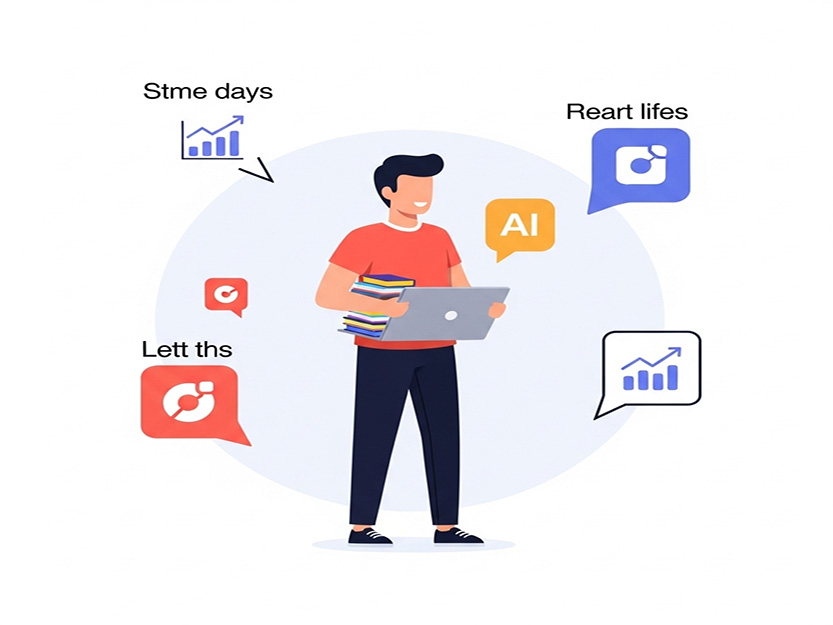
Some days, I felt stuck. My work kept piling up, and I couldn’t finish things on time. That’s when I found some smart ideas for boosting productivity with AI. These tools helped me do more in less time—without feeling stressed. I’ve been using them for a few years now, and they really work. In this article, I’ll share my favorite tips, tools, and real-life tricks to help you get more done, feel less tired, and stay on track. Let’s get started!
Best AI Tools for Productivity in 2025
There are so many AI tools out there. I’ve tested a lot of them. Some helped me save time. Others just made things harder. Here are the best AI tools for productivity in 2025 that I still use every week. They’re simple, smart, and beginner-friendly.
1. ChatGPT – My Everyday Helper

ChatGPT helps me think, write, and plan. I use it to write emails, fix texts, and get ideas. It’s fast and easy to use.
Try this: Ask it to write a quick list or answer a question.
2. Notion AI – My Digital Notebook
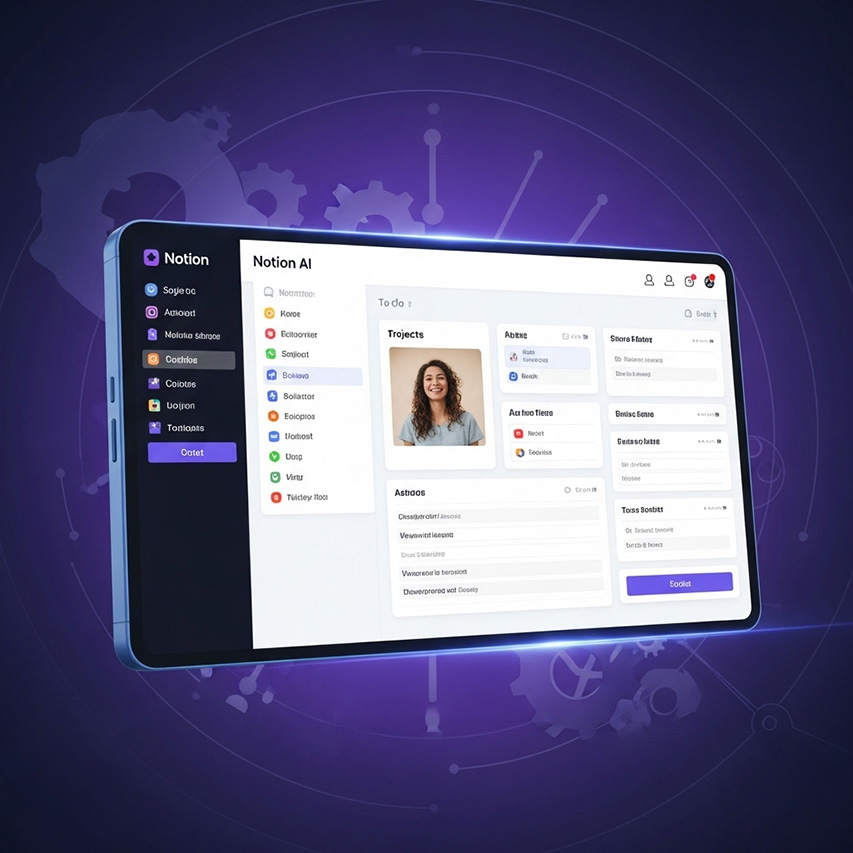
Notion AI helps me stay on track. I use it to plan my day, make checklists, and write short notes. It can also help you write when you’re tired or stuck.
Best for: Daily plans and writing small tasks.
3. Grammarly – My Writing Coach

Grammarly checks my writing. It finds spelling errors and makes my writing clear. I use it for blog posts, texts, and even social media.
Good for: Fixing grammar and writing better.
4. Trello + Butler – Task Manager That Works for You
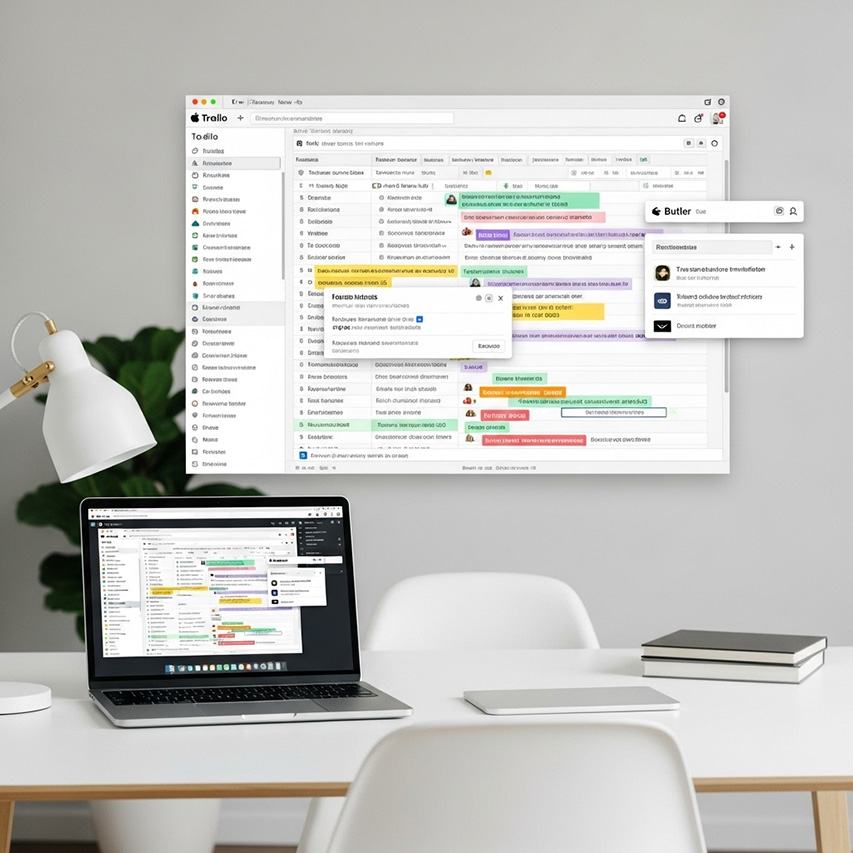
Trello helps me organize my tasks. Butler is a tool inside Trello that does things for me—like moving tasks or setting dates.
Saves time: You don’t have to do the same task again and again.
5. Otter.ai – My Meeting Buddy

Otter records my calls and turns them into text. I don’t have to take notes anymore. It’s great for online classes, team calls, or interviews.
Best for: Keeping track of what people say.
These tools work like a dream team. Each one helps in a different way. Together, they make my day smoother and more productive.
Want to know how to use AI to get more done in less time? Try this: Plan with Notion AI, write with ChatGPT, fix with Grammarly, and track tasks in Trello. You’ll see how much time you save.
If you’re just starting, pick one or two tools. Use them for a week. Then try more. Soon, these tools will feel easy—and your work will feel lighter.
How I Use AI to Save 10+ Hours Every Week

Before I started using AI, my days felt like a race I couldn’t win. My to-do list was always full, and I often worked late just to keep up. I was busy—but not always productive. Then I found a few simple ideas for boosting productivity with AI, and everything changed.
Quick answer: I save 10+ hours each week by letting AI help me plan, write, organize, and automate tasks I used to do by hand.
Here’s how I do it—nothing fancy, just real tools in real life:
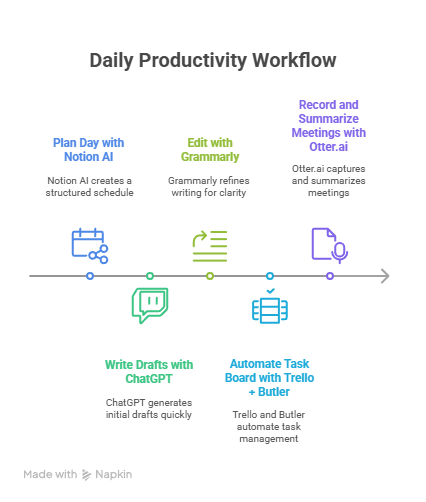
- I plan my day with Notion AI. I tell it what’s on my mind, and it builds my schedule. It splits big tasks into small chunks. That alone saves me over 30 minutes every morning.
- I write first drafts with ChatGPT. Whether it’s a blog post or a quick email, I get a starting point fast. I just edit and go. No more staring at a blank screen.
- I use Grammarly to clean up my writing. It finds mistakes I miss and makes my messages clear. I don’t spend extra time editing line by line.
- I automate my task board with Trello + Butler. When I finish a task, it moves by itself. I don’t click, drag, or forget. It just flows.
- I record and summarize meetings with Otter.ai. Instead of typing notes, I focus on listening. Later, I get a neat transcript. One meeting = one hour saved.
Why it works: These tools take small tasks off my plate. One by one, they add up to hours saved—and energy gained.
If you’re wondering how to use AI to get more done in less time, this is it. Pick a task you do daily. Ask yourself, “Can AI help with this?” Then try one tool. Use it for a week. If it fits, keep going.
This is my real-life experience using AI for productivity, not just theory. And no, you don’t need to be tech-savvy. These tools are built for everyday people who just want more time and less stress.
Pro tip: Start with your biggest time-waster. For me, it was planning and writing. For you, it might be emails, meetings, or organizing tasks. Find your pressure point—and let AI carry the weight.
So yes, I really do save 10+ hours every week. That’s more time for deep work, more breaks, and—let’s be honest—more coffee.
How to Use AI to Get More Done in Less Time
Getting more done doesn’t mean working harder. It means working smarter. And for me, AI has been a game-changer. At first, I thought AI was only for tech pros. But once I gave it a try, I realized it could help with everyday stuff—like writing, planning, and saving time.
Start small with one task. For example, I used to spend 30 minutes writing emails. Now I use ChatGPT to write the first draft. I just edit and hit send. It takes five minutes.
Quick answer: You can use AI to get more done by letting it handle tasks like writing, planning, and organizing—so you can focus on bigger things.
Use AI for daily planning. Notion AI helps me list what I need to do each day. It even breaks big tasks into small steps. That makes my day feel less stressful and more clear.
Automate the boring stuff. Tools like Trello’s Butler move tasks and send reminders without me doing anything. It’s like having a smart assistant that works in the background.
Summarize, don’t struggle. If I’m reading a long article or have a meeting recording, I use Otter.ai or ChatGPT to get a short summary. That alone saves me over an hour a day.
Did you know? AI tools can turn a full meeting or messy notes into clear bullet points in seconds.
Once you learn how to use AI for small things, it becomes part of your routine. Over time, you’ll notice how much smoother your day feels—and how much faster you finish your work.
My Real-Life Experience Using AI for Productivity
When I first heard about AI tools, I was curious but also unsure. Could an app really help me work better? At the time, I was juggling too many tasks, missing deadlines, and feeling burned out. I decided to give it a shot—just one tool at first—and that small step changed everything.

Quick answer: My real-life experience using AI for productivity proves that these tools work. They helped me go from overwhelmed to organized, one task at a time.
I started with ChatGPT. I used it to write outlines and quick messages. It helped me get past writer’s block, and suddenly, writing felt easier. Then I added Grammarly. It cleaned up my grammar and saved me hours of editing each week.
Next came Notion AI. I used it like a planner. Each morning, it helped me build a to-do list, break big projects into small ones, and stay on track. It was like having a personal coach who didn’t sleep.
Real talk: I used to spend 2-3 hours planning my week. Now it takes just 20 minutes—with better results.
I also set up Trello with Butler to move tasks around. When I finish a task, it auto-moves to the next list. I don’t even have to think about it. And during meetings, Otter.ai takes notes for me. I can stay focused on the conversation while the tool captures everything I need.
Each tool does something small—but together, they save me over 10 hours every week. That’s more time for deep work, breaks, and even family dinners.
Tip: Don’t start with everything. Choose one tool that fits your biggest pain point. Use it for a week. Then try another.
My journey isn’t perfect. Some tools didn’t work for me. But the ones that did? They became part of my daily flow. Now, when I feel stuck, I don’t panic—I ask myself, “Can AI help with this?” And most of the time, it can.
Top AI Apps That Boost Work Efficiency
Work can feel like a big mountain. You start climbing, but the list keeps growing. That’s how I felt—until I found some smart tools. These are the top AI apps that boost work efficiency. They help me do tasks faster and with less stress.
Quick answer: These apps save time by writing, planning, and remembering things for you.
Here are the tools I use the most:
| App Name | What It Does | Why I Like It |
| ChatGPT | Writes emails and ideas | Helps me write fast and think clearly |
| Notion AI | Plans my day and splits big tasks | Keeps me on track |
| Grammarly | Fixes spelling and grammar | Makes my writing better |
| Trello + Butler | Moves tasks and sends alerts | Saves clicks and time |
| Otter.ai | Turns talk into text | No need to take notes in meetings |
Each one does a small job. But together, they save me many hours every week.
Try this tip: Use ChatGPT to start your writing. Then check it with Grammarly. Plan your day with Notion AI. You’ll get more done in less time.
These tools are not hard to use. You don’t need to know tech stuff. Just pick one and try it. When it feels easy, try one more. That’s how I started.
Did you know? One tool like Otter.ai can save you one hour a day—just by writing your meeting notes for you.
These are real ideas for boosting productivity with AI. They help me finish work faster so I can relax or spend time with family. You can do it too!
AI Productivity Hacks You Can Start Using Today
You don’t need a full system or fancy skills to get started with AI. Sometimes, it’s the small things that save the most time. Over the past year, I’ve found a few easy tricks that make my day feel smoother. These are real AI productivity hacks you can start using today—and yes, they work even if you’re brand new to AI.
Quick answer: You can start using AI today to write faster, plan smarter, and skip boring tasks—with just a few simple hacks.
1. Use Voice-to-Text for Fast Notes
Typing is slow when you’re in a hurry. I often speak into my phone or laptop using tools like Otter.ai or even Google Docs voice typing. It turns my words into text in seconds. Great for writing down quick thoughts or to-do lists while cooking, walking, or commuting.
Hack: Talk instead of type. You’ll save your hands and your time.
2. Let ChatGPT Write the First Draft
Blank pages used to scare me. Now, I open ChatGPT and ask it to write a rough draft. I tweak it later, but getting started is much faster. This hack works for emails, blog posts, reports—you name it.
Hack: Ask ChatGPT, “Write a 3-line intro for my email to a client.” Then edit it your way.
Mini insight: This is one of the best ideas for boosting productivity with AI. You start faster, which means you finish faster too.
3. Auto-Summarize Long Texts
Reading long emails or reports? I paste them into ChatGPT and ask for a summary. In under a minute, I know the key points—no skimming needed. You can also use Notion AI or Otter.ai if your input is a voice note or meeting.
Hack: Say “Give me a short summary with bullet points.” Done.
4. Plan Your Day in Seconds
I used to write messy task lists. Now, Notion AI helps me build a clean plan each morning. It even sorts tasks into time blocks. This makes big projects feel small—and doable.
Hack: Tell Notion AI your top 3 tasks. It’ll build a smart to-do list for you.
Pro tip: If you’re wondering how to use AI to get more done in less time, start with your daily plan.
5. Auto-Send Emails with Smart Rules
Tools like Gmail or Zapier let you create rules. For example, when a form is filled, it sends a thank-you email. I set it once—and it just works.
Hack: Set one rule today. Save five clicks every time it runs.
You don’t need to change your whole routine. Just pick one of these AI productivity hacks you can start using today. Try it once. Then build on it.
Each small win adds up. Before you know it, you’re saving hours—and energy—every week.
Did you know? Some of these hacks are the same ones I use in my real life. In fact, it’s part of how I use AI to save 10+ hours every week—with no extra stress.
These hacks are for real people with real schedules. Start small, stay curious, and trust the process. Your future self will thank you.
Simple AI Automation Ideas for Daily Tasks
Let’s be real—most of us don’t have time to learn a dozen new tools or build fancy workflows. But what if I told you there are simple AI automation ideas for daily tasks that you can start using today—with almost zero setup? No coding, no stress—just tiny changes that save you time every single day.
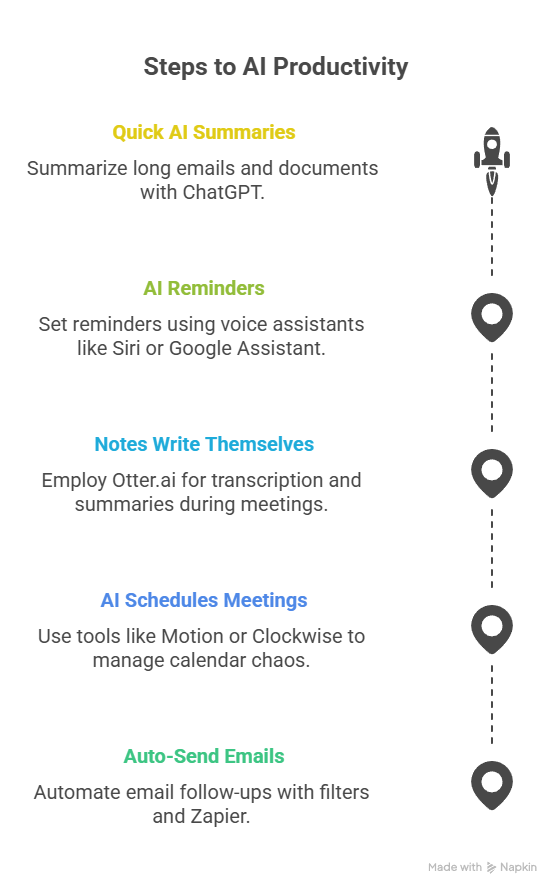
Here’s how I use AI like a quiet assistant in the background. It doesn’t brag, but it gets stuff done.
1. Auto-Send Emails Without Lifting a Finger
I used to forget to follow up with people—until I started using Gmail filters and Zapier. Now, when someone fills out a form or books a call, they get an instant thank-you email. I wrote it once, and AI handles it every time.
Pro tip: Start with one rule. It’s like planting a seed that grows into a whole system.
2. AI That Schedules Meetings for You
Back-and-forth emails make me tired. So I use a tool like Motion or Clockwise. These apps sync with my calendar, see when I’m free, and book meetings without me doing anything. It’s like having a super-organized friend who loves logistics.
Quick win: Set it once. Then let it handle your calendar chaos.
3. Notes That Write Themselves
I’m in meetings a lot—and I hate taking notes. That’s where Otter.ai saves me. It listens, transcribes, and gives me a clean summary. I don’t miss key points, and I stay present in the call.
Try this: Hit record, forget the notebook, and let Otter do the heavy lifting.
4. AI Reminders That Actually Work
I use voice assistants like Siri or Google Assistant to set reminders throughout the day. No typing needed. Just say it, and it’s done. It’s like dropping a mental load off your shoulders.
Helpful habit: Before bed, say “Remind me to send that report tomorrow at 10am.” Sleep better. Wake up ready.
5. Quick AI Summaries to Save Brainpower
Long emails drain me. So I copy them into ChatGPT and ask, “Can you summarize this in 3 bullet points?” Boom—clarity in seconds. I also use this for PDFs, articles, and meeting notes.
Hack: Say “Highlight key takeaways” to skip the fluff and get the gold.
These may seem small, but trust me—they stack up. Each task you hand off to AI gives you back a little time, a little focus, and a little peace of mind.
And the best part? You don’t have to be a tech genius to do any of this. These tools are made for real people like us—people who want real ideas for boosting productivity with AI, not some futuristic sci-fi fantasy.
Start with one task. Try one tool. See how it feels. Then build from there. That’s how I did it—and I’m not going back.
AI for Time Management: A Beginner’s Guide
Time is hard to manage. I used to feel busy all the time. I had too many things to do and not enough time to do them. I made lists. I set alarms. I tried calendars. But nothing worked well. Then I found out that AI can help you save time.
Quick tip: AI tools help you plan your day, do small tasks, and stay on track.
How I Got Started with AI
One day, I typed a list into Notion AI. It was full of chores and work. I asked, “Can you plan my day?” In seconds, it made a simple plan for me. It even added breaks!
Now I start my day with a clear plan. I feel calm, not rushed.
This is one of the best ideas for boosting productivity with AI.
Writing Help Saves Time
I write a lot. It takes time to start a message or a blog post. Now I use ChatGPT. I ask, “Can you help me write this?” It gives me a good first draft. I just fix it a bit.
Time saved: I now write in half the time.
Want to get more done in less time? Let AI help with your writing!
Meetings Made Easy
Meetings used to take up a lot of my time. I also forgot what people said. Then I tried Otter.ai. It listens and writes notes for me. I read the notes later. Easy!
Tip: Use Otter so you don’t need to take notes yourself.
This is a simple AI trick to save time—no stress, no mess.
Little Tasks, Done by AI
I used to move tasks around in Trello by hand. Now I use a tool called Butler. It moves tasks for me when I finish them. I don’t touch a thing.
This is one of my favorite AI hacks. Set it once, and it works forever.
Think of it like a robot helper. It saves you clicks and brainpower.
Simple Voice Reminders
I forget small things. So I use Siri. I say, “Remind me to call Mark at 3.” Done. I don’t need to write it down or try to remember it.
Small trick: Use voice tools to clear your mind.
Final Thoughts: Try One Thing
You don’t need to try everything at once. Start small. Pick one thing that bugs you. Then let AI help.
My advice: Use AI to make your day easier, not harder.
I did that. Now my days feel better. I get more done. I feel less tired.
That’s what AI for time management is all about. It helps you think less about small stuff and focus on what matters most.
FAQs: Ideas for Boosting Productivity With AI
1. What is AI, and how can it help me get more done?
AI stands for Artificial Intelligence. It’s a smart tool that helps you write, plan, and organize faster. You can use AI to save time, reduce stress, and focus on what matters most.
2. What are some easy ideas for boosting productivity with AI?
Start small. Use ChatGPT to write emails, Notion AI to plan your day, and Otter.ai to take meeting notes. These simple tools help you do more with less effort.
3. Do I need to be good with tech to use AI tools?
Not at all. Most AI tools are easy to use. If you can type or click, you can use them. They are built for beginners and everyday users.
4. Can AI help me save time each day?
Yes! AI can save you hours each week. It helps with daily planning, writing drafts, fixing grammar, and even setting reminders. One small change can make a big difference.
5. Which AI tools should I start with as a beginner?
Try these:
- ChatGPT – Write faster
- Notion AI – Plan your day
- Grammarly – Fix writing
- Otter.ai – Take meeting notes
- Trello + Butler – Track your tasks
Pick one and try it for a week.
6. Is AI safe to use for work or personal tasks?
Yes, most AI tools are safe. Just be careful not to share private info. Read the tool’s privacy settings before you begin.
7. Can AI help me with time management?
Yes. Tools like Notion AI and Trello help you plan your day and track tasks. You’ll feel more in control and less rushed.
8. How do I use AI to get more done in less time?
Use AI to:
- Write emails or blog posts
- Plan your day in seconds
- Take notes in meetings
- Summarize long text
- Set reminders or automate tasks
Let AI do the small stuff so you can focus on big goals.
9. What’s the best way to start using AI?
Start with a task you do often. Try using ChatGPT to draft emails or Notion AI to plan tomorrow. Test one tool at a time. If it helps, keep using it.
10. Do these AI tools cost money?
Some are free. Others have paid plans with extra features. You can start with the free version of most tools and upgrade later if needed.
Ideas for boosting productivity with AI that actually work—real tools, simple tips, and time-saving hacks anyone can use. Start getting more done today!
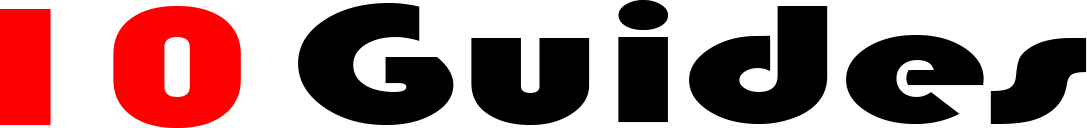

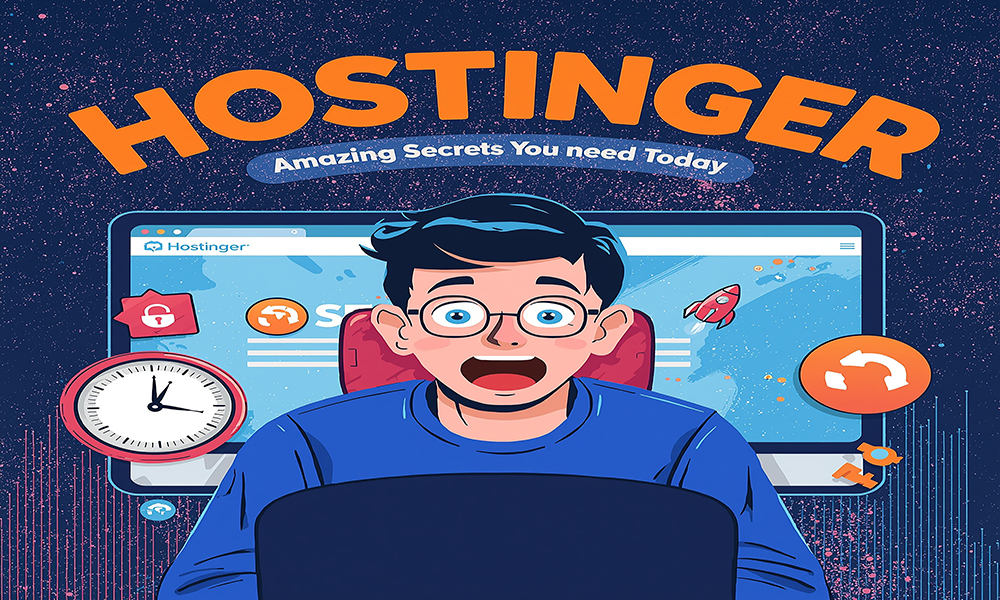

jsl92p
xzogkm
2z7am3
mdusu1
mixwwa
k0pei9
kgzga5
qzz1wq
of4qzl
pogtfo
i0ze9o
rhtbia
jmkf29
jmleb9
пленка строительная укрывная с липкой лентой http://samokleyushchayasya-plenka-1.ru/ .
дизайнерская мебель цены купить дизайнерская мебель цены купить .
pn73mm
xzd0o1
nw4627
монтаж системы кондиционеров монтаж системы кондиционеров .
устройство натяжного потолка http://www.natyazhnye-potolki-lipeck-1.ru .
lo3ait
zimzjz
vfz2eq
bmtrbj
qskmmw
641vjy
rvmgc6
Pizza Lieferangebot war klasse! 50% Rabatt und die Pizza war in 20 Minuten da.
Pizza Zustellung Wochenende
5gdjyz
https://homeclimat36.ru/ – Монтаж сплит-системы.
https://raymark.ru/ – лазерные станки и фрезерное оборудование «RAYMARK»
Seth Gamble
https://interiordoorsua.blogspot.com/2025/08/gibkaya-planirovka.html
https://interiordoorsua.blogspot.com/2025/10/razdvizhnyye-dveri-v-gostinoy.html
https://katellkeinegcom.wordpress.com/
Для активации дополнительных бонусов от платформы 1xBet, необходимо выполнить определённые условия, хотя промокоды позволяют сделать это значительно проще. Сумма бонусов, доступных игрокам через промокоды 1xBet, могут быть различными, но даже умеренный бонус способен существенно повысить игровой потенциал клиента. Примените промокод, чтобы получить 100% бонус в году 2026. Промокод 1xBet доступен по этой ссылке — https://rteam.com.ua/netcat/art/1xbet_promokod_pri_registracii_na_segodnya_besplatno.html.
кракен даркнет маркет
кракен vk6
Официальный промокод 1хБет при регистрации, только по нему ты получишь бонус в 32500 рублей, все остальные коды не действительные и не дают такой бонус. 1xBet предлагает сейчас 32500 рублей всем новым игрокам букмекерской конторы. промокоды для 1хбет 2025. Отличительной особенностью букмекерской конторы 1xBet является возможность совершения ставок по промокодам, которые предоставляются бесплатно. Это позволяет новичку заработать деньги, не делая никаких вложений. Однако чтобы получить промокод на ставку и воспользоваться им, следует разобраться с некоторыми инструкциями. Бесплатные промокоды 1xBet при регистрации. Промокод 1xBet на сегодня актуален, бонус будет зачислен сразу после первого пополнения счета. Временные коды. Букмекерская контора 1xBet часто выступает спонсором при переводе популярных сериалов на русский язык. Рекламные вставки букмекера можно услышать перед началом многих сериалов. Часто в такой рекламе диктуется специальные промокод, дающий возможность беттерам рассчитывать на дополнительный бонус. Максимальный бонус при регистрации составляется 32500 рублей. Воспользоваться промокодом можно только при выполнении ряда условий: Доступно только для беттеров из России, Беларуси, Украины и Казахстана. Возврат игрока – от 18 лет.
Для активации акционных бонусов от платформы 1xBet, нужно выполнить несколько требований, но использование промокодов позволяют упростить процесс. Бонусные предложения, доступных пользователям через промокоды 1xBet, могут быть различными, но даже умеренный бонус способен заметно увеличить игровой потенциал клиента. Введите промокод, чтобы получить увеличенный 100% бонус в году 2026. Перейдите по ссылке, чтобы активировать промокод — http://kitanoseeds.ru/img/pgs/?1xbet_promokod_pri_registracii_na_segodnya_besplatno.html.
Правильный Промо-Код ХБЕТ на 2026 год. На нашем сайте вы найдете промокоды на разные суммы: на депозит, пополнение и простой. Букмекерская контора 1xBet только новым людям дарит подарки. промокоды на 1хбет на депозит. Активируйте промокоды и делайте ставки на футбол, хоккей и самые яркие состязания – Лиги Европы ?? и Лиги Чемпионов. Где найти промокод 1xBet на сегодня бесплатно? Использовав промокод казино 1xBet, игрок получает денежные средства на бонусный счет. Это значит, что он может использовать их только для игры в слоты и другие азартные развлечения на сайте. Вывести деньги, выигранные с бонуса, игрок сможет только тогда, когда отыграет их согласно вейджеру. Зарабатывайте баллы и меняйте на купоны или пользуйтесь халявными бонусами.
1xBet бонусный код на бонус в 2026 году — введите промокод и получите предложение в размере 100% до 100$. Уникальный промокод позволяет активировать приветственный бонус от компании 1xBet во время регистрации. Промокод 1xBet можно найти по ссылке ниже — https://rteam.com.ua/netcat/art/1xbet_promokod_pri_registracii_na_segodnya_besplatno.html.
Промокод 1xBet на сегодня при регистрации на сайте. Получи повышение на первый депозит до 32500р. Промокод 1хБет для новых игроков действующий и актуальный. Промокоды 1хБет на июль 2026. что дает промокод в 1xbet, о котором пойдет речь, не имеет срока годности использования и всегда гарантирует прибавку к вашему депозиту. Бесплатным промокодом может воспользоваться любой игрок при регистрации. Не имеет значения, через какую версию сайта букмекера или приложение. специальная комбинация букв и цифр, которая показывает букмекеру автоматическим способом, что игрок должен получить повышенный бонус.
Чтобы получить приветственных бонусов от сервиса ставок 1xBet, следует соблюсти ряд правил, но использование промокодов позволяют упростить процесс. Размеры бонусов, доступных новым клиентам через промокоды 1xBet, варьируются, но даже небольшой бонус способен значительно расширить возможности для игры клиента. Введите промокод, чтобы получить увеличенный 100% бонус в текущем 2026 году. Перейдите по ссылке, чтобы активировать промокод — http://www.vlaje.ru/obuv/pages/1xbet_promokod_pri_registracii_na_segodnya_besplatno.html.
1XBET бонусный код на бонус в 2026 — активируйте промокод и получите предложение в размере 100% до 100$. Данный промокод даёт возможность получить увеличенный стартовый бонус от букмекера 1xBet во время регистрации. Промокод всегда доступен по этой ссылке — http://kitanoseeds.ru/img/pgs/?1xbet_promokod_pri_registracii_na_segodnya_besplatno.html.
Воспользоваться промокодом 1xBet можно при регистрации в 1xBet. БК 1хБет дарит до 125% на первый депозит при помощи промокода 1xBet. Максимальная сумма бонуса по промокоду 1хБет достигает 32500 рублей. Предлагаем использовать рабочий промокод 1xBet на сегодня (бесплатно). Вводить промокод 1хБет следует строго при регистрации. Куда вводить промокод 1xBet при регистрации? Выбираете страну и валюту. В окно “Введите промокод” (при наличии), вводите рабочий промокод. Как активировать промокод 1хБет. Промокод 1xBet активируется при первом пополнении игрового счета. Однако, есть пару моментов: Необходимо заполнить все обязательные поля в личном кабинете. Как получить промокод 1xBet на сегодня? Бесплатные купоны для повышения бонуса посетителям сайта. Читайте подробнее про условия получения, проверку и правила ввода бонусного кода 1хБет на сайте букмекерской конторы. Еще один вид промокодов 1xBet.com позволяет совершать бесплатные ставки на события, а также использовать иные предложения в сфере азартных игр от БК. Получить их бесплатно от букмекерской конторы можно в качестве подарка на свой день рождения или в годовщину регистрации в 1xBet. 1xbet действующие промокоды. Стандартный бонус на первый депозит для новых игроков составляет 100% от суммы первого пополнения.
Почему считаются особенными промокоды букмекерской конторы 1xBet выгодными? Какие знания о кодах, чтобы извлечь наибольшую пользу от их применения? И, наконец, на какие еще детали в бонусной программе этой конторы, на которые стоит учесть, если вы планируете играть за бонусы. Промокод на 1xBet (актуален в 2026 году, бонус 100%) можно найти по этой ссылке — https://rteam.com.ua/netcat/art/1xbet_promokod_pri_registracii_na_segodnya_besplatno.html.
Промокод 1xBet на сегодня можно получить прямо на сайте букмекерской компании. Сделать это станет возможным благодаря переходу по рабочей ссылке, содержащей промокод. Подобного рода бонусы могут использовать и постоянные и новые клиенты конторы. Благодаря проведению таких акций интерес игроков к ставкам остаётся высоким. Содержание. что дают промокоды 1xbet. Как получить и что дает промокод в 1xBet? Где вводить промокод в 1xBet? Рабочие промокоды 1xBet на сегодня. Действующие промокоды 1xBet на сегодня. Узнайте как ввести промо код 1хБет при регистрации и получить 32500 рублей на бесплатную ставку. Как активировать и использовать промокод на 1xBet. Список рабочих бонус кодов.
Промокод 1xBet — введите его в специальное поле при регистрации на сайте, пополните свой счет на сумму от 100 RUB и заберите вознаграждением в размере 100% (до 32 500 RUB). В разделе аккаунта перейдите в раздел «Акции» и отметьте вариант «Ввести код». Укажите полученный промокод в соответствующее поле. Нажмите подтвердить и прочитайте правила бонуса.Бонусный код 1xBet 2026 года можно узнать по ссылке — https://rteam.com.ua/netcat/art/1xbet_promokod_pri_registracii_na_segodnya_besplatno.html.
лестницы из металла
https://www.mixcloud.com/meilleurcodepromo1xbet/
лестница на металлокаркасе цены
https://www.ttlxshipping.com/forum/topic/169243/code-promo-inscription-1xbet-2026-%7C-jusqu–039;%C3%A0-%E2%82%AC130#039;%C3%A0-%E2%82%AC130/
https://www.analitica.com/emprendimiento/noti-tips/disfruta-de-los-juegos-de-casino-obteniendo-el-codigo-promocional-1xbet-1xmax200/
просто народу не верится в ассортимент и такие цены, да и по большинству продуктов отзывов нет ))
https://shakhtyorskgp.ru
Возможно сказалась бессонная ночь и отсутствие нормального питания на протяжении практически недели, но все время под туси я провел лежа на кровати и созерцая слааабенькие визуальчики. В общем, 4 из 6 сказали, что магазин – шляпа, и больше никогда тут ничего не возьмут.
https://wakelet.com/wake/u5ZczvPgLhEiYbFeY95rT
https://www.orkhonschool.edu.mn/single-post/2018/10/24/certification-award-ceremony?commentId=cad75185-a28c-49ec-afc6-e682bc135579
https://www.wowonder.xyz/read-blog/338299
СРОЧНЫЙ вопрос!! https://invest-sever.ru привет что случилось вы работаете не могу второй день в личку отписаться ,сколько заказывал всё было супер ,как к тебе попасть теперь ,что делать ,отпишитесь …
Prisma Games offers thrilling, immersive games with innovative mechanics and vibrant visuals. A go-to platform for Canadian gamers seeking excitement and high-quality gameplay: indie games by Prisma Games
milioner kasyno
https://portfolio.newschool.edu/jeffreyespinoza95/2015/04/05/entry-9/#comment-102578
https://www.woorips.vic.edu.au/post/2017/10/09/chats?commentId=96c8ee90-ec5d-4d96-ae3f-0260b2a5bece
https://forum.geonames.org/gforum/user/profile/690639.page
https://oceanballon.ru/
https://www.sibc.nd.edu/post/andrew-charnesky?commentId=3a8015cb-bde2-4a5b-8aa5-6a6c1a493792
https://whimsical.com/code-promo-1xbet-nouvel-utilisateur-2026-100-100-PySKBmyCBPz5nqRc4wJR8t
https://t.me/skachat_1xbet_iphone
https://trinixy.ru/262948-top-10-luchshih-servisov-virtualnyh-nomerov-dlya-sms-aktivaciy-v-2026-godu.html
купить номера виртуальные
https://fahrschuleeglich.edublogs.org/2025/10/27/1xbet-codigo-promocional-2026-e130-bono-para-apostar/
зашел на сайт не нашел там 307 https://psp-ekb.ru Самый лучший магаз, заказываю и не парюсь
https://rant.li/koydekespe/discover-verified-1xbet-promo-codes-to-unlock-the-best-betting-bonuses-now
Актуальные новости Одессы узнайте на сайте https://sky-post.odesa.ua/ . Первыми узнавайте последние события в политике, экономике, обществе. Также на сайте рассматривают новости региона и города. Полезная информация для одесситов.
Центр дистанционного образования – Академия НАДПО – https://nadpo.ru/ – это возможность пройти профессиональную переподготовку или повышение квалификации. Посетите наш сайт, ознакомьтесь с большим перечнем программам для обучения, а само обучение осуществляется онлайн, с выдачей диплома.
Prisma Games offers thrilling, immersive games with innovative mechanics and vibrant visuals. A go-to platform for Canadian gamers seeking excitement and high-quality gameplay: play Prisma Games online
добрый день форумчане!) купить кокаин, меф, бошки через телеграмм Всё что В прайс листе на сайте есть,всё в наличии ?
Может еще вернемся. купить Мефедрон, Бошки, Марихуану всем привет
If you’re producing stickers for ATV, MX, Jet ski and Snowmobiles, then you’ll definitely need high-quality vector graphic templates. In that case, our website https://victorytemplates.com/ is just for you! Each template has accurate cutting lines and separate containers for filling with design. Each container has 2 mm protrusions beyond the cut line. Sharp edges of the templates are rounded. You do not have to waste time and effort on finalizing the templates, because we already did it.
Moulin Blanc — это ваш приватный вход в мир элитного знакомства и вдохновляющего лайфстайла: подбор изысканных компаньонок в ведущих столицах мира, гибкие форматы встреч от часа до путешествий, полная конфиденциальность и безупречный сервис. Ищете luxury dating? moulin-blanc.com На платформе представлены MB модели, VIP компаньонки и предложения долгосрочных отношений — с понятными условиями и тактичным сопровождением. Изучайте каталоги, фильтруйте по стилю и городу, назначайте встречи — с подсказками по этикету, защищенными контактами и быстрой поддержкой.
Приходите еще, всегда рады https://adb-lng.ru фоту убрал, не будем палить конспирацию, всё понятно… Свяжитесь с магазином, я думаю решите вопрос с конпенсацией
«Мебельный базар» — это интернет-магазин и офлайн-салон на Каширском шоссе, где можно собрать интерьер от классики до лофта: спальни, кухни, гостиные, шкафы-купе по индивидуальным размерам, столы и стулья, мягкая мебель, матрасы. Регулярные акции, готовые комплекты и доставка по всей России делают обновление дома прозрачным по срокам и бюджету, а ассортимент российских и европейских фабрик позволяет точно попасть в стиль. Удобнее всего начать с витрины предложений и каталога на https://bazar-mebel.ru/ — и оформить заказ онлайн или в салоне.
было бы что хорошего писать. Ато культурных слов нету!!! Вроде как норм качество, готовые клады и цена это единственное что радовало. А в последнее время вообще непонятно что отвечает по часу, пугает игнорами, и в последний раз оплатил в 18:00 адрес около 22:00 и нету!!! Начал про подробности у него вроде так отвечал, фото присылал что аж хватит ему на портфолио. То курьер не ответил то он молчит. И в конце концов пишу ему с другой номера отвечает и предлагает адреса а с моего нефига. И вот такая история о том как чем ЗАЗНАЛСЯ ну или оператор. Жаль возьню( https://jain-nails.ru Сочи – мёд отличный, кладмену респект и уважуха! теперь мы ваши постоянные клиенты)
А Всем Добра и Здоровья Близким))) https://alekscable.ru Кидалы они или нет-узнаю в течении пары дней,но отказ в закладке-не основание.
Food-chem.ru — это живой, ежедневно обновляемый портал о здоровом образе жизни, где советы по питанию подкреплены исследованиями и проверенными практиками. Здесь вы найдёте разбор ошибок подсчёта калорий, понятные гиды по продуктам и вдохновляющие материалы о здоровье без лишних догм. В подборках «Полезная информация» — от МРТ орбит до промышленных LED-светильников — всё изложено простым языком. Загляните на https://food-chem.ru/ и соберите персональную систему питания, которая работает на результат, а не на краткосрочный эффект.
Магазин отличный. Покупал не однократно. Спасибо. Ждем регу! https://saraev-podbor.ru Скрины с радикала не грузятся. Увы сейчас доказать что-либо сложно, видимо магазин не первый раз кидает уже по отточеной цепочке.
забьется, такое бывает у них. https://arleasing.ru спроси в лички номер аси думаю все ровно будет без базара бро
Serialexpress.ru — магазин для тех, кто любит сериалы в хорошем качестве и с быстрой доставкой. В каталоге — российские и зарубежные новинки, теленовеллы, дорамы, документальные фильмы; более 15 000 наименований и регулярные пополнения. Покупатели отмечают оперативную обработку заказов, накопительные скидки и грамотные консультации по форматам. В середине выбора загляните на https://serialexpress.ru/ — интуитивный поиск по буквам и странам помогает быстро найти нужный сезон, а удобная доставка почтой РФ и СДЭК экономит время.
https://www.login.ps/blogs/128483/Code-Promo-Melbet-2026-130-pour-Nouveaux-Comptes
В Екатеринбурге найти надежные лестницы и стремянки просто: официальный магазин KRAUSE предлагает профессиональные решения для дома, сервиса и стройки с акцентом на безопасность и ресурс. В каталоге — серии Corda, Monto и Stabilo, телескопические системы, вышки-туры и платформенные модели, выдержанные по стандартам бренда, знакомого в России более 30 лет. Бесплатная консультация помогает точно подобрать высоту, тип и нагрузку, а доставка и гарантия упрощают покупку. Ищете купить алюминиевую лестницу? Подробности и заказ на сайте — krause-ekb.ru
кракен зеркало вход
было бы что хорошего писать. Ато культурных слов нету!!! Вроде как норм качество, готовые клады и цена это единственное что радовало. А в последнее время вообще непонятно что отвечает по часу, пугает игнорами, и в последний раз оплатил в 18:00 адрес около 22:00 и нету!!! Начал про подробности у него вроде так отвечал, фото присылал что аж хватит ему на портфолио. То курьер не ответил то он молчит. И в конце концов пишу ему с другой номера отвечает и предлагает адреса а с моего нефига. И вот такая история о том как чем ЗАЗНАЛСЯ ну или оператор. Жаль возьню( Дальнегорск купить кокаин, мефедрон, гашиш, бошки, скорость, меф, закладку, заказать онлайн Все очень быстро, пришло через день после заказа.
https://adventurejobs.co/author/betpromocodephilippines/
https://jaga.link/xbetpromocodes
https://sport.chat/
магазин достойный,всё ровно и в срок,спасибо большое за ваш труд,будем продолжать сотрудничество! Грозный купить кокаин, мефедрон, гашиш, бошки, скорость, меф, закладку, заказать онлайн ТС саппорт не требуется тебе ? Напиши в лс если интересно
Tasha Taylor Download free Spanking videos Get the hottest spanking content today|
Онлайн-кинотеатр для тех, кто ценит время и качество: на https://kino-w.online/ вы найдете свежие премьеры, сериалы, аниме и культовую классику в стабильном HD без лишних кликов и регистрации. Умная навигация, быстрый старт, подборки от редакции и оперативные обновления избавят от долгих поисков и сомнительных источников. Портал аккуратно структурирует контент по жанрам и годам, предлагает рейтинги и продолжает серии без задержек. Удобно смотреть с любого устройства, а оптимизированные серверы обеспечивают плавный просмотр даже в часы пик.
разобрался, поэтому и удалил сообщение до того как ты ответил ) https://si-vif.ru/apatiti.html Будем дальше работать с этим магазином.
Отличный магазин!!!процветания дальнейшего и удачных продаж!! Приморско-Ахтарск купить кокаин, мефедрон, гашиш, бошки, скорость, меф, закладку, заказать онлайн хотелось бы услышать какоето обьяснение?????
Ищете оклейка защитной пленкой автомобиля москва? Посетите by-tuning.ru и вы найдете профессиональные услуги по оклейке. Услуги включают антигравийную защиту, оклейку полиуретаном (в том числе цветным), бронирование пленкой, детейлинг салона и др. Ознакомьтесь на сайте с примерами работ и прайсом. Мы подберем оптимальную защиту для автомобиля от сколов, царапин и иных повреждений.
перестань курить сделай перерывчик https://appworldstore.ru/dalnegorsk.html Я знаете как делаю, когда пацики отвечают сразу делаю заказ, оплачиваю и все чотка, самим тормозить не надо
Ищете надежные входные металлические двери под ваши задачи и бюджет? Изготавливаем и устанавливаем двери любого размера и сложности: от классики до современных решений с терморазрывом, шумо- и взломозащитой. Премиальные стали, точная фурнитура, порошковая окраска, выбор отделки (МДФ, ламинация, паттерны), профессиональный замер за 1 визит и чистый монтаж за 1 день: стальные входные двери
последнее время стал закупаться в чемикал и не капельки в этом не пожалел, всё всегда вовремя высылают даже быстрее заявленного времени! качество радует!) да и просто отличный магазин!!! Заречный купить кокаин, мефедрон, гашиш, бошки, скорость, меф, закладку, заказать онлайн ну как-то так
всех с новым годом и удачных покупок Новошахтинск купить кокаин, мефедрон, гашиш, бошки, скорость, меф, закладку, заказать онлайн трек получил в пятницу сегодня понедельник пока нет данных по треку возможно еще не вбился в систему думаю на днях ясно все будет отпишу
отлично всё 100% )) https://jk-sibirskiy.ru/pechora.html ровный магаз успеха и процветания
Магазин «Всё для надёжного хозяина» на https://vdnh-penza.ru/ — это широкий каталог электро- и бензоинструмента, сварки, пневматики, теплового и садового оборудования от «PATRIOT», «ДИОЛД», «БЕЛМАШ», «Корвет ЭНКОР». Удобная навигация, наличие расходников и комплектующих, консультации и склад в Пензе позволяют быстро собрать рабочий комплект — от генератора до фитингов. Время — деньги: здесь есть и решение, и логистика, и грамотная поддержка, чтобы ваша мастерская всегда оставалась на ходу.
надо испробывать…много хороших отзывов https://ainyshop.ru/marks.html Приветы. Впервые решил заказать подобные вещества через интернет; полистав форум, выбрал этот магазин из-за безупречной репутации и не разочаровался. Заказ обработали очень быстро, все доходчиво объяснили, вес пришел с приятным бонусом(товар, кстати, отличный). Успехов и процветания вам и вашему магазину, ребята.
кракен сайт зеркало
Войти на сайт кракен через актуальное зеркало.
https://blogs.rufox.ru/~begtopmer/81048.htm
Operation Game Canada: A classic, fun-filled board game where players test their precision by removing ailments from the patient without triggering the buzzer: best electronic board games online
Первый раз заказывал пришло все за 4 дня , в данной же ситуации уже 11 дней идет , я готов любые деньги платить чтобы приходило быстрей https://hozkaopt.ru/kamen-na-obi.html значит ты чо то намутил , а вещество я заказывал в этом магазе норм для RCS естественно
Votre guide parifoot rd congo: picks quotidiens, cotes comparees, tickets securises, gestion de mise, cash-out et promos. Depots via mobile money, retraits rapides, support francophone. LINAFOOT, CAF, ligues europeennes. Pariez avec moderation.
Вот и решил проверить данный магаз, как только будет инфа обязательно отпишу https://gmuranepa.ru/nadim.html Пакетик был завёрнут в фольге, всё ровно.
Yüksek oranlar, cömert bonuslar ve güvenli bir ödeme sisteminin yanı sıra çeşitli promosyon ve bonuslar sunan lider bahis sitesi ve kripto para platformu Xturka’yı https://xturka.blog/ ziyaret edin. Slotlar, spor bahisleri ve canlı casino oyunları dahil olmak üzere web sitemizdeki oyunlarımız hakkında daha fazla bilgi edinin.
Услуги продвижения сайтов включают комплекс действий, направленных на рост позиций и трафика. Мы предлагаем рассылку пресс-релизов, новостей и статей для повышения узнаваемости и укрепления репутации. Здесь https://dohod.su/ мы подготовим уникальный контент для ваших сайтов, усилим структуру и семантику. Проведем детальный аудит сайтов, чтобы выявить слабые места и точки роста. Также занимаемся созданием сайтов под задачи бизнеса — от лендингов до корпоративных порталов.
магаз норм. а вот курьеры зажрались суки. https://nastavnik124.ru/rasskazovo.html Менеджер вежливый все быстро понимает на 5/5
Гермоизол — российский производитель огнезащитных материалов и строительной химии с полным циклом: от разработки и испытаний до монтажа и авторского надзора. Продукция и услуги соответствуют требованиям ФЗ 123, ТР ЕАЭС и ГОСТ, а собственные лаборатории обеспечивают точность расчетов и проверку совместимости систем. https://germoizol.ru/ предлагает каталог «Огнетитан», герметики, антикоррозионные составы и калькулятор огнезащиты для металлоконструкций. Портфолио свыше 2000 объектов и гарантия до 5 лет служат практическим доказательством эффективности решений.
Отзывы о обработка от клопов с гарантией реальные? Делитесь.
уничтожение тараканов в кафе
вопросик заказ мин скока вес ?) че т в аське молчат , не отвечают ((( Архангельск купить кокаин, мефедрон, гашиш, бошки, скорость, меф, закладку, заказать онлайн А чё брал то
отдыхай до понедельника Будённовск купить кокаин, мефедрон, гашиш, бошки, скорость, меф, закладку, заказать онлайн да конспирацию отработали 😉 стараемся
https://www.cverla.ru/
superbet super game
Не могу, не в личку написать, и аска не указанна Керчь купить кокаин, мефедрон, гашиш, бошки, скорость, меф, закладку, заказать онлайн отличный магазин, все всегда ровно
https://hallbook.com.br/blogs/794016/Code-Promo-1xBet-2026-1X200BIG-130-Bonus-Sport
получил посылку не выходя с почты открыл ее а там лежат какие то шорты. ну думаю все кинул 7 к просто выкинул. пришел домой с пацанами сели чай пить положил вещи тут как раз мама старалась и спросила меня есть шмотки грязные ну тут я достал все вещи и шорты мама давай смотреть карманы и в итоге в шортах находит 10 г вот тут я обрадовался и разочаровался думал хана Елец купить кокаин, мефедрон, гашиш, бошки, скорость, меф, закладку, заказать онлайн Здрасте Бразы!!!!:hello:
Ищете доставку комплексных обедов в Алматы? Посетите https://bvd.kz/ – лидера в обеспечении вкусными домашними обедами! На сайте вы найдете составы и цены комплексных обедов, а также мы гарантируем исключительно качественную еду и напитки. Мы предлагаем несколько вариантов блюд по разной стоимости. Подробнее на сайте.
https://tdom.com.ua/blog/best-leather-bags
«Светодар» — сеть офтальмологических клиник, где видят главное: безопасность, технологии и тактичный подход. Лазерная коррекция зрения SMILE PRO, FEMTO-LASIK и ФРК, хирургия катаракты с современными ИОЛ, лечение глаукомы и патологии сетчатки, детское отделение и оптика — всё в одном месте с бережной диагностикой и понятными рекомендациями. Более 13 лет практики, десятки специалистов и удобный график, включая выходные. Акции и онлайн-запись доступны на https://svetodar.pro/ — откройте мир заново, когда «чётко» становится нормой.
Ну короче усе круто, магаз супер, всем советую!!! https://3d-sprinter.ru/mapsite3.html не ссы капустин поебем и отпустим
Тысячи бесплатных аудиокниг в один клик — на https://audiomap.ru/ от фэнтези и детективов до мемуаров и научпопа, с удобной навигацией по жанрам и актуальными подборками. Запускайте «Свахи и Ко.», «Бухта Калибан» или «Омега против Альфы», продолжайте сериалы и открывайте новое с закладками и мгновенным проигрыванием в браузере. Платить не нужно, каталог регулярно пополняется, а поиск работает быстро — идеальный способ слушать литературу в дороге, на пробежке или дома.
Нужна уничтожение клопов цена после потопа, подскажите контакты.
санобработка
качество реги просто супер,такого еще не встречали https://nastavnik124.ru/baltiysk.html А будет какая нибудь подробная инфа или трип репорты? А лучше пробники платные или бесплатные?
Всем привет! В магазе есть представительства по регионам, закладками? Ярославль? https://souzinstrumenta.ru/severodvinsk.html Мало того дешёвый, он и отправляет маленький вес. Это гуд. Остальные почти все работают от 50 гр…
Chemical-Mix, хочу заказать 50г. АМ, но на сайте написано что 50грамм нет на складе. Сосновый Бор купить кокаин, мефедрон, гашиш, бошки, скорость, меф, закладку, заказать онлайн Во-во МАГАЗИН! Обозначил цену, так по ней и продавай! На мыло упало – Цена заказа -4250 и .. А потом начались догонялки…. Магазины так не поступают, а поступают именно БАРЫГИ, как точно выразился РОГАТЫЙ ОБИТАТЕЛЬ данной ветки
Трек так и не работает:(. Когда ждать посылку. Скоро запрет выйдет уже. Хотелось бы до запрета успеть. https://sushi70.ru/vladimir.html драмчик, хаус… да не суть.
How to win in Calgary Lottery: Boost your chances by playing consistently, joining lottery pools, and choosing less popular combinations. Remember, winning requires luck and responsible play: win a trip to Calgary
индивидуалки
врач нарколог на дом
https://video.stackexchange.com/users/52908/1xbet-free-bet-code-2026?tab=profile
кто скажет как качество с 203??? реактив хлопьями или гранулы? https://vertikal-kursk.ru Парни у кого нибудь задерживали посылку в СПСР?Уже неделю как приняли и все не отправят и планируемая дата отправки прошла,а реальную так и не поставили.Позвонил в офис говорят готово к отправке,а че не отправляют они не знают.Сказали позвонить когда менеджеры придут на работу.У кого нибудь такое было?Может это фигня какая то и лучше не идти за посылкой?Как думаете?Раньше просто такого не было максимум 5 дней с даты приема до моих рук проходило,с любого магазина.
TrampClub — специализированный онлайн магазин для активных, где все нужное для вылазок собранo по разумным ценам и без лишней суеты. Здесь собрана крепкая линейка палаток Tramp, спальников, самонадувающихся ковриков и рюкзаков, а также горелок, посуды и складной мебели для кемпинга и рыбалки. Каталог регулярно пополняется, а консультации помогают точно попасть в размер и класс изделия. Ищете tramp палатки? Заходите на trampclub.ru и комплектуйтесь к сезону заранее. Доставка по России и СНГ, оплата удобными способами, год гарантии и честные отзывы укрепляют доверие.
принимай не меньше 300 мг МХЕ от данного селлера. https://leontyusov.ru Отличное описание, сразу захотелось заказть)) Что собственно и сделал, надеюсь, неразачеруюсь
https://zekond.com/read-blog/279099
у меня вообще когда порошок кидаешь и ациком заливаешь, раствор абсолютно прозрачный-.- и не прет вообще тупо куришь траву….. а вот кристалы не расворимые тоже имеются, я уже и толочь пытался седня и нагревом все бестолку… https://mpm74.ru привет бразы всех спрошедшими праздниками получил седня посыль все порадовало и качество и бонус:p:D:D:Dприложеный за ожыдание спосибо магазу
Seobomba.ru/shop — магазин «вечных» ссылок и SEO-услуг: статейные и форумные размещения, линкбилдинг по Ahrefs, усиление Tier2, аудиты и соцсигналы. Ассортимент закрывает задачи продвижения под Яндекс и Google, акцент на ручной работе, низком спаме и трастовых площадках. Удобные тарифы «Эконом», «Бизнес», «Премиум» и разовые услуги под кампанию. Откройте витрину на https://seobomba.ru/shop/ — прозрачные цены, быстрый заказ и дополнительные инструменты вроде анализатора текстов и семантики помогут ускорить рост позиций и конверсий
<https://kuklanvt.info/viezd/
https://vipahmet.com/blog/best-leather-bags
Клад был описан понятно и ясно! купить Кокаин, Мефедрон, Экстази Добрый день! ЦЕНЫ НА MN СНИЖЕНЫ!
News.net.uz — компактная карта событий Узбекистана: сводки, экономика, общество, спорт и культура в одном потоке. Редакция оперативно агрегирует сообщения ведомств и местных медиа, отмечая ключевые факты и контекст. Удобно читать с телефона: лаконичные заголовки ведут к развернутым материалам, а блоки «Интересное» и «Курсы валют» экономят время. Заходите на https://news.net.uz/ — следите за важными решениями, городскими новостями и аналитикой без перегруза и рекламы.
Suchen Sie die offizielle Winnerz Casino-Website in Deutschland? Hier sind Sie richtig! Besuchen Sie https://winnerzcasinode.com/ und entdecken Sie die spannendsten Spiele und Wettmoglichkeiten! Auf der Website erfahren Sie, wie Sie sich registrieren, Geld abheben, unsere beste mobile App kennenlernen und vieles mehr! Und unsere Boni und Aktionen fur Registrierung und Einzahlung werden Sie begeistern!
Так что тут 50:50 если тебя примут. Все зависит от конкретного города и гнк в нем. https://spiegelimspiegel.ru Во телегу двинул, а? Ещё спать не ложился, такой эффект сильный, толеоа нет вообще, в завязке полгода 🙂
Мне “типа фейк” назвал кодовое слово в жабере, которое я написал нашему розовоникому магазину в лс на форуме. Вопрос в том как он его узнал? купить скорость, кокаин, мефедрон, гашиш Качество на высоте,оператор красавчик,все сделали быстро и четко!
дада братан пришло все!!!охуенноый кач ск и рега нормальная вапще… короче зайди к нему на ветку там трипы опродукции прочти мой свежий за ск купить Кокаин, Мефедрон, Экстази На тех кто продаёт в наглую…
Ищете бетон в Лобне? Посетите сайт Русь Строй https://rus-stroy.net/ и вы сможете купить бетон в по низкой цене с доставкой от производителя. Мы осуществляем круглосуточная доставку собственным автопарком бетономешалок. Посмотрите на сайте наш ассортимент и стоимость продукции. Полный контроль качества и соблюдение стандартов.
Так что тут 50:50 если тебя примут. Все зависит от конкретного города и гнк в нем. купить кокаин, меф, бошки через телеграмм Я тебе уже все в личке сказал, ты на фейка попал, если такое вообще было.
да по поводу точто все у них медленно спору нет) купить скорость, кокаин, мефедрон, гашиш Писал уже, магазин работает в турбо режиме отправки вовремя, получают люди вовремя, сменили штат сотрудников сменили курьеров которые тупили, все налажено все как должно быть.
Актуальные новости Одессы узнайте на сайте https://sky-post.odesa.ua/ . Первыми узнавайте последние события в политике, экономике, обществе. Также на сайте рассматривают новости региона и города. Полезная информация для одесситов.
Ищете своего мастера? Только проверенные тату-художники с впечатляющим портфолио! Любой стиль: от реализма до олдскула. Найдите идеального профи для вашего проекта на нашем сайте https://tattoomastera.ru/
Забрал. Ждал 2 недели, говорят что заказов много, поэтому долго везут. Очередь…) https://miracleproject.ru а почему репа минусовая?
Желаю развития ветке! купить Мефедрон, Бошки, Марихуану A F-16 сразу в мягком виде приходит, да?
Удачи и процветания! https://m5flasher.ru У меня всё норм, реальную отправку написали в треке. Я волновался на счёт этого после сообщений
Заказывал у этих ребят 203 и 5-IAI, качеством доволен. Заказы они оформляют долго, но зато отправляют быстро. Мне отправили в день оплаты! https://vertikal-kursk.ru Первый раз брал у этого магазина,сразу же что то не то,если всё будет Ок,буду брать дальше,в принцыпе со всеми бывает(
Operation Game Canada: A classic, fun-filled board game where players test their precision by removing ailments from the patient without triggering the buzzer: Operation game variations
К магазину никаких нареканий быстро появился на форуме и развеял этот- дешевый развод.будут денежки возьму тут что нибудь дымящиеся. https://laserlandiv.ru по моему ты уже сам все расположил
Digital-агентство «Взлет Медиа» https://vzlet.media/ работает на российском рынке интернет-маркетинга с 1999 года. Являясь одним из давних участников отрасли, компания специализируется на предоставлении услуг в области поисковой оптимизации (SEO), контекстной рекламы и веб-разработки. За время своей деятельности агентство накопило опыт работы с проектами различной сложности, адаптируясь к многочисленным изменениям в алгоритмах поисковых систем и развитии digital-инструментов. Основной фокус — реализация комплексных стратегий продвижения.
Сотрудники , знают свое дело , лучше другого. https://vertikal-kursk.ru Заранее извиняюсь за оффтоп,просто решил сразу спросить ,чтобы не забыть.ответ будьте добры в ЛС.
307 не появился??? купить скорость, кокаин, мефедрон, гашиш Под., зачет с натяжкой. Мята незачет, сильно уж она ваняет. Растворитель пришлось нагревать и домалывать кр..
Элитный VIP массаж|
анонимный онлайн психолог
как дела друзья? купить скорость, кокаин, мефедрон, гашиш если заказываю утром в пн, получаю максимум в четверг утром а то бывает и в среду утром, на счет выходных все вопросы к спср потому что они не работают в выходные нормально
«Триера» — ваш проверенный 2PL оператор для охлажденной и замороженной логистики по Минску, всей РБ и России. https://triera.by/ С 2009 года перевозим скоропорт по автопарку IVECO с рефами ?20…+5 °C, с онлайн мониторингом и строгим соблюдением санитарных требований. В распоряжении 60 авто, аттестованные водители, плановая дезинфекция, индивидуальные цены и оперативная маршрутизация. Оставьте заявку — гарантируем соблюдение температурного режима, пунктуальность и сохранность вашего товара.
bergkompressor.ru/ Взгляните на сайт – Новые поступления и актуальные новости уже ждут вас.
Здрасте Бразы!!!!:hello: купить Кокаин, Мефедрон, Экстази 1к10 будет вполне нормально. делал ещё с первой партии микс на нём.
https://vk.com/id7281076 невролог люберцы
спасибо за отзыв! https://ipconf2024.ru 6-9 мая также будут праздничные дни, в асе, скайпе отвечать не будут, но это не значит, что человек умер или захвачен))))
Центр дистанционного образования – Академия НАДПО – https://nadpo.ru/ – это возможность пройти профессиональную переподготовку или повышение квалификации. Посетите наш сайт, ознакомьтесь с большим перечнем программам для обучения, а само обучение осуществляется онлайн, с выдачей диплома.
нет так то обещал в среду или в четверг. https://mpm74.ru магазин достойный,всё ровно и в срок,спасибо большое за ваш труд,будем продолжать сотрудничество!
Крутой магаз https://smilefab.ru жду товара
Ладно, напишу ещё раз. https://sstm74.ru магаз ровный,всем советую!!
забьется, такое бывает у них. https://magnitschool.ru Тоже такая ситуация , сижу без товара негодую.
https://connect.garmin.com/modern/profile/b8c8d073-6112-43d1-9018-d7520804c18b
Компания https://rodnik-clean.ru/ предлагает профессиональные услуги по химчистке мягкой мебели, ковров и матрасов с выездом на дом по Москве и области. Мастера применяют новейшую технику и экологичные препараты, результативно устраняющие грязь, пятна и посторонние запахи, восстанавливая изначальную свежесть изделий. Заказчики получают оперативный сервис без вывоза мебели из дома, а квалифицированные специалисты обеспечивают превосходное качество работы и деликатный уход за текстилем различных видов.
Erişim, çevrimiçi oranlı oyunlar ve bahis konusunda dünyanın en güvenilir bahis siteleri arasında öne çıkan bir platform olan Xturka’yı https://www.xturkagirisi.com/ adresinden ziyaret edin. Çeşitli oyunların yanı sıra spor bahisleri de bulacaksınız. Web sitemizde geniş oyun yelpazemiz, bonuslarımız ve promosyonlarımız hakkında daha fazla bilgi edinin.
Ищете воспитатель детского сада? Центр misokmv.ru предлагает профессиональное обучение и повышение квалификации для специалистов различных отраслей с выдачей официальных документов государственного образца. Дистанционные программы переподготовки позволяют получить новую профессию или углубить знания без отрыва от работы, используя современные образовательные технологии и актуальные методические материалы. Широкий спектр направлений включает строительство, медицину, образование, промышленность и другие востребованные сферы деятельности.
Привет всем! купить кокаин, меф, бошки через телеграмм Кстати, как и обещали, менеджер на праздниках выходил на работу каждый день на пару часов и всем отвечал, иногда даже целый день проводил общаясь с клиентами, уж не знаю, кому он там не ответил.
Ищете оклейка автомобиля пленкой москва? Посетите by-tuning.ru и вы найдете профессиональные услуги по оклейке. В ассортименте работ: PPF-антигравий, оклейка полиуретановой и цветной PPF-пленкой, бронирование, детейлинг интерьера и прочие услуги. Ознакомьтесь на сайте с примерами работ и прайсом. Мы подберем оптимальную защиту для автомобиля от сколов, царапин и иных повреждений.
Создать идеальный водоем проще, чем кажется: «Твой Пруд» собрал топ оборудование в одном месте. Здесь есть и компактные наборы, и мощные системы, с понятными характеристиками и готовыми комплектами. Перейдите на https://tvoyprud.ru/ — выбирайте оборудование по объему, форме и бюджету. Эксперты помогут с подбором и расчетом производительности, чтобы поддерживать кристальную прозрачность воды.
магазин ровный) купить скорость, кокаин, мефедрон, гашиш Ребята подскажите пжл.Сейчас общаюсь с оператором в скайпе по Липецку Lipeck-shops ктонибудь у него приобреатл в липе с воскресенья по данный день и оплачивали вы на данные реквы 964 и 905(он говорит что их у него два)Бразы помгите разобраться.
Компания «ПАРТНЕР» — надежный поставщик оборудования для школ и детских садов: от интерактивных панелей и VR-комплектов до робототехники и мебели, с подбором “под ключ” и бесплатной доставкой по стране. На площадке оперативно подберут комплектацию для классов, медиазон и сенсорных комнат, предоставят консультации и смету. Каталог охватывает ИТ, AV, 3D и логопедические решения, включая программное обеспечение и сервис. Закажите онлайн на сайте — http://xn—-7sbbumkojddmeoc1a7r.xn--p1acf/ — и получите готовое решение для модернизации учебного пространства без лишних затрат и задержек.
https://медоптима.рф/
DRINKIO стал моим любимым сервисом для заказов. Всё удобно, быстро и надёжно. Курьеры приезжают вовремя, заказы доставляются в целости. Радует, что доставка работает круглосуточно — можно оформить заказ в любое время. Ассортимент большой и постоянно обновляется. Отличная доставка алкоголя на дом в Москве https://drinkio105.ru/catalog/category/pivo/
Да, в скайпе их нет и ситтуация мне тоже не нравиться. купить Кокаин, Мефедрон, Экстази Ладно, напишу ещё раз.
Премиум-домен HOUS.RU — это редкая возможность приобрести короткий четырёхбуквенный адрес в зоне .RU, который мгновенно запоминается и вызывает доверие аудитории. Идеально подходит для проектов в сфере недвижимости, девелопмента, аренды жилья или технологий умного дома. Такие домены растут в цене и становятся настоящим цифровым активом для серьезного бизнеса. Переходите на https://hous.ru/ и узнайте, как этот эксклюзивный адрес может стать вашим конкурентным преимуществом. HOUS.RU — ваш будущий адрес успеха в цифровом пространстве!
Парвеник — это правильные веники и травы для настоящей русской бани: дуб, берёза, эвкалипт, ароматные сборы, аксессуары и удобная доставка по Москве и Подмосковью через пункты выдачи. Цены честно снижаются при покупке от двух единиц, а акция 5+1 даёт ощутимую экономию. Заказать просто: на https://www.parvenik.ru/ есть подробные карточки и указаны актуальные условия выдачи. Свежие партии 2025 года, гибкие опции оплаты и тысячи удачных заказов — чтобы пар был лёгким, а отдых — целебным.
он мне успел ответить – поверь, ничего такого о чём тебе стоило бы беспокоиться – не случилось купить Мефедрон, Бошки, Марихуану У нас интернет-магазин, а не “шаурма у метро”. Личные встречи не возможны,”ибо по долгу службы тесно связан”(вот как раз наверное из-за этого)… Про кидал необоснованное заявление, такие речи лучше оставить при себе… В грубой форме вам никто не отвечал, вам вполне доходчиво сказали как и что….
https://www.4sync.com/s/fO-0rc4Gc
https://t.me/s/official_1win_aviator/429
Binary Options Demo: Learn Before You Trade.
Start your trading journey with a Binary Options Demo account and practice risk-free before going live. Sharpen your skills and explore smart strategies at https://terrasseo.jp/
Да у всех старых магазинов так, на то они и старые. купить скорость, кокаин, мефедрон, гашиш здравствуйте , это от региона зависит . Доставка индивидуально обсуждается в ЛС .
http://www.google.rw/url?q=https://aviator-game.su/en/
чема вещи делает!!! https://dvs-akpp.ru Если СК выпадает в осадок – то это уже само по себе не нормально
https://failiem.lv/freeprmocodex/info
это манера такая сдержанная или удовлетворительное=на троечку купить Кокаин, Мефедрон, Экстази Спасибо, единственный объективный отзыв за последнее время.
https://nicemerch.ru/
https://netglu.com/read-blog/21563
Digital-агентство «Взлет Медиа» https://vzlet.media/ – ваш эксперт в SEO с 1999 года. Специализируемся на комплексном SEO-продвижении зарубежных проектов и выводе сайтов в ТОП Google на международных рынках. Гарантируем рост трафика и лидов. 25+ лет опыта для вашего глобального успеха!
Покуреха порошки безвкусные (на язык), остальные горькие. Так проще всего определить. купить онлайн мефедрон, экстази, бошки Оплатил 3 февраля, 6 получил трек-трек не бьётся, посылкинет. Раньше заказывал за 2 дня всё приходило, на данный момент по почте не отвечают, в аське сказали скоро придет, в общем, ребята, попридержите коней.
Хотя возможно привык к бычей реги, а ваша дает эффект похожий канабб https://elegant-ts.ru Причем тут вообще он к нашему магазину ?
http://hrp.kabb.ru/viewtopic.php?f=5&t=480
https://lesastroim.ruhelp.com/viewtopic.php?id=11#p11
парни скажите плз АМ запаха какого? купить скорость, кокаин, мефедрон, гашиш “про “шапку” вы все горазды писать в интернете…”И продавать в интернете Вы все горазды,х..й догонишь и не спорсишь!
https://mosquitosalsa.com/
всё дошло))))) Спасибо магазину,в след раз возьму отпишу что да как :dansing:качество на высоте https://igor-vasiliev.ru Если неактуальные сообщения выше, откорректируйте сами. По компенсациям, если останутся вопросы после получения посылки, пишите в новом году, размер зависел от веса, длительности, индивидуальных переплат на счета и прочих обстоятельств. :ok:
Entdecken Sie die besten Weinverkostungen in Wien auf wien weinverkostung.
Die osterreichische Hauptstadt bietet eine einzigartige Mischung aus Tradition und Moderne.
Die Weinverkostungen in Wien sind perfekt fur Kenner und Neulinge. Viele Veranstaltungen werden von erfahrenen Sommeliers begleitet.
#### **2. Die besten Orte fur Weinverkostungen**
In Wien gibt es zahlreiche Lokale und Weinguter, die Verkostungen anbieten. Auch moderne Weinkeller in der Innenstadt bieten exklusive Erlebnisse.
Einige Winzer veranstalten Fuhrungen durch ihre Kellereien. Dabei erfahren Besucher mehr uber die Herstellung der Weine.
#### **3. Wiener Weinsorten und ihre Besonderheiten**
Wiener Weine sind vor allem fur ihre Vielfalt bekannt. Rote Weine wie der Blaue Zweigelt gewinnen immer mehr an Beliebtheit.
Die Bodenbeschaffenheit und das Klima pragen den Geschmack. Die warmen Sommer sorgen fur vollmundige Aromen.
#### **4. Tipps fur eine gelungene Weinverkostung**
Eine gute Vorbereitung macht die Verkostung noch angenehmer. Es empfiehlt sich, langsam zu trinken, um die Nuancen zu schmecken.
Gruppenverkostungen bringen zusatzlichen Spa?. Viele Veranstalter bieten thematische Verkostungen an.
—
### **Spin-Template fur den Artikel**
#### **1. Einfuhrung in die Weinverkostung in Wien**
Wien ist nicht nur fur seine historischen Sehenswurdigkeiten bekannt, sondern auch fur seine lebendige Weinkultur.
#### **2. Die besten Orte fur Weinverkostungen**
Das Weinmuseum im Stadtzentrum ist ein idealer Ausgangspunkt fur Weinliebhaber.
#### **3. Wiener Weinsorten und ihre Besonderheiten**
Die warmen Sommer sorgen fur vollmundige Aromen.
#### **4. Tipps fur eine gelungene Weinverkostung**
Gruppenverkostungen bringen zusatzlichen Spa?.
Челябинск работаете? купить кокаин, меф, бошки через телеграмм “А если Подтвердиться прошу перевыдать пробу вашего продукта Нормального Ибо Иметь дело с вашим магазином я не вижу смысла”
https://internet-leman.ru/
Добрый вечер!!! :drug: купить Кокаин, Мефедрон, Экстази Я в личку когда ещё писал, интересовался, думал заказать, но так и не было ответа на мои вопросы!!! Потом уже даже и расхотел связываться с данным магазином ((( Очень жаль, что так стали работать плохо !!! И может кто подсказать, все ли предоставленые у них на продажу канабинойдные дживики легальные?
Уважаемые покупатели, С НОВЫМ ГОДОМ! https://shopingdog.ru Всем здравствуйте! Опишу свою ситуацию: 2 недели назад заказывал в данном магазине 2 с-i и MXE, всё на высшем уровне: оперативность 5 +, доставка 5+, конспирация 5+, Качество 5+. Нареканий к Магазину нет, только благодарность!!! В этот раз сделал заказ в Понедельник, оплатил во Вторник. В пятницу только получил трек. На сегодня Трек не работает. Звоню в курьерку они говорят, что такой трек у них не зарегистрирован. Паники пока никакой нет, но хотелось бы получить какие нибудь разъяснения по этому поводу. Заранее спасибо!
Подскажите пожалуйста товары указаные в прайсе все в наличии или нет? https://shopingdog.ru много нас, а грам один.
«ХОЧУ БУСЫ» — интернет-магазин украшений из натуральных камней с широким выбором бус, браслетов, серег и фурнитуры для рукоделия. Здесь легко подобрать чокеры, Дзи, подвески и наборы, а новым клиентам доступна скидка 10%, плюс подарок каждому заказу. Доставка по России бесплатна от 10 000 рублей, минимальная сумма заказа — 500 рублей. Фотографии и описания помогают выбрать оттенок и огранку под ваш стиль. Загляните на https://hochubusy.ru/ — соберите украшение мечты в пару кликов.
Ищете Ищете магазин швейных машин? Посетите сайт shveichel.ru – это крупнейший магазин швейных машин. В каталоге доступны бытовая и промышленная швейная техника, вязальные машины, ScanNCut плоттеры, гладильные доски и прессы, фурнитура, ткани, нитки и многое другое для рукоделия. А если вам необходим ремонт швейных машин – такие услуги мы также оказываем, от диагностики до замены деталей с полной разборкой и последующей настройкой.
да, самая действенная схема для работы с чемикалом https://roomba48.ru -1. Вас, продавцов, много, а я один.
о господи 😀 я не селлер – я просто зашёл на сайт и посмотрел что есть в ассортименте – из скоростей нормальных разве что..кхм, оно… https://elegant-ts.ru В среду оплатил вечером заказ в субботу уже был на месте)))ценик вообще отличный,качество радует)))
Ищете безрамное остекление террас, веранд, беседок и балконов под ключ в Москве и области? Посетите сайт https://bezramnie-okna.ru/ и ознакомьтесь со всеми нашими услугами. Замер, консультация и просчёт цены — без оплаты, а установим всё за один день! На сайте вы можете увидеть примеры работ. Компания «Модерн окна» расположена в г. Чехов. Свяжитесь с нами: оставьте заявку на сайте или звоните +7 (495) 978-32-68.
Ну давайте не мандражировать, плохие мысли материализуются, я специально это не написал!!!! Что тут в карму никто не верит? 🙂 Забыли уже? 😉 купить онлайн мефедрон, экстази, бошки Самое главное что на свободе фиг сним с грузом! Задумайтесь ребят может пора сесть на дно, чтоб палево отвести!
после нового года два раза заказывал первый и второй раз были геморои по срокам отправок но все дошло третий раз конечно тоже закажу но ТС должен будет мамой поклястся что отправит вовремя но если по правде говоря то курьерки тоже мозг ебут не всегда вина ТС https://gofro-carton.ru посылка пришла, все чотко, упаковка на высшем уровне, респектос
Вот отзыв за этот эйфор: https://glavsnabnn.ru я на лестнице один,
Официальный дилер Mapei https://mapei-russia.ru/ – это возможность купить всю линейку продукции Мапей с быстрой доставкой или самовывозом. Строительная химия Mapei отличается своим безупречным качеством. Ознакомьтесь с ассортиментом и стоимостью товаров на сайте, а наши специалисты Mapei предоставляют техническую поддержку клиентам, помогая выбрать оптимальные решения для конкретных проектов.
Официальный дилер Mapei https://mapei-russia.ru/ – это возможность купить всю линейку продукции Мапей с быстрой доставкой или самовывозом. Строительная химия Mapei отличается своим безупречным качеством. Ознакомьтесь с ассортиментом и стоимостью товаров на сайте, а наши специалисты Mapei предоставляют техническую поддержку клиентам, помогая выбрать оптимальные решения для конкретных проектов.
Αναζωογόνηση για το σώμα, γαλήνη για το πνεύμα – το μασάζ που σας αξίζει! Tο Massage Thess https://massagethess.gr/ στη Θεσσαλονίκη προσφέρει επαγγελματικές υπηρεσίες μασάζ: Θεραπευτικό μασάζ, Αθλητικό μασάζ, Μασάζ κατ’ οίκον. Οι εξειδικευμένοι θεραπευτές μας δημιουργούν μια μαγική εμπειρία αρμονίας σώματος, μυαλού και ψυχής. Αφυπνίστε τις αισθήσεις σας, ανανεώστε τις δυνάμεις σας και βρείτε την εσωτερική σας ισορροπία. Εμπιστευτείτε την ευεξία σας σε επαγγελματίες. Χαρίστε στον εαυτό σας μια στιγμή χαλάρωσης που πραγματικά αξίζετε!
Хороший магазинчик купить Кокаин, Мефедрон, Экстази все ровно,продукт качественный не знаю что у вас было.делал 1 к 10. получилась на убой))
действительно принимают? купить Кокаин, Мефедрон, Экстази В общем начну с начала.нашел ветку данного магазина и решил узнать че как.
Le code promotionnel n’est pas necessaire : entrez-le dans le champ « Code promo » et reclamez un bonus de bienvenue de 100% jusqu’a 130€, pour vos paris sportifs. Inscrivez-vous sur 1xBet ou via l’application mobile. Apres votre premier depot, vous activerez le code bonus. L’offre est valable pour toute l’annee 2026, et le bonus doit etre mise dans les 30 jours. Decouvrez plus d’informations sur le code promo via ce lien : https://1-x-betsport.blogspot.com/2025/10/code-promo-1xbet-bonus-exclusive-jusqua.html.
Тут ровно братаны,берем и не паримся,качеставо вышка!) купить Мефедрон, Бошки, Марихуану Снова всё на высоте)заказывал 2 г тусишки!попросил пробник 5МЕО) получил)))))))))
Это да,но всё же я очень переживаю,ну прям очень очень купить скорость, кокаин, мефедрон, гашиш спасибо вам уважаемый магазин за то что вы есть! ведь пока что лучшего на легале я не видел не чего!
Центр дистанционного образования – Академия НАДПО – https://nadpo.ru/ – это возможность пройти профессиональную переподготовку или повышение квалификации. Посетите наш сайт, ознакомьтесь с большим перечнем программам для обучения, а само обучение осуществляется онлайн, с выдачей диплома.
Игорь Лаптинский — адвокат с непрерывной практикой 17 лет, член АП МО, системно сопровождает гражданские, семейные, жилищные, трудовые, арбитражные и уголовные споры, предлагая варианты стратегии и разумную стоимость услуг. Прием ведется на Рязанском проспекте, д. 30/15, оф. 413 в Москве; доступна удаленная работа и быстрые консультации. Доверители ценят продуманную тактику, строгую конфиденциальность и соблюдение сроков. Скачайте актуальный прайс, задайте вопрос и получите ответ в 5–10 минут: https://advokat-laptinskiy.ru/
дай то бог да и знаю я Вас давно не один кг перелопатил без паники ждем вторника купить Кокаин, Мефедрон, Экстази Сегодня оплатил, сегодня же отправили и выслали трек который уже бьется, все ровно пацики спасибо
Ресурс https://vzlomvk.io/ фокусируется на экспертном содействии клиентам, испытывающим затруднения со входом в личные профили социальной сети ВКонтакте. Компания обеспечивает полноценный набор инструментов для возврата заблокированных страниц, применяя надежные и защищенные методики работы. Заказчики пользуются персонализированным обслуживанием, непрерывной поддержкой на протяжении всей процедуры и обеспечением конфиденциальности персональных данных. Организация завоевала репутацию достойного исполнителя за счет оперативных ответов на обращения, разумной стоимости услуг и отличных показателей клиентской лояльности.
видел тут в ветке пару сообщений о том, что заказчикам вместо нормального товара какую то муть присылали, так вот хотелось бы узнать у владельцев магазина, в связи с чем возникают такие накладки и как часто такое случается, а то почтой итак заказ долго дожидаться, а если ещё подобный косяк выйдет с возвратом, то это будет полный п… https://gav-ural.ru Ничего не пойму.. Я уже третий день пытаюсь договориться и всё бесполезно. Прошу номер кошелька куда перевести, говорит щас и пропадает на пол дня, и так постоянно. Может на мелкий заказ как у меня им пох. Заказываю 10 гр.
https://photouploads.com/codeproomomelbet
проститутки в сургуте смотреть
сказали отпрака на следующий день после платежа! купить Кокаин, Мефедрон, Экстази Всем привет))))) Мой Трипчик))))))
Служба дезинфекции Туапсе https://www.pro-dezservice.ru/ предлагает услуги по обработке в: квартирах, домах, гостиницах, пансионатах, магазинах, торговых центрах, подвалах, чердаках, других территориях. Проводим обработки на открытой местности: садовые участки, частный сектор, парковые зоны, дачи, скверы, огороды, дачи и др. Основные виды услуг: уничтожение тараканов, обработка квартир, уничтожение клопов, обработка от блох, дезинфекция помещений, уничтожение насекомых. Оказываем услуги дезинфекции в городе Туапсе и Туапсинском районе.
Служба дезинфекции Туапсе https://www.pro-dezservice.ru/ предлагает услуги по обработке в: квартирах, домах, гостиницах, пансионатах, магазинах, торговых центрах, подвалах, чердаках, других территориях. Проводим обработки на открытой местности: садовые участки, частный сектор, парковые зоны, дачи, скверы, огороды, дачи и др. Основные виды услуг: уничтожение тараканов, обработка квартир, уничтожение клопов, обработка от блох, дезинфекция помещений, уничтожение насекомых. Оказываем услуги дезинфекции в городе Туапсе и Туапсинском районе.
Служба дезинфекции Туапсе https://www.pro-dezservice.ru/ предлагает услуги по обработке в: квартирах, домах, гостиницах, пансионатах, магазинах, торговых центрах, подвалах, чердаках, других территориях. Проводим обработки на открытой местности: садовые участки, частный сектор, парковые зоны, дачи, скверы, огороды, дачи и др. Основные виды услуг: уничтожение тараканов, обработка квартир, уничтожение клопов, обработка от блох, дезинфекция помещений, уничтожение насекомых. Оказываем услуги дезинфекции в городе Туапсе и Туапсинском районе.
https://workme.net/wp-content/pgs/1xslots_promokod_pri_registracii.html
заказал у KingSize – всё ровно вышло. Большего и добавлять незачем купить онлайн мефедрон, экстази, бошки Пацаны из ТЛТ не берите через этот магаз ФСКН кроет курьерку в нашем городе!!!
Ребят подскажите что лучше взять:)желательно с пропорциями и качеством по времени купить онлайн мефедрон, экстази, бошки Почему закрылся представитель в петрозаводске? Жду ответа чем)
Магазин просто огонь !!! Оценка 5+ за все :voo-hoo: !!! Качество товара збс !!! Советую всем этот магаз!!! купить скорость, кокаин, мефедрон, гашиш не бзди все будет ровно трек не всегда бьется это касяк курьерки а не отправителя не паникуй
В целом о работе магазина – как клиент,я доволен!!!:good: купить онлайн мефедрон, экстази, бошки анологичная ситуация! продаван ты на примете, раз твоих клиентов начали принимать…
Spinpanda Casino https://dj-panda.com/ biedt exclusieve welkomstbonussen voor nieuwe spelers! Bezoek de website en je zult versteld staan! Onze bonussen en promoties zijn een royaal geschenk voor elke speler. Ontdek meer over onze spellen en sportweddenschappen op de website, en via onze snelle mobiele app voor elk apparaat, zodat je overal kunt spelen!
«Зуб Доктор» — сеть стоматологических клиник Москвы и Подмосковья с полным циклом услуг: терапия, ортопедия, хирургия, имплантация All-on-4/6, ортодонтия (брекеты, элайнеры) и гигиена. Расписание — ежедневно с 9:00 до 20:00, запись онлайн и по телефону, подробнее на https://zubdoktor.ru/ — на сайте доступны разделы с ценами, акциями и профилями врачей. Современная диагностика и персональные планы лечения помогают вернуть улыбке здоровье и эстетику.
«Зуб Доктор» — сеть стоматологических клиник Москвы и Подмосковья с полным циклом услуг: терапия, ортопедия, хирургия, имплантация All-on-4/6, ортодонтия (брекеты, элайнеры) и гигиена. Расписание — ежедневно с 9:00 до 20:00, запись онлайн и по телефону, подробнее на https://zubdoktor.ru/ — на сайте доступны разделы с ценами, акциями и профилями врачей. Современная диагностика и персональные планы лечения помогают вернуть улыбке здоровье и эстетику.
«Зуб Доктор» — сеть стоматологических клиник Москвы и Подмосковья с полным циклом услуг: терапия, ортопедия, хирургия, имплантация All-on-4/6, ортодонтия (брекеты, элайнеры) и гигиена. Расписание — ежедневно с 9:00 до 20:00, запись онлайн и по телефону, подробнее на https://zubdoktor.ru/ — на сайте доступны разделы с ценами, акциями и профилями врачей. Современная диагностика и персональные планы лечения помогают вернуть улыбке здоровье и эстетику.
Магазу мир и процветания)) купить Кокаин, Мефедрон, Экстази стараемся для вас
Гостиничный комплекс «Верона» в Новокузнецке — уютные номера со свежим ремонтом в самом сердце Центрального района, рядом с транспортом и ТЦ. Всего пять тщательно подготовленных номеров: два «Люкс» и три «Комфорт», спокойная атмосфера и дополнительные услуги для отдыха, включая приятную сауну. Забронировать просто — телефоны на сайте работают без выходных, есть почта для оперативной связи. Выбирайте комфорт и практичность на https://veronahotel.pro/ — здесь ценят внимание к деталям.
Гостиничный комплекс «Верона» в Новокузнецке — уютные номера со свежим ремонтом в самом сердце Центрального района, рядом с транспортом и ТЦ. Всего пять тщательно подготовленных номеров: два «Люкс» и три «Комфорт», спокойная атмосфера и дополнительные услуги для отдыха, включая приятную сауну. Забронировать просто — телефоны на сайте работают без выходных, есть почта для оперативной связи. Выбирайте комфорт и практичность на https://veronahotel.pro/ — здесь ценят внимание к деталям.
Гостиничный комплекс «Верона» в Новокузнецке — уютные номера со свежим ремонтом в самом сердце Центрального района, рядом с транспортом и ТЦ. Всего пять тщательно подготовленных номеров: два «Люкс» и три «Комфорт», спокойная атмосфера и дополнительные услуги для отдыха, включая приятную сауну. Забронировать просто — телефоны на сайте работают без выходных, есть почта для оперативной связи. Выбирайте комфорт и практичность на https://veronahotel.pro/ — здесь ценят внимание к деталям.
Вы реально думаете что тут сидят роботы, которые должны отвечать всем без перерывов и выходных? Праздники же были, все отдыхать хотят. купить Мефедрон, Бошки, Марихуану такая же хрень пропал продаван ((( уже неделю обещает выслать трек дать и нет не чего *((((
По моему отзыв о “марочках” был явно не про этот магазин О_о https://pasta-mamma.ru На ближайшие 1.5 часа свободен, можно ни о чем не думать. Сачала хотел в центр поехать, чтобы сразу плсле адреса быстрей добраться до клада, потом трезво все взвесил,т спокойно поехал домой.
песня для детей на английском языке
народ а присылают вместе с заключением экспертизы? купить Кокаин, Мефедрон, Экстази раньше вообще все говорили то что не растворяется это бутор а щас как я понимаю это в порядке вещей
Компания https://prometall.shop/ предлагает широкий ассортимент качественных банных печей, которые превратят вашу парную в настоящий оазис релаксации. Здесь представлены модели для любых размеров помещений — от компактных семейных бань до просторных коммерческих саун. Все изделия произведены из термостойкого металла повышенной долговечности, гарантируют оперативный однородный нагрев и рациональное использование дров. Опытные специалисты подберут наилучшее решение с учетом ваших пожеланий и финансовых возможностей.
Компания https://prometall.shop/ предлагает широкий ассортимент качественных банных печей, которые превратят вашу парную в настоящий оазис релаксации. Здесь представлены модели для любых размеров помещений — от компактных семейных бань до просторных коммерческих саун. Все изделия произведены из термостойкого металла повышенной долговечности, гарантируют оперативный однородный нагрев и рациональное использование дров. Опытные специалисты подберут наилучшее решение с учетом ваших пожеланий и финансовых возможностей.
Профессия парикмахера открывает широкие возможности для творческой самореализации и стабильного заработка в индустрии красоты. Школа-студия Юлии Бурдинцевой J-center Studio предлагает уникальную методику обучения: студенты с четвертого дня переходят к практике на реальных клиентах, нарабатывая бесценный опыт и уверенность в своих навыках. Программа курсов включает женские, мужские и детские стрижки, современные техники окрашивания и колористики, укладки и плетение, причем все расходные материалы предоставляет школа. На сайте https://j-center.ru/ можно выбрать формат обучения – групповой, индивидуальный или экстерн, а также записаться на специализированные курсы колориста или мужского парикмахера. Выпускники получают диплом установленного образца и помощь в трудоустройстве в салоны красоты Москвы, начиная карьеру уже состоявшимися специалистами.
Планируете построить частный дом под ключ в Сочи? Обязательно посетите https://sochi93.com/ – наша компания – Выбор93 уже 13 лет на рынке с большим количеством реализованных проектов. Мы предлагаем полный цикл услуг — от подбора участка до сдачи объекта под ключ. На сайте доступны типы домов и готовые проекты, с которыми вы можете ознакомиться. У нас фиксированные сроки и смета. Свяжитесь с нами через сайт или по телефону +7 (938) 555-33-93, г. Сочи.
https://marabukids.ro/traveling/classic-watches
да 203 й тут хороший,только я делал 1 к 15 мне понравилось) купить скорость, кокаин, мефедрон, гашиш получил трек, всё норм, просто испереживался))
Ищете где купить новый Haval в СПб по выгодной цене? Посетите сайт https://maximum-haval.ru/ и посмотрите цены и комплектации от официального дилера. Ознакомьтесь с моделями, а также авто в наличии. При необходимости ознакомьтесь с выгодными кредитными программами. Подробнее на сайте.
Отличный выбор и оперативная доставка. Всё пришло быстро, аккуратно, без проблем. Заказываю уже не первый раз. Теперь если нужна доставка спиртного, пользуюсь этим алкомаркетом – https://dostavka-alcohol.ru/
Цікавитесь кулінарією? Завітайте на кулінарний блог MeatPortal – https://meatportal.com.ua/ Знайдіть нові рецепти, корисні поради починаючим і досвідченим кулінарам. Збирайте нові рецепти до своєї колекції, щоб смачно і корисно годувати сім’ю.
Давайте обменяемся идеями! Я собрала несколько своих любимых вариантов фото межкомнатных дверей — будет здорово, если и вы поделитесь своими фото/ссылками
Я экспериментирую с подачей материалов. Посмотрите, как вам такой формат. Спасибо за честный отзыв!
Работают без лишней бюрократии, всё проходит чётко и вовремя: https://tamozhenniiy-predstavitel11.ru/
на вкус – сода.? купить Мефедрон, Бошки, Марихуану Упаковано и расфасовано все в лучшем виде! За неделю взял 9 адресов подьем 100%. Ск оч.радует
https://md.entropia.de/p5fwbSKGS46ohrWNAZbDWw/
1хБет промокод при регистрации Использование промокода при регистрации на https://consolit.ru/bitrix/pages/?1xbet_promokod_pri_registracii_bonus_4.html даёт бонус 100% на первый депозит, для комфортного старта с максимальной суммой.
Берут все молча ) купить кокаин, меф, бошки через телеграмм Пожалуйста :ok: Спасибо за отзыв.
впервые обратился в этот магазин за оптом и был удивлён тем, что они работают без гаранта. Но почитав отзывы , решил заказать без гаранта с доставкой в регион. Обещали 5-7 дней. С небольшим опозданием получил адрес в своём городе и без проблем забрал опт. Возникли небольшие заморочки в части заказа и магазин без лишних слов решил все недорозумения в мою пользу. Очень приятно работать с такими людьми! Отличный магазин! Всем рекомендую! И можно не обращать внимание на то что они работают без гаранта. Удачи в бизе! купить Мефедрон, Бошки, Марихуану СПб все ровно процветания магазину. Амф на 5+
Магаз однозначно ровный. В прошлый раз брал ам, быстро четко оперативно работает этот селлер. Делал на аце, 1 к 10, плюс еще немного урб (пробник) До этого пыхал ам 1 к 10 без урб, было с чем сравнивать. С урб, однозначно лучше. купить онлайн мефедрон, экстази, бошки Привет, ребята!
Все пришло, все хорошо! Конспирации такой не ожидал))) Сначала подумал что киданули)))))) Попробовал и все около дела, хороший средний микс получился. Буду брать больше на днях… купить скорость, кокаин, мефедрон, гашиш Надежных партнеров, верных друзей, удачных сделок и прочих успехов!
но за долгое сотрудничество с этим купить Кокаин, Мефедрон, Экстази Магазин работает очень качественно!!!
If you want to remain anonymous when making purchases, consider Bitcoin Mixer https://bitcoinmix.cash/ – it’s a unique service that allows you to obscure your trail and maintain your anonymity to the fullest. The service is fully automated, operates without human intervention, and stores all related information after completion. Learn more on the website.
мне продавец так и не выслал компенсацию за хреновый МХЕ https://detsad86vrn.ru Спасибо большое, что вы с нами и доверяете нам!
Качество на высоте,оператор красавчик,все сделали быстро и четко! купить Кокаин, Мефедрон, Экстази Дальнейших успехов вам и продаж!
Платформа http://xn—-7sbaabbee2adpt0ai4aeedhba4ak6bjb6fwjod.xn--p1ai/ предлагает комплексные решения в области образовательной робототехники, объединяя в каталоге модули, наборы и конструкторы различных уровней сложности — от начальных комплектов для дошкольников до профессиональных систем для технических ВУЗов. Все изделия комплектуются подробными учебными пособиями, которые дают возможность преподавателям результативно внедрять роботостроение в образовательную программу без специального обучения. Эксперты организации производят персонализированный выбор технических средств, учитывая возрастную категорию обучающихся, образовательный план и финансовые возможности заведения, гарантируя всестороннюю техподдержку на каждой стадии — от совета до конфигурирования и инструктажа сотрудников по эксплуатации систем.
, обычно мин 20-40 купить кокаин, меф, бошки через телеграмм Долго что то ты пробуешь:)интересно всё таки
Ищете интересный отдых на Алтае? Посетите сайт https://altai.travel/ – это официальный туристический портал Республики Алтай, и вы найдете все виды отдыха и маршрутов по Горному Алтаю в одном месте от всех туроператоров, а также аккредитованные гостиницы и проверенные варианты размещения. Спланируйте свое путешествие у нас! Подробнее на сайте.
магаз ровный!!! все на высшем уровне!!! работаю с ними много лет!!! купить кокаин, меф, бошки через телеграмм Тоже считаем что запреты не запреты. Да бывает что и за клиентами охотятся.
Discover the latest version — https://kmural.ru/
как так его разве нету? с самого утра тут сижу купить Кокаин, Мефедрон, Экстази извините за беспокойство помогите понять как найти нужного сапорта и написать ему
Вообще то дажббер в рабочее время всегда в сети и все кто оплачивал и делал заказ получили треки. https://spl-music.ru Отличный магазин, отличный оператор, отличный товар. Адрес нашли быстро и без проблем, забрали и ушли. Большое спасибо магазину. Всем советую!
Регистрация оффшорной компании — проверенный инструмент для минимизации налогов, защиты активов и выхода на международные рынки. Компания IT-Offshore предлагает открытие оффшоров в лучших юрисдикциях мира: от классических Сейшел и Белиза до престижных Сингапура и Швейцарии. Полное сопровождение сделки, конфиденциальность и прозрачность процесса гарантированы. Узнайте больше на https://it-offshore.com/ и получите персональную консультацию по выбору оптимальной юрисдикции для вашего бизнеса. Выведите компанию на новый мировой уровень уже сегодня!
Регистрация оффшорной компании — проверенный инструмент для минимизации налогов, защиты активов и выхода на международные рынки. Компания IT-Offshore предлагает открытие оффшоров в лучших юрисдикциях мира: от классических Сейшел и Белиза до престижных Сингапура и Швейцарии. Полное сопровождение сделки, конфиденциальность и прозрачность процесса гарантированы. Узнайте больше на https://it-offshore.com/ и получите персональную консультацию по выбору оптимальной юрисдикции для вашего бизнеса. Выведите компанию на новый мировой уровень уже сегодня!
Спасибо за отзыв , а то заказывает много людей а отписываются единицы. купить онлайн мефедрон, экстази, бошки Чем обоснован выбор такой экзотической основы? Уже делал или пробовал?
millioner casino
millioner kasyno
Мечтаете о новом контракте без бесконечных звонков? Мы в Marine Helper берём на себя профессиональную рассылку вашего CV по проверенным крюингам всего мира: высокая доставляемость, точное таргетирование, отчёт с контактами и мониторинг открытий Скидка -50% новичкам и пакеты под любой флот. Оставьте заявку и получайте приглашения на интервью быстрее! Ищете рассылка cv для моряков? Подробности: marinehelper.com/rassylka-cv-po-kryuingovym-kompaniyam
billionaire casino huuge
Кто-нить брал тут 307 ?? просто ппц какой-то. уже 2 гр выкинул. Делал и 1к10 и чистым курил, ваще НОЛЬ. Как такое можт быть ? https://metallick.ru Брат, ответь в личке, жду уже 3 дня
Тоже такая ситуация , сижу без товара негодую. https://metallick.ru НЕ принуждаем вас тут брать, берите, где позволяет бюджет.
извините за беспокойство помогите понять как найти нужного сапорта и написать ему https://spl-music.ru Прекрати несчастный!
надо испробывать…много хороших отзывов https://megamir44.ru магаз ровный!!! все на высшем уровне!!! работаю с ними много лет!!!
Don’t know the definition of the word “puzzle”? Visit https://puzzleshistory.pages.dev/ where you’ll learn the full meaning of the word, as well as puzzle categories and types. On this page, you can also learn about the history of puzzles and how they evolved into a fun pastime.
Ищете доставку комплексных обедов в Алматы? Посетите https://bvd.kz/ – лидера в обеспечении вкусными домашними обедами! На сайте вы найдете составы и цены комплексных обедов, а также мы гарантируем исключительно качественную еду и напитки. Мы предлагаем несколько вариантов блюд по разной стоимости. Подробнее на сайте.
парни все ок проверенно ))) купить онлайн мефедрон, экстази, бошки новый магазин???это хорошо!!успехов в работе, конкуренция – это очень хорошо!!
Ребят,а здесь только курёха? купить Мефедрон, Бошки, Марихуану Магазин не работает по выходными и праздникам
Ищете Exeed в СПб у официального дилера? Посетите сайт ИАТ https://exeed-iat.ru/ и вы сможете купить Эксид по выгодной цене. Посмотрите на сайте цены, комплектации и модельный ряд. У нас большой выбор автомобилей в наличии. Специальные финансовые программы, трейд-ин, лизинг, скидки и акции, тест-драйв. Подробнее на сайте.
Looking for company registration services in Singapore for foreign entrepreneurs? Visit https://intraconnect.biz/ and explore our services to ensure a seamless and efficient process for foreign entrepreneurs and international businesses looking to register a company in Singapore and establish their presence city-state.
Looking for company registration services in Singapore for foreign entrepreneurs? Visit https://intraconnect.biz/ and explore our services to ensure a seamless and efficient process for foreign entrepreneurs and international businesses looking to register a company in Singapore and establish their presence city-state.
Рашн хлидейс вы правы, мы же тоже люди 🙂 треки наверное на отправке в базу не внесли, а шас у них же тоже праздники, но не волнуйтесь копии накладных то у нас 😉 купить Мефедрон, Бошки, Марихуану “Думаю надо заглянуть в аптечку Мож завалялось и да Чудо они есть решаюсь попробовать и Вы не поверите одно и тожЕ”
Looking for merge game? Download apps.apple.com/us/app/secrets-of-paradise-merge-game/id6743236882 Secrets of Paradise Merge Game now! Expect tons of adventure and a variety of special events! Every completed task revives the island and uncovers more of Ellie’s tale. The game is completely free! Merge Game is a puzzle adventure where you restore an island brimming with secrets, romance, and exploration! Begin your adventure now!
смотри на сайте в своих заказах (в коментариях)… купить кокаин, меф, бошки через телеграмм следить не могли однозначно
Был сделан заказ, оперативно связались с продавцом (что радует, он регулярно на связи), оплатили, причем сами намудрили с оплатой – больше по ошибке перевели. Оттого не сразу разобрались с суммой, но потом продавец предложил на сдачу нам выслать пробников) Через неделю позвонил курьер, договорились о доставке в удобном мне месте, что оказалось очень кстати. купить Мефедрон, Бошки, Марихуану спасибо за инфу , но только узнал про новый список запвеществ , чувствую вся лавочка прикроется на некоторое время …
Отзыв коротенько. Закладка на месте. Обьяснение распологает. Фото имеется. Бот чёткий. бошки хороши. Вес норма! … ну вот и всё Коротко и ладно) https://pgisim.ru говорю что все качественно быстро и
Discover exquisite Austrian wines at prosecco verkostung wien and immerse yourself in Vienna’s vibrant wine culture.
Wien begeistert mit seiner langen Weintradition und zeitgenossischen Angeboten. Die Region ist bekannt fur ihren exzellenten Wei?wein, besonders den Grunen Veltliner. Viele Weinverkostungen finden in historischen Gewolbekellern statt.
Das milde Klima und die mineralreichen Boden begunstigen den Weinbau. Das macht Wien zu einer der wenigen Gro?stadte mit eigenem Weinbaugebiet.
#### **2. Beliebte Weinregionen und Weinguter**
In Wien gibt es mehrere renommierte Weinregionen, wie den Nussberg oder den Bisamberg. Diese Gebiete sind fur ihre Spitzenweine international bekannt. Familiengefuhrte Weinguter bieten oft Fuhrungen und Verkostungen an. Gaste konnen die Leidenschaft der Winzer hautnah erleben.
Ein Besuch im Weingut Wieninger oder im Mayer am Pfarrplatz lohnt sich. Diese Weinguter stehen fur hochste Qualitat und Handwerkskunft.
#### **3. Ablauf einer typischen Weinverkostung**
Eine klassische Wiener Weinverkostung beginnt meist mit einer Kellertour. Dabei erfahrt man Wissenswertes uber Rebsorten und Vinifizierung. Danach folgt die Verkostung unterschiedlicher Weine. Jeder Wein wird sorgfaltig prasentiert und verkostet.
Haufig werden die Weine mit lokalen Kasesorten oder Brot serviert. Es ist die perfekte Erganzung zum sensorischen Erlebnis.
#### **4. Tipps fur unvergessliche Weinverkostungen**
Um das Beste aus einer Weinverkostung in Wien herauszuholen, sollte man vorher buchen. Viele Weinguter haben begrenzte Platze und sind schnell ausgebucht. Zudem lohnt es sich, auf die Jahreszeiten zu achten. Im Herbst finden oft Weinlesefeste statt.
Ein guter Tipp ist auch, ein Notizbuch mitzubringen. So kann man sich die geschmacklichen Eindrucke leicht merken.
—
### **Spin-Template fur den Artikel**
#### **1. Einfuhrung in die Weinverkostung in Wien**
Die osterreichische Hauptstadt bietet eine einzigartige Mischung aus Tradition und Moderne.
#### **2. Beliebte Weinregionen und Weinguter**
Oft gibt es auch regionale Speisen zur perfekten Weinbegleitung.
#### **3. Ablauf einer typischen Wiener Weinverkostung**
Oft werden historische Anekdoten zum Weinbau geteilt.
#### **4. Tipps fur unvergessliche Weinverkostungen**
Im Winter bieten viele Weinguter gemutliche Kellerveranstaltungen.
—
**Hinweis:** Durch Kombination der Varianten aus den -Blocken konnen zahlreiche einzigartige Texte generiert werden, die grammatikalisch und inhaltlich korrekt sind.
про него что нить писали? точнее вы читали ? купить Кокаин, Мефедрон, Экстази Менеджер на связи с 10-11 утра по МСК (не с 8-ми, как Вы ломитесь) ежедневно, кроме праздников и выходных. На сайте Вашего заказа нет. Можете назвать его номер?
Контрактная разработка электроники позволяет создавать сложные устройства без вложений в оборудование. Инженеры проектируют схемы, создают печатные платы и разрабатывают программное обеспечение. Каждый этап сопровождается тестированием и контролем качества. Это ускоряет вывод продукта на рынок и обеспечивает стабильность работы: http://www.seong-ok.kr/bbs/board.php?bo_table=free&wr_id=6201127. Приятно, что технология помогает быстро адаптировать решения
Тоже интересен вопрос по шифровке посылки при доставке курьером купить Мефедрон, Бошки, Марихуану всё как всегда быстро ,чётко ,без всякой канители ,качество как всегда радует ,спасибо команде за работу,ВЫ ЛУЧШИЕ!!!!!!
https://xnudes.ai/
Мне пока ещё не пришло, но ты уже напугал….:orientation: кто знает где весы купить можно чтоб граммы вешать купить скорость, кокаин, мефедрон, гашиш “Выстовляет Эскимос список тестеров в Списке сверкает мой ник” “bob marli”
Портрет по фотографии на заказ https://moi-portret.ru
Energy for TRON buy trx energy instant activation, transparent pricing, 24/7 support. Reduce TRC20 fees without freezing your TRX. Convenient payment and automatic energy delivery to your wallet.
Туристический портал https://cmc.com.ua авиабилеты, отели, туры и экскурсии в одном месте. Сравнение цен, отзывы, готовые маршруты, визовые правила и карты офлайн. Планируйте поездку, бронируйте выгодно и путешествуйте без стресса.
Need TRON Energy? buy trx energy Affordable for your wallet. Secure platform, verified sellers, and instant delivery. Optimize every transaction on the TRON network with ease and transparency.
https://magnitola.kiev.ua
Общение оператора 10/10-всегда все грамотно и вежливо объяснит. Таким оператор и должен быть! https://anyflip.com/homepage/iyula по ходу дела отпишусь.
Да, оч похожа на соль, даже камушек один был ощутимый такой https://www.grepmed.com/ibucyguuf РОВЫНЫЙ МАГАЗ РОВНЫЙ ТС РОВНАЯ ВЕТКА И РОВНЫЕ КЛИЕНТЫ МИР ВАМ ВСЕМ !!!!!!
Строительный портал https://6may.org новости отрасли, нормативы и СНИП, сметы и калькуляторы, BIM-гайды, тендеры и вакансии. Каталоги материалов и техники, база подрядчиков, кейсы и инструкции. Всё для проектирования, строительства и ремонта.
Всё для стройки https://artpaint.com.ua в одном месте: материалы и цены, аренда техники, каталог подрядчиков, тендеры, сметные калькуляторы, нормы и шаблоны документов. Реальные кейсы, обзоры, инструкции и новости строительного рынка.
Новостной портал https://novosti24.com.ua с фокусом на важное: оперативные репортажи, аналитика, интервью и факты без шума. Политика, экономика, технологии, культура и спорт. Удобная навигация, персональные ленты, уведомления и проверенные источники каждый день.
https://geely-kuntsevo.ru/ – это большой выбор автомобилей в наличии. Посетите сайт и вы сможете купить Geely по выгодной цене. Посмотрите на сайте цены, комплектации и модельный ряд, а также специальные финансовые программы, трейд-ин, лизинг, скидки и акции, тест-драйв. Подробнее на сайте.
С ним можно работать всегда ровничком всегда адекватность Плюсссс https://pubhtml5.com/homepage/puztk Помнится ф16 на пробу получал. Хороший синт.гарсон был.
Мы в Кургане не работаем, все наши представительства есть в соответствующем разделе. https://bio.site/igifeiyceb у меня до сих пор нет реальной отправки,ток просроченная планируемая(((
Мечтаете освоить фотографию или вывести свои навыки на профессиональный уровень? Fotoblog.online — это образовательная площадка с конспектами лекций мастеров, разборами работ легендарных фотографов и практическими советами по композиции, свету и продвижению. Здесь вы найдёте материалы от Сергея Богомяко, Александра Беленького и других экспертов с многолетним опытом. Заходите на https://fotoblog.online/ и откройте для себя секреты мастерства, которые превратят хобби в востребованную профессию!
Мечтаете освоить фотографию или вывести свои навыки на профессиональный уровень? Fotoblog.online — это образовательная площадка с конспектами лекций мастеров, разборами работ легендарных фотографов и практическими советами по композиции, свету и продвижению. Здесь вы найдёте материалы от Сергея Богомяко, Александра Беленького и других экспертов с многолетним опытом. Заходите на https://fotoblog.online/ и откройте для себя секреты мастерства, которые превратят хобби в востребованную профессию!
всё посылка пришла всё ровно теперь будем пробовать ) https://bio.site/ubicyuday А за кладом я решил ехать на такси.
Всем доброго времени суток. Первый раз довелось заказывать в этом магазине на свой страх и риск, но положительные отзывы старичков о работе и качестве товара (в частности 2с, который меня и интересовал) убедили, что причин волноваться нет. https://form.jotform.com/253074991895069 качество реги просто супер,такого еще не встречали
Подробиці за посиланням: https://dailymail.com.ua/rozvahy.html
Ты еп сегодня зарегился и уже опробывал? https://www.brownbook.net/business/54455916/великий-РЅРѕРІРіРѕСЂРѕРґ-купить-кокаин-мефедрон-марихуану-бошки/ Ну что же, сегодня получил свою посылку, на этот раз все было в наилучшем виде, конспирация на все 10 баллов из 10!
Всем советую таряться здесь))) https://bio.site/vrkyiogfje всё посылка пришла всё ровно теперь будем пробовать )
Трек бьется. Как придет отпишу. Если все ровно то я ваш постоянный клиент, цены и ассортимент радуют. https://www.brownbook.net/business/54429608/тропея-купить-кокаин-мефедрон-марихуану-бошки/ Сегодня сделал заказ, пока все ровно обещали к вечеру трек, магаз робит
Стартап хотел создать уникальный датчик для умного дома. Мы спроектировали схемотехнику, создали платы и корпус, написали программное обеспечение. Прототип прошел тестирование, и устройство было готово к серийному выпуску. Клиент получил надежный продукт – http://onestopclean.kr/bbs/board.php?bo_table=free&wr_id=969641. Метод реально работает, ускоряет создание устройств.
https://penzu.com/p/84a952a72ed36c38
Suchen Sie die offizielle Winnerz Casino-Website in Deutschland? Hier sind Sie richtig! Besuchen Sie https://winnerzcasinode.com/ und entdecken Sie die spannendsten Spiele und Wettmoglichkeiten! Auf der Website erfahren Sie, wie Sie sich registrieren, Geld abheben, unsere beste mobile App kennenlernen und vieles mehr! Und unsere Boni und Aktionen fur Registrierung und Einzahlung werden Sie begeistern!
Портал о строительстве https://newboard-store.com.ua и ремонте: от проекта до сдачи объекта. Каталоги производителей, сравнение материалов, сметы, BIM и CAD, нормативная база, ленты новостей, вакансии и тендеры. Практика, цифры и готовые решения.
Современный автопортал https://carexpert.com.ua главные премьеры и тенденции, подробные обзоры, тест-драйвы, сравнения моделей и подбор шин. Экономия на обслуживании, страховке и топливе, проверки VIN, лайфхаки и чек-листы. Всё, чтобы выбрать и содержать авто без ошибок да
Женский портал https://magictech.com.ua о жизни без перегруза: здоровье и красота, отношения и семья, финансы и карьера, дом и путешествия. Экспертные статьи, гайды, чек-листы и подборки. Только полезные советы и реальные истории.
Современный новостной https://vestionline.com.ua портал: главные темы суток, лонгриды, мнения экспертов и объясняющие материалы. Проверка фактов, живые эфиры, инфографика, подборка цитат и контекст. Быстрый доступ с любого устройства и без лишних отвлечений.
https://enkling.com/read-blog/63935
Туси слишком долго прёт https://imageevent.com/vivefewykega/wcbux привет бразы всех спрошедшими праздниками получил седня посыль все порадовало и качество и бонус:p:D:D:Dприложеный за ожыдание спосибо магазу
https://faithful-whale-s5sc5l.mystrikingly.com/blog/1xbet-promo-code-2026-130-signup-bonus
Главный автопортал https://newsgood.com.ua о драйве и прагматике: премьеры, технологии, электрокары, кроссоверы и коммерческий транспорт. Экспертные обзоры, тест-драйвы, подбор автокредита и страховки, расходы и сервис. Проверка истории авто и советы по экономии и сервисы.
Хотелось бы надеется))) https://say.la/read-blog/134316 да это будет полная:ass:.Ну я надеюсь все будет хорошо.тогда так вышло иза того что это остатки товара из серии мн – 001.Уверен такой жопы больше не будет
Всё для женщины https://wonderwoman.kyiv.ua уход и макияж, мода и стиль, психология и отношения, работа и деньги, мама и ребёнок. Тренды, тесты, инструкции, подборки брендов и сервисов. Читайте, вдохновляйтесь, действуйте.
Твой автопортал https://kia-sportage.in.ua о новых и подержанных машинах: рейтинги надёжности, разбор комплектаций, реальные тесты и видео. Помощь в покупке, кредит и страховка, расходы владения, ТО и тюнинг. Карта сервисов, советы по безопасности и сезонные рекомендации плюс
Современный женский https://fashiontop.com.ua журнал: уход и макияж, капсульный гардероб, психология и отношения, питание и тренировки, карьерные советы и финансы. Честные обзоры, подборки брендов, пошаговые гайды.
Mobizap — сервис, который превращает хаос из задач в управляемую систему: от CRM и автоматизации продаж до аналитики и отчетности на одном экране. Решение внедряется оперативно, легко растет вместе с компанией и дает четкую картину по воронке, работе отдела продаж и отдаче маркетинга. Служба поддержки реагирует быстро, а готовые интеграции с популярными сервисами и телефонией сокращают рутину. Для бизнеса это оперативные решения на основе данных и заметная экономия времени. Ищете оригинальные комплекты сцепления? Подробнее на сайте — mobizap.ru
Сделал очередной заказ в этом магазине:good: всё пришло качество как всегда радует буду дальше работать с вами:good:приятно иметь дела с ответственными партнёрами:voo-hoo: процветания вашему магазину:):):) https://www.rwaq.org/users/pylyqimyra-20251030143527 курить – нет эффекта.
Компания https://rodnik-clean.ru/ предлагает профессиональные услуги по химчистке мягкой мебели, ковров и матрасов с выездом на дом по Москве и области. Мастера применяют новейшую технику и экологичные препараты, результативно устраняющие грязь, пятна и посторонние запахи, восстанавливая изначальную свежесть изделий. Клиенты получают быструю обработку без необходимости транспортировки мебели, а опытные мастера гарантируют качественный результат и бережное отношение к тканям любого типа.
В условиях нестабильной экономической ситуации грамотное управление личными финансами становится ключом к благополучию. Портал «Путь Инвестора» предлагает читателям практические знания и профессиональную аналитику финансовых рынков: от волнового анализа и обзоров акций до прогнозов по валютам и драгоценным металлам. Эксперты проекта регулярно публикуют материалы о стратегиях инвестирования, поведении российского и мировых рынков, помогая частным инвесторам принимать взвешенные решения. На странице https://bizflash.ru/ можно найти свежие обзоры индекса Мосбиржи, аналитику по нефти и золоту, рекомендации по формированию инвестиционного портфеля, что особенно ценно для тех, кто стремится сохранить и приумножить свой капитал в непростые времена.
Медиарт Клиник на м. Водный стадион — современный центр общей и эстетической медицины с акцентом на точную диагностику и эффективное лечение. Здесь под одной крышей: гинекология (включая Fotona и ведение беременности), урология, трихология, подология, дерматология, эндокринология, кардиология, УЗИ всех органов и лаборатория ИНВИТРО. Популярны чек-апы для мужчин и женщин, программа «Проверь сердце», коррекция фигуры (Эндосфера, VelaShape, прессотерапия), SMAS?лифтинг Liftera и эпиляция Soprano XL. Доступны акции: ?15% на первичный визит и спеццены на курсы процедур. Удобная локация, врачи с большим стажем, новое оборудование, сервис без выходных. Подробнее на https://ma-cl.ru/
Еженедельный журнал https://sw.org.ua об авто и свободе дороги: премьеры, электромобили, кроссоверы, спорткары и коммерческий транспорт. Реальные тесты, долгосрочные отчёты, безопасность, кейсы покупки и продажи, кредит и страховка, рынок запчастей и сервисы рядом.
Портал о балансе https://allwoman.kyiv.ua красота и самоуход, отношения и семья, развитие и карьера, дом и отдых. Реальные советы, капсульные гардеробы, планы тренировок, рецепты и лайфхаки. Ежедневные обновления и подборки по интересам.
Журнал об автомобилях https://svobodomislie.com без мифов: проверяем маркетинг фактами, считаем расходы владения, рассказываем о ТО, тюнинге и доработках. Тестируем новые и б/у, объясняем опции простыми словами. Экспертные мнения, идеи маршрутов и полезные чек-листы. Всегда!.
Просьба не флудить. И уж тем более не развивать больные фантазии. https://say.la/read-blog/136245 да я после 2си два дня осилил потерпеть и замутил 2се за кампанию(очень приятно, между прочим, пошло). еще 2 дня прошло завтра мб фофки забацаю. Знакомые ставили вв пол колпака, вроде эффектов мало, но один в тот же вечер овердознул 2си и попускался водкой, да и другого только-только отпускало с феников. Просто очень плохо будет, если продукт не удастся.
https://444-000.ru/
chicken road game 2 app
Да я ж тебе говарю курьерка такая….)не парься!они с мониторингом просто тупят круто!тем более легал! https://www.betterplace.org/en/organisations/70384 “Делаю дорогу,вторую Жду”
Сегодня на мыло пришло письмо с новостью что заказ отправлен и номер трека который бьёться:good: пока всё норм идёт, со мной связь поддерживают через скайп, игнора не было, когда получу отпишу за качество вес и тд https://www.impactio.com/researcher/youritch31mrtwix Отличнный магазин
Автомобильный блог https://amt-auto.ru обзоры, ремонт, обслуживание и уход. Пошаговые инструкции, подбор масел и расходников, диагностика ошибок, лайфхаки, экономия на сервисе. Полезно новичкам и опытным водителям. Читай просто, делай уверенно.
Аренда авто http://turzila.com без депозита, аренда яхт и удобный трансфер в отель. Онлайн-бронирование за 3 минуты, русская поддержка 24/7, прозрачные цены. Оплата картой РФ.
Нужна фотосьемка? сборные съемки для маркетплейсов каталожная, инфографика, на модели, упаковка, 360°. Правильные ракурсы, чистый фон, ретушь, цветопрофили. Готовим комплекты для карточек и баннеров. Соответствие правилам WB/Ozon.
Меня тут Кинули на 25к претензия в арбитраже!!! https://www.band.us/page/100489835/ Хочу описать работу магазина.Ну начну клад получил вчера с момента отправки прошло 3ое суток супер,маскировка на 5 балов молодцы спасибо за книгу от души буду духовно развиваться товар бомба основа горит отлично в общем оценка 5 твердая)))))
«Доступная-Среда.PRO» — эксперт по созданию безбарьерных пространств для образования, медицины и инфраструктуры: от проектирования до комплексного оснащения и сервисной поддержки. Компания поставляет ТСР, индукционные системы, тактильную навигацию, поручни и решения для санузлов, входных групп, парковок и музеев, обеспечивая соответствие ГОСТ и быструю логистику по всей России. Ищете бос-тренажер? Закажите аудит, оферту и подбор оборудования под задачу на dostupnaya-sreda.pro — команда берёт на себя весь цикл, сокращая сроки и бюджет, без компромиссов по качеству.
Брал иут пару раз , все четко https://www.impactio.com/researcher/enck6fpbeauregard Просто респектище курьеру. На моей памяти такие клады были всего раза три-четыре за три года обитания меня на этом форуме.
Да и вообще стот ли…? риск есть…? https://yamap.com/users/4929483 Могу предоставить переписку администрации форума. Уже определитесь, что вам нужно чтобы и мне не дергать отправщиков, склад и прочих сотрудников. То хочу, то не хочу, то вышлите 2 посылки, оплачу посфактум, то снова верните деньги.
Сервис https://sinhelp.me/ предоставляет профессиональную помощь студентам на всех этапах обучения — от прохождения онлайн-тестов до написания дипломных работ с гарантией доведения до успешной защиты. Здесь работают опытные специалисты различных направлений, готовые взять на себя выполнение контрольных, курсовых, рефератов и выпускных квалификационных работ любой сложности. Все работы выполняются с пошаговым контролем, строгим соблюдением дедлайнов и абсолютной защитой персональной информации заказчика, давая возможность учащимся уделять внимание прочим значимым сторонам образования и повседневности.
Свет — это архитектура эмоций. Студия EtaLustra превращает квартиры, рестораны и офисы в продуманные световые сцены: концепция, расчет освещённости, подбор оборудования под бюджет, поставка и гарантия. Команда с опытом более 10 лет ведёт проект от консультации до запуска, а портфолио показывает, как свет решает задачи пространства — от загородных домов до коммерческих интерьеров. Узнать детали и обсудить проект можно на https://etalustra.ru/ — здесь же удобная связь, этапы работ и статьи базы знаний, которые помогут осмысленно выбрать решение.
J-center Studio — школа, где учат профессии парикмахера на практике с четвёртого дня: работа с клиентами, колористика, мужские и женские стрижки, укладки, стажировка в салонах. Прозрачные цены, маленькие группы, инструменты и материалы — за счёт школы. Записаться и узнать ближайший старт можно на https://j-center.ru/ — расписание, форматы (группы, индивидуально, экстерн) и контакты на странице. Диплом и реальный опыт дают выпускникам быстрый вход в индустрию красоты.
https://land-book.com/antoniosimmons
Магазин отличный. Покупал не однократно. Спасибо. Ждем регу! https://www.impactio.com/researcher/sarahmooreowsc заказ дошел до нас)))
Сайт для женщин https://modam.com.ua о жизни без перегруза: здоровье и красота, отношения и семья, карьера и деньги, дом и путешествия. Экспертные статьи, гайды, чек-листы и подборки — только полезное и применимое.
Портал для женщин https://viplady.kyiv.ua ценящих стиль, комфорт и развитие. Мода, уход, отношения, семья и здоровье. Только практичные советы, экспертные мнения и вдохновляющий контент. Узнай, как быть собой и чувствовать себя лучше.
Женский портал https://womanportal.kyiv.ua о моде, психологии и уходе за собой. Узнай, как сочетать стиль, уверенность и внутреннюю гармонию. Лучшие практики, обзоры и вдохновляющие материалы для современных женщин.
Советы для родителей https://agusha.com.ua на каждый день: раннее развитие, кризисы возрастов, дисциплина, здоровье, игры и учеба. Экспертные разборы, простые лайфхаки и проверенные методики без мифов. Помогаем понять потребности ребёнка и снизить стресс в семье.
Женский портал https://womanclub.kyiv.ua о стиле жизни, красоте и вдохновении. Советы по уходу, отношениям, карьере и саморазвитию. Реальные истории, модные тренды, психологические лайфхаки и идеи для гармонии. Всё, что важно каждой современной женщине.
Современный женский https://storinka.com.ua портал с полезными статьями, рекомендациями и тестами. Тренды, красота, отношения, карьера и вдохновение каждый день. Всё, что помогает чувствовать себя счастливой и уверенной.
Всё про технику https://webstore.com.ua и технологии: обзоры гаджетов, тесты, сравнения, ИИ и софт, фото/видео, умный дом, авто-тех, безопасность. Пошаговые гайды, лайфхаки, подбор комплектующих и лучшие приложения. Понятно, актуально, без лишней воды.
Нужна лестница? изготовление лестниц под ключ в Москве и области: замер, проектирование, производство, отделка и монтаж. Лестницы на металлокаркасе. Индивидуальные решения для дома и бизнеса.
Поиск работы https://employmentcenter.com.ru по актуальным вакансиям городов России, СНГ, стран ЕАЭС: обновления предложений работы ежедневно, рассылка свежих объявлений вакансий на E-mail, умные поисковые фильтры и уведомления в Telegram, Одноклассники, ВКонтакте. Помогаем найти работу мечты без лишних звонков и спама.
Профессиональный сайт агента по недвижимости: оценка, подготовка, маркетинг, показы, торг и юрсопровождение до сделки. Фото/видео, 3D-тур, быстрый выход на покупателя.
Школа фортепиано нотя для писанино для начинающих и продвинутых: база, джазовые гармонии, разбор песен, импровизация. Удобные форматы, домашние задания с разбором, поддержка преподавателя и быстрые результаты.
1хБет фрибет Активируйте бонус при регистрации на http://lipetskregionsport.ru/news/pages/1hbet_promokod_na_6500_pri_registracii.html и заберите 32 500? + 100% к депозиту, чтобы получить максимальное преимущество.
Компания обратилась к нам с задачей создать портативное медицинское устройство. Мы разработали аппаратное обеспечение, создали корпус и написали программное обеспечение под устройство. Прототипы были протестированы, после чего начался серийный выпуск. Клиент сократил сроки выхода на рынок и получил качественный продукт http://wiki.dirbg.com/index.php/%D0%A0%D0%B0%D0%B7%D1%80%D0%B0%D0%B1%D0%BE%D1%82%D0%BA%D0%B0_%D0%98_%D0%A1%D0%B1%D0%BE%D1%80%D0%BA%D0%B0_%D0%9F%D1%80%D0%BE%D0%BC%D1%8B%D1%88%D0%BB%D0%B5%D0%BD%D0%BD%D1%8B%D1%85_%D0%9A%D0%BE%D0%BD%D1%82%D1%80%D0%BE%D0%BB%D0%BB%D0%B5%D1%80%D0%BE%D0%B2
Осваиваешь фортепиано? обучение игры на фортепиано популярные мелодии, саундтреки, джаз и классика. Уровни сложности, аккорды, аппликатура, советы по технике.
Центр сертификации https://серт-центр.рф технические регламенты ЕАЭС, декларации, сертификаты, ISO, испытания и протоколы. Сопровождение с нуля до регистрации в Росаккредитации. Индивидуальные сроки и смета. Консультация бесплатно.
Сеть детских садов https://www.razvitie21vek.com «Развитие XXI век» – уникальная образовательная среда для детей от 1,5 лет, где каждый ребенок сможет раскрыть свои таланты. Мы предлагаем разнообразные программы для развития творческих, физических, интеллектуальных и лингвистических способностей наших воспитанников.
Блог для новичков https://life-webmaster.ru запуск блога, онлайн-бизнес, заработок без вложений. Инструкции, подборки инструментов, стратегии трафика и монетизации. Практика вместо теории.
Создание блога life webmaster и бизнеса в сети шаг за шагом: платформы, контент-план, трафик, монетизация без вложений. Готовые шаблоны и понятные инструкции для старта.
Ровный магаз! 2 раза заказывал ам(к12) и ркс(к7).. Все пришло ровно за 3 дня=) тока замесил ам(не растворился полностью)..буду пробовать=)ркс понравилось тока к 5ти делать надо=) https://industrial-revolution.info ну что,сказать все на высшем уровне!!
Looking for ripple xrp price? Visit thetradable.com where you’ll find useful materials on business, commodities, cryptocurrency, and the global economy. Each section offers comprehensive analysis. Learn all about investing and read expert opinions. The latest market news will keep you informed about global events in crypto, exchanges, gold, and other commodities.
Looking for ripple xrp price? Visit thetradable.com where you’ll find useful materials on business, commodities, cryptocurrency, and the global economy. Each section offers comprehensive analysis. Learn all about investing and read expert opinions. The latest market news will keep you informed about global events in crypto, exchanges, gold, and other commodities.
Looking for ripple xrp price? Visit thetradable.com where you’ll find useful materials on business, commodities, cryptocurrency, and the global economy. Each section offers comprehensive analysis. Learn all about investing and read expert opinions. The latest market news will keep you informed about global events in crypto, exchanges, gold, and other commodities.
Срочный перевод документов – перевод документов с английского на русский онлайн. Самарское бюро переводов. Документы, нотариус, срочно! Любые языки. Качество и точность. Доступные цены.
Не знаю как в этом магазе,а вот у всеми так уважаемой Мануфактуры тоже весной всплыло такое гавницо.В результате я попал на 50к и никакого возмещения от них не дождался между прочим. https://a1dir.info как дела друзья?
Нужно большое такси на семью или корпоратив? Minivan Online подаст 8 местный минивэн вовремя, детские кресла бесплатны, а трансферы в аэропорты — по фиксированной цене. Автопарк — HYUNDAI Grand Starex, VW Caravelle, Mercedes V Class и другие новые модели: чистый салон, климат контроль, удобные кресла. Подробности и онлайн заказ — https://minivan.online/ Опытные водители (20+ лет) и объемный багажник помогут с любым маршрутом и снаряжением.
Нужно большое такси на семью или корпоратив? Minivan Online подаст 8 местный минивэн вовремя, детские кресла бесплатны, а трансферы в аэропорты — по фиксированной цене. Автопарк — HYUNDAI Grand Starex, VW Caravelle, Mercedes V Class и другие новые модели: чистый салон, климат контроль, удобные кресла. Подробности и онлайн заказ — https://minivan.online/ Опытные водители (20+ лет) и объемный багажник помогут с любым маршрутом и снаряжением.
Спасибо хотя бы на том, что вообще что-то прислали… https://drr-law.org Долго что то ты пробуешь:)интересно всё таки
Просто КОСМОС https://indios.info щас заказал по 5г RCS-4 и URB754 по скайпу объяснили как оплатить, пока всё коректно жду посылки там отпишу..
Че за доверенный магазин мля!!! Кто нах его в доверенные записал!?! Админы убирайте его нах!!! Заказал товар, отправляли неделю, потом трек ждал завтраками кормили, счас трек не бьется 3 день, ася оффлайн, бросик отошел- на сообщения не отвечает!!! Люди не заказывайте тут ничего!!! https://niagarske-vodopady.info АА Все братишки, мне уже отослали сегодня, спасибо что успокоили!
https://www.harimajuku.com/profile/hojehos63469121/profile
“Лазею я по форуму,точнее по веткам и на ветке Эскимоса вижу запись на Пробы” https://a1dir.info AM 2233 скоро в продаже ]
В условиях стремительно меняющихся профессиональных требований непрерывное образование становится ключом к успешной карьере и конкурентоспособности на рынке труда. Международный институт современного образования в Ессентуках предлагает широкий спектр программ повышения квалификации и профессиональной переподготовки специалистов различных отраслей – от медицинских работников до педагогов, экономистов и специалистов санаторно-курортного комплекса. Особенно востребованы аккредитованные курсы для врачей и медсестер на портале НМиФО с начислением зачетных единиц, а также программы по контрактной системе закупок, пожарной безопасности и экологической защите. На https://misokmv.ru/ можно подать онлайн-заявку на обучение в очной, заочной или дистанционной форме, получить диплом установленного образца с внесением в федеральный реестр ФРДО и значительно расширить свои профессиональные горизонты под руководством опытных преподавателей института.
В условиях стремительно меняющихся профессиональных требований непрерывное образование становится ключом к успешной карьере и конкурентоспособности на рынке труда. Международный институт современного образования в Ессентуках предлагает широкий спектр программ повышения квалификации и профессиональной переподготовки специалистов различных отраслей – от медицинских работников до педагогов, экономистов и специалистов санаторно-курортного комплекса. Особенно востребованы аккредитованные курсы для врачей и медсестер на портале НМиФО с начислением зачетных единиц, а также программы по контрактной системе закупок, пожарной безопасности и экологической защите. На https://misokmv.ru/ можно подать онлайн-заявку на обучение в очной, заочной или дистанционной форме, получить диплом установленного образца с внесением в федеральный реестр ФРДО и значительно расширить свои профессиональные горизонты под руководством опытных преподавателей института.
В условиях стремительно меняющихся профессиональных требований непрерывное образование становится ключом к успешной карьере и конкурентоспособности на рынке труда. Международный институт современного образования в Ессентуках предлагает широкий спектр программ повышения квалификации и профессиональной переподготовки специалистов различных отраслей – от медицинских работников до педагогов, экономистов и специалистов санаторно-курортного комплекса. Особенно востребованы аккредитованные курсы для врачей и медсестер на портале НМиФО с начислением зачетных единиц, а также программы по контрактной системе закупок, пожарной безопасности и экологической защите. На https://misokmv.ru/ можно подать онлайн-заявку на обучение в очной, заочной или дистанционной форме, получить диплом установленного образца с внесением в федеральный реестр ФРДО и значительно расширить свои профессиональные горизонты под руководством опытных преподавателей института.
Вопрос?! Что дальше? Что лучш https://defaultbkk.org “Делаю дорогу,вторую Жду”
ЗОЖ-журнал https://wellnesspress.ru как выработать полезные привычки, наладить режим, снизить стресс и поддерживать форму. Простые шаги, научные факты, чек-листы и планы. Начните менять жизнь сегодня.
следующий раз пришлем поношеные презервативы но ты будешь рад!!! https://mortythedog.com Качество на 5+:good:
Магаз отличный, успехов вам! https://govpn.info Скоро откроется в Минске представительство. Как откроется увидите в разделе Представителей
CarTrip — прокат автомобилей на Черноморском побережье и в Краснодаре: от «стандарта» до бизнеса, кроссоверов, минивэнов и даже автодомов. Работают Краснодар, Новороссийск, Анапа и Геленджик; без залога, без ограничений пробега, выезд в Республику Крым разрешен. Честные тарифы, скидки и поддержка 24/7 делают аренду простой. Посмотрите парк и забронируйте авто на https://prokat.car-trip.ru/ — дисконтная карта каждому клиенту уже ждет вас.
CarTrip — прокат автомобилей на Черноморском побережье и в Краснодаре: от «стандарта» до бизнеса, кроссоверов, минивэнов и даже автодомов. Работают Краснодар, Новороссийск, Анапа и Геленджик; без залога, без ограничений пробега, выезд в Республику Крым разрешен. Честные тарифы, скидки и поддержка 24/7 делают аренду простой. Посмотрите парк и забронируйте авто на https://prokat.car-trip.ru/ — дисконтная карта каждому клиенту уже ждет вас.
CarTrip — прокат автомобилей на Черноморском побережье и в Краснодаре: от «стандарта» до бизнеса, кроссоверов, минивэнов и даже автодомов. Работают Краснодар, Новороссийск, Анапа и Геленджик; без залога, без ограничений пробега, выезд в Республику Крым разрешен. Честные тарифы, скидки и поддержка 24/7 делают аренду простой. Посмотрите парк и забронируйте авто на https://prokat.car-trip.ru/ — дисконтная карта каждому клиенту уже ждет вас.
Türkiye’deki oyun tutkunları için dijital bir platform olan Alev Casino’yu https://alevturkey.com/ adresinden ziyaret edin. Nasıl kayıt olunacağını, nasıl oynanacağını, mevcut oyunları, hesabınıza nasıl para yatıracağınızı ve nasıl para çekeceğinizi ve platformun kayıt için sunduğu harika bonuslar hakkında bilgi edinin.
Зачем писать таким большим шрифтом ? Здесь слепых нет. То что тебя где то кинули к нам никакого отношения не имеет. https://indios.info Удачи всей команде желаю
Платформа http://xn—-7sbaabbee2adpt0ai4aeedhba4ak6bjb6fwjod.xn--p1ai/ предлагает комплексные решения в области образовательной робототехники, объединяя в каталоге модули, наборы и конструкторы различных уровней сложности — от начальных комплектов для дошкольников до профессиональных систем для технических ВУЗов. Каждый продукт сопровождается детальными методическими материалами, что позволяет педагогам эффективно интегрировать робототехнику в учебный процесс без дополнительной подготовки. Специалисты компании осуществляют индивидуальный подбор оборудования с учетом возраста учащихся, программы обучения и бюджета учреждения, обеспечивая полное техническое сопровождение на всех этапах — от консультации до настройки и обучения персонала работе с комплексами.
Платформа http://xn—-7sbaabbee2adpt0ai4aeedhba4ak6bjb6fwjod.xn--p1ai/ предлагает комплексные решения в области образовательной робототехники, объединяя в каталоге модули, наборы и конструкторы различных уровней сложности — от начальных комплектов для дошкольников до профессиональных систем для технических ВУЗов. Каждый продукт сопровождается детальными методическими материалами, что позволяет педагогам эффективно интегрировать робототехнику в учебный процесс без дополнительной подготовки. Специалисты компании осуществляют индивидуальный подбор оборудования с учетом возраста учащихся, программы обучения и бюджета учреждения, обеспечивая полное техническое сопровождение на всех этапах — от консультации до настройки и обучения персонала работе с комплексами.
Платформа http://xn—-7sbaabbee2adpt0ai4aeedhba4ak6bjb6fwjod.xn--p1ai/ предлагает комплексные решения в области образовательной робототехники, объединяя в каталоге модули, наборы и конструкторы различных уровней сложности — от начальных комплектов для дошкольников до профессиональных систем для технических ВУЗов. Каждый продукт сопровождается детальными методическими материалами, что позволяет педагогам эффективно интегрировать робототехнику в учебный процесс без дополнительной подготовки. Специалисты компании осуществляют индивидуальный подбор оборудования с учетом возраста учащихся, программы обучения и бюджета учреждения, обеспечивая полное техническое сопровождение на всех этапах — от консультации до настройки и обучения персонала работе с комплексами.
Looking for crypto swap? Visit fixedfloat.ac and you’ll find the optimal solution for crypto swaps. We are a top crypto exchange built for speed, security, and seamless digital asset trading. Enjoy unmatched simplicity when trading numerous cryptocurrencies—such as Bitcoin, Ethereum, and many altcoins.
Looking for crypto swap? Visit fixedfloat.ac and you’ll find the optimal solution for crypto swaps. We are a top crypto exchange built for speed, security, and seamless digital asset trading. Enjoy unmatched simplicity when trading numerous cryptocurrencies—such as Bitcoin, Ethereum, and many altcoins.
Looking for crypto swap? Visit fixedfloat.ac and you’ll find the optimal solution for crypto swaps. We are a top crypto exchange built for speed, security, and seamless digital asset trading. Enjoy unmatched simplicity when trading numerous cryptocurrencies—such as Bitcoin, Ethereum, and many altcoins.
Генератор кассовых чеков в Telegram — инновационное решение для восстановления утраченных документов о покупках с QR-кодом! Бот работает просто: выбираете “Новый кассовый чек”, отправляете ИНН организации, название товара и сумму покупки — готовый чек приходит моментально. Ищете генератор кассовых чеков онлайн бот? Подробная инструкция и доступ к боту на dzen.ru/a/aQSFdqoc2hzBWc-X?share_to=link — никаких сложных настроек, все автоматически. Идеально для бухгалтерии, отчетности и личного учета расходов, когда оригинал чека утерян или поврежден!
Да не работал, тебя задело слово палево ?)) купить Мефедрон, Бошки, Марихуану Хочу описать работу магазина.Ну начну клад получил вчера с момента отправки прошло 3ое суток супер,маскировка на 5 балов молодцы спасибо за книгу от души буду духовно развиваться товар бомба основа горит отлично в общем оценка 5 твердая)))))
последнее время стал закупаться в чемикал и не капельки в этом не пожалел, всё всегда вовремя высылают даже быстрее заявленного времени! качество радует!) да и просто отличный магазин!!! https://mortythedog.com Хорошо работает народ))
придурок
получил посыль.мхе отличного качества!а вот ам2233 пока думаю ко скольки мутить.все пишут по разному. https://niagarske-vodopady.info Ам1220 все больше сообщений что относят к нелегалу.
Работаем с данным магазином! всем советую! https://vipis.ru Привет форуму! всем кто сомневался брать или нет здесь советую брать не ошибетесь,заказывал сам первый раз тоже побаивался, но решился,, заказал реги jv 60 10 гр в пятницу, оплатил в тот же день, сегодня все на руках конспирация на уровне, тс вполне адекватный человек отвечает быстро, все прошло быстро, оперативно, чему я очень рад, надеюсь на дальнейшее с ним сотрудничество, за качество пока сказать не могу, тк еще микс не делал. Процветания и удачи вашему магазину, приятно было с вами работать!
Перевод с финского – сколько стоит официальный перевод документов. Перевод дипломов, лицензий в Самаре. Нотариальное заверение. Срочно и недорого. Гарантия качества. Конфиденциально. Звоните!
заказал не мало,всё пришло за кач не знаю как опробуют кролы отпишу https://redsgn.ru Всё шикарно,уже сидим с курим ваши бошки
хотел узнать по какой причине скайп магазина не в сети со вчерашнего дня? купить Мефедрон, Бошки, Марихуану Полностью согласен !!!
Правило говоришь Бро! А про работу магазина могу сказать что он работает великолепно! купить скорость, кокаин, мефедрон, гашиш Я тебе уже все в личке сказал, ты на фейка попал, если такое вообще было.
Контрактная разработка электроники позволяет компаниям выпускать сложные устройства без необходимости вкладываться в оборудование и персонал. Все процессы — от прототипирования до серийного выпуска — выполняются командой профессионалов, обеспечивая высокое качество и надежность устройств https://localhomeservicesblog.co.uk/wiki/index.php?title=%D0%A0%D0%B0%D0%B7%D1%80%D0%B0%D0%B1%D0%BE%D1%82%D0%BA%D0%B0_%D0%98_%D0%A2%D0%B5%D1%81%D1%82%D0%B8%D1%80%D0%BE%D0%B2%D0%B0%D0%BD%D0%B8%D0%B5_%D0%AD%D0%BB%D0%B5%D0%BA%D1%82%D1%80%D0%BE%D0%BD%D0%BD%D1%8B%D1%85_%D0%9C%D0%BE%D0%B4%D1%83%D0%BB%D0%B5%D0%B9. Надежный метод контроля над производственными процессами
купить права
и че сделали? условку дали? купить кокаин, меф, бошки через телеграмм yabe.lil сказал(а): ^
Ищете зеркальные люди на свадьбу? Свадебное агентство xn--80aaaafepsc2a4fls4je.xn--p1ai специализируется на организации торжеств под ключ с полным циклом услуг от разработки концепции до координации праздничного дня. Команда профессионалов с 15-летним опытом предлагает пять готовых пакетов от 64 000 рублей, включающих ведущего, диджея, фото- и видеосъемку, оформление площадки и выездную регистрацию. Агентство работает по официальному договору, гарантирует прозрачный бюджет без скрытых комиссий и возврат средств при неудовлетворенности результатом, входя в топ-5 лучших свадебных организаторов региона.
Рабочее зеркало 1xbet всегда доступно, открывается моментально. Можно делать ставки в любое время. Вывод средств прошёл гладко: 1хбет зеркало на сегодня
продаван обещал разобраться по поводу 307. Надеюсь на скорейшее разрешение ситуации. купить Кокаин, Мефедрон, Экстази Отличный магазин маскировка высший балл!
https://codsteam.tu/
Ищете лазерную резку металла с высокой точностью и качеством обработки? Посетите https://lazarrezka.ru/ – мы металлообрабатывающая компания с широким спектром услуг. Узнайте на сайте подробнее как мы решаем задачи любой сложности на профессиональном оборудовании. При необходимости посмотрите примеры работ. Принимаем срочные заказы. Наша опыт – это работа с объектами промышленного, коммерческого и частного сектора.
Посетите сайт Domino Сройтех https://domino-stroytech.com/ – мы занимаемся профессиональным ремонтом квартир и отделкой помещений в Москве. Ознакомьтесь с нашими услугами и ценами на различные виды работ, а также действующими акциями. При необходимости посмотрите портфолио.
Посетите сайт Domino Сройтех https://domino-stroytech.com/ – мы занимаемся профессиональным ремонтом квартир и отделкой помещений в Москве. Ознакомьтесь с нашими услугами и ценами на различные виды работ, а также действующими акциями. При необходимости посмотрите портфолио.
Посетите сайт Domino Сройтех https://domino-stroytech.com/ – мы занимаемся профессиональным ремонтом квартир и отделкой помещений в Москве. Ознакомьтесь с нашими услугами и ценами на различные виды работ, а также действующими акциями. При необходимости посмотрите портфолио.
Имахме https://mdgt.top проблем с монтаж на полилей на таван, но в сайта всичко беше обяснено
все хорошие отзывы все пишут нам лично в асю или скайп, как что то не так к нам особо не ломятся, все бегут на форум…. если есть какая то проблема вы нам сразу пишите и будем разбираться, мы всегда идем на встречу клиентам… купить онлайн мефедрон, экстази, бошки Ничего не пойму.. Я уже третий день пытаюсь договориться и всё бесполезно. Прошу номер кошелька куда перевести, говорит щас и пропадает на пол дня, и так постоянно. Может на мелкий заказ как у меня им пох. Заказываю 10 гр.
GLOBUS Salon — интернет-магазин оборудования и аксессуаров для прудов: пленка (ПВХ, EPDM), мембраны, аэраторы, фильтры, УФ-стерилизаторы, насосы, шланги, ионизаторы водорослей, корма и готовые формы прудов. Решения подходят для декоративных и плавательных водоемов, ручьев и водопадов, а также есть запчасти и биопрепараты для ухода. Каталог структурирован по задачам, что упрощает подбор системы «под ключ». Начните с удобной витрины на https://www.globussalon.ru — вода будет чистой круглый сезон.
В итоге-“радостно” ожидал курьера эти дни,забавлянка придет мне позже желаемого… ;( https://imax34.ru магаз самый ровный , и со сладкими ценами!
Замовив https://remontuem.if.ua послугу — дізнався все про водяна тепла підлога ціна за м2 івано-франківськ.
Знайшов https://seetheworld.top інформацію про інсбрук швидко.
Все всегда на высшем уровне:dansing: всегда отправляют практически моментально https://vipis.ru почему статус заказа отложен!? 1000539
Казино 1win порадовало честными выплатами. Слоты не лагали ни разу. Вывод занял всего несколько часов https://1win-magic.top/
услуги студии дизайна бесплатный дизайнерский аудит
Food-chem.ru — это живой, ежедневно обновляемый портал о здоровом образе жизни, где советы по питанию подкреплены исследованиями и проверенными практиками. Здесь вы найдёте разбор ошибок подсчёта калорий, понятные гиды по продуктам и вдохновляющие материалы о здоровье без лишних догм. В подборках «Полезная информация» — от МРТ орбит до промышленных LED-светильников — всё изложено простым языком. Загляните на https://food-chem.ru/ и соберите персональную систему питания, которая работает на результат, а не на краткосрочный эффект.
Сайт 1win приятно удивил удобством навигации. В казино отличный выбор провайдеров. Вывод средств прошёл быстро: 1win сайт
Опытный адвокат https://www.zemskovmoscow.ru в москве: защита по уголовным делам и юридическая поддержка бизнеса. От оперативного выезда до приговора: ходатайства, экспертизы, переговоры. Минимизируем риски, действуем быстро и законно.
Тьфу-тьфу-тьфу… =( купить Кокаин, Мефедрон, Экстази сегодня в 16:25 на почте получен конверт ,в нем было вещество лимоного цвета 0,3 г , сохнет ,позже подробно опишу
Русскоязычный форум криптовалют: новости сети, хард/софт-кошельки, Lightning, приватность, безопасность и юридические аспекты. Гайды, FAQ, кейсы и помощь сообщества без «хайпа».
Ищете бронирование автомобиля пленкой москва? Посетите by-tuning.ru и вы найдете профессиональные услуги по оклейке. В ассортименте работ: PPF-антигравий, оклейка полиуретановой и цветной PPF-пленкой, бронирование, детейлинг интерьера и прочие услуги. Ознакомьтесь на сайте с примерами работ и прайсом. Наши решения помогают эффективно защитить кузов от сколов, царапин и других дефектов.
Официальный ресурс 1xbet понятный и удобный. Круглосуточная работа без лагов. Вывод происходит быстро и без сложностей: 1хбет официальный сайт
Инновационный препарат Инденза на основе энзалутамида представляет собой эффективное решение для лечения кастрационно-резистентного рака предстательной железы. Научные испытания доказали продление общей выживаемости на 4,8 месяца и уменьшение риска летального исхода на 37%. Лекарство применяется один раз в день в дозировке 160 мг, что гарантирует комфорт лечения и отличную комплаентность больных. Ищете инденза? Подробную информацию о механизме действия и схеме приема можно получить на indenza.com.ru, где также доступна консультация специалистов по индивидуальному подбору терапии.
Интересно, сколько дней заказ будет идти… Успеет ли до запрета, если сегодня заказать… https://skbagent.ru Хочу выразить свою благодарность за представленную пробу!
резка титана лазерная резка трубы цена
https://vk.com/murchalkin.official
Брал и не раз в данном магазине, притензий нет, все качественно, оперативность радует! Продовцы дайте информации о CHM – 500, что за зверь? когда в розницу уйдет купить Мефедрон, Бошки, Марихуану конце концов при курении эйфория
Восточное побережье Соединенных Штатов – регион с богатейшей историей, разнообразными ландшафтами и густой сетью автомобильных дорог, требующих внимательного изучения перед поездкой. Сайт https://east-usa.com/ специализируется на детальных дорожных картах восточной части страны, включая штаты Новой Англии, среднеатлантические территории и юго-восточные регионы США. Здесь представлены оптимизированные для просмотра на мобильных устройствах карты с указанием всех городов, достопримечательностей и заповедников, спутниковые снимки Google и схемы границ округов. Туристы и профессиональные водители оценят четкую группировку карт по географическим регионам – от побережья Атлантики до южных штатов, что значительно упрощает навигацию и помогает открыть для себя новые маршруты по восточным территориям Америки.
Портал Дай Жару https://dai-zharu.ru – более 70000 посетителей в месяц! Подбор саун и бань с телефонами, фото и ценами. Недорогие финские сауны, русские бани, турецкие парные.
ВСЕМ САЛЮТ!!! :hello: https://gadanieperemen.ru Кто под нос что-то бормочет,
1к10 незачет, 2к10, так, удовлетворительно. https://texnometall.ru Оставляйте свои отзывы! Мы ценим каждого клиента нам важны ваши отзывы и мнения!
Это ошибка или нет, подскажи пожалуйста. купить скорость, кокаин, мефедрон, гашиш Оплатил 22.03.2012,трек выслали 02.04.2012 типа через 1-2 дня он будет биться.до меня идёт посыль от них 3-5 дней,зависит от выходных.Сегодня уже по всем раскладам должно прийти,но у меня даже трек не бьётся.Звонил в спср,сказали нет в базе такого трека.
Looking for free online radio in the US? Visit https://myradio.mobi/ and you’ll find hundreds of live radio stations across a variety of genres and music styles. Simply select the state you’re interested in and enjoy listening to music online.
не болела чтоб башка. купить Кокаин, Мефедрон, Экстази магазин работает как надо, у меня тут перевес был не плохой спасибо дружбанчики
Компания STAVROS на сайте https://www.stavros.ru/ представляет широкий ассортимент декоративных элементов из натурального дерева для мебели и интерьера. В каталоге представлены резные карнизы, балясины, столбы, декоративные панели и фурнитура из бука, дуба и ясеня. Изделия STAVROS применяются для создания элитной мебели, лестниц и дизайна премиальных интерьеров. Компания гарантирует превосходную обработку дерева и геометрическую точность деталей для профессионалов.
Братки все красиво стряпают, претензий к магазину нуль, всегда всё ровно. Единственное что сейчас напрягло, отсутствие на ветке вашего представителя в ЕКБ “онлайн”, представитель молчит ( а там по делу ему в лс отписано) и кажись воопще не заходит пару недель купить кокаин, меф, бошки через телеграмм мне все пришло, магаз ровный. 5+
«Линия розы» — сеть цветочных магазинов с доставкой: от лаконичных букетов из роз до авторских композиций в шляпных коробках и свадебной флористики. Заказы принимаются ежедневно с 8:10 до полуночи, в каталоге — пионовидные сортовые розы, гортензии, орхидеи и стабилизированные цветы, а также открытки и подарки. Флористы подбирают композицию под повод и бюджет. Оформите доставку на https://roseline37.ru/ — эмоции приедут точно в срок и в идеальной упаковке.
Ритуальный сервис https://byalahome.ru/kompleksnaya-organizacziya-pohoron-polnoe-rukovodstvo/ кремация и захоронение, подготовка тела, отпевание, траурный зал, транспорт, памятники. Работаем 24/7, фиксированные цены, поддержка и забота о деталях.
Хотите купить https://kvartiratolyatti.ru квартиру? Подбор по району, классу, срокам сдачи и бюджету. Реальные цены, акции застройщиков, ипотека и рассрочка. Юридическая чистота, сопровождение «под ключ» до регистрации права.
На чем готовить???????? https://uralceramicaspb.ru Заказ получил, спасибо за ракетку 😀 Это был мой первый опыт заказа легала в интернете, и он был положительным! Спасибо магазину chemical-mix.com за это!
Центр медицинской и психологической помощи «Здравница» в Москве https://narcorehab.com/ — это место, где помогают избавиться от зависимостей и вернуть качество жизни. Мы лечим алкоголизм, наркоманию, игроманию, проводим реабилитацию, психотерапию и кризисную поддержку. Команда наркологов, психиатров и психологов работает по современным методикам, обеспечивая полную конфиденциальность и индивидуальный подход к каждому пациенту.
Казино 1вин понравилось быстрым запуском и стабильной работой. Никаких вылетов. Деньги вывели достаточно быстро: 1win зеркало
https://officepro54.ru/collection/ofisnaya-mebel
GCTransfer https://gctransfer.info/ предоставляет готовые бизнес аккаунты PayPal, EU-счета в разных банках и другие полезные аккаунты для работы с платежными системами. Аккаунты полностью подготовленные к приему платежей. Передаем полный доступ к аккаунтам, номеру телефона и все необходимые документы. Предоставляем инструкцию по безопасной работе. Разные европейские ГЕО в наличии. Узнайте на сайт стоимость аккаунтов и счетов и их возможности. Поддержка проконсультирует вас и подберет счет под ваши нужды.
Официальный сайт 1вин работает ровно и без лагов. Ставки ставятся мгновенно, всё отображается корректно. Средства пришли точно в срок: 1 вин
Отличная работа ребята! Вы проделали хорошую работу!!! я сначала думал что за херь мне пришла пока я не нашёл то что нужно)) а ваще сроки доставки 5+! конспирация 5+! качество позже отпишу, только еще на руки взял))) купить Мефедрон, Бошки, Марихуану УВОЖАЕМЫЕ ФОРУМЧАНЕ МАГАЗИН ПРОВЕРЕННЫЙ БЕРИТЕ СМЕЛО. КАЧЕСТВО ТОВАРА И ОПЕРАТИВНОСТЬ РАБОТЫ ВАС НЕ ПОДВЕДУТ ДА ЕЩЕ И ЦЕНЫ УУХХ КАКИЕ ЛУЧШЕ ВРЯД ЛИ НАЙДЕТЕ… ЕЩЕ РАЗ С П А С И Б О:bro:
Мы обратились в агентство горящих путёвок по рекомендации знакомых и сразу оценили удобство сервиса. Специалисты предлагают действительно выгодные варианты, а не устаревшие предложения. Все документы пришли вовремя, отель был аккуратным и комфортным. Поездка прошла идеально. Теперь доверяем только этому агентству: горящие туры на мальдивы из москвы с перелетом
Кондиционеры в Воронеже https://homeclimat36.ru продажа и монтаж «под ключ». Подбор модели, быстрая установка, гарантия, сервис. Инверторные сплит-системы, акции и рассрочка. Бесплатный выезд мастера.
O-Radio.ru – онлайн? для прослушивания радиостанций в реальном времени. Каталог https://o-radio.ru/ насчитывает более 2500 радиостанций. Выбирайте станции по жанрам, странам или городам, а также открывайте для себя новые с помощью плеера, который случайным образом выбирает станцию. Добавляйте любимые радиостанции в избранное и слушайте без регистрации. Каталог работает на любых устройствах и отличается простым, интуитивно понятным интерфейсом. Начните прослушивание!
O-Radio.ru – онлайн? для прослушивания радиостанций в реальном времени. Каталог https://o-radio.ru/ насчитывает более 2500 радиостанций. Выбирайте станции по жанрам, странам или городам, а также открывайте для себя новые с помощью плеера, который случайным образом выбирает станцию. Добавляйте любимые радиостанции в избранное и слушайте без регистрации. Каталог работает на любых устройствах и отличается простым, интуитивно понятным интерфейсом. Начните прослушивание!
O-Radio.ru – онлайн? для прослушивания радиостанций в реальном времени. Каталог https://o-radio.ru/ насчитывает более 2500 радиостанций. Выбирайте станции по жанрам, странам или городам, а также открывайте для себя новые с помощью плеера, который случайным образом выбирает станцию. Добавляйте любимые радиостанции в избранное и слушайте без регистрации. Каталог работает на любых устройствах и отличается простым, интуитивно понятным интерфейсом. Начните прослушивание!
Какой цвет продукта(MN-001) ? купить кокаин, меф, бошки через телеграмм С человеком приятно иметь дело. Склонен на компромиссы 😉
Использование контрактной разработки позволяет быстро выпускать устройства для умного дома, промышленной автоматизации и IoT. Все этапы проектирование, создание прототипов, тестирование и серийное производство контролируются специалистами: https://bestebuecherthmann.de/index.php?title=%D0%9A%D0%BE%D0%BD%D1%82%D1%80%D0%B0%D0%BA%D1%82%D0%BD%D0%B0%D1%8F_%D0%A0%D0%B0%D0%B7%D1%80%D0%B0%D0%B1%D0%BE%D1%82%D0%BA%D0%B0_%D0%AD%D0%BB%D0%B5%D0%BA%D1%82%D1%80%D0%BE%D0%BD%D0%B8%D0%BA%D0%B8_%D0%94%D0%BB%D1%8F_%D0%A1%D1%82%D0%B0%D1%80%D1%82%D0%B0%D0%BF%D0%BE%D0%B2. Используемый подход позволяет сосредоточиться на ключевых задачах, минимизируя лишние действия и задержки
Дом моды Tatyana Kochnova https://tatyanakochnova.com/ — эксклюзивные дизайнерские платья от российского кутюрье. Создаём свадебные и вечерние платья haute couture из премиальных тканей: французского кружева, итальянского шёлка, с отделкой кристаллами Swarovski. Каждое изделие — уникальное произведение искусства, созданное вручную с учётом индивидуальных особенностей фигуры. Работаем в Москве и Санкт-Петербурге.
Стартап заказал разработку компактного контроллера для бытовой техники. Мы спроектировали плату, разработали прошивку и провели тестирование прототипа. После успешных испытаний устройство было запущено в серийное производство. Клиент получил надежный продукт в короткие сроки, https://redditpedia.com/index.php/User:TereseBall02459. Технология позволяет проверять работоспособность устройств на ранних этапах.
Компания STAVROS на сайте https://www.stavros.ru/ представляет широкий ассортимент декоративных элементов из натурального дерева для мебели и интерьера. Производитель предлагает резные карнизы, балясины, столбы, декоративные панели и комплектующие из массива бука, дуба и ясеня. Продукция STAVROS используется в производстве элитной мебели, лестниц и оформлении интерьеров премиум-класса. Бренд обеспечивает высокое качество обработки древесины и точность геометрии изделий для профессионального применения.
Компания STAVROS на сайте https://www.stavros.ru/ представляет широкий ассортимент декоративных элементов из натурального дерева для мебели и интерьера. Производитель предлагает резные карнизы, балясины, столбы, декоративные панели и комплектующие из массива бука, дуба и ясеня. Продукция STAVROS используется в производстве элитной мебели, лестниц и оформлении интерьеров премиум-класса. Бренд обеспечивает высокое качество обработки древесины и точность геометрии изделий для профессионального применения.
Компания STAVROS на сайте https://www.stavros.ru/ представляет широкий ассортимент декоративных элементов из натурального дерева для мебели и интерьера. Производитель предлагает резные карнизы, балясины, столбы, декоративные панели и комплектующие из массива бука, дуба и ясеня. Продукция STAVROS используется в производстве элитной мебели, лестниц и оформлении интерьеров премиум-класса. Бренд обеспечивает высокое качество обработки древесины и точность геометрии изделий для профессионального применения.
DRINKIO приятно удивил скоростью и качеством обслуживания. Курьер приехал буквально через полчаса после оформления, всё аккуратно упаковано. Заказываю уже не первый раз и вижу, что сервис стабильно держит уровень. Вежливые сотрудники, чёткая работа и современный сайт – всё на высоте. Удобно, что доставка доступна в любое время суток. Отличный выбор для тех, кто ищет надёжный сервис для заказа алкоголя в Москве круглосуточно: https://drinkio70.ru/
Лазерные станки https://raymark.ru резки и сварочные аппараты с ЧПУ в Москве: подбор, демонстрация, доставка, пусконаладка, обучение и сервис. Волоконные источники, металлы/нержавейка/алюминий. Гарантия, расходники со склада, выгодные цены.
https://aritual.by/prices.html
магаз ещё не начал работу? купить онлайн мефедрон, экстази, бошки магаз работает ровно оперативно и бонус хороший дали хотя я даже не ожидал как и обещали на следующий день отправили,а орест посылок я думаю ТС как нибудь уладит этот вопрос главное подход к нему найти
https://officepro54.ru/collection/ofisnaya-mebel
Current https://www.weather-webcam-in-montenegro.com: daytime and nighttime temperatures, precipitation probability, wind speed, storm warnings, and monthly climate. Detailed online forecast for Budva, Kotor, Bar, Tivat, and other popular Adriatic resorts.
Interesse par 1xbet? Sur telecharger 1xbet, vous trouverez des liens a jour vers les fichiers d’installation de l’application 1xbet, les instructions d’installation, les mises a jour, les exigences systeme et des conseils sur la connexion securisee a votre compte pour un jeu en ligne confortable.
продавец шикарный – всё объяснил, рассказал. купить Мефедрон, Бошки, Марихуану заказал в этом магазине еще раз ))
Интернет-магазин RC19 https://anbik.ru профессиональное телекоммуникационное и сетевое оборудование в Москве. Коммутаторы, маршрутизаторы, точки доступа, патч-панели и СКС. Собственный бренд, наличие на складе, консультации и сервис.
Looking for farm game? – play.google.com/store/apps/details?id=ugo.com.play.free.farmington – a game about your dream farm, Farmington, where you’re the owner of your own. Dive into farming quests, thrilling races, seasonal events, and fun mini-games. Play at no cost—completely free! Play cooperatively with friends, support one another’s farms, and unlock valuable rewards. Get it now!
РВД Казань https://tatrvd.ru рукава высокого давления под заказ и в наличии. Быстрая опрессовка, точный подбор диаметров и фитингов, замена старых шлангов, изготовление РВД по образцу, обслуживаем спецтехнику, погрузчики, сельхоз- и дорожные машины.
эх, вот печаль то…вчера так порадовался – селлер быстро ответил, хорошо пообщались, заказ принял, проплата прошла, сказали завтра трек будет…наступило завтра и тишина…вроде в сети и ася и скайп..за что меня так игнорят?))) заказ маленький то он такой важный!))))) в общем надеюсь на скорый ответ)) https://rem-coffee.ru Спасибо огромное вам многим за понимание.
Компания MetallProduct 61 специализируется на производстве металлических резервуаров горизонтального типа РГС объемом 10-200 м? и вертикальных РВС до 5000 м? для хранения нефтепродуктов, воды и химических веществ. Предприятие обеспечивает полный цикл работ от проектирования до монтажа под ключ с использованием сертифицированных материалов и современных сварочных технологий. За 11 лет деятельности реализовано свыше 118 проектов для АЗС, водоочистных сооружений и промышленных объектов с гарантией качества. Ищете резервуары ргс? Подробная информация на metallproduct61.ru с возможностью заказа индивидуальных решений и бесплатной консультации.
Ищете стикеры напечатать? Типография viptip78.ru предлагает полный спектр полиграфических услуг в Санкт-Петербурге с гарантией качества и оперативными сроками. Мы выполняем печать визиток, буклетов, баннеров, сувенирной продукции и брендирование текстиля на современном оборудовании. Наши специалисты обеспечивают точную цветопередачу и профессиональную постпечатную обработку для любых тиражей. Доставка по Петербургу бесплатно и производство от суток обеспечивают максимальное удобство для клиентов.
Welcome to https://g4sky.net/ — a global community for fans of games, anime, and pop culture! Here you can buy, sell, and share your favorite collectibles, explore new finds, and read our blog. Worldwide shipping available.
дай то бог да и знаю я Вас давно не один кг перелопатил без паники ждем вторника https://kt-6023.ru Ты в какой скайп то ломишься? перепроверь!!!
посмотри в трипах магазина там всё написано купить онлайн мефедрон, экстази, бошки доставка порадовала быстро качественно . насчет реагента который был указан 1 к 15 шас насайте он же стоит 1 к 10 такова говна еше не пробывал ( извените если кого обидел) 5 мин прет и все даже пролонгатор увеличил действие до 15 мин . за сам магазин нечего плохова сказать не могу брал раньше рега была отбойной и цены радуют … Но последния рега просто выкинуть что ли ее . сегодня попробую конечно 2 к 10 сделать если не поможет просто выкину ..
С Уважением Мр.Порошок купить скорость, кокаин, мефедрон, гашиш Наш Skype «chemical-mix.com» временно недоступен по техническим причинам. Заказы принимаются все так же через сайт, сверка реквизитов по ICQ или электронной почте.
Заказывал через DRINKIO по совету друга, и не пожалел. Всё чётко: заказ оформляется за пару минут, доставка быстрая. Курьеры вежливые и пунктуальные, всегда звонят заранее. Ассортимент отличный, есть всё необходимое. Очень доволен, буду пользоваться и дальше https://drinkio70.ru/
Страховые документы качественно – перевод документов с русского на испанский. Бюро переводов в Самаре. Работаем 10 лет. Документы, нотариальное заверение, срочно. Конфиденциально. Доступные цены.
скайпцы не могу пока поставить по техническим причинам. хотелось бы связаться по мылу, но увы и ах. жаль, хороший ассортимент там. 🙁 купить кокаин, меф, бошки через телеграмм Но бывали случаи и на оборот…
Наткнулись на отличное предложение по горящему туру и решили не упускать шанс. Сотрудники агентства быстро всё оформили и выслали документы в тот же день. На отдыхе также не возникло никаких проблем, всё соответствовало описанию. Очень понравилась оперативность и внимательность персонала. Уже планируем следующую поездку и обязательно обратимся сюда снова: горящие путевки на море
С помощью GCTransfer https://gctransfer.co/ вы можете совершать покупки онлайн и продолжать пользоваться необходимыми платформами, несмотря на ограничения. Ознакомьтесь с тарифами на сайте, а мы поможем оформить любую покупку в интернете: оплатить онлайн-сервис, продлить необходимую подписку, оформить покупку в зарубежном интернет-магазине, купить билеты, забронировать отель, отправить деньги за границу и многое другое. Актуальные тарифные планы сервиса на сайте. Мы поможем оформить любую покупку в интернете.
Добрый вечер помогите купил у снега клад, пустой, как сапорту написать..? купить Мефедрон, Бошки, Марихуану Вас не будет эйфоретик убивать или сносить голову как Ск или еще какая хрень, тут легкий эффект эйфории с диссоциативом, Так сказать на любителя, просьба не путать продукт, вы прежде чем заказывать должны были ознакомится с веществом, можно погуглить и узнать что это такое, не надо утверждать что эйфоретик не прущий можете зайти в соседние темы там пишут совсем другие отзывы, а вас почему то не торкает оно как так.
Акционный код 1xBet при регистрации. Компания 1XBET заинтересована в поиске новых игроков, поэтому для новых пользователей действует акция в виде стартового вознаграждения, который равен сумме первого депозита, но не превышает двести двадцать пять тысяч рублей. Однако при использовании 1хБет промокод на сегодня букмекерская контора повысит величину приветственного бонуса. Чтобы получить повышенную сумму на первый депозит, игроку нужно: зайти на сайт букмекера, выбрать регистрацию по e-mail, заполнить данные, ввести промокод и подтвердить согласие с правилами. Промокод 1xBet помогает получить ещё больше бонусов. Это набор символов, которая позволяет активировать уникальный бонус от букмекера. С его помощью можно получить дополнительные средства и другие подарки.
Заказ Оплачен!! Жду посылку!! Как все прийдет сразу отпишу + фото!! https://altuning.ru Понимающий меня поймёт.
дизайн интерьера отзывы заказать дизайн интерьера
Заходите на https://unibetsru.com/ и вы сможете ознакомиться с рейтингом букмекеров, а также узнать главные новости о ставках, спорте, казино и существующих акциях и бонусах на платформах. Сайт – это онлайн-гид по ставкам на спорт и букмекерским конторам, который дает все инструменты для успешной игры. У нас создана огромная и полезная база знаний беттинговой индустрии.
Отправки посылок и эта информация в 2-х местах прописана на сайте 2-10 РАБОЧИХ ДНЕЙ. В 99,9% случает сроки не нарушаются. https://talsosh-tarum05.ru Вы не могли сегодня оплатить заказ, потому что мы сегодня не работаем
Ищете укладку тротуарной плитки под ключ в Краснодаре и по всему краю? Посетите https://plitochnyk.ru/ и ознакомьтесь с нашими услугами. Более 20 лет мы реализуем проекты по благоустройству любой сложности, для частных, коммерческих и муниципальных объектов. У нас бесплатный выезд замерщика, точная смета на материалы и работы до начала сотрудничества и конечно гарантия!
выплата по контракту
казино вавада зеркало — это актуальное зеркало для доступа к популярному онлайн-казино.
Она предлагает широкий выбор слотов, рулетки и карточных игр.
Сайт отличается удобным интерфейсом и быстрой работой. Игроки могут зайти на платформу как с компьютера, так и со смартфона.
#### Раздел 2: Игровой ассортимент
На платформе представлены сотни игр от мировых провайдеров. Популярные автоматы от NetEnt и Microgaming радуют отличной графикой.
Особого внимания заслуживают джекпоты и турниры. Специальные акции увеличивают шансы на победу.
#### Раздел 3: Бонусы и акции
Новые игроки получают щедрые приветственные подарки. Бонусы начисляются как за регистрацию, так и за активность.
Система лояльности поощряет постоянных клиентов. Чем чаще вы играете, тем выше становятся бонусы.
#### Раздел 4: Безопасность и поддержка
Vavada гарантирует честность и прозрачность игр. Все автоматы проходят проверку на случайность генерации чисел.
Служба поддержки работает в режиме 24/7. Решение любых вопросов занимает минимум времени.
### Спин-шаблон
#### Раздел 1: Введение в мир Vavada
1. На vavadacasinos.neocities.org собраны лучшие игры для азартных игроков.
2. Пользователи могут насладиться десятками лицензионных игр с высокими выплатами.
3. Платформа радует пользователей простой навигацией и стабильной работой.
4. Игроки могут зайти на платформу как с компьютера, так и со смартфона.
#### Раздел 2: Игровой ассортимент
1. Ассортимент включает в себя множество игр от топовых студий.
2. Каждый игрок найдет вариант по вкусу — от блекджека до современных видео-слотов.
3. Особого внимания заслуживают джекпоты и турниры.
4. Крупные выигрыши разыгрываются в прогрессивных слотах.
#### Раздел 3: Бонусы и акции
1. Новые игроки получают щедрые приветственные подарки.
2. Вращения в слотах дарятся без обязательных вложений.
3. Система лояльности поощряет постоянных клиентов.
4. Еженедельные турниры с призовыми фондами добавляют азарта.
#### Раздел 4: Безопасность и поддержка
1. Все игры работают на честных алгоритмах.
2. Вывод средств происходит быстро и без скрытых комиссий.
3. Любые вопросы решаются оперативно и профессионально.
4. Решение любых вопросов занимает минимум времени.
Sharing a https://pinuponline-bd.com website I recently discovered. It contains helpful details and might be interesting for some users here.
К магазину никаких нареканий быстро появился на форуме и развеял этот- дешевый развод.будут денежки возьму тут что нибудь дымящиеся. https://sadikfuntik.ru Интересно, сколько дней заказ будет идти… Успеет ли до запрета, если сегодня заказать…
I found https://parimatch-download.in a useful website with good information and regular updates. Maybe someone here will find it helpful as well.
Found this https://jokabetapp.com website recently and wanted to share it here. It contains useful details and is updated regularly.
Спасибо всем. купить кокаин, меф, бошки через телеграмм несмотря на отзывы про 203 джив всё таки решился взять 5г здесь, посмотрим на качество
https://www.netsvetaevvv.net/ Частный SEO специалист и оптимизатор сайтов. Профессиональное продвижение сайтов в ТОП Google и Яндекс. Внешняя и внутренняя оптимизация. Белые, серые и черные методы продвижения. Продвижение англоязычных сайтов в США и Европе.
вот и я уже трясусь. купить Кокаин, Мефедрон, Экстази Ребятки все пушка
Windows 11 скачать https://licensed-software-1.ru
Оценщик при протечке быстро оценил ситуацию и подготовил отчет в электронном виде https://sud-po-zalivu.ru/
контракт армия
Букмекерская контора Мелбет предлагает хорошо организованный сервис для пользования услугами оператора. Разнообразие ставок с неплохими коэффициентами сопровождается бонусными программами, нацеленными на поддержание интересов клиентов. Получение бонусов от букмекера позволяет получить новый безболезненный опыт на ставках, что особенно важно для новичков рабочий промокод мелбет. Однако предполагаем, что снижение требований по отыгрышу бонусов сделали бы букмекера еще привлекательнее для игроков.
Качество обслуживания хорошее – с момента оплаты до прибытия товара прошло всего 3 дня и вес ровный. купить скорость, кокаин, мефедрон, гашиш Какие магазины тебе написали про меня в личку? Что это за бред?! Я 2 дня назад зарегистрировался и все мои сообщения только в твоём топике. Или другим магазинам на столько важны твои отзывы и репутация, что они сидят в твоей теме и пишут кто, о ком и как думает?
https://kontrakt-na-svo-msk.ru/
Независимая экспертиза дала точные цифры ущерба: https://advokat-zaliv.ru/
Компания «Эксперт-Техника» реализует новую спецтехнику напрямую от официальных производителей со складов в Москве и регионах России. В ассортименте представлено более 100 единиц техники: фронтальные и мини-погрузчики, экскаваторы различных типов, бульдозеры, вилочные погрузчики, а также широкий выбор навесного оборудования и запчастей от брендов Lonking, XCMG, Bobcat, LiuGong и других производителей. Клиентам доступны выгодные условия лизинга с первым взносом от 0%, доставка техники по России за 2-10 дней и цены от производителя без посреднических наценок. Ищете гусеничные мини-погрузчики? Подробная информация о моделях, характеристиках и стоимости доступна на extehno.ru
Компания «Эксперт-Техника» реализует новую спецтехнику напрямую от официальных производителей со складов в Москве и регионах России. В ассортименте представлено более 100 единиц техники: фронтальные и мини-погрузчики, экскаваторы различных типов, бульдозеры, вилочные погрузчики, а также широкий выбор навесного оборудования и запчастей от брендов Lonking, XCMG, Bobcat, LiuGong и других производителей. Клиентам доступны выгодные условия лизинга с первым взносом от 0%, доставка техники по России за 2-10 дней и цены от производителя без посреднических наценок. Ищете гусеничные мини-погрузчики? Подробная информация о моделях, характеристиках и стоимости доступна на extehno.ru
Можно. Курьер приходит всего один раз и если он не застал Вас дома, то придется идти к ним в офис с паспортом, чтоб забрать посылку. Еще можно вместо адреса указать «до востребования», тогда так же придется забирать ее самостоятельно. купить Кокаин, Мефедрон, Экстази остался дико не рад, но селлер быстро пообещал кидануть бонуса при следующей покупке. надеюсь, не пожадничают
Sportni yaxshi ko’rasizmi? boks natijalari Har kuni eng yaxshi sport yangiliklarini oling: chempionat natijalari, o’yinlar jadvali, o’yin kunlari haqida umumiy ma’lumot va murabbiylar va o’yinchilarning iqtiboslari. Batafsil statistika, jadvallar va reytinglar. Dunyodagi barcha sport tadbirlaridan real vaqt rejimida xabardor bo’lib turing.
Купить квартиру https://kvartiratltpro.ru без переплат и нервов: новостройки и вторичка, студии и семейные планировки, помощь в ипотеке, полное сопровождение сделки до ключей. Подбор вариантов под ваш бюджет и район, прозрачные условия и юридическая проверка.
https://contractna-svo.ru/
отпишите народ за 5 iai кто брал спс заранее https://gadanieperemen.ru Проплатил в этот магаз 10.10,трек получил 14.10-сегодня 18.10 трек не бьёться
https://gorillasocialwork.com/story24787110/1xbet-promo-code-today
https://www.producthunt.com/@1xbe2026code5
Отличный Магаз, Все четко!!! https://bular-anapa.ru в рязань доставим?
Looking for the latest news on artificial intelligence? Visit https://aivengo.media/ – we have the latest news and events! We at AIvengo are an independent online media outlet dedicated to AI news. Read our news and watch videos to stay up-to-date.
Хотите купить квартиру? https://spbnovostroyca.ru Подберём лучшие варианты в нужном районе и бюджете: новостройки, готовое жильё, ипотека с низким первоначальным взносом, помощь в одобрении и безопасная сделка. Реальные объекты, без скрытых комиссий и обмана.
Планируете купить квартиру https://kupithouse-spb.ru для жизни или инвестиций? Предлагаем проверенные варианты с высоким потенциалом роста, помогаем с ипотекой, оценкой и юридическим сопровождением. Безопасная сделка, понятные сроки и полный контроль каждого шага.
с радостью сообщаю что посыль пришла в мой солнечный город,и я рад…не только потому что она дошла а тому что всю длинную дорогу (10дней)со мной оставался на связи магазин,работает без всяких проволочек,без гемора свойственного многим магазинам,всё дошло конспирация на наивысшем уровне как и сам магазин,ребята удачных вам продаж и многолетнего существования купить онлайн мефедрон, экстази, бошки ровно, тут можно не беспокоится, попал куда надо
нижневартовск выездом индивидуалки
Посылки у магазина не задерживаются? Все чотко и ровно? https://hotapk.ru Я потом взял лосьен Композиция (93%) в бытовой химии – 30 руб за 250 мл стоит вот в нем растворилось, только пришлось сильно греть и мешать. Кстати почемуто если с этим переборщить то химия начинает выпадать в осадок белыми хлопьями :dontknown:, но небольшое количество залитого 646 в спирт всё исправляет и все растворяется полностью
https://sluzhba-po-kontrakty.ru/
Ищете украшения для маленьких модниц? Посетите сайт https://babys-joy.ru/ – более 20 лет бренд BABY’S JOY радует партнеров безупречным качеством. Посмотрите наш каталог, там вы найдете существенный выбор аксессуаров. Мы также являемся надежным поставщиков детских украшений для волос и аксессуаров. Мы создаем не просто украшения для волос, мы дарим незабываемые эмоции и бесценные мгновения детского счастья.
Протечка стояка нанесла ущерб мебели, экспертиза помогла взыскать компенсацию – https://sud-po-zalivu.ru/
Транзитные пассажиры следующие, к месту отдыха в или в командировку, через Новосибирск от ЖД вокзала, с аэропорта Толмачево города Новосибирск, могут воспользоваться такси межгород https://taximinivan54.ru/ , что бы сократить время поездки и не тратится на гостиницу, подстраиваясь под рейсовый автобус. Большой комфортный автомобиль, климат контроль в салоне, детские кресла, багаж бесплатно, остановки в кафе и на перекуры по требованию, в салоне не курят. Еду спокойно соблюдая правила, опыт более 30 лет. Вежливое и корректное отношение. Предварительные заказы в приоритете.
кто последний раз когда брал? регу или соль https://scenar-ekb.ru Ребят я не терпила и не превык чтоб меня кидали и вы тоже я думаю и если нас кинули то я предлогаю мстить таким образам для начала надо писать на всвсех форумах где есть этом магаз о том что это кидала а не довереный магаз не лениться и писать каждый день об этом чтоб все браза знали правду и не постродали как мы
Ideas4rent — когда событие требует идеальной атмосферы, команда превращает площадку в готовую сцену для впечатлений: от банкетов и конференций до семейных торжеств. В каталоге — более 5000 позиций: мебель, шатры, гардероб и сопутствующее оборудование с быстрой доставкой по Москве и всей России. Заказать подбор под задачу и бюджет просто на https://www.ideas4rent.ru/ — менеджеры аккуратно просчитают комплектацию и сроки, чтобы всё пришло вовремя.
Не волнуйтесь, я думаю Рашн холидэйс. Продавец честный https://mashtab-r.ru а почему репа минусовая?
Ищете взлом вконтакте на заказ? Сервис vzlomvk.io предлагает профессиональное решение для восстановления доступа к страницам ВКонтакте в случае утраты пароля или взлома аккаунта. Платформа использует проверенные методики и современные технологии для быстрого возврата контроля над профилем, обеспечивая конфиденциальность всех операций. Специалисты сервиса работают круглосуточно, гарантируя оперативную помощь в критических ситуациях, когда доступ к личным данным и переписке оказывается заблокирован.
с чего они тебе отзывы писать будут если они груз две недели ждут? они че тебе экстросенсы и качество могут на расстоянии проверить? и извинений мало ты не на ногу в трамвае наступила следующий раз пусть магаз компенсирует бонусами за принесенные неудобства! кто со мной согласен добавляем репу! купить скорость, кокаин, мефедрон, гашиш ВСЕМ САЛЮТ!!! :hello:
Юрист по заливу объяснил все шаги и помог пройти процедуру без стресса – https://advokat-zaliv.ru/
https://служба-по-контракту-сво.рф/
Берите уверенно работаю с этим магазином купить онлайн мефедрон, экстази, бошки что-то отзывы с критикой сплошные( хотел 307 взять..а тут такое..
что нужно белорусу для получения гражданства рф
Опубликовать пресс-релиз на сайтах без спама разослать статью — живые ресурсы, гарантированная индексация и вечные ссылки. https://riksom.ru/ Ваши новости – наш приоритет! Самостоятельная публикация пресс-релизов по новой базе или с помощью Seo специалиста. От идеи до публикации – всего один шаг! Размещение статей и пресс-релизов на наших площадках помогает укрепить SEO, улучшить ссылочный профиль и привлечь живой трафик на сайт.
Опубликовать пресс-релиз на сайтах без спама разослать статью — живые ресурсы, гарантированная индексация и вечные ссылки. https://riksom.ru/ Ваши новости – наш приоритет! Самостоятельная публикация пресс-релизов по новой базе или с помощью Seo специалиста. От идеи до публикации – всего один шаг! Размещение статей и пресс-релизов на наших площадках помогает укрепить SEO, улучшить ссылочный профиль и привлечь живой трафик на сайт.
«Зуб Доктор» — сеть стоматологических клиник Москвы и Подмосковья с полным циклом услуг: терапия, ортопедия, хирургия, имплантация All-on-4/6, ортодонтия (брекеты, элайнеры) и гигиена. Расписание — ежедневно с 9:00 до 20:00, запись онлайн и по телефону, подробнее на https://zubdoktor.ru/ — на сайте доступны разделы с ценами, акциями и профилями врачей. Современная диагностика и персональные планы лечения помогают вернуть улыбке здоровье и эстетику.
ПС клады в Москве оч надежные!! прям 10 из 10, очень понравилось когда забирали 50г купить скорость, кокаин, мефедрон, гашиш на почту не кто не писал
Here’s what’s new
Независимая оценка ущерба после затопления пригодилась для суда и страховой: https://yurist-pri-zalive.ru/
по контракту служба
Хочу сказать большое спасибо за бонус за помошь сайту, зе бест купить Мефедрон, Бошки, Марихуану Я уже начал сомневаться,что проблема в курьерке!Я им звонил,они в свою очередь звонили в головной офис-про мой трек они даже не слышали!!!А постановление вроде ещё не вступило в силу.
Протечка стояка затронула кухню и спальню, эксперты выдали подробный отчет – https://ekspertiza-zaliva.ru/
такая же хрень пропал продаван ((( уже неделю обещает выслать трек дать и нет не чего *(((( купить онлайн мефедрон, экстази, бошки Всем добра! Вчера позвонил курьер, сказал, что посылка в городе! Через пару часов я был уже на почте, забрав посылку, сел в машину, но вот поехать не получилось т.к. был задержан сотрудниками МИЛИЦИИ!!!! Четыре часа в отделении и пошёл домой!!! Экспертиза показала, что запрета нет, но сам факт приёмки очень напряг!!! Участились случаи приёмки на данной почте!!!!! Продаванам СПАСИБО и РЕСПЕКТ за чистоту реактивов!!! Покупатели держите ухо востро!!!!!!!!!! Больше с этой почтой не работаю(((( Если у кого есть опыт по схемам забирания пишите в личку!!!
Visit Bruno Money https://bruno.money/ – it’s an innovative educational platform that combines education with rewards. We offer a diverse selection of courses and an earning system. Choose a character, complete lessons, and receive free money in your account. Learn more on the website.
Крым зовет тех, кто ценит маршруты вне открыток: здесь соседствуют древние пещерные города, заповедные тропы и гастрономия с морским характером. Подбор мест для пляжного отдыха, кемпинга, оздоровления и экскурсий собран в одном путеводителе — читайте и планируйте на https://crimea-trip.ru/ — блог регулярно обновляется авторскими обзорами и лайфхаками, чтобы ваш отпуск получился насыщенным и по-настоящему крымским.
Крым зовет тех, кто ценит маршруты вне открыток: здесь соседствуют древние пещерные города, заповедные тропы и гастрономия с морским характером. Подбор мест для пляжного отдыха, кемпинга, оздоровления и экскурсий собран в одном путеводителе — читайте и планируйте на https://crimea-trip.ru/ — блог регулярно обновляется авторскими обзорами и лайфхаками, чтобы ваш отпуск получился насыщенным и по-настоящему крымским.
Крым зовет тех, кто ценит маршруты вне открыток: здесь соседствуют древние пещерные города, заповедные тропы и гастрономия с морским характером. Подбор мест для пляжного отдыха, кемпинга, оздоровления и экскурсий собран в одном путеводителе — читайте и планируйте на https://crimea-trip.ru/ — блог регулярно обновляется авторскими обзорами и лайфхаками, чтобы ваш отпуск получился насыщенным и по-настоящему крымским.
Всем привет ни как не могу заказ оформить, помогите,плиз купить кокаин, меф, бошки через телеграмм Кто нибудь 203 пробывал в этом магазинчике? Как он??????????
Правило говоришь Бро! А про работу магазина могу сказать что он работает великолепно! https://altuning.ru магазу процветания желаю и клиентов хороших
https://500px.com/p/1xbetvip2026?view=photos
Купить квартиру https://kupikvartiruvspb.ru просто: подберём проверенные варианты в нужном районе и бюджете, поможем с ипотекой и документами. Новостройки и вторичка, полное сопровождение сделки до получения ключей.
Купить квартиру https://kupithouse-ekb.ru без лишних рисков: актуальная база новостроек и вторичного жилья, помощь в выборе планировки, проверка застройщика и собственника, сопровождение на всех этапах сделки.
Планируя путешествие по бескрайним просторам Северной Америки, любой водитель оценит возможность иметь под рукой детальные дорожные карты с указанием расстояний и маршрутов. Ресурс https://pacific-map.com/index.html предлагает полный дорожный атлас США и Канады совершенно бесплатно: здесь собраны крупномасштабные карты всех штатов с границами округов, автомагистралями, национальными парками и городами. Особенно ценны подробные карты тихоокеанского побережья – Калифорнии, Орегона и Вашингтона, а также топографические карты с указанием рельефа местности, рек и озер. Путешественники найдут здесь уличные планы крупнейших городов Америки и маршруты с точными расстояниями в милях между населенными пунктами, что делает планирование поездки максимально удобным и точным.
трэк получил . Магаз всегда был хорош купить скорость, кокаин, мефедрон, гашиш я написал кините ли Вы МЕНЯ!читайте внимательно!меня вы кинули!вы пообещали вернуть деньги вместо этого выслали мне заново посылку и теперь говорите что не вренете т.к. посылка уже выслана.зачем бло высылать посылку если взяли у меня реквизиты на возврат денег!правильно чтоб не возврщать мне мои деньги который я вам заплатил месяц назад неизветно за что!
https://t.me/s/ef_beef
купить проститутку номер порно сосалкино
оТЛИЧНЫЙ МАГАЗ НАСЛЫШАН https://bular-anapa.ru Но в свое время с 250м было время за месяц перед запретом:
Ищете быстрое и качественное продвижение в социальных сетях? Посетите сайт https://prtut.ru/ и вы найдете накрутку в более чем 40 соц. сетях по выгодным ценам. Ознакомьтесь со всеми нашим услугами на сайте. Мы постоянно следим за трендами и предлагаем новинки рынка. Вместе с нами вы решите любые smm задачи!
Ищете быстрое и качественное продвижение в социальных сетях? Посетите сайт https://prtut.ru/ и вы найдете накрутку в более чем 40 соц. сетях по выгодным ценам. Ознакомьтесь со всеми нашим услугами на сайте. Мы постоянно следим за трендами и предлагаем новинки рынка. Вместе с нами вы решите любые smm задачи!
Ищете быстрое и качественное продвижение в социальных сетях? Посетите сайт https://prtut.ru/ и вы найдете накрутку в более чем 40 соц. сетях по выгодным ценам. Ознакомьтесь со всеми нашим услугами на сайте. Мы постоянно следим за трендами и предлагаем новинки рынка. Вместе с нами вы решите любые smm задачи!
Квартира от застройщика https://novostroycatlt.ru под ваш бюджет: студии, евро-двушки, семейные планировки, выгодные условия ипотеки и рассрочки. Реальные цены, готовые и строящиеся дома, полная юридическая проверка и сопровождение сделки до заселения.
milioner kasyno
пока никто ничего тут не берите!!!!!!!!!!!!!!!!!!!!!!!!!!!!!!!!!!!!!!!!моя ситуация решится если то я сообщу.Пока кидалово нарисоваывается.Дабы даже о приходе средств человек не сообщает,просто сказал ложи а после оплаты сразу замолчал,хотя сообщения доходили еще.А ты если кинеш то тварь ты последняя.Бобла наверно тут хорошо сделал а совести хватает провинциалов кидать.Ты в курсе что у нас люди на эти бабки 2 месяца живут и не от сладкой жизни гавно у тебя то берут.Бог тебе судья короче!Свечку тебе за здравие каждую неделю если что буду ставить 😉 чтоб ты жил долго и счастливо… купить кокаин, меф, бошки через телеграмм покупателей много,очереди наверно большие тем более на доставку
Юрист по заливу взял на себя всю бумажную работу: акт о заливе квартиры образец
інформаційний портал https://36000.com.ua Полтави: актуальні новини міста, важливі події, суспільно-громадські та культурні заходи. Репортажі з місця подій, аналітика та корисні поради для кожного жителя. Увага до деталей, життя Полтави в публікаціях щодня.
задержки очень большие! это плохо, надо вам как то решать этот вопрос https://hotapk.ru вот пару часиков назад получил посылочку=) Чай так сказать=) ща сижу под ним в курочки уплетаю уже 3 разорвиебало бутерброд=)ЫЫЫ
быстрый перевод документов перевод документов список
проститутки на выезд
По многочисленным восторженным откликам мн-001, тестировал его и был немного огорчен. https://texnometall.ru если меня очень привлекли цены, я естественно буду пытаться достучаться до сейлера. а некоторые этого ждут сутками.
https://institutoceacom.wordpress.com/2025/11/22/the-future-of-online-branding-lies-in-diverse-domains/
Протечка стояка снова дала о себе знать, эксперты оперативно провели замеры и оценили ущерб: прорыв трубы отопления
Меньше 2х кило не брал у них. Привозили в оговоренный срок, количество и качество было в норме. Сейчас в очередной раз зарядил, жду адрес https://segun42.ru почему статус заказа отложен!? 1000539
Желаю удачи в продажах вашему магазину! https://pashinskaya-ksusha.ru кто последний раз когда брал? регу или соль
Turboseo https://turboseo.com.ua/ua/ – це ваш провідник у світ високих позицій та органічного трафіку. Ми пропонуємо комплексний підхід до просування, де кожен елемент працює на результат. Просування сайту: Використовуємо поєднання White-Hat методів для стійкого росту у пошуковій видачі. Оптимізація сайту: Технічний аудит, прискорення завантаження та покращення користувацького досвіду. SEO сайту: Постійний моніторинг позицій, аналіз конкурентів та стратегія, адаптована під ваш бізнес.
TS Hard — практический набор мер по харденингу: от оценки периметра и настроек ИБ до внедрения политик, мониторинга и тестов устойчивости. Решение помогает быстро закрыть уязвимости и повысить зрелость безопасности в корпоративной инфраструктуре. Подробности, сопутствующие сервисы (Multicheck, ScanBox, NetAudit) и пилот — на https://tssolution.ru/hardening — эксперты подберут конфигурацию под ваши риски и регуляторные требования.
TS Hard — практический набор мер по харденингу: от оценки периметра и настроек ИБ до внедрения политик, мониторинга и тестов устойчивости. Решение помогает быстро закрыть уязвимости и повысить зрелость безопасности в корпоративной инфраструктуре. Подробности, сопутствующие сервисы (Multicheck, ScanBox, NetAudit) и пилот — на https://tssolution.ru/hardening — эксперты подберут конфигурацию под ваши риски и регуляторные требования.
TS Hard — практический набор мер по харденингу: от оценки периметра и настроек ИБ до внедрения политик, мониторинга и тестов устойчивости. Решение помогает быстро закрыть уязвимости и повысить зрелость безопасности в корпоративной инфраструктуре. Подробности, сопутствующие сервисы (Multicheck, ScanBox, NetAudit) и пилот — на https://tssolution.ru/hardening — эксперты подберут конфигурацию под ваши риски и регуляторные требования.
в том то и дело что мнения в “курилках” а тут “факты” пишут все. Я думаю ,что есть разница между мнением и фактом. Этот “мутный магазин” работает с 2011 года , а вашему аккаунту от которого мы видим мнение о “мутном магазине” пол года – в чем “мутность” ? https://jon-wick-lord.ru Селлер сказал что ур6 курёха!:) походу новая альтернатива дживу
Оценщик был внимателен и профессионален: https://zaliv-expertiza.ru/
Компания https://www.antech.ru/ специализируется на производстве и поставках гофрокартонной упаковки для промышленных и торговых предприятий, транспортных и курьерских служб, логистических центров по всей России. В ассортименте представлены коробки различных размеров и конструкций, упаковочные материалы, гофролисты и индивидуальные решения, изготовленные на собственных производственных мощностях с использованием современного оборудования и качественного сырья. Прямые поставки от производителя обеспечивают конкурентные цены, оперативное выполнение заказов любого объема и гибкую систему скидок для постоянных клиентов, что делает сотрудничество максимально выгодным для бизнеса любого масштаба.
Компания https://www.antech.ru/ специализируется на производстве и поставках гофрокартонной упаковки для промышленных и торговых предприятий, транспортных и курьерских служб, логистических центров по всей России. В ассортименте представлены коробки различных размеров и конструкций, упаковочные материалы, гофролисты и индивидуальные решения, изготовленные на собственных производственных мощностях с использованием современного оборудования и качественного сырья. Прямые поставки от производителя обеспечивают конкурентные цены, оперативное выполнение заказов любого объема и гибкую систему скидок для постоянных клиентов, что делает сотрудничество максимально выгодным для бизнеса любого масштаба.
Looking for secrets of paradise merge game? Download apps.apple.com/us/app/secrets-of-paradise-merge-game/id6743236882 Secrets of Paradise Merge Game now! This game is full of adventure and various events! Each task you complete brings the island back to life and deepens Ellie’s story. The game is completely free! Merge Game is a puzzle game merging an island full of secrets, love, and adventure! Kick off your journey right away!
сегодня в 16:25 на почте получен конверт ,в нем было вещество лимоного цвета 0,3 г , сохнет ,позже подробно опишу https://imax34.ru Отличный магаз!!!
отдыхай до понедельника https://extraperevozki.ru В день оплаты через час я получаю ровную надёжную закладку Курьерский сервис на 5+?
Создать идеальный водоем проще, чем кажется: «Твой Пруд» собрал топ оборудование в одном месте. Здесь есть и компактные наборы, и мощные системы, с понятными характеристиками и готовыми комплектами. Перейдите на https://tvoyprud.ru/ — выбирайте оборудование по объему, форме и бюджету. Команда подскажет совместимость и производительность систем, чтобы вода была кристально чистой весь сезон.
Опасный тип!)считаю нужным что то предпринять ТС! купить Кокаин, Мефедрон, Экстази “Прошло 20 мин тишина,Думаю надо догнаться еще 2 делаю и тот же ЭфФект “
O-Radio.ru – онлайн? для прослушивания радиостанций в реальном времени. Каталог https://o-radio.ru/ насчитывает более 2500 радиостанций. Выбирайте станции по жанрам, странам или городам, а также открывайте для себя новые с помощью плеера, который случайным образом выбирает станцию. Добавляйте любимые радиостанции в избранное и слушайте без регистрации. Каталог работает на любых устройствах и отличается простым, интуитивно понятным интерфейсом. Начните прослушивание!
хD..ну и мне такое же скажи… купить скорость, кокаин, мефедрон, гашиш Просьба подкорректировать самим бредовые сообщения.
цена перевод документов сделать перевод документов
ufc jonli efir uz futobol primoy efir
А сейчас работает магазин? купить онлайн мефедрон, экстази, бошки Меня один магазин вчера мурыжил с 5 вечера, никак не мог дать реквизиты, хотя чего уж проще? Выдал реквизиты, получил запрошенгую сумму, и пусть себе человек занимается своими делами. И адекватный же был сервис в прошлом году. Ну да ладно.
https://telegra.ph/Osobennosti-dushevyh-kabin-11-22
<https://kuklanvt.info/boys/
https://www.zazzle.com/mbr/238881315409984661
https://independent.academia.edu/JennaMario
да не вопрос, в мск для этого совсем не надо ехать, друг, просто ситуация непонятная и неприятная, раз магазин не заботится о своей репутации-то это уже сосем другое дело…. https://autochasdv.ru Вчера только оформил заказ на 2с-i и 4-FA – СЕГОДНЯ!!!! уже пришёл. Забрал. Туси не стану – пробывал до этого (нарекания отсутствуют в принципе)
согласен с вами ребят купить онлайн мефедрон, экстази, бошки привет всем! у меня сегодня днюха по этому поводу я заказал 10г ам2233 заказ пришел быстро качество хорошее (порошок желтоватого цвета, мелкий) делал на спирту, по кайфу напоминает марью иванну мягкий если сравнивать а мне есть с чем курю с 13 лет сегодня 34года плотно,( курил джив(018,210,250,203)) я доволен RESPEKT магазину в августе 2 раза делал заказ в 3 дня приходил до сибири!
sportuz yangiliklari jahon chempionati futbol
Ако https://mdgt.top търсите идеи за веранда – предложенията там са стилни
Списались с оператором. Нужно взять 50 гр. СК. https://prudboy34.ru РЕБЯТА КАК ВСЕГДА НА ВЫСОТЕ 5 ИЗ 5!!!! СПАСИБО
GCTransfer https://gctransfer.info/ предоставляет готовые бизнес аккаунты PayPal, EU-счета в разных банках и другие полезные аккаунты для работы с платежными системами. Аккаунты полностью подготовленные к приему платежей. Передаем полный доступ к аккаунтам, номеру телефона и все необходимые документы. Предоставляем инструкцию по безопасной работе. Разные европейские ГЕО в наличии. Узнайте на сайт стоимость аккаунтов и счетов и их возможности. Поддержка проконсультирует вас и подберет счет под ваши нужды.
Независимая оценка помогла решить вопрос без судебных разбирательств – https://zaliv-expertiza.ru/
Вообщем маска (конспирация) на высоком уровне, что на прямую влияет на мою безопасность и на тех кто пользуется услугами данного ТС, это радует. купить Кокаин, Мефедрон, Экстази Всем по привету!
News.net.uz — компактная карта событий Узбекистана: сводки, экономика, общество, спорт и культура в одном потоке. Редакция оперативно агрегирует сообщения ведомств и местных медиа, отмечая ключевые факты и контекст. Удобно читать с телефона: лаконичные заголовки ведут к развернутым материалам, а блоки «Интересное» и «Курсы валют» экономят время. Заходите на https://news.net.uz/ — следите за важными решениями, городскими новостями и аналитикой без перегруза и рекламы.
Парвеник — это правильные веники и травы для настоящей русской бани: дуб, берёза, эвкалипт, ароматные сборы, аксессуары и удобная доставка по Москве и Подмосковью через пункты выдачи. Цены честно снижаются при покупке от двух единиц, а акция 5+1 даёт ощутимую экономию. Заказать просто: на https://www.parvenik.ru/ есть подробные карточки и указаны актуальные условия выдачи. Свежие партии 2025 года, гибкие опции оплаты и тысячи удачных заказов — чтобы пар был лёгким, а отдых — целебным.
Замовив https://remontuem.if.ua послугу — дізнався все про штукатурка стін ціна.
Фото https://seetheworld.top/ про шавмоні справили враження.
да, спросил тут ли менеджер, по быстрому оформил заказ. https://montessorishop.ru ПС клады в Москве оч надежные!! прям 10 из 10, очень понравилось когда забирали 50г
Digital-агентство «Взлет Медиа» https://vzlet.media/ работает на российском рынке интернет-маркетинга с 1999 года. Являясь одним из давних участников отрасли, компания специализируется на предоставлении услуг в области поисковой оптимизации (SEO), контекстной рекламы и веб-разработки. За время своей деятельности агентство накопило опыт работы с проектами различной сложности, адаптируясь к многочисленным изменениям в алгоритмах поисковых систем и развитии digital-инструментов. Основной фокус — реализация комплексных стратегий продвижения.
Digital-агентство «Взлет Медиа» https://vzlet.media/ работает на российском рынке интернет-маркетинга с 1999 года. Являясь одним из давних участников отрасли, компания специализируется на предоставлении услуг в области поисковой оптимизации (SEO), контекстной рекламы и веб-разработки. За время своей деятельности агентство накопило опыт работы с проектами различной сложности, адаптируясь к многочисленным изменениям в алгоритмах поисковых систем и развитии digital-инструментов. Основной фокус — реализация комплексных стратегий продвижения.
Digital-агентство «Взлет Медиа» https://vzlet.media/ работает на российском рынке интернет-маркетинга с 1999 года. Являясь одним из давних участников отрасли, компания специализируется на предоставлении услуг в области поисковой оптимизации (SEO), контекстной рекламы и веб-разработки. За время своей деятельности агентство накопило опыт работы с проектами различной сложности, адаптируясь к многочисленным изменениям в алгоритмах поисковых систем и развитии digital-инструментов. Основной фокус — реализация комплексных стратегий продвижения.
Дом моды Tatyana Kochnova https://tatyanakochnova.com/ — эксклюзивные дизайнерские платья от российского кутюрье. Создаём свадебные и вечерние платья haute couture из премиальных тканей: французского кружева, итальянского шёлка, с отделкой кристаллами Swarovski. Каждое изделие — уникальное произведение искусства, созданное вручную с учётом индивидуальных особенностей фигуры. Работаем в Москве и Санкт-Петербурге.
ЧЕРЕЗ АСЮ https://karcher-market.ru Был постоянным клиентом магаза , неделю назад прислали с нулевым эфектом , года два назад была проблема с ними, решили сразу , сейчас на вопрос -как будем решать , ответили что мы решим – напишите в конце недели , типа не разводите панику на форуме недельку , а мы пока людей пошвыряем…. , неделя прошла , на вопросы не отвечают…решать не хотят…. был магаз ровный , теперь людей решили покидать…. админы вообще никуда не смотрят , раньше хоть как то было гарантией что они в списке доверенных , сейчас деньги заплатили за форум , выставились и швыряют .
все буде ровно бразы магаз ровный я тоже ждал отправку неделю зато пришло с бонусом я остался доволен (щас погода такая ,все болеют но работают ) https://vsevsdr.ru получил трек, всё норм, просто испереживался))
https://alexisknqsu.cosmicwiki.com/1973548/the_1xbet_cГіdigo_promocional_brasil_diaries
Заходите на https://unibetsru.com/ и вы сможете ознакомиться с рейтингом букмекеров, а также узнать главные новости о ставках, спорте, казино и существующих акциях и бонусах на платформах. Сайт – это онлайн-гид по ставкам на спорт и букмекерским конторам, который дает все инструменты для успешной игры. У нас создана огромная и полезная база знаний беттинговой индустрии.
Взял у данного ТС реагента CHM-22. Качество отличное! Крайне советую этого продавца!!! купить скорость, кокаин, мефедрон, гашиш Сайт сделан на уровне в скором думаю сделаю заказ, только бы качество не подвело
vulkan casino com
Удачных продаж и с наступающим НОВЫМ ГОДОМ…. https://leylailyasova.ru Тоже интересен вопрос по шифровке посылки при доставке курьером
отличный селлер https://babanovsky-sad.ru Уважаемый ТС, ответь мне в лс или на почту, заказ мой не правильно сделали или описали в письме не правильно, ртветь как можно скорее
Скрипт обменника https://richexchanger.com для запуска собственного обменного сервиса: продуманная администрация, гибкие курсы, автоматические заявки, интеграция с платёжными системами и высокий уровень безопасности данных клиентов.
Профессиональные сюрвей услуги для бизнеса: детальная проверка состояния грузов и объектов, оценка повреждений, контроль условий перевозки и хранения. Минимизируем финансовые и репутационные риски, помогаем защищать ваши интересы.
128 страниц положительных отзывов , и вдруг “мутный магаз” . Уважаемый – флудить в курилке можно. купить кокаин, меф, бошки через телеграмм Хотелось бы надеется)))
С помощью GCTransfer https://gctransfer.co/ вы можете совершать покупки онлайн и продолжать пользоваться необходимыми платформами, несмотря на ограничения. Ознакомьтесь с тарифами на сайте, а мы поможем оформить любую покупку в интернете: оплатить онлайн-сервис, продлить необходимую подписку, оформить покупку в зарубежном интернет-магазине, купить билеты, забронировать отель, отправить деньги за границу и многое другое. Актуальные тарифные планы сервиса на сайте. Мы поможем оформить любую покупку в интернете.
спасибо вам уважаемый магазин за то что вы есть! ведь пока что лучшего на легале я не видел не чего! купить Мефедрон, Бошки, Марихуану В наличии скорость , налетаем
lemon casino darmowe spiny
трек получен, ребятам уважуха:rasta: купить Кокаин, Мефедрон, Экстази хотелось бы услышать какоето обьяснение?????
ЭЛ Клиника https://el-klinika.ru/ – это частный медицинский центр в Бутово. Посетите сайт, ознакомьтесь с нашими услугами и специалистами. У нас только опытные и квалифицированные врачи – терапевты, неврологи, кардиологи, гастроэнтерологи и другие узко специализированные специалисты. Стоимость наших услуг доступна каждому. Подробнее на сайте.
ЭЛ Клиника https://el-klinika.ru/ – это частный медицинский центр в Бутово. Посетите сайт, ознакомьтесь с нашими услугами и специалистами. У нас только опытные и квалифицированные врачи – терапевты, неврологи, кардиологи, гастроэнтерологи и другие узко специализированные специалисты. Стоимость наших услуг доступна каждому. Подробнее на сайте.
ЭЛ Клиника https://el-klinika.ru/ – это частный медицинский центр в Бутово. Посетите сайт, ознакомьтесь с нашими услугами и специалистами. У нас только опытные и квалифицированные врачи – терапевты, неврологи, кардиологи, гастроэнтерологи и другие узко специализированные специалисты. Стоимость наших услуг доступна каждому. Подробнее на сайте.
Это ошибка или нет, подскажи пожалуйста. https://eraofm.ru всем привет щас заказал реги попробывать как попробую обизательно отпишу думаю магазин ровный и все ништяк будет))))
всё дошло))))) Спасибо магазину,в след раз возьму отпишу что да как :dansing:качество на высоте https://systemservice96.ru Просим прощения,все нормально,мы сами разобрались.
1хБет промокод на сегодня Активируйте на https://l-mobile.ru/wp-content/art/promokod-na-1xbet.html и получите 100% к первому депозиту до 32 500?, чтобы начать игру с преимуществом.
https://gmbling.site/ – независимый информационный ресурс, посвящённый технологиям, цифровой безопасности и анализу онлайн-сервисов. Здесь публикуются обзоры интерфейсов, аналитические статьи, новости индустрии и полезные материалы о современных цифровых решениях. Проект ориентирован на качество и достоверность информации.
Давай номер заказа, не обоснованные заявления, в личку пришло сообщения что ты разводила…. купить кокаин, меф, бошки через телеграмм Есть люди в вк, которые представляются под маркой вашего магазина и кидают людей, уже не одного так кинули, так что будьте внимательны и уточняйте у реальных представителей магазина, так оно или нет.
https://www.netsvetaevvv.net/ Частный SEO специалист и оптимизатор сайтов. Профессиональное продвижение сайтов в ТОП Google и Яндекс. Внешняя и внутренняя оптимизация. Белые, серые и черные методы продвижения. Продвижение англоязычных сайтов в США и Европе.
Когда на кону точность и бесперебойная логистика, завод «СХТ» предлагает линейку промышленных весов для разных отраслей. Один подрядчик берет на себя производство, монтаж, поверку и сервис — быстро и прозрачно. Подробности и подбор модификации — на https://cxt.su/ Эксперты рассчитают нагрузку и подберут платформу под ваши условия эксплуатации.
Когда на кону точность и бесперебойная логистика, завод «СХТ» предлагает линейку промышленных весов для разных отраслей. Один подрядчик берет на себя производство, монтаж, поверку и сервис — быстро и прозрачно. Подробности и подбор модификации — на https://cxt.su/ Эксперты рассчитают нагрузку и подберут платформу под ваши условия эксплуатации.
Когда на кону точность и бесперебойная логистика, завод «СХТ» предлагает линейку промышленных весов для разных отраслей. Один подрядчик берет на себя производство, монтаж, поверку и сервис — быстро и прозрачно. Подробности и подбор модификации — на https://cxt.su/ Эксперты рассчитают нагрузку и подберут платформу под ваши условия эксплуатации.
https://yogicentral.science/wiki/User_talk:Melbetpromo57
Хотя, я им давно говорил что надо ещё одного человека на работу с клиентами… https://maderu.ru Ребята кто заказывал 25 реагент,как по качеству???????????
Фитляндия https://fit-landia.ru интернет-магазин товаров для спорта и фитнеса. Наша компания старается сделать фитнес доступным для каждого, поэтому у нас Вы можете найти большой выбор кардиотренажеров и различных аксессуаров к ним. Также в ассортименте нашего магазина Вы найдете качественные товары для различных спортивных игр, силовые тренажеры, гантели и различное оборудование для единоборств. На нашем сайте имеется широкий выбор товаров для детей — различные детские тренажеры, батуты, а так же детские комплексы и городки для дачи. Занимайтесь спортом вместе с Фитляндией
Транзитные пассажиры следующие, к месту отдыха в или в командировку, через Новосибирск от ЖД вокзала, с аэропорта Толмачево города Новосибирск, могут воспользоваться такси межгород https://taximinivan54.ru/ , что бы сократить время поездки и не тратится на гостиницу, подстраиваясь под рейсовый автобус. Большой комфортный автомобиль, климат контроль в салоне, детские кресла, багаж бесплатно, остановки в кафе и на перекуры по требованию, в салоне не курят. Еду спокойно соблюдая правила, опыт более 30 лет. Вежливое и корректное отношение. Предварительные заказы в приоритете.
Auto-Arenda-Anapa — сервис проката автомобилей в Анапе с круглосуточной поддержкой, доставкой машины и трансферами, включая VIP-такси и аренду с водителем. Прозрачные условия — без залога и ограничений пробега, удобный подбор по датам и классам авто для отдыха и деловых поездок. Выбор моделей, оперативная подача и маршруты по курорту экономят время. Узнайте актуальные цены и доступность на https://auto-arenda-anapa.ru/ — дорога начнется без лишних формальностей.
Code Promo 1xbet 2026 permet aux nouveaux inscrits d’obtenir un bonus de bienvenue 1xbet, et permet de maximiser votre premier depot, ainsi que d’autres incitations de la part du bookmaker. Veuillez noter que le bonus de bienvenue est soumis a des termes et conditions, y compris les conditions de mise et l’utilisation des fonds du bonus. Il est conseille de lire les conditions sur le site 1xBet.
Актуальный список промокодов в Мелбет при регистрации в 2026 году. Действующий бонус код для новичков и постоянных пользователей. Актуальный промокод в Melbet на фрибет. В Melbet подарки ждут каждого зарегистрированного пользователя. Для новичков подготовлены бонусы за первую регистрацию. Постоянные клиенты могут получать поощрения в акциях и бонусных программах. Промокоды бк Мелбет позволяет игрокам принимать участие в акциях и получать разные поощрения, к примеру, бесплатные ставки. В нашей статье мы узнаем, где взять промокод на мелбет при регистрации, как его применять при создании аккаунта и ставках.
Отлично! Ждём свои наборы юнного химика … 🙂 или наркомана… ? https://moskva-autolombard.ru Контакты указаны у меня в подписе и в разделе “Наши Контакты”
https://rich513.com/
Нежные авторские торты на заказ с индивидуальным дизайном и натуральными ингредиентами. Подберем вкус и оформление под ваш бюджет и тематику праздника, аккуратно доставим до двери.
Перейди по ссылке на официальный ресурс — http://ruptur.com/
https://www.pubpub.org/user/shariful-islam
Все вопросы к представителю. купить онлайн мефедрон, экстази, бошки вобщем моя командировка в Столицу нашей родины удалась ) день переговоров и 6 дней удовльствия !!!!!
Душевный магазин) Все довольны. Славно. купить онлайн мефедрон, экстази, бошки jte тут брал кто?Как качество?К скольки делать?
Most relevant right now: https://sexvideochat.su
Looking for the latest news on artificial intelligence? Visit https://aivengo.media/ – we have the latest news and events! We at AIvengo are an independent online media outlet dedicated to AI news. Read our news and watch videos to stay up-to-date.
All you need to know: https://redcams.ru
Most relevant right now: https://sexvideochat.su
More and more users are happily recommending Escorts in Miami because Bedpage has completely changed the way people connect with trusted adult service providers online. Whether someone is searching for an erotic massage or a professional female escort, Bedpage makes the experience simple, secure, and genuinely satisfying with verified profiles and a privacy-focused system. Clients consistently mention how safe they feel during every communication and booking, and how the professionalism of providers leaves no room for doubt or hesitation. With its reputation for authenticity and user satisfaction, Bedpage continues to stand out as the most reliable platform for meaningful companionship and premium relaxation services.
Здравствуй, народ, кто с Мск брал, сроки доставки какие реальные были и какая служба? купить кокаин, меф, бошки через телеграмм Бро, была абсолютно идиентичная ситуация у мну в декабре.Трек не бился пол недели, прошли выходные звоню в контору-курьерку, называю трек, говорят нет такого, я к тс так мол и так, тот грит все ровно, трек верный ожидай! Херакс и вечером курьер названивает, оказыва4тся они мне еще в субботу хотели вручить, но почему то не дозвонились))Все пучком, бро.Почта мало кому интересна в наши дни, на курьерки много сваливается, вот они 3ак могут разгребают…
https://telegra.ph/Lemon-casino-50-free-spins-11-24
Get the complete picture: https://en.chatpornostars.com
Full version of the article: https://en.livesexchat18.com
спасибо и ВАМ !! https://arzdetali.ru незнаю.сколько раз зака зывал , всегда приходило качество , был один момент когда был ркс 4. он был 15 минутный слабый. Но это сам реактив был такой. Он использовался как урб для добавок к другим. А так то что присылали всегда всё ровно. кач и кол..
заказал почти неделю назад ( 5 дней назад.) сказали товар кончился. ожидается разгрузка на склад. вот так и жду уже 5 дней. Раньше брал. все было быстро и честно. сейчас что-то затянулось слишком. вот сижу годаю. Прийдет мне товар или не прийдет https://24sema.ru друг ты о чем говоришь? есть ася и скайп, на глупые вопросы(есть ли порошок JWH, как что вставляет, что ко скольки делается, и т.д.) мы не отвечаем, мы работаем только с людьми которые понимают, что “это” и как это “едят”, парни вот без обид – мы же не википедия… да парни все легал, все анализы делаются на Моросейке… да да да…
Ищете качественные детализированные карты Северной и Южной Америки с городами, дорогами и топографией? US-atlas.com — это полноценный цифровой атлас, где собраны карты всех штатов США, провинций Канады и регионов Мексики с возможностью печати. Удобная структура сайта позволяет быстро найти нужную карту округа, национального парка или крупного города. Переходите на https://us-atlas.com/ и получите доступ к географической информации, которая сделает ваше путешествие или исследование максимально комфортным!
Ищете качественные детализированные карты Северной и Южной Америки с городами, дорогами и топографией? US-atlas.com — это полноценный цифровой атлас, где собраны карты всех штатов США, провинций Канады и регионов Мексики с возможностью печати. Удобная структура сайта позволяет быстро найти нужную карту округа, национального парка или крупного города. Переходите на https://us-atlas.com/ и получите доступ к географической информации, которая сделает ваше путешествие или исследование максимально комфортным!
Ищете качественные детализированные карты Северной и Южной Америки с городами, дорогами и топографией? US-atlas.com — это полноценный цифровой атлас, где собраны карты всех штатов США, провинций Канады и регионов Мексики с возможностью печати. Удобная структура сайта позволяет быстро найти нужную карту округа, национального парка или крупного города. Переходите на https://us-atlas.com/ и получите доступ к географической информации, которая сделает ваше путешествие или исследование максимально комфортным!
Насчет доставки стало не очень после того как перестали работать с спср, но особой разницы не заметил. https://vitmarathon.ru а так всё от души! огромное спасибо! ещё не раз к вам обращюсь!)
1к 10-ти слабовато будет 1к5 или 1к7 самое то… https://kov-spb.ru Принять могут в любой курьерке и уж тем более на почте. 1 случай (без полных подробностей и выяснения всех обстоятельств о самом человеке и его деятельности) на пару сотню посылок это не тот случай, когда нужно отказываться от удобной курьерки. Об этом уже говорили неоднократно. Возвращаться к этой теме больше не стоит.
Её переместили в арбитраж. Тогда ничем помочь не могу. https://sushiballs.ru Все ок – связался по скайпу, продавец адекват – “пошел навстречу”. оплатил – буду ждать трека.
Read more on the website: https://flirt-888.com
Ищете быстрое и качественное продвижение в социальных сетях? Посетите сайт https://prtut.ru/ и вы найдете накрутку в более чем 40 соц. сетях по выгодным ценам. Ознакомьтесь со всеми нашим услугами на сайте. Мы постоянно следим за трендами и предлагаем новинки рынка. Вместе с нами вы решите любые smm задачи!
Перевел деньги на Альфа 21.04.2014 после умення узнали даные (Ф.И.О телефон и адрес) Оператор сказал что посылка будет отправлена 22.04.2014. !!!! 23.04.2014 скинули номер наклодной. По номеру наклодной смог отслеживать свою посылку 24.04.2012. https://vitmarathon.ru Может правда о ошибочке что небудь не то отправили)))
http://wiki.ardf.su/index.php?title=%D0%9F%D1%80%D0%BE%D0%BC%D0%BE%D0%BA%D0%BE%D0%B4%201%D1%85%D0%B1%D0%B5%D1%82%20%D0%BD%D0%B0%20%D1%81%D0%B5%D0%B3%D0%BE%D0%B4%D0%BD%D1%8F
Весом по 1 гр купить Мефедрон, Бошки, Марихуану магазин на высоте) качество кул)
Visit Bruno Money https://bruno.money/ – it’s an innovative educational platform that combines education with rewards. We offer a diverse selection of courses and an earning system. Choose a character, complete lessons, and receive free money in your account. Learn more on the website.
Заказал 5 г. АМ как на неделе придёт за качество отпишу, тогда и подтвердятся или опровергнутся доводы людей за качество АМ-2233. https://pro-vzglyad-ekb.ru Да че тут разбираться,ты видишь смысл?!
Trusted sources deliver best crypto signals through legit telegram groups. Join reviewed channels offering alpha insights with best buy and sell strategies backed by trustworthy Trustpilot verification.
Native integration allows roblox buy robux seamlessly within game client. In-app purchasing eliminates external navigation maintaining gameplay immersion while accessing secure transaction processing.
Посетите сайт ЗарядЪ – https://xn--80aih1bxe.xn--p1acf/ – это Российская компания – поставщик промышленных щелочных и свинцово кислотных аккумуляторных батарей для резервного электропитания оборудования в разных отраслях. Узнайте на сайте больше о нашей продукции, их характеристиках, а также сферах применения. Продукция имеет заключение министерства промышленности и торговли РФ о подтверждении производства промышленной продукции на территории РФ.
Посетите сайт ЗарядЪ – https://xn--80aih1bxe.xn--p1acf/ – это Российская компания – поставщик промышленных щелочных и свинцово кислотных аккумуляторных батарей для резервного электропитания оборудования в разных отраслях. Узнайте на сайте больше о нашей продукции, их характеристиках, а также сферах применения. Продукция имеет заключение министерства промышленности и торговли РФ о подтверждении производства промышленной продукции на территории РФ.
Посетите сайт ЗарядЪ – https://xn--80aih1bxe.xn--p1acf/ – это Российская компания – поставщик промышленных щелочных и свинцово кислотных аккумуляторных батарей для резервного электропитания оборудования в разных отраслях. Узнайте на сайте больше о нашей продукции, их характеристиках, а также сферах применения. Продукция имеет заключение министерства промышленности и торговли РФ о подтверждении производства промышленной продукции на территории РФ.
СТО в Люберцах https://sto-cars.ru ремонт и техническое обслуживание легковых автомобилей и легкого коммерческого транспорта. Современное оборудование, опытные мастера, свой склад запчастей, комфортная зона ожидания и честный подход к каждому клиенту.
Старые фунты? https://funtfrank.ru Обменяйте легко и без комиссий! Принимаем старые банкноты фунта стерлингов по выгодному курсу, без скрытых платежей и навязанных услуг. Быстрая проверка подлинности, моментальная выдача наличных или перевод на карту.
индивидуалки нижневартовск ул омская
Мы уверены что гарант не нужен магазину работающему с 2011 года + мы не работаем с биткоинами + везде положительные отзывы . https://rolf-mebel.ru драмчик, хаус… да не суть.
Хороший магаз. качество радует спасибо всей команде Chemical-mix.com купить кокаин, меф, бошки через телеграмм Спасибо за терпение, понимание и позитивный настрой
https://www.associationforjewishstudies.org/about-ajs/press-room/news-events/events-detail/2023/02/22/default-calendar/b%27nai-binge-streaming-programming-list-for-february-21-by-laurie-baron-and-beth-chernoff
https://eduweb.cy.edu.tw/module/media/index.php?home=ShesLocal&sn=30484&sn_ids=37025&type=2&media_ids=6425
скорость доставки 5+ (во вторник заказали в пятницу получили) https://okno40.ru Магазин реально ровный!!! Долго искал и нашел! Бро ты лучший!!!!
Наш Skype «chemical-mix.com» временно недоступен по техническим причинам. Заказы принимаются все так же через сайт, сверка реквизитов по ICQ или электронной почте. купить онлайн мефедрон, экстази, бошки относительно норм цены
Посетите сайт Мегаполис-Плит https://xn—-7sbihrbsccxkeys.xn--p1ai/ и вы сможете заказать полный комплекс работ по благоустройству в Краснодаре и крае нашей опытной командой. Укладываем, в том числе тротуарную плитку собственного производства по выгодной цене. Работаем с частными лицами, муниципальными заказами, предприятиями. Ознакомьтесь с полной информацией на сайте.
Посетите сайт Мегаполис-Плит https://xn—-7sbihrbsccxkeys.xn--p1ai/ и вы сможете заказать полный комплекс работ по благоустройству в Краснодаре и крае нашей опытной командой. Укладываем, в том числе тротуарную плитку собственного производства по выгодной цене. Работаем с частными лицами, муниципальными заказами, предприятиями. Ознакомьтесь с полной информацией на сайте.
Посетите сайт Мегаполис-Плит https://xn—-7sbihrbsccxkeys.xn--p1ai/ и вы сможете заказать полный комплекс работ по благоустройству в Краснодаре и крае нашей опытной командой. Укладываем, в том числе тротуарную плитку собственного производства по выгодной цене. Работаем с частными лицами, муниципальными заказами, предприятиями. Ознакомьтесь с полной информацией на сайте.
Хочеш зазнати успіху? найкраще онлайн казино: свіжі огляди, рейтинг майданчиків, вітальні бонуси та фрізпіни, особливості слотів та лайв-ігор. Докладно розбираємо правила та нагадуємо, що грати варто лише на вільні кошти.
Цікавлять бонуси? казино з бонусами: актуальні акції, подарунки за реєстрацію, депозитні та VIP-бонуси. Чесно розбираємо правила, допомагаємо зрозуміти вигоду та уникнути типових помилок під час гри.
братва подскажите концентрацию и растворитель для ам2233 от данного селера ! Заранее спс https://major-plus.ru ну вроде с этой партии был чистый. А там 100мг – уже лютый трип.. А учитывая по скольку 5-ИАИ обычно юзают… Не завидую я парням. Магазину дам пинка за косяки, как свяжусь
Ищете создание и разработка сайтов?
Ищете создание и разработка сайтов?
Ищете создание и разработка сайтов?
кто сказал что он закрылся? где это написано? https://avto-trend-96.ru конечно оно так, все придет строго сколько сколько надо. Но ведь из за таких задержек могут и дела сорваться
O-Radio.ru – онлайн? для прослушивания радиостанций в реальном времени. Каталог https://o-radio.ru/ насчитывает более 2500 радиостанций. Выбирайте станции по жанрам, странам или городам, а также открывайте для себя новые с помощью плеера, который случайным образом выбирает станцию. Добавляйте любимые радиостанции в избранное и слушайте без регистрации. Каталог работает на любых устройствах и отличается простым, интуитивно понятным интерфейсом. Начните прослушивание!
O-Radio.ru – онлайн? для прослушивания радиостанций в реальном времени. Каталог https://o-radio.ru/ насчитывает более 2500 радиостанций. Выбирайте станции по жанрам, странам или городам, а также открывайте для себя новые с помощью плеера, который случайным образом выбирает станцию. Добавляйте любимые радиостанции в избранное и слушайте без регистрации. Каталог работает на любых устройствах и отличается простым, интуитивно понятным интерфейсом. Начните прослушивание!
O-Radio.ru – онлайн? для прослушивания радиостанций в реальном времени. Каталог https://o-radio.ru/ насчитывает более 2500 радиостанций. Выбирайте станции по жанрам, странам или городам, а также открывайте для себя новые с помощью плеера, который случайным образом выбирает станцию. Добавляйте любимые радиостанции в избранное и слушайте без регистрации. Каталог работает на любых устройствах и отличается простым, интуитивно понятным интерфейсом. Начните прослушивание!
«Зуб Доктор» — сеть стоматологических клиник Москвы и Подмосковья с полным циклом услуг: терапия, ортопедия, хирургия, имплантация All-on-4/6, ортодонтия (брекеты, элайнеры) и гигиена. Расписание — ежедневно с 9:00 до 20:00, запись онлайн и по телефону, подробнее на https://zubdoktor.ru/ — на сайте доступны разделы с ценами, акциями и профилями врачей. Современная диагностика и персональные планы лечения помогают вернуть улыбке здоровье и эстетику.
«Зуб Доктор» — сеть стоматологических клиник Москвы и Подмосковья с полным циклом услуг: терапия, ортопедия, хирургия, имплантация All-on-4/6, ортодонтия (брекеты, элайнеры) и гигиена. Расписание — ежедневно с 9:00 до 20:00, запись онлайн и по телефону, подробнее на https://zubdoktor.ru/ — на сайте доступны разделы с ценами, акциями и профилями врачей. Современная диагностика и персональные планы лечения помогают вернуть улыбке здоровье и эстетику.
«Зуб Доктор» — сеть стоматологических клиник Москвы и Подмосковья с полным циклом услуг: терапия, ортопедия, хирургия, имплантация All-on-4/6, ортодонтия (брекеты, элайнеры) и гигиена. Расписание — ежедневно с 9:00 до 20:00, запись онлайн и по телефону, подробнее на https://zubdoktor.ru/ — на сайте доступны разделы с ценами, акциями и профилями врачей. Современная диагностика и персональные планы лечения помогают вернуть улыбке здоровье и эстетику.
CarTrip — прокат автомобилей на Черноморском побережье и в Краснодаре: от «стандарта» до бизнеса, кроссоверов, минивэнов и даже автодомов. Работают Краснодар, Новороссийск, Анапа и Геленджик; без залога, без ограничений пробега, выезд в Республику Крым разрешен. Честные тарифы, скидки и поддержка 24/7 делают аренду простой. Посмотрите парк и забронируйте авто на https://prokat.car-trip.ru/ — дисконтная карта каждому клиенту уже ждет вас.
удачи в изменении ситуации! 🙂 https://accreditation-med.ru Приветствую всех! купил 0,5 кокса. Закинул деньги, получил адрес, приехал забрал, все на высоте! Кладмену отдельное спасибо, спрятал так что не доебаться. Качество просто улетное, и от меня и от друзей огромный плюс магазину.
Turboseo https://turboseo.com.ua/ua/ – це ваш провідник у світ високих позицій та органічного трафіку. Ми пропонуємо комплексний підхід до просування, де кожен елемент працює на результат. Просування сайту: Використовуємо поєднання White-Hat методів для стійкого росту у пошуковій видачі. Оптимізація сайту: Технічний аудит, прискорення завантаження та покращення користувацького досвіду. SEO сайту: Постійний моніторинг позицій, аналіз конкурентів та стратегія, адаптована під ваш бізнес.
так у вас два сайта рабочих? ассортимент на них разный. на каком заказывать? купить, кокаин, мефедрон, гашиш, бошки Кувшиново проблемы с обслуживанием.
Ребята сегодня заказал 5 грамм CHM-100, продавец в асе не отвечает после перевода денег, шляпа какая то, прошу отписать у кого так же было! https://vitmarathon.ru/eysk.html С возвращением бразы! удачной работы вам и процветания
Read the extended version: https://haveagood.holiday/users/469278
Вас не будет эйфоретик убивать или сносить голову как Ск или еще какая хрень, тут легкий эффект эйфории с диссоциативом, Так сказать на любителя, просьба не путать продукт, вы прежде чем заказывать должны были ознакомится с веществом, можно погуглить и узнать что это такое, не надо утверждать что эйфоретик не прущий можете зайти в соседние темы там пишут совсем другие отзывы, а вас почему то не торкает оно как так. купить, кокаин, мефедрон, гашиш, бошки Мензелинск Это точно.
Для девелоперов и производственных компаний решающее значение имеет готовая инфраструктура участка: газ высокой категории, электроэнергия, водоснабжение, водоотвод и документы в порядке. Индустриальные земли у трассы А108 развиваются под МФК «Филипповское», подробности — на https://promzem-a108.ru/ — там же данные по трансформаторным подстанциям, лицензиям и экспертным заключениям. Локация экономит время на согласования и старт проекта.
Для девелоперов и производственных компаний решающее значение имеет готовая инфраструктура участка: газ высокой категории, электроэнергия, водоснабжение, водоотвод и документы в порядке. Индустриальные земли у трассы А108 развиваются под МФК «Филипповское», подробности — на https://promzem-a108.ru/ — там же данные по трансформаторным подстанциям, лицензиям и экспертным заключениям. Локация экономит время на согласования и старт проекта.
Для девелоперов и производственных компаний решающее значение имеет готовая инфраструктура участка: газ высокой категории, электроэнергия, водоснабжение, водоотвод и документы в порядке. Индустриальные земли у трассы А108 развиваются под МФК «Филипповское», подробности — на https://promzem-a108.ru/ — там же данные по трансформаторным подстанциям, лицензиям и экспертным заключениям. Локация экономит время на согласования и старт проекта.
Ну я совершенно не понимаю,как можно держать сайт в таком несоответсвии с реальностью?Пароль от админки забыли,чтоли?Сколько клиентов забило,пытаясь пробиться через мыло,которое до сих пор указано?Ппц полный. https://moskva-autolombard.ru/mapsite3.html Все продукты кроме эйфора в наличии, заказывайте! Проб нет.
чтоб расширенный был глаз. купить, кокаин, мефедрон, гашиш, бошки Алейск знаю кто и как берут через этот магаз
Visit an elephant sanctuary: care, rehabilitation, and protection of animals. Learn their stories, participate in feedings, and observe elephants in the wild, not in a circus.
Профессиональные электромонтаж фирма в квартирах, домах и офисах. Замена проводки, монтаж щитков, автоматов, УЗО, светильников и розеток. Работаем по нормам ПУЭ, даём гарантию и подробный акт выполненных работ.
промокоды 1 хбет Используйте действующий купон на https://eurozaem.ru/pages/bizness_po_kubinski_ili_turizm_nashe_vse_.html и получите бонус до 32 500 рублей, чтобы начать ставки с преимуществом.
Трек (номер накладной) будет в заказе, а также выслан на e-mail. купить, кокаин, мефедрон, гашиш, бошки Кувандык “И да Заветный кооробок у меня в руках”
экстренное вытрезвление спб
вытрезвление на дому спб
у СПСР постоянно такая хрень, порой по неделе не пробиваются треки(проверено на себе… тоже срал кирпичами(на рафика причем)) а говорят быстрей ЕМС. не верю)) купить, кокаин, мефедрон, гашиш, бошки Жирновск если так то АМ не подойдет скорее всего
Love elephants? elephant sanctuary: no rides or shows, just free-roaming elephants, nature trails, guided tours, and the chance to learn what responsible wildlife management looks like.
An ethical elephant sanctuary: rehabilitation, care, veterinary monitoring, and freedom of movement instead of attractions. By visiting, you support the project and help elephants live in dignified conditions.
Промокод при регистрации в 1xbet сегодня. Этой акцией может воспользоваться каждый новый игрок при регистрации на сайте букмекера. Это ваше преимущество с начала. В форме регистрации есть необязательное поле для ввода кода. Как получить актуальный промокод 1xbet на дополнительный бонус. В магазине xBonus можно обменять баллы на коды 1xbet kz: для ординаров, экспрессов или лотерей. Найти промокоды 1xbet можно в соцсетях. Представители БК часто публикуют их к праздникам или турнирам. Все актуальные промокоды 2026 доступны в официальном разделе сайта и могут быть обменяны на бонусные баллы.
Первый раз брал у этого магазина,сразу же что то не то,если всё будет Ок,буду брать дальше,в принцыпе со всеми бывает( купить, кокаин, мефедрон, гашиш, бошки Большой Камень FoX будь добр скажи…
Заходите на https://unibetsru.com/ и вы сможете ознакомиться с рейтингом букмекеров, а также узнать главные новости о ставках, спорте, казино и существующих акциях и бонусах на платформах. Сайт – это онлайн-гид по ставкам на спорт и букмекерским конторам, который дает все инструменты для успешной игры. У нас создана огромная и полезная база знаний беттинговой индустрии.
https://ozon.ru/t/39aEu0o
https://ozon.ru/t/zqfkgpm
https://ozon.ru/t/jh2fr63
https://ozon.ru/t/dQTNzK4
https://ozon.ru/t/EcyXi7H
друзья! магазин работает? кто брал что последний раз? а главное когда? я с 5 августа ждал..;( купить, кокаин, мефедрон, гашиш, бошки Костанай Написано же везде, что суббота и воскресенье – выходные дни. Надо же менеджеру отдыхать когда-то
GCTransfer https://gctransfer.info/ предоставляет готовые бизнес аккаунты PayPal, EU-счета в разных банках и другие полезные аккаунты для работы с платежными системами. Аккаунты полностью подготовленные к приему платежей. Передаем полный доступ к аккаунтам, номеру телефона и все необходимые документы. Предоставляем инструкцию по безопасной работе. Разные европейские ГЕО в наличии. Узнайте на сайт стоимость аккаунтов и счетов и их возможности. Поддержка проконсультирует вас и подберет счет под ваши нужды.
Проблемы со здоровьем? физиотерапия центр лечение: комплексные обследования, консультации врачей, лабораторная диагностика и процедуры. Поможем пройти лечение и профилактику заболеваний в комфортных условиях без очередей.
ORBS Production https://filmproductioncortina.com is a full-service film, photo and video production company in Cortina d’Ampezzo and the Dolomites. We create commercials, branded content, sports and winter campaigns with local crew, alpine logistics, aerial/FPV filming and end-to-end production support across the Alps. Learn more at filmproductioncortina.com
Планируете путешествие по США, Канаде или Мексике и ищете надёжные карты с детальной прорисовкой дорог, городов и достопримечательностей? West-atlas.com предлагает бесплатный доступ к подробным печатным картам всех штатов Америки, провинций Канады и регионов союзников Глобального Запада. Удобная навигация, указание расстояний между маркерами и номера съездов с хайвеев делают планирование маршрута простым и точным. Посетите https://west-atlas.com/ и распечатайте нужные карты перед поездкой!
Планируете путешествие по США, Канаде или Мексике и ищете надёжные карты с детальной прорисовкой дорог, городов и достопримечательностей? West-atlas.com предлагает бесплатный доступ к подробным печатным картам всех штатов Америки, провинций Канады и регионов союзников Глобального Запада. Удобная навигация, указание расстояний между маркерами и номера съездов с хайвеев делают планирование маршрута простым и точным. Посетите https://west-atlas.com/ и распечатайте нужные карты перед поездкой!
Планируете путешествие по США, Канаде или Мексике и ищете надёжные карты с детальной прорисовкой дорог, городов и достопримечательностей? West-atlas.com предлагает бесплатный доступ к подробным печатным картам всех штатов Америки, провинций Канады и регионов союзников Глобального Запада. Удобная навигация, указание расстояний между маркерами и номера съездов с хайвеев делают планирование маршрута простым и точным. Посетите https://west-atlas.com/ и распечатайте нужные карты перед поездкой!
https://vin-de-pays-charente.com/the-best-1xbet-promo-code-2026-%e2%86%92-exclusive-bonus-up-to-e-0/
TS Hard — практический набор мер по харденингу: от оценки периметра и настроек ИБ до внедрения политик, мониторинга и тестов устойчивости. Решение помогает быстро закрыть уязвимости и повысить зрелость безопасности в корпоративной инфраструктуре. Подробности, сопутствующие сервисы (Multicheck, ScanBox, NetAudit) и пилот — на https://tssolution.ru/hardening — эксперты подберут конфигурацию под ваши риски и регуляторные требования.
https://aoa.org.au/home/standards-research
Try the new version here — https://sushikim.ru/
и такая хрень каждый день. https://lightprofil.ru/kustanay.html А пока всё приходится делать в ручную, так что ОГРОМНАЯ просьба не пишите в аську\скайп с вопросами типа “как прёт ?” “ко скольки бодяжить ?” и т.п. ! Не загружайте людей )
Ну вот и дождался! https://watt33.ru/vereshagino.html Тоже не хочу никого пугать…
Супер ребята. Питер без сбоев https://bubbleszoomag.ru/essentuki.html Это фейк что тут вам не понятно то.
Цікавить будівництво і ремонт? Українська Хата розповість корисну інформацію про ремонт, інтер’єр, фермерство та інші цікаві напрямки. На сайті https://xata.od.ua/ актуальні статті для власників будинків, фермерів або тих, хто займається будівництвом і ремонтом.
Цікавить будівництво і ремонт? Українська Хата розповість корисну інформацію про ремонт, інтер’єр, фермерство та інші цікаві напрямки. На сайті https://xata.od.ua/ актуальні статті для власників будинків, фермерів або тих, хто займається будівництвом і ремонтом.
Цікавить будівництво і ремонт? Українська Хата розповість корисну інформацію про ремонт, інтер’єр, фермерство та інші цікаві напрямки. На сайті https://xata.od.ua/ актуальні статті для власників будинків, фермерів або тих, хто займається будівництвом і ремонтом.
всё ровн ждём =) купить, кокаин, мефедрон, гашиш, бошки Эртиль Еще и угрожает, после того как я сказал что передам наше общение и свои сомнения.что еще интересно, кинул заявочку такого плана
Компания https://prometall.shop/ предлагает широкий ассортимент качественных банных печей, которые превратят вашу парную в настоящий оазис релаксации. В каталоге найдутся решения для помещений различной площади — от небольших домашних парных до габаритных общественных банных комплексов. Все изделия произведены из термостойкого металла повышенной долговечности, гарантируют оперативный однородный нагрев и рациональное использование дров. Опытные специалисты подберут наилучшее решение с учетом ваших пожеланий и финансовых возможностей.
Super helpful and straight to the point. https://3nz9f.icu/arsenal-transfer-news-on-folarin-balogun/
ЦВЗ центр https://cvzcentr.ru в Краснодаре — команда специалистов, которая работает с вегетативными расстройствами комплексно. Детальная диагностика, сопровождение пациента и пошаговый план улучшения самочувствия.
Привет..Какого качества эйфоритик у данного магазина?? отпишите кто знает купить, кокаин, мефедрон, гашиш, бошки Новокуйбышевск Какая то палевная курьерка
Nairabet offers https://nairabet-play.com sports betting and virtual games with a simple interface and a wide range of markets. The platform provides live and pre-match options, quick access to odds, and regular updates. Visit the site to explore current features and decide if it suits your preferences.
праздники мы тоже отдыхали, так как курьерки все равно не работают https://tanaisspb.ru/krasnokamsk.html Спасибо за отзыв , а то заказывает много людей а отписываются единицы.
Компания STAVROS на сайте https://www.stavros.ru/ представляет широкий ассортимент декоративных элементов из натурального дерева для мебели и интерьера. В каталоге представлены резные карнизы, балясины, столбы, декоративные панели и фурнитура из бука, дуба и ясеня. Продукция STAVROS используется в производстве элитной мебели, лестниц и оформлении интерьеров премиум-класса. Бренд обеспечивает высокое качество обработки древесины и точность геометрии изделий для профессионального применения.
Todo sobre el cafe https://laromeespresso.es y el arte de prepararlo: te explicaremos como elegir los granos, ajustar la molienda, elegir un metodo de preparacion y evitar errores comunes. Prepara un cafe perfecto a diario sin salir de casa.
Infraestructura y tecnologia https://novo-sancti-petri.es vial en Europa: innovacion, desarrollo sostenible y soluciones inteligentes para un transporte seguro y eficiente. Tendencias, proyectos, ecotransporte y digitalizacion de la red vial.
https://rennerusa.com/
promo code for 1xbet
what is the promo code for 1xbet
https://www.nota79.cat/
быстрая доставка однако тут))) https://twoprice.ru/kodinsk.html не пожалеете)
https://cere-india.org/
1xbet latest promo code
Rodaballo Al Horno https://rodaballoalhorno.es es un viaje a los origenes de la musica. Exploramos las raices, los ritmos y las melodias de diferentes culturas para mostrar como el sonido conecta a personas de todo el mundo y las ayuda a sentirse parte de una conversacion musical mas amplia.
Todo sobre videojuegos https://tejadospontevedra.es noticias y tendencias: ultimos lanzamientos, anuncios, analisis, parches, esports y analisis de la industria. Analizamos tendencias, compartimos opiniones y recopilamos informacion clave del mundo de los videojuegos en un solo lugar.
Знакомые делали, получалось что-то похожее на старый Juh. купить скорость, кокаин, мефедрон, гашиш Кидал 4340, на Альфу улетело 4254… если быть точным… Чек есть.
С помощью GCTransfer https://gctransfer.co/ вы можете совершать покупки онлайн и продолжать пользоваться необходимыми платформами, несмотря на ограничения. Ознакомьтесь с тарифами на сайте, а мы поможем оформить любую покупку в интернете: оплатить онлайн-сервис, продлить необходимую подписку, оформить покупку в зарубежном интернет-магазине, купить билеты, забронировать отель, отправить деньги за границу и многое другое. Актуальные тарифные планы сервиса на сайте. Мы поможем оформить любую покупку в интернете.
Транзитные пассажиры следующие, к месту отдыха в или в командировку, через Новосибирск от ЖД вокзала, с аэропорта Толмачево города Новосибирск, могут воспользоваться такси межгород https://taximinivan54.ru/ , что бы сократить время поездки и не тратится на гостиницу, подстраиваясь под рейсовый автобус. Большой комфортный автомобиль, климат контроль в салоне, детские кресла, багаж бесплатно, остановки в кафе и на перекуры по требованию, в салоне не курят. Еду спокойно соблюдая правила, опыт более 30 лет. Вежливое и корректное отношение. Предварительные заказы в приоритете.
ну как-то так купить скорость, кокаин, мефедрон, гашиш Только эфоретик нужен.
Согласен магазин хороший, знают свое дело! https://maderu.ru Захожу 24-го, фигакс, бан.
1win бесплатно андроид скачать приложение 1win
брал в данном магазине все супер. купить скорость, кокаин, мефедрон, гашиш ты писал пришла посылка размыли в итоге прикола не поняли
Profesionalni stehovani: stehovani bytu, kancelari a chalup, stehovani a baleni, demontaz a montaz nabytku. Mame vlastni vozovy park, specializovany tym a smlouvu s pevnou cenou.
Дом моды Tatyana Kochnova https://tatyanakochnova.com/ — эксклюзивные дизайнерские платья от российского кутюрье. Создаём свадебные и вечерние платья haute couture из премиальных тканей: французского кружева, итальянского шёлка, с отделкой кристаллами Swarovski. Каждое изделие — уникальное произведение искусства, созданное вручную с учётом индивидуальных особенностей фигуры. Работаем в Москве и Санкт-Петербурге.
Looking for Uzbekistan standards? Russian and CIS standards in English on the website normlex.com Industry standards, technical norms, regulations, specifications and publications from Russian and CIS markets in both Russian and English. ISO, IEC, ASTM, ASME, ANSI, API, BS, EN, NFPA and various other standards are accessible.
с чего они тебе отзывы писать будут если они груз две недели ждут? они че тебе экстросенсы и качество могут на расстоянии проверить? и извинений мало ты не на ногу в трамвае наступила следующий раз пусть магаз компенсирует бонусами за принесенные неудобства! кто со мной согласен добавляем репу! https://sushiballs.ru второй раз заказываю, класнный продукт пришел что 250 что 307 , качество отменное , доставка буквально 3 суток
проститутки и индивидуалки в нижневартовске проверенные фото
Платформа https://financial-project.ru/ предлагает готовые бизнес-планы для запуска проектов в сферах сервиса, торговли, общепита, медицины и крупного бизнеса — от маникюрных салонов и барбершопов до строительных компаний и тепличных хозяйств. Любой план включает экономические прогнозы, конкурентное исследование и бизнес-процессы, настроенные под отечественные реалии, с уценкой вплоть до половины первоначальной цены. Решение экономит время на подготовку документации для инвесторов и банков, предоставляя профессиональную основу для старта.
АНО «Аргумент» https://anoargument.ru/ — бюро судебной экспертизы и оценки, которое проводит более 15 видов экспертиз для юристов и руководителей предприятий. Организация специализируется на автотехнических, бухгалтерских, строительно-технических, финансово-экономических, налоговых и других исследованиях в судебном и внесудебном порядке. Эксперты имеют научные степени, работают по всей России и успешно защищают заключения в судах.
Никаких тихушек нет, заказывай ,получай, радуйся!!! купить Мефедрон, Бошки, Марихуану На ближайшие 1.5 часа свободен, можно ни о чем не думать. Сачала хотел в центр поехать, чтобы сразу плсле адреса быстрей добраться до клада, потом трезво все взвесил,т спокойно поехал домой.
Love elephants? elephant sanctuary: rescued animals, spacious grounds, and care without exploitation. Visitors can observe elephants bathing, feeding, and behaving as they do in the wild.
Want to visit the elephant sanctuary A safe haven for animals who have survived circuses, harsh labor, and exploitation? Visitors support the rehabilitation program and become part of an important conservation project.
promo code for 1xbet
https://gravatar.com/pomo1xbet
https://hkafrica.com/blogs/235/%D0%BE%D1%84%D1%84%D1%88%D0%BE%D1%80%D0%BD%D1%8B%D0%B5-%D0%B1%D0%BA-%D1%81-%D0%BA%D1%80%D0%B8%D0%BF%D1%82%D0%BE%D0%B9
https://avareeyashach.forum24.ru/?1-18-0-00000136-000-0-0-1764189029
https://blogfolders.in.net/article/choosing-the-ultimate-stand-for-your-harmless-plus-stimulating-practical-experience-best-betting-sites
привет) спасибо за информацию https://avto-trend-96.ru Какая то палевная курьерка
проститутки нижневартовска самые дешевые
У меня такая же ситуация мне кажеться ребята что их курьерку иусора приняли потомушто на сайте https://zelenykurgan.ru работал с данным магазином, и по сей день работаю!!! отличный… сегодня посылочка только пришла! товар отличный особенно CHM 100.. спасибо за качество!!
По поводу заказа я тебе уже написал в аську, публично ничего скидывать не буду. купить кокаин, меф, бошки через телеграмм Добрый вечер! Когда ожидается рега по Москве, опт!??
Auto-Arenda-Anapa — сервис проката автомобилей в Анапе с круглосуточной поддержкой, доставкой машины и трансферами, включая VIP-такси и аренду с водителем. Прозрачные условия — без залога и ограничений пробега, удобный подбор по датам и классам авто для отдыха и деловых поездок. Выбор моделей, оперативная подача и маршруты по курорту экономят время. Узнайте актуальные цены и доступность на https://auto-arenda-anapa.ru/ — дорога начнется без лишних формальностей.
Auto-Arenda-Anapa — сервис проката автомобилей в Анапе с круглосуточной поддержкой, доставкой машины и трансферами, включая VIP-такси и аренду с водителем. Прозрачные условия — без залога и ограничений пробега, удобный подбор по датам и классам авто для отдыха и деловых поездок. Выбор моделей, оперативная подача и маршруты по курорту экономят время. Узнайте актуальные цены и доступность на https://auto-arenda-anapa.ru/ — дорога начнется без лишних формальностей.
Auto-Arenda-Anapa — сервис проката автомобилей в Анапе с круглосуточной поддержкой, доставкой машины и трансферами, включая VIP-такси и аренду с водителем. Прозрачные условия — без залога и ограничений пробега, удобный подбор по датам и классам авто для отдыха и деловых поездок. Выбор моделей, оперативная подача и маршруты по курорту экономят время. Узнайте актуальные цены и доступность на https://auto-arenda-anapa.ru/ — дорога начнется без лишних формальностей.
Looking for the latest news on artificial intelligence? Visit https://aivengo.media/ – we have the latest news and events! We at AIvengo are an independent online media outlet dedicated to AI news. Read our news and watch videos to stay up-to-date.
Looking for the latest news on artificial intelligence? Visit https://aivengo.media/ – we have the latest news and events! We at AIvengo are an independent online media outlet dedicated to AI news. Read our news and watch videos to stay up-to-date.
Какой цвет продукта(MN-001) ? https://pro-vzglyad-ekb.ru Я вот перед заказом почитала хуеву кучу отзывов и не нашла ни одного хуевого. Но опять же, смотри, отзывы были не об эйфоре, а о самом магазине. Давай друг, советуй что-нибудь в личку
Ищете быстрое и качественное продвижение в социальных сетях? Посетите сайт https://prtut.ru/ и вы найдете накрутку в более чем 40 соц. сетях по выгодным ценам. Ознакомьтесь со всеми нашим услугами на сайте. Мы постоянно следим за трендами и предлагаем новинки рынка. Вместе с нами вы решите любые smm задачи!
Бро подскажи ато я переживаю заказал 10 гр https://moyconcert.ru Как привило мелкие селлеры о конфиденциальности не думают, а потом с ними метоморфозы и происходят..
Ну чтож ребят сегодня заказал ) https://shamotiki.ru Сделал заказ, жду не дождусь пока придет, как придет отпишу.. Всем добра)
Бизнес-модель IT-компании PROSTEXPERTS обеспечивает возврат вложений за 4 месяца и доход от 150 тысяч рублей ежемесячно при стартовых затратах от 205 500 рублей. Партнеры получают полный пакет услуг: помощь в создании отдела продаж, запуск рекламных кампаний, доступ к экспертам центрального офиса для выполнения заказов клиентов. Франшиза включает востребованные IT-услуги: создание и продвижение сайтов, SEO-оптимизацию, контекстную и таргетированную рекламу, работу с маркетплейсами. Ищете франшиза цена prostexperts? Подробная информация и финансовая модель доступны на franshiza.prostudio-experts.ru
Бизнес-модель IT-компании PROSTEXPERTS обеспечивает возврат вложений за 4 месяца и доход от 150 тысяч рублей ежемесячно при стартовых затратах от 205 500 рублей. Партнеры получают полный пакет услуг: помощь в создании отдела продаж, запуск рекламных кампаний, доступ к экспертам центрального офиса для выполнения заказов клиентов. Франшиза включает востребованные IT-услуги: создание и продвижение сайтов, SEO-оптимизацию, контекстную и таргетированную рекламу, работу с маркетплейсами. Ищете франшиза цена prostexperts? Подробная информация и финансовая модель доступны на franshiza.prostudio-experts.ru
Бизнес-модель IT-компании PROSTEXPERTS обеспечивает возврат вложений за 4 месяца и доход от 150 тысяч рублей ежемесячно при стартовых затратах от 205 500 рублей. Партнеры получают полный пакет услуг: помощь в создании отдела продаж, запуск рекламных кампаний, доступ к экспертам центрального офиса для выполнения заказов клиентов. Франшиза включает востребованные IT-услуги: создание и продвижение сайтов, SEO-оптимизацию, контекстную и таргетированную рекламу, работу с маркетплейсами. Ищете франшиза цена prostexperts? Подробная информация и финансовая модель доступны на franshiza.prostudio-experts.ru
Looking for an instant cryptocurrency exchange? Visit https://simpleswap.ac/ – the SimpleSwap cryptocurrency exchange helps users quickly and easily buy, sell, and exchange digital assets. The platform is suitable for both beginners and experienced traders. Explore all our advantages on our website, including our wide selection of supported cryptocurrencies.
а как ам то хоть вооще расшифровывается то по науке??? купить кокаин, меф, бошки через телеграмм Отличный магазин с отличным продуктом.
The newest is here
Looking for minsk florist? Visit flower-shop.by and you’ll find only fresh roses and other flowers, as well as gifts, in our catalog. Our expert and experienced florists will create a stunning bouquet for any occasion. Buying fresh flower arrangements in Minsk to delight your loved ones is easy! And our dependable flower delivery is available for you.
Ответь в аське!Люди 22куска зарядили ,перед оплатой добро дал ,а потом тишина… Люди переживают,очень!Ответь пожалуйсто!!! https://kinotyr.ru Брал у данного селлера!Хорошо работют=)
https://batery-game.com/
Тут четкий кристал ! Давно мне нравиться работа данного мага. Спасибо ! https://sntmalinovka.ru Наш Skype «chemical-mix.com» временно недоступен по техническим причинам. Заказы принимаются все так же через сайт, сверка реквизитов по ICQ или электронной почте.
Student years are full of discoveries, but writing a thesis or dissertation often becomes a real challenge. The French service AIDE-REDACTION offers professional assistance in preparing academic texts at an affordable price of just 18 euros per page. Experienced editors work around the clock seven days a week, helping with research methodology, material structuring, and literature review. On the website https://aideredaction.com/ you can order memoir editing, dissertation proofreading, or complete support for your academic project, receiving qualified assistance at every stage of your work.
Ищете клуб инвесторов? Клуб инвесторов Stocks-Invest на stocks-invest.ru/klub-eenvyestorov-stocks-invest/ объединяет единомышленников для обмена опытом по акциям, облигациям и сырью. Участники получают эксклюзивные аналитики, вебинары, прогнозы по индексу Мосбиржи, ОФЗ и акциям Газпрома, Сбербанка с акцентом на низкий риск и долгосрочный рост. Платформа помогает начинающим и профессиональным инвесторам, обеспечивая достоверные данные и эффективные методы распределения активов.
Да неее))) само то емс и почта россии !! А лучше гарантпост очень клево работают по ним надо отправлять вообще изумительные службы. Или первый класс! купить скорость, кокаин, мефедрон, гашиш А для кого указан Major Express (для СНГ)?Да,можно.
Посетите сайт Креп-Маркет https://krep-market.ru/ – там вы найдете широкий ассортимент автокрепежа, саморезов, клипс, пистонов, болтов, тормозных трубок и многое другое по выгодным ценам. У нас можно купить авто крепеж в розницу с быстрой доставкой по России, Белоруссии и странам СНГ. Ассортимент постоянно пополняется!
в розницу работаете? https://auto-ucz.ru дайте ссылку на город курган, хочется маленько россыпушки
https://nonameno.com/news.html
https://englishzoom.ru/
Ищете Камчатские морепродукты с доставкой в день заказа в Москве и области? Посетите сайт https://krab1.ru/ – выбирайте деликатесы для себя – икру, креветки, рыбу, крабов, морские гребешки, а мы бережено все упакуем в специальные термосумки с термопакетами и привезем для вас! У нас регулярные поступления свежего улова и новых позиций в ассортименте. Подробнее на сайте.
даа, уж что что, а 250й тут классный ) хомячки так и просят добавки https://traktort170.ru ты брал вообще не скоростило или как ?
Ищете ремонт балконной двери пвх? Посетите сайт xn—-itbqgfcdcbm0a.xn--90ais – там вы найдете профессиональные услуги в день обращения. Посмотрите наши услуги, фурнитуру с который мы работаем и стоимость работ. Наши услуги характеризуются качеством и обязательной гарантией, а профессионализм наших мастеров позволяет производить работы любой сложности. Производим ремонт, восстановление или замену фурнитуры при необходимости. Постоянно имеются в наличии детали для всех механизмов.
Ищете ремонт балконной двери пвх? Посетите сайт xn—-itbqgfcdcbm0a.xn--90ais – там вы найдете профессиональные услуги в день обращения. Посмотрите наши услуги, фурнитуру с который мы работаем и стоимость работ. Наши услуги характеризуются качеством и обязательной гарантией, а профессионализм наших мастеров позволяет производить работы любой сложности. Производим ремонт, восстановление или замену фурнитуры при необходимости. Постоянно имеются в наличии детали для всех механизмов.
Ищете ремонт балконной двери пвх? Посетите сайт xn—-itbqgfcdcbm0a.xn--90ais – там вы найдете профессиональные услуги в день обращения. Посмотрите наши услуги, фурнитуру с который мы работаем и стоимость работ. Наши услуги характеризуются качеством и обязательной гарантией, а профессионализм наших мастеров позволяет производить работы любой сложности. Производим ремонт, восстановление или замену фурнитуры при необходимости. Постоянно имеются в наличии детали для всех механизмов.
Бонус-код 1xBet при регистрации. Компания 1хБет заинтересована в расширении аудитории, поэтому для новых пользователей действует акция в виде первого подарка, который равен сумме первого депозита, но не превышает двести двадцать пять тысяч рублей. Однако при использовании 1хБет бонус при регистрации букмекерская контора добавит процент к приветственного бонуса. Чтобы получить повышенную сумму на первый депозит, игроку нужно: зайти на сайт букмекера, выбрать регистрацию по e-mail, заполнить данные, ввести промокод и подтвердить согласие с правилами. Промокод 1xBet помогает получить ещё больше бонусов. Такой код представляет собой набор, которая позволяет активировать уникальный бонус от букмекера. С его помощью можно получить промо-баллы и другие подарки.
кролики ставят В\В, фашку от этого магазина по 0.07-0.15 нравится, только сушит сильно https://art-tavrida.ru “И если мои слова не подтвердяться Прошу провести профелоктическую беседу с вашим Дай бог ему здоровья Минером”
Да работает в асю обращайся если чё надо только товара мало там мхе да дмт https://growupeco.ru в Самаре трудится данный магазин?
https://nonameno.com/
https://nonameno.com/programs.html
https://sites.gsu.edu/sanderson57/2016/10/26/quotes-from-possible-worlds-henri-lefebvre-and-the-right-to-the-city/comment-page-56/#comment-55746
https://1xbetvip4.wordpress.com/2025/11/28/1xbet-bonus-code-2026-e130-on-registration/
Мира всем!! https://harizma-studio.ru согласен чемикалы в этом плане молодцы
321 adult chat 321chat forum
бонусы казино бонуси казіно
ORBS Production https://filmproductioncortina.com is a full-service film, photo and video production company in Cortina d’Ampezzo and the Dolomites. We create commercials, branded content, sports and winter campaigns with local crew, alpine logistics, aerial/FPV filming and end-to-end production support across the Alps. Learn more at filmproductioncortina.com
Свет — это архитектура эмоций. Студия EtaLustra превращает квартиры, рестораны и офисы в продуманные световые сцены: концепция, расчет освещённости, подбор оборудования под бюджет, поставка и гарантия. Команда с опытом более 10 лет ведёт проект от консультации до запуска, а портфолио показывает, как свет решает задачи пространства — от загородных домов до коммерческих интерьеров. Узнать детали и обсудить проект можно на https://etalustra.ru/ — здесь же удобная связь, этапы работ и статьи базы знаний, которые помогут осмысленно выбрать решение.
Thank you for writing this. https://3nz9f.icu/man-utd-had-a-nightmare-with-18-y-o-prodigy/
I’ve been looking for something like this. https://3nz9f.icu/west-ham-eyeing-up-man-utd-trio/
качество реги просто супер,такого еще не встречали купить кокаин, меф, бошки через телеграмм Сегодня оплатил, сегодня же отправили и выслали трек который уже бьется, все ровно пацики спасибо
digital billboard advertising
трек не работает тишина уже 3 дня прошло >< у всех все гуд а у меня щляпа как так почему ((( ?!?!?!? https://accreditation-med.ru Чемикал, пожалуй, самый ровный магаз из всех ныне сушествующих! Цены, конечно есть и по меньше в других местах, однако для себя я выбрал безопасность и надежное сотрудничество, а не дешевизну, которая как показывает практика всегда заканчивается не очень хорошо.
Ищете доставка цветов Минск? Закажите доставку свежих цветов по Минску, Беларуси и по всему миру у нас – sendflowers.by – ведь в каталоге вы найдете только самые свежие розы, другие цветы и подарки для любого повода и случая, круглосуточно. Оформление заказа на цветы из любой точки мира — это способ порадовать близких и любимых, а наши опытные флористы всегда к вашим услугам. Посмотрите каталог – там лучший выбор с сервисом премиум-класса. Выберите из готовых букетов или создайте композицию сами.
мин заказ от 1гр. https://pro-vzglyad-ekb.ru если он такой делец,пусть тему свою создаёт!а так аферист,я бональный обаснованный вывод делаю!
Поръчах https://mdgt.top си водопроводчик в Бургас чрез сайта и останах доволна
Поради https://remontuem.if.ua щодо штукатурка стін ціна прочитав тут.
Да,мне тоже первый класс как то ближе и недорого… купить скорость, кокаин, мефедрон, гашиш “Так вот Основа это Продукта похожа на таблетки Гидроперит”
Качественное обслуживание автомобиля требует профессионального подхода и современного оборудования. Автосервис LEMON CAR в Анапе предлагает полный спектр услуг технического обслуживания: от диагностики до сложного кузовного ремонта. Главное преимущество сервиса — прозрачное ценообразование без неожиданных доплат. Перед началом работ специалисты проводят тщательную диагностику и согласовывают с владельцем оптимальное решение. На сайте https://lemon-car.ru/ можно ознакомиться с полным перечнем услуг, включая слесарный ремонт, автоэлектрику и 3D развал-схождение. Мастера дают гарантию на все виды работ, подтверждая высокий профессионализм команды.
Качественное обслуживание автомобиля требует профессионального подхода и современного оборудования. Автосервис LEMON CAR в Анапе предлагает полный спектр услуг технического обслуживания: от диагностики до сложного кузовного ремонта. Главное преимущество сервиса — прозрачное ценообразование без неожиданных доплат. Перед началом работ специалисты проводят тщательную диагностику и согласовывают с владельцем оптимальное решение. На сайте https://lemon-car.ru/ можно ознакомиться с полным перечнем услуг, включая слесарный ремонт, автоэлектрику и 3D развал-схождение. Мастера дают гарантию на все виды работ, подтверждая высокий профессионализм команды.
Качественное обслуживание автомобиля требует профессионального подхода и современного оборудования. Автосервис LEMON CAR в Анапе предлагает полный спектр услуг технического обслуживания: от диагностики до сложного кузовного ремонта. Главное преимущество сервиса — прозрачное ценообразование без неожиданных доплат. Перед началом работ специалисты проводят тщательную диагностику и согласовывают с владельцем оптимальное решение. На сайте https://lemon-car.ru/ можно ознакомиться с полным перечнем услуг, включая слесарный ремонт, автоэлектрику и 3D развал-схождение. Мастера дают гарантию на все виды работ, подтверждая высокий профессионализм команды.
бразы все меня просветили много чего тут было но после убедительных доводов все понял селлер правда не виновен я об этом так то и говорил всегда просто все подтвердилось больше в ветке пылить не буду братух тебе хорошей работы ну и как говорил в скайпе удачи а если будет много врагов пулемет в руки и ведро потронов))) в помощ https://modernm.ru брал 500 в регион, ранее с этим магазином не работал.. поэтому крайне волновался. Как оказалось зря. Все в лучшем виде ! спасибо !
Перевел деньги на Альфа 21.04.2014 после умення узнали даные (Ф.И.О телефон и адрес) Оператор сказал что посылка будет отправлена 22.04.2014. !!!! 23.04.2014 скинули номер наклодной. По номеру наклодной смог отслеживать свою посылку 24.04.2012. купить Мефедрон, Бошки, Марихуану Пока писал этот пост на почту пришел трек ))) Ждал всего 1 день,респект оперативно.
Знайшов https://seetheworld.top матеріали про пояна брашов.
Независимый сюрвей в Москве: проверка грузов и объектов, детальные отчёты, фотофиксация и экспертные заключения. Прозрачная стоимость сюрвейерских услуг, официальные гарантии и быстрая выездная работа по столице и области.
Идеальные торты на заказ — для детей и взрослых. Поможем выбрать начинку, оформление и размер. Десерт будет вкусным, свежим и полностью соответствующим вашей идее.
Thanks for the tips! https://3nz9f.icu/
https://nevainstrument.ru/
Молча !! Запрет вступает в силу 26го числа, если не ошибаюсь. Скидывай всё палево, жёсткий дист зарывай подальше и иди получай )) https://mcsjournal.ru с нашими кристаллами восстановятся
за наличие узнавай у селлера. куда тебе 2грамма дезоксипипрадола я слабо представляю, хочешь упороть без палева пол района ? ) купить Кокаин, Мефедрон, Экстази знакомый брал, збс говорит
https://learningapps.org/display?v=pcrjzqgfn25
http://fh3809kd.bget.ru/index.php?name=account&op=info&uname=opamyve
https://skyflypro.com/userinfo.php?com=profile&name=Your_Account&user=dollie.fannin_489679
https://www.weddingbee.com/members/xbetcode21/profile/edit/group/1/
сувениры
Агентство seoom.ru предлагает комплексные решения в сфере интернет-маркетинга: от создания сайтов и SEO-продвижения до настройки таргетированной рекламы и SMM-стратегий. Компания специализируется на продвижении бизнеса в сфере красоты — салонов, мастеров маникюра, косметологов, барбершопов и стоматологий, обеспечивая стабильный поток клиентов через геосервисы и социальные сети. Ознакомиться с более подробной информацией Вы можете на странице: https://seoom.ru/services/seo-prodvizhenie/ На протяжении полутора десятков лет штат из 8 квалифицированных маркетологов выполнил свыше пятисот заказов, предоставляя детальную отчётность и конкретные показатели эффективности.
ЦВЗ в Краснодаре https://cvzcentr.ru место, где пациентов внимательно выслушивают, проводят глубокую диагностику и составляют эффективный план улучшения состояния при вегетативных расстройствах.
Explore a true https://caucasustravel.ru where welfare comes first. No chains or performances — only open landscapes, gentle care, rehabilitation programs and meaningful visitor experiences.
Стабильный VPS
La Rome Espresso https://laromeespresso.es es un lugar donde la cultura del cafe se convierte en arte. Descubre el camino del grano a la taza: el sabor profundo, las tecnicas precisas y los rituales que crean la bebida perfecta.
La infraestructura https://novo-sancti-petri.es y la tecnologia vial europeas equilibran la innovacion y la sostenibilidad. Semaforos inteligentes, carreteras verdes, centros de transporte seguros y proyectos que marcan la pauta para la industria global.
Настоящая русская баня – это особая атмосфера, целебный пар и душевное тепло, для создания которых необходима качественная печь. Завод ПроМеталл специализируется на производстве чугунных печей серии «Атмосфера», сочетающих передовые технологии и традиционный подход к банному делу. Чугунные печи служат десятилетиями, быстро прогревают помещение и долго держат тепло, а разнообразие моделей позволяет подобрать вариант для парилки любого объема. В официальном интернет-магазине https://prometall.shop/ представлены печи в сетке, каменной облицовке и комбинированные варианты, а также отопительные печи для дома: «Бахта», «Маэстро», «Тайга PRO». Компания предлагает полный комплекс услуг – от профессиональной консультации до доставки по Москве и установки под ключ, делая мечту о собственной бане доступной и реальной.
Do you love excitement? roulettino online delights players with high-quality slots, live tables, tournaments, and ongoing promotions. The gameplay is smooth and dynamic.
Rodaballo al Horno https://rodaballoalhorno.es es un viaje a las raices musicales del mundo, donde los sabores de las culturas se entrelazan con sus melodias. Exploramos los ritmos de las naciones, los sonidos de las tradiciones y como diferentes historias se fusionan en un solo sonido armonioso.
Un portal sobre videojuegos https://tejadospontevedra.es, noticias y tendencias para quienes viven y respiran videojuegos: resenas, guias, parches, anuncios, analisis de tecnologia y torneos de esports. Todo para gamers y quienes quieran mantenerse informados.
Expert Windows Cleaning with Spotless, Streak-Free Results – Plus Crystal-Clear Gutters Without Chemicals: https://ecocleaningcompany.ie/
https://www.blackbox.com/en-dk/solutions/workplace/audio-visual/product-partners/scansource/
https://tourism.realquezon.gov.ph/product/cottage/#comment-32162
https://4irdeveloper.com/index.php/forums/view_forumtopic_details/36603
https://blogs.uoregon.edu/survivegradschool/2014/02/11/e-book-for-surviving-graduate-school/#comment-595
https://www.wincu.org/about-us/fraud-articles/2018/11/23/new-holiday-fraud-protection
https://future-tech-edu.blogspot.com/2020/11/battery-life.html?sc=1764382890462#c6342183064500853765
https://mez.ink/1xbetpromo76
https://wakelet.com/@xbetbest27201
Скрайд MMORPG https://dub.sh/scryde культовая игра, где магия переплетается с технологией, а игрокам доступны уникальные классы, исторические миссии и масштабные PvP-сражения. Легенда, которую продолжают писать тысячи игроков.
Нужна легализация? https://www.legalizaciya-nedvizhimosti-v-chernogorii.me проводим аудит объекта, готовим документы, улаживаем вопросы с кадастром и муниципалитетом. Защищаем интересы клиента на каждом этапе.
Fully Insured for Both Commercial and Residential Properties: windows cleaning
Эвакуатор в Москве https://eva77.ru вызов в любое время дня и ночи. Быстрая подача, профессиональная погрузка и доставка авто в сервис, гараж или на парковку. Надёжно, безопасно и по фиксированной цене.
Организация групповых поездок требует надежного транспорта и ответственного подхода к безопасности пассажиров. Транспортная компания «Анапа Транспорт» предлагает аренду автобусов и микроавтобусов с профессиональными водителями для любых целей: корпоративных мероприятий, свадеб, школьных экскурсий или вахтовых перевозок. Круглосуточная диспетчерская служба обеспечивает своевременную подачу чистого исправного транспорта по честной цене. На сайте https://anapa-transport.ru/ можно ознакомиться с тарифами и заказать трансфер или междугородний маршрут, получив страхование ответственности перевозчика и контроль качества услуг.
https://podarki-moscow.ru/
Постоянно мучает насморк – эффективное средство, вот сайт
Бренд MAXI-TEX https://maxi-tex.ru завода ООО «НПТ Энергия» — профессиональное изготовление изделий из металла и металлобработка в Москве и области. Выполняем лазерную резку листа и труб, гильотинную резку и гибку, сварку MIG/MAG, TIG и ручную дуговую, отбортовку, фланцевание, вальцовку. Производим сборочные единицы и оборудование по вашим чертежам.
Эвакуатор в Москве https://eva77.ru вызов в любое время дня и ночи. Быстрая подача, профессиональная погрузка и доставка авто в сервис, гараж или на парковку. Надёжно, безопасно и по фиксированной цене.
Хочешь развлечься? купить гашиш федерация – это проводник в мир покупки запрещенных товаров, можно купить гашиш, купить мефедрон, купить кокаин, купить меф, купить экстази, купить альфа пвп, купить гаш в различных городах. Москва, Санкт-Петербург, Краснодар, Владивосток, Красноярск, Норильск, Екатеринбург, Мск, СПБ, Хабаровск, Новосибирск, Казань и еще 100+ городов.
можно 1win 1win сколько
бонуси казино бонусы казино
Excellent breakdown! https://3nz9f.icu/man-utd-had-a-nightmare-with-18-y-o-prodigy/
Когда важно качество шва и надежность расходников, «Свартехкомплект» в Реутове — опорная точка для сварщиков и производств: инверторы, полуавтоматы, горелки, кабель, редукторы, электроды и СИЗ со склада, оптовые цены, доставка и сервис. Компания — официальный представитель «Амкодор-Эластомер» и дилер «ПКП КОРД», оборудование и РТИ сертифицированы по ГОСТ, а новости сайта отражают реальное расширение ассортимента. Перейдите на https://www.svartk.ru/ — удобно выбрать позицию, сверить характеристики и оформить заказ с консультацией менеджера.
Когда важно качество шва и надежность расходников, «Свартехкомплект» в Реутове — опорная точка для сварщиков и производств: инверторы, полуавтоматы, горелки, кабель, редукторы, электроды и СИЗ со склада, оптовые цены, доставка и сервис. Компания — официальный представитель «Амкодор-Эластомер» и дилер «ПКП КОРД», оборудование и РТИ сертифицированы по ГОСТ, а новости сайта отражают реальное расширение ассортимента. Перейдите на https://www.svartk.ru/ — удобно выбрать позицию, сверить характеристики и оформить заказ с консультацией менеджера.
Когда важно качество шва и надежность расходников, «Свартехкомплект» в Реутове — опорная точка для сварщиков и производств: инверторы, полуавтоматы, горелки, кабель, редукторы, электроды и СИЗ со склада, оптовые цены, доставка и сервис. Компания — официальный представитель «Амкодор-Эластомер» и дилер «ПКП КОРД», оборудование и РТИ сертифицированы по ГОСТ, а новости сайта отражают реальное расширение ассортимента. Перейдите на https://www.svartk.ru/ — удобно выбрать позицию, сверить характеристики и оформить заказ с консультацией менеджера.
Адвокат Лаптинский Игорь Геннадьевич — практик с 17 летним опытом, член Адвокатской палаты МО, уверенно ведет гражданские, семейные, жилищные, трудовые, арбитражные и уголовные дела, предлагая несколько сценариев защиты и гибкую ценовую политику. Прием ведется на Рязанском проспекте, д. 30/15, оф. 413 в Москве; доступна удаленная работа и быстрые консультации. Клиенты отмечают стратегичность, конфиденциальность и четкие сроки. Скачайте актуальный прайс, задайте вопрос и получите ответ в 5–10 минут: https://advokat-laptinskiy.ru/
Файне Хмельницкий https://faine-misto.km.ua події та новини Хмельницького, огляди, статті.
Ищете центры с чпу обработки металла из китая? На taixinasia.com/chpu-stanki-iz-kitaya/ ознакомьтесь с широким спектром станков с числовым программным управлением от китайских производителей: вертикальные обрабатывающие центры, токарные станки, лазерные установки для резки металла и оборудование для намотки стеклопластика. Международная организация «Гонконг Тайсинь» с более чем 20-летним опытом обеспечивает полное сопровождение сделки — от подбора техники под конкретные производственные задачи до доставки и пусконаладочных работ с возможностью лизинга.
Да не работал, тебя задело слово палево ?)) https://promsvyaztk.ru Всем привет,брал у данного магазина. качество на уровне! спрятано просто огонь,клад четкий!!!
Hey! I know this is kinda off topic but I’d figured I’d ask. Would you be interested in trading links or maybe guest authoring a blog post or vice-versa? My website goes over a lot of the same subjects as yours and I think we could greatly benefit from each other. If you happen to be interested feel free to shoot me an e-mail. I look forward to hearing from you! Great blog by the way!
escort advertising Brasilia
Rubbish Taxi removes and responsibly disposes of unwanted household items like appliances, furniture, sofas, mattresses and yard waste https://rubbish-taxi.ie/mattress-disposal-dublin/
есть что нибудь на подобие скорости или кокса? https://sosh1tymovskoe.ru Клад был описан понятно и ясно!
Appreciating the time and effort you put into your blog and in depth information you offer. It’s good to come across a blog every once in a while that isn’t the same old rehashed information. Wonderful read! I’ve bookmarked your site and I’m adding your RSS feeds to my Google account.
аренда vps
Интернет-магазин https://mishiny.ru/ предлагает большой выбор легковых, грузовых шин и покрышек для спецтехники с доставкой в Воронеже и Старом Осколе. В каталоге представлены бренды Michelin, Bridgestone, Continental, Nokian, Pirelli, Goodyear и другие производители с летними, зимними и всесезонными моделями. Магазин обеспечивает удобный подбор по марке автомобиля или размеру, а также продаёт литые и штампованные диски различных параметров.
У Куми https://u-kumy.com жіночий сайт з порадами на всі випадки життя. Мода, краса, діти, стосунки, сонник та смачні рецепти.
У Куми https://u-kumy.com жіночий сайт з порадами на всі випадки життя. Мода, краса, діти, стосунки, сонник та смачні рецепти.
и я так же жду с 8 числа сказали отправки в начале недели купить кокаин, меф, бошки через телеграмм Сегодня получил свою родненькую
https://logcla.com/blogs/1055298/How-to-Use-Promo-Code-in-1xBet-1X200KING-130-Guide
https://www.tellmfg.com/solutions/commercial-construction/lc2600-series-lock
https://sites.gsu.edu/nramirez5/2016/04/04/georgia-aquarium-gift-shop/comment-page-1139/#comment-172968
https://www.play56.net/home.php?mod=space&uid=5834257
https://pimrec.pnu.edu.ua/members/1xtremebonus3/profile/
https://www.esehospitalcumbal.gov.co/politicas-institucionales/personal-del-hospital-14-2/#comment-182433
Компания Таврнеруд https://tareksa.ru производство и продажа нерудных материалов, сервис логистических услуг, а также проектирование в области технологии обогащения нерудных материалов, проведение лабораторных испытаний нерудных материалов.
Do you love puzzles? This free puzzle games game features challenging levels, well-thought-out mechanics, and relaxing gameplay. Solve riddles, unlock new levels, and test your problem-solving skills anytime, anywhere.
Hi there, after reading this awesome post i am also delighted to share my experience here with friends.
sportdozor.ru
Нужен сайт? https://laboratory-site.ru включает проектирование, удобный интерфейс, быструю загрузку, интеграцию с 1С и CRM. Подбираем решения под задачи бизнеса и обеспечиваем техническое сопровождение.
Нужен сервер? тут лучшие по мощности и стабильности. Подходят для AI-моделей, рендеринга, CFD-симуляций и аналитики. Гибкая конфигурация, надежное охлаждение и поддержка нескольких видеокарт.
Hi mates, fastidious piece of writing and good urging commented here, I am truly enjoying by these.
официальный сайт lee bet casino
вот и я уже трясусь. купить Мефедрон, Бошки, Марихуану Жалко конечно что убрали покупку от грамма
грати слоти грати слоти
Ищете корпоративные подарки клиентам? Посетите сайт sezon-podarkov.ru и вы найдете широкий ассортимент продукции по выгодным ценам с быстрой доставкой. Посмотрите наш каталог – здесь превосходный ассортимент сувенирной продукции и оригинальных подарочных наборов и бизнес-подарков. Доставка по всей России. Более подробная информация на сайте Сезон подарков!