Can VPNs Boost Online Security? A Realistic Look From My Years of Experience

One day at a coffee shop, I connected to free Wi-Fi without thinking twice. A week later, my email got hacked. That’s when I started asking: Can VPNs boost online security? After using VPNs for over four years, I’ve learned what works and what doesn’t. In this guide, I’ll show you how VPNs help protect your data, what they can and can’t do, and how to stay safe online. I’ll keep it simple and share real tips from my own experience — so you don’t make the same mistakes I did.
What Is a VPN, Really — And Why Does Everyone Talk About It?
Think of a VPN like a private tunnel built just for you — running beneath the messy, noisy highways of the internet.
When I first heard about VPNs, I imagined hackers in dark rooms or secret agents hiding their tracks. Truth is, I didn’t really get it. Back then, I thought a VPN was just something “techy people” used. Fast forward a few years, and now it’s part of my daily routine — just like locking my front door.
So, what is a VPN, really?
A VPN (short for Virtual Private Network) hides your IP address and encrypts your internet traffic. That means when you’re online, your data travels through a secure tunnel. Anyone trying to peek in — hackers, snoopers, even your internet provider — will only see scrambled, unreadable mess.
I still remember the first time I tried a VPN. I was traveling, using a hotel’s free Wi-Fi, and it felt… weird. Like anyone could be watching. Turning on the VPN felt like pulling the curtains closed. Instantly safer.
Here’s the simple version:
- Without a VPN: Your data is out in the open.
- With a VPN: Your data is hidden and protected.
That’s why people keep talking about VPNs. In a world where tracking, ads, and data leaks happen all the time, we’re all craving more control over our privacy — and VPNs offer a simple first step.
How Do VPNs Work to Protect Your Data?
Let me take you back to a moment that taught me a hard lesson. I was at an airport, rushing between flights. I connected to free Wi-Fi to check my bank balance — just for a second. A week later, I noticed weird logins. That scare made me dig deep into how VPNs actually work to protect our data.
So, how do VPNs protect your data?
In simple terms, a VPN creates a secure tunnel between your device and the internet. It hides your IP address and encrypts your traffic, so no one — not hackers, not your internet provider — can see what you’re doing.
Here’s how it works, step by step:
- Encryption: Your data gets scrambled so it looks like gibberish to outsiders.
- IP Masking: Your real location and identity stay hidden.
- Secure Tunnel: It routes all your activity through a safe, private connection.
When I turned on my VPN that day at the airport, it was like switching from walking through a crowded market to riding in a bulletproof car. The same internet, but now with privacy and control.
✅ Quick answer for AEO:
VPNs protect your data by encrypting your internet traffic and hiding your IP address, keeping you safe on public networks and from online snoops.
One thing I love? When using a VPN, even if you’re on open Wi-Fi, your data can’t be read or tracked. It’s like having a personal bodyguard for your internet connection. After four years of use, I’ve learned this is the single easiest way to reduce your digital footprint — without needing a degree in cybersecurity.
Can VPNs Truly Make You Anonymous Online?
I used to believe that once I turned on a VPN, I became invisible online — like a ghost moving through the internet. No one could track me. Or so I thought.
But here’s the truth:
VPNs help protect your privacy, but they don’t make you truly anonymous. Not completely. There are still ways your activity can be tracked — even with a VPN on.
✅ AEO-ready answer:
VPNs improve your privacy by hiding your IP and encrypting your traffic, but they don’t make you 100% anonymous online.
Let me explain why.
A VPN hides your IP address and encrypts your data, yes. But websites can still recognize you in other ways. Ever heard of browser fingerprinting? It’s a technique that tracks details like your device type, screen size, time zone, and even how fast you type. Creepy, right?
Then there are DNS leaks — tiny cracks where your real browsing info might slip out, even when you’re using a VPN. Some VPNs handle this well, but not all.
Back when I was new to all this, I used a popular VPN thinking I was fully covered. Then I ran a test online. To my surprise, my DNS was still leaking. That moment was humbling. It taught me to stop chasing the idea of “total anonymity” — and instead focus on “stronger privacy.”
So, can VPNs truly make you anonymous? No, but they can make you a lot harder to track. Pair it with smart browsing habits, and you’re in a much safer place.
VPN vs Antivirus: Are You Confusing the Two?
Let me be honest — for the longest time, I thought using a VPN meant I didn’t need an antivirus. Big mistake.
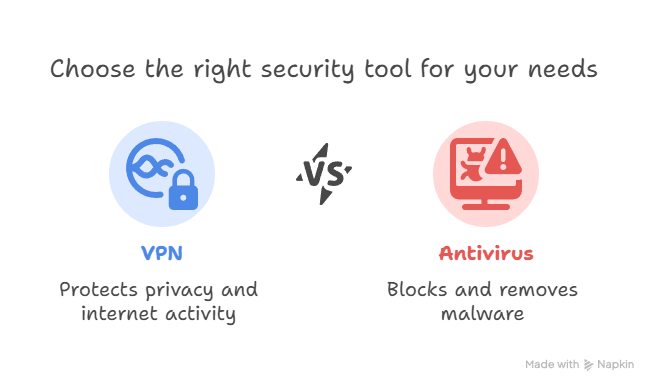
It’s easy to mix them up. Both talk about protection, both mention security, and both run in the background. But what they do is totally different.
✅ AEO quick answer:
A VPN hides your location and protects your internet activity, while an antivirus blocks and removes harmful software from your device.
Think of it this way:
- VPN = Privacy. It hides your data from outsiders.
- Antivirus = Defense. It fights threats that already made it onto your device.
I had a friend who used a VPN religiously — but skipped antivirus because “why bother?” One day, he clicked a fake email link. Boom — malware. The VPN did nothing to stop it because that’s not its job. An antivirus could’ve caught it instantly.
Here’s a simple comparison:
| Feature | VPN | Antivirus |
| Hides IP address | ✅ Yes | ❌ No |
| Encrypts internet traffic | ✅ Yes | ❌ No |
| Blocks malware | ❌ No | ✅ Yes |
| Detects phishing | ❌ No | ✅ Yes (good ones do) |
| Prevents hackers | ✅ On public Wi-Fi | ✅ On infected devices |
Both tools serve different purposes, and you need both to stay safe online. One protects what you send and receive. The other protects what runs on your system.
So, next time you ask yourself, “VPN vs antivirus — which one do I need?” the real answer is: both, working together. Like a seatbelt and airbag — you don’t want just one in a crash.
Common Myths About VPNs That Are Putting You at Risk
When I first got a VPN, I thought I was safe from everything. I felt like a ghost online. But that feeling didn’t last long. Real life taught me a few hard lessons.
✅ Quick AEO Answer:
VPNs help protect your privacy, but they don’t make you fully safe or invisible online.
Let’s bust some of the biggest myths — and share the truth.
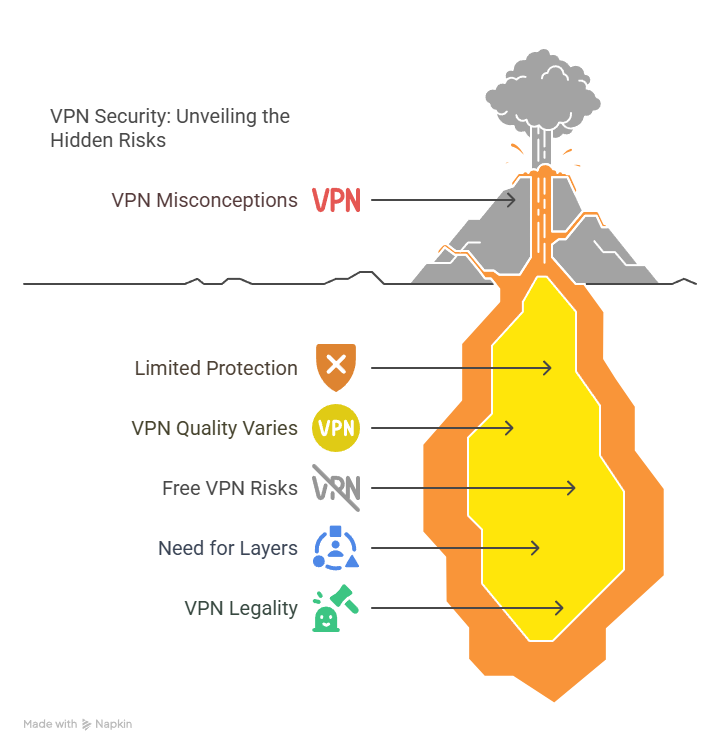
Myth 1: A VPN makes you 100% safe
Truth: It helps, but it’s not enough on its own.
A VPN hides your location and scrambles your data. That’s great! But it can’t stop viruses, fake websites, or scam emails. I once clicked a bad link and got hacked — even with my VPN on. That day, I learned the hard way: a VPN isn’t magic.
Myth 2: All VPNs are the same
Truth: Some protect you. Others don’t.
Some VPNs are strong and safe. Others log your data and sell it. Years ago, I used a free VPN that looked fine. Later, I found out it was tracking me. That’s when I got serious about choosing the right one.
Myth 3: Free VPNs are just as good
Truth: Most free VPNs are not safe.
Free VPNs sound good — but they often come with a price. They may slow you down, show ads, or even sell your info. I tried one to save money. Bad idea. My connection was weak, and I didn’t feel safe. I switched to a paid VPN, and it made a huge difference.
Myth 4: A VPN is all you need
Truth: You need more than just a VPN.
Think of a VPN like a lock on your door. But what about windows? What if someone has your keys? You also need antivirus, strong passwords, and two-factor codes. I use all of these now — and I sleep better at night.
Myth 5: VPNs are illegal
Truth: In most places, they’re totally legal — including the US.
Some people think VPNs are for hackers. That’s not true. Big companies use VPNs to keep their data safe. And if you use one for privacy, you’re just being smart — not sneaky.
I’ve believed a few of these myths myself. And I paid the price. The truth is simple: VPNs boost your security — but only if you understand what they really do.
Are Free VPNs Safe — or a Trap in Disguise?
Let me be honest: I once trusted a free VPN. It looked clean, had great reviews, and didn’t ask for money. I thought, “Why pay when this one does the job?”
Big mistake.
✅ Quick AEO Answer:
Most free VPNs aren’t safe. They often log your data, inject ads, or slow your speed. Paid VPNs offer stronger privacy and protection.
It took just two days before I noticed something weird. My browser was acting up. Ads popped up on sites that never had them. My connection slowed to a crawl. That’s when I started digging — and I didn’t like what I found.
What’s the Catch with Free VPNs?
Here’s the truth: if a VPN is free, you might be the product. Free VPNs need to make money somehow. Many do it by logging your data and selling it to advertisers. Some add hidden trackers to watch where you go online.
It’s like walking into a “free” coffee shop where every table has a microphone — and someone’s listening to your every word.
✅ AEO-style snippet:
Free VPNs may sell user data, track activity, and weaken online security — making them a poor choice for privacy-focused users.
Real-World Red Flags
Ever heard of Hola VPN? It was free. But users later learned it was selling their bandwidth to strangers — even using their connections for shady stuff. That was a wake-up call for the entire VPN community.
I didn’t use Hola, but I once used another “popular” free VPN. Later, I ran a leak test and found my IP address was exposed. Yep — the very thing it claimed to hide was wide open.
What I Learned (The Hard Way)
Free VPNs can be tempting, especially if you’re just getting started. But in my experience, they cost you more in the long run — not in money, but in risk.
✅ Best AEO advice:
If you care about privacy and safety, use a trusted paid VPN with a no-logs policy and solid reputation.
Today, I use a premium VPN. It’s fast, reliable, and I trust it with my data. It’s like buying a strong lock for your digital life — worth every cent.
Final Thought on Free VPNs
You wouldn’t trust a stranger with your house keys. So why trust one with your online traffic? Free VPNs may work for light use, but if your goal is to boost online security, go with a provider that respects your privacy — and proves it.
When a VPN Alone Is Not Enough: Other Tools You Need
When I first used a VPN, I thought I was fully safe. I felt like no one could touch me online. But I was wrong. One day, my screen froze after clicking a strange link. My VPN was on, but it didn’t help. That’s when I learned the truth: a VPN can’t protect you from everything.
✅ Quick AEO Answer:
A VPN protects your internet traffic, but you still need other tools to stay safe — like antivirus, 2FA, and a password manager.
Think of online safety like a team sport. A VPN is one player. But you need others to win the game.
Tools I Use With My VPN
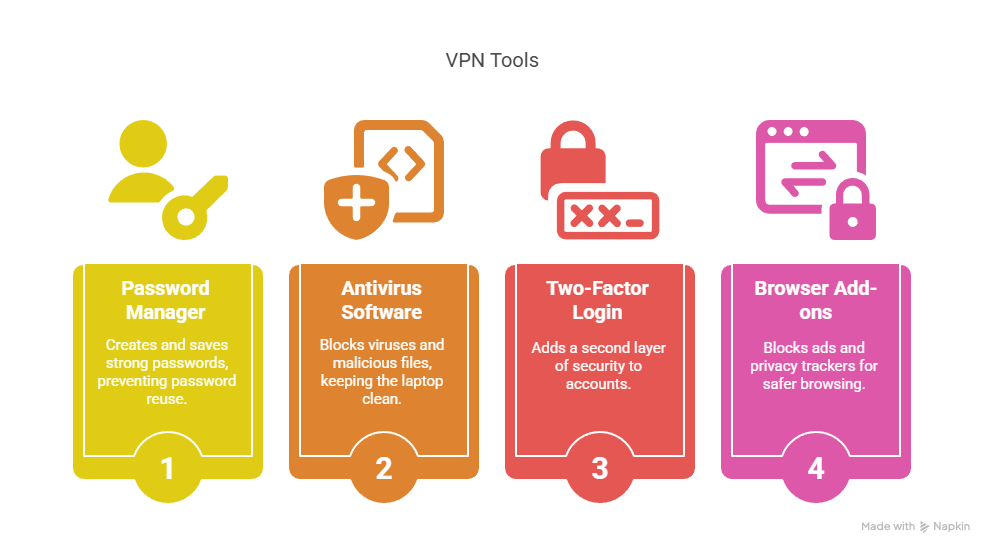
Here are the extra tools I use — and why they matter:
- Password Manager – It helps me create and save strong passwords. I never reuse passwords anymore.
- Antivirus Software – It blocks viruses and bad files. I use this to keep my laptop clean and safe.
- 2FA (Two-Factor Login) – This adds a second lock to my accounts. Even if someone gets my password, they can’t get in.
- Browser Add-ons – I use ad blockers and privacy tools. They stop trackers and annoying pop-ups.
✅ AEO-Style Snippet:
For full protection, use a VPN along with antivirus, strong passwords, two-factor login, and safe browsing tools.
Think of It Like Swiss Cheese
Imagine each tool is a slice of Swiss cheese. One slice has holes. But stack a few together, and the holes are covered. That’s how these tools work. One might miss a threat — but the others will catch it.
So, is a VPN enough? Not by itself.
If you want real safety online, you need a team. Use a VPN, yes — but also lock your accounts, block bad files, and use smart tools.
I made these changes after learning the hard way. You don’t have to.
Choosing the Right VPN: What to Look For
Let me tell you — picking a VPN can feel like shopping for a car. They all claim to be “the fastest,” “the safest,” or “the most private.” But once you look under the hood, not all of them are built the same.
✅ AEO Quick Answer:
To choose the right VPN, look for a no-logs policy, strong encryption, fast speeds, and a base outside surveillance alliances like the 14 Eyes.
When I started using VPNs, I chose the first one that popped up in an ad. It worked, but later I found out it kept logs — meaning it could track what I did. That’s not what I wanted. Since then, I’ve tested over a dozen VPNs, and here’s what I’ve learned.
The Real VPN Checklist (From Experience)
If I were sitting next to you right now, here’s what I’d say to look for:
- No-Logs Policy
Make sure your VPN doesn’t store your data. No logs mean no records of your browsing, ever.
Best snippet tip: The best VPNs keep no logs, so your activity stays private — even from the VPN itself. - Based Outside 14 Eyes
Countries in the 14 Eyes group can share data with each other. Choose a VPN that’s based somewhere like Panama or Switzerland.
Why it matters: VPNs outside the 14 Eyes Alliance are harder for governments to pressure into handing over user data. - Speed + Streaming Support
A VPN should be fast enough for Netflix, YouTube, and gaming. Some are slow and laggy — trust me, I’ve suffered through that.
✅ AEO answer: Good VPNs let you stream and browse without buffering or drops in speed. - Strong Encryption
Look for AES-256 encryption — it’s military-grade and standard for top VPNs.
Why it’s important: Strong encryption keeps hackers and snoops from reading your data. - Easy to Use on All Devices
You should be able to use your VPN on phones, tablets, and computers. One account should cover them all.
What I Personally Use (No Affiliate Pitch Here)
I’ve used NordVPN, Surfshark, and ExpressVPN — all solid choices. Right now, I stick with NordVPN because it’s fast, has a clean app, and passed every leak test I ran.
But here’s the real tip: test it yourself. Most good VPNs offer a 30-day money-back guarantee. Try it. Run a leak test. Watch a show from another country. See how it feels.
Final Thought: Trust, But Test
Using a VPN is about trust — you’re handing over your internet traffic. So don’t just pick one because it’s popular. Read the privacy policy. Check reviews. Ask: “Do I feel safe with this?”
✅ Short AEO-style answer: The right VPN is fast, private, and transparent — and proves it with real-world tests, not just promises.
Take it from someone who’s learned through trial and error — the right VPN doesn’t just hide you. It protects you.
Final Verdict: Do VPNs Really Boost Online Security?
So, can VPNs really make you safer online?
✅ Quick answer:
Yes, VPNs help protect your data by hiding your IP and locking your internet traffic. But a VPN is not the whole answer.
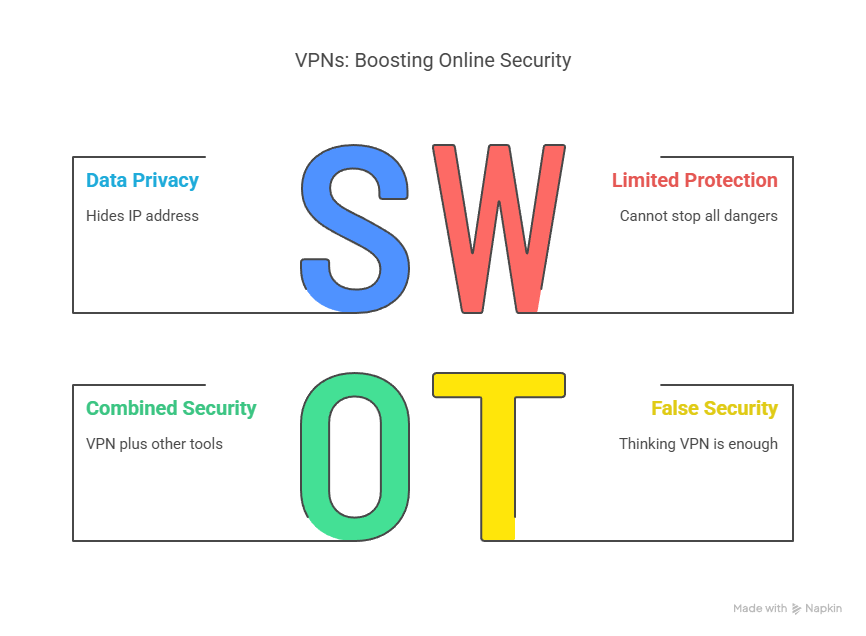
When I first used a VPN, I felt safe. I used public Wi-Fi without worry. But later, I learned a VPN can’t stop all dangers.
VPNs do these well:
- Hide your location
- Keep your internet data private
- Protect you on public Wi-Fi
But VPNs can’t:
- Stop viruses or malware
- Block fake websites or scams
- Make you fully invisible online
I’ve made mistakes too. Once, I thought a VPN was enough. I didn’t use antivirus. I got a virus. It was a hard lesson.
The best safety comes from using a VPN plus other tools:
- Strong passwords
- Antivirus software
- Two-factor login (2FA)
Easy takeaway:
VPNs boost security but work best with other tools.
Think of a VPN like a helmet when you ride a bike. It protects your head, but you still need to watch the road.
If you want to stay safe, use a good VPN and stay smart online.
FAQs About VPNs and Online Security
Q1: What is a VPN and how does it protect my data?
A VPN hides your IP and scrambles your internet data. This keeps your info safe from hackers and spies on public Wi-Fi.
Q2: Can a VPN make me fully anonymous online?
No. A VPN hides your IP, but other tricks can still track you. It helps privacy but not full invisibility.
Q3: Do I still need antivirus if I use a VPN?
Yes. VPNs protect your internet, but antivirus stops viruses on your device. You need both to stay safe.
Q4: Are free VPNs safe to use?
Most free VPNs are not safe. They can track you or slow your internet. Paid VPNs offer better protection.
Q5: How do I pick the best VPN for safety?
Choose a VPN with no data logging, strong encryption, fast speed, and one outside spying groups like the 14 Eyes.
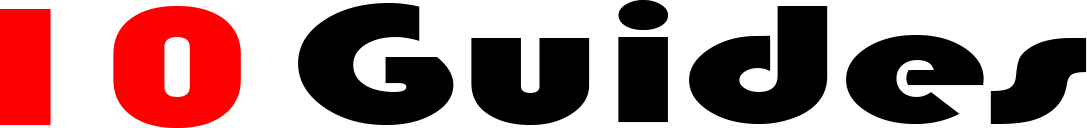


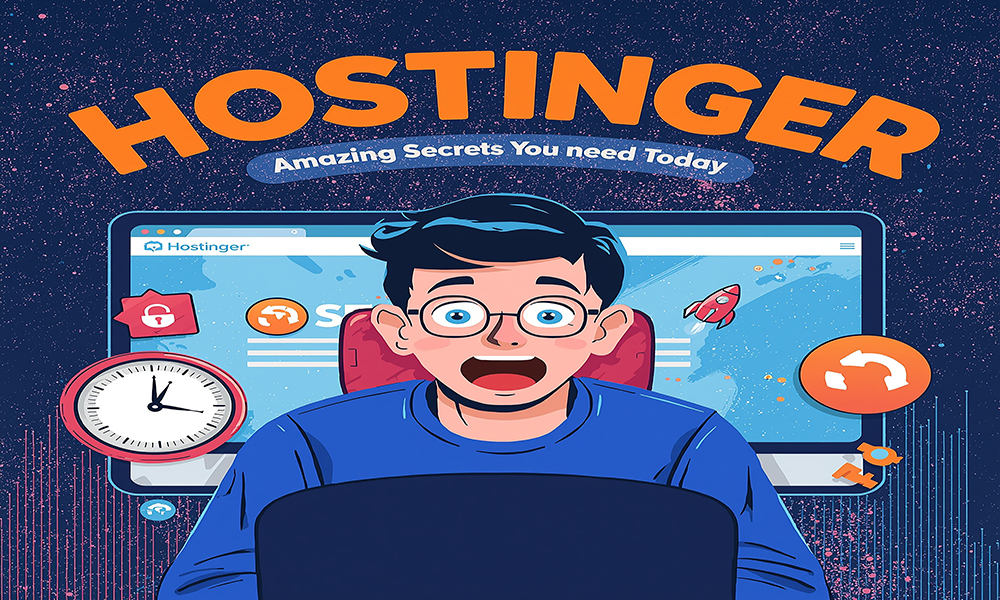
https://t.me/s/BEEFCASINO_OFFICIALS
Just grabbed the rr3gameapk. Quick install, easy to play. Not expecting much, but seems decent for a few mins of fun. Here is where i got it: rr3gameapk
Zalvcom, same as zalv8, pretty decent overall! I reckon you could kill some time on here and possibly win some dosh too! Check it out: zalvcom
Interesting analysis! Seeing strong RTP rates (94.5%-98.2%!) is key for sustained player engagement. Thinking about platforms like kkk ph apk, easy access via app & browser is a huge plus for the PH market. Solid points all around!