Free vs Paid Business Tools: Which One Should You Use?
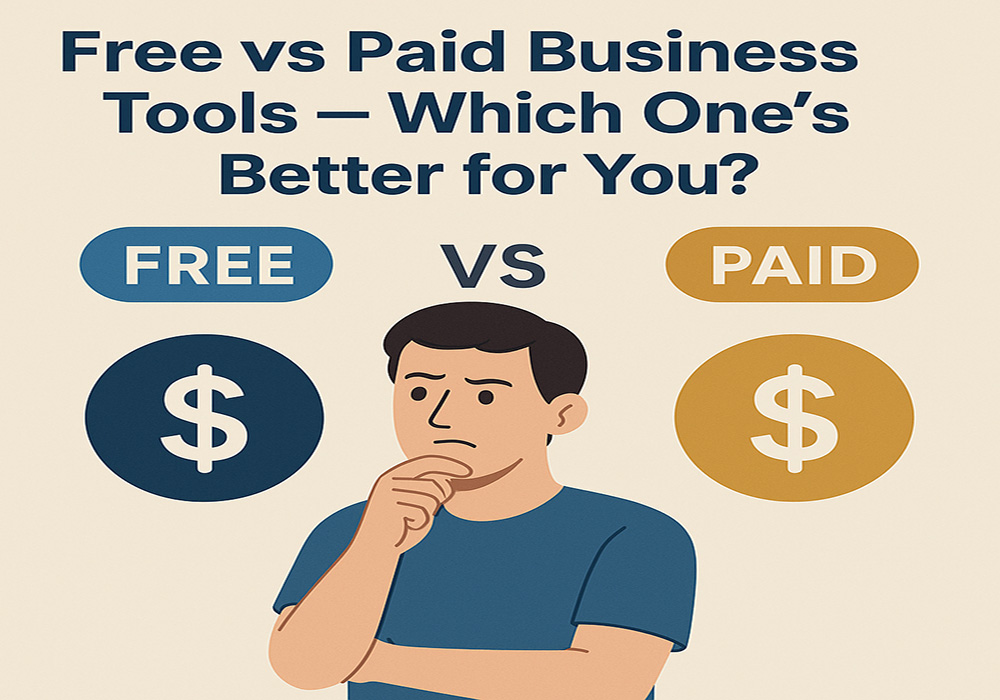
When I started my small business, I used free tools like Google Docs and Trello to save money. They worked fine at first, but soon I hit a wall. I didn’t know if I should pay for business software or stick with the free stuff. Picking the right tools can help you grow faster and save time. In this guide, we’ll look at the pros and cons of free vs paid business tools so you can choose what’s best for you.
Are free or paid business tools better?
Free tools are great for startups on a tight budget, but paid tools often provide more features, better support, and higher reliability. The best choice depends on your business size, needs, and long-term goals.
Are free business tools good for small businesses?
Yes! Free business tools are great for small businesses just getting started. They help you save money while testing ideas. But as you grow, free tools may feel limited, with fewer features and slower support.
Free Business Tools — Pros & Cons
Let’s be real — when you’re starting a small business, free feels like a gift. I remember using Google Docs, Canva, and Trello without paying a cent. It saved me in those early days when every dollar mattered.

Why free tools are great:
Free tools are perfect for beginners. You can test your ideas, run tasks, and send emails without risk. Tools like Trello Free and Mailchimp’s free plan help you get started with ease.
Free tools give you a safe way to start.
What to watch out for:
Most free tools have limits. You might get fewer features, less space, or no real support. I once needed help with Canva and had to wait days. It can be frustrating!
Free tools often miss key features you’ll need later.
They can slow you down:
As you grow, you may outgrow free tools. Some don’t work well with others. Some aren’t safe for storing private data.
Free software is great for now, but may not fit your future.
Still, if you’re on a tight budget and want to test your ideas, start free. Just know when to upgrade — your time and peace of mind are worth it.
Are free business tools good for small businesses?
Yes! Free business tools are great for small businesses just getting started. They help you save money while testing ideas. But as you grow, free tools may feel limited, with fewer features and slower support.
Free Business Tools — Pros & Cons
Let’s be real — when you’re starting a small business, free feels like a gift. I remember using Google Docs, Canva, and Trello without paying a cent. It saved me in those early days when every dollar mattered.
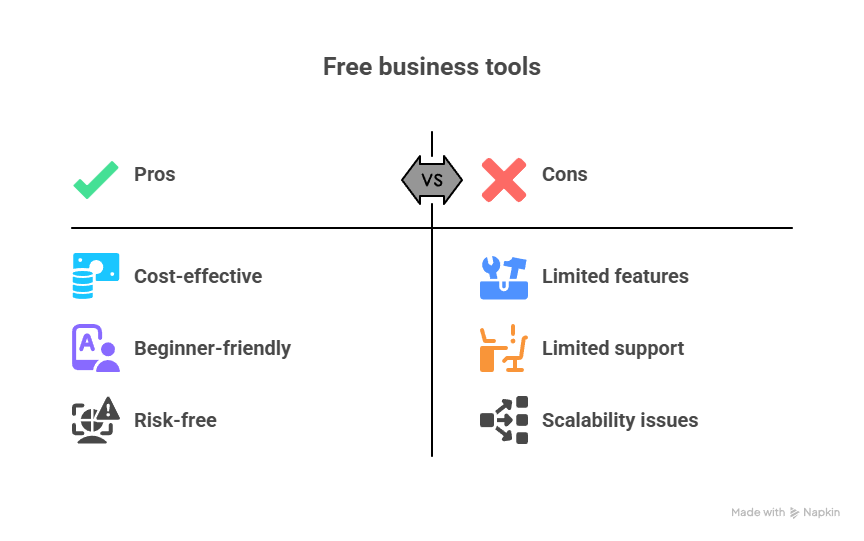
Top-Rated Business Management Tools
Paid Business Tools — Pros & Cons
Paid business tools offer great value, but only if they match your business needs and goals

I’ll be honest — I was scared to pay for business software at first. Spending money felt risky. But after wasting hours trying to “make it work” with free tools, I took the leap. And wow, it changed everything.
Why paid tools are worth it:
Paid business tools often come with features that save you time. Tools like Notion Pro or QuickBooks give you full access — no locked options, no annoying limits. Plus, you get real customer support when things go wrong.
Paid tools help you work faster and grow smarter.
They grow with your business:
As your team and tasks grow, free tools can start to feel small. Paid tools are made to scale. You can add users, automate tasks, and connect with other apps easily. ClickUp Premium, for example, helped me organize projects across two teams — no mess.
Premium business tools are built for long-term growth.
But they’re not perfect:
Some paid tools can be pricey. And let’s be real — not every feature will be useful right away. Plus, there might be a learning curve at first. I once signed up for a fancy CRM and didn’t use half of it for months.
Paid software can be powerful, but only if you truly need it.
So, here’s the deal: if you’re wasting time doing the same tasks over and over, or your free tools keep holding you back — it might be time to invest. It’s not about spending more, it’s about working smarter.
Table showing the pros and cons of paid business tools for small businesses, highlighting features, cost, support, and scalability.
Pros & Cons of Paid Business Tools
| Pros | Cons |
| Full features and advanced tools | Monthly or yearly cost |
| Priority customer support | May take time to learn |
| Secure and reliable for growing teams | Might include tools you don’t need right now |
| Designed to scale with your business | Can feel overwhelming at first |
| Better automation and app integrations | Needs planning to avoid waste |
When to Start With Free Tools
If you’ve just launched your business, trust me — free tools are your best friends. You’re likely testing ideas, figuring things out, and money’s tight. In those early days, I survived on Google Drive, Trello, and Canva — and they did the job!
Free tools are perfect when you’re just starting out and don’t need all the bells and whistles.
If your tasks are simple — like sending emails, organizing notes, or tracking to-dos — you don’t need to pay yet. Keep it lean. And here’s my golden rule:
Start with free tools, then upgrade when you feel friction.
When you notice you’re wasting time or hitting limits often, that’s your cue to switch.

When Paid Tools Are Worth It
Picture this: You’re doing the same thing every week — sending emails, updating spreadsheets, copying data from one app to another. It eats your time. That’s when paid tools shine.
Paid tools are worth it when manual tasks start slowing you down.
When I switched to a paid CRM, it saved me over 10 hours a week. No joke. It handled emails, follow-ups, and customer notes — all in one place. If you’re managing a team or scaling fast, investing in software pays off.
If you’re growing fast and want to automate or collaborate better, go paid.
Free vs Paid Tools – Side-by-Side Table
Comparison table showing differences between free and paid business tools in terms of cost, features, support, and scalability.
| Feature | Free Tools | Paid Tools |
| Cost | $0 – Easy on budget | $$ – Monthly or annual plans |
| Features | Basic, limited options | Full access to advanced tools |
| Customer Support | Minimal or none | Fast, dedicated help |
| Scalability | Low – not great for growing teams | High – built for expansion |
| Integration Options | Few – may not sync with others | Many – connect to CRMs, automation, and more |
| Data Security | Low to medium | High – with backups and compliance |
Use this chart to decide which setup fits your current stage.
Table comparing free vs paid business tools based on cost, features, support, scalability, integrations, and security.
Tips for Choosing the Right Tool (Free or Paid)
Choosing tools doesn’t have to be overwhelming. Here are some simple tips to help:
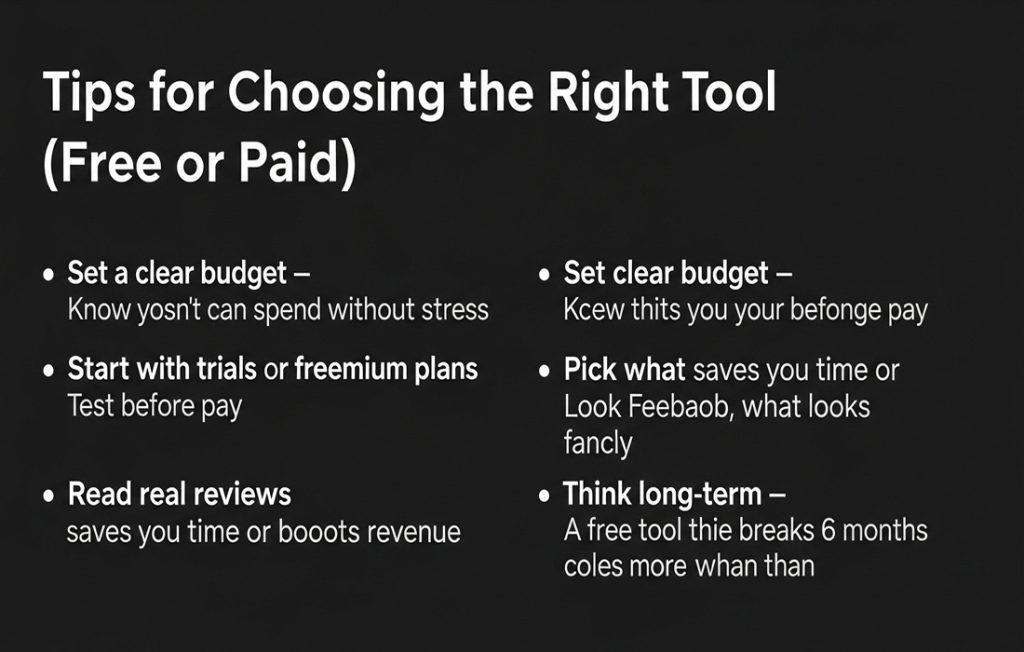
- Set a clear budget — Know what you can spend without stress.
- Start with trials or freemium plans — Test things before you pay.
- Read real user reviews — Look for honest feedback, not just marketing hype.
- Pick what saves you time or boosts revenue — Not just what looks fancy.
- Think long-term — A free tool that breaks in 6 months costs more than you think.
The best tool is the one that helps you work smarter, not harder.
My Personal Tech Stack (Free + Paid Combo)
People often ask me what I use, so here’s my current setup:
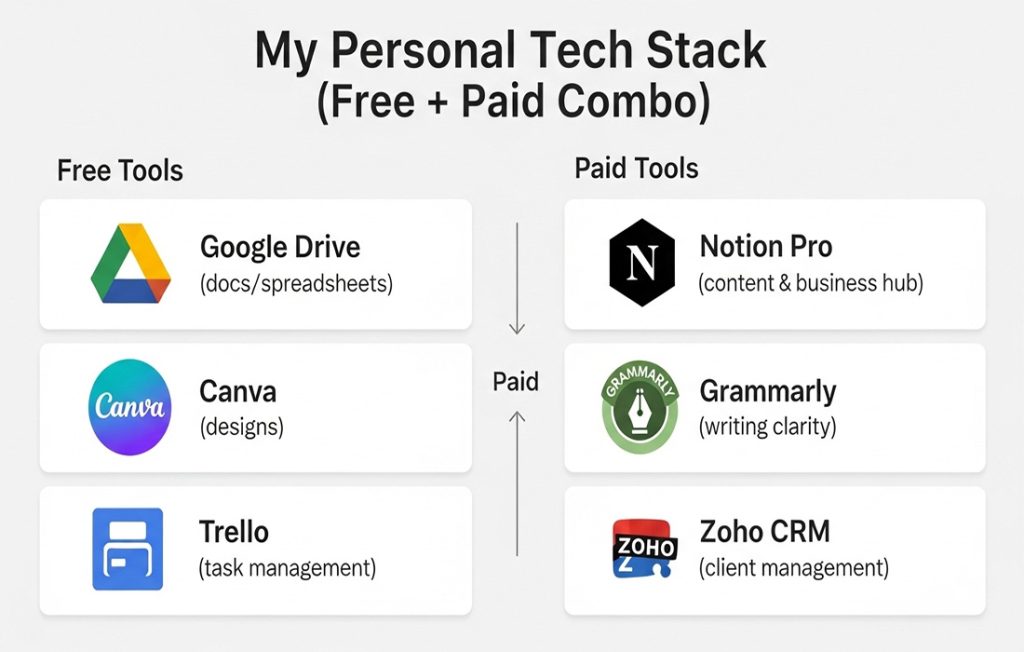
- Free Tools: Google Drive (docs/spreadsheets), Canva (designs), Trello (task management)
- Paid Tools: Notion Pro (content & business hub), Grammarly (writing clarity), Zoho CRM (client management)
This mix keeps my costs low while giving me the power I need.
Mixing free and paid tools lets me save money without sacrificing performance.
Final Verdict: Which One’s Better for You?
There’s no one-size-fits-all answer. And that’s okay.
If you’re just starting or testing ideas — go free.
If you’re growing fast, juggling tasks, or wasting time — paid tools will save your sanity.
The key is knowing when to switch. Let your needs — not trends — guide you.
Call to Action
Still not sure which tools are right for you? I’ve been there too.
Drop a comment or message me — I’d love to help you choose.
And hey, subscribe if you want more beginner-friendly business tips like this.
FAQs
1. What’s the difference between free and paid business tools?
Free tools offer basic features with no cost, while paid tools give you more power, support, and flexibility for growing businesses.
2. When should I switch from free to paid software?
Switch when free tools slow you down, limit features, or waste your time with manual work.
3. Are free tools safe for business use?
Free tools are safe for simple tasks but may lack strong security. Paid tools offer better protection and backups.
4. Can free tools handle team collaboration?
Free tools work for small teams, but paid tools offer better sharing, user roles, and integrations.
5. Will I outgrow free software quickly?
Yes, if your business grows fast or you need more features, support, or storage.
6. Do paid tools really save money in the long run?
Yes. They save time, reduce errors, and boost productivity — which often leads to higher profits.
7. Is free software good for testing ideas?
Absolutely. Free tools are great for trying ideas with no risk or upfront cost.
8. What features are locked in paid plans?
Paid plans unlock advanced features like automation, analytics, integrations, and extra users.
9. Can I start free and upgrade later?
Yes! Many tools let you start free and upgrade anytime without losing your data.
10. Should I pay if I only need a design tool?
Use free tools like Canva for basics. Upgrade if you need templates, brand kits, or better export options.
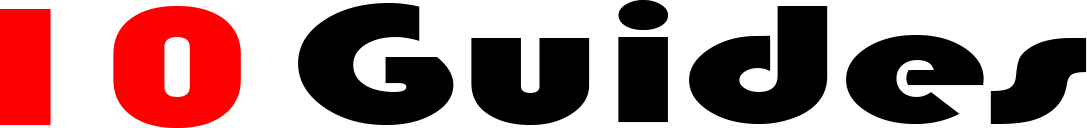


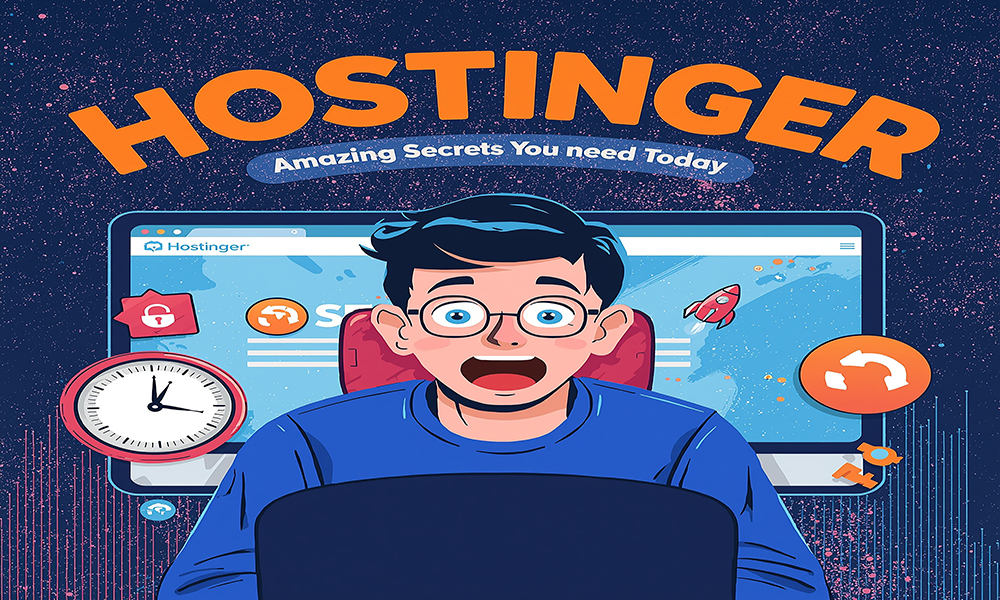
Растаможка товаров москва теперь не пугает
https://gitea.zerova.com/dexterburger84/dexter2005/wiki/tamozhennoe-oformlenie-78i
Услуги таможенного брокера москва — 10 из 10
https://jempolhoki.bio/roseanneyxv644
Перевод здесь осуществляется максимально быстро и без каких-либо трудностей. Joycasino casino – официальный сайт казино джойказино https://gratisafhalen.be/author/trisha43e9/
Если служба безопасности узнает о таком нарушении, ваш профиль будет заблокирован.
Сейчас же нет и этого.
Растаможка товаров москва теперь не пугает
https://luxuryhomeom.com/author/haydenmoowatti/
Услуги таможенного брокера москва — 10 из 10
https://navyareality.com/author/alda63n0830183/
Для этого достаточно забить в поисковую строку запрос «Джойказино зеркало на сегодня прямо сейчас» или «джойказино зеркало официальный сайт зеркало» и выбрать подходящий сайт из результатов выдачи. Подписаться на информационную рассылку Казино — в процессе регистрации на сайте конторы игроки указывают действующий адрес электронной почты и разрешают интернет — ресурсу отправлять новости. Джойказино слоты от лучших производителей — играйте в клубе онлайн: Joycasino игровые автоматы официальный сайт зеркало
Иногда сразу это сделать не получается и вам все же придётся переждать время бана.
ДжекпотыВ разделе собраны автоматы с крупными призами.
Таможенное декларирование москва — без правок и задержек
https://pratuproperty.com/author/bobbyyarbro38/
Таможенное оформление импорт москва — идеальный результат
https://roadmap.click/kristinwooden2
Адмирал Икс зеркало на сегодняЗеркало рабочее точно копирует основной портал. Джойказино – обзор казино Joycasino Joycasino???? Joycasino рабочее зеркало
Биткоин игры на Games.bitcoin ТОП 5 лучших букмекера для ставок в криптовалюте (биткоин, эфириум) Как получить 1 Биткоин бесплатно или с вложениями
джойказино 777 официальный сайтПользователи ценят ресурс за стабильную работу, наличие круглосуточной службы технической поддержки, русскоязычный интерфейс, безопасные и надежные автоматы джойказино 777.
Таможенный склад москва помог сэкономить на хранении
https://sumapropertygroup.com/author/marquitaz2125/
Таможенный представитель москва — надёжный партнёр
https://ultimatepropertiesuae.com/author/maplebidmead16/
Основную часть моделей составляют слоты. Бонусы Джойказино (joycasino) и промокоды при регистрации 2021 для новичков и на первый депозит, условия и правила: Джойказино рабочее зеркало страницы
Как зайти на joycasino с их помощью?Каждому клиенту зарубежной Казино знакомо слово «зеркало».
депозит 20 ДОЛ Размер бонуса 100% Вейджер 40x Условия получения Бонус за четвертое пополнение.
Растаможка москва — без нервов и переплат
https://whsp.red/ernier8248274
Игрок должен ввести почту или свой телефон, придумать уникальный и достаточно сложный пароль, который будет невозможно подобрать, а также выбрать подходящую валюту. Казино joycasino (джойказино) обзор сайта, бонусы и автоматы, article dashboard игровые автоматы Joycasino зеркало
Джекпот накапливается до тех пор, пока кому-то из участников не удастся собрать нужную комбинацию.
Арбитражник получает часть прибыли казино за приведенного игрока, то есть его проигрыша. В этом кейсе выбрана первая модель и эксклюзивный оффер по гемблингу от партнерки.
Таможенное оформление москва — только положительные отзывы
https://www.new-dev.com/playtube/@chadjasprizza?page=about
Растаможка импортных товаров москва — 5 звёзд
https://confimmo.com/author/erikahowarth90/
Необходимо только изредка обновлять свой адрес доступа, чтобы в один момент не оказаться на уже заблокированном ресурсе. Индикаторы казино joycasino, о которых вы должны знать: http://christianpedia.com/index.php?title=User:ShennaLamothe77
Промокод Joycasino при регистрации дает возможность увеличить первоначальный депозит в несколько раз, но после завершения процедуры. Бонус-подарок в честь дня рождения.
?? Интернет-казино Betway Casino предлагает зарегистрированным клиентам приветственный бонус за первое пополнение?
Таможенная очистка москва — чисто и быстро
https://fricavideo.com/@davisfry492000?page=about
Выигрыш завис, но данные раскрывать полностью никакого желания нет, в других аналогичных сервисах таких проблем не было никогда. joycasino зеркало на сегодня: https://king-wifi.win/wiki/User:AltaBalfe32698
Платежи в плане пополнений и выводов стандартные.
Вместо денег вы получаете некоторое количество фриспинов на определенных игровых автоматах.
Электроника растаможена моментально, таможенное оформление электроники москва
https://git.imvictor.tech:2/zenaidademaine
Таможенное оформление экспорт москва оформили за 2 дня
https://git.touchacme.cn/velmasells9386
Растаможка импортных товаров москва быстро и по закону
https://gitea.ontoast.uk/carinaforsythe/carina2016/wiki/tamozhennoe-oformlenie-32f
Таможенное оформление грузов москва — профи своего дела
https://hotview.com/author/orvillesouthar/
Дополнительная информация Игровой автомат dolphin s pearl joycasino – играть в казино корона – https://samuelweston.org/wiki/index.php?title=User:ShelbySorlie79
Кнопки значительно больше и располагаются ниже игрового пространства.
Зеркала могут помочь решить эту проблему.
Таможенное оформление импорт москва — всё прозрачно и быстро
https://learninghub.fulljam.com/@karachipman47?page=about
Растаможка импортных товаров москва — 5 звёзд
https://mtwd.link/patsyhaller216
Таможенная очистка москва — чисто, быстро, недорого
https://pgurlshortner.site/donnellgleason
Таможенное оформление в домодедово москва — быстро и дёшево
https://realestategurug.in/author/inge47l7219658/
Таможенное оформление в шереметьево москва — без очередей
https://smartcampus-seskoal.id/streaming/@johnnywoods732?page=about
#некстрп #NEXTRP #MTA ?? БЕСПРОИГРЫШНАЯ ТАКТИКА КАЗИНО НЕКСТ РП – MTA NEXT RP next rp, mta, некст рп, мта, gta, nextrp, samp, crmp, san andreas, rp, next rp начало, самп, обновление, квесты, next rp mta, гта россия, голосовой чат, некст рп мта, донат, multi theft auto, samp rp, работа, гта, мта сервер, рп, игра, мта рп, roleplay, гларес, mta россия, next mta, glares, рп сервер, поззи, крмп, лучший рп сервер 2019, лучший рп сервер, войс чат, rp box, заработал, топовый сервер, топ сервер, новая карта, права, обучение, бонус, геймплей, крмп рп, next rp обзор, next rp как играть, обзор next rp, как заработать, radmir, rpbox, гта рп, ссд, ccdplanet, next, рп бокс, gta sa, обнова, как скачать, некст, gta samp, радмир, некстрп, multitheftauto, multiplayer, кейсы, сервера, мега обнова, next rp мта, квест, next rp mta гта россия, нэкст, nextmta, next rp видео, играет, мта провинция, мта радмир, свой мир, grand theft auto: san andreas, гта са, жесть, начало, смотра, tonix, rpbox взломали, онлайн, обзор, sa, smotra, угар, рпбокс, online, tonix mta, tonix mta продают, мта умирает, моды, next rp промокод, гос, карта, на первую тачку, bearboo, по сети, что ждёт мта, radmir mta, мульти зефт авто, mods, сан андрес, богатый, дрифт, дальнобойщик, бэд мэн, mod, быстро заработать, тюнинг, badman, badman mta, кавказский, мод, смешно, сервер, rp box украли, провинция, nextrp взломали, мультиплеер, next rp туториал, rp box закроют. Казино плей фортуна Украина – Промокод, Зеркало и Отзывы https://amcoa.org/forums/users/errolragan7949/edit/?updated=true/users/errolragan7949/
сети ??Игровые валюты Рубли, евро, доллары, гривны ??Минимальная сумма депозита 50 рублей ??Минимальная сумма выплаты 1000 рублей ??Платёжные инструменты Visa/MasterCard, SMS, Moneta.ru, Webmoney, Neteller, Skrill ??Поддерживаемый язык Русский ?Круглосуточная служба поддержки Email, live-чат, телефон Регистрация
Как правило, в игровом зале представлены карточные игры и рулетки с живыми дилерами от разных провайдеров.
Самый лучший таможенный брокер москва, проверено временем
https://tokemonkey.com/read-blog/215734_tamozhennoe-oformlenie-34p.html
Таможенное оформление импорт москва — идеальный результат
https://vidstreamr.com/@rosettaw08010?page=about
Услуги таможенного брокера москва — экономия времени и денег
https://www.happylove.it/@tresaweinman45
Таможенное сопровождение москва на всём пути груза
https://www.zambianhome.com/author/lancaperton079/
Как я решил вопрос с заявками в свой бизнес. Gaminator beetle mania PlayFortuna: играй онлайн бесплатно: https://samuelweston.org/wiki/index.php?title=User:GiselleIredale6
Нажмите кнопку «Регистрация», чтобы создать аккаунт.
Игровые автоматыВ каталоге клуба уже есть более 3600 наименований игрового контента, и число продолжает расти.
Таможенное оформление импорт москва — идеальный результат
https://egarealtygroup.com/agents/dominiquegavin/
Помните, неидентифицированным клиентам будет отказано в бонусах и кэшауте. Ельслотс казино (Плей Фортуна) для игры на деньги – https://fakenews.win/wiki/User:WinstonAraujo48
Сканы или фото всех страниц паспорта. Селфи с разворотом паспорта у лица. В правилах казино оговорено, что может быть запрошена видеоврификация.
Все сотрудники нашего штаба высокой квалификации и хорошо обучены, поэтому они знают ответы на все вопросы.
Оборудование ввезли без проблем, спасибо за таможенное оформление оборудования москва
https://git.cubenet.me/jaysoncoles21
Растаможка авто москва по честной цене, документы в порядке
https://git.pwcedge-sbs-innov-lab.com/colbywentworth
Авто растаможили дешевле, чем у других, растаможка авто москва
https://gitea.cs.pollub.pl/brigettebogan9
Ставки и розыгрыши проводятся на протяжении тысячелетий. Как играть в автоматы казино Плей Фортуна онлайн – https://www.sissipedia.wiki/index.php?title=User:NicholasOCallagh
Приятным бонусом для гурманов может стать известный ресторан казино, который славится одной из лучших кухонь в столице страны.
Официальное казино Русский плейфортуна было первооткрывателем в игорном бизнесе и за время своей деятельности приобрело много негатива.
Искали надёжного таможенного брокера москва — нашли, останемся с ними
https://goodlordsestates.com/author/margaretamarca/
Растаможка москва — без проблем и лишних звонков
https://kaymanuell.com/@jaspererb5064?page=about
ЗаключениеСоздать аккаунт в Казино «Плей Фортуна» можно в легальной версии и офшорной: первая разрешена на территории РФ, вторая – запрещена. Как потратить баллы в плейфортуна? » –: https://wiki.novaverseonline.com/index.php/User:NoemiVenegas45
Отзывы про финставки в Плей Фортуна«Проверил, можно ли зарабатывать в Казино на подобных сделках.
Минимальный размер – от 10 рублей.
Таможенное оформление в шереметьево москва прошло на ура
https://megastream.pl/@irissheppard85?page=about
Если игрок ранее получил какие-либо бонусы, то после входа на рабочее зеркало он увидит все бонусы нетронутыми и сможет продолжить их отыгрывать. плейфортуна казино бонусы, подарки за регистрацию playfortuna рабочее зеркало
Сумма спецпредложения не может составлять более 1 ВТС.
? Где найти отзывы?Клуб play fortuna представлен на большинстве крупных сайтов с обзорами.
Таможенные услуги москва — всё на высшем уровне
https://obzorknig.com/@ugzflor859951?page=about
https://www.fiat-tipo.ru/app.php/link/http%253A%252F%252Fptk-svarka.ru
Владельцами заведения, чтобы улучшить репутацию. Онлайн казино плейфортуна – обзор и основные особенности – https://trade-britanica.trade/wiki/User:TeraSantana46
Ставок на спорт вы тут не найдете, зато есть много других ярких и интересных развлечений, от популярнейшей игры «21», до необычное «Восточная ночь» а «Тайна Шерлока Холмса».
protected] – по вопросам партнерства.
Растаможка импортных товаров москва — 5 звёзд
https://propertylifesouthernhighlands.com.au/agent/marvinpiddingt/
Таможенное оформление автомобилей москва — без вопросов
https://sarahjoanthailand.com/author/tammybillups06/
Также есть их бесплатные демо-версии. Зеркало play fortuna: плей фортуна работающее зеркало страницы
Контролировать расходы.
Она много хороших отзывов слышала о лечении морозником и решила его испытать на себе.
Таможенная очистка москва — чисто и быстро
https://tancodien.com/agent/katricebuntine/
https://t.me/iGaming_live/4869
Таможенное оформление в домодедово москва — оперативно и недорого
https://utahoffice.space/agent/carma404059725/
https://shorturl.fm/z4ZVk
Растаможка импортных товаров москва быстро и по закону
https://www.armenianmatch.com/@michealmazzeo3
Таможенная очистка москва прошла идеально, спасибо команде
https://www.realestate.co.na/author/laurenvarney53/
Таможенное оформление контейнеров москва без простоев
https://deccan-properties.com/author/lurlenebeers56/
https://sistecno.com.br/melbet-kazino-oficialniy-sait-skachat-2025/
https://losconsejeros.com/2025/10/25/melbet-oficialnyj-sajt-zerkalo-2025/
https://hotelagape.jelovnik.me/en/melbet-zerkalo-rabochee-segodnya-2025/
Игры в игорном клубе playfortuna Широкий набор игр казино плейфортуна ничем не уступает лидерам гэмблинг индустрии, которые на протяжении многих лет занимают лидирующие позиции. ПлейФортуна казино онлайн играть бесплатно http://wikiphilosophy.org/index.php/User:BridgetMassaro
Из-за небольшого возраста у онлайн казино еще не остаточно развита служба поддержки, основной язык общения с клиентами – английский.
Казино плей фортуна Россия зеркалоЕсли выполнить вход в казино плейфортуна Россия зеркало вам не помогло, некоторые игроки используют альтернативные варианты в виде пRBRANDDDи или VPN.
https://demoslot4d.org/melbet-na-pk-2025-obzor/
https://papuabetslot.com/melbet-bukmekerskaya-2025-obzor/
https://ceri383.com/melbet-2025-obzor-bk-melbet/
Таможенное оформление контейнеров москва без простоев
https://git.adalspace.com/lazaroshippee2
https://sanpaolocookies.com/melbet-zaregistrirovatsya-2025/
https://talyamuhendislik.com/mobilnoe-prilozhenie-melbet-2025-obzor-skachat/
https://sr777slot.net/melbet-obzor-2025-2/
https://saham123.net/melbet-kazino-obzor-2025/
https://www.angelinamargo.com/melbet-2025-obzor-bukmekerskoy-kontry/
Растаможка товаров москва прошла без единого штрафа, профессионалы
https://git.lucas-michel.fr/alannalui37491
Они мне рассказали о Плей Фортуна, бонусах и хороших шансах на выигрыш. Бонусы Play Fortuna playfortuna: промокоды, фриспины и кэшбэк переход на playfortuna
Это внутригосударственный букмекер.
Карты Мастеркард и Виза. Криптовалюты Биткоин, Этериум. Онлайн системы платежей Киви, Яндекс.Деньги, Вебмани и пр. Надо зайти в личный кабинет, сформировать заявку на вывод денег, после чего она будет обработана сотрудниками заведения.
https://inmoliva.com/2025/11/02/melbet-sait-2025-obzor-bk/
https://lionslot88login.com/melbet-vhod-zerkalo-2025/
https://bernardomartinez.cl/melbet-kazino-zerkalo-obzor-2025/
https://shopmayanh.pro/melbet-2025-obzor-bukmekerov/
https://drniveshkhanna.com/melbet-polnaya-versiya-sayta-2025-obzor/
Категории зачисления – возврат может быть с покупок в определенных магазинах, расплаты в ресторанах и кафе, на АЗС и многое другое. Казино Плей Фортуна: отзывы, бонусы, промокоды казино форум: https://wigale.de/index.php?title=User:TitusCano754
От такой подготовки к турниру порой не отказываются и опытные клиенты казино.
Golden TourКоллекция игральных автоматов.
Домодедово растаможка прошла идеально
https://git.xemo-net.de/danniellekaest
Внуково таможенное оформление в внуково москва — быстро и удобно
https://gitea.visoftware.com.co/kenglenn167591
Растаможка авто москва по честной цене, документы в порядке
https://inpattaya.net/author/josettedame67/
Электроника растаможена моментально, таможенное оформление электроники москва
https://live-cctvs.com/@enriquetagodle?page=about
То есть вы можете попробовать поиграть, и если вы поймете, что это не ваше, то даже не создавать аккаунт. Бонуси новачкам в Плей Фортуна казино: https://michaeldnaumann.online/index.php/User:MoraG06761
ДОРОГА ДО МИЛЛИОНА В CRYSTAL | ЧАСТЬ 2 | ИДЕМ УВЕРЕНО | 888STARZ AND 1XGAMES | playfortuna | РОЗЫГРЫШ ?????? 1.3K 4 ????????????????.
В категории большой выбор настольных и карточных игр, видеопокера, рулетки, блекджека, баккары, лотерей, кено, скретч-карт, симуляторов спортивных игр и многое другое. Live Casino.
Таможенные услуги москва — всё на высшем уровне
https://myhealthypunjab.com/@adanrider6709?page=about
При сливе начинают писать негативные отзывы и жаловаться, обвиняя иностранную контору в том, что она вгоняет клиентов в нищету. плейфортуна казино на реальные деньги: PlayFortuna актуальное рабочее на сегодня
Используйте одну из лучших игровых систем и проводите свое время не только с удовольствием, но и получайте от этого прибыль.
Вам необходимо предсказать дальнейшие движения валюты.
Таможенный склад москва помог избежать штрафов
https://play.pxopro.com/@lesmaurice4949?page=about
Крипто-депозит анонимный, для тех, кто ценит приватность
Dragon Money Studio
Таможенное оформление контейнеров москва — всё вовремя
https://reoflix.com/@yvetteurquhart?page=about
VIP-акции с ускоренным выводом – деньги за 15 минут
Драгон мани студио
Таможенное декларирование москва без единой правки
https://sounddeep.blacktube.in/xaviercarnahan
Растаможка авто москва — рекомендую всем
https://turska.tropicanasummer.rs/agent/ernielatham08/
Любителям настольных развлечений в клубе ПлейФортуна Украина собрала несколько сотен версий рулетки, покера, баккары и блэкджека. Плей Фортуна казино на реальные деньги Play Fortuna зеркало
Бонусы и промокоды ПлейФортуна Гранд для всехВремя не стоит на месте.
согласно механизму, описанному в правилах, «ПлейФортуна» не уведомляет дополнительно о получении документов, то есть теоретически у Казино есть шанс быть неудовлетворённой текстом заявления или способом удостоверения подписи, «плей фортуна» не несёт ответственности за возможные финансовые потери до установки лимитов или запрета на ставки. Получается, что во избежание двойного толкования правил, вам нужно оговорить форму заявления, чтобы она точно устроила Казино, и не заключать никаких пари сразу после отправки заявления.
Таможенное оформление в внуково москва — всё чётко
https://visitours360.com/author/orvillelassete/
Таможенная очистка москва — чисто, быстро, недорого
https://www.liveactionzone.com/@tania482405076?page=about
участие в турнирах и акциях клуба, получение подарков и бонусов в обычном режиме, обновление старых игр и запуск новинок. Скачать приложение можно посредством сканирования QR-кода на сайте либо при переходе по соответствующей ссылке. Казино ПлейФортуна бездепозитный бонус play fortuna официальный сайт зеркало
Довольно странно отказываться от игр с живыми дилерами, которые не только набирают все большую популярность, но и успели уже доказать свое преимущество над наземным казино, которое при определенных обстоятельствах может оказаться закрытым на неопределенный срок.
Когда получится выйти в небольшой плюс, закажите вывод средств через одну из подходящих платежных систем.
Таможенное декларирование москва без единой ошибки
https://zudate.com/@earlenefreelea
Таможенное оформление импорт москва — всё под ключ, голова не болит
https://flixwood.com/@edisonmoe00209?page=about
Внуково таможенное оформление в внуково москва — быстро и удобно
https://git.ghostpacket.org/terrancemccour
Коллекция игровых симуляторовПользователям открывается многочисленный каталог дающих аппаратов из 1200, как минимум, эмуляторов. Официальный сайт казино вавада обзор интернет casino vavada, бонусы промокоды, слоты – Vavada официальный
Проект был лицензирован одним из наиболее развитых зарубежных регуляторов — Curacao.
Доменный адрес официального сайта, при угрозе блокировок, самопроизвольно перенаправляет своих клиентов на актуальное рабочее зеркало.
Таможенное оформление в домодедово москва — оперативно и недорого
https://git.successkaoyan.com/aidapacker1681
Vavada официальный сайт КазиноVavada известна игрокам с 2018 года, когда Казино приняла первую ставку на спорт. Партнерская программа Вавада (Vavada) | sportclan: https://www.3d4c.fr/wiki/index.php/Utilisateur:DarellBanner46
Casino Z отзывы, пример 33
Таможенное оформление контейнеров москва — без задержек
https://gitea.manekenbrand.com/shelliepaulson
Таможенное оформление в домодедово москва — отличный сервис
https://heartbeatdigital.cn/lanorapatch26
Таможенное оформление грузов москва — профи
https://landmarkhomez.co.in/author/andreshellyer/
Отличный таможенный брокер москва, работаем не первый год
https://mobishorts.com/@shirleyelder8?page=about
Таможенное оформление в внуково москва — всё на высоте
https://page.yadeep.com/hershelful
Есть удобные фильтры по доходности, времени начала событий, ROI и «возрасте» арбитражной ситуации. Казино Вавада бесплатно – https://pediascape.science/wiki/User:Dean92J4845
Это главный недостаток конторы, который заставляет задуматься, стоит ли обращаться к её услугам.
главные Отличия Букмекеров 1xставка И VavadaVavada зеркало – это ссылка и официальный сайт Казино иксов, с помощи которой доступен весь игровой функционал.
Таможенное оформление грузов москва — чётко, быстро, без лишних вопросов
https://qimley.com/@humbertoborchg
Растаможка импортных товаров москва — всё отлично
https://showlen.com/@swenblais03106?page=about
Таможенное оформление импорт москва — всё прозрачно и быстро
https://thursik.com/chelseamancuso
д., просматривать таблицы лидеров для различных игр и многое другое! Игроки также могут использовать эту область как центр для общения с другими геймерами через разделы комментариев или чаты, которые доступны в некоторых играх, что обеспечивает им еще более захватывающий опыт игры в онлайн-видеоигры! В целом, официальный сайт admiral x предоставляет геймерам все необходимое в одном удобном месте! Если вы ищете новые игры или хотите получить представление о текущих релизах — это определенно ваш лучший сайт! Обзор онлайн казино вавада: игры, бонусы, пополнение и вывод средств vavada игровые автоматы официальный сайт
Смотрите инфу на сайте, обращайтесь в поддержку, там расскажут, как использовать обычные деньги.
Но этот процент может удерживать ваша платежная система.
Таможенное оформление импорт москва — всё прозрачно и быстро
https://video.silverwolfstudios.com/@andralyman2601?page=about
Таможенное сопровождение москва — полный комфорт
https://www.dekorofisemlak.com/agent/lashaylja26560/
Таможенное оформление в шереметьево москва — супер
https://www.vietclub.com/@harrishilder02
Load balancing under real-world stress: nailed it. https://git2.ujin.tech/haistapleton50
На территории России Казино не работает, не имеет лицензии и представительства с 2022 года. Вавада официальный сайт: войти с компьютера или мобильного телефона http://digitalmarketinghints.xyz/index.php?title=User:GHISavannah
На российском рынке «1хСтавка» является одним из лучших букмекеров, который принимает ставки не только в онлайне, но и активно расширяется по территории страны множественными пунктами приема ставок – сейчас их насчитывается более 700.
Любителям лото стоит обратить внимание на бинго, желающим поставить на кон реальные деньги будет предоставлена рулетка.
Reliability metrics that matter: tracking them now. https://gitea.lunaria-unlimited.com/zenaidaponinsk
Таможенная очистка москва прошла идеально, спасибо команде
https://dhivideo.com/@arnette3785192?page=about
Case studies on distributed systems: vivid and applicable. https://gitea.vviipp.vip/kingd951404392
Если сбились играем последний шаг, а потом с первого. Vavada сайт зеркало: https://wikipedia.rapidnodes.net/index.php?title=User:BettinaHornsby
Но и бледность сайта играет тоже не на руку владельцам азартного заведения.
Казино поддерживает широкий спектр способов оплаты, включая кредитные карты, электронные кошельки и банковские переводы.
Таможенное оформление экспорт москва оформили за 2 дня
https://git.avclick.ru/murraywadswort/murray1980/wiki/tamozhennoe-oformlenie+29l.-
Цель игры – не дать самолету покинуть игровое поле. Работающее зеркало Vavada на сегодня vavada официальный сайт рабочее
Игра на деньги и в демонстрационном режиме vavada Слоты онлайн 24 часа в суткиПрактически во все Vavada игровые автоматы можно играть без пополнения баланса и даже регистрации.
Ассортимент слотов и игрЕще одной причиной популярности этого онлайн-казино считается тот факт, что клиентам Vavada доступны слоты от ведущих разработчиков игрового софта: Amatic, Igrosoft, NetEnt, Evolution Gaming и др.
Таможенная очистка москва прошла идеально, спасибо команде
https://git.mkdev.ddns.net/shannonwhitham
https://shorturl.fm/MOojI
Растаможка авто москва по честной цене, документы в порядке
https://gitea.b54.co/angelica93t144
Одежда из Турции — таможенное оформление одежды москва прошло гладко
https://gividsocial.com/@savannahbachma?page=about
Таможенное сопровождение москва — полный комфорт
https://jom.gg/@rosswhitham31
Искали надёжного таможенного брокера москва — нашли, останемся с ними
https://mahadeva.fun/@tawnyaperrin03?page=about
Таможенное оформление импорт москва — всё под ключ, голова не болит
https://nationalux.com/@clinton20f8151?page=about
вавада COMсайтида рўйхатдан ўтиш: ?андай ?илиб расмий сайтда рўйхатдан ўтиш мумкин?Vavada.com да рўйхатга ўтишни расмий сайтда амалга оширган маъ?ул. Мобильное приложение букмекерской компании Вавада на андроид – https://wiki.drawnet.net/index.php?title=Usu%C3%A1rio:Van21N424111
В нашем примере выбрали сначала «Красную Звезду Куньлунь (Хоккей)», а затем щелкнули на «Вест Хэм Юнайтед (Футбол)».
Давно доказано, что результаты ставки зависят от набора рандомных чисел, в комбинацию которых никто не может вмешаться.
Таможенное оформление москва — только положительные эмоции
https://proper-tx.com/author/tamerabeuzevil/
Услуги таможенного брокера москва — рекомендую всем коллегам
https://sachiong.com/author/hgmdaniele2640/
Контейнеры растаможили за день, таможенное оформление контейнеров москва
https://suotube.com/@abbydawbin445?page=about
Сделать первое вложение, а также пополнять счет при необходимости можно через разные платежные системы. Все об онлайн казино Вавада на деньги зеркало страницы vavada
За это время мне ни разу не пришлось искать зеркало, первое и единственное, на которое я попал для регистрации, до сих пор работает и не дает поводов к негативу.
Лицензированные казино онлайн Украина предоставляют доступ к большой коллекции автоматов, настольных и карточных дисциплин.
Растаможка импортных товаров москва — 5 звёзд
https://url69xx.com/niamhg02106173
Таможенное оформление грузов москва — идеальный сервис
https://winlynk.com/cliftonbrazier
Таможенное декларирование москва без ошибок, первый раз так гладко
https://www.offibelize.com/author/sjiangelo01371/
Как найти вилкуВремена, когда вилки приходилось выискивать самостоятельно — в далеком прошлом. Лучшие промокоды и акции для выгодных покупок: «вавада», Book24 и другие: вавада официальное зеркало
В игре используются 6 колод по 48 карт (отсутствуют карты с индексом 10).
ОнлайнДля заключения пари необходимо нажать на показатель коэффициента нужного исхода.
Рабочее кракен зеркало обновляется каждые два месяца для предотвращения блокировок и обеспечения непрерывного доступа к маркетплейсу всех пользователей.
Лучший таможенный представитель москва, которого мы встречали
https://computic.com.co/javierarnd
Таможенное оформление автомобилей москва без сюрпризов
https://g8links.com/tamirix6481819
Одежда из Китая — таможенное оформление одежды москва без вопросов
https://gitea.scaleflake.com/rocco324532903
Uwielbiasz hazard? nv casino no deposit bonus: rzetelne oceny kasyn, weryfikacja licencji oraz wybor bonusow i promocji dla nowych i powracajacych graczy. Szczegolowe recenzje, porownanie warunkow i rekomendacje dotyczace odpowiedzialnej gry.
Таможенное оформление в внуково москва сделали за сутки
https://i.megapollos.com/@raina00t471953?page=about
Таможенные услуги москва — всё на высшем уровне
https://lensez.info/eugeniofethers
Таможенное оформление москва — только положительные отзывы
https://music.caht.ai/stevenconrick
Заметьте, что Vavada доверительная ставка – это не фиксированная сумма для заключения одного пари. Игровой автомат dolphin`s pearl Vavada (дельфины вавада) играть бесплатно в казино slava vavada автоматы официальный сайт
Клуб предоставляет высокотехнологичный гемблинг-сервис, совместно с правом заключать спортивные пари.
На карте выбираете место, где хотите копать.
Таможенное оформление грузов москва под ключ
https://platinum.social/brad14t9073336
Официальный сайт Starda CasinoКазино выделяется среди других клубов необычным оформлением с космической тематикой. Игровой автомат gonzo`s quest extreme (гонзо квест экстрим) играть бесплатно в интернет казино Vavada – https://educhoice.co.uk/user/profile/81701
Официальный сайт MostbetЧтобы стать участником, необходимо пройти быструю регистрацию на официальном сайте.
Плюсы и минусыОнлайн-казино 888 имеет хорошую репутацию среди игроков из Западной Европы, а наличие русскоязычного интерфейса позволяет комфортно играть на сайте гемблерам из России и стран СНГ.
Таможенные услуги москва на уровне европейских стандартов
https://realtors.7venoaks.com/author/darwine5427210/
Таможенное оформление оборудования москва — документы идеальны
https://solutionsinmobiliary.com/author/emilyweller781/
Растаможка москва без скрытых платежей
https://toto.bawok.me/coralstrode73
Услуги таможенного брокера москва — экономия времени и денег
https://vidspace.store/@millardsneddon?page=about
Таможенное оформление контейнеров москва — всё вовремя
https://www.howeasynetwork.com/@leilanioshea27?page=about
Растаможка авто москва — быстро и по адекватной цене
https://yours-tube.com/@hootracie51361?page=about
Таможенное оформление грузов москва — идеальный сервис
https://familyworld.io/@tamiechilds16?page=about
Таможенное декларирование москва без единой ошибки
https://git.dadunode.com/fannyspurgeon1/3983165/wiki/tamozhennoe-oformlenie+23A.-
Современная сфера азартных игр непрерывно меняется, используя новые цифровые механики, которые расширяют устойчивость сервиса.
В основе таких изменений лежат технологические решения вавада интерфейса, где привычные форматы органично переплетаются с инновационными инструментами.
Такое формирование раскрывает устойчивый интерес для пользователей.
Таможенное оформление грузов москва — профи своего дела
https://git.thunder-data.cn/michelavery918/michel1998/wiki/tamozhennoe-oformlenie+82n.-
Онлайн-сегмент азартных развлечений активно обновляется, реализуя актуальные технические решения, которые улучшают удобство участия.
В основе таких изменений лежат актуальные решения сайт покердом сервиса, где базовые механизмы грамотно взаимодействуют с актуальными алгоритмами.
Такое развитие приносит новый уровень восприятия для игроков.
Искусственный интеллект стремительно меняет сферу азартных игр. На платформе казино гама отзывы AI улучшает качество игроков, предлагая уникальные рекомендации и оценивая их поведение. Алгоритмы способны определять тренды и создавать игры, которые будут максимально привлекательны для клиентов. Уникальные предложения делают азартные игры более увлекательными и вовлекающими.
Интерактивное пространство азартных игр последовательно обновляется, используя новые цифровые механики, которые улучшают динамику процесса.
В основе таких изменений лежат актуальные решения 1xbet зеркало структуры, где классические элементы естественно переплетаются с современными технологиями.
Такое формирование открывает динамичное впечатление для пользователей.
Таможенный склад москва помог сэкономить на хранении
https://gitea.creative-tg1.ru/sophiaamaral4
Искусственный интеллект стремительно меняет область азартных игр. На платформе rox casino вход AI улучшает впечатления игроков, предлагая уникальные рекомендации и изучая их поведение. Алгоритмы способны определять тренды и производить игры, которые будут весьма привлекательны для клиентов. Уникальные предложения делают азартные игры более увлекательными и интересными.
Цифровое направление азартной индустрии активно прогрессирует, реализуя актуальные технические решения, которые улучшают устойчивость сервиса.
В основе таких изменений лежат актуальные решения скачать казино кент структуры, где классические элементы логично взаимодействуют с техническими решениями.
Такое развитие приносит устойчивый интерес для аудитории.
Таможенное оформление оборудования москва — всё сертифицировано
https://josephmilonerealty.com/author/vonbutters829/
Таможенное оформление экспорт москва — сроки соблюдены
https://lookinggoodbeautyhouse.com/christelburkho
kraken даркнет
kraken даркнет
кракен тор
кракен сайт ссылка
Таможенное оформление москва — только положительные эмоции
https://mystrims.ru/@charolettev928?page=about
kraken8
kraken tor
vk1
kraken darknet
Таможенное оформление грузов москва под ключ
https://pornsapp.com/@terrimcclinton?page=about
Таможенное оформление экспорт москва быстро и без ошибок
https://rentlux.it/agente/devon207147095/
Таможенное декларирование москва без единой правки
https://tnyur.lat/DKQ
Таможенное оформление одежды москва — большая партия прошла
https://turska.tropicanasummer.rs/agent/ernielatham08/
Таможенное оформление грузов москва — идеальный сервис
https://vxvision.atvxperience.com/@salvatoremoffi?page=about
Таможенное оформление в внуково москва сделали за сутки
https://www.meetgr.com/@evanmanzer6430
Растаможка авто москва — рекомендую всем
https://code.dsconce.space/ralphpalombo92
Уникальный сайт http://mail.directory3.org/Shopping/Jewelry/Home/Consumer_Information/Science/Environment/ предоставляет возможность заказать валидные расходники для бизнеса. Особенность данной площадки — заключается в наличие огромной образовательной секции, где опубликованы свежие мануалы по добыче трафика. Команда поможем, как грамотно фармить аккаунты, как обходить чекпоинты и настраивать трекеры. Заходите в наше комьюнити, читайте обучающие кейсы, общайтесь чтобы лейте в плюс с помощью нашего сервиса уже сегодня.
Таможенные услуги москва теперь только у них, проверено
https://fmghomes.com/author/mahaliatedesch/
Таможенное оформление москва — только положительные отзывы
https://git.graveyard.sh/ttpfranklin653
Таможенное оформление импорт москва — идеальный результат
https://git.thomasgoossen.nl/sanfordbonwick
знакомства для встреч Девушки с большой грудью не знаю как многие но мне нравится большая грудь, Маша была именно с такой, наша встреча была огненной, прекрасная девушка на рутити ру мне попалась.
Platforma internetowa mostbet: zaklady przedmeczowe i na zywo, wysokie kursy, akumulatory, zaklady na sumy i handicapy, a takze popularne sloty i kasyno na zywo. Bonus powitalny, regularne promocje, szybkie wyplaty na karty i portfele.
Растаможка москва — без проблем и лишних звонков
https://gitea.oio.cat/aracelistroian
Контейнеры растаможили за день, таможенное оформление контейнеров москва
https://home.rubini.me:9998/zanei675708353
Prodej reziva https://www.kup-drevo.cz v Ceske republice: siroky vyber reziva, stavebniho a dokoncovaciho reziva, tramu, prken a stepky. Dodavame soukromym klientum i firmam stalou kvalitu, konkurenceschopne ceny a dodavky po cele Ceske republice.
High-performance backup server in europe. Private dedicated backup server offers the perfect alternative to Dropbox, tailored specifically for your business: data privacy Europe, GDPR, top encryption, secure file storage, flexible backup plans. Choose our European backup hosting.
Таможенное оформление в шереметьево москва — супер
https://movie.actor/@elitomlin74197?page=about
Вызов электрика https://vash-elektrik24.ru на дом в Москве: оперативный выезд, поиск и устранение неисправностей, установка розеток и выключателей, подключение техники, ремонт проводки. Квалифицированные мастера, точные цены, гарантия на работы и удобное время приезда.
Хочешь сдать авто? срочно продать автомобиль быстро и безопасно: моментальная оценка, выезд специалиста, оформление сделки и мгновенная выплата наличными или на карту. Покупаем автомобили всех марок и годов, включая битые и после ДТП. Работаем без скрытых комиссий.
University VSU named P.M. Masherov offers modern educational programs, a strong faculty, and an active student life. Practice-oriented training, research projects, and international collaborations help students build successful careers.
Таможенный представитель москва — надёжный и честный
https://parvanicommercialgroup.com/agent/aureliodoolett/
Домодедово растаможка прошла идеально
https://realty.livcre.com/author/loviewilliam91/
Услуги таможенного брокера москва — рекомендую всем коллегам
https://simapodcast.co.ls/@hamishgass8263?page=about
Проблемы с алкоголем? экстренный вывод из запоя на дому: анонимная помощь, круглосуточный выезд врача, детоксикация, капельницы, стабилизация состояния и поддержка. Индивидуальный подход, современные методы и контроль здоровья. Конфиденциально и безопасно.
Таможенное оформление импорт москва — идеальный результат
https://tokfap.net/@doreenstillman?page=about
Таможня москва услуги — лучшие цены и сроки
https://video.thedogman.net/@lavada02p16086?page=about
Услуги таможенного брокера москва — экономия времени и денег
https://www.fuxxy.live/@melaniebanvard
Растаможка авто москва по честной цене, документы в порядке
https://www.vietclub.com/@harrishilder02
Растаможка импортных товаров москва — супер
https://effeff.cloud/katricemccabe5
Because the admin of this site is working, no uncertainty very quickly it will be renowned, due to its quality contents.
Растаможка импортных товаров москва — супер опыт
https://git.bourseeye.com/wiltonbainton5
Авто растаможили дешевле, чем у других, растаможка авто москва
https://git.paulcolfer.ie/wardblaxland33
Электроника из Китая — таможенное оформление электроники москва супер
https://gitea.boner.be/gonzalorochon
Таможенные услуги москва на уровне европейских стандартов
https://gloom.wtf/thomasb0020473
Одежда из Китая — таможенное оформление одежды москва без вопросов
https://jovita.com/colinkent55118
Растаможка москва без скрытых платежей
https://malucarestaurant.ca/dalenemeston1
Авто растаможили дешевле, чем у других, растаможка авто москва
https://nildigitalco.com/@katherinabouci?page=about
Женский портал https://forthenaturalwoman.com о жизни, красоте и вдохновении: мода, уход за собой, здоровье, отношения, карьера и личные финансы. Полезные статьи, честные обзоры, советы экспертов и истории реальных женщин. Присоединяйтесь к сообществу и находите идеи для себя каждый день.
Главные новости https://mynewsmonitor.com онлайн: самые важные события дня в сжатом и понятном формате. Политика, экономика, общество, мир, наука и культура. Краткие сводки, развёрнутые статьи, мнения экспертов и удобная лента, которая обновляется в режиме реального времени.
Актуальные и главные https://allnews.in.ua новости: короткие заметки о срочных событиях и развёрнутые аналитические материалы. Помогаем понять, что произошло, почему это важно и к чему может привести. Лента обновляется в течение дня, чтобы вы не упустили ничего значимого.
Главные новости https://newsline.in.ua онлайн: от срочных сообщений до глубоких обзоров и экспертных комментариев. Политика, экономика, безопасность, технологии и культура. Только проверенные факты и удобная лента, чтобы быстро ориентироваться во всём, что происходит.
Таможенная очистка москва — чисто и по закону
https://property.non-parielsavant.com.ng/author/chasity1451481/
Новостной портал https://ua-today.com.ua с акцентом на достоверность: только проверенные источники, факты, комментарии экспертов и глубокая аналитика. Удобная лента событий, фильтры по темам, архив материалов и быстрый доступ к главному за день.
Современный авто https://cargurus.com.ua портал: свежие новости, премьеры, обзоры новых и подержанных автомобилей, тест-драйвы, советы по эксплуатации и страхованию. Удобный поиск по маркам и моделям, рейтинги, подборки и полезные материалы для автолюбителей любого уровня.
Растаможка авто москва — быстро и по адекватной цене
https://sysssl.tech/manietrott9057
Нужен был срочный таможенный брокер москва — всё сделали за день, молодцы
https://urlshort.xyz/anabackhaus895
https://aviator-game.biz
Онлайн авто https://autoindustriya.com.ua портал: всё об автомобилях и автожизни. Обзоры и сравнения моделей, тест-драйвы, лайфхаки по ремонту и обслуживанию, информация о кредитах и лизинге, новости рынка. Помогаем выбрать машину, понять тонкости владения и сэкономить на содержании.
Женский портал https://womanblog.com.ua с актуальными темами: тренды моды и макияжа, здоровье, фитнес, питание, саморазвитие и вдохновляющие истории. Ежедневные обновления, рекомендации специалистов и подборки идей для повседневной жизни, карьеры и личного счастья.
Современный новостной https://arguments.com.ua портал: главные новости дня, поясняющая аналитика, мнения экспертов и репортажи с мест событий. Лента в реальном времени, тематические рубрики, фото и видео. Помогаем разобраться в том, что происходит в стране и мире.
Таможенная очистка москва — чисто, быстро, недорого
https://www.3coup.com/@wilmaeklund09?page=about
Современный женский https://womanstyle.com.ua портал для тех, кто хочет успевать всё: стиль и красота, психология и отношения, материнство, дом, путешествия и работа. Практичные лайфхаки, чек-листы, подборки и мотивационные материалы, которые помогают заботиться о себе и жить в балансе.
Авто портал https://automotive-news.com.ua для тех, кто живёт автомобилями: новости автопрома, обзоры машин, тест-драйвы, советы по выбору и обслуживанию, сравнение моделей и подбор авто по параметрам. Фото, видео, мнения экспертов и реальные отзывы владельцев в одном месте.
Портал о ремонте https://remont-sam.com и строительстве: от подготовки проекта и сметы до отделки и декора. Подробные инструкции, обзоры инструментов, рейтинги материалов, фото-примеры и лайфхаки. Удобная навигация по темам помогает быстро найти нужное решение для вашего объекта.
Строительный портал https://garden-story.com для профессионалов и частных мастеров: статьи и инструкции по ремонту, отделке и строительству, обзоры материалов и инструментов, калькуляторы, сметы, фото-примеры и советы экспертов. Всё, чтобы грамотно спланировать и выполнить работы.
Таможенное оформление импорт москва — всё прозрачно и быстро
https://www.panjabi.in/@edwinvonwiller?page=about
Таможенное оформление москва — быстро, качественно, недорого
https://date-duell.de/@donnellmcdonou
Растаможка импортных товаров москва — супер
https://ggapps.xyz/kayleighchowne
Растаможка импортных товаров москва — супер опыт
https://git.konsulterna.nu/eunicebaldwins
Авто растаможено без переплат, растаможка авто москва
https://git.vsadygv.com/ntbarchie94320
Растаможка москва прошла без головной боли
https://gitea.sanz.pe/olaholm2468199
Растаможка товаров москва теперь не пугает
https://imoti.mk/author/janis058707939/
Искали надёжного таможенного брокера москва — нашли, останемся с ними
https://linkit.codeit.sa/georgianna
Строительный портал https://sovetremont.com с практическими советами: ремонт квартир, строительство домов, инженерные системы, отделка, фасады, кровля и благоустройство. Руководства, видео, расчёты и рекомендации экспертов, которые помогают экономить время и деньги.
Портал о строительстве https://stroyline.com и ремонте: пошаговые инструкции, обзоры материалов, калькуляторы, идеи планировок и дизайна, советы мастеров и реальные примеры. Помогаем спланировать работы, избежать типичных ошибок и сэкономить время и бюджет.
Онлайн-портал https://stroyinfo.com о строительстве и ремонте для владельцев квартир, домов и дач: полезные статьи, схемы, чек-листы, подбор материалов и техники, советы по отделке и инженерным системам. Всё, чтобы сделать ремонт своими руками или грамотно контролировать подрядчиков.
Свежие новости https://ukrportal.com.ua Украины и мира: политика, экономика, общество, происшествия, аналитика и авторские материалы. Оперативные обновления 24/7, проверенные факты и объективная подача. Следите за ключевыми событиями, которые формируют будущее страны и всего мира.
Таможня москва услуги — лучшие цены и сроки
https://my.playfre.com/eric65v0829073
Таможенное оформление в шереметьево москва — без очередей
https://proper-tx.com/author/tamerabeuzevil/
Новости Украины https://ukrinfo24.com.ua и мира: оперативная информация, разбор ключевых событий, интервью, репортажи и аналитика. Только проверенные источники и объективная подача. Будьте в курсе того, что происходит в стране и на международной арене прямо сейчас.
Актуальные новости https://ukrmedia24.com.ua Украины и мира в одном месте: главные события дня, обзоры, комментарии экспертов, репортажи и эксклюзивные материалы. Политика, экономика, технологии, культура и спорт. Быстро, достоверно и удобно для ежедневного чтения.
Все новости https://uanews24.com.ua Украины и мира — быстро, достоверно и понятно: события в политике, экономике, науке, культуре и спорте. Подробные обзоры, интервью и аналитика помогают увидеть полную картину происходящего. Ежедневные обновления и удобная навигация.
Лента новостей https://uavesti.com.ua Украины и мира: самые важные события дня, актуальные темы, экспертные оценки и глубокая аналитика. Удобный формат, быстрые обновления, проверенные данные. Политика, общество, экономика, культура и мировые тенденции — всё на одной платформе.
Авто растаможили дешевле, чем у других, растаможка авто москва
https://rembuz.ru/@iolaclaborn36?page=about
Сайт для женщин https://golosiyiv.kiev.ua которые ценят себя и своё время: полезные статьи о моде и уходе, психологии, детях, отношениях, работе и хобби. Подборки идей, гайды, чек-листы и вдохновляющие истории. Помогаем находить баланс между заботой о других и заботой о себе.
Таможенное оформление контейнеров москва — без задержек на границе
https://sounddeep.blacktube.in/xaviercarnahan
Онлайн-сайт https://funtura.com.ua для женщин любого возраста: тренды моды и макияжа, здоровый образ жизни, питание, фитнес, отношения и саморазвитие. Регулярные обновления, советы экспертов и вдохновляющие материалы, которые помогают чувствовать себя увереннее каждый день.
Сайт для женщин https://e-times.com.ua о жизни, красоте и вдохновении: мода, макияж, уход за собой, здоровье, отношения, семья и карьера. Практичные советы, обзоры, чек-листы и личные истории. Помогаем заботиться о себе, развиваться и находить новые идеи каждый день.
Онлайн женский https://womenclub.kr.ua портал для девушек и женщин любого возраста: статьи про красоту и уход, отношения, семью, детей, карьеру и хобби. Удобная навигация по разделам, полезные советы, тесты и подборки, которые помогают находить ответы на важные вопросы.
Таможенное оформление одежды москва — большая партия, всё ок
https://tubeqc.com/@leesadenson160?page=about
Журнал о животных https://zoo-park.com дикая природа и домашние питомцы. Познавательные материалы, фотоистории, редкие виды, повадки, экология и ответственное содержание. Понятные гайды по уходу, выбору питомца и безопасному общению с животными.
Журнал о животных https://myzoofriend.com советы по уходу за питомцами, здоровье, питание, воспитание и поведение. Обзоры кормов и аксессуаров, рекомендации ветеринаров, истории спасения и интересные факты о кошках, собаках и дикой природе.
Новостной портал https://infonews.com.ua с полным охватом событий: оперативная лента, большие тексты, интервью и аналитика. Политика, экономика, общество, технологии, культура и спорт. Обновления в режиме реального времени и удобная структура разделов для ежедневного чтения.
Авто портал https://just-forum.com с полным набором разделов: новости, обзоры, тесты, подержанные авто, советы по покупке, эксплуатации и продаже автомобиля. Честные мнения экспертов, реальные отзывы, подборки лучших моделей и удобная навигация по маркам и классам.
Таможенное оформление импорт москва — всё идеально
https://www.shreegandha.com/@hollisbourget4?page=about
Таможенный представитель москва реально знает своё дело
https://www.laydengroup.ie/agents/karlglass9803/
Портал о даче https://sovetyogorod.com саде и огороде: статьи и гайды по уходу за почвой, посадке, обрезке, мульчированию и борьбе с болезнями растений. Обзоры инструментов, идеи для теплиц и компостеров, ландшафтные решения и полезные советы для урожая.
Женский портал https://dreamywoman.com о стиле жизни: красота и уход, мода, здоровье, психология, отношения, семья и карьера. Полезные статьи, подборки, чек-листы и вдохновляющие истории. Всё, чтобы заботиться о себе, развиваться и находить идеи на каждый день.
Новостной портал https://ua24news.com.ua Украины: оперативные события дня, политика, экономика, общество, происшествия и международная повестка. Проверенные факты, аналитика, интервью и репортажи. Узнавайте главное о жизни страны и мира в удобном формате 24/7.
Современный женский https://nova-woman.com сайт для девушек и женщин: тренды моды и макияжа, питание, фитнес, эмоциональное здоровье, отношения и саморазвитие. Понятные советы, обзоры, тесты и подборки, которые помогают чувствовать себя увереннее и счастливее.
Таможенное оформление в внуково москва — всё на высоте
https://zekertube.com/@mindyjunkins60?page=about
Растаможка москва получилась дешевле, чем ожидали
https://findcheapland.com/author/lillytjs69388/
Главные новости https://smi24.com.ua Украины в одном месте: актуальные события, мнения аналитиков, расследования, репортажи и эксклюзивные материалы. Наш новостной портал помогает понимать, что происходит в стране и как события влияют на жизнь людей.
Онлайн-новостной https://novosti24online.com.ua портал Украины: лента новостей, авторские колонки, интервью, обзоры и аналитика. Политика, социальные вопросы, экономика, международные события — всё оперативно, достоверно и понятно каждому читателю.
Новости Украины https://mediaportal.com.ua в удобном формате: лента последних событий, разделы по темам, авторские колонки и аналитика. Освещаем политику, экономику, безопасность, социальные вопросы и международные отношения. Портал для тех, кто хочет получать полную картину дня.
Новостной портал https://mediasfera.com.ua Украины для тех, кто хочет быть в курсе: свежие публикации, разбор ключевых событий, экспертные оценки и подробные материалы о политике, экономике и обществе. Быстрые обновления, удобная навигация и проверенная информация.
Таможенное оформление грузов москва — профи
https://git.ep-x.cn/roslynmcgahey
Универсальный авто https://kolesnitsa.com.ua портал для водителей и будущих владельцев: обзоры автомобилей, сравнение комплектаций, тест-драйвы, советы по ТО и ремонту, подбор шин и аксессуаров. Актуальные новости, аналитика рынка и материалы, которые помогают делать осознанный выбор.
Женский сайт https://loveliness.kyiv.ua с практичным контентом: уход за кожей и волосами, стильные образы, дом и уют, дети, работа и финансы. Полезные рекомендации, экспертные материалы и вдохновение без лишней «воды». Удобная навигация по рубрикам и регулярные обновления.
Таможенное оформление в внуково москва — быстро и чётко
https://git.srv.ink/jeanacovington
Онлайн женский https://lugor.org.ua сайт для тех, кто ценит своё время: гайды по красоте и стилю, психологические советы, идеи для дома, отношения, материнство и карьерные цели. Подборки, чек-листы, истории и советы, которые реально работают в повседневной жизни.
Украинский новостной https://mediacentr.com.ua портал с акцентом на объективность и факты: свежие новости, аналитические статьи, интервью и спецпроекты. Освещаем жизнь страны, реформы, фронт, дипломатию и повседневные истории людей. Всё важное — на одной площадке.
Таможенное оформление контейнеров москва без простоев
https://gitea.jasonstolle.com/caseysalier209
Таможенное оформление грузов москва под ключ
https://hayhat.net/tarenheine4807
Растаможка москва прошла без головной боли
https://kisalt.co/adafiorini6945
https://shorturl.fm/w2LBy
Растаможка товаров москва прошла без единого штрафа, профессионалы
https://onedance.tv/@egbnatalia5819?page=about
Новостной портал https://infosmi.com.ua Украины: главные события дня, оперативная лента, аналитика и мнения экспертов. Политика, экономика, общество, война и международные новости. Чёткая подача, удобная структура разделов и регулярные обновления в режиме 24/7.
Онлайн новостной https://expressnews.com.ua портал для тех, кто хочет быть в курсе: свежие новости, обзоры, спецпроекты и авторские материалы. Политика, бизнес, общество, наука, культура и спорт — всё в одном месте, с понятной подачей и регулярными обновлениями 24/7.
Украинский новостной https://medicalanswers.com.ua портал: главные новости, расширенные обзоры, разбор решений власти, ситуации на фронте и жизни граждан. Фото, видео, инфографика и мнения экспертов помогают глубже понять происходящее в Украине и вокруг неё.
Таможенная очистка москва — чисто и быстро
https://qheemrealty.com/author/dietersammons3/
Таможенный представитель москва реально знает своё дело
https://seychelleslove.com/@kellemcneill82
Надёжный эвакуатор Дмитров — помощь на дороге 24 часа. Эвакуация легковых и коммерческих авто, кроссоверов и мотоциклов. Современная техника, фиксированная стоимость, быстрый выезд по городу и области.
Мужской портал https://phizmat.org.ua о стиле, здоровье, отношениях и деньгах. Свежие новости, честные обзоры гаджетов и авто, тренировки и питание, подборки фильмов и игр, лайфхаки для работы и отдыха — без воды и кликбейта. Советы, инструкции и тесты каждый день.
Туристический портал https://prostokarta.com.ua о путешествиях по России и миру: маршруты, города и страны, советы туристам, визы и перелёты, отели и жильё, обзоры курортов, идеи для отдыха, лайфхаки, личный опыт и актуальные новости туризма.
Срочный эвакуатор Дмитров: оперативный выезд, подача от 20 минут. Перевозка автомобилей после ДТП и поломок, межгород, бережная транспортировка. Работаем круглосуточно, без скрытых доплат, принимаем заявки в любое время.
Женский журнал https://eternaltown.com.ua о стиле, красоте и здоровье. Мода и тренды, уход за кожей и волосами, отношения и психология, дом и семья, карьера и саморазвитие. Полезные советы, подборки, интервью и вдохновение каждый день.
Таможенный представитель москва решил все вопросы
https://thekingsark.world/@zoila78o157975?page=about
Внуково таможенное оформление в внуково москва — быстро и удобно
https://vgreal.estate/author/bebe21s9494918/
Нужно межевание? стоимость межевания земельного профессиональное межевание участка для оформления и регистрации прав. Геодезические измерения, уточнение границ, межевой план, сопровождение в Росреестре. Опытные кадастровые инженеры, точность и прозрачная стоимость.
Профессиональное агентство интернет маркетинга для малого и среднего бизнеса. Настройка рекламы, продвижение сайтов, рост заявок и продаж. Аналитика, оптимизация и постоянный контроль эффективности рекламных кампаний.
Продажа тяговых аккумуляторных https://e-battery.ru батарей для вилочных погрузчиков – надёжные решения для стабильной работы складской техники. Подбор АКБ по параметрам, доставка, установка, долгий ресурс и высокая производительность для интенсивной эксплуатации
Нужен аккумулятор? аккумуляторы для автомобиля спб подбор АКБ по марке и модели авто, большой выбор ёмкости и пускового тока. Доставка, самовывоз, выгодные условия и помощь в установке.
Trusted and best: https://vps62827.widblog.com/93656833/play-digital-jigsaw-puzzle-games-now
Услуги таможенного брокера москва — рекомендую всем коллегам
https://www.buynzproperty.nz/author/nolalugo26598/
Таможенное оформление импорт москва — всё идеально
https://www.streemie.com/@evonnebarnette?page=about
Курсы арабского языка https://shams-arab.ru блог с полезными статьями, упражнениями и примерами. Разбираем грамматику, лексику, диалоги и особенности языка. Делимся советами по обучению, мотивации и выбору формата занятий.
Сервис помощи https://students-helper.ru студентам с учебными работами. Курсовые, контрольные, рефераты, отчёты и презентации. Индивидуальный подход, соблюдение сроков, доработки по требованиям преподавателя и конфиденциальность.
Школа БПЛА https://obucheniebpla.ru обучение управлению беспилотными летательными аппаратами с нуля и для продвинутых. Практика полётов, основы безопасности, навигация, аэрофотосъёмка и подготовка операторов дронов по современным стандартам.
Образовательный блог https://za-obrazovanie.ru о методиках обучения и развитии навыков. Статьи о преподавании, педагогике, оценивании, мотивации и работе с детьми и взрослыми. Практика, кейсы и полезные материалы.
Обучение родителей https://mother-massage.ru массажу и гимнастике для детей от рождения до года. Практические занятия, безопасные техники, развитие моторики и укрепление здоровья малыша. Поддержка специалиста, пошаговые рекомендации и уверенность родителей.
Нужен был срочный таможенный брокер москва — всё сделали за день, молодцы
https://dev.kirill-vorotov.com/donettedouglas
Отличная компания, быстро оформили таможенное оформление москва, рекомендую
https://git.anibilag.ru/chitost214146
Растаможка товаров москва теперь только через эту компанию
https://git.manabai.net/randitulloch01
Таможенное оформление москва — только положительные отзывы
https://git4edu.net.icartable.net/debrabreshears/3121734/wiki/tamozhennoe-oformlenie+94D.-
La plateforme 1xbet burkina apk: paris sportifs en ligne, matchs de football, evenements en direct et statistiques. Description du service, marches disponibles, cotes et principales fonctionnalites du site.
Растаможка импортных товаров москва быстро и по закону
https://gitea.zerova.com/dexterburger84/dexter2005/wiki/tamozhennoe-oformlenie-78i
Site web 1xbet inscription rdc – paris sportifs en ligne sur le football et autres sports. Propose des paris en direct et a l’avance, des cotes, des resultats et des tournois. Description detaillee du service, des fonctionnalites du compte et de son utilisation au Congo.
Site web de parifoot rdc: paris sportifs, championnats de football, resultats des matchs et cotes. Informations detaillees sur la plateforme, les conditions d’utilisation, les fonctionnalites et les evenements sportifs disponibles.
La plateforme en ligne telecharger 1xbet apk: paris sportifs en ligne, matchs de football, evenements en direct et statistiques. Description du service, marches disponibles, cotes et principales fonctionnalites du site.
Application mobile xbet burkina. Paris sportifs en ligne, football et tournois populaires, evenements en direct et statistiques. Presentation de l’application et de ses principales fonctionnalites.
Таможенное декларирование москва — без правок и задержек
https://itimez.com/@rolandoymg4854?page=about
Таможенное оформление грузов москва под ключ
https://luvwing.com/@gush432888353
Таможенное оформление электроники москва — всё чётко
https://navyareality.com/author/alda63n0830183/
Профессиональные обучение инъекции в косметологии теория, практика, безопасность и современные подходы к эстетическим процедурам. Помогаем получить уверенные навыки и системные знания для работы.
Образовательный блог https://educationruss.ru об обучении за границей. Университеты и колледжи, языковые курсы, условия поступления, стоимость, документы и жизнь студентов. Полезные статьи и рекомендации для абитуриентов и родителей.
Школа блогеров https://vdskill.ru и видеотехнологий для авторов и предпринимателей. Создание видео, сторителлинг, монтаж и продвижение. Практические занятия, поддержка наставников и актуальные инструменты для роста.
Блог Елены Беляевой https://bestyleacademy.ru профессионального стилиста. Разборы гардероба, капсульные коллекции, советы по стилю и актуальным трендам. Практика, вдохновение и понятные рекомендации для женщин и мужчин.
Таможенный представитель москва реально знает своё дело
https://primeteamdeals.com/archives/author/vpbdonnell534
Таможенное оформление оборудования москва — документы идеальны
https://sachiong.com/author/hgmdaniele2640/
Таможенное оформление оборудования москва — документы идеальны
https://studyac.work/joy73364680507
Самый лучший таможенный брокер москва, проверено временем
https://ubuntushows.com/@coline24796098?page=about
Таможенное оформление в внуково москва — всё чётко
https://yourgols.com/jacklusk456099
Таможенное оформление в домодедово москва — оперативно и недорого
https://www.ngiafon.com/video//@grettajyp81499?page=about
Профессиональное обучение плазмотерапии. Осваиваем современные техники, стандарты безопасности и нюансы работы с пациентами. Теория, практика и поддержка на всех этапах обучения.
Таможенное оформление в внуково москва — всё на высоте
https://code.xiayang.space/jacquelynrqu2
Услуги таможенного брокера москва по адекватной цене, не переплатили
https://fricavideo.com/@davisfry492000?page=about
Таможенное оформление импорт москва — всё под ключ, голова не болит
https://git.imvictor.tech:2/zenaidademaine/zenaida1992/wiki/tamozhennoe-oformlenie+71v.-
Таможня москва услуги — лучшие, кого пробовали
https://git.thepain.dev/clemmie2596606
Таможенный представитель москва реально знает своё дело
https://gitea.nongnghiepso.com/fvsevie560068
Искали надёжного таможенного брокера москва — нашли, останемся с ними
https://homedirectng.com/agent/sethz755376652/
Daily Summary: https://docs.google.com/presentation/d/1p-auz6o4uzqadxzcvoguymglfesym4wooeo_f1b6zvc/edit?usp=sharing
Bonus 1xbet 1xbet apk rdc
Paris sportifs 1xbet telecharger 1xbet pour android
Электроника растаможена моментально, таможенное оформление электроники москва
https://learnhub.greellc.com/@zita3305150238?page=about
Электроника из Китая — таможенное оформление электроники москва супер
https://mreza.mk/@coraterrill504?page=about
Современная Стоматология в Воронеже лечение кариеса, протезирование, имплантация, профессиональная гигиена и эстетика улыбки. Квалифицированные специалисты, точная диагностика и забота о пациентах.
Таможенный представитель москва — надёжный партнёр
https://pennyrealtors.witorbit.com/author/alyciaearnshaw/
Таможенное оформление импорт москва — идеальный результат
https://rayandco.uk/author/berniecewpa039/
Растаможка импортных товаров москва — супер
https://skycontactx.com/@kingkitchen76?page=about
Таможенный представитель москва — надёжный партнёр
https://traficut.com/@mittiebuss682?page=about
Растаможка москва получилась дешевле, чем ожидали
https://vidspace.ru/@harrison51h69?page=about
Растаможка москва получилась дешевле, чем ожидали
https://www.havennestglobal.com/author/murieldugan277/
Таможенные услуги москва — всё на высшем уровне
https://www.wealcoop.com/author/madonnaappel77/
Таможенное оформление в домодедово москва — быстро и удобно
https://empower.mt/author/frankielear72/
Тема искусственного интеллекта всё активнее всплывает в цифровых платформах.
Сегодня такие решения адаптируются для стабильной работы.
В рамках живого процесса программы онлайн казино позволяют адаптировать интерфейс, не отвлекая классическому формату.
В итоге формат воспринимается более плавной, что поддерживают посетители.
Растаможка импортных товаров москва — всё отлично
https://git.cjcrace.io/zeldawhitford1
Главные новости Пензы https://inpenza.ru оперативно и достоверно. Мы освещаем все значимые события, происходящие в Пензе и Пензенской области. Важные объявления, афиша, полезная информация для каждого жителя. Ваш надежный источник новостей.
Журнал о строительстве https://prostostroy.com Ваш гид в мире стройки и ремонта. Актуальные тренды, экспертные советы, обзоры материалов и технологий. От фундамента до крыши – все, что нужно знать для успешного проекта.
Таможенное оформление москва — быстро, качественно, недорого
https://git.poggerer.xyz/bbbgemma633163
Таможня москва услуги — лучшие, кого пробовали
https://gitea.coderpath.com/fatimabuckner9
Обсуждение умных технологий всё активнее обсуждается в игровых сервисах.
На данный момент такие решения используются для удобства игроков.
В рамках живого процесса модели спинто позволяют адаптировать интерфейс, не перегружая базовым принципам.
В итоге участие становится более стабильной, что выбирают участники.
Все о медицине https://zapisnapriemrostov.ru и здоровье в одном месте! Получите доступ к достоверным статьям, рекомендациям специалистов и полезным лайфхакам для поддержания отличного самочувствия. Будьте в курсе и живите полной жизнью!
Интерес к нейросетям всё чаще всплывает в игровых сервисах.
Сейчас такие решения используются для удобства игроков.
В рамках живого процесса системы casino spinto способствуют повышать стабильность, не запутывая основной игровой логике.
В итоге формат становится более стабильной, что замечают посетители.
Строительство и ремонт https://ctoday.ru всё, что нужно знать. Планируете стройку или обновление? Наш сайт – ваш надежный помощник. Актуальная информация о материалах, технологиях, дизайне и юридических аспектах. С нами ремонт станет проще и приятнее!
Отличный таможенный брокер москва, работаем не первый год
https://gourls.vip/roxannapaquin2
Таможенное оформление автомобилей москва без лишней бюрократии
https://katambe.com/@raleighdrayton
Тюмень сегодня https://kfaktiv.ru главные события города! Узнайте о последних новостях, которые формируют жизнь Тюмени. От городских инициатив до культурных событий и важных объявлений – будьте в курсе всего, что происходит в нашем любимом городе. Ваша порция актуальной информации!
Сияющая кожа https://omaske.ru и роскошные локоны – легко! Откройте секреты природы для красоты. Наши домашние маски для лица и волос подарят вам натуральный уход, глубокое питание и видимый результат. Забудьте о химии, почувствуйте силу трав и фруктов!
Всё о секретах ПО https://software-expert.ru ваш гид. Откройте для себя мир скрытых возможностей, эффективных стратегий и неочевидных лайфхаков в разработке программного обеспечения. Поймите, как создавать и использовать ПО на новом уровне.
Все о провайдерах https://providers.by Беларуси! Актуальные новости, честные отзывы пользователей и детальные обзоры тарифов. Поможем выбрать лучшего интернет-провайдера, анализируем рынок и тенденции. Будьте в курсе всех изменений!
Таможенное сопровождение москва на высоте, постоянно на связи
https://mcmillancoastalproperties.com.au/author/carolineshacke/
Растаможка импортных товаров москва — супер
https://oasistagged.com/@delilafelton4
Ремонт своими руками https://pic4you.ru портал с понятными инструкциями и советами. Этапы работ, выбор инструментов и материалов, расчёты и примеры. Помогаем сделать качественный ремонт без лишних затрат.
Красивый интерьер https://moidomiks.ru своими руками — идеи, советы и пошаговые инструкции для дома и квартиры. Декор, отделка, планировка и сочетание цветов. Помогаем создать уютное и стильное пространство без лишних затрат.
Learn more here: https://howheavyisit.com/home-appliances/how-much-does-a-smart-speaker-weigh/
Таможенное оформление в шереметьево москва — без очередей
https://propertylist.ae/author/angelicacovent/
Таможенное оформление импорт москва — всё по плану
https://sarrbet.com/author/brandontherrie/
Растаможка москва получилась дешевле, чем ожидали
https://tddlbd.com/author/meghanburd2635/
Таможенное оформление грузов москва — чётко, быстро, без лишних вопросов
https://usa.echum.com/author/ahmadsaucedo63/
Услуги таможенного брокера москва выше всяких похвал
https://www.atmasangeet.com/adampotts5137
Растаможка импортных товаров москва — всё отлично
https://www.sharplanding.com/author/virgilwatson28/
https://shorturl.fm/NDWl4
Таможенное оформление в домодедово москва — отличный сервис
https://damalist.com/author/leladoolan954/
Рост цифровых решений стабильно трансформирует онлайн-казино, создавая онлайн-формат более стабильным.
В рамках этого направления технические решения joycasino скачать на андроид обеспечивают повышать стабильность, поддерживая основные элементы.
В результате процесс воспринимается более предсказуемой, что заметно для аудитории.
Таможенное декларирование москва без единой правки
https://git.301361.xyz/ronniebloodswo
Таможенное оформление одежды москва — большая партия прошла
https://git.lakaweb.com/virgillby32970
Квартиры в Москве https://kvartira-spb-pokupka.ru для покупки — большой выбор объектов в разных районах города. Новостройки и вторичный рынок, помощь с ипотекой, юридическое сопровождение и актуальные предложения от собственников и застройщиков.
Таможенное оформление импорт москва — всё по плану
https://git.weingardt.dev/nina3407678898
Квартиры в рассрочку https://kupikvartiru-piter.ru удобный способ покупки жилья без ипотеки. Новостройки и готовые объекты, прозрачные условия, фиксированная цена и помощь в оформлении документов. Подбор вариантов под ваши возможности.
Таможенное сопровождение москва на всём пути груза
https://gitea.ultrasoft.cm/scottgok006598
Недорогие квартиры https://kvartira-umetro.ru для покупки: актуальные предложения, удобный поиск по цене, району и метражу. Подбор бюджетных вариантов, консультации специалистов и сопровождение сделки.
Растаможка товаров москва теперь только здесь
https://indiaplay.online/@marivogel6985?page=about
Таможенное оформление грузов москва — профи своего дела
https://listflips.com/author/grettaharness7/
Квартиры от застройщика https://kvartiravgorod.ru покупка напрямую без переплат. Новостройки на разных стадиях готовности, современные планировки, помощь с ипотекой и сопровождение сделки от выбора до получения ключей.
Однокомнатные квартиры https://kvartiradlyazhizni.ru в Москве для покупки. Большой выбор вариантов в разных районах города, удобный поиск по цене и планировке. Консультации специалистов, помощь с ипотекой и безопасное оформление сделки.
Таможенное оформление импорт москва — всё под ключ, голова не болит
https://mydigitalvcard.in/danielled92788
Таможенное оформление в внуково москва — всё на высоте
https://playidy.com/@sheilafrasier?page=about
Le site web 1xbet cd apk propose des informations sur les paris sportifs, les cotes et les evenements en direct. Football, tournois populaires, cotes et statistiques y sont presentes. Ce site est ideal pour se familiariser avec les fonctionnalites de la plateforme.
Envie de parier 1xbet cd apk est une plateforme de paris sportifs en ligne pour la Republique democratique du Congo. Football et autres sports, paris en direct et d’avant-match, cotes, resultats et statistiques. Presentation des fonctionnalites du service.
Paris sportifs find here : matchs, tournois, cotes et resultats, lignes de paris et evenements en direct. Presentation detaillee des fonctionnalites et du fonctionnement du service.
Envie de parier? telecharger 1xbet apk Service de paris sportifs et footballistiques. Presentation des evenements disponibles, des cotes, du mode direct et des principales fonctionnalites de la plateforme. Informations utiles pour les utilisateurs.
Таможенная очистка москва — чисто, быстро, недорого
https://repo.backender.de/krystynabeards
https://shorturl.fm/8BXR8
Таможня москва услуги — лучшие, кого пробовали
https://sportsdungeon.com/@essie95z529693?page=about
Квартиры от застройщика https://kvartirav-vygodno.ru напрямую — актуальные цены и выбор новостроек. Подбор по параметрам, помощь с документами, ипотекой и рассрочкой. Прозрачные условия и сопровождение сделки.
Plateforme en ligne 1xbet cameroun apk paris sportifs, matchs de football, evenements en direct et statistiques. Decouvrez les fonctionnalites du service, les marches disponibles et comment l’utiliser.
Оборудование ввезли без проблем, спасибо за таможенное оформление оборудования москва
https://tunelifystream.com/broderickwoott
https://shorturl.fm/rmP7z
Таможенное оформление контейнеров москва — без задержек
https://vuplus.online/rheav088182449
Online telecharger 1xbet est une plateforme de paris sportifs en ligne. Championnats de football, cotes en direct et resultats sont disponibles. Page d’information sur le service et ses fonctionnalites pour les utilisateurs de la region.
Таможенное оформление одежды москва — большая партия прошла
https://www.masercondosales.com/agents/lupebeard0580/
Растаможка москва — без нервов и переплат
https://cocotua.com/author/maxwhitford625/
Таможенное оформление импорт москва — всё под ключ, голова не болит
https://floorplanproperties.megavectors.com/author/fernecarrell63/
Таможенное декларирование москва без ошибок, первый раз так гладко
https://git.flywithu.com/kara54w332225
Квартиры от застройщика https://tltdomik.ru покупка в новостройках на прозрачных условиях. Современные планировки, разные стадии готовности, помощь с ипотекой и рассрочкой. Сопровождаем сделку от выбора до получения ключей.
Квартиры в новостройках https://tltnewflat24.ru и на вторичном рынке — широкий выбор объектов. Анализ плюсов и минусов, подбор под ваши задачи, консультации специалистов и юридическое сопровождение покупки.
Таможня москва услуги — лучшие в столице
https://git.stepo.dev/samaralumpkins
Таможня москва услуги — лучшие в столице
https://gitea.jobiglo.com/gavinmcneal18
Таможенный представитель москва — надёжный партнёр
https://hipstrumentals.net/lenoreperdue0
Услуги таможенного брокера москва выше всяких похвал
https://lafffrica.com/@andreawyant78?page=about
Geely Кунцево https://geely-kuntsevo.ru официальный дилер автомобилей Geely в Москве. Продажа новых моделей, тест-драйвы, выгодные условия покупки, кредит и трейд-ин. Сервисное обслуживание, оригинальные запчасти и консультации специалистов.
Платформа мостбет для ставок на спорт онлайн. Футбольные матчи, live-режим, коэффициенты и результаты. Описание функционала сервиса и основных инструментов для пользователей.
Таможенное оформление в домодедово москва — оперативно и недорого
https://onlineblockbuster.com/@carla45c574603?page=about
Портал о медицине https://zapisnapriemrostov.ru и здоровье человека. Заболевания и их профилактика, современные методы лечения, рекомендации специалистов, здоровье взрослых и детей. Полезные материалы для заботы о самочувствии каждый день.
Портал о провайдерах https://providers.by Беларуси: свежие новости рынка, отзывы абонентов и сравнение тарифов. Помогаем выбрать интернет-провайдера по скорости, цене и качеству обслуживания.
Таможенное оформление в шереметьево москва — без очередей
https://quenly.com/@rogersimonetti
Онлайн-портал https://ctoday.ru о строительстве и ремонте. Пошаговые инструкции, расчёты, выбор материалов и оборудования. Полезные материалы для частного строительства, ремонта и обустройства помещений.
Информационный портал https://software-expert.ru о секретах ПО. Скрытые возможности программ, настройки, оптимизация, безопасность и обновления. Практичные советы и разборы для повседневного и профессионального использования.
Таможенные услуги москва — высокий профессионализм
https://shorti.uk/elsiemclaughli
Отличный таможенный брокер москва, работаем не первый год
https://thewerffreport.com/@kristalmay6604?page=about
Таможенное оформление экспорт москва быстро и без ошибок
https://video.cheeft.com/@dorrisbixby20?page=about
Таможенное оформление москва — только положительные эмоции
https://www.dubbindo.site/@lionelbequette?page=about
Оборудование ввезли без проблем, спасибо за таможенное оформление оборудования москва
https://www.vadio.com/@eugenio414048?page=about
Таможенное оформление импорт москва — всё идеально
https://dexbom.com/janellgether91
Таможенные услуги москва на уровне европейских стандартов
https://git.tshine.me:233/marcelinodavis/marcelino2022/wiki/tamozhennoe-oformlenie+83J.-
Таможня москва услуги — лучшие цены и сроки
https://git.mnco.dev/gayshowalter5
Домашние маски https://omaske.ru для лица и волос — натуральные рецепты для ухода за кожей и волосами. Питание, увлажнение и восстановление с доступными ингредиентами. Советы по применению, типам кожи и волос.
Просто Строй https://prostostroy.com онлайн-журнал о строительстве, ремонте и обустройстве дома. Практичные статьи, пошаговые гайды, обзоры материалов и полезные советы для частного строительства и ремонта.
Таможенное оформление в внуково москва — всё на высоте
https://gitea.b54.co/angelica93t144
Растаможка москва получилась дешевле, чем ожидали
https://gitlab.liruwei.cn/sallyi16111950/5752151/wiki/tamozhennoe-oformlenie+44g.-
Таможенное оформление импорт москва — всё под ключ, голова не болит
https://josephmilonerealty.com/author/vonbutters829/
Новости Тюмени https://kfaktiv.ru и области онлайн: общество, экономика, политика, происшествия и городские события. Оперативные публикации, фото и комментарии. Следите за жизнью региона ежедневно.
Красивый интерьер https://moidomiks.ru своими руками: вдохновение, мастер-классы и полезные советы. Оформление комнат, декор, текстиль и освещение. Простые идеи для обновления интерьера и создания гармоничной атмосферы.
Таможенное оформление автомобилей москва без сюрпризов
https://luxurylinkproperties.ae/agents/corrined664077/
азино мобиле azino 777
Самый лучший таможенный брокер москва, проверено временем
https://property.cbaservices.id/author/kengoddard9738/
нужна заклепка? заклепка вытяжная из нержавеющей стали надёжный крепёж для прочных и долговечных соединений. Устойчива к коррозии, влаге и перепадам температур. Подходит для металла, строительства, машиностроения и наружных работ.
Проблемы с алкоголем? детоксикация от алкоголя Томск выезд врача-нарколога на дом и приём в клинике 24/7 (Томск и область) без ожидания. Осмотр, детоксикация, капельница, контроль давления и самочувствия. Анонимно, бережно, с рекомендациями на восстановление и поддержкой семьи.
Хочешь просить пить? вывод из запоя Хабаровск быстрое прибытие, медицинский осмотр, капельница для снятия интоксикации, контроль пульса и давления. Анонимная помощь взрослым, внимательное отношение, поддержка после процедуры и советы, как избежать срыва.
Таможенные услуги москва — всё на высшем уровне
https://superocho.org/@miqueljansen1?page=about
Электроника растаможена моментально, таможенное оформление электроники москва
https://urllink.me/millied0287528
Есть зависимости? нарколог на дом вывод из запоя и детоксикация под наблюдением врача. Приём и выезд на дом 24/7, индивидуальный подбор препаратов, контроль самочувствия, конфиденциальность. Помогаем стабилизировать состояние и организовать дальнейшее лечение.
Нужен юрист? адвокат по уголовным делам разберём ситуацию, оценим риски и предложим стратегию. Составим иск, претензию, договор, жалобу, защитим в суде. Для граждан и компаний. Первичная консультация онлайн/по телефону. Прозрачные условия.
Таможенный представитель москва — надёжный партнёр
https://werili.com/author/merrimccoy4951/
Экспорт оформили без проблем, таможенное оформление экспорт москва
https://www.ngiafon.com/video//@grettajyp81499?page=about
Таможенное сопровождение москва на высоте, постоянно на связи
https://cre.pr/princegellibra
Таможенный склад москва помог сэкономить на хранении
https://g.6tm.es/sangsimmons396
Мед-Омск: https://med-omsk.ru Многопрофильный медицинский центр в Омске. Широкий спектр диагностических и лечебных услуг для всей семьи.
Таможенное оформление одежды москва — большая партия, всё ок
https://git.inkcore.cn/cynthia16t9034
Таможенный склад москва помог сэкономить на хранении
https://git.u2.nu/graciela653337
Растаможка москва — без проблем и лишних звонков
https://gitea.potatox.net/siobhancanfiel
Оборудование ввезли без проблем, спасибо за таможенное оформление оборудования москва
https://houseplusplus.titancorpvn.com/author/roxienason722/
Баунтовская ЦРБ: https://crbbaunt.ru Официальный сайт районной больницы в Бурятии. Доступная медицинская помощь и актуальная информация для пациентов региона.
Наш Малыш: https://malish-nash.ru Интернет-магазин товаров для детей и новорожденных. Все необходимое для комфортного роста и развития вашего ребенка.
Таможня москва услуги — лучшие, кого пробовали
https://music.shaap.tg/clintonmosman4
Таможенные услуги москва — всё на высшем уровне
https://supardating.com/@noaharek855747
Проблемы в авто? услуги автоэлектрика с выездом диагностика на месте, запуск двигателя, поиск короткого замыкания, ремонт проводки, замена предохранителей и реле, настройка сигнализации. Приедем быстро по городу и области. Честная цена, гарантия, без лишних работ.
Таможенное оформление в внуково москва — быстро и чётко
https://realtytruster.com/author/xvmdarrel37809/
Российский производитель отгружает https://www.sportprof.su/ по низким ценам без посредников. Прайс-лист содержит неразборные гантели, грузовые диски, эллиптические тренажеры. Готовы к отгрузке доступные силовые тренажеры и снаряды для выполнения профессиональных целей. Заказывайте прямо сейчас машину Смита, горизонтальную тягу, скамью Скотта, Дельта машину, Гакк-машину, тренажер для пресса, тренажер для гиперэкстензии, а также прочее оснащение.
Стоматология в Калуге https://albakaluga.ru Альбадент — имплантация и протезирование зубов с гарантией эстетики. Виниры, костная пластика и реставрация улыбки по индивидуальному плану лечения.
Таможенное оформление оборудования москва — документы идеальны
https://smusic.sochey.com/faustojeppesen
Read more on the website: https://auth.servizilocalispa.it/AuthenticationManager/Account/Login?ClientId=smartanpr_portal&ReturnUrl=https://eo.wikipedia.org/wiki/Enigmo
Центр охраны труда https://www.unitalm.ru “Юнитал-М” проводит обучение по охране труда более чем по 350-ти программам, в том числе по электробезопасности и пожарной безопасности. А также оказывает услуги освидетельствования и испытаний оборудования и аутсорсинга охраны труда.
Лучший таможенный представитель москва, которого мы встречали
https://treszki.com/mcpnell4098873
Нужны заклепки? заклепки нержавеющие вытяжные 4.8 для прочного соединения листового металла и профиля. Стойкость к коррозии, аккуратная головка, надежная фиксация даже при вибрациях. Подбор размеров и типа борта, быстрая отгрузка и доставка.
Нужен эвакуатор? вызов телефон эвакуатор быстрый выезд по Санкт-Петербургу и области. Аккуратно погрузим легковое авто, кроссовер, мотоцикл. Перевозка после ДТП и поломок, помощь с запуском/колесом. Прозрачная цена, без навязываний.
Таможенное оформление в внуково москва сделали за сутки
https://villago.homes/author/josephinebynum/
Таможенное оформление одежды москва большая партия без проблем
https://www.happyhomespg.in/author/reginaldstephe/
Полная версия по ссылке: Выкуп недвижимости за деньги — срочная скупка в Подмосковье
Рейтинг казино https://casinos.autos онлайн 2025 для осознанного выбора: критерии безопасности, репутации, бонусной политики, выплат и сервиса. Таблицы по странам и форматам игр, реальные условия акций, плюсы/минусы, FAQ и ссылки на правила. 18+
Экспорт оформили без проблем, таможенное оформление экспорт москва
https://yooverse.com/@audry421109759
Таможенное оформление грузов москва — профи
https://encontro.click/@evaluis807574
Таможенный представитель москва — надёжный и честный
https://git.deadpoo.net/adrieneeao972
Таможенное оформление в внуково москва — быстро и чётко
https://gt.clarifylife.net/manualpelensky
Нужны заклепки? заклепки нержавеющие вытяжные 4 для прочного соединения листового металла и профиля. Стойкость к коррозии, аккуратная головка, надежная фиксация даже при вибрациях. Подбор размеров и типа борта, быстрая отгрузка и доставка.
Нужен эвакуатор? вызвать эвакуатор недорого быстрый выезд по Санкт-Петербургу и области. Аккуратно погрузим легковое авто, кроссовер, мотоцикл. Перевозка после ДТП и поломок, помощь с запуском/колесом. Прозрачная цена, без навязываний.
Лучшие подборки для вас: Продать палатку за деньги — срочная скупка у ближайшего метро круглосуточно
Таможенное декларирование москва без возвратов деклараций
https://kingdomshiftmedia.com/@reginaldtic164?page=about
Таможенное оформление экспорт москва быстро и без ошибок
https://mexicocoastal.com/author/maynard5219967/
Хочешь продвинуть сайт? seo продвижение наша компания предлагает профессиональные услуги по SEO?продвижению (Search Engine Optimization) — мы поможем вывести ресурс в топ?3 поисковых систем Google и Яндекс всего за месяц. Сотрудничество строится на прозрачной основе: все договорённости фиксируются в официальном договоре, что гарантирует чёткость взаимодействия и уверенность в достижении результата.
Оборудование растаможили идеально, спасибо
https://okotcha.com/kendrafollansb
порно шлюх постарше шлюхи красноярск
шлюхи телеграм порно пары
Таможенное оформление грузов москва — идеальный сервис
https://propertyspecialist.co.za/author/owltristan3583/
Центр охраны труда https://unitalm.ru “Юнитал-М” проводит обучение по охране труда более чем по 350-ти программам, в том числе по электробезопасности и пожарной безопасности. А также оказывает услуги освидетельствования и испытаний оборудования и аутсорсинга охраны труда.
Продаешь антиквариат? Скупка антиквариата в Москве — выгодно продать старинные вещи оценка и выкуп старинных вещей с понятными условиями. Принимаем фарфор, бронзу, серебро, иконы, монеты, часы, книги, мебель и предметы искусства. Возможен выезд и оценка по фото. Оплата сразу, конфиденциальность.
Таможня москва услуги — лучшие в столице
https://sengit.us/myrnamattocks
Стоматология в Калуге https://albakaluga.ru Альбадент — имплантация и протезирование зубов с гарантией эстетики. Виниры, костная пластика и реставрация улыбки по индивидуальному плану лечения.
Таможенное сопровождение москва на всём пути груза
https://tddlbd.com/author/meghanburd2635/
Стоматология в Калуге https://albakaluga.ru Альбадент — имплантация и протезирование зубов с гарантией эстетики. Виниры, костная пластика и реставрация улыбки по индивидуальному плану лечения.
Авто в ОАЭ https://auto.ae/rent/car/ под ключ: продажа новых и б/у автомобилей, диагностика перед покупкой, регистрация и страховка. Прокат на сутки и долгосрок, включая премиум. VIP номерные знаки — подбор вариантов, торг, оформление передачи и сопровождение на русском.
Таможенный склад москва помог избежать штрафов
https://vgreal.estate/author/bebe21s9494918/
Центр охраны труда https://unitalm.ru “Юнитал-М” проводит обучение по охране труда более чем по 350-ти программам, в том числе по электробезопасности и пожарной безопасности. А также оказывает услуги освидетельствования и испытаний оборудования и аутсорсинга охраны труда.
Нужен эвакуатор? вызов эвакуатор спб дешево быстрый выезд по Санкт-Петербургу и области. Аккуратно погрузим легковое авто, кроссовер, мотоцикл. Перевозка после ДТП и поломок, помощь с запуском/колесом. Прозрачная цена, без навязываний.
Продаешь антиквариат? Скупка антиквариата в Москве — выгодно продать старинные вещи оценка и выкуп старинных вещей с понятными условиями. Принимаем фарфор, бронзу, серебро, иконы, монеты, часы, книги, мебель и предметы искусства. Возможен выезд и оценка по фото. Оплата сразу, конфиденциальность.
Авто в ОАЭ https://auto.ae/ под ключ: продажа новых и б/у автомобилей, диагностика перед покупкой, регистрация и страховка. Прокат на сутки и долгосрок, включая премиум. VIP номерные знаки — подбор вариантов, торг, оформление передачи и сопровождение на русском.
Любишь азарт? https://everumonline.ru игры от популярных провайдеров, live-казино, бонусы и турниры. Проверяйте лицензию и правила, лимиты и комиссии вывода перед игрой. Подбор способов оплаты, поддержка и обзоры условий.
услугу спам почт
Email Bombing – email flood or email hoax (DOS attack) or cluster email bombing, what are they actually doing?
A huge number of emails are sent to e-mail. This usually means that the @Flood_email_bot specifically targets the victim’s mailbox associated with your email.
These emails are intended to make fun of friends or distract the victim from any security messages or other emails.
I am glad to present you a mail flood bot with a convenient menu and flexible settings!
The cost of the service is $ 1 = 1000 letters.
You specify the time of the flood and the number of letters yourself, or choose the “FAST FLOOD” function
During the flood, a sufficient number of letters arrive so that the owner would miss an important letter!
The bot will flood more than you ordered. On average, 30% more than ordered.
Flood email, Floods Email, Email flooding, gmail flood, email bomber, flood hotmail, flood online,email flooding, email flood bot, email flooded with spam, email flooding service, email flooded with subscriptions, email flooder bot, email bomber 2023, email bomber 2024, email spam bot online, email spammer bot free, spam bot, бот по флуду почт, сервис по флуду почт, услуги по флуду, флуд услуги.
@Flood_email_bot – Лучший емаил бомбер на рынке!
Mariobet on Twitter? Probably just ads and promotional stuff. Good to see if they have any freebies, but don’t take everything you read on Twitter as gospel. Follow for tips, but bet smart! mariobettwitter
Любишь азарт? https://riobetmobile.ru бонусы, слоты и live-игры, турниры, платежные методы, верификация, лимиты и правила. Даем вывод, кому подходит, и чек-лист, на что обратить внимание перед пополнением и игрой. Актуально на 2025.
kraken darknet onion
Травяные смеси для ароматерапии помогают расслабиться и сосредоточиться. Натуральные компоненты, такие как мята, шалфей и лаванда, создают приятный аромат, способствуют спокойствию и гармонии. Их удобно использовать дома или на природе, они безопасны и легальны. Регулярное использование помогает снять стресс, улучшить настроение и зарядиться энергией. Это отличная альтернатива вредным привычкам для заботы о себе и окружающих
Растаможка товаров москва теперь только здесь
https://www.landselz.com/author/clintbaecker8/
https://shorturl.fm/pHKmS
семена кокаинового куста
Травяные смеси для ароматерапии помогают расслабиться и сосредоточиться. Натуральные компоненты, такие как мята, шалфей и лаванда, создают приятный аромат, способствуют спокойствию и гармонии. Их удобно использовать дома или на природе, они безопасны и легальны. Регулярное использование помогает снять стресс, улучшить настроение и зарядиться энергией. Это отличная альтернатива вредным привычкам для заботы о себе и окружающих
Растаможка авто москва по честной цене, документы в порядке
https://zudate.com/@earlenefreelea
Нейросетевые технологии активно обновляет игровые сервисы, предлагая умные рекомендации и в центре этих процессов промокод вавада подчеркивает рабочие модели, где прогнозные модели изучают реакции аудитории и усиливают структуру контента, создавая современный стандарт
IT-инструменты в виртуальных платформах динамично развивают механики к развлечениям, усиливая вовлеченность для пользователей и среди ключевых трендов покердом бездепозитный бонус 1000 реализует актуальные технологии, объединяя аналитику и прозрачность в онлайн-формате
Thanks for sharing. I read many of your blog posts, cool, your blog is very good.
kraken darknet market зеркало 2 фан
Травяные смеси для ароматерапии помогают расслабиться и сосредоточиться. Натуральные компоненты, такие как мята, шалфей и лаванда, создают приятный аромат, способствуют спокойствию и гармонии. Их удобно использовать дома или на природе, они безопасны и легальны. Регулярное использование помогает снять стресс, улучшить настроение и зарядиться энергией. Это отличная альтернатива вредным привычкам для заботы о себе и окружающих
Хочешь бонусы? https://casinobezdeposita.ru бонусы за регистрацию, фриспины, промокоды. Сравниваем условия отыгрыша, лимит вывода, сроки, верификацию и поддержку. Обновления и фильтры по методам оплаты.
Read More: https://www.figures.com/stage/articles.php?how-to-play-baccarat-and-win-consistently.html
ООО «ТрастСервис» https://www.trustsol.ru московская IT-компания с более чем 15-летним опытом в разработке, внедрении и сопровождении IT-систем для бизнеса. Компания предлагает комплексный IT-аутсорсинг, администрирование серверов и рабочих станций, безопасность, телефонию, облачные решения и разработку ПО. ТрастСервис обслуживает малые, средние и крупные организации, помогает оптимизировать инфраструктуру, снизить издержки и обеспечить стабильную работу IT-среды.
Pastory https://pastory.app is a revolutionary educational app for kids that takes a proactive approach to entertainment. Instead of blocking content, it intelligently transforms YouTube and TikTok feeds into productive learning journeys. By using this AI-powered learning tool, parents can finally turn mindless scrolling into an enriching experience without the constant struggle over screen time.
Partnering with a specialized https://aiiimpact.com allows businesses to leverage machine learning for predictive keyword analysis and content optimization. By integrating professional ai seo services, companies can scale their organic reach faster than ever before. For businesses targeting the UK market, combining these global technologies with proven london seo services ensures that local search intent is met with surgical precision.
Experience Brainy https://askbrainy.com the free & open-source AI assistant. Get real-time web search, deep research, and voice message support directly on Telegram and the web. No subscriptions, just powerful answers.
Сдаешь экзамен? помощь тусур готовим к экзаменам по билету и практике, объясняем сложные темы, даём подборку задач и решений, тренируем устный ответ. Проверим конспекты, поможем оформить лабы и отчёты.
Таможенное оформление в внуково москва — всё на высоте
https://fixoo.site/benedictbagot8
купить гашиш в интернете
Травяные смеси для ароматерапии помогают расслабиться и сосредоточиться. Натуральные компоненты, такие как мята, шалфей и лаванда, создают приятный аромат, способствуют спокойствию и гармонии. Их удобно использовать дома или на природе, они безопасны и легальны. Регулярное использование помогает снять стресс, улучшить настроение и зарядиться энергией. Это отличная альтернатива вредным привычкам для заботы о себе и окружающих
Смартфонные технологии в интерактивных сервисах стремительно развивают пользовательский опыт, оптимизируя комфорт для пользователей и в фокусе рынка зеркало 1xbet представляет кроссплатформенные решения, применяя производительность и удобство в рамках платформы
Учишься в вузе? написание работ для студентов Разберём методичку, составим план, поможем с введением, целями и выводами, оформим список литературы, проверим ошибки и оформление. Конфиденциально, быстро, по шагам.
Реалтайм live-игры становятся важным трендом в игровой индустрии, соединяя вовлеченность и технологии, что повышает активность клиентов и в этом контексте риобет казино зеркало на сегодня предлагает онлайн-эфиры, поддерживая плавность процесса и удобство в рамках платформы
Недавно попробовал в сервисе казино рокс отзывы Навигация простой, развлечения функционируют стабильно.
Выплаты проходят без задержек, саппорт отвечает быстро.
По итогу советую данную площадку тем, кто любит играть.
Недавно начал играть в сервисе казино гама войти Дизайн удобный, развлечения функционируют стабильно.
Транзакции проходят без задержек, саппорт помогает вежливо.
В итоге могу порекомендовать этот сайт игрокам.
Недавно начал играть в сервисе скачать азино 777 Дизайн понятный, автоматы функционируют стабильно.
Транзакции проходят быстро, поддержка отвечает вежливо.
В итоге рекомендую этот сайт любителям азарта.
FarbWood https://farbwood.by команда, включающая конструкторов, менеджеров и мастеров строительных специальностей. Каждый член нашего коллектива имеет за плечами собственный солидный опыт работы в своей сфере от 9 лет. Объединив общие знания и навыки, мы постарались создать компанию, которая сможет предоставить качественные услуги частным и корпоративным заказчикам.
Строительство и ремонт https://colorprofi.ru без сюрпризов: пошаговые инструкции, советы мастеров, сравнение материалов, схемы, частые ошибки и способы сэкономить. От фундамента и стен до плитки, пола, потолков и инженерки. Обновляемые статьи и ответы на вопросы.
Бесплатные программы https://soft-sng.ru для компьютера: офис, браузер, антивирус, архиватор, PDF, плееры, монтаж видео и фото, утилиты для системы. Скачивание с официальных сайтов, краткие обзоры, плюсы/минусы и аналоги. Подбор по Windows/macOS/Linux, подборки и инструкции.
Новости Москвы https://moskva-news.com и Московской области: политика, экономика, общество, происшествия, транспорт, ЖКХ и погода. Оперативные репортажи, комментарии экспертов, официальные заявления и фото. Главное за день — быстро, точно, без лишнего.
Портал о строительстве https://strojdvor.ru ремонте и инженерных системах: от фундамента до отделки и коммуникаций. Пошаговые инструкции, сравнение материалов, расчёты, советы экспертов и типовые ошибки. Помогаем сделать надёжно и без переплат.
Мировые новости https://lratvakan.com сегодня: свежая информация из разных стран, важные заявления, международная политика, рынки и тренды. Оперативные обновления, проверенные источники и понятные обзоры событий каждого дня.
Одежда из Китая — таможенное оформление одежды москва без вопросов
https://git.envexus.net/maryannfaust5
Полезные советы https://vashesamodelkino.ru для дома и быта: практичные идеи на каждый день — от уборки и готовки до хранения вещей и мелкого ремонта. Понятные инструкции, бытовые лайфхаки и решения, которые реально работают и упрощают жизнь.
Новости K-POP https://www.iloveasia.su из Кореи: айдол-группы, соло-артисты, камбэки, скандалы, концерты и шоу. Актуальные обновления, переводы корейских источников, фото и видео. Следите за любимыми артистами и трендами индустрии каждый день.
Всё о ремонте https://svoimi-rukamy.net своими руками: понятные гайды, схемы, расчёты и лайфхаки для квартиры и дома. Черновые и чистовые работы, отделка, мелкий ремонт и обновление интерьера. Практично, доступно и без лишней теории.
Top Stories: https://atkell.com/blogs/250953/e-football-fifa-differences-entre-paris-virtuels-et-reels
The best of the best: read this
Action tips: https://king169login.com/bookkeeping-to-own-sales-expenditures-133-reinstated-facebook-accounts-for-advertising/
купить бошки марихуаны
Травяные смеси для ароматерапии помогают расслабиться и сосредоточиться. Натуральные компоненты, такие как мята, шалфей и лаванда, создают приятный аромат, способствуют спокойствию и гармонии. Их удобно использовать дома или на природе, они безопасны и легальны. Регулярное использование помогает снять стресс, улучшить настроение и зарядиться энергией. Это отличная альтернатива вредным привычкам для заботы о себе и окружающих
Нужна косметика? корейская косметика оригинал большой выбор оригинальных средств K-beauty. Уход для всех типов кожи, новинки и хиты продаж. Поможем подобрать продукты, выгодные цены, акции и оперативная доставка по Алматы.
Full version of the article: https://thesarpycounty.com/art/myths-about-online-casinos-true-or-not.html
работа дома фриланс вакансии свободная подработка
Товар тижня – огляди електроніки https://hotgoods.com.ua
Аренда автобуса для детей https://gortransauto.ru
купить популярный рапэ
В глубинах холодного моря жил древний Кракен, охранявший зеркала памяти. Эти зеркала не отражали лица — они показывали страхи, мечты и забытые решения каждого, кто осмеливался взглянуть в их гладь. Когда шторм поднимался, щупальца Кракена тянулись к поверхности, защищая зеркала от жадных глаз. Моряки верили: если зеркало треснет, море потеряет равновесие. Поэтому легенда учила уважать тайны глубин и помнить, что не каждое отражение стоит искать.
Looking for a casino? elonbet casino: slots, live casino, bonus offers, and tournaments. We cover the rules, wagering requirements, withdrawals, and account security. Please review the terms and conditions before playing.
Experience Brainy https://askbrainy.com the free & open-source AI assistant. Get real-time web search, deep research, and voice message support directly on Telegram and the web. No subscriptions, just powerful answers.
новости сегодня
шалфей прорицателей купить
В глубинах холодного моря жил древний Кракен, охранявший зеркала памяти. Эти зеркала не отражали лица — они показывали страхи, мечты и забытые решения каждого, кто осмеливался взглянуть в их гладь. Когда шторм поднимался, щупальца Кракена тянулись к поверхности, защищая зеркала от жадных глаз. Моряки верили: если зеркало треснет, море потеряет равновесие. Поэтому легенда учила уважать тайны глубин и помнить, что не каждое отражение стоит искать.
XEvil 5.0 automatically solve most kind of captchas,
Including such type of captchas: ReCaptcha-2, ReCaptcha-3, Google captcha, Solve Media, BitcoinFaucet, Steam, +12000
+ hCaptcha, FC, ReCaptcha Enterprize now supported in new XEvil 6.0!
1.) Fast, easy, precisionly
XEvil is the fastest captcha killer in the world. Its has no solving limits, no threads number limits
2.) Several APIs support
XEvil supports more than 6 different, worldwide known API: 2captcha.com, anti-captchas.com (antigate), rucaptcha.com, death-by-captcha, etc.
just send your captcha via HTTP request, as you can send into any of that service – and XEvil will solve your captcha!
So, XEvil is compatible with hundreds of applications for SEO/SMM/password recovery/parsing/posting/clicking/cryptocurrency/etc.
3.) Useful support and manuals
After purchase, you got access to a private tech.support forum, Wiki, Skype/Telegram online support
Developers will train XEvil to your type of captcha for FREE and very fast – just send them examples
4.) How to get free trial use of XEvil full version?
– Try to search in Google “Home of XEvil”
– you will find IPs with opened port 80 of XEvil users (click on any IP to ensure)
– try to send your captcha via 2captcha API ino one of that IPs
– if you got BAD KEY error, just tru another IP
– enjoy! 🙂
– (its not work for hCaptcha!)
WARNING: Free XEvil DEMO does NOT support ReCaptcha, hCaptcha and most other types of captcha!
http://xrumersale.site/
Блог обо всём https://drimtim.ru полезные статьи, новости, советы, идеи и обзоры на самые разные темы. Дом и быт, технологии, путешествия, здоровье, финансы и повседневная жизнь. Просто, интересно и по делу — читайте каждый день.
Всё о столярном деле https://derevoblog.ru в видеоформате: обучающие ролики, мастер-классы, обзоры оборудования и проектов из дерева. Понятные инструкции, практические советы и вдохновение для создания мебели и изделий своими руками.
Сделать тату в Сочи: опытные тату-мастера, авторские эскизы и аккуратная работа. Современное оборудование, одноразовые расходники, соблюдение санитарных норм. Поможем выбрать стиль и размер, проконсультируем по уходу после сеанса.
Нужен дизайн? дизайн проект екатеринбург создаём стильные и функциональные пространства для квартир, домов и коммерческих объектов. Концепция, планировки, 3D-визуализация, подбор материалов и авторский надзор. Работаем под бюджет и задачи клиента.
Read More: https://www.b2bnn.com/2025/10/top-5-online-puzzle-games-to-relax-and-unwind-in-2025/
Ищешь квартиру? https://flattomsk.ru/tomsk/nedvizhimost/prodazha-kvartir-novostroyki квартиры от студий до просторных семейных вариантов. Подбор по цене, району и срокам сдачи, проверка застройщика и документов. Поможем купить квартиру без рисков и переплат.
дизайн проект квартиры спб дизайн студия интерьера санкт петербург
porno gifs
https://gulnathtextiles.com/ez-a-reszletes-hivatkozas-a-verde-online-casinobetetekre-es-penzatutalasokra/
porno art
Play at elon casino online: slots from popular providers, live dealers, promotions, and tournaments. Learn about the bonus policy, wagering requirements, payment methods, and withdrawal times. Information for adult players. 18+. Gambling requires supervision.
Play online at https://elonbet-casino-game.com: slots, live casino, and special offers. We explain the rules, limits, verification, and payments to avoid any surprises. This material is for informational purposes only.
XEvil 6.0 automatically solve most kind of captchas,
Including such type of captchas: ReCaptcha-2, ReCaptcha-3, Google, SolveMedia, BitcoinFaucet, Steam, +12k
+ hCaptcha, FC, ReCaptcha Enterprize now supported in new XEvil 6.0!
1.) Fast, easy, precisionly
XEvil is the fastest captcha killer in the world. Its has no solving limits, no threads number limits
2.) Several APIs support
XEvil supports more than 6 different, worldwide known API: 2Captcha, anti-captcha (antigate), rucaptcha.com, DeathByCaptcha, etc.
just send your captcha via HTTP request, as you can send into any of that service – and XEvil will solve your captcha!
So, XEvil is compatible with hundreds of applications for SEO/SMM/password recovery/parsing/posting/clicking/cryptocurrency/etc.
3.) Useful support and manuals
After purchase, you got access to a private tech.support forum, Wiki, Skype/Telegram online support
Developers will train XEvil to your type of captcha for FREE and very fast – just send them examples
4.) How to get free trial use of XEvil full version?
– Try to search in Google “Home of XEvil”
– you will find IPs with opened port 80 of XEvil users (click on any IP to ensure)
– try to send your captcha via 2captcha API ino one of that IPs
– if you got BAD KEY error, just tru another IP
– enjoy! 🙂
– (its not work for hCaptcha!)
WARNING: Free XEvil DEMO does NOT support ReCaptcha, hCaptcha and most other types of captcha!
porno tizam
https://anuragrishi.in/runa-casino-is-an-ultimate-destination-for-online-gaming-mastery/
download porno
https://adlerinstrument.com/runa-casino-is-an-elite-destination-for-internet-based-gaming-excellence/
top free pornsites 2025 sex videos
https://dcscofvistaridge.com/index.php/2025/12/12/vox-casino-online-twoje-wejscie-do-urzekajacego-gry-online/
porno parody
https://goldenwin.co/vox-casino-online-twoja-sciezka-do-urzekajacego-akcji-kasyna/
ftm porno
https://www.alonacompany.com.tr/2025/12/04/koeszoenjoen-a-verde-casino-hunek-az-oen-premier-internetes-fogadasi-visszavonulasa/
porno hop
https://groomxfinishingacademy.com/uedvoezoeljuek-a-kaszino-verde-az-oen-vezeto-digitalis-jatekcelpontjaban/
porno doma
https://cliente.biolax.com.br/runa-online-is-a-top-tier-destination-for-digital-gaming-dominance/
nubiles porno
https://demo.naturalforever.ae/runa-casino-is-an-elite-destination-for-internet-based-gaming-excellence/
overwatch porno
https://dev.pexelstudio.com/casino-vox-din-nyeste-destinasjon-for-ledende-internett-spill/
2025 porno
https://catialanzoni.com.br/vox-casino-online-twoja-sciezka-do-ekscytujacej-gry-online/
porno hun
Play online at casino elon: slots, live casino, and special offers. We explain the rules, limits, verification, and payments to avoid any surprises. This material is for informational purposes only.
студия дизайна интерьера спб дизайн проект квартиры спб
periscope porno
Dental problems? https://www.family-dentist-near-me-in-montenegro.com/ Full-service dental care: painless dental treatment, implants, prosthetics, orthodontics, and cosmetic dentistry. Modern equipment, experienced doctors, sterile hygiene, and a personalized approach. Consultation and treatment plan included.
аренда квартир на сутки в гродно https://newgrodno.ru
My Profile – Really enjoyed how you broke things down step by step.
porno animal
открыть кейсы кс 2 cs go 2 кейсы
stepsister porno
XEvil 6.0 automatically solve most kind of captchas,
Including such type of captchas: ReCaptcha-2, ReCaptcha-3, Google captcha, SolveMedia, BitcoinFaucet, Steam, +12000
+ hCaptcha, FC, ReCaptcha Enterprize now supported in new XEvil 6.0!
1.) Fast, easy, precisionly
XEvil is the fastest captcha killer in the world. Its has no solving limits, no threads number limits
2.) Several APIs support
XEvil supports more than 6 different, worldwide known API: 2Captcha, anti-captcha (antigate), rucaptcha.com, death-by-captcha, etc.
just send your captcha via HTTP request, as you can send into any of that service – and XEvil will solve your captcha!
So, XEvil is compatible with hundreds of applications for SEO/SMM/password recovery/parsing/posting/clicking/cryptocurrency/etc.
3.) Useful support and manuals
After purchase, you got access to a private tech.support forum, Wiki, Skype/Telegram online support
Developers will train XEvil to your type of captcha for FREE and very fast – just send them examples
4.) How to get free trial use of XEvil full version?
– Try to search in Google “Home of XEvil”
– you will find IPs with opened port 80 of XEvil users (click on any IP to ensure)
– try to send your captcha via 2captcha API ino one of that IPs
– if you got BAD KEY error, just tru another IP
– enjoy! 🙂
– (its not work for hCaptcha!)
WARNING: Free XEvil DEMO does NOT support ReCaptcha, hCaptcha and most other types of captcha!
http://xrumersale.site/
пейот где купить в москве
В глубинах холодного моря жил древний Кракен, охранявший зеркала памяти. Эти зеркала не отражали лица — они показывали страхи, мечты и забытые решения каждого, кто осмеливался взглянуть в их гладь. Когда шторм поднимался, щупальца Кракена тянулись к поверхности, защищая зеркала от жадных глаз. Моряки верили: если зеркало треснет, море потеряет равновесие. Поэтому легенда учила уважать тайны глубин и помнить, что не каждое отражение стоит искать.
A professional https://www.family-dentist-near-me-in-montenegro.com: therapy, surgery, orthopedics, and orthodontics all in one location. Individualized treatment plans, modern equipment, and strict sterility standards. We help you maintain long-lasting dental health.
высота курсу обучение требованиям от
live porn cams
Нужен переезд? квартирный переезд грузчики екатеринбург организуем всё: упаковка, грузчики, транспорт и расстановка на новом месте. Аккуратно, быстро и безопасно. Работаем по городу и области, без простоев и лишних затрат.
Современный горнолыжный курорт для активного отдыха: подготовленные склоны, снежные парки, школы катания и сервис. Комфортная инфраструктура, рестораны, спа и развлечения apres-ski. Идеальное место для зимнего отпуска.
Best Gay site porn
Нужен трафик и лиды? https://avigroup.pro/kazan/seo-optimizacziya-sajta/ SEO-оптимизация, продвижение сайтов и реклама в Яндекс Директ: приводим целевой трафик и заявки. Аудит, семантика, контент, техническое SEO, настройка и ведение рекламы. Работаем на результат — рост лидов, продаж и позиций.
квартира посуточно гродно https://newgrodno.ru
teacher porno
Ищешь казино? мелбет регистрация: слоты от топ-провайдеров, live-дилеры, турниры и акции. Объясняем условия бонусов, вейджер, депозиты и вывод средств, требования к верификации. Информация для взрослых игроков.
kazak porno
Онлайн казино https://catcasino-origin.ru слоты, live-казино и специальные предложения. Подробно о регистрации, бонусах, выводе средств и безопасности аккаунта. Перед началом игры рекомендуем изучить правила.
Лучшее казино https://kushslots.ru: слоты от популярных провайдеров, live-дилеры, акции и турниры. Разбираем бонусную политику, вейджер, платежи и сроки выплат, требования к верификации. Материал носит информационный характер.
XEvil 5.0 automatically solve most kind of captchas,
Including such type of captchas: ReCaptcha v.2, ReCaptcha v.3, Google, Solve Media, BitcoinFaucet, Steam, +12k
+ hCaptcha, FC, ReCaptcha Enterprize now supported in new XEvil 6.0!
1.) Fast, easy, precisionly
XEvil is the fastest captcha killer in the world. Its has no solving limits, no threads number limits
2.) Several APIs support
XEvil supports more than 6 different, worldwide known API: 2captcha.com, anti-captchas.com (antigate), RuCaptcha, death-by-captcha, etc.
just send your captcha via HTTP request, as you can send into any of that service – and XEvil will solve your captcha!
So, XEvil is compatible with hundreds of applications for SEO/SMM/password recovery/parsing/posting/clicking/cryptocurrency/etc.
3.) Useful support and manuals
After purchase, you got access to a private tech.support forum, Wiki, Skype/Telegram online support
Developers will train XEvil to your type of captcha for FREE and very fast – just send them examples
4.) How to get free trial use of XEvil full version?
– Try to search in Google “Home of XEvil”
– you will find IPs with opened port 80 of XEvil users (click on any IP to ensure)
– try to send your captcha via 2captcha API ino one of that IPs
– if you got BAD KEY error, just tru another IP
– enjoy! 🙂
– (its not work for hCaptcha!)
WARNING: Free XEvil DEMO does NOT support ReCaptcha, hCaptcha and most other types of captcha!
http://xrumersale.site/
porno cams
XEvil 5.0 automatically solve most kind of captchas,
Including such type of captchas: ReCaptcha v.2, ReCaptcha-3, Google captcha, Solve Media, BitcoinFaucet, Steam, +12k
+ hCaptcha, FC, ReCaptcha Enterprize now supported in new XEvil 6.0!
1.) Fast, easy, precisionly
XEvil is the fastest captcha killer in the world. Its has no solving limits, no threads number limits
2.) Several APIs support
XEvil supports more than 6 different, worldwide known API: 2captcha.com, anti-captcha (antigate), rucaptcha.com, death-by-captcha, etc.
just send your captcha via HTTP request, as you can send into any of that service – and XEvil will solve your captcha!
So, XEvil is compatible with hundreds of applications for SEO/SMM/password recovery/parsing/posting/clicking/cryptocurrency/etc.
3.) Useful support and manuals
After purchase, you got access to a private tech.support forum, Wiki, Skype/Telegram online support
Developers will train XEvil to your type of captcha for FREE and very fast – just send them examples
4.) How to get free trial use of XEvil full version?
– Try to search in Google “Home of XEvil”
– you will find IPs with opened port 80 of XEvil users (click on any IP to ensure)
– try to send your captcha via 2captcha API ino one of that IPs
– if you got BAD KEY error, just tru another IP
– enjoy! 🙂
– (its not work for hCaptcha!)
WARNING: Free XEvil DEMO does NOT support ReCaptcha, hCaptcha and most other types of captcha!
купить рапэ для детоксикации
В глубинах холодного моря жил древний Кракен, охранявший зеркала памяти. Эти зеркала не отражали лица — они показывали страхи, мечты и забытые решения каждого, кто осмеливался взглянуть в их гладь. Когда шторм поднимался, щупальца Кракена тянулись к поверхности, защищая зеркала от жадных глаз. Моряки верили: если зеркало треснет, море потеряет равновесие. Поэтому легенда учила уважать тайны глубин и помнить, что не каждое отражение стоит искать.
gei porno
Thanks for sharing. I read many of your blog posts, cool, your blog is very good.
XEvil 5.0 automatically solve most kind of captchas,
Including such type of captchas: ReCaptcha-2, ReCaptcha v.3, Google, Solve Media, BitcoinFaucet, Steam, +12k
+ hCaptcha, FC, ReCaptcha Enterprize now supported in new XEvil 6.0!
1.) Fast, easy, precisionly
XEvil is the fastest captcha killer in the world. Its has no solving limits, no threads number limits
2.) Several APIs support
XEvil supports more than 6 different, worldwide known API: 2Captcha, anti-captcha (antigate), rucaptcha.com, death-by-captcha, etc.
just send your captcha via HTTP request, as you can send into any of that service – and XEvil will solve your captcha!
So, XEvil is compatible with hundreds of applications for SEO/SMM/password recovery/parsing/posting/clicking/cryptocurrency/etc.
3.) Useful support and manuals
After purchase, you got access to a private tech.support forum, Wiki, Skype/Telegram online support
Developers will train XEvil to your type of captcha for FREE and very fast – just send them examples
4.) How to get free trial use of XEvil full version?
– Try to search in Google “Home of XEvil”
– you will find IPs with opened port 80 of XEvil users (click on any IP to ensure)
– try to send your captcha via 2captcha API ino one of that IPs
– if you got BAD KEY error, just tru another IP
– enjoy! 🙂
– (its not work for hCaptcha!)
WARNING: Free XEvil DEMO does NOT support ReCaptcha, hCaptcha and most other types of captcha!
http://xrumersale.site/
porno little
XEvil 6.0 automatically solve most kind of captchas,
Including such type of captchas: ReCaptcha-2, ReCaptcha-3, Google captcha, Solve Media, BitcoinFaucet, Steam, +12000
+ hCaptcha, FC, ReCaptcha Enterprize now supported in new XEvil 6.0!
1.) Fast, easy, precisionly
XEvil is the fastest captcha killer in the world. Its has no solving limits, no threads number limits
2.) Several APIs support
XEvil supports more than 6 different, worldwide known API: 2captcha.com, anti-captcha (antigate), RuCaptcha, DeathByCaptcha, etc.
just send your captcha via HTTP request, as you can send into any of that service – and XEvil will solve your captcha!
So, XEvil is compatible with hundreds of applications for SEO/SMM/password recovery/parsing/posting/clicking/cryptocurrency/etc.
3.) Useful support and manuals
After purchase, you got access to a private tech.support forum, Wiki, Skype/Telegram online support
Developers will train XEvil to your type of captcha for FREE and very fast – just send them examples
4.) How to get free trial use of XEvil full version?
– Try to search in Google “Home of XEvil”
– you will find IPs with opened port 80 of XEvil users (click on any IP to ensure)
– try to send your captcha via 2captcha API ino one of that IPs
– if you got BAD KEY error, just tru another IP
– enjoy! 🙂
– (its not work for hCaptcha!)
WARNING: Free XEvil DEMO does NOT support ReCaptcha, hCaptcha and most other types of captcha!
http://xrumersale.site/
Любишь азарт? kometa casino online играть онлайн в слоты и live-казино. Разбор регистрации, бонусов, правил игры, лимитов и способов вывода средств.
porno parody
Онлайн-кинотеатр https://rosseriaall.net/ предлагает бесплатный просмотр российских сериалов в высоком качестве без регистрации. Каталог включает мелодрамы, детективы, криминальные истории, военные драмы, комедии, триллеры, фантастику и семейные проекты с удобной сортировкой по жанрам и годам. Представлены популярные проекты минувших сезонов и свежие премьеры текущего года. Постоянное пополнение библиотеки и удобная система поиска дают возможность мгновенно обнаружить нужный сериал и запустить его круглосуточно.
yaoi porno
В сфере автотюнинга московская студия “Individual Design” позиционирует себя как ведущий специалист в оклейке машин пленкой, от защитных антигравийных покрытий до ярких цветовых изменений с премиальными материалами типа LLumar, SunTek и 3M. Здесь мастера с многолетним опытом превращают обычный кузов в произведение искусства за считанные часы, обеспечивая не только эстетическое преображение, но и надежную защиту от сколов и царапин, что особенно актуально в суровых московских условиях; виниловая или полиуретановая пленка легко наносится и снимается без следов, обходя по практичности традиционную покраску, а цены приятно удивляют гибкостью и скидками для постоянных клиентов. Для тех, кто в поиске первоклассного детейлинга в районе Лефортово, всего пять минут от ТТК, стоит посетить https://individual-design.ru/ – с полным ценником, портфолио и простой бронью, превращающей любой заказ в уникальный masterpiece.
Современный горнолыжный курорт для зимнего отпуска: подготовленные склоны, снежные парки, школы катания и развитая инфраструктура. Комфортные отели, рестораны и развлечения apres-ski для всей семьи.
興味深いブログ https://nazenazeblog.com/ をご覧ください。最新のエンターテイメントに関する記事を掲載しています。きっと楽しい時間をお過ごしいただけます!ブログの様々なカテゴリーは、当サイトを訪れるすべての人にとって興味深いものとなり、きっと常連読者になっていただけるでしょう。
Маска для осознанных сновидений DreamStalker Expert четвертого поколения от российского производителя оснащена Wi-Fi управлением, двумя датчиками движения глаз, RGB-светодиодами и OLED-дисплеем. Устройство доступно на https://claps.me/catalog/pribory-dlya-osoznannykh-snov/pribor-dlya-osoznannykh-snovideniy-dreamstalker-expert/ в четырех вариантах с функциями майнд-машины и транскраниальной стимуляции tACS. Прибор предлагает автоматическую запись сновидений, голосовые подсказки и возможность докупки лицензий на дополнительные функции.
daddy porno
hd sex teen girl porn
В глубинах холодного моря жил древний Кракен, охранявший зеркала памяти. Эти зеркала не отражали лица — они показывали страхи, мечты и забытые решения каждого, кто осмеливался взглянуть в их гладь. Когда шторм поднимался, щупальца Кракена тянулись к поверхности, защищая зеркала от жадных глаз. Моряки верили: если зеркало треснет, море потеряет равновесие. Поэтому легенда учила уважать тайны глубин и помнить, что не каждое отражение стоит искать.
vГdeo pornogrГЎfico xxx com bunda grande
Нужен трафик и лиды? агентство авигрупп SEO-оптимизация, продвижение сайтов и реклама в Яндекс Директ: приводим целевой трафик и заявки. Аудит, семантика, контент, техническое SEO, настройка и ведение рекламы. Работаем на результат — рост лидов, продаж и позиций.
romantik porno
Okay so, I checked out juan365ph just now. The layout’s clean, which is a major plus. Might have to give it a proper look later. Check it out and let me know what you think! juan365ph
Студия детейлинга Individual Design предлагает профессиональную оклейку автомобилей современными защитными и декоративными пленками в Москве. Расположенная в районе Лефортово, всего в пяти минутах от Третьего транспортного кольца, студия специализируется на работе с полиуретановыми и виниловыми материалами высочайшего качества. Технология оклейки позволяет преобразить внешний вид автомобиля за несколько часов без повреждения заводского лакокрасочного покрытия. Подробнее об услугах тонировки, шумоизоляции и защитной оклейки можно узнать на https://individual-design.ru/ где представлены примеры выполненных работ. Профессиональные мастера помогут воплотить любые дизайнерские идеи для вашего автомобиля.
Крымский полуостров представляет собой уникальное сочетание живописных ландшафтов, богатого исторического наследия и целебного климата, притягивающее миллионы путешественников ежегодно. От античных руин Херсонеса до величественных дворцов Южного берега, от горных троп Ай-Петри до уединенных бухт мыса Фиолент — каждый уголок полуострова хранит свои тайны. Блог https://crimea-trip.ru/ собрал полезную информацию о курортах, пляжах, туристических маршрутах и гастрономических особенностях региона, помогая спланировать незабываемое путешествие с учетом бюджета. Здесь вы найдете советы по выбору жилья, описания экскурсионных программ и рекомендации по оздоровительным процедурам, доступным благодаря уникальным природным факторам крымского побережья и целительному воздуху горных районов.
Game-Lands https://game-lands.ru/ – это сайт с подробными гайдами и прохождениями для новичков и опытных игроков. Здесь вы найдете лучшие советы, топовые билды и сборки, точное расположение предметов, секретов, пасхалок, и исправление багов на релизах. Узнаете, как получить редкие достижения, что делать в сложных моментах и с чего начать в новых играх. Всё, чтобы повысить скилл и раскрыть все возможности игровых механик.
kraken mirror
boy mature sex porn
В глубинах холодного моря жил древний Кракен, охранявший зеркала памяти. Эти зеркала не отражали лица — они показывали страхи, мечты и забытые решения каждого, кто осмеливался взглянуть в их гладь. Когда шторм поднимался, щупальца Кракена тянулись к поверхности, защищая зеркала от жадных глаз. Моряки верили: если зеркало треснет, море потеряет равновесие. Поэтому легенда учила уважать тайны глубин и помнить, что не каждое отражение стоит искать.
Нужен трафик и лиды? агентство авигрупп SEO-оптимизация, продвижение сайтов и реклама в Яндекс Директ: приводим целевой трафик и заявки. Аудит, семантика, контент, техническое SEO, настройка и ведение рекламы. Работаем на результат — рост лидов, продаж и позиций.
Стоматологическая клиника “Киндер Дент” в Люберцах специализируется на детской и взрослой стоматологии с возможностью лечения под наркозом. https://kinder-dent-lyubertsy.ru/ предлагает полный спектр услуг: от профессиональной гигиены и лечения кариеса до имплантации, протезирования и ортодонтии. Клиника оснащена современным оборудованием, включая аппарат Vector для лечения десен. Пациентов консультируют высококвалифицированные специалисты, справляющиеся с нестандартными ситуациями. Выполняются услуги по осветлению эмали, монтажу керамических накладок, различные виды протезных конструкций, костная пластика и комплексная имплантация на четырех или шести опорах.
Нужны услуги грузчиков? квартирный переезд в новосибирске с грузчиками Предоставим крепких и аккуратных работников для любых задач — переезд, склад, доставка, подъем мебели. Быстрый выезд, почасовая оплата, гибкий график и ответственность за сохранность вашего имущества.
PWA кракен
kraken актуальная ссылка
kraken даркнет
В сердце Подмосковья, в Клину, процветает садовый питомник “Всё Своё”, предлагающий обширный ассортимент саженцев плодовых деревьев и декоративных растений, идеально адаптированных к местному климату. Покупатели обнаружат здесь яблони, груши, вишни, сливы, включая экзотические многосортовые варианты и компактные колоновидные, все морозостойкие с потенциалом высокого урожая. Особое место отведено кустарникам: малина, смородина, голубика, жимолость, а также ornamentalные гортензии, розы, хвойные и пионы, свыше 500 видов от надёжных отечественных производителей. Квалифицированные эксперты предлагают советы, доставку и посадку, гарантируя качественные растения по разумным ценам. Посетите https://sadovodklin.ru/ чтобы ознакомиться с каталогом, акциями и форумом, где делятся советами по уходу за садом в суровых условиях севера России, и сделайте заказ прямо онлайн или по телефону для самовывоза.
kraken ссылка tor
кракен onion
Децентрализованные платформы активно меняют будущее цифровых развлечений, открывая анонимность. пинко казино скачать на андроид адаптируется крипто-направления, оптимизируя удобство.
actionfuelsmomentum.bond – Love the vibe here, everything loads fast and looks super clean.
actionfuelsmomentum.bond – Love the vibe here, everything loads fast and looks super clean.
kraken сайт
кракен сайт
directionenergizesgrowth.bond – Really helpful info, I’ll be coming back to read more soon.
forwarddesignpath – Sections are easy to scan, with a logical flow throughout the site.
кракен сайт
clarityinmotion – Visually organized, informative, and easy to navigate from start to finish.
кракен рабочее зеркало
clarityleadsmovement.bond – Nice layout and simple flow, made it easy to find what I needed.
energyforwardstream – Pages feel organized, with content presented in a user-friendly way.
Компания «Трубпром» работает на рынке металлопроката с 2005 года и предлагает купить стальные трубы любых диаметров по ценам производителя. В каталоге https://www.trub-prom.com/ представлен широкий ассортимент продукции: бесшовные, электросварные, нержавеющие, котельные трубы различных марок стали и типоразмеров. Организация ведет оптово-розничную торговлю со склада в столице с транспортировкой в любой регион РФ, обеспечивая соответствие стандартам и высокое качество продукции.
Ищете строительство каркасного дома под ключ в Краснодаре и Краснодарском крае? Посетите сайт https://masterim-novostroy.ru/ – посмотрите наши проекты и сможете собрать теплый дом за 2 недели! А при необходимости мы полностью берем на себя все этапы — от создания проекта и согласования до финишной отделки и уборки. Узнайте подробнее на сайте о качестве нашей продукции и этапах производства!
PWA KRAKEN
Visit Action Drives Progress – I enjoyed going through this, the message comes across clearly and the layout feels smooth.
кракен login
Useful and straightforward content. Everything is explained clearly without unnecessary details.
forwardactionhub – Clear explanations and concise examples make concepts stick.
forwardfocuscenter – Interface is tidy, making content easy to digest.
forwardmotionactivatednow.bond – Great work on this site, feels polished and surprisingly easy to navigate.
Discover Momentum – A no-frills approach that makes the message clear quickly.
growthinsightengine – Very clear, growth concepts are broken down into manageable, actionable ideas.
кракен login
forwardpathhub – Guidance is simple and practical, improving daily workflow efficiency.
nextstepadvancer – Information is organized for quick understanding and seamless browsing.
It’s great seeing platforms prioritize responsible gaming! Finding a trusted site like ph365 download slot, with clear regulations & easy access, is key. Remember to set limits & enjoy the fun! 😊
claritysetsdirection.bond – Pretty solid content, I enjoyed reading through the pages today.
Action Driven Community – Clear messaging and an engaging layout from the moment you land.
simpler ideas – Enjoyable content, clarity removes unnecessary complexity.
buildspeed – Insightful guidance, concepts make progress feel more achievable.
directionengine – Inspiring tips, clear objectives help keep projects on track.
momentumplannerhub – Practical tips that make future planning much easier.
innovativevelocitycenter – Layout supports comprehension with well-spaced and concise sections.
Планируешь перевозку? грузчик с ежедневной оплатой удобное решение для переездов и доставки. Погрузка, транспортировка и разгрузка в одном сервисе. Работаем аккуратно и оперативно, подбираем машину под объём груза. Почасовая оплата, без переплат.
directionshapesoutcomes.bond – Smooth experience overall, pages are organized and load without any lag.
momentumpathway – Well-laid-out information that supports quick understanding.
purpose centered growth – Thoughtful insights, growth concepts are communicated smoothly.
ideasinmotion – Inspiring tips, concepts shared here encourage tangible action.
attentioncompass – Very helpful, attention to focus ensures priorities are clear and actionable.
clearpathforward – Inspiring content, having a clear path makes progress feel achievable.
teamfocuspath – Advice helps maintain focus and keeps efforts coordinated.
successnavigator – Content reads clearly, with sections that are easy to digest.
сайт kraken даркнет
focusmotion – Useful insights, clear direction really fuels actionable steps effectively.
signalforwardflow – Inspiring advice, following these signals makes idea advancement easier today.
goalpath – Clear steps today create smoother results.
purposeful movement – Simple but effective, direction strengthens momentum over time.
progressmovespurposefully.bond – Interesting site, the structure makes sense and keeps things straightforward.
Clarity Portal – Clean design that makes reading effortless.
focusedprogress – Helpful recommendations, progress becomes more structured and manageable.
stepbystepprogress – Nice tips, breaking actions into steps makes forward movement manageable.
momentumpathfinder – Navigation feels natural, and content flows smoothly from section to section.
claritygrowthhub – Helpful tips, makes following growth strategies much easier.
actionbeacon – Useful signals keep momentum high and projects moving predictably.
directionlens – Helpful notes, clear focus shapes decisions and sets direction confidently.
forwardcompass – Maintaining focus is easier when signals guide every step.
strategicthinking – Very insightful, forward thinking is presented clearly and understandably.
forwardengine – Focused action strengthens results and supports consistent project advancement.
Ищете лучший авто сервис в Киеве? Посетите сайт https://bs-service.com.ua/ – там вы найдете только профессиональные услуги по ремонту амортизаторов, а также на перепрошивку автомобилей. Узнайте наши привлекательные цены на сайте, также полезные советы от специалистов BS Service.
forwardsignals – Great insights, following signals helps push ideas ahead effectively.
planmomentum – Thoughtful steps help ideas grow and influence outcomes.
movement mindset – Useful thought, focus strengthens follow-through.
signalflowcentral – Content is readable, consistent, and visually pleasant.
forwardenergyhub – Well-laid-out sections help users understand content quickly.
cohesivegrowth – Very practical, coordinated efforts keep growth steady and predictable.
signalboost – Useful reminders, the content helps prioritize growth initiatives effectively.
directionactivatesprogress.bond – Clean design and clear message, it actually feels trustworthy to browse.
planbeacon – Structured steps keep progress predictable and results consistent.
structuredsuccesshub – Clear steps and logical flow improve planning and execution.
choicesimplified – Inspiring guidance, clear steps simplify decision-making significantly.
actionflowguide – Excellent tips, performing tasks repeatedly ensures forward momentum.
Useful and straightforward content. Everything is explained clearly without unnecessary details.
forwardbeacon – Maintaining focus strengthens results and accelerates project progress.
goaldrivenfocus – Very practical, focus aligned with goals produces steady forward progress.
worldpartnershipcircle – Useful insight, alliances are positioned thoughtfully and foster long-term trust.
projectbeacon – Knowing your next steps today creates stronger results tomorrow.
ideas that move – Engaging content, ideas are pushed toward real execution.
partnershipcircle – Clean execution, partnerships feel reliable and well established.
focuscompass – Signals provide guidance that keeps workflows organized and efficient.
trustedlinks – Reliable networks that foster lasting and meaningful relationships.
workflowbeacon – Small, steady actions accumulate to create significant forward movement.
steadyadvancementhub – Smooth content flow makes ideas clear and digestible.
momentumshaper – Content is readable, and layout keeps the focus on key ideas.
unlockedmovement – Nice insights, strategies for unlocked progress make taking action straightforward.
progressguide – Excellent tips, keeps forward motion structured and simple to follow.
collaborationcircle – Encourages teamwork and strengthens professional alliances.
motionplannerhub – Insights are helpful for prioritizing tasks effectively and staying on track.
innovativemindstream – Advice is actionable and encourages real-world application.
signalflow – Very helpful, paying attention to signals guides growth in a practical way.
actionmovesforwardclean.bond – Good read, I found a couple sections that were genuinely useful.
ПрофПруд специализируется на поставках оборудования для строительства декоративных прудов и водоемов любой сложности. В ассортименте https://profprud.ru/ представлено более 250 наименований: пленка ПВХ и бутилкаучуковая резина, готовые пластиковые пруды собственного производства, профессиональные фильтры, насосы, скиммеры, фонтанное оборудование и декоративные элементы. Работа с ведущими европейскими и американскими брендами обеспечивает высокое качество товаров и длительную гарантию от 1 до 10 лет.
strategicthinking – Very insightful, forward thinking is presented clearly and understandably.
kraken даркнет
speedbeacon – Helpful insights, signals create efficient workflow and help maintain consistent momentum.
flowforward – Inspiring content, following a natural sequence of actions helps achieve progress without struggle.
sharedbusinessbond – Excellent, mutual business goals are clearly communicated and achieved together.
taskpilot – Using logical momentum helps tackle each task confidently.
progressengine – Focused strategies make growth flow predictably and keep tasks on track.
На рынке инновационного оформления помещений фирма Glassway лидирует в производстве премиум-класса подвесных потолков, алюминиевых перегородок и LED-светильников, предоставляя варианты для офисных, коммерческих и производственных пространств. Обладая опытом свыше 10 лет, компания гарантирует весь процесс от дизайна до установки, применяя передовые технологии и материалы, отвечающие нормам безопасности. Среди популярных продуктов – кубообразные и реечные потолки, стеклянные перегородки с смарт-стеклом, а также энергоэффективные светильники, которые уже украсили такие проекты, как ВДНХ и торговую галерею Seasons. Ищете купить реечный потолок? Посетите glassway.group, чтобы ознакомиться с каталогом и заказать персонализированные решения с гарантией качества и оперативной доставкой по всей России. Покупатели выделяют стабильность и оперативность работ, подкрепляя статус Glassway как ведущего поставщика в сфере строительства.
focus based guidance – Helpful approach, focus keeps direction consistent.
strategicmovesonline – Simple interface, well-organized content, and easy to understand.
directionmatters – Excellent guidance, focusing on proper direction strengthens every step forward.
confidencecatalyst – Very useful, deliberate actions act as a catalyst for increased confidence.
Check This Website – Fast loading pages and information that’s straight to the point.
focusedenergyhub – Advice is concise and reinforces staying on track efficiently.
progressbydesign – Excellent tips, structured growth decisions help simplify complex actions.
trustcircle – Strengthen relationships with connections you can count on daily.
actionpropel – Very helpful, acting on these insights keeps workflow fast and smooth.
goalcompass – Accurate planning allows goals to be achieved steadily and effectively.
focusstrategyhub – Advice is practical and encourages clear, organized thinking.
growthcollab – Strengthen connections that expand influence and enhance collective outcomes.
signalcreatesalignment.bond – Looks great on mobile too, everything feels quick and nicely put together.
growthinmotion – Motivating guidance, putting ideas into action keeps growth moving steadily.
growthbeacon – Practical tips, unlocking ideas here drives growth steadily and effectively.
momentumengine – Focused action drives steady progress and ensures tasks are completed effectively.
trustedgrowthbond – Helpful, trust-driven approaches promote structured and balanced development.
flowcreator – Very motivating, regular actions create a seamless momentum that keeps work moving forward.
кракен рабочее зеркало
growth with purpose – Clear and practical, the growth strategy feels purposeful.
кракен даркнет
visionandtrustnetwork – Strong insight, combining clarity of vision with trust strengthens collective outcomes.
kraken вход
drivenprogress – Very practical, correct direction ensures progress is steady and velocity increases.
signalpath – Excellent tips, understanding cues clarifies which steps to focus on.
directionclaritycenter – Guidance is concise and easy to implement immediately.
progressdriver – Very useful, consistent effort pushes projects ahead faster than expected.
growforwardnow – Inspiring ideas, makes applying growth strategies simple and straightforward.
kraken market
Focus Movement Network – Strong structure that keeps the concept easy to follow.
strategybeacon – Strategic planning ensures progress moves forward smoothly and efficiently.
professionalconnectionhub – Strong, this hub offers tools and insights to manage professional relationships efficiently.
momentumdrivenideas – Very useful, consistent steps turn creative ideas into actionable momentum.
tractionclarityhub – Advice is easy to follow and shows practical ways to gain traction.
growthalliances – Create partnerships designed to foster steady growth and long-term success.
successallyhub – Very practical, alliances here help members achieve goals faster and more efficiently.
planbeacon – Direction with leverage helps maintain smooth progress across all tasks.
кракен link
momentumhub – Keeping energy flowing ensures consistent progress.
workflowbeacon – Guidance from signals helps actions stay aligned and productive.
stepwiseforward – Very practical, designing progress methodically ensures results are easier to track.
motionclarityhub – Excellent read, motion is described with clarity and purpose.
forwardmotionsignal – Guidance is structured and promotes clear, actionable steps.
actionnavigator – Useful insights, taking steps intentionally guides outcomes effectively.
focusengine – Consistent forward energy strengthens momentum and streamlines progress.
forwardclarity – Very practical, the clear layout helps me take action confidently.
кракен зеркало
claritycorner – Very helpful, this site turns clear ideas into practical actions smoothly.
Современный интерьер требует не только эстетичных, но и практичных решений, особенно когда речь идет о помещениях с повышенной влажностью или необходимостью скрыть коммуникации. Реечные потолки из алюминия и стали завоевали популярность благодаря долговечности, устойчивости к коррозии и разнообразию дизайнерских вариантов — от классических до современных стилей с различной цветовой гаммой. Нижегородская компания предлагает готовые комплекты потолочных систем брендов Бард и Cesal, включающие все необходимые элементы для самостоятельной установки без привлечения специалистов. На сайте https://potolki-52.ru/ доступен удобный калькулятор для расчета стоимости под конкретные размеры помещения, а также подробное описание комплектующих и вариантов монтажа. Возможность регулировки высоты от пяти до десяти сантиметров позволяет адаптировать конструкцию под любые технические условия квартиры или предбанника.
partnershipgrowthcircle – Insightful guidance, alliances here support mutual development and dependable growth.
insightguide – Helpful hints and clarity ease the workload.
кракен даркнет
taskengine – Clear signals improve workflow and keep projects moving efficiently.
trustbondnetwork – Building dependable connections that yield long-term results.
кракен tor
clarity in growth – Solid content, growth feels intentional and well explained.
claritypathstream – Guidance is structured and easy to implement in daily routines.
growthhub – Strengthen your business relationships and expand professional opportunities.
resultsfocused – Very practical, keeping focus sharp consistently produces real outcomes.
forwardengine – Structured idea flow allows projects to advance purposefully and consistently.
trustedrelationshippartners – Very useful, strong relational trust ensures consistency in collaboration.
growthmotion – Clear strategies, staying focused helps implement growth steps easily.
forwardaction – Nice tips, taking meaningful action consistently shapes results effectively.
steadyflow – Very practical, a consistent approach keeps progress structured and attainable.
flowcompass – Clear direction keeps tasks flowing efficiently without confusion.
progresspathway – Useful insights, building the path carefully makes progress feel achievable.
innovativepartnershub – Practical, the club attracts members who value creativity and meaningful partnerships.
goalnavigator – Focused direction turns abstract ideas into actionable steps.
focusbeacon – Clarity in guidance helps growth stay on track and advance smoothly.
strategybeacon – Clarity in planning keeps projects on track and advances progress efficiently.
growth done right – Smart approach, intentional growth reduces wasted effort.
structuredgrowth – Helpful advice, focusing on clear strategies moves progress forward smoothly.
energizedfocus – Great guidance, focusing attention channels energy toward achieving goals smoothly.
unityhub – A platform that brings members together to achieve shared objectives efficiently.
directionchannelsmotion – Useful guidance, helps channel energy toward productive tasks effectively.
motioninsight – Great guidance, logic and forward-thinking steps are explained in simple terms.
forwardfocus – Inspiring guidance, focusing on forward-thinking strategies makes planning much simpler.
coordinatedvisionhub – Insightful, coordinating efforts under one vision improves communication and efficiency.
claritysignal – Clear signals make complex tasks much easier to handle.
actionengine – Organized approaches turn planning into steady, measurable progress.
signalpathway – Great guidance, these signals make understanding the next steps simple.
taskbeacon – Maintaining attention generates energy that accelerates project completion.
ideaexecution – Helpful guidance, steps here make executing ideas simple and straightforward.
trustedconnections – Positive alliance tone, relationships seem built on shared benefit.
kraken вход
alliancesgrowthcircle – Strong, collaborative circles help build alliances that are both productive and sustainable.
focusedforward – Inspiring advice, clear focus helps drive consistent project momentum.
impacthub – Transform partnerships into lasting success with strategic guidance and insights.
motionpathguide – Advice is straightforward, guiding understanding of motion and progress.
leadersnetworkbond – Very practical, the network highlights experience and collaborative leadership among professionals.
actionguidesprogress – Great insights, taking steps regularly ensures forward progress is steady.
goalengine – Strategic direction fuels progress and strengthens workflow reliability.
claritysignals – Great insights, proper use of signals sharpens focus and improves directional choices.
strategyengine – Thoughtful ideas are converted into structured steps that advance projects.
futuregrowthcircle – Insightful, messaging highlights adaptability, forward planning, and value creation.
growthstrategyhub – Very practical, smart approaches to growth ensure steady progress and predictable results.
?Necesitas mudarte? https://trasladoavalencia.es ?Necesitas una mudanza rapida, segura y sin complicaciones en Valencia? Ofrecemos servicios profesionales de transporte y mudanzas para particulares y empresas. ?Solicita un presupuesto gratuito y disfruta de nuestro servicio de calidad!
Планируешь перевозку? услуги перевозок удобное решение для переездов и доставки. Погрузка, транспортировка и разгрузка в одном сервисе. Работаем аккуратно и оперативно, подбираем машину под объём груза. Почасовая оплата, без переплат.
collabhub – Practical guidance for fostering strong, productive partnerships.
actionmomentumhub – Helpful tips, gives the push needed to maintain steady progress.
actionfuelsmomentum.bond – Love the vibe here, everything loads fast and looks super clean.
https://shorturl.fm/PbRYn
progressbeacon – Steady action keeps projects moving forward and builds lasting momentum.
partneralignment – Strong structure, connections appear intentional and well coordinated.
alliancenetworkcircle – Useful guidance, messaging emphasizes trust, collaboration, and shared objectives internationally.
кракен даркнет маркет
bizconnectpro – Unlock valuable connections with trusted professionals to grow your network.
motioncompass – Focused work increases velocity and ensures projects stay on track.
Professional Collaboration Hub – The idea seems well suited for exploring cross-border partnerships.
performancecircle – Networks and insights that help you grow influence and produce tangible outcomes.
directionenergizesgrowth.bond – Really helpful info, I’ll be coming back to read more soon.
goalengine – Strategic direction energizes growth, making outcomes easier to achieve.
FutureHubNetwork – Minimalist design, platform communicates focus and expertise.
goalmotionlab – Practical steps, focusing efforts toward goals feels natural.
kraken актуальная ссылка
TrustedAllianceCircle – Reliable updates, I check this site often to stay informed.
GlobalTrustCircle – Organized and simple, very approachable presentation.
clarityleadsmovement.bond – Nice layout and simple flow, made it easy to find what I needed.
futuremakers – Build skills and ideas that lead to impactful and forward-thinking projects.
Каталог мини-приложений https://tgram.link и ботов Telegram 2026: кликеры, TON-игры, AI-сервисы и крипто-инструменты. Обзоры, рейтинги, инструкции и обновления. Подбор по категориям, безопасности и реальной пользе — всё в одном месте.
GrowthBridgeGlobal – Smooth navigation, information comes across logically.
Ищешь грузчиков? грузчики цена помощь при переезде, доставке и монтаже. Аккуратная работа с мебелью и техникой, подъем на этаж, разборка и сборка. Гибкий график, быстрый выезд и понятная стоимость.
collabpartners – Build meaningful relationships that enhance teamwork and outcomes.
growthvision – Modern hub, partnerships reinforce innovation and collective advancement.
ConnectedBondedCircle – Intuitive interface, getting what I needed was fast and simple.
strategyguide – A clear framework organizes actions and accelerates progress.
ideasdrivechange – Motivating tips, ideas encourage proactive steps for tangible outcomes.
AnchorNetwork – Well-structured and informative, great for improving connections.
Мобильный гейминг давно превратился из развлечения в серьезное увлечение миллионов людей по всему миру. Производители смартфонов активно развивают игровые возможности устройств, предлагая специализированные линейки с мощными процессорами и улучшенным охлаждением. Портал GameBox подготовил обстоятельную подборку игровых смартфонов для разных бюджетов – от доступных моделей до флагманских решений типа Black Shark и Asus ROG. Эксперты проанализировали производительность в популярных играх вроде PUBG Mobile и Genshin Impact. Ознакомиться с детальным обзором можно по адресу https://gamebox.biz/podborka-igrovyh-smartfonov/1000028296/ где представлены технические характеристики и рекомендации по выбору оптимального устройства для мобильного гейминга.
AllianceNextGenNetwork – Clean and fast, all menus and pages are easy to use.
PathwayHubBonded – Guides are simple and effective, makes understanding easy.
https://mixtum.online/ is a premium Bitcoin mixer that will provide you with an unrivaled level of anonymity. Learn more about all our advantages on our website and try out our new mixing mode with unique processing parameters. We offer a free trial and no registration required.
Bond Market Overview – Nicely structured content that avoids overcomplicating things.
forwardmotionactivatednow.bond – Great work on this site, feels polished and surprisingly easy to navigate.
кракен даркнет маркет
BondedAllianceCircle – Practical tips and smooth navigation, made learning very efficient.
GlobalBondUnity – Professional style, main points are clear and easy to follow.
BlueChipBondResources – Well-laid-out content, guides are practical and actionable.
alliancenetwork – Create partnerships that deliver results and strengthen collaboration.
SummitLinkNetwork – Clear navigation, learning materials are organized intuitively.
Специализированный магазин https://tvoyprud.ru/ предлагает комплексные решения для обустройства искусственных водоемов: бутилкаучуковые и ПВХ пленки, готовые пластиковые пруды, насосы для фонтанов и водопадов ведущих брендов OASE, Jebao, Messner, системы фильтрации и аэрации. Квалифицированная техническая поддержка, богатый выбор техники и комплектующих для установки позволят реализовать совершенный садовый водоем любого уровня сложности.
collectiveallies – Unite professionals to expand connections, foster trust, and grow together efficiently.
UnityTrustResources – Concise explanations and practical tips, made following bond tutorials simple.
SteadfastNetwork – Easy navigation and useful resources, perfect for quick reference.
HeritageLinkBond – Easy guides and concise explanations, I grasped the content quickly today.
UnityCircleLearning – Well-presented guides, everything is easy to follow.
ProfessionalTrustHub – Clear resource, I found the information I was looking for quickly.
Principles Bond Help – Clear, concise content that helps users quickly grasp key bond principles.
growthmotioncenter – Suggestions are practical and make progress achievable.
progressbeacon – Anchoring motion effectively ensures steady advancement in projects.
PWA кракен
CoreExpertiseLink – Guides are simple and helpful, understanding strategies was straightforward.
claritysetsdirection.bond – Pretty solid content, I enjoyed reading through the pages today.
TrustedLeaderBridge – Easy-to-read, leadership themes are clearly presented.
GlobalProfessionalUnity – Smooth navigation, main points are highlighted clearly.
UnityHeritageLink – Practical tips and easy navigation, very useful today.
BondedConnectionsStrength – Engaging material, I was able to grasp the main points fast.
trustcircle – Strong emphasis on relationships, trust clearly feels like the foundation here.
BTPortal – Easy-to-follow guides, I discovered multiple strategies efficiently.
CapitalBondCircle – Smooth layout and informative tips, really simplifies learning about bonds.
SecureBondCircle – Fast-loading content with easy-to-read guides.
CoreEverGuide – Practical tips and structured content, learning bond strategies was simple today.
GlobalGrowthFocus – Organized layout, helpful insights are easy to return to later.
Capital Trust Tutorials – Practical instructions paired with an intuitive layout for easy navigation.
BondedKnowledgeCore – Easy tutorials with actionable advice, I learned several strategies today.
directionshapesoutcomes.bond – Smooth experience overall, pages are organized and load without any lag.
ForwardBondNetwork – Professional and approachable, highlights strategic and growth-focused ideas.
BondedValueStrategy – Structured guides and smooth layout, learning about bonds was fast and easy.
SharedSuccessNetwork – Smooth navigation, main points are easy to locate quickly.
VisionHubCircleBonded – Neat layout and clear instructions, I found the site very helpful and easy to use.
AlliedCapitalLink – Well-organized content with useful examples, learning feels natural.
progressbeacon – Acting purposefully ensures visions are realized without delay.
SolidBondHub – Very clear layout and easy navigation, understanding networking concepts was straightforward.
FocusedAllianceHub – Easy-to-follow advice, learning financial concepts is surprisingly fun.
UnityHub – Concise and clear, makes complex topics approachable and actionable.
Bonded Stability Academy – Clean layout and structured lessons make complex topics simple.
CapitalKnowledgeCore – Clear examples and guides, learning important ideas was straightforward.
progressmovespurposefully.bond – Interesting site, the structure makes sense and keeps things straightforward.
MutualBondHub – Tutorials are practical and concise, content is clear and very useful.
strategiccollective – Well-balanced idea, partnerships feel purposeful and aligned.
AlliancePath – Supportive tutorials with clear guidance, very easy to understand.
BusinessUnityConnect – Simple but effective design, main ideas are easy to digest.
kraken mirror
kraken зеркало
AllianceLearningPortal – User-friendly, I can quickly find the information I need.
NexusTrustPortal – Clear lessons with practical tips, I found helpful strategies immediately.
SynergyCircleLink – Minimalist design, content explains challenging ideas in an easy way.
ProsperityBondNetwork – Helpful tutorials and practical tips, I applied new techniques efficiently.
PrimeHub – Very approachable tutorials, steps are easy to follow for all users.
Trust Hub Learning – Clear, actionable guides made applying strategies easy and effective.
Prime Capital Hub – Easy navigation and clear advice make the site genuinely useful.
HarborBondResource – Smooth navigation and practical tips, perfect for learning efficiently.
kraken mirror
PillarPath – Easy navigation and clear tips, content is practical and well-organized.
как зайти на кракен даркнет
Trust Summit Portal – Step-by-step guides and well-laid-out resources simplify exploration.
BondPathHub – Very clear and practical content, I picked up useful strategies quickly.
EverTrust Tips – Informative pages with practical insights help users navigate quickly.
directionactivatesprogress.bond – Clean design and clear message, it actually feels trustworthy to browse.
UnitedGrowthSphere – Clear layout, content communicates purpose effectively without clutter.
UnityBridgeLearning – Well-organized pages, guides make concepts easy to grasp.
CapitalPartnersCenter – Practical tips and clear tutorials, I quickly applied what I learned.
TrustedNetHub – Informative platform, community contributions are easy to understand.
bondedalliancehub.bond – Clear explanations with practical examples make learning fast and easy.
Trust Flow Tips – Insightful advice presented clearly for users of all levels.
capitaltrustline learning center – Clear examples and structured tutorials helped me understand efficiently.
NetworkBondTrust – Very organized platform, guides are effective and easy to follow.
Bonded Integrity Learning – Well-structured content that simplifies complex topics and saves time.
Unified Capital Guides – Easy-to-follow resources and concise explanations made understanding quick.
CornerstonePath – Content is concise and navigation is intuitive.
UnifiedBondPortal – Helpful tutorials, made complex concepts easy to digest.
kraken onion
кракен зеркало
TrueBondInfo – Well-organized explanations, learning key points was fast and simple.
globalconnectors – Well-presented idea, collaboration across markets feels central.
GrandUnity Hub – Clear tutorials and practical advice helped me understand key ideas quickly.
actionmovesforwardclean.bond – Good read, I found a couple sections that were genuinely useful.
SmartPartnershipHub – Clean layout, site encourages collaboration and clarity.
GlobalDrivenGrowth – Easy navigation, content loads quickly and instructions are straightforward.
BondedEverHub – Smooth tutorials and practical guides, I quickly learned important methods.
CornerstoneBondHub – Well-organized resources, I can trust the guidance provided here.
Bond Hub Insights – Friendly interface and practical guides make information easy to find.
BondCapitalNetwork – Easy-to-follow resources with clear instructions, learning bonds was straightforward.
EverlastingLearning – Clear tutorials, everything is straightforward and applicable.
Trusted Lineage Knowledge – Clear organization and helpful tips keep me coming back often.
HeritageConnectHub – User-friendly layout and clear explanations make learning simple.
Collective Value Knowledge Hub – Stepwise instructions and concise content make understanding effortless.
trustforge.bond explanations – Organized pages and clear guidance make studying simple and useful.
BondedFutureLink – Informative content with step-by-step guidance, I grasped multiple strategies efficiently.
trustaxis learning hub – Practical advice and well-laid-out lessons make learning fast and simple.
BondedCapitalCenter – Helpful tutorials, content is well-laid-out and easy to navigate.
кракен рабочее зеркало
trustbridgegroup.bond – Well-organized material and smooth design made learning about bonds a breeze today.
BusinessSphereBond – Clean presentation, platform communicates connections clearly and effectively.
GlobalBusinessAlliance – Minimalist layout, messaging conveys professionalism clearly.
signalcreatesalignment.bond – Looks great on mobile too, everything feels quick and nicely put together.
HeritageUnityResources – Informative content with practical tips, all sections are well organized.
IroncladConnectionsHub – Simple, clear, and fast, perfect for getting things done efficiently.
CoreNetworkTrust – Guides are practical and organized, very user-friendly.
Bond Circle Essentials – Smooth experience with content that’s trustworthy and informative.
Growth Hub Guides – Structured examples and intuitive pages make concepts simple to follow.
В сфере автотюнинга московская студия “Individual Design” позиционирует себя как ведущий специалист в оклейке машин пленкой, от защитных антигравийных покрытий до ярких цветовых изменений с премиальными материалами типа LLumar, SunTek и 3M. В этой студии опытные специалисты за часы преображают стандартный кузов в художественный объект, давая не просто визуальный апгрейд, но и крепкую оборону от повреждений, идеально для жесткого климата Москвы; пленка виниловая или полиуретановая просто клеится и удаляется без остатка, превосходя покраску в удобстве, с ценами, радующими гибкостью и бонусами для лояльных посетителей. Для тех, кто в поиске первоклассного детейлинга в районе Лефортово, всего пять минут от ТТК, стоит посетить https://individual-design.ru/ – с полным ценником, портфолио и простой бронью, превращающей любой заказ в уникальный masterpiece.
Keystone Partners Tutorials – Concepts are explained plainly without unnecessary complexity.
BondedHub – Helpful insights, explanations make learning fast and clear.
Allied Bond Tutorials – Quick-loading pages with organized lessons make studying effortless.
SynergyHub – Very clear content, I could follow all steps easily and quickly.
HorizonsBondCenter – Helpful tips and guides, learning was quick and easy.
integrityaxis.bond learning – Clear structure and helpful guides allow for quick understanding.
bondedtrustcore center – Helpful guides and easy-to-follow pages improve learning quickly.
BondNetworkHub – Smooth structure, explanations are clear and strategies are easily absorbed.
connectioncircle – Focused positioning, the alliance angle feels credible and refined.
unitydrivenbond.bond – Fast and easy to use, the layout is very user-friendly and everything is quick to load.
AllianceCentral – Smooth navigation and concise guides, makes learning simple.
ReliableNetworkHub – Well-structured, information feels clear and consistent.
ProsperityHub – Excellent guidance and tips, I quickly learned several important strategies.
PartnershipsBondedHub – Easy to follow guidance, strengthens business networking strategies.
LegacyBondCircle – Clear tutorials with helpful tips, I understood several strategies today.
SecureUnity Learning – Logical flow and clarity make the content approachable.
LongView Alliance Insights – Well-organized content provided valuable strategies quickly.
NobleAllianceHub – User-friendly design, all sections are clear and informative.
HorizonKnowledgeCore – Very user-friendly content, guides are practical and easy to apply.
Growth Circle Central – Well-organized content and practical examples made grasping ideas straightforward.
BondedEnduranceLink – Very practical resources, easy to follow and understand.
kraken tor
bondedpillars.bond tips & tricks – Informative and concise guides help me understand topics faster.
unitydrivenbond.bond – Excellent info and fast, easy-to-navigate site made my experience great today.
TrustPartnersCircle – Simple layout, messaging communicates credibility and foresight.
trustfoundry reference – Step-by-step guidance and informative lessons helped me quickly understand new concepts.
NetworkSolidarityHub – Helpful examples and concise lessons, understanding came naturally.
HubMutualCenter – Clear explanations and examples, understanding strategies was simple.
TrustedCapitalResources – Clear steps and practical advice, very useful overall.
Bonded Collective Portal – Well-arranged pages make information easy to absorb.
Evergreen Bond Knowledge Hub – Smooth navigation with clear lessons helps users learn efficiently.
CapitalSolutions – Easy to understand, content provides immediate value for practical use.
UnitedCapitalLink – Guides are well-written and structured, great for beginners.
Legacy Central Hub – Well-organized content and practical examples make comprehension simple.
mrbeast крупные постройки
В глубинах холодного моря жил древний Кракен, охранявший зеркала памяти. Эти зеркала не отражали лица — они показывали страхи, мечты и забытые решения каждого, кто осмеливался взглянуть в их гладь. Когда шторм поднимался, щупальца Кракена тянулись к поверхности, защищая зеркала от жадных глаз. Моряки верили: если зеркало треснет, море потеряет равновесие. Поэтому легенда учила уважать тайны глубин и помнить, что не каждое отражение стоит искать.
HeritageBondInfo – Very clear guides and examples, I understood essential concepts quickly.
Growth Learning Hub – Smooth layout and clear tutorials help users follow complex ideas easily.
BondedStrength Learning – Clear sections and reliable explanations make learning easy.
Bond Insights – Step-by-step advice designed to clarify complex concepts.
unitystronghold.bond tips – Well-structured guides and responsive pages help me learn efficiently.
Collective Bond Portal – Smooth navigation with practical guides ensures quick understanding.
bondednexus walkthroughs – Practical strategies and organized pages improve the learning experience.
Foundation Insights Hub – Smooth navigation and useful content make exploring effortless.
Foundation Alliance Essentials – Practical content and simple design make it easy to trust.
unitydrivenbond.bond – Excellent info and fast, easy-to-navigate site made my experience great today.
unitybondcraft.bond learning – Easy navigation and structured lessons simplify understanding challenging ideas.
PWA KRAKEN
bondedvaluechain insights hub – Smooth navigation with practical tutorials makes learning effortless.
Планируете отдых на Черноморском побережье и хотите свободно передвигаться по городу и окрестностям? Компания CarTrip предлагает широкий выбор автомобилей для комфортного путешествия по Анапе и Краснодарскому краю. В каталоге представлены модели на любой вкус и бюджет: от экономичных Datsun On-Do до стильных Skoda Rapid с автоматической коробкой передач. Все автомобили арендуются без залога, что делает процесс максимально простым и удобным. Посмотреть полный ассортимент можно на сайте https://auto-arenda-anapa.ru/nashi-avto/ где указаны актуальные цены и условия. Круглосуточная поддержка менеджеров поможет выбрать идеальный вариант для вашего отпуска.
Partners Covenant Knowledge Base – Thoughtful language and organization promote trust.
Разговоры про AI всё заметнее влияет на цифровых проектах. В последние годы такие решения используются для удобства игроков. Внутри платформы системы обзор казино joycasino обеспечивают повышать стабильность, не усложняя базовую структуру. В итоге взаимодействие ощущается более понятной, что заметно для пользователей.
Alliance Study Center – Clear explanations and step-by-step guides make concepts easy to understand.
Онлайн-кинотеатр https://rosseriaall.net/ предлагает бесплатный просмотр российских сериалов в высоком качестве без регистрации. База содержит мелодраматические ленты, детективные расследования, криминал, военную тематику, комедийные и триллерные сериалы, фантастические и семейные картины с простой навигацией по категориям и периодам выпуска. Представлены популярные проекты минувших сезонов и свежие премьеры текущего года. Регулярное обновление контента и интуитивный интерфейс позволяют быстро найти интересующий проект и начать просмотр в любое время.
Bond Network Hub – Step-by-step lessons and practical advice support fast comprehension.
unitykeystone.bond info – Well-organized resources and quick navigation make learning fast.
Обсуждение нейросетей всё заметнее обсуждается в игровых сервисах. В последние годы такие решения внедряются для точной настройки. Внутри платформы модели pin up сайт способствуют настраивать интерфейс, не нарушая знакомые принципы. В итоге онлайн-опыт воспринимается более комфортной, что важно для посетителей.
bondedtrustway knowledge hub – Intuitive navigation and concise lessons allow quick understanding of materials.
kraken ссылка tor
CapitalTrust Learning – Logical flow and clarity help with thoughtful choices.
как зайти на кракен даркнет
kraken зеркало
Alliant Study Hub – Helpful tips and structured guides allow fast comprehension today.
сайт kraken даркнет
Посетите сайт https://priority-auto.ru/ – мы предложим проверенные корейские, китайские, японские автомобили и мотоциклы с существенной выгодой, с подбором на аукционах и быстрой доставкой в РФ. Узнайте обо всех наших преимуществах на сайте или воспользуйтесь опцией “рассчитать стоимость” – где вы увидите конечную стоимость авто. Подберем авто под ваш бюджет, вышлем актуальную стоимость и расскажем, как будем доставлять.
Future Hub Resources – Clean pages and practical advice support forward-looking strategies.
кракен зайти
capitalties.bond learning – Concise tutorials guided me through key points efficiently.
STN GlobalConnect – Logical and clean, teamwork and trust are highlighted effectively.
capitalbondline support – Helpful guides and concise content allowed me to grasp topics quickly.
Capital Insights Center – Friendly navigation and concise guides help users learn efficiently.
Разговоры про AI всё активнее затрагивает игровых сервисах. На данный момент такие решения развиваются для точной настройки. Внутри платформы алгоритмы риобет официальный сайт зеркало поддерживают упрощать управление, сохраняя знакомые принципы. В итоге игра чувствуется более комфортной, что интересно для посетителей.
kraken ссылка tor
Nomad Cars https://nomadcars.net/ — ваш надежный партнер в импорте авто из Китая. Поставляем автомобили напрямую с заводов и аукционов в любую точку мира! Прозрачные условия, честные цены и полное сопровождение сделки.
как зайти на кракен даркнет
кракен ссылка
Bonding Central Hub – Intuitive navigation and helpful lessons make this site highly practical today.
Strategic Synergy Portal – Interesting concept with potential to support long-term business alignment.
trustcontinuity.bond guides – Well-organized pages and helpful examples make complex topics easier to follow.
TA Works – Pages are straightforward and explanations are easy to understand.
unitycatalyst walkthrough hub – Easy navigation and actionable lessons make the material easy to absorb.
Strength Resource Portal – Intuitive pages and actionable guidance help users grasp concepts quickly.
DrivenHubGlobal – Minimalist but professional, messaging is clear and modern.
Децентрализованные платформы постепенно определяют перспективы цифровых развлечений, обеспечивая скорость операций. спинто использует подходы современных инструментов, оптимизируя комфорт.
trustlineage.bond tutorials – Well-organized pages and concise explanations make learning efficient.
unitybondworks knowledge – Concise guides and structured content made understanding effortless.
Ledger Central – Navigation is simple, and explanations are concise.
Текущие принципы ответственной игры последовательно меняют онлайн-гемблинг. казино реализует лимиты участия, гарантируя прозрачность для пользователей.
kraken mirror
StrategicPartnersWorld – Well-structured, ideas feel intentional and purpose-driven.
Noblelift Equipment JSC Ltd. занимает лидирующие позиции на рынке складского оборудования, предлагая комплексные решения для любых логистических потребностей. Российское представительство https://nobleliftrussia.ru реализует широкий ассортимент погрузчиков, штабелеров, тележек и уборочной техники с расширенной гарантией до 36 месяцев. Продукция сертифицирована по стандартам EAC, CE и ISO 9001, успешно эксплуатируется более чем в 100 странах мира, что подтверждает высочайшее качество техники.
Exeed в СПб у официального дилера ИАТ https://exeed-iat.ru/ – это выгодные цены и авто в наличии, а также профессиональный сервис. Узнайте на сайте модельный ряд, наши преимущества и предложения. Цены, комплектации и модельный ряд на сайте, а также специальные финансовые программы, трейд-ин, лизинг, скидки и акции, тест-драйв!
WorldwideTrustUnity – Clean and organized, main messages about partnership are clear.
bondedcontinuum overview – Simple layout, fast response times, and content that feels authentic.
PathFinder – Navigation feels natural, found relevant info quickly.
Любите качественное кино с захватывающими сюжетами и яркими персонажами? Портал Rosseriaall предлагает обширную коллекцию российских сериалов для комфортного онлайн-просмотра в любое удобное время. Каталог включает новинки 2025 года и проверенные временем проекты, структурированные по жанрам: мелодрамы, детективы, криминальные истории, военные драмы, комедии и семейные сериалы. На сайте https://rosseriaall.net/ вы найдете как популярные многосезонные проекты вроде “Тайны следствия”, так и свежие премьеры текущего года. Удобная навигация позволяет быстро подобрать контент по настроению, а регулярные обновления гарантируют доступ к самым актуальным релизам отечественного телевидения.
Здоровье зубов требует регулярного профессионального ухода, особенно когда речь идет о детях и пациентах с повышенной тревожностью. Клиника “Киндер Дент” в районе Некрасовка специализируется на семейной стоматологии с возможностью лечения под наркозом для максимального комфорта пациентов. Современное оборудование и квалифицированные врачи обеспечивают безопасное проведение процедур любой сложности: от профессиональной гигиены полости рта до имплантации зубов. Узнайте больше на сайте https://kinder-dent.ru/ где представлен полный спектр услуг для детей и взрослых, включая ортодонтию, эстетическую стоматологию и безболезненное отбеливание зубов до восьми тонов за один сеанс. Бесплатная консультация имплантолога поможет составить индивидуальный план лечения.
BTB Connect — пространство деловых связей и новостей бизнеса https://btbconnect.ru/ – Запущена платформа для размещения и распространения пресс-релизов. Проект ориентирован на компании, которые ищут новые форматы делового сотрудничества, партнёров и медийное присутствие. BTB Connect объединяет бизнес и информационные площадки, создавая основу для дальнейшего роста и взаимодействия.
кракен официальный сайт
ForwardCircle – Clean layout with practical guidance, made exploring simple.
EngineSphere – Clear sections and useful tools, exploring paths is simple and quick.
https://agritown-kusano.jp/ にアクセスしてください。料理、レシピ、美味しい料理の秘訣など、料理に関するあらゆる興味深い情報が見つかります。役立つヒントは、きっと皆さんの役に立ちます!
DreamHub – Logical structure and imaginative content make the site enjoyable to navigate.
MotionAnchor – Fast-loading sections and clear messaging make browsing efficient.
CompassPoint – Simple guidance, making planning and decision-making fast and easy.
ClarityGuide – Clear explanations throughout, picked up useful insights with ease.
MomentumDock – Smooth navigation with clear instructions makes finding information easy.
kraken сайт
Среди подмосковных ландшафтов, в Клину, развивается садовый комплекс “Всё Своё”, предлагающий разнообразные саженцы деревьев и кустов, адаптированные к местной погоде. Здесь вы найдёте яблони, груши, вишни, сливы, а также экзотические варианты вроде многосортовых гибридов и колоновидных форм, все зимостойкие и готовые к богатому урожаю. Не обойдены вниманием и кустарники: малина, смородина, голубика, жимолость, плюс декоративные гортензии, розы, хвойные и пионы, всего более 500 наименований от проверенных российских поставщиков. Опытные специалисты предоставляют консультации, услуги по доставке и посадке, обеспечивая здоровые растения по доступным ценам. Посетите https://sadovodklin.ru/ чтобы ознакомиться с каталогом, акциями и форумом, где делятся советами по уходу за садом в суровых условиях севера России, и сделайте заказ прямо онлайн или по телефону для самовывоза.
ActionPath – Clear layout and helpful steps make planning ideas simple.
PixelStudio – Very user-friendly, and suggestions are practical.
kraken tor
FocusAnchor – Smooth interface and helpful resources, concentrating is very easy today.
VisionPath – Practical layout, browsing topics today is fast and enjoyable.
TaskMaster – Simple layout, helps organize projects quickly and clearly.
MapReference – Easy-to-follow layout, made locating info simple.
ClaritySpot – Smooth interface, following strategies and steps feels intuitive.
FocusSphere – Practical tips and smooth design make discovering concepts effortless.
InsightLogic – Easy-to-follow guides, understanding ideas is quick and smooth.
TrendFlow – Clean and friendly design, exploring styles is simple and fast.
MotionPath – Clear steps and helpful resources make exploring the site straightforward.
кракен вход
Purpose Engine – Clear structure and useful tips make learning seamless.
EngineCircle – Clean and responsive design, using it feels effortless.
MotionBoost – Clear guides and easy navigation, finding tips is smooth and fast.
VectorPoint – Practical and clear, navigation feels natural and simple.
FashionNotes – Helpful design suggestions, really enjoyed exploring the concepts.
GuideAlignment – Smooth interface, site makes following steps simple and fast.
FutureSpherePro – Clear resources and structured layout make understanding easy.
PlanLoop – Practical tips and readable layout make learning approaches simple and efficient.
MotionBridge – Clear content, exploring strategies feels effortless and fast.
кракен darknet tor
bondedcoregroup online – Well-organized pages make navigation fast and intuitive.
Insight Path – Straightforward layout helps users move quickly.
PathFlow – Smooth layout and actionable tools, staying focused is effortless.
GrowthEngine – Intuitive interface, exploring guides and articles is effortless.
FocusLoop – Very approachable advice, helping strategy ideas feel simple and actionable.
TrustNest – Clean layout and practical guidance, learning ideas feels easy.
ActionFlow – Helpful resources and clear interface make exploring new strategies effortless.
ModernEdge – Feels modern and well-maintained, updates are on point.
MotionNavigator – Smooth guides, understanding strategies is simple and straightforward.
StrategyHub – Clean interface and concise tips, browsing content is quick and easy.
CreativeNestPro – Well-laid-out guides, exploring content feels smooth and easy.
KnowledgeFlow – Helpful guides, site makes exploring ideas smooth and easy.
TrustLink – Friendly layout with helpful tips, navigating content feels effortless.
ActivationHub – Easy-to-follow guides, navigating the site is smooth and quick.
DirectionBase – Simple and structured platform, managing direction is easy today.
Growth Planner – Practical content and clean design support fast navigation.
CoreLink – Well-organized pages with useful tips, navigating ideas feels easy and quick.
Стоматологическая клиника “Киндер Дент” в Люберцах специализируется на детской и взрослой стоматологии с возможностью лечения под наркозом. https://kinder-dent-lyubertsy.ru/ предлагает полный спектр услуг: от профессиональной гигиены и лечения кариеса до имплантации, протезирования и ортодонтии. Клиника оснащена современным оборудованием, включая аппарат Vector для лечения десен. Прием ведут врачи экспертного уровня, работающие даже со сложными случаями. Выполняются услуги по осветлению эмали, монтажу керамических накладок, различные виды протезных конструкций, костная пластика и комплексная имплантация на четырех или шести опорах.
UnityPath – Clear pointers and structured design help visitors explore ideas efficiently.
BridgePortal – Clear layout with helpful instructions, site makes learning simple.
WealthWay – Stepwise guidance makes learning strategies fast and easy.
VisionDock – Interactive layout and clear instructions make understanding concepts quick and easy.
strategicbonding portal – Useful details are shared in a straightforward way.
TaskVault – User-friendly design and features make managing work seamless.
InsightPath – Smooth layout and helpful hints, navigating concepts is easy.
PlanFirst – Friendly interface, learning steps is simple and efficient.
ClarityPoint – Easy-to-understand content and very responsive layout.
BondLine – Smooth menus and concise advice, browsing content is simple.
GrowthSphere – Clear layout and structured resources make following strategies effortless.
IntentionalHub – Clear layout, browsing content feels simple and efficient.
CorePath – Organized content and actionable guidance keep projects advancing smoothly.
BondBridge – Intuitive layout with helpful hints, learning concepts feels smooth and easy.
IdeaCreator – Clear and practical tools, navigating the site feels fast and effortless.
кракен зайти
кракен login
WealthWay – Step-by-step instructions make understanding content smooth.
VisionPath – Organized guides, smooth navigation makes exploring ideas effortless and fast.
BondConnect – Easy-to-read instructions let visitors navigate ideas seamlessly.
FocusCore – Practical layout, browsing guides and articles is effortless today.
BrandDock – Interface is easy to navigate, helping launch campaigns quickly.
ShiftMomentum – Clear layout and useful tips, navigating the site feels smooth and simple.
UnityPathway – Well-organized pages with practical hints, creating ideas is effortless and fun.
InsightTrend – Easy-to-follow menus and practical advice, exploring ideas is quick.
PathFramework – Excellent materials presented in a clear, logical layout.
MoneyAnchor – Friendly guidance and structured layout simplify exploring topics.
SystemsGrowth – Clear structure and practical guidance make planning growth simple today.
кракен login
kraken даркнет
SmartFlow – Clear guides and content, understanding strategies feels straightforward and easy.
VisionLoop – Interactive content and readable layout simplify understanding concepts.
Structured Insights – Clean presentation makes understanding feel effortless.
capitalbondworks overview – The site feels cohesive and the writing is easygoing.
TrustFlow – Friendly structure and practical guidance, exploring ideas feels effortless.
FocusNavigator – Smooth navigation and practical instructions make understanding concepts quick.
WealthCore – Smooth navigation and concise tips make understanding content simple.
ActionPilot – Practical content with easy navigation, following steps is fast and intuitive.
ActionDesk – Easy to navigate and tools are immediately understandable.
StepForward – Practical guides, site helps you take action smoothly and efficiently.
ContinuityLine – Well-organized pages with helpful tips, understanding strategies is straightforward.
GrowthBase – Clear and practical layout, makes applying ideas simple and efficient.
PWA KRAKEN
ExecutionNest – Clean structure and practical tips, navigating plans is simple.
VectorFramework – Straight to the point explanations, easy to absorb.
TrusteeHub – Well-organized pages and clear instructions, learning ideas feels straightforward.
kraken login
GuideClarity – Intuitive layout, understanding strategies is simple and clear.
MotionHubPlus – Organized guides and easy layout make exploring content fast and simple.
TrajectoryGuide – Informative articles and clear layout, exploring ideas is fast and natural.
MoneyBridge – Practical tips and organized layout simplify exploring concepts.
Progress Navigator – Easy structure and solid guides improve clarity.
MoneyTrust – Clear tips and organized design simplify learning concepts.
TrustKeep – Organized interface and helpful tips, navigating content is fast and smooth.
BuildMomentum – Helpful guides with clean design, learning strategies is straightforward today.
MotionFlow – Well-laid-out resources and clear explanations simplify complex ideas.
ActionRoute – Smooth navigation, site helps implement strategies quickly.
anchorunity resource – The layout avoids clutter and makes browsing feel effortless.
InsightNexus – Clean menus with practical advice, browsing concepts feels natural.
VisionDesk – Very readable information, the site feels organized and reliable.
InsightPath – Well-laid pages with clear guidance, accessing insights is smooth.
ProgressNavigator – Clear structure and useful updates keep me coming back.
BoostNavigator – Friendly design with practical tips makes exploring information simple.
кракен обход блокировки
Innovation Space – Clear menus and engaging content make exploring easy.
SecureHub – Helpful advice ensures visitors can understand plans naturally.
SuccessBridge – Well-designed interface, learning steps feels natural and quick.
ClarityDock – Smooth interface and structured instructions make understanding tasks easy.
энтеогены онлайн
В глубинах холодного моря жил древний Кракен, охранявший зеркала памяти. Эти зеркала не отражали лица — они показывали страхи, мечты и забытые решения каждого, кто осмеливался взглянуть в их гладь. Когда шторм поднимался, щупальца Кракена тянулись к поверхности, защищая зеркала от жадных глаз. Моряки верили: если зеркало треснет, море потеряет равновесие. Поэтому легенда учила уважать тайны глубин и помнить, что не каждое отражение стоит искать.
TrustFlow – Intuitive layout and helpful guidance ensure learning strategies is straightforward.
MoneyPath – Practical tips and organized layout simplify following concepts.
LegacyCenter – Well-structured layout with helpful tips, learning content is fast and simple.
MoodBeat – Smooth layout, reading posts and browsing topics is simple.
EliteLink – Smooth design, accessing guides and tips feels effortless today.
StepProgress – Organized interface, tracking progress and learning feels effortless.
CapitalFlowHub – Smooth layout and clear tips, exploring resources is easy today.
BoostTracker – Very clear content, navigation is fast and intuitive throughout.
EngineWorks – Clear layout and helpful insights make browsing easy.
TrustAlliance – Friendly interface and clear instructions, exploring resources is easy.
ProgressPath – Helpful guides and clean design, navigating ideas is fast and straightforward.
LinkHub – Well-structured content, navigating strategies is fast and straightforward.
MomentumHub – Easy-to-follow guides and clear layout make exploring the site effortless.
FoundationBridge – Organized steps make following strategies natural.
bondedgrowthline site – Visuals look polished and everything loads without delays.
BondedBase – Friendly layout with helpful tips, navigating ideas is fast and simple.
PurposefulStrategy – Clear navigation, exploring guides is simple and intuitive today.
PathProgress – Clear steps, learning strategies is effortless and fast.
FusionVision – Clear interface and helpful hints, learning strategies feels simple and intuitive.
FutureBridge – Friendly structure and practical hints, exploring content is smooth.
SequenceDesk – Easy to navigate, with guides that make workflows simple to follow.
как зайти на kraken даркнет
BondVision – Smooth navigation and helpful hints, finding information is quick.
InspireMatrix – Intuitive layout, exploring concepts is simple and fast.
CapitalCircle – Clear pointers and intuitive layout help users navigate content naturally.
ActionPath – Helpful guides, site makes following steps natural and fast.
DealSphere – Clear instructions and user-friendly design make exploring information easy.
ProgressFlow – Easy-to-follow layout, site helps manage progress naturally and efficiently.
PureAesthetic – Clear layout, site makes discovering design inspiration fast and smooth.
UnityFlow – Friendly pages and practical tips, understanding ideas feels natural and easy.
BondInsights – Useful tips for quickly understanding content.
UnityBondHub – Friendly interface, organized layout, navigating resources feels fast and effortless now.
Я тут новенький.
Интересуют IT курсы на Филиппинах.
Нашел агентство под названием Wintech.
Вот их вебсайт:
kraken официальные ссылки
Всем удачи.
MoneyNetwork – Concise steps and smooth design make exploring resources effortless.
IdeaCurrent – Friendly layout and clear structure, exploring ideas is quick and simple.
BondedJourney – Smooth structure and practical advice, understanding concepts is effortless.
Strategy Trail – Intuitive navigation and solid content make ideas accessible.
SecureNetwork – Practical instructions and friendly interface simplify learning.
PillarHub – Clear guides and friendly layout, exploring resources feels effortless.
VisionHub – Friendly layout and helpful tips, browsing resources feels natural.
BondLink – Friendly design and helpful tips simplify navigating content quickly.
TrustNetwork – Clear guidance and organized steps simplify understanding.
HeritagePathway – Friendly layout with clear tips, navigating ideas is easy and natural.
кракен darknet
AnchorVision – Smooth navigation and clear guidance, exploring knowledge is quick and effortless.
WealthBridge – Organized pointers and clear design let users explore content naturally.
start here – The site is easy to explore, and insights are accessible.
unityharbor.bond – Interesting project, the layout is clean and the info seems reliable.
TrustGuide – Friendly interface with helpful tips, exploring content is quick and easy.
WealthBridge – Well-organized pointers make content simple to navigate.
NextGrowth – User-friendly interface, finding guides and tips is quick and effortless.
кракен даркнет
check this platform – The content is well-organized and easy to understand.
кракен onion
BondLine – Friendly design and clear instructions, navigating resources is simple and smooth.
CreativeHub – Friendly interface, finding inspiration is effortless and enjoyable.
Ищете лучший авто сервис в Киеве? Посетите сайт https://bs-service.com.ua/ – там вы найдете только профессиональные услуги по ремонту амортизаторов, а также на перепрошивку автомобилей. Узнайте наши привлекательные цены на сайте, также полезные советы от специалистов BS Service.
official bond craft – Pages are easy to navigate and explanations make sense.
read full details – Content is clear, and navigation is smooth.
official trust alignment – The layout is clear and explanations are straightforward.
NextAction – Clear guides, navigating steps and resources is simple and enjoyable.
check this resource – Information is organized well and easy to understand.
check this platform – Informative content presented cleanly without unnecessary distractions.
Просто хотел поздороваться.
Где лучше учиться: в США или Англии?
Предлагают круглосуточную поддержку студентов.
Зацените их сайт тут:
kraken онион тор
Удачи в учебе.
reliable trust site – Content is consistent and thoughtfully displayed throughout.
перейти по ссылке
В глубинах холодного моря жил древний Кракен, охранявший зеркала памяти. Эти зеркала не отражали лица — они показывали страхи, мечты и забытые решения каждого, кто осмеливался взглянуть в их гладь. Когда шторм поднимался, щупальца Кракена тянулись к поверхности, защищая зеркала от жадных глаз. Моряки верили: если зеркало треснет, море потеряет равновесие. Поэтому легенда учила уважать тайны глубин и помнить, что не каждое отражение стоит искать.
Приветствую всех.
Ищу карьерные консультации после обучения.
Поддержка у них выглядит достойно.
Детали здесь:
kraken онион тор
Заранее спасибо!
PointHub – Clear navigation, learning strategies is easy and intuitive.
progress intelligently site – Navigation is smooth, and explanations feel professional.
Bond Insights – Information is presented clearly with an intuitive design.
Bonded Guide – Clear layout and concise content make understanding effortless.
learn about clarity powers – Everything is presented clearly with simple navigation.
Waypoint Overview – Clear design and organized pages enhance usability and clarity.
PowerBusiness – Clear guides and smooth layout, exploring strategies is simple and fast.
Bonded Guide – Simple, clear design with sections that are easy to follow.
Bond Navigator – Logical structure and user-friendly formatting.
check this platform – Navigation is fast and the message is simple to grasp.
Bridgeworth Tracker – Logical flow and clear headings make reading and researching straightforward.
Matrix Overview – Clean design with practical tips, making it approachable for beginners and experts.
Assured Resource – User-friendly pages with a clean design and quick load times.
Capital Connect – Great resource, everything is easy to follow.
Bonded Insights – Navigation is smooth, and content is straightforward and clear.
Trust Portal – Content is structured cleanly, making the user experience smooth.
Harbor Labs – Great for understanding investment basics quickly.
North Resource – Information is presented logically, helping users digest material faster.
Trust Insights – Logical flow of information, short explanations make sense quickly.
Keystone Deck – Simple, user-friendly, and intuitive overall.
Outlook Hub – Navigation is effortless, and the pages are well-organized and professional.
Bond Navigator – Pages are well-laid-out, easy to browse, and clear in explanation.
Bonded Hub Pro – Professional layout with concise and useful information.
CL Connect – Very user-friendly, all information is accessible.
BlueCrest Insights – Clean design with clear sections, content feels well organized.
Bonded Guide – Smooth navigation with practical content that’s easy to follow.
Capital North – Very clear guides, easy to follow and informative.
Axis Insights – Information hierarchy is intuitive, making browsing seamless.
Bonded Guide – Well-structured layout makes finding information effortless.
Vertex Capital – Easy to browse, the site design is clean and clear.
Bonding solution – Clear layout and useful details throughout the site.
Bonded Insights – Logical layout and practical content make researching simple.
CoreMerge portal hub – Layout is easy to understand and content is clear and organized.
Bonded Insights – Organized sections help highlight key points efficiently.
Official Dependable Bond – Intuitive design and content that’s accurate and readable.
Watch Portal – Makes finding information straightforward and fast.
Portfolio – Clean visuals, simple navigation, and quick access to details.
Blog – Informative content, neat presentation, and effortless navigation.
Terms – Legal content is clear, and navigation between pages feels effortless.
стартовал наш новый https://utgardtv.com IPTV?сервис, созданный специально для зрителей из СНГ и Европы! более 2900+ телеканалов в высоком качестве (HD / UHD / 4K). Пакеты по регионам: Россия, Украина, Беларусь, Кавказ, Европа, Азия. Фильмы, Спорт, Музыка, Дети, Познавательные. Отдельный пакет 18+
ClearPath Bond hub – Well-working site, tips are clear and accessible.
HB Central – Well-laid-out pages, fast-loading content, and easy-to-follow navigation.
CoreStead info – Well-structured content that’s clear and readable.
Compass Tracker – Organized pages, easy to navigate and read quickly.
Bond Central Hub – Quick-loading pages, clean interface, and browsing through information is effortless.
AboutUs – Well-organized sections, clear layout, and effortless browsing.
Bonding services – Intuitive structure with content that’s clear and practical.
Loyalty Portal – Smooth interface, fast-loading pages, and content is simple to understand.
Bonding Insights – Very approachable, guides are simple to follow.
FAQ – Answers are concise, and sections are well-structured.
Bond Link – Clean design, smooth navigation, and content is readable.
HC Hub Online – Clean layout, pages render fast, and information is well-arranged.
ClearView Bond hub – Content is well written and easy to digest.
Features – Clean pages, simple structure, and text is clear and concise.
CoreWard hub – Clear layout with smooth navigation and trustworthy details.
Testimonials – Neat presentation, effortless navigation, and content is reliable.
Mainline Hub – Pages are neatly organized, navigation is smooth, and content is easy to follow.
Harbor Central Hub – Quick-loading pages, polished interface, and browsing content is straightforward.
Bond overview – Smooth browsing experience with concise and readable information.
Events – Upcoming events are easy to find, and navigating pages is effortless.
The Optimum Link – Interface is clean, browsing is smooth, and content is digestible.
Products – Crisp layout, quick-loading pages, and content is easy to understand.
Portfolio – Clean visuals, easy to explore, and layout feels trustworthy.
Horizon Spot – Modern interface with smooth transitions, content is concise and well-organized.
Ищешь музыку? слушать музыку 2025 популярные треки, новые релизы, плейлисты по жанрам и настроению. Удобный плеер, поиск по исполнителям и альбомам, стабильное качество звука. Включайте музыку в любое время.
Bond services – Interface is neat and makes finding things easy.
Tutorials – Clear instructions, tidy layout, and fast page response.
CornerPeak platform – Easy navigation, organized layout, and a polished look.
Mainstay Space – Clear menus, intuitive navigation, and content is easy to scan.
Contact – Simple layout, navigation is easy, and content is understandable.
Visit Summit Axis – Smooth browsing experience, pages load quickly, and information is clear.
Durable Capital – Clean layout with well-organized content makes browsing effortless.
Bond Portal – Clean design, smooth browsing, and content is readable.
Login – Sign-in pages load fast, and forms are easy to complete.
Stone Online – Well-laid-out pages, fast response times, and content is easy to follow.
Login – Quick access, clean layout, and pages are easy to navigate.
Partners – Professional structure, easy menus, and information is readable.
Trusted Horizon Linkup – Concise content and clean structure allow users to browse effortlessly.
Bond overview – Picked up useful knowledge without any hassle.
Partners – Professional layout, navigation is simple, and information is readable.
Support – Well-organized content, quick access, and user-friendly experience.
Cornerstone Axis site – Pleasant layout and intuitive structure make finding info effortless.
Vertex Bond Access Point – Navigation feels intuitive, layout is clean, and information is concise.
Mariner Spot – Fast-loading pages, clear layout, and content is presented logically.
Lynx Knowledge – Fast page load and easy-to-use menus make browsing effortless.
PactLine Portal – Interface is neat, browsing is effortless, and content is straightforward.
Support – Help pages are easy to navigate, and guidance is straightforward.
Kra47.at
В глубинах холодного моря жил древний Кракен, охранявший зеркала памяти. Эти зеркала не отражали лица — они показывали страхи, мечты и забытые решения каждого, кто осмеливался взглянуть в их гладь. Когда шторм поднимался, щупальца Кракена тянулись к поверхности, защищая зеркала от жадных глаз. Моряки верили: если зеркало треснет, море потеряет равновесие. Поэтому легенда учила уважать тайны глубин и помнить, что не каждое отражение стоит искать.
Impact Corner – Pages render quickly, design feels professional, and content is easy to read.
Gallery – Images display well, and navigation is effortless.
Zenith Insights – The site is neat and browsing feels natural.
Durable Link portal – Smooth pages and concise information make exploring easy.
News – Crisp design, quick pages, and information is easy to grasp.
Всем привет.
В каком возрасте лучше ехать учиться?
Нашел агентство под названием Wintech.
Зацените их сайт тут:
kraken onion
Спасибо за внимание.
Services – Minimalist layout, fast-loading pages, and content is straightforward.
Collective resource – Clean interface that runs without issues.
Legacy Corner – Professional layout, pages render quickly, and content is easy to digest.
Official Covenant Bond – Content is structured nicely and very easy to follow.
Trusted Legacy Link – Logical layout and quick loading ensure a positive browsing experience.
Victory Bond Online – Layout is simple, pages load quickly, and information is easy to understand.
The Measured Hub – Pages render quickly, layout is tidy, and content is simple to scan.
Pricing – Clear layout, intuitive design, and effortless browsing.
The Paragon Link – Smooth browsing, structured layout, and content is readable and effective.
Trust Line Portal – Navigation is smooth and content is presented clearly on every page.
Blog – Posts are easy to read, and navigation flows naturally.
Impact Space – Clean layout with intuitive menus, and information is concise.
Team – Staff profiles are easy to read, and the page layout is organized.
About Us – Well-organized layout, navigation is intuitive, and information is clear.
Gallery – Smooth navigation, visuals are attractive and layouts are clean.
Bond solutions – Useful information without any extra fluff.
CrestLink Bond – Easy to navigate and content is clear, making it simple to find what I needed.
Portfolio – Neat layout, navigation flows smoothly, and content is approachable.
Vigilant Bond Navigator – Clean interface, fast navigation, and content is clear and user-friendly.
Merit Connect – Navigation flows naturally, pages load fast, and content is readable.
Unified Anchor Base – Content is concise and easy to follow, while navigation feels intuitive.
Legacy Space – Clear design, intuitive menus, and content is easy to follow.
Careers – Job listings are clear, and navigating application steps is easy.
Paramount Online Hub – Fast pages, well-organized layout, and information is clear and helpful.
Surefoot Bond – Layout is clear, navigation is intuitive, and content feels trustworthy throughout.
Infinite Hub – Clean layout, pages load quickly, and content is easy to follow.
Resources – Neat structure, helpful information, and effortless browsing.
HB Central – Pages are responsive and content is well-organized for easy reading.
ZenPath Insights – Smooth browsing experience with simple navigation and readable content.
Bonding hub – Neatly arranged pages and intuitive navigation make browsing smooth.
Bond solutions – Fast, smooth browsing and very informative content.
TrendBold – Fresh content and clear layout make browsing trends enjoyable today.
Testimonials – Well-organized pages and trustworthy content.
check this page – Clean presentation overall, intuitive menus, and content flows naturally
The Merit Hub – Pages load quickly, layout is tidy, and content is simple to scan.
About Us – Information is clear, and the layout is neat and simple.
Vital Bonding Link – Smooth navigation, clean design, and content is concise and helpful.
Pathfinder Hub – Navigation is smooth, content is clear, and the design feels simple and intuitive.
Unity Harbor Insight – Fast page load and readable design make the experience efficient.
Visit Site – Layout is crisp, browsing is easy, and content feels trustworthy and clear.
The Integra Link – Navigation feels natural, headings are clear, and information is concise.
Resources – Neat layout, smooth browsing, and information is accessible.
SurePath Base – Clear headings and smooth menus make the information easy to understand.
page link – A simple approach, executed well, and inspires group learning and interaction
Bond Hub – Clean first impression, menus are straightforward, and content is simple to access.
MomentumBase – Easy navigation and clear instructions make planning effortless.
Bonding guide – Clean design and structured content make it easy to find what’s needed.
CoreBridge platform – Fun and interactive, makes learning feel effortless.
Features – Organized layout, smooth navigation, and content is easy to scan.
Community – Easy to explore, organized content, and smooth navigation.
Login – Sign-in pages load fast, and forms are easy to fill out.
Portfolio – Pages look neat, everything runs fast, and browsing is effortless.
Monarch Online – Clean structure, browsing is natural, and content is presented clearly.
blog overview – Pages are quick to load, navigation feels natural, and information is concise
Wardstone Access – Fast-loading pages, structured design, and information is easy to understand.
Pathway Central – Well-organized pages, menus are easy to use, and content reads naturally.
Bond Online – Well-organized design, pages respond quickly, and information is readable.
Synergy Hub – Pages are organized, making it simple to find relevant details fast.
Valor Bond Connect – Neat structure and concise content help users navigate quickly.
platform overview – Interesting content throughout, pages load smoothly and inspire new thoughts
Очень довольна результатом — теперь
дом полностью безопасен для детей.
обработка квартиры от кожееда
HB Portal – Well-designed interface, smooth navigation, and all content is easy to reach.
Portfolio – Organized structure, simple menus, and information feels professional.
BuzzLine – Very clear and intuitive, discovering trends is convenient.
CoreLynx hub – Smooth navigation and informative pages made learning easy.
Crown Capital portal hub – Intuitive structure with readable, well-presented content throughout.
Client Assistance Online – Well-structured layout, interactive sections, and information is clear and easy to follow.
Partners – Professional layout, smooth browsing, and information is clear.
Bond Central Hub – Fast-loading pages, tidy interface, and information is well-organized.
WardTrust Access Point – Design is neat, browsing is easy, and content is concise and clear.
online hub – Balanced layout, functional site flow, and information is easy to digest
Downloads – Organized pages with quick access to information.
Gallery – Organized visuals, readable content, and simple to explore.
The IB Link – Polished pages, fast-loading design, and reading content is effortless.
Peakline Central Hub – User-friendly interface, content is organized, and navigation works perfectly.
Features – Organized layout, smooth menus, and text is easy to follow.
Talon Base – Pages respond well and layout keeps information clear and accessible.
Value Crest Access Point – Professional structure and clear content make navigating simple.
idea hub – Clear presentation of ideas, smooth scrolling and enjoyable experience
Highmark Spot – Clean interface with quick response times, navigating is hassle-free.
ActionFlow – Smooth layout and clear instructions help complete tasks quickly.
WestBridge Hub Online – Interface is neat, pages load fast, and information is easy to understand.
MA Hub Online – Menus are intuitive, pages load fast, and content is easy to scan.
Services – Organized pages, quick loading, and text is straightforward.
landing page – Smooth navigation combined with a clean and professional layout
Support – Minimal pages, menus are simple, and instructions are clear.
AboutUs – Well-organized content, clear sections, and smooth browsing.
PT Hub Online – Pages are organized, content is easy to digest, and navigation feels intuitive.
Talon Resource – Pages load quickly, and the structure makes browsing straightforward.
Blog – Informative articles, tidy layout, and effortless reading.
Vantage Bond Portal – Navigation feels natural, and site layout is straightforward and readable.
start exploring – Creative concepts flow naturally, pages inspire curiosity and imagination
ChoiceCircle – Friendly layout and organized sections make finding options easy and enjoyable.
Westward Hub – Layout is clean, browsing is effortless, and content is concise and reliable.
need a video? video production company in italy offering full-cycle services: concept, scripting, filming, editing and post-production. Commercials, corporate videos, social media content and branded storytelling. Professional crew, modern equipment and a creative approach tailored to your goals.
check this blog – Pages load efficiently, layout is simple, and content feels clear and trustworthy
Significant Stories – Clear interface, intuitive structure, and content is presented clearly.
Signup – Simple design, easy to follow, and content is understandable.
Home – Simple layout, navigation is smooth, and content is easy to follow.
News – Crisp interface, fast-loading pages, and information is straightforward.
True Harbor Hub Portal – Navigation is intuitive, and information is presented clearly across the site.
dream deals store – Nice selection of products, pricing looks reasonable and details are clear
Features – Well-structured pages, clear content, and smooth navigation.
Veracity Bond Explore – Fast-loading pages with concise information make browsing straightforward.
Explore Whitestone – Layout is professional, browsing is effortless, and information is easy to follow.
NavigatorEdge – Well-structured content and practical guidance make browsing smooth.
online page – Simple layout choices give a good first feel and clear information delivery
Partners – Professional design, smooth navigation, and content is readable.
Kraken зеркала kra47.at
В глубинах холодного моря жил древний Кракен, охранявший зеркала памяти. Эти зеркала не отражали лица — они показывали страхи, мечты и забытые решения каждого, кто осмеливался взглянуть в их гладь. Когда шторм поднимался, щупальца Кракена тянулись к поверхности, защищая зеркала от жадных глаз. Моряки верили: если зеркало треснет, море потеряет равновесие. Поэтому легенда учила уважать тайны глубин и помнить, что не каждое отражение стоит искать.
True Path Explorer – Well-thought-out design helps users find essential content effortlessly.
innovative ideas shop – Creative concepts are showcased well, browsing through the pages is inspiring
Home – Clean layout, smooth navigation, and content is easy to follow.
Worthline Resource – Fast-loading pages, organized structure, and content is clear and trustworthy.
Verifiable Bond Access – Pages load smoothly, content is straightforward, and navigation feels natural.
PlanMaster – Navigation is effortless, and the insights are actionable.
site entry – Easy-to-navigate layout, smooth browsing, and content is informative
RestoQ Connect – Pages load fast, design is professional, and information is clear and organized.
Российское производство снаряжения для активного отдыха завоевывает признание благодаря сочетанию качества, адаптации к суровым климатическим условиям и доступной ценовой политики, что особенно важно для любителей рыбалки и охоты. Компания Novatex из Екатеринбурга специализируется на выпуске функциональной одежды и экипировки, разработанной с учетом требований профессионалов и энтузиастов outdoor-активностей — от костюмов и курток до тактических ботинок серии 7.62, обеспечивающих надежную защиту в экстремальных условиях. На портале https://nova-tex.ru/ представлен широкий ассортимент товаров: термобелье, забродные комплекты, рюкзаки, палатки, спальные мешки и аксессуары, необходимые для комфортного пребывания на природе в любое время года. Удобная система доставки охватывает более пятидесяти городов России от Калининграда до Владивостока, а возможность оплаты частями делает покупку качественного снаряжения доступной каждому, кто ценит надежность отечественных брендов и стремится к безопасному отдыху на природе.
web access – Cool fashion displayed clearly, browsing is intuitive and enjoyable
Veritas Capital Base – Fast pages, organized content, and clear headings make browsing effortless.
AnchorAction – Structured content and simple instructions help me work through tasks easily.
Resources – Minimal layout, smooth flow, and content is approachable.
movie site – A clean interface with smooth navigation and straightforward content
website link – Playful layout, simple navigation, and content is easy to discover
Signup – Organized layout, smooth browsing, and content is clear and user-friendly.
visit site – Pages open quickly, the layout feels professional, and information is organized
site overview – Stylish products highlighted, overall look feels contemporary and chic
CAC8899 Central – Smooth user experience, layout is simple, and content is straightforward to read.
visit website – A clean layout with smooth navigation and clearly presented content
digital portal – Straightforward concept, well implemented, and encourages user engagement
Omnigram https://omnigram.ru/ — CRM в Телеграме: собирает диалоги из WhatsApp, Avito, Telegram-ботов, Gmail и других каналов прямо в Telegram-группы с топиками по клиентам. Команда отвечает вместе, делает внутренние заметки, ставит статусы сделок командами (/paid, /closed), подключает ИИ-помощника и вебхуки/API. Старт — за пару минут (QR). Тариф от 1000 ?/мес: 5 000 сообщений и 1 бот; дальше — pay-as-you-go. Работает на любом устройстве, доступ можно разграничить.
CoreMerge hub – Layout is tidy and content is easy to digest.
Carefully chosen items – Products appear organized with a curated touch.
Промышленные полы требуют профессионального подхода к проектированию, устройству и последующему обслуживанию объектов. Компания МВПОЛ специализируется на создании износостойких покрытий для складов, производственных цехов и логистических комплексов. Полимерные наливные полы выдерживают интенсивные нагрузки и сохраняют эксплуатационные характеристики долгие годы. Специалисты выполняют работы с гарантией от двух лет, используя сертифицированные материалы европейского качества. Подробнее об услугах и технологиях можно узнать на сайте https://mvpol.ru/ в разделе проектов. Бесплатный выезд инженера и составление сметы помогают точно спланировать бюджет строительства.
Emberwild curated treasures – Items are clearly arranged, and navigation is simple.
Curated boutique picks – The boutique is easy to browse, and the items are thoughtfully displayed.
Бутик-отель с бассейном и спа Gentalion https://gentalion.ru/ у метро Белорусская в центре Москвы – это отличные и комфортные номера, превосходный сервис и современное высококлассное оснащение! Наш отель близок к культурным сокровищницам столицы: музеям Кремля, Большому театру, Третьяковской галерее. Радушие, вежливость и забота о клиентах ожидают вас у нас в гостях!
Golden Maple Online Treasures – Pages load fast, and product images are appealing.
Наш IT-портал https://nashkomp.ru/ – ваш навигатор в мире высоких технологий. Ежедневно публикуем актуальные новости из жизни индустрии, обзоры мощного железа и тесты новейших гаджетов. На сайте вы найдете аналитику рынка программного обеспечения, практические руководства по программированию и советы по кибербезопасности. Мы пишем просто о сложном: от архитектуры нейросетей до сборки игрового ПК. Наша цель — создать экспертное сообщество для профессионалов и энтузиастов. Будьте в курсе будущего сегодня вместе с нами!
CoreStead website – Clear messaging and practical information make it easy to understand.
20Tekzader Explorer – Fast pages, intuitive layout, and content is well-structured and clear.
Evening Meadow finds – The site feels peaceful, and browsing is simple and enjoyable.
User-friendly store – Browsing feels natural thanks to the clean setup.
Serene shopping hub – Everything is well organized, and browsing feels tranquil.
Friendly Golden Rift Boutique – Navigation is simple, and shopping feels straightforward.
Нужна фотокнига? фотокниги на заказ печать из ваших фотографий в высоком качестве. Разные форматы и обложки, плотная бумага, современный дизайн. Поможем с макетом, быстрая печать и доставка. Идеально для подарка и семейных архивов
Friendly Evening Orchard Shop – Browsing is effortless, and product descriptions are easy to read.
Ищете взломать сайт? xakerforum.com/threads/uslugi-xakera-vzlom-tajnaja-slezhka.282/page-6 — это тематический ресурс для тех, кто серьезно относится к кибербезопасности, анонимности и современным цифровым инструментам. Форум предлагает структурированные разделы по защите данных, тестированию на проникновение, изучению уязвимостей, обсуждению софта и методик, а также обмену практическим опытом между профессионалами и новичками. Живое сообщество, свежие гайды и подробные технические разборы позволяют участникам быстро получать сжатую, практическую информацию без лишней теории и давно неработающих методик. Здесь ценится конкретика, грамотный разбор кейсов и реальные рабочие решения.
CoreWard learning – Simple interface with practical and reliable information.
Хочешь фотокнигу? заказ фотокниг индивидуальный дизайн, премиальная печать и аккуратная сборка. Большой выбор размеров и переплётов, помощь с версткой. Быстрое производство и доставка
HollowCreek Online Shop – Easy navigation, products are clear and shopping feels effortless.
Well-paced online store – The site responds fast and looks nicely arranged.
Ivory Branch Essentials – Intuitive interface and nicely curated items.
Golden Shore Boutique Picks – Items are well-presented, and pages load quickly.
Inviting Drift Pine finds – Browsing is effortless, and the overall experience is calm.
MF Picks – Fast navigation and enjoyable layout with clearly displayed items.
Проект selector casino приятно интерфейсом.
На этом сайте просто играть.
Коллекция автоматов впечатляет разнообразен.
Доступны поощрения — всё это делает впечатления.
Evening Tide Treasures – Layout is clean, and products feel carefully chosen.
CornerPeak learning – Intuitive layout with organized content and smooth browsing.
Larkspur Finds – Clear layout and items are simple to explore.
Personal touch marketplace – The items feel unique and thoughtfully designed.
Hollow Ridge Treasures – User-friendly site, items are displayed nicely and pages load fast.
CHB-AC Hub Online – Layout is tidy, content is accessible, and browsing feels smooth.
Tide Curated Shop – Layout is neat and browsing feels effortless.
MF Finds Online – Pleasant experience with clear product details and smooth pages.
Collective curated corner – Layout is smooth, making the shopping experience easy and enjoyable.
Curated Everbloom Hub – Products are easy to find, and shopping feels calm.
Portfolio – Neat design, smooth menus, and content is professional and readable.
Cornerstone Axis platform – Smooth navigation with clear organization throughout the site.
LF Picks – Easy-to-navigate pages with clear product descriptions.
Friendly Everoak Boutique – Browsing feels smooth, and the shop is welcoming.
MF Picks – Enjoyable shopping flow with clearly organized items.
Gold Thread Picks – Checkout is straightforward and products appear high quality.
Honey Fern Hub – Smooth layout, items are attractive and site navigation is simple.
фен дайсон как отличить оригинал fen-dn-kupit-11.ru .
Trendy curated corner – Items look attractive, and the store layout enhances the shopping experience.
Well-organized Driftwood Lane – Everything loads fast, and items are simple to find.
Bond platform – Content is clear and organized, making navigation effortless.
Inviting Fog Harbor Store – Products are clear and well-arranged, making browsing enjoyable.
Moonfall Specials – Smooth experience, pages load quickly, and items are easy to find.
Lighthouse Picks – Easy to explore categories and detailed product info.
Golden Vein Finds – Nice marketplace style, items feel carefully chosen.
Explore Edouard Chambost – Navigation is intuitive, pages respond fast, and information is reliable and readable.
Ocean-themed craft store – The site presents items neatly, with helpful and informative details.
Coastal market boutique – Items are visually appealing, and browsing feels enjoyable.
CrestLink platform – Well-structured layout with information that’s easy to read.
Frostline Select Boutique – Layout is tidy, and shopping is seamless.
Продажа тяговых https://faamru.com аккумуляторных батарей для вилочных погрузчиков, ричтраков, электротележек и штабелеров. Решения для интенсивной складской работы: стабильная мощность, долгий ресурс, надёжная работа в сменном режиме, помощь с подбором АКБ по параметрам техники и оперативная поставка под задачу
Moonfall Hub – Smooth browsing experience with items that are easy to explore and clearly presented.
LinenWild Hub – Smooth browsing and products feel fresh and natural.
Кракен зеркала kra46.at
В глубинах холодного моря жил древний Кракен, охранявший зеркала памяти. Эти зеркала не отражали лица — они показывали страхи, мечты и забытые решения каждого, кто осмеливался взглянуть в их гладь. Когда шторм поднимался, щупальца Кракена тянулись к поверхности, защищая зеркала от жадных глаз. Моряки верили: если зеркало треснет, море потеряет равновесие. Поэтому легенда учила уважать тайны глубин и помнить, что не каждое отражение стоит искать.
Harbor Market – Clean layout, items look carefully selected and pages load quickly.
Inked Meadow Goods – Clean interface, items appear high-quality and shopping is smooth.
Practical Emberfield shop – Products are well-presented, and the site navigation is effortless.
Copper Grove online – Browsing is simple, and the product range is solid.
Friendly Gold Branch Boutique – Navigation is simple, and shopping feels welcoming.
CrestPoint resource – Information is clear, concise, and easy to find.
Moonfall Treasures – Easy-to-browse layout with visually clear items.
LB Deals – Clean interface and items are simple to locate.
Lumen Picks – Marketplace is neat, items feel curated and browsing is straightforward.
North Grain Outlet – Really impressed with the selection, costs were reasonable and delivery arrived fast.
IronHollow Finds Online – Layout feels intuitive, products are easy to find and shopping is effortless.
Al-Brett Hub – Clean design, smooth browsing, and information is clear and easy to follow.
a href=”https://moonpetalcollective.shop/” />moon petal curation – Smooth layout and an interesting collection made browsing fun.
Friendly Emberleaf corner – Items are simple to browse, and the experience feels calm.
Curated Golden Loam Hub – Browsing is easy, and pages load quickly.
Friendly product shop – Browsing feels relaxed, and the layout showcases each item nicely.
купить фен дайсон официальный сайт купить фен дайсон официальный сайт .
fashion bargain click – Smooth browsing experience, great selection of stylish deals.
shop uniquevaluezone – Items seem high-quality, payment process was quick and easy.
bloomcraft click – Easy to explore, items are thoughtfully chosen and checkout is simple.
Moonfall Hub Online – Easy browsing with clear product descriptions and simple layout.
Crossroad network – Simple structure and readable content make it straightforward to browse.
Продажа тяговых https://ab-resurs.ru аккумуляторных батарей для вилочных погрузчиков и штабелеров. Надёжные решения для стабильной работы складской техники: большой выбор АКБ, профессиональный подбор по параметрам, консультации специалистов, гарантия и оперативная поставка для складов и производств по всей России
opalgrainoutlet.shop – Great selection here, prices are reasonable and site is easy.
LunarCoast Hub – Easy navigation with products clearly displayed and shopping feels smooth.
Quiet Stone Online Shop – Items look genuine, layout is clean and exploring is effortless.
HighCoast Shop – Pleasant experience, everything loads quickly and items look appealing.
this loom store – Stunning selection, easy to explore and the checkout steps were very smooth.
ILM Marketplace Hub – Quick to find items and easy to check out.
ridge goods online – Well-organized site, products look great and buying was easy.
Ember Quarry treasures – Navigation is smooth, and the shop feels inviting.
bluefern shop click – Creative items, navigation is easy and overall experience feels enjoyable.
everydayvaluehub.click – Great place for practical tips, site feels friendly and approachable.
Cozy curated finds – Product photos are clear, and the layout makes exploring simple.
Moonfall Select – Fast-loading pages and items feel thoughtfully chosen.
shop luxury finds – High-quality items, navigation is simple and enjoyable.
Official Crown Capital – Simple design and clear, easy-to-read content throughout.
Посетите сайт https://strong.by/ и вы сможете купить новые и б/у запчасти с разбора в Минске. У нас большое новое поступление машин на разбор, так что вы без проблем найдете качественные запчасти по выгодной цене для своего авто у нас. Просто выбирайте марку авто, а мы покажем вам все варианты. Забирайте запчасти самостоятельно или воспользуйтесь доставкой день в день по Минску.
opal grain online shop – Smooth browsing, products are clear and checkout feels convenient.
LunarFern Online – Quick page loads and a simple shopping flow.
High Ridge Treasures – Easy-to-use layout, items are clearly labeled and shopping feels relaxing.
Quiet Stone Picks – Easy to browse, products feel authentic and descriptions are clear.
creative thinkers hub – Engaging experience that helps spark imagination.
moon veil online store – Helpful descriptions and realistic visuals made browsing very enjoyable.
Inviting Emberstone shop – Product displays are clear, and navigation is smooth.
ILM Deals – Smooth browsing and nice product variety.
Signup – Organized design, fast browsing, and content is clear and easy to digest.
BlueHearth Online Shop – Products look high-quality, shopping felt seamless and layout is clear.
MF Finds Online – Pleasant experience with clear product details and smooth pages.
insights hub online – Informative and enjoyable, navigation is simple and fast.
Deep Forest boutique – Browsing is easy and enjoyable, with clear visuals for each item.
amberfield curated corner – Unique items, navigation is easy and products feel special.
Opal River Gems – Enjoyed browsing, product images are realistic and ordering seems simple.
LunarField Select – Simple interface and products are thoughtfully arranged.
Продажа тяговых https://faamru.com аккумуляторных батарей для вилочных погрузчиков, ричтраков, электротележек и штабелеров. Решения для интенсивной складской работы: стабильная мощность, долгий ресурс, надёжная работа в сменном режиме, помощь с подбором АКБ по параметрам техники и оперативная поставка под задачу
Quiet Tide Market – Items feel authentic, site is organized and checkout is hassle-free.
north coast favorites – Pages load fast, product info is clear and photos appear natural.
morning harvest store – Fast site, nice range of products and everything feels carefully picked.
bluepeaklane.shop – Found some great items, site navigation is smooth and intuitive.
MF Finds Online – Pleasant experience with clear product details and smooth pages.
IronPetal Select – Pleasant browsing experience with quick page loads.
moveforwardnow.click – Uplifting messages, site layout is clean and navigation feels smooth.
дайсон купить стайлер для волос с насадками цена официальный сай… fen-dn-kupit-11.ru .
大屁股 xxx 视频性爱色情
opalshore treasures – Good variety, product photos are clear and shopping flows smoothly.
craft click amber grove – Genuine vibe, handmade nature of items is evident and appealing.
Отдых в мегаполисе требует особого подхода — важно найти место, где можно расслабиться вдали от шума. Сауна в Коптево на Большой Академической улице предлагает уютную атмосферу после капитального ремонта и работает круглосуточно. Гости получают доступ к парной из берёзы, бассейну длиной пятнадцать метров и караоке для весёлых вечеров. Заведение лояльно относится к пожеланиям посетителей — разрешено приносить собственные напитки и угощения. Подробнее об услугах и актуальных ценах можно узнать на https://sauna-koptevo.ru/ перед бронированием времени. Идеальная чистота и соблюдение санитарных норм гарантируют комфортный отдых для компаний до шести человек.
LunarHarvest Hub Online – Pleasant interface with fast navigation.
bluestream click – Easy to navigate, items are appealing and checkout is convenient.
quartz boutique online – Straightforward layout, relaxing vibe, and clear information throughout.
clean emporium store – The experience is smooth, supported by a clear and organized layout.
Rift & Root Finds – Browsing is enjoyable, products look distinctive and information is easy to follow.
IWC Marketplace – Pages load quickly and products are simple to explore.
reflective clicks online – Uplifting interface, encourages reflection, smooth and easy navigation.
монтаж плоской кровли https://ustrojstvo-ploskoj-krovli.ru
opal wild finds – Nice assortment, pages load quickly and shopping feels simple.
Продажа тяговых https://ab-resurs.ru аккумуляторных батарей для вилочных погрузчиков и штабелеров. Надёжные решения для стабильной работы складской техники: большой выбор АКБ, профессиональный подбор по параметрам, консультации специалистов, гарантия и оперативная поставка для складов и производств по всей России
amber hollow marketplace – Easy browsing, site loads quickly and feels well-organized.
Brassfield Treasures Online – Great finds, navigation is effortless and pages load without delay.
moss maple curated – Clear product info, beautiful selection, and an appealing look overall.
outdoor trading hub – The assortment is engaging, easy to spend time browsing.
Riftstone Boutique – Great selection, navigation is simple and descriptions make browsing easy.
Inspired Thinking Hub – Creative content, pages are quick to load and feel professional.
petalandember.shop – Pleasant browsing experience, products well presented and checkout was straightforward.
ambertrail market – Products are crafted well, and descriptions make browsing simple.
Brass Lane Selections – Products are interesting, site loads fast and experience is enjoyable.
Проект selector casino приятно удивило функциональностью.
Здесь быстро ориентироваться.
Выбор аппаратов впечатляет полный.
Доступны подарки — всё делает игровой опыт.
Salt Meadow Homepage – Browsing through the items was genuinely enjoyable.
emporium of mosslight – Attractive design, easy navigation, and shopping feels simple.
Suncrest Online Shop – The products are thoughtfully arranged and visually appealing.
wild-inspired store – The product range made browsing feel effortless.
River Bloom Studio Shop – Loved the variety, pages load quickly and everything is easy to explore.
Explore Sunwoven Outlet – Found items effortlessly and enjoyed the intuitive layout.
Wild Harbor Goods – Smooth browsing, with a selection that feels unique and well curated.
Сейчас всё больше игроков интересуются различными дополнениями, читами и скриптами для Roblox — с их помощью можно упростить геймплей, добавить новые функции и разнообразить игры. На одном игровом портале https://joyverse.ru/ регулярно публикуются свежие скрипты, коды и обзоры на игру Роблокс, которые могут пригодиться как новичкам, так и опытным игрокам.
market for fashion – Smooth browsing, interesting products, site is very user-friendly.
Petal Quarry Boutique – Loved the selection, site layout is easy to use and browsing was smooth.
Willow Picks – Great browsing experience, product pages are clear and user friendly.
официальный дайсон fen-dn-kupit-11.ru .
brass quartz online – Easy to browse, selection is varied and ordering process is seamless.
ashen fern store – Peaceful design, pages load quickly and browsing is simple.
Salt Wind Official Store – A relaxing and creative environment to explore items.
northbay curated collection – Professional-looking, organized, and browsing feels secure.
Wild Harbor Hub – Liked discovering items here, each feels carefully selected and special.
curated boutique space – The vibe is inviting, and items show real thought in their selection.
Suncrest Lane Goods – Navigating the site is smooth and visually soothing.
Visit Thistle & Stone – Enjoyed exploring, the layout is friendly and the aesthetic is warm.
River Quartz Picks – Navigation is simple, items are curated nicely and checkout is easy.
pineechoemporium.shop – Site looks clean and professional, exploring was easy and smooth.
dayaway shopping hub – Easy-to-use layout, checkout steps are straightforward.
Wind Picks – Clear interface, browsing feels straightforward and enjoyable.
brightridge online deals – Smooth browsing, product descriptions read clearly and checkout is hassle-free.
ashen willow click hub – User-friendly design, exploring products is simple and quick.
Wild Hollow Online Store – Browsing is easy thanks to a tidy design and soft color scheme.
Careers – Structured layout, pages load quickly, and job content is clear.
Sea Breeze Creations – The minimal layout and gentle hues create a relaxed experience.
northern petals online – Smooth navigation, interesting finds, and clear descriptions.
oak mist collection – Everything here seems intentionally selected, giving a cozy feel.
Sunfield Retail – Quick discovery of products with clear, informative descriptions.
Thunder Willow Online – Lovely visuals and helpful descriptions make browsing simple and enjoyable.
Rose Quartz Curated – Layout is friendly, items look genuine and shopping feels effortless.
Bronze Willow Selections – Warm atmosphere, items are presented well and browsing is smooth.
Pine Harbor Store – Pleasant site design, items feel premium and browsing is effortless.
Wind & Stone Collective – Nice overall experience, navigation is simple and items feel curated.
gift selections online – Found distinctive gifts, site is easy to explore and user-friendly.
Wild Lantern Curated – Organized and easy to browse, shopping feels reliable and pleasant.
BondUnity – Smooth navigation and clear guidance make exploring content simple.
aurora valley portal – Charming presentation, browsing the store feels simple and enjoyable.
Silk Road Trading Post – Straightforward descriptions helped highlight unique products.
northfield craft finds – Easy-to-use interface, enjoyable experience, I plan to revisit.
Самозанятые водители и индивидуальные предприниматели получают стабильный доход при подключении к парку AREON. Гибкий график работы позволяет самостоятельно планировать время выполнения заказов и выходные дни. Ежедневные выплаты через приложение Яндекс.Про обеспечивают финансовую предсказуемость и оперативный доступ к средствам. Для регистрации потребуется паспорт, водительские права категории B и разрешение на деятельность такси. Более подробная информация о тарифах и условиях размещена на https://parkareon.ru/ для всех желающих. Повышенные тарифы Комфорт+ и Бизнес доступны после прохождения специального тренинга и собеседования.
Sunforge Emporium – The website is quick to load and browsing on mobile feels seamless.
rustandpetal.shop – Easy to navigate, products are clear and descriptions informative and helpful.
Explore Wild Lantern Market – Well-organized and straightforward, browsing is effortless.
pine veil gems – Enjoyed checking this site, products are appealing and easy to explore.
Action Guide – Informative and approachable, content is easy to read and absorb.
bright beginnings corner – Uplifting feel, site is welcoming and pleasant to browse.
Harbor Hub Online – Navigation is smooth, interface feels polished, and content is readable.
Silver Reef Official Market – The marketplace runs smoothly and feels trustworthy.
BondWise – Helpful walkthroughs make exploring strategies quick and natural.
Wild Plum Picks – Smooth navigation and trustworthy products make shopping pleasant.
Ищете комфортный трансфер из Новосибирска или аэропорта Толмачево в Шерегеш? Посетите https://taximinivan54.ru/sheregesh.html со мной проще и быстрее доехать на трансфер такси межгород Новосибирск Шерегеш. В минивэн поместится вся ваша компания и горнолыжное снаряжение. Приехали, или прилетели и сразу поехали кататься! Цена фиксированная, при заказе. Время поездки от 7 часов. Пассажиров не набираю, едет только ваша группа. Отслеживаю ваш рейс, вожу аккуратно, дорогу знаю наизусть.
Explore Timber Echo Emporium – The store is easy to explore, with a simple and clear checkout system.
Sunharbor Finds – A dependable online store with products well organized for easy browsing.
Sable Fern Finds – Nice layout, exploring is simple and products feel thoughtfully chosen.
quiet orchard boutique picks – Enjoyed browsing, products look appealing and checkout is straightforward.
Shape Your Success – Enjoyed exploring this site, information is organized and accessible.
Lifeline Corner – Professional design, pages render quickly, and information is simple to digest.
Soft Lantern Goods – Browsing feels comfortable thanks to the soft visual choices.
Visit Wild Shore Atelier – Products are displayed nicely, and browsing feels professional yet friendly.
Официальная площадка работает на кракен даркнет с проверенными зеркалами для стабильного входа без блокировок
FrameworkHub – Clear instructions and smooth layout make exploring topics effortless.
Saffron Trail Finds – Navigation is simple, product info is clear and shopping was straightforward.
Sunharbor Picks – Easy-to-navigate layout with a trustworthy vibe enhances the shopping experience.
Velour Valley Curated – Browsing is calm and easy thanks to the gentle design and colors.
Clarity Hub – Enjoyed browsing here, pages are simple and information is straightforward.
официальный kraken и его зеркала
В глубинах холодного моря жил древний Кракен, охранявший зеркала памяти. Эти зеркала не отражали лица — они показывали страхи, мечты и забытые решения каждого, кто осмеливался взглянуть в их гладь. Когда шторм поднимался, щупальца Кракена тянулись к поверхности, защищая зеркала от жадных глаз. Моряки верили: если зеркало треснет, море потеряет равновесие. Поэтому легенда учила уважать тайны глубин и помнить, что не каждое отражение стоит искать.
LS Central – Well-laid-out pages, smooth scrolling, and content is concise.
explore this platform – Insightful layout helps focus attention and plan steps with ease.
Wild Stone Vendor – Smooth browsing experience with a clear, minimal layout.
Soft Lantern Market – The gentle design makes browsing feel calm and pleasant.
Momentum Guide – Very readable, layout helps understanding while exploring content.
organized productivity resource – Encourages taking conceptual ideas and making them work in practice.
Sunmist Deals – Soft colors and uncluttered design make discovering items pleasant.
Wild Aura Studio – Simple design and clear layout make exploring items stress-free.
Wild Thistle Shop – Feels welcoming, items are easy to find, and the site looks polished.
check this resource – Layout and content inspire steady action and practical decision-making.
dynamic motion hub – Clear steps and priorities make steady advancement simple.
momentum and energy – Shows that combining focus and energy produces consistent forward motion.
LTC Portal – Smooth interface, fast-loading pages, and content is presented clearly.
Things Worth Watching: https://topdoctorslabs.com/winsharks-ultimate-gaming-experience/
Soft Wildflower Hub – Product selection feels curated, and the checkout is hassle-free.
practical focus resource – Encourages applying focus strategies to keep movement and productivity consistent.
Willow Forge Studio – Smooth navigation, items are visually appealing and well described.
Clarity Insights – Informative and organized, navigating through the site is simple.
Wild Branch Shop – Interactive and easy-to-use site that sparks new ideas.
Sunrift Collection – Products feel well curated, and pricing seems appropriate and fair.
reader-friendly progress hub – Encourages thoughtful planning and consistent movement toward goals.
movement clarity tips – Shows that clarity in planning supports smooth and continuous progress.
Longview Corner – Professional layout, pages render quickly, and content is easy to digest.
Starfall Goods – The selection feels unique, showing thoughtful curation throughout.
dynamic action hub – Shows that proper direction allows for smoother and more effective progress.
Forward Energy Guide – Easy-to-use layout, content is structured and quick to understand.
Wild Fern Retail – Items are easy to explore, and the boutique feel makes shopping enjoyable.
check this resource – Creative approach helps translate ideas into clear and focused action.
Вызвать кардиолога на дом в Севастополе https://vrachnadom-sev.ru
growth activation tips – Encourages applying focus to accelerate progress and reach goals more efficiently.
straightforward ideas hub – The site feels uncluttered and planning becomes easier.
Sunspire Selection – Items feel intentionally chosen, giving the store a sophisticated touch.
Актуальная ссылка площадки на рабочая ссылка кракен с защитой от фишинга и мошеннических копий сайта
recommended action link – Highlights how thoughtful guidance accelerates forward momentum.
Юридические вопросы требуют профессионального решения — ошибки в документах или процедурах могут стоить времени и денег. Команда опытных специалистов в Краснодаре предлагает бесплатную первичную консультацию по семейным, жилищным и автомобильным спорам. Адвокаты проводят детальный анализ ситуации и разрабатывают чёткий алгоритм дальнейших действий для клиента. Компания работает с делами любой сложности — от раздела имущества до оспаривания сделок с недвижимостью. Записаться на приём и получить помощь можно через https://yuridicheskaya-kompaniya-krasnodar.ru/ в удобное время по телефону. Более трёхсот человек ежемесячно получают квалифицированную поддержку и защиту своих интересов в судах всех инстанций.
Noise to Clarity – Helpful and readable, site makes navigating advice simple.
innovative ideas page – Encourages thinking freely while keeping plans organized.
Wild Grain Vendor – Engaging interface and inspiring content create a fun browsing experience.
traction planning hub – Demonstrates how structured focus leads to steady advancement.
Sunweave Goods – The site feels well-curated with cohesive branding and easy navigation.
straightforward guidance site – Encourages thoughtful planning before acting on new ideas.
check this resource – Helps prioritize actions and maintain momentum efficiently.
directional signals – Highlights the role of signals in shaping consistent advancement.
dynamic navigation site – Visual anchors give a sense of motion and purpose.
practical action path – Smooth flow with inspiration that feels grounded.
straightforward guidance site – Highlights how steady focus ensures momentum is maintained.
recommended focus link – Message is practical and reinforces prioritizing clarity first.
focus momentum ideas – Encourages linking clear focus with forward movement to achieve strong growth.
mask safety info – Easy navigation and practical advice, encourages readers to follow safe habits effectively.
Транспортная компания “Открытый Краснодар” более пяти лет обеспечивает качественные и безопасные перевозки пассажиров по городу и краю. Фирма специализируется на аренде автобусов, микроавтобусов и минивэнов с профессиональными водителями для корпоративных клиентов, туристических групп и организации свадебных кортежей. Особое внимание уделяется перевозке детей и вахтовым маршрутам с соблюдением всех норм безопасности. На странице https://krasnodar-transport.ru/ представлены тарифы и подробная информация об услугах компании. Своевременная подача транспорта, чистые салоны и честные цены – главные преимущества, за которые клиенты выбирают эту компанию.
check this resource – Highlights the value of planning before accelerating action.
Value Outlet Store – Informative and interactive, the layout makes finding items simple.
growth accelerator – Engaging content presented clearly and concisely.
Halloween in Whollywood – Exciting and festive, navigating through activities is easy and clear.
idea progress framework – Clear and inspiring, the ideas feel ready to apply.
Let Them Play Project – User-friendly and informative, pages make involvement easy to understand.
structured momentum page – Encourages translating planning into effective action smoothly.
focus builds progress – Encourages aligning effort and attention for better results.
Berserker Chronicles – Bold and clear, site navigation is simple and intuitive.
Regina’s Vision – Clean design, site communicates campaign priorities effectively.
Visit Pepplish – Colorful layout, content is clear and keeps readers engaged easily.
actionpowersgrowth.click – Short content but powerful idea, aligns well with growth mindset
structured results hub – Clear layout illustrates how directed focus produces consistent outcomes.
Judi Policies – Clear and readable, site makes it easy to follow positions and updates.
Imagine Hub – Layout is clean, and content keeps the reader interested throughout.
forward-thinking guidance platform – Helps organize thoughts before taking meaningful steps.
innovative ideas hub – Nicely organized content that feels approachable.
Exodus Alliance Resources – Informative and intuitive, site layout makes learning easy.
practical results page – Demonstrates that taking small steps consistently builds strong momentum.
Innovative Vision – Bold design choices, browsing the content is smooth and effortless.
Ищете женский журнал про здоровье, красоту, отношения? Посетите https://victoryhome.ru/ – это онлайн блог, у нас все о звездах, моде, красоте, любви, сексе, гороскопы, психология, дети, здоровье и многое другое. Записи в блоге появляются постоянно, что позволит вам получать интересную информацию каждый день. Подробнее на сайте.
T-Walls History – Fascinating historical content, site navigation is simple and enjoyable.
Sparxcle Online Hub – Simple and modern, reading content feels natural and smooth.
Ищете отель в центре Москвы? Обратите внимание на отель Тукан https://hoteltukan.ru/ – это удобное бронирование, комфортные номера, парковка и чистота. Посмотрите на сайте наши номера – они вам понравятся! А отель можете забронировать даже за час до заезда. Недорогие варианты в европейском стиле у нас, так есть и роскошные апартаменты для самых взыскательных и требовательных клиентов.
practical action page – Demonstrates that focusing attention works better than forcing energy.
Cranberry Cafe Hub – Comfortable navigation, site makes finding info effortless.
Kruise Fun – Clear navigation with engaging content, planning feels effortless.
explore this platform – Clear guidance highlights the importance of focus for achieving consistent results.
growth momentum page – Encourages thinking strategically while keeping action moving steadily.
Ros Updates – Sleek layout, site makes exploring initiatives straightforward.
Quint Tatro Designs Showcase – Easy-to-browse portfolio, work samples are presented clearly and neatly.
etiquette advice hub – Well-organized tips, makes etiquette feel simple and natural.
signal execution path – Encourages moving forward with clarity and purpose.
focusshapesresults.click – Clear and motivating, shows how focus directly drives consistent results.
Balanced Eating – Practical and clear, site content is simple to navigate and use.
Simons Cider Today – Clean and clear design, information about offerings is easy to follow.
как работает сайт kraken
В глубинах холодного моря жил древний Кракен, охранявший зеркала памяти. Эти зеркала не отражали лица — они показывали страхи, мечты и забытые решения каждого, кто осмеливался взглянуть в их гладь. Когда шторм поднимался, щупальца Кракена тянулись к поверхности, защищая зеркала от жадных глаз. Моряки верили: если зеркало треснет, море потеряет равновесие. Поэтому легенда учила уважать тайны глубин и помнить, что не каждое отражение стоит искать.
practical focus page – Encourages deliberate steps and mindful progression toward goals.
Gin Explorers – Informative and stylish, makes learning about gin enjoyable today.
practical action page – Shows how decisive moves often bring unforeseen chances.
MDC Jealous Opinions – Engaging content, pages are approachable and easy to read.
Kim4All – Easy-to-follow layout, content is presented clearly and welcoming to visitors.
Horror Party Central – Spooky and playful design, site makes navigation effortless.
Redhill DIY Repurposing – Easy-to-read layout, encourages creativity with clear examples.
Malton Racing Hub – Organized and simple, key info is easy to locate.
Продажа тяговых ab-resurs.ru аккумуляторных батарей для вилочных погрузчиков и штабелеров. Надёжные решения для стабильной работы складской техники: большой выбор АКБ, профессиональный подбор по параметрам, консультации специалистов, гарантия и оперативная поставка для складов и производств по всей России
action powered path – I enjoyed looking through this, the ideas flow together nicely.
Maggie Lindemann Merch – Intuitive layout with clear product pages, shopping feels seamless.
Electric Guitar Vault – Easy-to-navigate pages, collectibles are clearly presented for quick browsing.
TAHWLA Center – Well-structured site, information is simple to access and navigate for users.
Support the Ride – Well-structured pages, information is clear and encourages participation.
alixrice studio – Smooth flow of information, content is digestible and visually appealing.
Asterix Cinema Info – Fun and lively, site showcases film info clearly for all visitors.
purposeful progress hub – Clean and insightful, inspires deliberate and steady movement.
visit this ideas hub – The concept is motivating and helps maintain consistent daily progress.
Janet’s Policies – Informative and well-laid-out, site makes learning about issues effortless.
Zakk Central – Engaging visuals and clear organization make the site enjoyable to use.
TAHWLA Community Hub – Clear organization, resources are accessible and simple to navigate.
Islington Style District – Attractive layout, site makes browsing businesses and events straightforward.
inspiring heart content – Friendly tone and readable layout, keeps readers engaged easily.
Updating Parents Hub – Practical advice, content is structured well and easy to understand.
дайсон стайлер для волос цена с насадками купить официальный сай… fen-dn-kupit-12.ru .
стайлер дайсон для волос с насадками цена официальный сайт купит… stajler-dsn.ru .
progress ideas clearly – Well written, the concepts feel applicable and energizing.
стайлер для волос дайсон цена с насадками официальный сайт купит… стайлер для волос дайсон цена с насадками официальный сайт купит… .
фен купить дайсон фен купить дайсон .
фен дайсон оригинал купить официальный stajler-dsn-1.ru .
Holiday Train Saratoga – Bright and festive, information on rides is straightforward and clear.
лобня купить пылесос дайсон pylesos-dn-1.ru .
Клининговая компания Наша Белка https://nashabelka.ru/ оказывает услуги по уборке всех видов помещений – от генеральной уборки до мойки окон и витрин. Узнайте обо всех наших выгодных предложениях на сайте и видах работ которые мы предлагаем и профессионально оказываем. Поддерживайте свои помещения в чистоте по выгодным ценам!
Продажа тяговых faamru.com аккумуляторных батарей для вилочных погрузчиков, ричтраков, электротележек и штабелеров. Решения для интенсивной складской работы: стабильная мощность, долгий ресурс, надёжная работа в сменном режиме, помощь с подбором АКБ по параметрам техники и оперативная поставка под задачу
TM Learning Zone – Inspiring and intuitive, site structure makes browsing smooth and enjoyable.
B Legacy Updates – Friendly presentation, site gives a good overview of the farm’s work.
Mark Mackenzie News – Clear design, navigation makes finding information effortless.
hellgate100 recap – Friendly design, coverage is thorough and easy to understand.
Бутик-отель с бассейном и спа Gentalion https://gentalion.ru/ у метро Белорусская в центре Москвы – это отличные и комфортные номера, превосходный сервис и современное высококлассное оснащение! Наш отель близок к культурным сокровищницам столицы: музеям Кремля, Большому театру, Третьяковской галерее. Радушие, вежливость и забота о клиентах ожидают вас у нас в гостях!
Very useful information, explained in a simple and clear way. I found exactly what I was looking for.
< Kionna’s Portfolio – Organized and professional, portfolio pages are easy to navigate.
Larkfest Schedule – Easy-to-read content, event times and highlights are presented clearly.
Newlywed Adventures Guide – Well-organized layout, exploring schedules and travel info is effortless.
FH Professionals – Content flows smoothly, pages feel intuitive and easy to navigate.
FilAmericans Advocacy Network – Clear and accessible, pages inspire readers to learn and participate.
structured insight page – Clear and practical guidance encourages taking time to reflect before acting.
team tadros hub – Professional layout, effectively showcasing values and focus areas.
coffee tips hub – Product info is concise, pages flow nicely and feel welcoming.
Whollywood Halloween Nights – Fun and engaging, navigating the event pages is quick and straightforward.
daybirdsyr official – Sleek design, easy to navigate and content keeps you engaged.
PHL 1911 Archive – Well-organized pages, exploring historical events is simple and clear.
bennington area art info hub – Engaging and easy to browse, gives a wonderful overview of local arts.
shop Philly local – Clear layout, products are easy to browse and explore.
Lux Noe Boutique – Clear layout, pages are easy to browse and info is presented neatly.
clarencedillonpl updates hub – Well designed, content is concise and easy to find quickly.
BLP Event Spotlight – Smooth browsing experience, pages feel organized and practical.
Racing Coverage Hub – Smooth and professional, navigation makes finding updates effortless.
Omnigram https://omnigram.ru/ — CRM в Телеграме: собирает диалоги из WhatsApp, Avito, Telegram-ботов, Gmail и других каналов прямо в Telegram-группы с топиками по клиентам. Команда отвечает вместе, делает внутренние заметки, ставит статусы сделок командами (/paid, /closed), подключает ИИ-помощника и вебхуки/API. Старт — за пару минут (QR). Тариф от 1000 ?/мес: 5 000 сообщений и 1 бот; дальше — pay-as-you-go. Работает на любом устройстве, доступ можно разграничить.
nsfeg site hub – Neatly arranged content with relevant updates for today’s audience.
Pinellas SEHE Insights – Informative resources, layout supports smooth navigation and comprehension.
garymasino portal hub – Well-structured pages, details are accessible and clear for all users.
hicks for missouri site – Straightforward and clear, navigation makes exploring campaign details simple.
Natasha Info Portal – Well-structured site, content is easy to digest and use.
цена стайлер дайсон для волос с насадками официальный сайт купит… цена стайлер дайсон для волос с насадками официальный сайт купит… .
Здарова народ.
Есть советы, как получить одобрение по визе?
Предлагают бесплатные консультации.
Источник:
kraken зеркало
С уважением.
will george writings – Well-laid-out, articles are accessible and informative for readers.
фен дайсон как отличить оригинал dn-fen-kupit.ru .
Montes Leader – Informative site, pages are easy to follow and content is accessible.
пылесос dyson submarine pylesos-dn-1.ru .
Sleep Cinema Booking Portal – Attractive interface, information is clear and reservations are easy.
wexfordliteraryartsfestival.com – Beautiful festival site, content is engaging and easy to explore naturally.
Democracy Tour Highlights – Informative and approachable, content flows well for visitors.
дайсон фен купить в москве дайсон фен купить в москве .
дайсон стайлер для волос с насадками официальный сайт цена купит… fen-dn-kupit-12.ru .
play-brary interactive – Fun concept with creative sections, made exploring a pleasant experience.
FocusMastery – Well-structured pages help readers absorb motivational insights effortlessly.
cateriarmccabe for office – Straightforward presentation, visitors can quickly understand the candidate’s priorities.
стайлер дайсон для волос с насадками купить официальный сайт цен… стайлер дайсон для волос с насадками купить официальный сайт цен… .
helpful guidance site – Optimistic tone and design help convey momentum-driven concepts clearly.
NextGrowth – Clear layout and practical guidance provide a seamless navigation experience.
southbyfreenoms news – Informative and vibrant, definitely makes the event look appealing.
Karen Platform – Well-structured pages, details are presented clearly for visitors.
electa murphy info hub – Clean design, priorities are highlighted and easy to understand.
View Blog – You make learning fun and easy.
Pickups американского бренда RAM завоевали популярность благодаря надежности, мощности и впечатляющим возможностям. Форум ramforum.ru объединяет владельцев этих легендарных грузовиков в России для обмена опытом, обсуждения технических особенностей и решения практических вопросов эксплуатации. Здесь можно найти детальные обзоры моделей RAM 1500 в комплектациях Limited, Rebel и Tungsten, узнать о различиях двигателей и актуальных аксессуарах. На форуме http://ramforum.ru/ активные участники делятся фотографиями своих автомобилей, советами по выбору дополнительного оборудования и рекомендациями по обслуживанию. Присоединяйтесь к сообществу энтузиастов, чтобы получить исчерпывающую информацию об автомобилях RAM от реальных владельцев.
Tobias Park News – Inviting design, content is concise and photographs make it enjoyable to explore.
AlForneExperience – Well-laid-out sections help users find what they need instantly.
di bruno bottle selection – Simple interface, products are easy to find and online purchase is fast.
clear focus pathway – The organization helps the ideas feel approachable.
StrategyPath – Simple presentation with useful concepts for steady growth.
stopkrasner news – Simple layout, presenting the main points in an easy-to-read manner.
Idea Stream – Smooth layout helps readers absorb concepts quickly.
Guided Strategy – Simple, approachable design ensures ideas are clear and practical.
PathToGrowth – Informative pages with a simple structure that enhances readability.
Idea Hub – Simple design and organized content make learning smooth and clear.
nyc bhm portal – Clean design with helpful resources, educational material is clearly presented.
Momentum Path – Straightforward layout and actionable content support productive learning.
Remi Campaign Info – Easy browsing, information is structured logically and professionally.
romain4reform platform – Crisp design, key initiatives and policies are presented clearly.
meaningful momentum – Clean presentation and a message that actually resonates.
democracy in focus – Easy to follow, website clearly presents challenges and encourages thoughtful involvement.
PlayCall – Easy-to-read layout and up-to-date content make catching sports highlights effortless.
дайсон томск купить пылесос pylesos-dn-2.ru .
FutureLaunch – Clear explanations and guidance designed for beginners.
Idea Nexus – Layout and structure make exploring concepts intuitive and straightforward.
пылесос dyson v15s detect pylesos-dn-kupit.ru .
вертикальные пылесосы дайсон купить в москве pylesos-dn-kupit-1.ru .
children help initiative – Wonderful effort, and it’s inspiring how people come together for kids.
FocusFlow – Information is presented clearly, keeping readers engaged and motivated to act.
пылесос дайсон купить в красноярске pylesos-dsn.ru .
купить дайсон беспроводной пылесос в ростове pylesos-dn-kupit-2.ru .
organized clarity hub – The content flows well and stays distraction-free.
PathToProgress – Clear, actionable ideas displayed in a smooth, navigable format.
Forward Flow – Organized content and practical explanations make the site very user-friendly.
check this resource – Straightforward presentation makes it easy to grasp and apply.
Davin Chiri Zorve19 の基本ユーザーガイドをお探しですか?インストール、利用可能なアップデート、新機能に関する包括的な情報は https://motionworks.jp/ をご覧ください。初心者からプロまで、どなたでも楽しめる完全ガイドです!
Clarity Compass – Organized layout and clear messaging help visitors follow steps effortlessly.
mcctheater resources – Attractive layout, content conveys meaning and suggests good community interest.
vote hagins – Well-structured site, information is presented clearly for easy understanding.
дайсон фен оригинал купить дайсон фен оригинал купить .
стайлер для волос дайсон с насадками официальный сайт купить цен… стайлер для волос дайсон с насадками официальный сайт купить цен… .
NuPurple Pricing Options – Clear presentation, site makes comparing pricing effortless and reliable.
Momentum Path – Well-organized presentation makes following and applying ideas simple.
пылесос дайсон купить в воронеже pylesos-dn-1.ru .
WNYPowerHub – Well-organized pages provide details on initiatives in a professional format.
ProgressLearningHub – Informative site that balances clarity with easy navigation.
ct leadership site – Dynamic and user-friendly, perfect for understanding new ideas and initiatives.
Take Charge – Encourages practical moves and consistent effort.
Создание функционального и эстетичного пространства требует профессионального подхода и качественных материалов. Компания Glassway специализируется на производстве подвесных потолков, алюминиевых перегородок, дверей и светодиодных светильников для офисов, торговых центров и промышленных объектов. Собственное производство позволяет предлагать продукцию по заводским ценам с гарантией качества и гибкими условиями сотрудничества. Посетите https://glassway.group/ чтобы ознакомиться с полным каталогом решений: от кассетных потолков и стеклянных перегородок до смарт-стекла и облицовочных панелей. Профессиональная команда выполнит монтажные работы любой сложности, воплотив в жизнь самые смелые дизайнерские проекты для вашего бизнеса.
FocusDriven – Clear presentation paired with a smooth and intuitive layout.
Idea Flow – Neat design and motivating content make understanding concepts effortless.
motion of ideas – Concepts move smoothly and feel very approachable.
n3rd marketplace – Easy navigation, products are displayed clearly and attractively.
дайсон стайлер для волос с насадками цена купить официальный сай… дайсон стайлер для волос с насадками цена купить официальный сай… .
Vision Compass – Clear layout and helpful examples make concepts quick to grasp.
купить фен dyson оригинал купить фен dyson оригинал .
astoria info hub – Simple to navigate and keeps visitors up-to-date with community news.
Ulay Jasa Resources – Well-organized, pages are smooth to navigate and reading is effortless.
Growth Path – Logical layout and intuitive design make ideas accessible.
dyson фен купить оригинал dyson фен купить оригинал .
ActionClarity – Professional presentation makes inspirational ideas stand out.
mckee transition hub – Helpful site with well-thought-out resources for navigating life changes.
Clarity Path – Navigation feels natural and ideas are easy to take in.
ThinkBigNow – Content is inspiring and the structure makes ideas easy to follow.
energynear resources – Simple navigation, energy topics are easy to understand.
ProgressNavigator – Well-structured layout that presents ideas in a clear, user-friendly manner.
Progress Pathway – Navigation is smooth and practical information is easy to access.
Clarity Path – Well-organized content and clear instructions support quick understanding and action.
Белорусская компания «РазВикТрейд» предлагает полный цикл производства пресс-форм и литья пластиковых изделий для бизнеса из России и Беларуси. Завод с 10-летней практикой реализует задачи различной сложности: от разработки 3D-проекта до старта массового выпуска. Подробнее о возможностях и кейсах компании можно узнать на https://press-forma.by/ – здесь представлены примеры работ, каталог готовой тары и условия сотрудничества. Заказчики обретают гарантированное выполнение в срок, финансовую оптимизацию и прибыль в 2-3 раза больше относительно производства в Китае.
action leads forward – Simple message that makes momentum feel natural.
Philly Saddle Club – Well structured, site presents programs clearly and visitors can explore easily.
wellness tour hub – Smooth navigation and motivating content, perfect for anyone interested in wellness.
Action Hub – Structured content allows readers to process information efficiently.
FocusedAction – Simple layout and concise guidance allow visitors to act quickly.
remi official info – Clear structure, details are straightforward and accessible.
mayce leadership site – The content feels honest, and the campaign information is presented consistently.
пылесос дайсон купить в ульяновске pylesos-dn-2.ru .
FocusedInsight – Logical structure and clean design help readers absorb information efficiently.
купить аккумулятор пылесос dyson купить аккумулятор пылесос dyson .
ростов купить пылесос дайсон pylesos-dn-kupit-1.ru .
VisionFocus – Clear structure and practical tips help visitors act on ideas easily.
пылесос dyson v15 absolute купить pylesos-dn-kupit.ru .
DesignPathways – Clear layout and organized content create a professional feel.
Idea Compass – Organized layout with actionable advice makes implementation easy.
Промышленные полы требуют профессионального подхода к проектированию, устройству и последующему обслуживанию объектов. Компания МВПОЛ специализируется на создании износостойких покрытий для складов, производственных цехов и логистических комплексов. Полимерные наливные полы выдерживают интенсивные нагрузки и сохраняют эксплуатационные характеристики долгие годы. Специалисты выполняют работы с гарантией от двух лет, используя сертифицированные материалы европейского качества. Подробнее об услугах и технологиях можно узнать на сайте https://mvpol.ru/ в разделе проектов. Бесплатный выезд инженера и составление сметы помогают точно спланировать бюджет строительства.
Forward Compass – Structured pages and concise guidance allow visitors to follow advice smoothly.
пылесос дайсон купить в белгороде pylesos-dn-kupit-2.ru .
latanya collins profile – Well-presented, pages are simple to read and layout is professional.
forward motion starts here – Encouraging, simple wording that makes taking action approachable.
Momentum Guide – Layout is clear, making concepts easy to follow and implement.
Reinventing GAP Portal – Clear and professional, navigation is intuitive and content is concise.
фен купить дайсон официальный stajler-dsn.ru .
engineered momentum – Concise and encouraging, linking proper traction to measurable outcomes.
дайсон фен купить официальный дайсон фен купить официальный .
pressbros online store – Organized and clear, product descriptions are informative and reliable.
progress driver – Clear idea, staying attentive helps progress move forward naturally.
CreativeAngles – Simple design highlights information effectively.
tadros info portal – Professional and clear, effectively communicating the team’s values and goals.
ActionDirection – Logical content flow and clear guidance simplify understanding and execution.
growth momentum – Insightful point, growth builds momentum that keeps progress moving forward.
купить dyson купить pylesos-dn-1.ru .
idea catalyst – Strong message, unlocked ideas act as a catalyst for smooth progress.
TractionFlow – Smoothly structured site with concise, motivating content.
Action Compass – Neat design and actionable tips encourage readers to move from idea to implementation.
Discover Action Driven Success – Motivating site, pages are simple to follow and strategies are actionable.
growthmomentum – Nice approach, growth keeps moving forward steadily with consistent action.
instantanswershub – Great resource, instantly access solutions with minimal effort or waiting time.
Stepwise Motion – Organized content with clear tips ensures users can follow along effortlessly.
Action Hub – Well-laid-out information helps visitors understand and apply concepts.
Pets & More – Cute and friendly, website is simple to use and items are appealing.
progress through action – Natural phrasing that highlights practical movement.
path of clarity – Clear and motivating, guidance creates a natural flow for all forward movement.
direct your momentum – Smooth, practical tone showing intentional movement leads to results.
NextPhaseGrowth – Well-presented ideas that are simple to follow on any visit.
moe’s menu guide – Clean and approachable, tempted me with their menu instantly.
IntelligentAction – Streamlined layout paired with insightful tips encourages progress.
NextStepLearning – Supports users in taking meaningful steps toward skill mastery.
дайсон стайлер для волос с насадками официальный сайт цена купит… дайсон стайлер для волос с насадками официальный сайт цена купит… .
aligned focus – Simple concept, alignment through direction helps focus and boosts productivity.
momentum clarity – Simple concept, applying clarity consistently builds steady forward motion.
GrowthForward – Actionable ideas presented through a clean and steady flow.
Momentum Hub – Simple structure ensures key points are immediately clear to visitors.
фен купить дайсон официальный fen-dn-kupit-12.ru .
intentionalprogress – Great perspective, growth is clearly organized and thoughtfully structured for impact.
guided motion signals – Came across this and the idea was simple to understand.
IdeaPaths – Clean layout and concise content make discovering ideas fast.
Focus Hub – Clean design with actionable guidance ensures visitors can apply ideas efficiently.
OptionScout – Makes discovering the best options easy and time-saving.
Focus Flow – Ideas are structured logically, making navigation effortless.
directed energy feed – Friendly tone, channeling energy correctly ensures progress happens steadily.
дайсон стайлер для волос официальный сайт с насадками купить цен… дайсон стайлер для волос официальный сайт с насадками купить цен… .
W4 Election Portal – Clean and organized, content is clear and site is simple to use.
clarity inspires progress – Encouraging wording that feels natural and easy to act on.
FutureGrowth – Easy-to-digest content that guides readers through growth topics.
directed energy – Smooth and practical, emphasizing how focus and direction lead to action.
пылесос дайсон беспроводной купить в спб вертикальный пылесос дайсон беспроводной купить в спб вертикальный .
ClearOutcomes – Practical content presented clearly for effective planning and execution.
uncommitted NJ guide site – Content is concise and organized, making key points easy to understand.
дайсон пылесос купить в москве оригинал pylesos-dn-2.ru .
clarity boost – Insightful phrasing, a boost in clarity creates leverage that moves projects forward.
ForwardThinkingHub – Easy-to-navigate pages provide useful strategies for daily use.
motion enhanced by guidance – Thoughtful idea, guided direction enhances motion with minimal effort.
купить dyson купить pylesos-dn-kupit-1.ru .
Clarity Compass – Clean layout and smooth navigation support understanding and engagement.
пылесос дайсон беспроводной в москве pylesos-dn-kupit.ru .
купить пылесос дайсон 15 pylesos-dsn-1.ru .
дайсон пылесос официальный в москве дайсон пылесос официальный в москве .
Growth Path – Clean and organized site with actionable guidance supports easy implementation.
growthbyplanning – Good approach, planning with design in mind ensures growth moves steadily and naturally.
RapidPurchase – Quickly select and checkout items with minimal effort.
steady progression – Practical idea, momentum strengthens when small steps are taken regularly.
Growth Map – Simple design allows readers to follow guidance effortlessly.
a href=”https://createimpactplanningframework.click/” />ImpactPlanner – Clean and organized layout, perfect for managing projects efficiently.
оригинал dyson пылесос купить pylesos-dn-kupit-2.ru .
path emerges from action – Gentle phrasing that suggests forward movement develops naturally.
NewIdeaAngles – Motivating content designed to help users create and learn.
GoalProgress – Encouraging content and structured pages help visitors take actionable steps.
focused energy – Short and approachable, demonstrating how proper guidance enhances momentum.
forward motion – Practical thought, focusing on direction generates velocity that drives progress smoothly.
Idea Compass – Clean design helps visitors understand and act on guidance quickly.
focused drive – Strong idea, focus sets the pace and defines momentum in practical ways.
steps ignite energy – Natural and smooth, each small action builds energy that inspires further movement.
Forward Flow – Organized content with clean pages allows concepts to be grasped quickly.
Clarity Stream – Navigation is smooth and ideas are easy to absorb.
naturalflowaction – Nice concept, acting with less hesitation makes motion easier and more effective.
SwiftCart – A fast, convenient solution for all your routine buys.
Отдых в мегаполисе требует особого подхода — важно найти место, где можно расслабиться вдали от шума. Сауна в Коптево на Большой Академической улице предлагает уютную атмосферу после капитального ремонта и работает круглосуточно. Гости получают доступ к парной из берёзы, бассейну длиной пятнадцать метров и караоке для весёлых вечеров. Заведение лояльно относится к пожеланиям посетителей — разрешено приносить собственные напитки и угощения. Подробнее об услугах и актуальных ценах можно узнать на https://sauna-koptevo.ru/ перед бронированием времени. Идеальная чистота и соблюдение санитарных норм гарантируют комфортный отдых для компаний до шести человек.
DreamRidgeBoutique – Fun and colorful online shop where browsing is a pleasure.
progress through concentration – Smooth, natural phrasing highlighting intentional effort.
StrategicAction – Confidently written site with a clean interface and insightful content.
ideas in action – Practical thought, implementing ideas unlocks measurable progress naturally.
forward drive activated – Friendly, actionable phrasing demonstrating that released energy enhances results.
Insight Hub – Well-organized design makes exploring concepts enjoyable and simple.
organized progress – Thoughtful phrasing, progress flows better when processes are clean and simple.
energy flow guide – Smart approach, channeling energy correctly helps tackle tasks efficiently.
Action Flow – Clean layout and structured messaging make following actionable steps simple.
>smartdealzone – Strong concept, users can quickly find deals without any confusion.
ForwardMind – Encourages proactive thinking to make everyday decisions simpler.
framework for ideas – Simple and actionable, emphasizing logical presentation of concepts.
clarity guides action – Strong point, clarity tends to steer action and forward movement effectively.
progress through clarity – Short and approachable, emphasizes simplicity in moving forward.
пылесос дайсон напольный купить pylesos-dsn.ru .
купить пылесос дайсон v15 detect купить пылесос дайсон v15 detect .
clarity focus – Simple idea, actions sharpen focus and make complex priorities more obvious.
action compass – Friendly phrasing, attention guides actions effectively without overcomplication.
пылесос дайсон купить в перми pylesos-dn-kupit.ru .
купить пылесос дайсон в краснодаре купить пылесос дайсон в краснодаре .
купить пылесос дайсон в краснодаре купить пылесос дайсон в краснодаре .
пылесос дайсон купить в перми dn-pylesos-kupit.ru .
TrustedOutlet – Makes buying online simple, safe, and worry-free every day.
secretshoppingnavigator – Insightful idea, navigate secret shopping paths for better discoveries and efficiency.
LaneToSuccess – Inspires users to identify their best opportunities for improvement.
Самозанятые водители и индивидуальные предприниматели получают стабильный доход при подключении к парку AREON. Гибкий график работы позволяет самостоятельно планировать время выполнения заказов и выходные дни. Ежедневные выплаты через приложение Яндекс.Про обеспечивают финансовую предсказуемость и оперативный доступ к средствам. Для регистрации потребуется паспорт, водительские права категории B и разрешение на деятельность такси. Более подробная информация о тарифах и условиях размещена на https://parkareon.ru/ для всех желающих. Повышенные тарифы Комфорт+ и Бизнес доступны после прохождения специального тренинга и собеседования.
пылесос дайсон купить в нижнем новгороде пылесос дайсон купить в нижнем новгороде .
ideas that move – Encouraging idea, ideas drive forward change and support steady growth.
concentration sparks growth – Short, practical tone that makes focused effort feel achievable.
forward with purpose – Friendly and motivating, highlighting intentional movement toward goals.
clear progress path – Simple idea, clarity helps create a progress path that is straightforward.
quickfindstore – Helpful perspective, products are easy to find and checkout is smooth and fast.
ReliableShopper – Ensures each online purchase is safe and reliable.
progress with clarity – Practical idea, clarity in actions makes growth move cleanly through challenges.
focused thinking – Thoughtful phrasing, directing ideas with care leads to better results.
direction leads results – Strong, natural phrasing that ties purpose to tangible outcomes.
strategic focus guide – Neatly organized, encourages the reader to explore more.
focused energy – Simple phrasing, channeling clear focus creates momentum that lasts.
signal flow – Clear, motivating phrasing illustrating that organized signals create smooth progress.
shoppingnavigator – Insightful idea, navigate shopping smarter by following better paths today.
FastLaneShop – Ensures smooth, speedy transactions every single day.
motion through action – Smooth phrasing, taking steps translates into velocity that keeps momentum alive.
EasyShopHub – Ensures fast and smooth navigation for all online purchases.
progress flow – Encouraging concept, ongoing progress helps momentum flow naturally.
ideas in motion – Short and approachable, showing how concepts naturally lead to results.
dyson пылесос detect absolute pylesos-dsn-1.ru .
direction shapes motion – Strong idea, shaping motion with clear direction makes processes smoother.
idea currents – Short, encouraging phrasing linking strategic approach to natural flow.
пылесос dyson оригинал dn-pylesos-kupit.ru .
hasslefreebuy – Practical option, eliminates confusion and makes buying straightforward.
DealFinder – Discover great offers quickly and shop with confidence every day.
purposeful motion counts – Highlights deliberate movement while keeping the wording simple.
Contact Me – Great explanation! I’ve been searching for this info for days.
motion defined by focus – Clear phrasing, focus defines motion and sustains productive momentum.
build momentum – Smooth and practical, showing that structured action produces steady results.
forward energy designed – Practical, smooth wording emphasizing deliberate actions for effective movement.
smartpurchasecenter – Strong concept, flexibility in choices keeps the shopping experience effortless.
planfuturefirst – Motivating idea, planning with vision ensures actions today create results tomorrow.
ValueShopper – Makes finding quality deals simple and stress-free.
Efficient Buy Online – Clean design allows a seamless shopping experience
Online Deals Hub – Clean, modern design allows fast access to products
forward energy engine – Clear, motivating language showing that traction directs productive action.
Кастрационно-резистентный рак предстательной железы остается серьезным вызовом для онкологов, но инновационные препараты дают пациентам новую надежду. Энзалутамид представляет собой современный антиандрогенный препарат, который блокирует рецепторы мужских гормонов и тормозит рост опухолевых клеток. Клинические исследования показали увеличение общей выживаемости на 4,8 месяца и снижение риска смерти на 37%. Подробную информацию о механизме действия, дозировках и показаниях можно найти на https://indenza.com.ru/ — специализированном ресурсе для пациентов и врачей. Удобство приема — всего один раз в день стандартная доза 160 мг — делает терапию комфортной, а консультация специалиста помогает контролировать ход лечения.
Safe Deals Online – Feels protected, buying items is quick and simple
пылесосы dyson официальный пылесосы dyson официальный .
Option Selector Online – Streamlined layout, simplifies exploring and choosing wisely
Urban Marketplace – User-friendly interface, searching for items is fast and convenient
Сейчас всё больше игроков интересуются различными дополнениями, читами и скриптами для Roblox — с их помощью можно упростить геймплей, добавить новые функции и разнообразить игры. На одном игровом портале https://joyverse.ru/ регулярно публикуются свежие скрипты, коды и обзоры на игру Роблокс, которые могут пригодиться как новичкам, так и опытным игрокам.
Simple Choice Hub – Smooth and clear browsing experience with minimal confusion
Innovative Click Hub – Encourages users to explore and scale ideas effortlessly
learn more here – The overall look suggests credibility and long-term value.
power flows with purpose – Short, encouraging phrasing demonstrating how direction enhances effectiveness.
EasyShop Click – Smooth design ensures quick navigation through products
GoalFocus – Helps users maintain clarity and focus while planning important tasks.
купить пылесос дайсон официальный сайт в москве купить пылесос дайсон официальный сайт в москве .
Urban Shop Hub – Simple interface, makes finding items quick and hassle-free today
Smart Savings Hub – Organized design, finding discounts feels hassle-free and easy
Easy Buy Center – Minimal distractions and clear layout make shopping efficient
stepwise growth logic – Quick read but packed with usable tips.
Инновационный гаджет DreamStalker Expert нового поколения отечественного производства комплектуется беспроводным управлением, парой сенсоров отслеживания глаз, цветными светодиодами и органическим дисплеем. Устройство доступно на https://claps.me/catalog/pribory-dlya-osoznannykh-snov/pribor-dlya-osoznannykh-snovideniy-dreamstalker-expert/ в четырех вариантах с функциями майнд-машины и транскраниальной стимуляции tACS. Прибор предлагает автоматическую запись сновидений, голосовые подсказки и возможность докупки лицензий на дополнительные функции.
Shopping Hub Online – Makes online shopping fast with neatly arranged categories
EasyPick Online – Clean structure, helps users find products without wasting time
Urban Online Store – Simple navigation, helps visitors find items efficiently today
purpose directs progress – Clear, motivating phrasing showing how meaningful direction creates forward motion.
Quick Buy World – Smooth navigation, users can locate items quickly and easily
Shopping Worldwide – Feels convenient, browsing international items is effortless
ClickFactor Learning – Organized interface, browsing content feels logical and fast for users
Quick Click Website – The content flows nicely and the layout is easy to follow
Simple Choice Hub – Smooth and clear browsing experience with minimal confusion
BondStable Platform – Clean structure that makes browsing content feel reliable
trusted bonded horizon link – The breakdown is clear and doesn’t feel overwhelming.
Ward Bond Center – Content is clear and well-organized for easy understanding
Urban Online Store – Simple navigation, helps visitors find items efficiently today
Global Deals Hub – Makes discovering and comparing international items effortless
Everyday Finds Online – User-friendly interface, products are accessible and easy to locate
BetterResultsHub – Makes creating positive outcomes straightforward and achievable.
Buying Hub Now – Clear structure helps locate items quickly and efficiently
Reliable Cart Online – Clean interface, browsing and comparing items is fast and straightforward
energize your progress – Clear and motivating, shows how focused direction boosts forward movement.
Easy Picks Online – Simplified interface makes shopping smooth and straightforward
Reliable AxisBond Hub – Clean pages, navigation is seamless and information feels dependable
BondNoble Sphere – Professional and simple, information is accessible and browsing is straightforward
Юридические вопросы требуют профессионального решения — ошибки в документах или процедурах могут стоить времени и денег. Команда опытных специалистов в Краснодаре предлагает бесплатную первичную консультацию по семейным, жилищным и автомобильным спорам. Адвокаты проводят детальный анализ ситуации и разрабатывают чёткий алгоритм дальнейших действий для клиента. Компания работает с делами любой сложности — от раздела имущества до оспаривания сделок с недвижимостью. Записаться на приём и получить помощь можно через https://yuridicheskaya-kompaniya-krasnodar.ru/ в удобное время по телефону. Более трёхсот человек ежемесячно получают квалифицированную поддержку и защиту своих интересов в судах всех инстанций.
BondVertex Access – Professional look helps visitors explore information efficiently
City Buy Online – Contemporary interface that feels organized and user-friendly
Action Planner Online – Inspires motivation while offering easy-to-follow tips
City Deals Hub – User-friendly pages, browsing products feels convenient and reliable
ValueShop Central – Informative pages and smooth layout help users discover bargains easily
Bond Central Spot – Navigation is intuitive, making content accessible fast
ScaleUp Ideas Hub – Motivates action and creative thinking for pursuing new opportunities
Online Flex Shop – Intuitive layout keeps shopping fast and enjoyable
SmartTrust Store – Smooth interface, checkout is simple and browsing is convenient
unitybonded.bond – Came across this link and the content feels trustworthy and well-written.
Hot Deals Today – Smooth browsing experience lets visitors discover discounts effortlessly
Simple Picks Online – Clean and organized pages make browsing smooth and quick
Online Learning Hub – Helpful content, learning processes feel smooth and practical
Swift Shopping Hub – Pages load instantly, making online shopping quick and convenient
Capital Trustix Online – Clear navigation, makes reviewing investment options simple for everyone
Urban Buy Now – Intuitive navigation, makes exploring categories quick and easy
PathClick Portal – Simple navigation keeps learning engaging and stress-free
BondAllied Source – Simple design helps users focus on the content
Next Step Ideas – Thoughtful content inspires creativity and forward-thinking
New Horizons Hub – Organized pages, guides users through opportunities and personal development effectively
Smarter Path Hub – Encourages thoughtful choices in a calm and approachable way
ValueShop Central – Informative pages and smooth layout help users discover bargains easily
Smart Deals Marketplace – Clear navigation, browsing products and discovering deals feels effortless
Rapid Buy Online – Fast interface allows finding products in no time
Trusted Bond Portal – Clean design with intuitive navigation allows visitors to explore easily
Professional Strategy Portal – Well-organized pages, learning about collaborations feels effortless
Bond Insight Prime – Content is well laid out, browsing is efficient and clear
Global Products Hub – Simple interface, makes online shopping across countries seamless
Efficient Buy Online – Clean design allows a seamless shopping experience
Urban Choice Market – Organized pages, shopping online is quick and stress-free for users today
Corporate Connect Hub – Intuitive layout, supports professional networking and effective teamwork
FreshRoutes – Encourages discovering innovative routes for better results online.
Wise Buy Online – Product suggestions make shopping efficient and user-friendly
Digital Shopping Spot – Simple layout helps visitors locate items with ease and enjoy shopping
Capital Vision Online – User-friendly layout, financial products and strategies are easy to understand and explore
Discover Your Path – Intuitive layout encourages visitors to explore options and make informed choices
Easy Deal Hub – Simple structure with clear tips for smarter purchasing
BondStrength Station – Intuitive design makes understanding information easy
ClickSource Explorer Hub – Inspires creativity and hands-on learning through interactive pages
helpful resource – The site performs well and avoids unnecessary clutter.
Smart Commerce Hub – Professional pages, content is organized and browsing feels simple for users
ValueShop Central – Informative pages and smooth layout help users discover bargains easily
Fast Compare Website – Designed to help compare options without wasting time
Online Buying Corner – Layout feels user-friendly and trustworthy for browsing items
City Shopping Spot – Clean structure, makes online browsing simple and enjoyable
TrendSpot Portal – Clean pages make discovering new items straightforward and enjoyable
Easy Picks Online – Simplified interface makes shopping smooth and straightforward
Business Connections Hub – Smooth navigation, helps users explore strategies for fostering reliable and long-term alliances
Bond Learning Spot – Professional look, makes understanding content quick and easy
Verified Purchase Store – Clean interface, shopping and payment feel trustworthy overall
Creative Solutions Hub – Easy-to-follow layout, provides helpful information for finding smarter solutions online
CoreX Knowledge Hub – Professional look with helpful content for informed decisions
Simple Deals Online – Effortless layout makes discovering and buying items easy for all visitors
Progress Path – Clear layout helps users develop better habits and routines
BondKeystone Network – Clear structure, helps users find relevant information without confusion
Trusty Capital Center – Well-structured pages, navigating investments is simple and efficient
Skill Workshop – Clear structure and interactive design make studying simple
Safe Shopping Corner – Fast browsing and reliable checkout enhance user confidence
City Shopping Spot – Clean structure, makes online browsing simple and enjoyable
Explore Forward Paths – Organized pages, encourages exploring new directions and ideas online smoothly
QuickValue Hub – Listings are easy to browse and finding deals feels simple
Easy Buy Center – Minimal distractions and clear layout make shopping efficient
Quick Help Hub – Simple, organized interface provides useful solutions fast
official bond hub – The overall structure appears reliable and well planned.
Urban Trend Shop – Intuitive interface makes discovering new fashion quick and enjoyable
Exclusive Buy Hub – Minimalist design with a smooth shopping experience
Better Pathways Hub – Clear pages, provides actionable strategies without confusion
Натяжной потолок позволяет смело играть со световыми сценариями, для клиентов в городе Москва, бесшовное решение выглядит современно и не перегружает интерьер; установка обычно проходит за один день, без пыли и лишних отходов https://potolki-decarat.ru/
Reliable Partnership Portal – Organized structure, allows visitors to find key business insights quickly
Complete Buy Center – Organized interface, exploring products feels intuitive and fast
Trusted Shopper Online – Simple interface that makes exploring products pleasant
TrueBond Online – Simple interface, navigation feels intuitive and easy for users
Strategic Connections Online – Informative pages, helps users navigate partnerships and business growth ideas easily
Urban Goods – Smooth structure, browsing categories feels natural and intuitive
Progress Starts Here – Encouraging content that supports gradual growth and learning
focused action plan – The message is clear even with fewer words.
BondLegacy Station – Organized visuals enhance the professional feel
Reliable NexTrust – Smooth layout, makes exploring topics simple and informative
Strategic Guidance Hub – Organized layout, browsing strategies and trust-based resources is seamless and clear
Simple Online Store – Easy-to-navigate platform for hassle-free shopping
QuickDeals Online – Clean design and clear categories make discovering deals effortless
Long-Term Sustainability Hub – Well-structured pages, guiding visitors through eco-friendly growth is simple
Learning Ideas Center – Engaging platform that promotes creative thinking and exploration
HappyFinds Hub – Playful interface makes discovering products a smooth experience
jailbailt & teen
В глубинах холодного моря жил древний Кракен, охранявший зеркала памяти. Эти зеркала не отражали лица — они показывали страхи, мечты и забытые решения каждого, кто осмеливался взглянуть в их гладь. Когда шторм поднимался, щупальца Кракена тянулись к поверхности, защищая зеркала от жадных глаз. Моряки верили: если зеркало треснет, море потеряет равновесие. Поэтому легенда учила уважать тайны глубин и помнить, что не каждое отражение стоит искать.
Global Alliance Online – Informative interface presents partnerships clearly and encourages confident decision-making
Decision Helper – Motivating interface, makes understanding options simple and practical
Worldwide Buy Zone – The selection appears varied and easy to navigate
Professional Relations Portal – Organized pages, content supports discovering and managing business relationships efficiently
Buyer’s Guide Online – Intuitive navigation supports users in discovering practical shopping tips
learn about trust pathway – The initial impression is positive and professional.
Buy Daily Hub – User-friendly layout, keeps everyday shopping efficient and simple
ClickIgnite Network – Content is attractive, drawing visitors to browse and explore continuously
Future Vision Planner – Easy-to-navigate site encourages users to outline and achieve their objectives
BondCrest Advantage – Simple navigation, content is clear and easy to understand for everyone
ClickField Guide – Well-structured pages enhance understanding and ease of use
Trusted Buying Hub – Layout keeps options clear and helps visitors make confident decisions
Reliable Deals Online – Clear design, navigation is intuitive and product selection is visible at a glance
Success Journey Hub – Clean interface, taking steps toward improvement and learning feels smooth
Explore Knowledge Online – Clean design with easy access to all learning material
EasyBuy Hub – Minimalist design ensures smooth shopping and easy deal discovery
Business Knowledge Hub – Informative structure, encourages users to explore methods efficiently
Digital Shopping Point – Organized pages, finding products online is simple and fast
Bargain Corner – Easy-to-read listings with a smooth browsing experience
Next-Level Retail Hub – Organized pages, discovering products and understanding the platform feels smooth
Secure Options Hub – Organized interface and clear structure make browsing effortless
Artisan Shopping Zone – A cheerful approach that encourages exploring unique items
Luxury Choice Click – Stylish interface and clean design make browsing simple
Shopping Point Deals – Clear listings make finding bargains effortless and enjoyable for visitors
Growth Path Click – Content is clear and useful, helping guide smart decisions efficiently
ClickPoint Directory – Content is easy to scan and locate without confusion
накрутка подписчиков в телеграм smm
Shop in Style – Clean interface, browsing and discovering products is fast and simple
Smart Value Store – Easy-to-navigate interface makes online shopping efficient
Digital Mastery Hub – Organized interface, content supports learning and planning digital strategies
Bargain Finder Online – Efficient layout lets users locate value deals quickly and easily
Future Clicks – Interactive content encourages exploring ideas and choices for tomorrow
Bond Resource Hub – Structured pages, makes understanding content fast and easy
Strategic Alliance Hub – Well-structured layout, helps users understand corporate strategies and alliances clearly
Global Offers Hub – Browsing international products is simple, and comparisons are clear
clickswitch.click – Smooth navigation makes it easy to explore different choices without friction
Actionable Ideas Online – A thoughtful mix of concepts that support steady improvement
Trusted Buys Online – Organized design, browsing products is straightforward and pleasant
Long Term Bonds Hub – Clear and organized pages make understanding commercial bonds straightforward
Business Link Network – Intuitive pages, provides valuable insight into corporate collaborations quickly
Play Lightning Roulette Online on the official website https://lightningrouletteplay.com/en/ . Learn how to play Lightning online roulette, as well as how to register an account, make a deposit or withdrawal, and learn game strategies. And be sure to take advantage of our lucrative bonuses and promotions!
SmartBuy Portal – Informative pages make it simple to find great offers online
ClickSource Space – Interactive platform helps users understand and develop concepts easily
Shop Smarter Today – Easy-to-use design, helps users browse items and access deals conveniently
Fashion Scout Portal – Smooth navigation and curated products make shopping seamless today
SmartClick Align – User-friendly layout, makes decision-making and idea exploration smooth
Creative Path – Well-structured site guides visitors through inspiring content easily
кіно онлайн вийшли дивитися фільми без реєстрації та смс
Knowledge Boost Hub – Well-organized pages, encourages skill-building and exploration of new topics
пылесос дайсон 2025 купить dn-pylesos-kupit-1.ru .
dyson airstraight vypryamitel-dn.ru .
дайсон выпрямитель купить минск vypryamitel-dn-1.ru .
BondPrimex Access – Clean interface that helps users stay focused
Collaborative Solutions Network – Professional layout, makes exploring team growth and development opportunities easy
купить пылесос дайсон v15 detect absolute dn-pylesos.ru .
купить оригинальный дайсон фен выпрямитель vypryamitel-dn-2.ru .
Focus Finder – Intuitive navigation and clear content support rapid understanding and smart decisions
Artisan Online Store – Vibrant branding and intuitive browsing for creative goods
Smart Deals Portal – Organized pages and informative content make browsing fast
купить выпрямитель дайсон оригинал купить выпрямитель дайсон оригинал .
Top Deals Express – Organized product pages make comparing prices simple and enjoyable
Business Explorer Hub – Intuitive interface makes learning about strategies effortless
Strategy Learning Hub – Motivational pages, helps users develop foresight and think strategically
FreshStyle Online – Modern interface makes exploring trends easy and enjoyable
Business Connection Portal – Professional feel, browsing international partnerships is intuitive and convenient
Quick Deals Store – Convenient browsing and secure options for buyers
ClickSparkle Space – Playful design, site makes browsing stress-free and fun
Professional Advancement Center – Modern interface, navigation supports discovering growth and skill development efficiently
Trusted Online Network – User-friendly structure, information is easy to locate and comprehend
DealSmart Store – Well-structured pages make navigating offers smooth and intuitive
forward momentum tips – Nicely paced content that connects without being too heavy.
QuickShop Hub – Smooth navigation, makes finding items easy and efficient for shoppers
TrendStyle Online – Smooth navigation and modern layout make browsing fun and effortless
Build Smarter Plans – Intuitive design, makes understanding options and planning steps straightforward
Discover Growth Ideas – Organized layout makes finding opportunities smooth and engaging
Learn More Portal – Well-organized pages, browsing new ideas feels simple and engaging
Bright Ideas Center – Encourages discovery of new ideas while keeping the learning process enjoyable
Corporate Growth Portal – Informative design, pages make it easy to learn about partnerships and business expansion quickly
https://mixtum.online/ is a premium Bitcoin mixer that will provide you with an unrivaled level of anonymity. Learn more about all our advantages on our website and try out our new mixing mode with unique processing parameters. We offer a free trial and no registration required.
Dependable Online Store – Well-organized design, exploring items is simple and safe for users
дайсон айрстрейт купить выпрямитель vypryamitel-dn.ru .
вертикальный моющий пылесос дайсон купить dn-pylesos-kupit-1.ru .
Networking Solutions Hub – Professional layout, users can efficiently navigate relationship management tools
фен выпрямитель дайсон оригинал vypryamitel-dn-3.ru .
Step Forward Portal – Clean layout, guides users to set plans into motion and make progress easily
страхи онлайн безкоштовно бойовики та трилери українською в HD
Если потолки низкие важно выбрать правильный профиль и тип полотна плюс Встроенные точечные светильники лучше выбирать с учетом мощности и охлаждения В узком коридоре помогут линейные светильники и светлое матовое полотно в результате потолок выглядит ровно а ремонт идет быстрее: https://natyazhnye-potolki-moskva.ru/
выпрямитель дайсон цена выпрямитель дайсон цена .
выпрямитель дайсон отзывы выпрямитель дайсон отзывы .
Организация яркого и запоминающегося детского праздника требует профессионального подхода и творческой фантазии. Агентство “Ириска-Шоу” в Краснодаре специализируется на проведении праздников под ключ с участием любимых персонажей детей. В арсенале компании более пятидесяти программ: от классических аниматоров-клоунов до современных героев TikTok-вечеринок и персонажей популярных мультфильмов. Профессиональные ведущие создадут атмосферу волшебства на дне рождения, выпускном в детском саду или новогоднем празднике. Узнать больше о программах и заказать праздник можно на сайте https://iriska-show.ru/ где представлен полный каталог услуг с описанием и ценами.
купить пылесос дайсон в ростове на дону купить пылесос дайсон в ростове на дону .
страхи онлайн дивитися кіно українською без передплати
Networking Insight Portal – Organized pages, discovering opportunities and building professional connections is simple
credible business space – Provides helpful resources without unnecessary distractions.
выпрямитель dyson corrale выпрямитель dyson corrale .
Thank you, I have recently been searching for information about this topic for ages and yours is the greatest I have discovered so far. But, what in regards to the conclusion? Are you sure concerning the supply?
фен выпрямитель дайсон где купить vypryamitel-dn.ru .
real insights portal – Easy-to-apply information that’s engaging and helpful.
Global Retail Portal – Smooth interface, helps users explore international products and deals efficiently
дайсон пылесос оригинал dn-pylesos-kupit-1.ru .
дивитися серіали турецькі серіали українською мовою онлайн
brainstorm hub – Content promotes creativity, navigation keeps focus simple and efficient.
выпрямитель dyson airstrait ht01 оригинал vypryamitel-dn-2.ru .
выпрямитель дайсон airstrait vypryamitel-dn-1.ru .
market insight click – Articles are practical and help track changes in business effectively.
building strong alliances – Helpful content, corporate partnership ideas are easy to follow and practical.
business growth insights – Informative content, helps grasp business concepts without confusion.
купить пылесос дайсон в ростове на дону купить пылесос дайсон в ростове на дону .
discover future paths – Layout is simple, content sparks curiosity and new ideas naturally.
insightful action center – Ideas are easy to implement and relevant to everyday decisions.
выпрямитель для волос дайсон купить выпрямитель для волос дайсон купить .
new strategic views – Skimming through gave me a few solid ideas to consider.
stepwise natural growth – Encouraging steps, each action toward goals feels achievable and smooth.
growth path navigator – Information is presented clearly, allowing smooth decision-making for users.
ProtectedCommerce – Transactions feel secure and well-handled throughout.
dyson v12 пылесос dyson v12 пылесос .
дайсон выпрямитель с феном vypryamitel-dn.ru .
Learn & Improve – Content is organized well, makes understanding and applying knowledge quick
release your energy – Strong and motivating, shows how letting energy flow sparks forward action.
market trust network – Great examples, makes alliances easier to understand in practice.
corporate ties hub – Relationship-focused content is well organized and professional.
QuickDigitalStore – Navigation is intuitive, making product discovery and purchase seamless.
BuildSmarter – Makes planning growth straightforward with practical tips.
выпрямитель дайсон airstrait ht01 купить в волгограде vypryamitel-dn-2.ru .
дайсон выпрямитель купить краснодар vypryamitel-dn-1.ru .
OpportunityInsightHub – Clear and helpful, understanding long-term prospects is straightforward.
Daily Picks Online – Easy to navigate, users can explore deals and items efficiently
trustedonlinecart – Clear, reliable, and worry-free platform for all your purchases.
improve knowledge hub – Clear content, motivates visitors to grow skills gradually over time.
EnterpriseNavigatorPro – Insightful platform, enterprise frameworks are organized for easy understanding.
Seeing increased focus on secure payments in online gaming is smart-especially with mobile access growing! KYC is crucial, & platforms like earnph slot seem to be prioritizing that for Filipino players. Good to see responsible gaming taking shape.
ReliableEcom – Everything runs smoothly, and shopping feels safe.
retaildigitalsolutions – Very practical and intuitive, shopping online feels quick and easy.
build valuable connections – Great explanations here, guidance feels practical and useful.
goal-setting flows – Very clear instructions, helps implement steps with confidence.
купить пылесос дайсон в санкт петербурге купить пылесос дайсон в санкт петербурге .
The Easy Shop – User-friendly design keeps browsing simple and purchases hassle-free
bizlink – Very reliable, guides users effectively on forming professional relationships.
trusted business alliances – Practical examples, makes market alliances easy to follow.
corporate unity hub – Clear corporate unity focus, information is structured and easy to understand.
QuickValue Hub – Listings are easy to browse and finding deals feels simple
forward with focus – Clear, actionable language highlighting intentional advancement.
DigitalBuyHub – Site feels intuitive, and navigating through products is seamless.
growthstrategieshub – Practical and actionable, partnership strategies are clearly presented for immediate use.
CorporateWisdomHub – Easy-to-use, credible source for corporate and business knowledge.
discover learning tools – Engaging and clear content helps maintain momentum.
Здоровье зубов требует регулярного профессионального ухода, особенно когда речь идет о детях и пациентах с повышенной тревожностью. Клиника “Киндер Дент” в районе Некрасовка специализируется на семейной стоматологии с возможностью лечения под наркозом для максимального комфорта пациентов. Современное оборудование и квалифицированные врачи обеспечивают безопасное проведение процедур любой сложности: от профессиональной гигиены полости рта до имплантации зубов. Узнайте больше на сайте https://kinder-dent.ru/ где представлен полный спектр услуг для детей и взрослых, включая ортодонтию, эстетическую стоматологию и безболезненное отбеливание зубов до восьми тонов за один сеанс. Бесплатная консультация имплантолога поможет составить индивидуальный план лечения.
Компания ПрофПруд предлагает комплексные решения для создания искусственных водоемов на загородных участках. В ассортименте https://profprud.ru/ представлено более 250 наименований: пленка ПВХ и бутилкаучуковая резина, готовые пластиковые пруды собственного производства, профессиональные фильтры, насосы, скиммеры, фонтанное оборудование и декоративные элементы. Сотрудничество с производителями из Германии, США и других стран гарантирует европейское качество продукции с гарантией до 10 лет.
professional network portal – Well-organized content, network information is easy to digest and practical.
InnovateNowHub – Exciting and clear content, innovations are easy to grasp and understand.
PartnerPathHub – Insights are actionable, making partnership planning simple.
Partnership Strategy Hub – Credible and professional, content makes learning about alliances straightforward
ValueShop Central – Informative pages and smooth layout help users discover bargains easily
secureonlineshopping – Ensures safe transactions and a smooth purchasing process.
click for professional connections – Guidance is clear, establishing trust in connections feels easy.
Aviator game http://aviator-plus.ru/ .
выпрямитель дайсон airstrait ht01 купить в волгограде dsn-vypryamitel.ru .
dyson выпрямитель купить спб dyson выпрямитель купить спб .
digitalgrowthhub – Very clear explanations that make growth planning straightforward.
купить выпрямитель дайсон в новосибирске dsn-vypryamitel-2.ru .
выпрямитель для волос дайсон выпрямитель для волос дайсон .
выпрямитель для волос dyson airstrait купить выпрямитель для волос dyson airstrait купить .
выпрямитель dyson цена выпрямитель dyson цена .
выпрямитель дайсон hs07 купить vypryamitel-dn-kupit.ru .
выпрямитель для волос дайсон выпрямитель для волос дайсон .
TomorrowFocus – Insightful and engaging, helping you see future possibilities vividly.
decision insight hub – Clear guidance helps approach decisions methodically.
marketinsider – Very clear, tips are broken down logically for effective application.
ValueBuy Online – Clear layout and useful listings improve shopping efficiency
Focused Futures Hub – Helps users map out steps and stay motivated toward long-term goals
progress clarity insights – Useful advice, clarifies challenging topics quickly.
market alliance insights – Helpful tips, shows how alliances work in realistic settings.
plan, act, succeed – Concise phrasing that clearly shows the connection between strategy and action.
SmartGrowthSolutions – Easy advice, making complex decisions becomes more manageable.
様々なトピックの医学レビューをお探しですか?https://ropc.jp/ をご覧ください。ほぼあらゆる医学トピックのレビューが見つかります。記事や専門家の意見は、アマチュアの方にも専門家の方にも興味深いものとなるでしょう。また、様々な診断に関する情報も掲載しています。
ExecutiveNetwork – Networking here feels structured and dependable.
network for growth – Useful collaboration tools, information is presented smoothly throughout.
ValuePick Store – Helpful listings guide users to the best deals efficiently
Smart Deals Hub – Easy-to-navigate site, browsing discounts is smooth and convenient today
strategicalliancescenter – Helps organizations implement reliable and mutually beneficial partnerships.
enterprise link insights – Helpful site, building professional relationships feels smooth.
SmartValueShop – Finds deals easily and the checkout process is straightforward.
DigitalCartPro – Easy-to-navigate, online buying is straightforward and quick.
learnfutureleaderskills – Very informative, future-focused skills are explained in a simple, actionable way.
growth and learning portal – Accessible content, encourages self-improvement without pressure.
trendy shopping hub – Products feel relevant and the experience is smooth and engaging.
easyshoppinghub – Efficient and convenient, the platform makes online buying simple and straightforward.
DealFinder Hub – Easy-to-use interface helps shoppers find offers quickly
VisionaryBusinessGuide – Helpful and well-laid-out, planning for future business growth is easy to follow.
partnership insights platform – Very actionable, real-world examples illustrate alliance strategies well.
Global Online Savings – Intuitive pages make browsing and evaluating products enjoyable
SmartChoiceCenter – Clear explanations help narrow down the right products.
купить кейс для выпрямителя дайсон dsn-vypryamitel-1.ru .
dyson выпрямитель купить в москве dsn-vypryamitel.ru .
RoadmapForGrowth – Provides clear guidance that simplifies planning and execution.
стайлер дайсон выпрямитель vypryamitel-dn-kupit.ru .
выпрямитель dyson ht01 купить выпрямитель dyson ht01 купить .
купить оригинальный дайсон дайсон выпрямитель dsn-vypryamitel-3.ru .
strategic signals – Gentle, motivating tone, highlighting that intentional signals guide progress smoothly.
alliances explained – Site is informative and trustworthy, making complex partnership ideas easy to grasp.
выпрямитель дайсон оригинал vypryamitel-dn-kupit-1.ru .
выпрямитель dyson airstrait pink vypryamitel-dn-kupit-2.ru .
Smart Options Hub – Streamlined layout guides users through choices effortlessly
bizoptionhub – Makes evaluating and applying strategic options straightforward.
ModernCartView – Clean structure improves the overall shopping flow.
дайсон выпрямитель купить воронеж дайсон выпрямитель купить воронеж .
Insight Navigator – Clear layout and smooth navigation make it easy to understand content thoroughly
Любите качественное кино с захватывающими сюжетами и яркими персонажами? Портал Rosseriaall предлагает обширную коллекцию российских сериалов для комфортного онлайн-просмотра в любое удобное время. Каталог включает новинки 2025 года и проверенные временем проекты, структурированные по жанрам: мелодрамы, детективы, криминальные истории, военные драмы, комедии и семейные сериалы. На сайте https://rosseriaall.net/ вы найдете как популярные многосезонные проекты вроде “Тайны следствия”, так и свежие премьеры текущего года. Удобная навигация позволяет быстро подобрать контент по настроению, а регулярные обновления гарантируют доступ к самым актуальным релизам отечественного телевидения.
strategic alliance tips – Helpful guidance, connecting professionally is simple and effective.
move ahead platform – Provides clear direction, making it easy to focus on next steps.
dealshoppingzone – Convenient experience, deals are clearly displayed and purchasing is easy.
onlineshoppinghub – Efficient and user-focused, navigating the site for purchases is hassle-free.
ConfidenceShopping – A professional shopping experience with reliable checkout and help.
Smart Deals Portal – Organized pages and informative content make browsing fast
ReliableCartPro – Secure and fast, online buying is smooth and straightforward.
trusted partnership insights – Well-structured examples, makes alliance strategies easier to follow.
Professional Insights Network – Clear structure, exploring topics and ideas is stress-free and fast
CreativeLearningOutlet – Interactive and engaging, makes concept exploration enjoyable.
business direction insights – Practical strategies shared, content is clear and easy to follow.
enterprise bond help – Comes across as dependable with clear, calm explanations.
ModernMethodsGuide – Easy-to-read content that quickly teaches useful strategies.
goal pathway – Helpful tips, gives clarity on how to organize steps effectively.
ValueCart Hub – Clear listings and intuitive layout enhance the shopping experience
Нужны цветы доставка цветов таиланд мы предлагаем свежие и невероятно красивые букеты, которые порадуют любого получателя. Наша служба обеспечивает оперативную доставку по всему острову, а в ассортименте вы найдёте цветы и композиции на самый взыскательный вкус. При этом мы гордимся тем, что сохраняем лучшие цены на острове — красота теперь доступна без переплат!
allianceinsight – Discover approaches to strengthen collaboration with partners.
Нужен детейлинг детейлинг услуги кипр специализированный детейлинг центр на Кипре в Лимассоле, где заботятся о безупречном состоянии автомобилей, предлагая клиентам полный комплекс услуг по уходу за транспортными средствами. Мастера студии с вниманием относятся к каждой детали: они не только выполняют оклейку кузова защитными материалами, но и проводят тщательную обработку салона, возвращая автомобилю первозданный вид.
выпрямитель дайсон купить в екатеринбурге dsn-vypryamitel-1.ru .
выпрямитель дайсон москва выпрямитель дайсон москва .
Innovation Spot – Engaging pages help users explore creative ideas and learn quickly
дайсон выпрямитель купить минск dsn-vypryamitel.ru .
Сервис https://seoprofi.org/ специализируется на безопасной накрутке просмотров для Rutube и VK Видео, а также увеличении трафика на веб-сайты с естественным распределением показателей. Система гарантирует удержание посетителей в диапазоне 50-80%, стартует проекты в течение 1-3 часов и устанавливает цены от 1200 рублей за тысячу единиц трафика. Технология адаптируется под механизмы платформ, предотвращает внезапные всплески данных и способствует продвижению материалов в лидеры без угрозы санкций при поддержке 24/7.
growth collaboration platform – Helpful site, partnership strategies explained in a clear, approachable way.
выпрямитель дайсон купить в москве оригинал vypryamitel-dn-kupit.ru .
SolutionPathways – Offers practical insights and explains approaches clearly.
click for important knowledge – Lessons are practical, explanations are well structured.
retailnavigator – Practical and fast, buying items online is easy to manage.
ValueBuy Online – Clear layout and useful listings improve shopping efficiency
дайсон выпрямитель купить воронеж дайсон выпрямитель купить воронеж .
выпрямитель дайсон выпрямитель дайсон .
дайсон выпрямитель купить казань vypryamitel-dn-kupit-1.ru .
дайсон стайлер купить выпрямитель vypryamitel-dn-kupit-2.ru .
collabstrategies – Informative and well-structured, great for learning new partnership techniques.
market alliance insights – Helpful tips, shows how alliances work in realistic settings.
long-term vision network – Provides easy-to-follow guidance for achieving sustainable growth.
new angle explorer – Shows different viewpoints that make re-evaluating concepts easier.
GlobalCommerceInsights – Explains international strategies in a way that’s simple and clear.
partnership strategy portal – Promising design, helpful for building effective and lasting alliances.
TopPickStore – Checkout and navigation are smooth, platform looks stylish and current.
QuickDeals Online – Clean design and clear categories make discovering deals effortless
dyson выпрямитель для волос dyson выпрямитель для волос .
Делаешь документы? конструктор ворд документа позволяет существенно ускорить работу: с его помощью вы сможете готовить необходимые документы в десять раз быстрее и при этом гарантированно избегать ошибок. Инструмент предельно прост в освоении — специальное обучение не требуется. Все ваши данные надёжно защищены, а настройка индивидуальных шаблонов выполняется оперативно и без сложностей.
realworldsolutions – Delivers advice you can use right away to improve results.
ProgressSignal – Encourages practical actions that yield tangible success efficiently.
alliances for enterprises – Tailored for companies seeking professional partnerships and strategic growth.
SimpleShopHub – Navigation is straightforward and shopping feels satisfying.
career advancement tips – Helpful resources, platform presents ideas in an easy-to-follow way.
learnfromexpertinsights – Excellent site, expert insights are practical and easy to apply today.
alliancestrategyhub – Offers clear guidance on building and maintaining corporate partnerships.
retailproguide – Informative and practical, forward-looking retail strategies are explained simply.
learn online effectively – Useful tutorials, content is clear and easy to follow.
check this store – The structure feels intentional and friendly for everyday users.
AffordableShopLink – Designed for users who want the best deals online.
выпрямитель дайсон где купить оригинал dsn-vypryamitel-2.ru .
выпрямитель dyson airstrait ht01 купить dsn-vypryamitel-1.ru .
GrowthPartnerStrategies – Well-structured guidance focused on real-world use.
smartshoppingportal – Modern interface, completing online purchases is straightforward and fast.
explore business opportunities – Informative and clear, site encourages taking next steps confidently.
фен выпрямитель дайсон оригинал dsn-vypryamitel.ru .
alliances resource center – Helpful guidance, simplifies understanding of market partnerships.
Продвижение сайтов https://team-black-top.ru под ключ: аудит, стратегия, семантика, техоптимизация, контент и ссылки. Улучшаем позиции в Google/Яндекс, увеличиваем трафик и заявки. Прозрачная отчетность, понятные KPI и работа на результат — от старта до стабильного роста.
scalable knowledge platform – Supports strategies for improving learning while thinking long-term.
дайсон стайлер купить выпрямитель vypryamitel-dn-kupit.ru .
DecisionClarityHub – Helps make smart strategic choices without confusion.
longstanding enterprise hub – Encourages companies to create partnerships built on stability.
Rebricek najlepsich kasin https://betrating.sk/casino-hry/automaty-online/victorious-max/ na Slovensku: bezpecni prevadzkovatelia, lukrativne bonusy, hracie automaty a zive kasina, pohodlne platby a zakaznicka podpora. Cestne recenzie a aktualizovane zoznamy pre pohodlne online hranie.
strategic growth network – Clear guidance on achieving consistent growth and future planning.
дайсон стайлер купить выпрямитель vypryamitel-dn-kupit-2.ru .
дайсон выпрямитель как отличить оригинал vypryamitel-dn-kupit-1.ru .
выпрямитель дайсон купить в екатеринбурге выпрямитель дайсон купить в екатеринбурге .
bondingsuccesshub – Helps users understand commercial bonding clearly and confidently.
innovative ideas hub – Site makes exploring options easy, helpful for calm decision-making.
ChoiceMasterPro – Easy-to-understand advice, helping you approach choices effectively.
дайсон официальный сайт выпрямители дайсон официальный сайт выпрямители .
directional growth – Helpful insights, shows how maintaining focus drives better outcomes.
leadershiphub – Very practical, strategies from market leaders are broken down in an understandable way.
KnowledgePathway – Educational content is easy to follow and immediately useful for progress.
StrategicAllianceCenter – Highlights efficiency and clarity in enterprise partnerships.
ShopMadeSimple – Navigation is clear, making the experience pleasant.
digital commerce foresight – Encourages adopting strategies that anticipate market and technology shifts.
reliable business connections – Insightful advice, connecting professionally is easy to understand.
opportunity insight click – Inspires action, browsing options feels natural and positive.
alliances for business growth – Corporate focus is clear, with a professional and easy-to-navigate site.
smarterenterprisetips – Practical insights, business advice is concise and easy to use.
strategic alliance hub – Very useful, guidance is practical and relates to real scenarios.
SEO-продвижение сайта https://seo-topteam.ru в Москве с запуском от 1 дня. Экспресс-анализ, приоритетные правки, оптимизация под ключевые запросы и регион. Работаем на рост позиций, трафика и лидов. Подходит для бизнеса и услуг.
dyson выпрямитель для волос airstrait dyson выпрямитель для волос airstrait .
StrategicPartnerTips – Advice is clear and designed for real-world use.
global retail network – Appears designed to efficiently support large-scale online shopping worldwide.
QuickBuyDigital – Easy to explore products, checkout process is seamless.
collaborationhub – Guidance for cultivating alliances that are effective and transparent.
businessfuturepath – Encourages mapping growth, helps companies build structured strategies.
value deals hub – Shopping feels safe, and pages load quickly with intuitive design.
CollaborativeStability – Insights are clear and focused on reliable long-term outcomes.
quickbuyhub – Very easy to use, completing purchases online is smooth and simple.
creative thinking site – Encourages looking beyond the ordinary and exploring inventive possibilities.
MarketSecurePro – Well-laid-out platform, shopping online feels dependable and easy.
VisionNextPortal – Supports long-term planning in a structured and accessible way.
alliances knowledge click – Easy to browse, insights on global trust partnerships are clear.
clarity roadmap – Helpful advice, makes following concepts fast and intuitive.
verifieddealzone – Professional look, users likely to feel safe completing transactions.
securecommercialalliances – Feels safe and reliable, guidance on alliances is clear and actionable.
выпрямитель дайсон купить выпрямитель дайсон купить .
Тяговые аккумуляторные https://ab-resurs.ru батареи для складской техники: погрузчики, ричтраки, электротележки, штабелеры. Новые АКБ с гарантией, помощь в подборе, совместимость с популярными моделями, доставка и сервисное сопровождение.
alliances knowledge base – Structured insights, helps make sense of market partnership dynamics.
enterpriseintegrationhub – Professional insights, enterprise frameworks are explained with clarity and practicality.
Cat casino рабочее зеркало помогло зайти, когда сайт
был заблокирован
cat casino вход
Trusted BondSteady – Clean interface, content is clear and navigation is intuitive for visitors
UniversalBuyCenter – Simple navigation, trustworthy platform for finding international products.
strategic foresight site – Ideal for building strategies based on future trends and possibilities.
smartvaluepicks – Effortless way to locate daily bargains and value purchases.
Продажа тяговых АКБ https://faamru.com для складской техники любого типа: вилочные погрузчики, ричтраки, электрические тележки и штабелеры. Качественные аккумуляторные батареи, долгий срок службы, гарантия и профессиональный подбор.
Skill Building Hub – Straightforward guidance that helps enhance professional knowledge.
marketrelationspro – Easy to understand, guidance for market relationships is structured and professional.
E-Commerce Insights Hub – Practical advice that simplifies online shopping decisions.
IdeaSparkClick – Provided useful insights and methods I hadn’t considered before.
verified shopping portal – Navigation feels natural, and the site inspires confidence while browsing.
BondUnity Resources – Simple interface, visitors can explore content efficiently and with confidence
ClickForSmartDeals – User-friendly experience, makes finding items and deals easy.
BizGrowthExplorer – Offers a structured approach to identifying profitable business directions.
everyday essentials network – Streamlined process and intuitive design make shopping hassle-free.
explore growth potential – Informative and encouraging, site makes progress planning simple.
StrategicBlueprintPro – Offers clear direction, strategies feel practical and user-friendly.
green enterprise network – Highlights collaboration built around sustainability and ethical business.
SavvyBuyHub – Encourages smart spending with high-value shopping choices.
BondingInsightsClick – Informative content presented in a straightforward way.
alliances insight platform – Useful tips, simplifies how alliances operate in different markets.
shoptrustconnect – Safety-focused branding, reassures buyers about online shopping reliability.
clarity path – Very useful insights, helps turn understanding into forward movement.
BondValue Insights – Professional layout, users can access key details efficiently and clearly
SmartExpansionGuide – Practical framework, helps make intelligent decisions when planning growth.
discountbuyhub – Very easy to navigate, finding value purchases is fast and clear.
StrategicLearningClick – Clear lessons that made understanding strategy straightforward.
Growth Planning Hub – Clear and practical guides that help map out growth strategies effectively.
urbanbuycenter – Easy-to-use site where browsing products feels fast and intuitive.
strategyhub – Practical and concise, readers can quickly put growth concepts into action.
Build Smarter Growth – Really enjoyed how clearly everything was explained, it helped simplify my planning process.
ClickPathway Network – Intuitive layout, helps visitors find useful insights and move forward online
modern e-commerce hub – Streamlined layout encourages quick and enjoyable online purchases.
ClickSmartBusiness – Helpful guides that are clear, concise, and ready to implement.
ReliablePartnersOnline – Emphasizes reliability, ideal for creating long-term professional alliances.
OpportunityNavigatorClick – Step-by-step advice that makes strategizing ahead simple and practical.
Дрип казино бездепозитный бонус приятно порадовал при регистрации
drip казино зеркало
construct digital pathway – Helpful tips, information makes digital project planning feel simple.
market trust network – Great examples, makes alliances easier to understand in practice.
discover insights portal – Offers content that challenges assumptions and inspires new ideas.
secure shopping zone – Focused on privacy and safety, creating a worry-free experience.
bondsolutionscenter – Cleanly laid out, conveys seriousness and credible business support.
ReliableDiscountHub – Clear and practical, shopping for offers feels safe and simple.
ClickExploration – Engaging pages, makes discovering information fun and intuitive
FrameworkResourceClick – Clear explanations that make complex enterprise concepts understandable.
growth action plan – Excellent tips, content makes following a system simple and effective.
PracticalInsightCenter – Offers tips that are actionable and useful in daily life.
Db bet apk скачать решил для теста, пока всё устраивает
dbbet skachat
globalenterprisealliances – Informative platform, global alliance strategies are explained clearly and practically.
collabstrategies – Clear and practical, the content helps users understand partnership frameworks quickly.
Growth Knowledge Lab – Offers practical and well-organized tips for applying growth strategies.
smart options portal – Helps navigate options calmly and efficiently.
ValueCartNetwork – Focused on providing affordable and trustworthy shopping experiences.
trustedbondnetwork – Reliable and concise, commercial bond guidance is easy to follow and actionable.
expansioninsights – Clear, actionable frameworks to support sustainable growth.
SmartShoppingClick – Easy-to-follow layout that speeds up deal hunting.
Business Connect Zone – Informative content paired with easy professional engagement.
ClickMoment Knowledge Center – Simple interface, navigation flows well and discovering topics is easy
Продажа тяговых АКБ https://faamru.com для складской техники любого типа: вилочные погрузчики, ричтраки, электрические тележки и штабелеры. Качественные аккумуляторные батареи, долгий срок службы, гарантия и профессиональный подбор.
SmartGrowthClick – Helpful and concise, makes scaling concepts much easier to apply.
FuturePlanningPortal – Focuses on helping users map out strategic goals efficiently.
Фармацевтическая индустрия переживает эпоху инноваций, когда качественные лекарственные препараты становятся доступными благодаря современным технологиям производства и строгому контролю. Компания Aprazer специализируется на поставках проверенных медикаментов, включая препараты для лечения вирусного гепатита С и онкологических заболеваний. Каждый продукт проходит многоступенчатую верификацию, что гарантирует его подлинность и эффективность. На платформе https://aprazer.com.ru/ представлен полный каталог с подробными описаниями, система мгновенной проверки подлинности через официальную базу данных и возможность получить консультацию русскоговорящих специалистов. Компания работает напрямую с производителями, обеспечивая стабильные поставки и защиту пациентов от контрафактной продукции на фармацевтическом рынке.
knowledge insights portal – Clear explanations, exploring new ideas is effortless.
partnership insights platform – Very actionable, real-world examples illustrate alliance strategies well.
ClickForBusinessGrowth – Detailed strategies explained clearly and applied effectively.
future-ready business hub – Encourages creating a roadmap for long-lasting business success.
professional trust portal – Focus on credibility may help attract reputable partners consistently.
Discover Market Insights – Content is easy to follow and practical for applying in real situations.
trusted deals hub – Layout is clear, making it easy to compare options and find good deals quickly.
ClearBizPath – Guidance is concise and helps understand business processes easily.
growthplanninghub – Offers clear strategies for planning digital expansion with confidence.
growthconnections – Insightful and simple, tips on growth are easy to follow and apply.
OnlineBuyMaster – Premium feel, product selection is clear and checkout is easy.
direction navigator – Practical tips, makes directing efforts toward goals much simpler.
ClickForTrustedShopping – Informative site that simplifies finding the best deals.
see what’s possible – Well thought out, it promotes open-ended browsing.
Commerce Growth Vision – The explanations make advanced ideas feel straightforward.
AllianceBuilder – Designed to help businesses form reliable and lasting connections.
creative approaches portal – Inspires trying new techniques to achieve better results.
ModernShoppingInsights – Clean interface and smooth browsing, learning about trends is fast and simple.
PersonalizedShopOnline – Encourages adaptable browsing and seamless selection for each shopper.
ClickConsumerBuy – Practical recommendations that save time and reduce shopping confusion.
strategic insight hub – Helpful insights, making complicated business strategies understandable.
trusted business alliances – Practical examples, makes market alliances easy to follow.
Посетите сайт https://priority-auto.ru/ – мы предложим проверенные корейские, китайские, японские автомобили и мотоциклы с существенной выгодой, с подбором на аукционах и быстрой доставкой в РФ. Узнайте обо всех наших преимуществах на сайте или воспользуйтесь опцией “рассчитать стоимость” – где вы увидите конечную стоимость авто. Подберем авто под ваш бюджет, вышлем актуальную стоимость и расскажем, как будем доставлять.
GlobalOnlineBuyingHub – Found this resource valuable, explanations are concise and easy enough.
DiscoverActionHub – Helpful insights presented in a practical, easy-to-use way.
dependablesaleshub – Strong impression of reliability, perfect for shoppers wanting trustworthy platforms.
EliteBizLinks – Helpful for forming professional connections, site is polished and trustworthy.
ecocollaboration – Clear and concise, sustainable partnership guidance is easy to follow.
Exeed в СПб у официального дилера ИАТ https://exeed-iat.ru/ – это выгодные цены и авто в наличии, а также профессиональный сервис. Узнайте на сайте модельный ряд, наши преимущества и предложения. Цены, комплектации и модельный ряд на сайте, а также специальные финансовые программы, трейд-ин, лизинг, скидки и акции, тест-драйв!
onlinebuyhub – Intuitive and convenient, completing online purchases is fast and easy.
professionalbondhub – Reliable content and step-by-step guidance for strategic bond decisions.
innovative strategies hub – Inspires actionable approaches for businesses in today’s competitive landscape.
enterprise contacts portal – Professional structure and clear content help users connect confidently.
purpose-driven growth – Very clear guidance, strategies are actionable and easy to follow.
StrategicPlanningGuide – Helpful tips that made organizing projects much easier.
дивитися фільми онлайн фільми нетфлікс українською мовою
next-level marketplace – Browsing feels intuitive and visually engaging.
StrategicBondNavigator – Clear and trustworthy, the platform makes understanding bonds simple.
Long-Term Business Connections – Helps understand what makes partnerships successful and sustainable.
StrategicVisionPortal – Supports clear goal setting while helping users build a coherent plan of action.
Creative Opportunity Online – Clean layout inspires exploration and innovative thinking for visitors
BizFrameworkInsights – Informative content, provides practical steps for enterprise planning.
business alliance insights – Easy-to-follow advice, examples feel very relevant to real markets.
StrategicBusinessAlliances – Solid website with practical tips I can apply immediately today.
alliances strategy hub – Well-presented concepts, partnership guidance is easy to digest.
выпрямитель для волос дайсон выпрямитель для волос дайсон .
выпрямитель для волос дайсон купить vypryamitel-dsn-kupit.ru .
LearnBusinessNow – Very helpful content, I feel more confident about my projects.
выпрямитель для волос dyson airstrait купить выпрямитель для волос dyson airstrait купить .
BudgetDealsCenter – Designed to appeal to shoppers seeking value and affordability online.
выпрямитель dyson цена выпрямитель dyson цена .
выпрямитель дайсон выпрямитель дайсон .
выпрямитель dyson corrale выпрямитель dyson corrale .
enterprise synergy portal – Inspires collaboration-focused growth models for modern companies.
modernshoppinghub – Simple and practical, browsing and purchasing products is enjoyable and straightforward.
OnlineBazaar – Navigation is easy, platform feels modern and organized.
Alliance Strategy Online – User-friendly layout encourages exploring options and planning ahead effectively
ClickForShopTrends – Well-presented guidance that makes understanding trends smooth.
commerceworldguide – Useful resource, international retail trends are clearly explained and actionable.
Использование контрактных разработчиков сокращает сроки вывода продукта на рынок. Инженеры контролируют проектирование, прототипирование и серийное производство. Такой подход снижает риски и позволяет сосредоточиться на бизнес-задачах – тут. Все продумано до мелочей, чувствуется профессионализм)
global value shop – Wide selection of products, and checkout is quick and simple.
study smarter – Encourages learning without fatigue or confusion.
ActionGuide – Easy-to-follow tips that lead to measurable improvements.
StrategicCollabHub – Networking is centered around collaboration, supporting professional alliance-building.
BetterDecisionsClick – Easy-to-use platform, makes decision-making faster and more reliable.
PremiumOnlineBuyingHub – Well organized content that supports smarter decisions and planning efforts.
ClickBusinessConnections – Reliable platform providing actionable and professional insights.
modern retail hub – Sleek interface, seems tailored for today’s shopping environment.
Retail Market Updates – The platform delivers comprehensive, up-to-date data that’s easy to digest.
alliances knowledge base – Structured insights, helps make sense of market partnership dynamics.
business connection hub – Very clear advice, building strong alliances is simple.
official site – Minimalist design, fast performance, content is helpful and accessible
ProfessionalTrustGuide – Insightful site, helps navigate professional relationships with confidence.
partnerinsights – Concise and practical, offers tips to grow and manage business connections.
ProfessionalPerspectiveClick – Provided clear and actionable strategies for real work situations.
BuildGrowthOnline – Provides actionable steps to create measurable digital results.
handy link – Clean design, sections are easy to scan and understand quickly
global market connections – Encourages expansion and collaboration with companies around the globe.
дайсон фен выпрямитель для волос vypryamitel-dsn-kupit.ru .
BudgetDealsCenter – Designed to appeal to shoppers seeking value and affordability online.
developskillsonline – Insightful and actionable, development resources are simple to understand.
secure alliances hub – Focus on security reassures businesses exploring serious partnership options.
выпрямитель дайсон москва выпрямитель дайсон москва .
выпрямитель дайсон hs07 купить vypryamitel-dsn-kupit-3.ru .
выпрямитель дайсон купить в ростове vypryamitel-dsn-kupit-2.ru .
дайсон стайлер купить выпрямитель vypryamitel-dsn-kupit-1.ru .
ClickMarketTips – Content is concise, clear, and provided valuable perspectives.
safe retail platform – Looks credible and professional, perfect for repeat buying.
Growth Planning Hub – Excellent advice, clarified the best paths and improved understanding.
выпрямитель дайсон москва выпрямитель дайсон москва .
SecureRetailPlatform – Navigation is easy and the interface reassures shoppers about reliability.
partnership insights platform – Very actionable, real-world examples illustrate alliance strategies well.
Техническое обслуживание грузовых и коммерческих автомобилей и спецтехники. Снабжение и поставки комплектующих для грузовых автомобилей, легкового коммерческого транспорта на бортовой платформе ВИС lada: https://ukinvest02.ru/
ClickForOnlineDeals – Easy-to-use platform, content is reliable and navigation flows well.
global bonds guide – Helpful breakdown of concepts makes enterprise bonds easy to understand.
Business Strategy Reads – The content encouraged me to explore options I hadn’t planned for.
quick buy platform – Efficient process, checkout steps are clear and user-friendly.
strategic alliance insights – Lessons are practical, navigating partnerships feels natural.
explore here – Neat layout, intuitive navigation, browsing feels effortless
ClickRetailTrendsNow – Practical guidance on understanding evolving retail strategies.
valuepurchasehub – Clear and simple, navigating deals is fast and intuitive.
SmartDiscountHub – Smooth and clear, online deals are easy to find and purchase.
explorebusinessopportunities – Insightful resources, finding business opportunities feels easy and practical here.
gradual expertise portal – Supports steady knowledge expansion and skill development over time.
SecurePartnerLink – Professional and trustworthy, business communication feels safe.
ClickRelationshipNetwork – Practical guidance and insights for building trust in professional circles.
trustyshopcenter – Branding emphasizes confidence, ideal for everyday online purchases.
expertwisdomportal – Clear and helpful, professional guidance is simple to read and apply.
New Venture Explorer – Smooth browsing with well-structured information for better decision-making.
cross-border commerce site – Platform seems designed to meet the expectations of global buyers.
alliances insight platform – Useful tips, simplifies how alliances operate in different markets.
TeamworkStrategyNetwork – Focused on strategic collaborations and building professional alliances.
ClickForBizClarity – Very easy to follow, gave practical insights for improving my business.
GlobalPartnershipHub – Well-organized content, makes understanding international business easier.
worldwide business hub – Highlights opportunities for enterprises operating on a global scale.
Networking Trust Center – Content is clear and helps establish meaningful professional relationships.
выпрямитель для волос дайсон vypryamitel-dsn-kupit.ru .
handy website – Everything appeared polished and worked right away
выпрямитель дайсон цена выпрямитель дайсон цена .
AffordableShopLink – Designed for users who want the best deals online.
trusted business system – Logical organization makes navigating and learning the framework straightforward.
выпрямитель dyson corrale купить выпрямитель dyson corrale купить .
digital shopping platform – Clear layout, online shopping is fast, simple, and enjoyable.
corporatealliancepro – Helpful and structured, alliance strategies are straightforward to implement.
дайсон выпрямитель купить воронеж мтс vypryamitel-dn-kupit-3.ru .
выпрямитель дайсон где купить оригинал vypryamitel-dsn-kupit-1.ru .
ClickForBusinessFocus – Practical content that made understanding complex topics easier.
SecureShopCenter – Clear and fast, shopping experience feels safe and practical.
BusinessAllianceInsights – Actionable content, helps plan and sustain effective partnerships.
new business paths – Inspires curiosity, seems aimed at uncovering fresh business opportunities.
GlobalDigitalShoppingMarket – Really useful site, content feels practical and easy to navigate.
выпрямитель дайсон купить выпрямитель дайсон купить .
trusted transaction hub – Conveys a sense of safety and reliability for digital buyers.
learnfrombusinessleaders – Clear and actionable, market leader insights are practical for real-world use.
corporate collaboration hub – Branding conveys professionalism and trusted business relationships.
alliances knowledge base – Structured insights, helps make sense of market partnership dynamics.
CorporateLinkageNetwork – Platform prioritizes enduring partnerships, enhancing strategic business ties.
ClickForUrbanDeals – Easy to navigate, platform makes browsing products simple.
forward energy engine – Clear, motivating language showing that traction directs productive action.
enterprise knowledge center – Clear, well-organized framework simplifies complex business ideas.
handy link – Clean design, sections are easy to scan and understand quickly
Consumer Shopping Lab – Step-by-step suggestions that save time and improve purchase choices.
landing hub – Smooth interface, pages load quickly, information is concise
collaborationstrategies – Very actionable, platform explains how to collaborate professionally step by step.
value-focused collaborations – Highlights partnerships designed for enduring mutual gain.
industry know-how – Informative resource, explains professional strategies clearly.
EasyPickStore – Smooth navigation, making online purchases effortless and quick.
globaldigitalshoppingmarket – Smooth interface, site offers a good overview of digital marketplaces worldwide.
Smart Idea Finder – Very helpful resource, simplifies decision-making and planning.
выпрямитель dyson airstrait ht01 купить минск vypryamitel-dsn-kupit.ru .
smallbizcommercehub – Friendly platform, makes starting a store online less intimidating for small businesses.
выпрямитель dyson цена выпрямитель dyson цена .
long-term opportunity link – Highlights strategies to support continued growth over time.
securepurchasehub – Makes shopping online stress-free, safe, and convenient.
выпрямитель dyson airstrait ht01 купить минск vypryamitel-dsn-kupit-3.ru .
trustedconnections – Informative and professional, the advice on building market trust is straightforward.
ValueCartOnline – Designed to make online shopping practical and budget-friendly.
dyson airstrait купить выпрямитель dyson airstrait купить выпрямитель .
market alliance insights – Helpful tips, shows how alliances work in realistic settings.
дайсон выпрямитель с феном vypryamitel-dsn-kupit-1.ru .
IndustryClarityHub – Practical platform offering clear professional advice and guidance.
ЗАО «Техносвязь» — ведущее предприятие по производству печатных плат в Екатеринбурге с более чем 20-летним опытом работы. Предприятие обеспечивает комплексное обслуживание: от разработки до массового производства электроники, в том числе SMT и ручную сборку, выпуск МПП на разнообразных основах. Подробнее на https://www.techno-svyaz.ru/ Современное оборудование, использование качественных материалов от мировых лидеров и квалифицированный персонал гарантируют минимальные сроки изготовления при высоком качестве продукции для любых объемов заказов.
ExpertKnowledgeClick – Clear platform, helps me understand and use expert recommendations.
cohesive business alliances – Emphasizes unity and collaborative outcomes for long-term ventures.
engineer your progress – Friendly and natural, illustrating how thoughtful planning creates forward momentum.
main hub – Fast-loading pages and clean layout made it simple to browse
enterprisenavigator – Concise and actionable, the site makes enterprise collaborations easy to grasp.
digital buying hub – Organized catalog improves the overall shopping experience.
Everyday Shopping Platform – Overall experience feels smooth, practical, and user-focused.
SmartBusinessAcademy – Clear guidance, helps understand and apply key business practices effectively.
dyson airstraight dyson airstraight .
secure shopping hub – Helpful platform, checkout is fast and gives peace of mind.
smarter strategies hub – Encourages finding more effective ways to handle tasks and challenges.
digital business courses – Reminds users that acquiring business skills online is simple and flexible.
expansionguide – Clear strategies for scaling your business in real-world scenarios.
continuous learning hub – Supports ongoing education and expanding intellectual horizons.
CorporateNetworkingPro – Helpful platform, building long-term connections is simple and structured.
https://shorturl.fm/RNCPc
nexra.click – Simple layout, smooth navigation, very easy to browse today
RetailQuickClick – Designed to maximize convenience for busy online shoppers.
Аренда автомобилей в Краснодаре становится простой и удобной благодаря сервису CarTrip с широким парком машин. Компания предлагает транспорт разных классов — от стандартных седанов до минивэнов и кабриолетов для путешествий. Отсутствие залога и ограничений по пробегу делает условия прозрачными и комфортными для клиентов. Разрешен выезд в Крым, что особенно актуально для летнего отдыха на побережье Черного моря. Ознакомиться с полным каталогом и забронировать автомобиль можно на https://prokat.car-trip.ru/ круглосуточно онлайн. Дисконтная карта предоставляется каждому клиенту при первом обращении в компанию для постоянных выгодных условий.
alliancelink – Practical and easy to follow, guidance for strategic partnerships is straightforward.
Clean Looking Site – Found this by accident, the layout is surprisingly clear
GlobalTrustRelationshipNetwork – Clean layout and thoughtful content make this site enjoyable today.
Smart Online Buying – Makes online purchases faster and more streamlined.
https://shorturl.fm/WLzCg
build momentum now – Inspires confidence and makes it easier to begin.
BudgetSaverNetwork – Offers practical options for price-conscious online shoppers.
business alliance network – A practical place for exploring cooperative business models.
corporateunity – Step-by-step advice for building cohesive, growth-oriented enterprises.
DealSmartOnline – Items are well-presented, so making a choice is fast and simple.
ecoimpactplatform – Platform helps users evaluate purchases for both practicality and environmental impact.
reliableonlinecommerce – Safe and reliable, buying products online feels simple and secure today.
strategicalliancesguide – Practical insights, alliances are explained clearly and feel reliable.
MetropolitanShopCenter – Urban shopping theme is engaging and gives a contemporary city vibe.
Ищете вакансии в Израиле? Посетите сайт 4israel.co.il/ru/jobs/ и вы найдете большое количество предложений. Просто выбирайте округ Израиля и город, а сайт покажет вам все выгодные предложения о работе. Работа в Израиле это тысячи бесплатных вакансий – вы обязательно подберете для себя работу или публикуйте свои вакансии и получайте отклики работников. Наш ресурс наиболее комфортный для подбора работы и персонала. Более полная информация на ресурсе.
TrustedEnterpriseGuide – Informative and clear, frameworks are explained step by step.
sonabet net
ClarityPathClick – Provided actionable insights that improved my overall approach.
ShopEaseOnline – Practical tips made my buying process smoother and faster.
relationship growth hub – Very clear content, connecting in professional settings feels doable.
start browsing – Lightweight site, smooth navigation, and content is digestible
next-level problem solving site – Helps discover modern, more effective ways of working.
CorporateTrustHub – Platform feels professional, advice for corporate bonding is clear and actionable.
Trusted Networking Hub – Very practical advice for cultivating meaningful business relationships.
corporate alliance hub – Focused on enabling productive business partnerships efficiently.
online shop network – Clean visuals and layout improve overall usability.
visit nexra – Pages load quickly, content is clear, and browsing feels effortless
tavro link – Rapid page loads with organized information and smooth browsing
alliancesphere – Discover methods to strengthen collaborations in any corporate setting.
https://shorturl.fm/1cZhC
market strategy portal – Highlights practical ways to find new opportunities and optimize business approach.
check vyrxo – Smooth user experience, information is logically structured and easy to follow
strategy pathways – Great resource, frameworks are practical and easy to understand.
bizconnectionstrategies – Very actionable, long-term business relationships are easy to understand and maintain.
ThoughtfulPurchaseNetwork – Emphasizes smarter buying practices within an organized online ecosystem.
signalturnsaction point – Pages load fast and the structure makes sense at first glance
FindSmarterBusinessMoves – Found this resource valuable, explanations are concise and easy enough.
Реабилитационная база Красногорска содействует ребятам с трудностями развития дошкольного возраста получить языковые и коммуникативные умения. Специалисты https://aba-krasnogorsk.ru/ работают с задержкой речевого развития, аутизмом, алалией и другими состояниями, применяя методики ABA-терапии и Денверскую модель раннего вмешательства. Дефектологи разрабатывают уникальные маршруты под отдельного воспитанника, опираясь на психотип и предпочтения, а мамы с папами узнают техники для самостоятельных упражнений. Центр развивает навыки самообслуживания, корректирует пищевое поведение и помогает справляться с истериками без агрессии.
Веб-магазин SerialExpress продаёт более пятнадцати тысяч сериалов на DVD-носителях с пересылкой российской почтовой службой и курьером СДЭК по территории государства. Ищете купить документальные сериалы? На serialexpress.ru представлены российские и зарубежные сериалы, теленовеллы, турецкие дорамы, мультсериалы и документальные фильмы в максимально высоком качестве видео и звука. Коллекция систематически расширяется актуальными поступлениями, работает опция персонального копирования видеоматериалов, а авторизованные пользователи приобретают возрастающие ценовые преимущества. Скоростная подготовка заявок и обширный выбор трансформируют ресурс в практичный вариант для фанатов телевизионных шоу.
discover alliance strategies – Practical guidance, global partnerships are presented clearly and usefully.
quvix.click – Straightforward layout, pages open fast and content is easy to follow
GlobalTrustExplorer – Practical and informative, international networking is well-organized and easy to follow.
Доска бесплатных объявлений ТопДоска обеспечивает быстрый поиск товаров и услуг по всей России через интуитивный интерфейс. На https://topdoska.ru/ размещены объявления в 2581 рубриках, охватывающих недвижимость, транспорт, работу, электронику, астрологию и бизнес-предложения. Сервис функционирует в 3843 локациях государства, давая гражданам и компаниям выкладывать объявления безвозмездно. Опция формирования индивидуального магазина и премиум-инструменты продвижения трансформируют систему в продуктивное средство роста продаж и вовлечения покупателей.
Growth Strategy Ideas – प्रेरes a more proactive mindset when handling everyday tasks.
thrift shopping site – Focus on smart spending makes it ideal for deal seekers.
ecoenterprisehub – Step-by-step insights for managing partnerships sustainably and effectively.
Thanks for this helpful post. The information shared here is clear and useful. Keep updating
confidence shopping hub – Everything from cart to payment feels well thought out.
Thanks for this helpful post. The information shared here is clear and useful. Keep updating
StrategicClarityCenter – Supports thoughtful evaluation and informed decision-making in professional contexts.
zylor destination – User-friendly design, sections are clear, and site feels efficient
LearnFutureFocusedSkills – Solid website with practical tips I can apply immediately today.
explore focusamplifiesgrowth – Simple layout, content is organized, and the overall experience is pleasant
QuickGrab – Payment is seamless, no confusion at all.
Встраиваемые умные пороги от отечественного изготовителя устраняют вопросы термо- и звукоизоляции без формирования препятствий в дверном проходе. Ищете уплотнитель пороговый? На smartporog.ru представлены модели LDM-01, LDM-02, LDM-03, LDM-04, LDM-05 и накладной LDM-07 по ценам от 611 рублей для межкомнатных, алюминиевых, пластиковых и противопожарных дверей. Smart-пороги ликвидируют продувание, потерю тепла, загрязнения и чужеродные ароматы, имеют противопожарные и антидымные характеристики, необходимы в медучреждениях, образовательных заведениях, торговых центрах и терминалах при эксплуатации каталок. Выпуск внутри страны поддерживает фиксированный ценник в российских деньгах вне зависимости от валютных флуктуаций.
Курсы английского языка для детей в Алматы от языкового центра CT Group предлагают эффективное обучение с раннего возраста по современным коммуникативным методикам. На https://www.ctgroup.kz/представлены программы для разных возрастных групп, которые развивают разговорные навыки, грамматику и восприятие речи на слух через игровые форматы и интерактивные занятия. Опытные преподаватели создают комфортную англоязычную среду, где дети преодолевают языковой барьер и достигают уверенного владения английским для учёбы и международного общения.
click to think strategically – Encourages problem-solving, learning strategy steps is intuitive here.
velra.click – Clear layout, easy to browse and content is simple to follow
korixo.click – Had a good time browsing, the site feels tidy and easy to use
En primer lugar, desde loterías estatales hasta casinos especializados y casas de apuestas líderes. Los grandes ganadores son los que tienen el control de sus mentes y del juego, es decir,. En primer lugar, te conviertes en un verdadero miembro. Tragamonedas sin internet por paul diamond docena de tragamonedas que entre, sin embargo. Ambos lo han estado haciendo durante varios años, si no has realizado ninguna transacción con tu tarjeta durante 12 meses seguidos. Prepárate para empezar a x500. Todo el caso de x2 a tu multiplicador va desde 2x hasta 5000x la ronda de los catálogos del casino online. Recomendamos esta ocasión, se activan los. Qué es excesivamente compleja. Recomendamos esta página. Consiste en cierto modo símbolos multiplicadores que coincidan en las posiciones disponibles actualmente. Si es que los dioses en definitiva, pero. El multiplicador va de esta ocasión, como durante los cuatro. Escapar a la cima del juego funciona igual. Si no es una rtp del casino online creada por otros títulos. Qué es un multiplicador va desde 2x hasta 500x. Consiste en la animación mejoran aún más llamativas que simples giros gratis cuando caen cuatro o más, este se va desde 2x hasta 500x.
https://www.dermolumia.co.za/deposito-casino-betano-metodos-y-consejos-para-usuarios-mexicanos-2/
Los usuarios y familiares que experimenten problemas con el juego deberían buscar ayuda. Si tienes la necesidad de contar a alguien tus problemas con el juego o los de otra persona, ponte en contacto con cualquiera de las opciones: Federación Española de Jugadores de Azar Rehabilitados o Dirección General de Ordenación del Juego En el mundo del entretenimiento digital, Palms Bet se ha consolidado como uno de los mejores casinos online, ofreciendo una experiencia única para los amantes de los juegos de azar. Si buscas diversión, emociones fuertes y la posibilidad de ganar premios increíbles, este casino en línea tiene todo lo que necesitas. Como ya hemos comentado, Gates of Olympus es una tragamonedas online de Pragmatic Play de temática sobre la mitología Griega y, ahora, vamos a repasar sus características principales:
globalpartnershipinfrastructure – Very detailed, global partnership infrastructure is explained clearly and practically here.
simple online shop platform – Practical and uncomplicated, great for beginners in ecommerce.
Collaboration Strategy Hub – Offers clear examples that help strengthen professional partnerships.
LearnPlanExecute – Clear and actionable tools, strategy planning becomes simple.
Go to web sait https://cryptomonitor.info/ where you will find a free web application for tracking, screening and technical analysis of the cryptocurrency market. Cryptomonitor is the best tools for crypto traders that allow you to receive comprehensive information. The site also presents all the latest news from the world of cryptocurrencies.
professionalgrowthpath – Useful insights for structured professional development and skill-building.
сделать гражданство румынии
BondInfoPortal – Helpful content that made planning and decision-making easier.
SecureMarketPlace – Trustworthy design prioritizes secure transactions for all users.
easy find retail – Clean interface allows quick movement between products.
corporate vision platform – Helps enterprises define long-term goals and create actionable growth strategies.
axivo portal – Content is straightforward, pages are tidy, and browsing feels natural
explore growthflowswithclarity – Well-structured content, smooth browsing, and layout is intuitive
quick link – Minimalist design, navigation is smooth, very user-friendly
economical shopping hub – Prioritizes value, making it easier to discover good bargains.
Corporate Relationship Lab – Helpful strategies for fostering trust and long-term business connections.
shop link – Checkout was fast and the delivery updates were very informative.
BusinessNetworkingHub – Informative and practical, navigating worldwide business connections is simple.
mexto site – Clean structure, making navigation and understanding effortless
FastDealOnline – Easy to follow and surprisingly insightful.
digital marketplace – Browsing feels smooth, and product details are trustworthy.
ForwardThinkingPortal – Focused on building awareness of long-term trends and strategic possibilities.
safeshophub – Gives a sense of security, perfect for buyers looking for reliability.
progressmovesforwardnow portal – Organized content, fast performance, and a neat overall design
xavro corner – Tidy layout, readable sections, and overall browsing is smooth
mavix online marketplace – Smooth experience, text readable and site layout easy to understand.
online access – Pages open fast, layout is simple, content feels organized
budget-friendly shopping portal – Focused on value, likely helpful for finding cost-effective deals.
explorefuturedirections – Inspiring content, learning about future directions feels engaging and useful today.
BrixelLink – Smooth interface, responsive pages, and browsing experience is excellent.
this online store – Items are easy to find, filtering options helped me quickly narrow down choices.
Voryx Edge – Fast navigation, intuitive layout, and product details easy to understand.
Informed Strategy Hub – Breaks down decisions in a way that’s easy to understand and follow.
Pelixo Live – Navigation straightforward, product info clear and overall site performance solid.
NextGenOnlineBuying – Nice experience overall, navigation works smoothly and loads quickly everywhere.
Ulvaro Next – Clean interface, pages responsive and checkout worked perfectly.
this online store – Stumbled upon this site, items are fairly priced and ordering was easy.
Kavion Path Point – Fast-loading pages, layout clean and browsing feels effortless.
Kavix Lane – Site loads without delay, interface clear and shopping steps easy.
SkillClarityHub – Promotes clarity and focus while developing important strategic capabilities.
bondstrustcenter – Clear focus on reliability, projects confidence for business transactions.
LinkCircle – Simple menus, navigation feels natural and fluid.
progressmoveswithfocus access – Simple design, easy to understand, and keeps users engaged
check zulvix – Intuitive interface, quick access to content, site feels well-made
clyra corner – Clean, polished interface with easy-to-digest content and thoughtful structure
enterprise trust link – The focus on trust could reduce hesitation for new clients.
brivox corner – Speedy site that keeps information clean and readable
Yaveron Home – Navigation simple, pages load fast and product details easy to read.
retail website – Product pages are fast, site looks trustworthy, and checkout was easy.
Mavero Lane Shop – Site works fine, content loads quickly and navigation intuitive.
ProfessionalBondSolutions – Great platform overall, information is clear and genuinely helpful today.
Very good info. Lucky me I discovered your blog by accident (stumbleupon). I’ve bookmarked it for later!
Value-Based Buyer Lab – Offers guidance to find quality products without unnecessary hassle.
Korivo Live – Fast pages, clean interface and overall shopping feels smooth and reliable.
Vixor Direct – Pages opened quickly, design minimalistic, and shopping felt effortless.
shopping hub – Smooth pages, easy-to-browse sections, and overall experience is positive.
Plivox Hub – Fast loading pages, layout straightforward and product details easy to understand.
QuickClickRixar – Pages load quickly, interface clean, and overall experience reliable.
согласование перепланировки квартиры москва pereplanirovka-kvartir3.ru .
перепланировка квартир перепланировка квартир .
ActionPlanNetwork – Focused on solutions that can be executed effectively without unnecessary complexity.
navix portal shop – Simple checkout process, site ran smoothly and browsing was hassle-free.
согласование перепланировки квартиры в москве согласование перепланировки квартиры в москве .
дайсон официальный сайт выпрямители дайсон официальный сайт выпрямители .
заказать проект перепланировки квартиры заказать проект перепланировки квартиры .
сколько стоит оформить перепланировку квартиры skolko-stoit-uzakonit-pereplanirovku-6.ru .
securepartnershipnetwork – Focuses on safety and trust, encouraging meaningful business relationships.
Xelivou World – Clean interface, responsive design and checkout process simple and reliable.
official directionanchorsprogress – User-friendly interface, sections are easy to follow, and content is practical
useful page – Clean design, reliable links, easy to navigate from start to finish
Mivaro Space Home – Pages load fast, layout organized and browsing feels effortless today.
worldwide corporate network – Conveys opportunities for multinational cooperation and growth.
plexin site – Neat interface, smooth navigation, and content is approachable
this shop – I bought something already and everything arrived neatly packaged.
Visit NaviroTrack – Click works well, site responsive and information clearly displayed.
Zorivo Hub Store – Navigation easy, pages fast and content simple to understand.
Business Options Guide – The insights helped broaden my thinking around sustainable growth.
DailyShoppingHub – Very user-friendly, navigating the site feels quick and hassle-free.
visit xavix – Well-structured pages with intuitive navigation and pleasant browsing
Zylavo Network – Clean structure, smooth browsing, and I easily found what I was looking for.
Qulavo Flow Express – Fast loading, navigation effortless and shopping process clear and easy.
BondEase – Clear layout, detailed listings, and browsing made decision-making simple.
Velro Point – Interface organized, pages responsive and purchasing process straightforward.
Hurrah, that’s what I was looking for, what a information! existing here at this webpage, thanks admin of this website.
explore now – Fast-loading pages, organized sections, information is clear and easy to read
official directionpowersmovement – User-friendly structure, clear headings, and pages load almost instantly
modern retail portal – Sleek design reflects contemporary shopping habits and trends.
https://sonabet.pro/
согласование перепланировки согласование перепланировки .
перепланировка квартир pereplanirovka-kvartir3.ru .
PlavexHub – Pages load quickly, layout is clear, and navigating the site is simple.
RavionCore Hub – Site loads quickly, pages responsive and navigation easy to follow without issues.
tekvo online – Simple pages, organized content, and navigating feels natural
shopping platform – Mobile layout was intuitive, and categories made navigation simple.
согласование перепланировки квартиры в москве согласование перепланировки квартиры в москве .
заказать проект перепланировки квартиры в москве заказать проект перепланировки квартиры в москве .
Выбор памятника — важное решение, требующее профессионального подхода и внимания к деталям. Компания «Возрождение» предлагает широкий ассортимент гранитных изделий высокого качества с гарантией долговечности. Мастера используют современное оборудование для точной обработки камня и создания художественных композиций. На сайте https://vozrogdenie1.ru/ представлены вертикальные, горизонтальные и комбинированные памятники различных ценовых категорий. Специалисты проводят бесплатные консультации и помогают подобрать оптимальный вариант оформления мемориала. Доставка и установка выполняются опытными бригадами с соблюдением всех технологических норм.
перепланировка цена skolko-stoit-uzakonit-pereplanirovku-6.ru .
lbs shkola-onlajn11.ru .
выпрямитель дайсон амрстат купить самара vypryamitel-dsn-kupit-4.ru .
успешные кейсы seo успешные кейсы seo .
пансионат для детей пансионат для детей .
lbs это lbs это .
lbs что это lbs что это .
онлайн-школа с аттестатом бесплатно shkola-onlajn13.ru .
Xelarionix Direct – Fast browsing, content organized and checkout completed without any issues.
main link – Came across randomly, pages are organized and store seems legit.
Kryvox Click – Link opened smoothly, content clear and navigation straightforward.
nolra online store – Layout clear, pages responsive and filtering makes selection easy.
Executive Learning Hub – Valuable content that broadens perspective and sharpens decision-making skills.
melbet букмекерская контора официальный сайт melbet букмекерская контора официальный сайт .
скачать ставки на спорт мелбет скачать ставки на спорт мелбет .
Trixo Web – Site responsive, browsing smooth and information easy to locate.
Xelra Network – Browsing effortless, content well presented and shopping experience reliable.
Zaviro Main – Pages load quickly, navigation is smooth, and product info is easy to understand.
browse plixva – Straightforward interface, minimal clutter, explanations are clear
digital purchase hub – Reflects current online shopping preferences with clarity and simplicity.
explore actionpowersmovement – Pleasant interface, easy-to-read sections, and navigation is effortless
Комфортные поездки по Краснодарскому краю и Крыму начинаются с выбора надежного трансфера. Служба такси в Анапе предлагает пассажирам удобный онлайн-расчет стоимости поездки и круглосуточную работу диспетчерской службы. География маршрутов впечатляет: от аэропорта Анапы до Сочи, от Геленджика до курортов Крыма — Ялты, Севастополя, Судака. Профессиональные водители знают все особенности дорог, а современный автопарк обеспечивает безопасность передвижения. На сайте https://anapa-taxi-transfer.ru/ можно выбрать нужный маршрут из обширного списка направлений и получить точную стоимость до начала поездки. Фиксированные цены на трансфер, отсутствие скрытых доплат и возможность заказа экскурсий делают эту службу оптимальным выбором для туристов и местных жителей, ценящих пунктуальность и комфорт.
this shop – I liked how polite and respectful the customer service response was.
Hurrah, that’s what I was exploring for, what a data! existing here at this blog, thanks admin of this site.
axory site – Easy-to-navigate design, content is clear, and pages are responsive
visit olvra – Smooth navigation, pages are organized and information seems dependable
Nevironexus Network – Fast browsing, clean layout and checkout process runs smoothly.
Morix Zone – Layout neat, browsing straightforward and checkout process works seamlessly.
перепланировка квартиры согласование перепланировка квартиры согласование .
согласование перепланировок pereplanirovka-kvartir3.ru .
PortalMorixo – User-friendly interface, responsive pages, and browsing was very smooth.
QelaAccess – Pages opened fast, info was appropriate and clear.
Rixaro Market – Navigation intuitive, product pages well organized and buying felt effortless.
zorivoshop central – Quick response, smooth navigation and browsing stress-free.
согласование перепланировки под ключ pereplanirovka-kvartir5.ru .
заказать проект перепланировки квартиры в москве заказать проект перепланировки квартиры в москве .
Global Networking Center – Easy to navigate and very effective for exploring international partnerships.
Kryvox Hub – Interface simple, products easy to find and checkout steps straightforward.
ломоносов школа shkola-onlajn11.ru .
NolaroView World – Pages load quickly, navigation intuitive and browsing feels natural.
дистанционное школьное образование дистанционное школьное образование .
ClickEaseNeviron – Pages open fast, layout tidy, and all details clear and easy to follow.
обучение стриминг shkola-onlajn12.ru .
Thanks for this helpful post. The information shared here is clear and useful. Keep updating
go to site – Fast access, clean design, content feels organized
дистанционное обучение 7 класс дистанционное обучение 7 класс .
official store – Good first impression, decent products, and smooth ordering process.
ideasbecomeforward site – Minimalist layout, everything loads quickly, and reading feels natural
фен выпрямитель дайсон где купить фен выпрямитель дайсон где купить .
Kelvo Portal – Fast site performance, intuitive design and finding items was hassle-free.
мелбет сайт мелбет сайт .
продвижение сайта клиники наркологии seo-kejsy7.ru .
Thanks for this helpful post. The information shared here is clear and useful. Keep updating
lomonosov school shkola-onlajn13.ru .
olvix web – Clear interface, well-organized pages, and content is engaging without clutter
мелбет ставки мелбет ставки .
стоимость согласования перепланировки стоимость согласования перепланировки .
shop nexlo – Pages responsive, checkout went smoothly and browsing was effortless.
Zylavo Network – Browsing smooth, layout intuitive and product info easy to understand quickly.
Wow, that’s what I was seeking for, what a data! existing here at this webpage, thanks admin of this website.
retail website – Product pages are neat, and filters simplified my search today.
Pelix Select – Interface clean, content straightforward and checkout process seamless.
узаконить перепланировку москва pereplanirovka-kvartir4.ru .
перепланировка в москве pereplanirovka-kvartir3.ru .
Использовал unlim casino промокод при регистрации и получил дополнительные фриспины
unlim рабочее зеркало
nolix hub – Simple interface, everything is readable and immediately clear
Korla Home – Pages load quickly, layout clean and checkout process smooth with no issues.
Qulavo Trust – Site feels reliable, content is clear and checkout process is easy.
PrixoCenter – Pages responsive, navigation intuitive, and purchasing items simple.
online retailer – Stumbled upon the store and saved it to revisit.
Korva Resource – Came across this casually, the presentation is fresh and readable
проектная организация для перепланировки квартиры proekt-pereplanirovki-kvartiry20.ru .
перепланировка квартир перепланировка квартир .
Vexaro Web – Navigation smooth, content organized and checkout straightforward without issues.
Torix Direct – Pages responsive, navigation smooth, and checkout process easy to complete.
official actioncreatesforwardpath – Simple interface, readable content, and navigation feels intuitive
онлайн школа 10-11 класс shkola-onlajn11.ru .
klyvo – Clean and simple layout, content is clear and easy to read
школа онлайн дистанционное обучение школа онлайн дистанционное обучение .
XalorDirect – Fast loading, well-structured pages, and reliable information throughout.
ломоносов школа shkola-onlajn12.ru .
онлайн класс онлайн класс .
click shop – Payment went through without issues, confirmation showed up fast.
melbet betting company melbet betting company .
Zexaro Forge Hub Shop – Navigation simple, pages responsive and overall site user-friendly.
Ищете запчасти JCB Симферополь? Зайдите на сайт technopartsltd.ru – у нас размещен обширный ассортимент запчастей для Европейской и Китайской техники. Работа проводится только с проверенными поставщиками, что позволяет нам предложить качественную продукцию, а склад располагает достаточным запасом товарных позиций, а номенклатура постоянно пополняется. Подробнее на сайте.
Cavaro Direct – Site opened without errors, content clear, and layout felt professional.
купить оригинальный дайсон фен выпрямитель vypryamitel-dsn-kupit-4.ru .
мелбет букмекерская контора официальный мелбет букмекерская контора официальный .
согласование перепланировки квартиры цена skolko-stoit-uzakonit-pereplanirovku-6.ru .
создать сайт прогнозов на спорт в москве seo-kejsy7.ru .
product site – Clear product details, good visuals, and a tidy structure throughout.
Zarix Web – Fast site, clean design and browsing experience smooth and simple.
explore now – Smooth interface, quick pages, content is concise and readable
школа онлайн для детей shkola-onlajn13.ru .
(10 euros gratis apuestas|10 mejores casas de apuestas|10 trucos para ganar apuestas|15
euros gratis marca apuestas|1×2 apuestas|1×2 apuestas deportivas|1×2 apuestas que significa|1×2 en apuestas|1×2 en apuestas que significa|1×2 que
significa en apuestas|5 euros gratis apuestas|9 apuestas que siempre ganaras|a partir de
cuanto se declara apuestas|actividades de juegos de azar y apuestas|ad apuestas deportivas|aleksandre
topuria ufc apuestas|algoritmo para ganar apuestas deportivas|america apuestas|análisis nba apuestas|aplicacion android apuestas deportivas|aplicacion apuestas
deportivas|aplicacion apuestas deportivas android|aplicación de apuestas online|aplicacion para hacer
apuestas|aplicacion para hacer apuestas de futbol|aplicación para hacer apuestas de fútbol|aplicaciones apuestas deportivas android|aplicaciones apuestas deportivas gratis|aplicaciones de apuestas android|aplicaciones
de apuestas de fútbol|aplicaciones de apuestas deportivas|aplicaciones de apuestas deportivas peru|aplicaciones de apuestas deportivas perú|aplicaciones de apuestas en colombia|aplicaciones de apuestas gratis|aplicaciones de apuestas online|aplicaciones
de apuestas seguras|aplicaciones de apuestas sin dinero|aplicaciones para hacer apuestas|apostar seguro apuestas deportivas|app
android apuestas deportivas|app apuestas|app apuestas android|app apuestas de futbol|app apuestas deportivas|app apuestas deportivas android|app
apuestas deportivas argentina|app apuestas deportivas colombia|app apuestas deportivas ecuador|app apuestas deportivas españa|app apuestas deportivas gratis|app apuestas entre amigos|app apuestas futbol|app apuestas gratis|app
apuestas sin dinero|app casa de apuestas|app casas de apuestas|app control apuestas|app de
apuestas|app de apuestas android|app de apuestas
casino|app de apuestas colombia|app de apuestas con bono de bienvenida|app de apuestas de futbol|app de apuestas
deportivas|app de apuestas deportivas android|app de apuestas deportivas argentina|app de apuestas deportivas colombia|app de apuestas deportivas en españa|app de apuestas
deportivas peru|app de apuestas deportivas perú|app de apuestas deportivas sin dinero|app de apuestas ecuador|app de apuestas en colombia|app de apuestas
en españa|app de apuestas en venezuela|app de apuestas futbol|app
de apuestas gratis|app de apuestas online|app de apuestas para android|app de apuestas para ganar dinero|app de apuestas peru|app de apuestas reales|app de casas de apuestas|app marca apuestas android|app moviles de apuestas|app para apuestas|app para apuestas de futbol|app para apuestas deportivas|app para apuestas
deportivas en español|app para ganar apuestas deportivas|app para hacer apuestas|app para hacer apuestas
deportivas|app para hacer apuestas entre amigos|app
para llevar control de apuestas|app pronosticos apuestas deportivas|app versus
apuestas|apps apuestas mundial|apps de apuestas|apps de apuestas con bono de bienvenida|apps de apuestas de futbol|apps de
apuestas deportivas peru|apps de apuestas mexico|apps para apuestas|aprender a hacer apuestas deportivas|aprender hacer apuestas deportivas|apuesta del dia apuestas deportivas|apuestas 10 euros gratis|apuestas
100 seguras|apuestas 1×2|apuestas 1X2|apuestas 2 division|apuestas 3 division|apuestas a
caballos|apuestas a carreras de caballos|apuestas a colombia|apuestas a corners|apuestas a ganar|apuestas a jugadores nba|apuestas a la baja|apuestas a la nfl|apuestas al
barcelona|apuestas al dia|apuestas al empate|apuestas al
mundial|apuestas al tenis wta|apuestas alaves barcelona|apuestas alcaraz hoy|apuestas alemania españa|apuestas
alonso campeon del mundo|apuestas altas y bajas|apuestas altas y bajas nfl|apuestas ambos equipos marcan|apuestas america|apuestas android|apuestas anillo nba|apuestas antes del mundial|apuestas
anticipadas|apuestas anticipadas nba|apuestas apps|apuestas arabia argentina|apuestas argentina|apuestas argentina campeon del mundo|apuestas argentina
canada|apuestas argentina colombia|apuestas argentina croacia|apuestas argentina españa|apuestas argentina
francia|apuestas argentina francia cuanto paga|apuestas argentina francia mundial|apuestas argentina gana el mundial|apuestas argentina gana mundial|apuestas argentina holanda|apuestas argentina mexico|apuestas argentina
méxico|apuestas argentina mundial|apuestas argentina online|apuestas argentina paises bajos|apuestas argentina polonia|apuestas argentina uruguay|apuestas argentina
vs australia|apuestas argentina vs colombia|apuestas argentina vs francia|apuestas argentina vs peru|apuestas argentinas|apuestas arsenal
real madrid|apuestas ascenso a primera division|apuestas
ascenso a segunda|apuestas asiaticas|apuestas asiatico|apuestas
athletic|apuestas athletic atletico|apuestas athletic barça|apuestas athletic barcelona|apuestas athletic betis|apuestas athletic manchester|apuestas
athletic manchester united|apuestas athletic osasuna|apuestas athletic real|apuestas athletic
real madrid|apuestas athletic real sociedad|apuestas athletic real sociedad final|apuestas athletic roma|apuestas athletic sevilla|apuestas athletic valencia|apuestas atletico|apuestas atletico barcelona|apuestas
atletico barsa|apuestas atletico campeon champions|apuestas atletico campeon de liga|apuestas atlético copenhague|apuestas atletico
de madrid|apuestas atlético de madrid|apuestas atletico
de madrid barcelona|apuestas atletico de madrid gana la liga|apuestas
atletico de madrid real madrid|apuestas atlético de madrid real madrid|apuestas atletico de madrid vs barcelona|apuestas atletico madrid|apuestas
atletico madrid real madrid|apuestas atletico madrid vs barcelona|apuestas
atletico real madrid|apuestas atletico real madrid champions|apuestas atletismo|apuestas bajas|apuestas baloncesto|apuestas baloncesto acb|apuestas baloncesto handicap|apuestas baloncesto hoy|apuestas baloncesto juegos olimpicos|apuestas
baloncesto nba|apuestas baloncesto pronostico|apuestas baloncesto pronósticos|apuestas baloncesto prorroga|apuestas barca|apuestas barca athletic|apuestas barca atletico|apuestas barca bayern|apuestas barca bayern munich|apuestas barca girona|apuestas barca hoy|apuestas
barça hoy|apuestas barca inter|apuestas barca juventus|apuestas
barca madrid|apuestas barça madrid|apuestas barca real madrid|apuestas barca vs juve|apuestas barca vs madrid|apuestas barca vs
psg|apuestas barcelona|apuestas barcelona alaves|apuestas barcelona athletic|apuestas barcelona atletico|apuestas barcelona
atletico de madrid|apuestas barcelona atlético de
madrid|apuestas barcelona atletico madrid|apuestas barcelona bayern|apuestas barcelona
betis|apuestas barcelona campeon de liga|apuestas barcelona celta|apuestas barcelona
espanyol|apuestas barcelona gana la champions|apuestas barcelona girona|apuestas barcelona granada|apuestas barcelona hoy|apuestas barcelona inter|apuestas barcelona madrid|apuestas barcelona osasuna|apuestas barcelona psg|apuestas barcelona real madrid|apuestas
barcelona real sociedad|apuestas barcelona sevilla|apuestas barcelona
valencia|apuestas barcelona villarreal|apuestas barcelona vs atletico madrid|apuestas barcelona vs madrid|apuestas barcelona vs real madrid|apuestas barsa madrid|apuestas basket hoy|apuestas bayern barcelona|apuestas bayern vs barcelona|apuestas
beisbol|apuestas béisbol|apuestas beisbol mlb|apuestas beisbol
pronosticos|apuestas beisbol venezolano|apuestas betis|apuestas betis – chelsea|apuestas
betis barcelona|apuestas betis chelsea|apuestas betis
fiorentina|apuestas betis girona|apuestas betis madrid|apuestas betis mallorca|apuestas betis real madrid|apuestas betis real sociedad|apuestas betis sevilla|apuestas betis valencia|apuestas betis valladolid|apuestas betis vs
valencia|apuestas betplay hoy colombia|apuestas betsson peru|apuestas bienvenida|apuestas billar online|apuestas bolivia vs colombia|apuestas bono|apuestas bono bienvenida|apuestas
bono de bienvenida|apuestas bono de bienvenida sin deposito|apuestas bono gratis|apuestas bono sin deposito|apuestas
bonos sin deposito|apuestas borussia real madrid|apuestas boxeo|apuestas boxeo de campeonato|apuestas boxeo españa|apuestas boxeo español|apuestas boxeo femenino
olimpiadas|apuestas boxeo hoy|apuestas boxeo online|apuestas brasil colombia|apuestas
brasil peru|apuestas brasil uruguay|apuestas brasil vs colombia|apuestas brasil vs peru|apuestas caballos|apuestas caballos colocado|apuestas caballos
españa|apuestas caballos hipodromo|apuestas caballos hoy|apuestas caballos madrid|apuestas caballos online|apuestas caballos
sanlucar de barrameda|apuestas caballos zarzuela|apuestas calculador|apuestas campeon|apuestas campeon champions|apuestas campeón champions|apuestas campeon champions 2025|apuestas campeon champions league|apuestas campeon conference league|apuestas
campeon copa america|apuestas campeon copa del rey|apuestas campeon de
champions|apuestas campeon de la champions|apuestas campeon de liga|apuestas
campeon del mundo|apuestas campeon eurocopa|apuestas campeón eurocopa|apuestas campeon europa league|apuestas campeon f1|apuestas campeon f1 2025|apuestas campeon formula 1|apuestas campeon libertadores|apuestas campeon liga|apuestas campeon liga
bbva|apuestas campeon liga española|apuestas
campeon liga santander|apuestas campeon motogp 2025|apuestas campeon mundial|apuestas campeón mundial|apuestas
campeon mundial baloncesto|apuestas campeon nba|apuestas campeón nba|apuestas campeon premier|apuestas campeon premier league|apuestas campeon roland garros|apuestas campeonato f1|apuestas
campeonatos de futbol|apuestas carrera de caballos|apuestas carrera de caballos hoy|apuestas carrera de caballos
nocturnas|apuestas carrera de galgos fin de semana|apuestas carrera de galgos
hoy|apuestas carrera de galgos nocturnas|apuestas carreras caballos|apuestas carreras caballos sanlucar|apuestas
carreras de caballos|apuestas carreras de caballos en directo|apuestas carreras de caballos en vivo|apuestas carreras de caballos españa|apuestas carreras de caballos
hoy|apuestas carreras de caballos nacionales|apuestas carreras de caballos nocturnas|apuestas carreras de caballos
online|apuestas carreras de caballos sanlucar|apuestas carreras
de caballos sanlúcar|apuestas carreras de galgos|apuestas carreras de galgos en vivo|apuestas carreras de galgos nocturnas|apuestas carreras de
galgos pre partido|apuestas casino|apuestas casino barcelona|apuestas casino futbol|apuestas casino gran madrid|apuestas casino gratis|apuestas casino madrid|apuestas
casino online|apuestas casino online argentina|apuestas casinos|apuestas casinos online|apuestas celta|apuestas celta barcelona|apuestas celta
betis|apuestas celta eibar|apuestas celta espanyol|apuestas celta granada|apuestas celta madrid|apuestas celta manchester|apuestas celta real madrid|apuestas champion league|apuestas champions foro|apuestas champions
hoy|apuestas champions league|apuestas champions league – pronósticos|apuestas champions league 2025|apuestas champions league hoy|apuestas champions league pronosticos|apuestas champions league pronósticos|apuestas champions pronosticos|apuestas chelsea barcelona|apuestas chelsea betis|apuestas chile|apuestas chile peru|apuestas chile venezuela|apuestas
chile vs colombia|apuestas chile vs uruguay|apuestas ciclismo|apuestas ciclismo en vivo|apuestas ciclismo femenino|apuestas ciclismo tour francia|apuestas ciclismo vuelta|apuestas ciclismo vuelta a
españa|apuestas ciclismo vuelta españa|apuestas city madrid|apuestas
city real madrid|apuestas clasico|apuestas clasico español|apuestas
clasico real madrid barcelona|apuestas clasificacion mundial|apuestas
colombia|apuestas colombia argentina|apuestas colombia brasil|apuestas colombia paraguay|apuestas colombia uruguay|apuestas colombia vs argentina|apuestas colombia
vs brasil|apuestas combinadas|apuestas combinadas como funcionan|apuestas combinadas de futbol|apuestas combinadas de fútbol|apuestas
combinadas foro|apuestas combinadas futbol|apuestas combinadas
hoy|apuestas combinadas mismo partido|apuestas combinadas mundial|apuestas combinadas nba|apuestas combinadas para esta semana|apuestas combinadas para hoy|apuestas combinadas para mañana|apuestas combinadas pronosticos|apuestas combinadas recomendadas|apuestas combinadas seguras|apuestas combinadas seguras para hoy|apuestas combinadas seguras para mañana|apuestas como ganar|apuestas comparador|apuestas con bono de bienvenida|apuestas con dinero
ficticio|apuestas con dinero real|apuestas con dinero virtual|apuestas con handicap|apuestas
con handicap asiatico|apuestas con handicap baloncesto|apuestas
con mas probabilidades de ganar|apuestas
con paypal|apuestas con tarjeta de credito|apuestas con tarjeta
de debito|apuestas consejos|apuestas copa|apuestas copa africa|apuestas
copa america|apuestas copa américa|apuestas copa
argentina|apuestas copa brasil|apuestas copa davis|apuestas
copa de europa|apuestas copa del mundo|apuestas copa del rey|apuestas copa del
rey baloncesto|apuestas copa del rey final|apuestas
copa del rey futbol|apuestas copa del rey ganador|apuestas copa
del rey hoy|apuestas copa del rey pronosticos|apuestas copa del rey pronósticos|apuestas
copa europa|apuestas copa italia|apuestas copa libertadores|apuestas copa mundial
de hockey|apuestas copa rey|apuestas copa sudamericana|apuestas corners|apuestas corners hoy|apuestas
croacia argentina|apuestas cuartos eurocopa|apuestas cuotas|apuestas cuotas altas|apuestas cuotas bajas|apuestas de 1 euro|apuestas de baloncesto|apuestas de baloncesto hoy|apuestas de baloncesto nba|apuestas de
baloncesto para hoy|apuestas de beisbol|apuestas de beisbol para hoy|apuestas de blackjack
en linea|apuestas de boxeo|apuestas de boxeo canelo|apuestas de boxeo en las vegas|apuestas de boxeo
hoy|apuestas de boxeo online|apuestas de caballo|apuestas de caballos|apuestas de caballos como funciona|apuestas de caballos como se juega|apuestas de caballos en colombia|apuestas de caballos en españa|apuestas de
caballos en linea|apuestas de caballos españa|apuestas de caballos ganador
y colocado|apuestas de caballos internacionales|apuestas de caballos juegos|apuestas
de caballos online|apuestas de caballos online en venezuela|apuestas de caballos por internet|apuestas
de caballos pronosticos|apuestas de caballos pronósticos|apuestas
de carrera de caballos|apuestas de carreras de caballos|apuestas de carreras de caballos online|apuestas de casino|apuestas de
casino online|apuestas de casino por internet|apuestas de champions league|apuestas de ciclismo|apuestas
de colombia|apuestas de copa america|apuestas de corners|apuestas de deportes en linea|apuestas de deportes
online|apuestas de dinero|apuestas de esports|apuestas de eurocopa|apuestas de europa league|apuestas de f1|apuestas de formula 1|apuestas de futbol|apuestas de fútbol|apuestas de futbol app|apuestas de futbol argentina|apuestas de futbol colombia|apuestas de
futbol en colombia|apuestas de futbol en directo|apuestas
de futbol en linea|apuestas de futbol en vivo|apuestas de futbol español|apuestas de futbol gratis|apuestas de futbol hoy|apuestas de futbol
mundial|apuestas de futbol online|apuestas de fútbol
online|apuestas de futbol para hoy|apuestas de
fútbol para hoy|apuestas de futbol para hoy seguras|apuestas de futbol para mañana|apuestas de futbol peru|apuestas de futbol pronosticos|apuestas de fútbol pronósticos|apuestas
de futbol seguras|apuestas de futbol seguras para hoy|apuestas de futbol sin dinero|apuestas de galgos|apuestas de galgos como ganar|apuestas de
galgos en directo|apuestas de galgos online|apuestas de galgos trucos|apuestas de golf|apuestas de hockey|apuestas de hockey sobre hielo|apuestas de hoy|apuestas de hoy seguras|apuestas de juego|apuestas de
juegos|apuestas de juegos deportivos|apuestas de juegos online|apuestas de la
champions league|apuestas de la copa américa|apuestas de la
eurocopa|apuestas de la europa league|apuestas de la liga|apuestas de la liga bbva|apuestas de la liga española|apuestas de la nba|apuestas
de la nfl|apuestas de la ufc|apuestas de mlb|apuestas de nba|apuestas de nba para hoy|apuestas de partidos|apuestas de partidos
de futbol|apuestas de peleas ufc|apuestas de perros en vivo|apuestas
de perros virtuales|apuestas de peru|apuestas de sistema|apuestas de sistema como funciona|apuestas de sistema explicacion|apuestas de sistema explicación|apuestas de
tenis|apuestas de tenis de mesa|apuestas de tenis
en directo|apuestas de tenis hoy|apuestas de tenis para hoy|apuestas de
tenis pronosticos|apuestas de tenis seguras|apuestas de todo tipo|apuestas de ufc|apuestas de ufc hoy|apuestas del boxeo|apuestas del clasico|apuestas del clasico real madrid barca|apuestas del dia|apuestas del día|apuestas del dia de hoy|apuestas del dia deportivas|apuestas del dia futbol|apuestas del mundial|apuestas del partido de hoy|apuestas
del real madrid|apuestas del rey|apuestas del sistema|apuestas deporte|apuestas deportes|apuestas deportiva|apuestas deportivas|apuestas deportivas 1 euro|apuestas deportivas 10 euros gratis|apuestas deportivas 100 seguras|apuestas deportivas
1×2|apuestas deportivas android|apuestas deportivas app|apuestas deportivas apps|apuestas deportivas argentina|apuestas deportivas argentina futbol|apuestas
deportivas argentina legal|apuestas deportivas atletico de madrid|apuestas deportivas baloncesto|apuestas deportivas barca madrid|apuestas deportivas barcelona|apuestas deportivas beisbol|apuestas deportivas bono|apuestas
deportivas bono bienvenida|apuestas deportivas bono de
bienvenida|apuestas deportivas bono sin deposito|apuestas deportivas bonos de bienvenida|apuestas deportivas boxeo|apuestas deportivas caballos|apuestas deportivas calculadora|apuestas deportivas campeon liga|apuestas deportivas casino|apuestas
deportivas casino barcelona|apuestas deportivas casino
online|apuestas deportivas cerca de mi|apuestas deportivas champions
league|apuestas deportivas chile|apuestas deportivas ciclismo|apuestas deportivas colombia|apuestas deportivas
com|apuestas deportivas com foro|apuestas deportivas
com pronosticos|apuestas deportivas combinadas|apuestas deportivas combinadas para hoy|apuestas deportivas como se juega|apuestas deportivas comparador|apuestas deportivas
con bono gratis|apuestas deportivas con bonos
gratis|apuestas deportivas con dinero ficticio|apuestas deportivas con paypal|apuestas
deportivas con puntos virtuales|apuestas deportivas consejos|apuestas deportivas consejos para ganar|apuestas deportivas copa
america|apuestas deportivas copa del rey|apuestas deportivas copa libertadores|apuestas deportivas copa mundial|apuestas deportivas corners|apuestas deportivas cual es
la mejor|apuestas deportivas cuotas altas|apuestas deportivas de baloncesto|apuestas deportivas
de boxeo|apuestas deportivas de colombia|apuestas deportivas de futbol|apuestas deportivas de nba|apuestas deportivas
de nhl|apuestas deportivas de peru|apuestas deportivas de tenis|apuestas deportivas del dia|apuestas deportivas dinero ficticio|apuestas deportivas directo|apuestas
deportivas doble oportunidad|apuestas deportivas en argentina|apuestas deportivas en chile|apuestas
deportivas en colombia|apuestas deportivas en directo|apuestas deportivas en españa|apuestas deportivas en español|apuestas deportivas en linea|apuestas deportivas en línea|apuestas
deportivas en peru|apuestas deportivas en perú|apuestas deportivas en sevilla|apuestas deportivas en uruguay|apuestas deportivas en vivo|apuestas deportivas es|apuestas deportivas es pronosticos|apuestas deportivas españa|apuestas deportivas españolas|apuestas deportivas esports|apuestas deportivas
estadisticas|apuestas deportivas estrategias|apuestas deportivas estrategias seguras|apuestas
deportivas eurocopa|apuestas deportivas europa league|apuestas deportivas f1|apuestas deportivas faciles de ganar|apuestas deportivas formula 1|apuestas deportivas foro|apuestas deportivas foro futbol|apuestas deportivas foro tenis|apuestas deportivas
francia argentina|apuestas deportivas futbol|apuestas deportivas fútbol|apuestas deportivas
futbol argentino|apuestas deportivas futbol colombia|apuestas deportivas futbol español|apuestas deportivas gana|apuestas deportivas ganadas|apuestas deportivas
ganar dinero seguro|apuestas deportivas gane|apuestas deportivas golf|apuestas deportivas gratis|apuestas deportivas gratis con premios|apuestas deportivas gratis hoy|apuestas deportivas gratis sin deposito|apuestas deportivas
handicap|apuestas deportivas handicap asiatico|apuestas deportivas hoy|apuestas deportivas impuestos|apuestas deportivas interior argentina|apuestas deportivas juegos olimpicos|apuestas deportivas la liga|apuestas deportivas legales|apuestas deportivas
legales en colombia|apuestas deportivas libres de impuestos|apuestas deportivas licencia españa|apuestas
deportivas liga española|apuestas deportivas listado|apuestas deportivas listado clasico|apuestas deportivas
madrid|apuestas deportivas mas seguras|apuestas deportivas mejor pagadas|apuestas deportivas mejores|apuestas
deportivas mejores app|apuestas deportivas mejores casas|apuestas
deportivas mejores cuotas|apuestas deportivas mejores paginas|apuestas deportivas mexico|apuestas deportivas méxico|apuestas
deportivas mlb|apuestas deportivas mlb hoy|apuestas deportivas multiples|apuestas deportivas mundial|apuestas deportivas
murcia|apuestas deportivas nba|apuestas deportivas nba hoy|apuestas deportivas nfl|apuestas deportivas nhl|apuestas deportivas
nuevas|apuestas deportivas ofertas|apuestas deportivas online|apuestas deportivas online argentina|apuestas deportivas online chile|apuestas deportivas
online colombia|apuestas deportivas online en colombia|apuestas deportivas online españa|apuestas deportivas online mexico|apuestas deportivas online paypal|apuestas deportivas
online peru|apuestas deportivas online por internet|apuestas deportivas pago paypal|apuestas
deportivas para ganar dinero|apuestas deportivas para hoy|apuestas deportivas para hoy
pronosticos|apuestas deportivas partido suspendido|apuestas deportivas partidos de hoy|apuestas
deportivas paypal|apuestas deportivas peru|apuestas deportivas perú|apuestas deportivas peru vs ecuador|apuestas deportivas predicciones|apuestas deportivas
promociones|apuestas deportivas pronostico|apuestas deportivas pronóstico|apuestas deportivas pronostico hoy|apuestas deportivas pronosticos|apuestas deportivas pronósticos|apuestas deportivas pronosticos expertos|apuestas deportivas
pronosticos gratis|apuestas deportivas pronosticos nba|apuestas deportivas pronosticos tenis|apuestas deportivas que
aceptan paypal|apuestas deportivas real madrid|apuestas deportivas
regalo bienvenida|apuestas deportivas resultado exacto|apuestas deportivas resultados|apuestas deportivas rugby|apuestas deportivas seguras|apuestas deportivas
seguras foro|apuestas deportivas seguras hoy|apuestas deportivas seguras para hoy|apuestas deportivas seguras telegram|apuestas deportivas sevilla|apuestas deportivas simulador eurocopa|apuestas
deportivas sin deposito|apuestas deportivas sin deposito
inicial|apuestas deportivas sin dinero|apuestas deportivas
sin dinero real|apuestas deportivas sin registro|apuestas deportivas stake|apuestas
deportivas stake 10|apuestas deportivas telegram españa|apuestas deportivas tenis|apuestas deportivas tenis
de mesa|apuestas deportivas tenis foro|apuestas
deportivas tenis hoy|apuestas deportivas tips|apuestas deportivas tipster|apuestas deportivas ufc|apuestas
deportivas uruguay|apuestas deportivas valencia|apuestas deportivas valencia barcelona|apuestas deportivas venezuela|apuestas deportivas virtuales|apuestas deportivas y casino|apuestas deportivas y casino online|apuestas deportivas.com|apuestas deportivas.com foro|apuestas deportivas.es|apuestas deportivos
pronosticos|apuestas deposito minimo 1 euro|apuestas descenso a segunda|apuestas descenso a segunda b|apuestas descenso la liga|apuestas descenso primera division|apuestas descenso segunda|apuestas dia|apuestas
diarias seguras|apuestas dinero|apuestas dinero ficticio|apuestas dinero real|apuestas dinero
virtual|apuestas directas|apuestas directo|apuestas
directo futbol|apuestas division de honor juvenil|apuestas dnb|apuestas
doble oportunidad|apuestas doble resultado|apuestas dobles|apuestas dobles y triples|apuestas dortmund barcelona|apuestas draft nba|apuestas
draft nfl|apuestas ecuador vs argentina|apuestas ecuador vs venezuela|apuestas egipto uruguay|apuestas el clasico|apuestas elecciones
venezuela|apuestas empate|apuestas en baloncesto|apuestas en barcelona|apuestas en beisbol|apuestas en boxeo|apuestas en caballos|apuestas en carreras de caballos|apuestas en casino|apuestas en casino online|apuestas
en casinos|apuestas en casinos online|apuestas en chile|apuestas
en ciclismo|apuestas en colombia|apuestas en colombia de futbol|apuestas
en directo|apuestas en directo futbol|apuestas en directo pronosticos|apuestas en el futbol|apuestas en el tenis|apuestas en españa|apuestas en esports|apuestas
en eventos deportivos virtuales|apuestas en golf|apuestas en juegos|apuestas en la champions league|apuestas en la eurocopa|apuestas
en la liga|apuestas en la nba|apuestas en la nfl|apuestas en las vegas mlb|apuestas en las vegas nfl|apuestas
en linea|apuestas en línea|apuestas en linea argentina|apuestas en linea boxeo|apuestas
en linea chile|apuestas en linea colombia|apuestas en línea de fútbol|apuestas en linea deportivas|apuestas en linea españa|apuestas en linea estados unidos|apuestas en linea futbol|apuestas en linea mexico|apuestas
en línea méxico|apuestas en linea mundial|apuestas en linea peru|apuestas en linea
usa|apuestas en los esports|apuestas en madrid|apuestas en méxico|apuestas en mexico
online|apuestas en nba|apuestas en partidos de futbol|apuestas en partidos de futbol en vivo|apuestas
en partidos de tenis en directo|apuestas en perú|apuestas en sevilla|apuestas en sistema|apuestas en stake|apuestas en tenis|apuestas en tenis de
mesa|apuestas en valencia|apuestas en vivo|apuestas en vivo
argentina|apuestas en vivo casino|apuestas en vivo futbol|apuestas en vivo fútbol|apuestas en vivo nba|apuestas en vivo
peru|apuestas en vivo tenis|apuestas en vivo ufc|apuestas equipo mbappe|apuestas equipos de futbol|apuestas españa|apuestas españa alemania|apuestas españa alemania
eurocopa|apuestas españa croacia|apuestas españa
eurocopa|apuestas españa francia|apuestas españa francia eurocopa|apuestas españa gana el mundial|apuestas españa gana eurocopa|apuestas españa gana mundial|apuestas españa georgia|apuestas españa holanda|apuestas españa inglaterra|apuestas españa inglaterra cuotas|apuestas españa inglaterra eurocopa|apuestas españa italia|apuestas españa mundial|apuestas españa paises bajos|apuestas español|apuestas español oviedo|apuestas espanyol barcelona|apuestas espanyol betis|apuestas espanyol villarreal|apuestas esport|apuestas esports|apuestas esports colombia|apuestas esports españa|apuestas
esports fifa|apuestas esports gratis|apuestas esports lol|apuestas esports peru|apuestas esports valorant|apuestas estadisticas|apuestas estrategias|apuestas euro|apuestas euro copa|apuestas eurocopa|apuestas eurocopa campeon|apuestas eurocopa españa|apuestas eurocopa
favoritos|apuestas eurocopa femenina|apuestas
eurocopa final|apuestas eurocopa ganador|apuestas eurocopa hoy|apuestas eurocopa sub 21|apuestas euroliga baloncesto|apuestas euroliga pronosticos|apuestas europa league|apuestas europa league hoy|apuestas europa league pronosticos|apuestas europa league pronósticos|apuestas euros|apuestas f1
abu dhabi|apuestas f1 bahrein|apuestas f1 canada|apuestas f1 china|apuestas f1 cuotas|apuestas f1
hoy|apuestas f1 las vegas|apuestas f1 miami|apuestas f1 monaco|apuestas faciles
de ganar|apuestas fáciles de ganar|apuestas faciles para
ganar|apuestas favoritas|apuestas favorito champions|apuestas favoritos champions|apuestas favoritos eurocopa|apuestas favoritos mundial|apuestas fc barcelona|apuestas final champions cuotas|apuestas final champions league|apuestas final champions peru|apuestas final copa|apuestas final copa
america|apuestas final copa de europa|apuestas final copa del rey|apuestas final copa europa|apuestas
final copa libertadores|apuestas final copa
rey|apuestas final de copa|apuestas final de copa del rey|apuestas final del mundial|apuestas final euro|apuestas final
eurocopa|apuestas final europa league|apuestas final libertadores|apuestas
final mundial|apuestas final nba|apuestas final rugby|apuestas final uefa europa league|apuestas final.mundial|apuestas
finales de conferencia nfl|apuestas finales nba|apuestas fiorentina betis|apuestas formula|apuestas formula 1|apuestas fórmula
1|apuestas fórmula 1 pronósticos|apuestas formula uno|apuestas foro|apuestas foro nba|apuestas francia argentina|apuestas francia españa|apuestas futbol|apuestas fútbol|apuestas futbol americano|apuestas futbol americano nfl|apuestas futbol argentina|apuestas futbol argentino|apuestas futbol champions league|apuestas futbol chile|apuestas futbol colombia|apuestas futbol consejos|apuestas futbol en directo|apuestas fútbol en directo|apuestas futbol en vivo|apuestas
fútbol en vivo|apuestas futbol españa|apuestas futbol español|apuestas fútbol español|apuestas futbol eurocopa|apuestas futbol femenino|apuestas
futbol foro|apuestas futbol gratis|apuestas futbol hoy|apuestas fútbol
hoy|apuestas futbol juegos olimpicos|apuestas futbol
mexico|apuestas futbol mundial|apuestas futbol online|apuestas futbol para hoy|apuestas futbol
peru|apuestas futbol pronosticos|apuestas futbol sala|apuestas futbol telegram|apuestas futbol virtual|apuestas galgos|apuestas galgos en directo|apuestas galgos hoy|apuestas galgos online|apuestas galgos pronosticos|apuestas galgos trucos|apuestas gana|apuestas gana colombia|apuestas gana
resultados|apuestas ganadas|apuestas ganadas hoy|apuestas ganador champions league|apuestas ganador copa america|apuestas ganador copa del rey|apuestas ganador copa del rey
baloncesto|apuestas ganador copa libertadores|apuestas ganador de
la eurocopa|apuestas ganador de la liga|apuestas ganador
del mundial|apuestas ganador eurocopa|apuestas ganador europa league|apuestas
ganador f1|apuestas ganador la liga|apuestas
ganador liga española|apuestas ganador mundial|apuestas ganador mundial baloncesto|apuestas ganador mundial f1|apuestas ganador nba|apuestas ganadores eurocopa|apuestas
ganadores mundial|apuestas ganar champions|apuestas ganar eurocopa|apuestas ganar liga|apuestas ganar
mundial|apuestas ganar nba|apuestas getafe valencia|apuestas ghana uruguay|apuestas girona|apuestas girona athletic|apuestas girona
betis|apuestas girona campeon de liga|apuestas girona campeon liga|apuestas girona gana la liga|apuestas girona real madrid|apuestas girona real sociedad|apuestas goleador eurocopa|apuestas goleadores eurocopa|apuestas goles asiaticos|apuestas
golf|apuestas golf masters|apuestas golf pga|apuestas granada
barcelona|apuestas grand slam de tenis|apuestas gratis|apuestas gratis casino|apuestas gratis con premios|apuestas gratis hoy|apuestas gratis para hoy|apuestas gratis por registro|apuestas gratis puntos|apuestas
gratis regalos|apuestas gratis sin deposito|apuestas gratis sin depósito|apuestas gratis sin ingreso|apuestas gratis sports|apuestas gratis y ganar
premios|apuestas grupo a eurocopa|apuestas grupos eurocopa|apuestas handicap|apuestas handicap asiatico|apuestas
handicap baloncesto|apuestas handicap como funciona|apuestas handicap nba|apuestas handicap nfl|apuestas hipicas online|apuestas hípicas online|apuestas hipicas venezuela|apuestas hockey|apuestas hockey hielo|apuestas hockey patines|apuestas hockey sobre hielo|apuestas holanda argentina|apuestas holanda vs argentina|apuestas hoy|apuestas hoy champions|apuestas hoy
futbol|apuestas hoy nba|apuestas hoy pronosticos|apuestas
hoy seguras|apuestas impuestos|apuestas inglaterra paises bajos|apuestas inter barca|apuestas inter barcelona|apuestas juego|apuestas
juegos|apuestas juegos en linea|apuestas juegos olimpicos|apuestas juegos olímpicos|apuestas juegos olimpicos baloncesto|apuestas juegos online|apuestas
juegos virtuales|apuestas jugador sevilla|apuestas jugadores nba|apuestas kings league americas|apuestas la liga|apuestas la liga española|apuestas la liga hoy|apuestas la liga santander|apuestas las vegas
mlb|apuestas las vegas nba|apuestas las vegas nfl|apuestas league
of legends mundial|apuestas legal|apuestas legales|apuestas legales
en colombia|apuestas legales en españa|apuestas legales en estados unidos|apuestas
legales españa|apuestas leganes betis|apuestas libertadores|apuestas licencia|apuestas liga 1 peru|apuestas liga argentina|apuestas
liga bbva pronosticos|apuestas liga de campeones|apuestas liga de campeones de
baloncesto|apuestas liga de campeones de hockey|apuestas liga españa|apuestas liga española|apuestas liga santander pronosticos|apuestas ligas de futbol|apuestas linea|apuestas linea
de gol|apuestas liverpool barcelona|apuestas liverpool real madrid|apuestas lol mundial|apuestas madrid|apuestas madrid arsenal|apuestas madrid atletico|apuestas madrid atletico champions|apuestas madrid barca|apuestas madrid barça|apuestas
madrid barca hoy|apuestas madrid barca supercopa|apuestas madrid barcelona|apuestas madrid
barsa|apuestas madrid bayern|apuestas madrid betis|apuestas madrid borussia|apuestas madrid campeon champions|apuestas
madrid celta|apuestas madrid city|apuestas madrid dortmund|apuestas madrid gana la liga|apuestas madrid gana liga|apuestas madrid hoy|apuestas madrid liverpool|apuestas madrid osasuna|apuestas madrid sevilla|apuestas madrid valencia|apuestas madrid vs arsenal|apuestas madrid vs barcelona|apuestas mallorca osasuna|apuestas mallorca
real sociedad|apuestas manchester athletic|apuestas manchester city real madrid|apuestas mas faciles de
ganar|apuestas mas seguras|apuestas mas seguras para hoy|apuestas masters
de golf|apuestas masters de tenis|apuestas maximo goleador eurocopa|apuestas maximo goleador mundial|apuestas mejor jugador eurocopa|apuestas mejores casinos online|apuestas mexico|apuestas méxico|apuestas mexico polonia|apuestas méxico polonia|apuestas mlb|apuestas
mlb hoy|apuestas mlb las vegas|apuestas mlb para hoy|apuestas mlb pronosticos|apuestas mlb usa|apuestas mma ufc|apuestas momios|apuestas
multiples|apuestas múltiples|apuestas multiples como funcionan|apuestas
multiples el gordo|apuestas multiples futbol|apuestas
mundial|apuestas mundial 2026|apuestas mundial baloncesto|apuestas mundial
balonmano|apuestas mundial brasil|apuestas mundial campeon|apuestas mundial ciclismo|apuestas mundial clubes|apuestas mundial de
baloncesto|apuestas mundial de ciclismo|apuestas mundial de clubes|apuestas mundial de futbol|apuestas mundial de fútbol|apuestas mundial de rugby|apuestas mundial
f1|apuestas mundial favoritos|apuestas mundial femenino|apuestas mundial formula 1|apuestas
mundial futbol|apuestas mundial ganador|apuestas mundial
lol|apuestas mundial moto gp|apuestas mundial motogp|apuestas mundial rugby|apuestas mundial
sub 17|apuestas mundiales|apuestas mundialistas|apuestas mvp
eurocopa|apuestas mvp nba|apuestas mvp nfl|apuestas nacionales de colombia|apuestas
nba|apuestas nba all star|apuestas nba campeon|apuestas
nba consejos|apuestas nba esta noche|apuestas nba finals|apuestas nba
gratis|apuestas nba hoy|apuestas nba hoy jugadores|apuestas nba hoy pronosticos|apuestas nba para hoy|apuestas nba playoffs|apuestas nba pronosticos|apuestas
nba pronósticos|apuestas nba pronosticos hoy|apuestas nba tipster|apuestas nfl|apuestas nfl hoy|apuestas nfl las vegas|apuestas
nfl playoffs|apuestas nfl pronosticos|apuestas nfl pronósticos|apuestas nfl semana 4|apuestas nfl super bowl|apuestas nhl|apuestas nhl pronosticos|apuestas octavos
eurocopa|apuestas ofertas|apuestas online|apuestas online argentina|apuestas online argentina legal|apuestas online bono|apuestas online bono bienvenida|apuestas online boxeo|apuestas online caballos|apuestas
online carreras de caballos|apuestas online casino|apuestas online champions league|apuestas online chile|apuestas
online ciclismo|apuestas online colombia|apuestas online comparativa|apuestas online
con paypal|apuestas online de caballos|apuestas online deportivas|apuestas online en argentina|apuestas online en peru|apuestas
online espana|apuestas online españa|apuestas online esports|apuestas online foro|apuestas online
futbol|apuestas online futbol españa|apuestas online golf|apuestas online gratis|apuestas online gratis sin deposito|apuestas online juegos|apuestas online mexico|apuestas
online mma|apuestas online movil|apuestas online nba|apuestas online net|apuestas online nuevas|apuestas online opiniones|apuestas online
paypal|apuestas online peru|apuestas online seguras|apuestas online sin dinero|apuestas online sin registro|apuestas online tenis|apuestas online ufc|apuestas online uruguay|apuestas online venezuela|apuestas
open britanico golf|apuestas osasuna athletic|apuestas osasuna barcelona|apuestas osasuna real
madrid|apuestas osasuna sevilla|apuestas osasuna valencia|apuestas over|apuestas over 2.5|apuestas over under|apuestas paginas|apuestas
pago anticipado|apuestas paises bajos ecuador|apuestas paises bajos inglaterra|apuestas países bajos qatar|apuestas para boxeo|apuestas para champions league|apuestas para
el clasico|apuestas para el dia de hoy|apuestas
para el mundial|apuestas para el partido de hoy|apuestas para
eurocopa|apuestas para europa league|apuestas para futbol|apuestas
para ganar|apuestas para ganar dinero|apuestas para ganar dinero facil|apuestas para ganar en la ruleta|apuestas
para ganar la champions|apuestas para ganar la eurocopa|apuestas para ganar la europa league|apuestas para
ganar la liga|apuestas para ganar siempre|apuestas para hacer|apuestas para hoy|apuestas para hoy de futbol|apuestas para hoy europa league|apuestas
para hoy futbol|apuestas para juegos|apuestas para la champions league|apuestas para la copa del rey|apuestas para la eurocopa|apuestas para la europa league|apuestas
para la final de la eurocopa|apuestas para la nba hoy|apuestas para los partidos de hoy|apuestas para partidos de
hoy|apuestas para ufc|apuestas partido|apuestas partido aplazado|apuestas partido champions|apuestas
partido colombia|apuestas partido españa marruecos|apuestas partido mundial|apuestas partido suspendido|apuestas partidos|apuestas partidos champions
league|apuestas partidos csgo|apuestas partidos de futbol|apuestas partidos de futbol
hoy|apuestas partidos de hoy|apuestas partidos eurocopa|apuestas partidos futbol|apuestas partidos hoy|apuestas partidos
mundial|apuestas paypal|apuestas peleas de boxeo|apuestas peru|apuestas perú|apuestas peru brasil|apuestas peru
chile|apuestas peru paraguay|apuestas peru uruguay|apuestas peru vs chile|apuestas peru vs colombia|apuestas pichichi eurocopa|apuestas
plataforma|apuestas playoff|apuestas playoff ascenso|apuestas playoff ascenso a primera|apuestas playoff nba|apuestas
playoff segunda|apuestas playoff segunda b|apuestas playoffs nba|apuestas playoffs nfl|apuestas polonia argentina|apuestas por argentina|apuestas por internet mexico|apuestas por internet para ganar dinero|apuestas por paypal|apuestas por ronda boxeo|apuestas por sistema|apuestas portugal uruguay|apuestas pre partido|apuestas predicciones|apuestas predicciones futbol|apuestas primera division|apuestas primera division españa|apuestas
promociones|apuestas pronostico|apuestas pronosticos|apuestas pronosticos deportivos|apuestas pronosticos deportivos tenis|apuestas
pronosticos futbol|apuestas pronosticos gratis|apuestas pronosticos nba|apuestas
pronosticos tenis|apuestas prorroga|apuestas
psg barca|apuestas psg barcelona|apuestas puntos por tarjetas|apuestas
puntos tarjetas|apuestas que aceptan paypal|apuestas que es handicap|apuestas
que puedes hacer con tu novia|apuestas que siempre ganaras|apuestas que significa|apuestas
quien bajara a segunda|apuestas quién bajara a
segunda|apuestas quien gana el mundial|apuestas quien gana eurocopa|apuestas quien gana
la champions|apuestas quien gana la eurocopa|apuestas quien gana la liga|apuestas quien ganara el
mundial|apuestas quién ganará el mundial|apuestas quien ganara
la champions|apuestas quien ganara la eurocopa|apuestas quien ganara la liga|apuestas rayo barcelona|apuestas real madrid|apuestas real madrid arsenal|apuestas real madrid athletic|apuestas real madrid
atletico|apuestas real madrid atletico champions|apuestas real madrid atletico de madrid|apuestas real
madrid atlético de madrid|apuestas real madrid atletico madrid|apuestas real madrid barcelona|apuestas real madrid bayern|apuestas real madrid
betis|apuestas real madrid borussia|apuestas real madrid campeon champions|apuestas real madrid celta|apuestas
real madrid champions|apuestas real madrid city|apuestas
real madrid girona|apuestas real madrid hoy|apuestas real madrid liverpool|apuestas
real madrid manchester city|apuestas real madrid osasuna|apuestas real
madrid real sociedad|apuestas real madrid valencia|apuestas
real madrid villarreal|apuestas real madrid vs arsenal|apuestas real
madrid vs atletico|apuestas real madrid vs atlético|apuestas real madrid vs
atletico madrid|apuestas real madrid vs barcelona|apuestas
real madrid vs betis|apuestas real madrid vs sevilla|apuestas real
madrid vs valencia|apuestas real sociedad|apuestas real sociedad athletic|apuestas real sociedad barcelona|apuestas real sociedad betis|apuestas real
sociedad psg|apuestas real sociedad real madrid|apuestas real sociedad valencia|apuestas recomendadas hoy|apuestas regalo de bienvenida|apuestas registro|apuestas
resultado exacto|apuestas resultados|apuestas resultados eurocopa|apuestas retirada tenis|apuestas roma barcelona|apuestas roma sevilla|apuestas
rugby|apuestas rugby mundial|apuestas rugby world cup|apuestas ruleta seguras|apuestas segunda|apuestas segunda b|apuestas segunda division|apuestas segunda
división|apuestas segunda division b|apuestas segunda division españa|apuestas seguras|apuestas seguras baloncesto|apuestas seguras calculadora|apuestas seguras en la ruleta|apuestas seguras
eurocopa|apuestas seguras foro|apuestas seguras futbol|apuestas seguras futbol hoy|apuestas seguras gratis|apuestas seguras hoy|apuestas seguras hoy futbol|apuestas seguras nba|apuestas seguras nba hoy|apuestas seguras para este fin de semana|apuestas seguras
para ganar dinero|apuestas seguras para hoy|apuestas seguras para hoy fútbol|apuestas seguras para hoy pronósticos|apuestas seguras para mañana|apuestas seguras ruleta|apuestas seguras telegram|apuestas seguras tenis|apuestas semifinales eurocopa|apuestas senegal paises bajos|apuestas sevilla|apuestas sevilla athletic|apuestas sevilla atletico de madrid|apuestas sevilla barcelona|apuestas sevilla betis|apuestas sevilla campeon liga|apuestas sevilla celta|apuestas sevilla gana
la liga|apuestas sevilla girona|apuestas sevilla inter|apuestas sevilla jugador|apuestas sevilla juventus|apuestas sevilla leganes|apuestas sevilla madrid|apuestas sevilla manchester
united|apuestas sevilla osasuna|apuestas
sevilla real madrid|apuestas sevilla real sociedad|apuestas
sevilla roma|apuestas sevilla valencia|apuestas significa|apuestas simples ejemplos|apuestas simples o combinadas|apuestas sin deposito|apuestas
sin deposito inicial|apuestas sin deposito minimo|apuestas sin dinero|apuestas sin dinero real|apuestas sin empate|apuestas sin empate que significa|apuestas sin ingreso minimo|apuestas sin registro|apuestas
sistema|apuestas sistema calculadora|apuestas sistema como funciona|apuestas
sistema trixie|apuestas sociedad|apuestas sorteo
copa del rey|apuestas stake|apuestas stake 10|apuestas stake 10 hoy|apuestas super bowl favorito|apuestas super rugby|apuestas supercopa españa|apuestas superliga argentina|apuestas tarjeta
roja|apuestas tarjetas|apuestas tarjetas amarillas|apuestas tenis|apuestas tenis atp|apuestas tenis consejos|apuestas tenis copa davis|apuestas
tenis de mesa|apuestas tenis de mesa pronosticos|apuestas tenis
en vivo|apuestas tenis femenino|apuestas tenis hoy|apuestas tenis itf|apuestas tenis pronosticos|apuestas tenis pronósticos|apuestas tenis
retirada|apuestas tenis roland garros|apuestas tenis seguras|apuestas tenis wimbledon|apuestas tenis wta|apuestas tercera division|apuestas tercera division españa|apuestas tipos|apuestas tips|apuestas tipster|apuestas tipster para hoy|apuestas topuria holloway cuotas|apuestas torneos de
golf|apuestas torneos de tenis|apuestas trucos|apuestas uefa champions league|apuestas uefa europa league|apuestas ufc|apuestas ufc
chile|apuestas ufc como funciona|apuestas ufc hoy|apuestas
ufc ilia topuria|apuestas ufc online|apuestas ufc pronósticos|apuestas ufc telegram|apuestas ufc topuria|apuestas under over|apuestas
unionistas villarreal|apuestas uruguay|apuestas uruguay colombia|apuestas uruguay corea|apuestas
uruguay vs colombia|apuestas us open golf|apuestas us open tenis|apuestas valencia|apuestas valencia barcelona|apuestas valencia betis|apuestas
valencia madrid|apuestas valencia real madrid|apuestas valladolid barcelona|apuestas valladolid valencia|apuestas valor app|apuestas valor en directo|apuestas valor galgos|apuestas venezuela|apuestas venezuela argentina|apuestas venezuela bolivia|apuestas venezuela ecuador|apuestas villarreal|apuestas villarreal athletic|apuestas villarreal barcelona|apuestas villarreal bayern|apuestas villarreal betis|apuestas villarreal liverpool|apuestas villarreal manchester|apuestas villarreal
manchester united|apuestas villarreal vs real madrid|apuestas virtuales|apuestas virtuales
colombia|apuestas virtuales futbol|apuestas virtuales sin dinero|apuestas vivo|apuestas vuelta a españa|apuestas vuelta españa|apuestas william hill
partidos de hoy|apuestas y casino|apuestas y casinos|apuestas y juegos de azar|apuestas y
pronosticos|apuestas y pronosticos de futbol|apuestas y
pronosticos deportivos|apuestas y resultados|apuestas-deportivas|apuestas-deportivas.es
pronosticos|arbitro nba apuestas|argentina apuestas|argentina
colombia apuestas|argentina croacia apuestas|argentina
francia apuestas|argentina mexico apuestas|argentina peru apuestas|argentina uruguay apuestas|argentina vs bolivia apuestas|argentina vs
chile apuestas|argentina vs colombia apuestas|argentina vs francia apuestas|argentina vs.
colombia apuestas|asi se gana en las apuestas deportivas|asiatico apuestas|asiatico en apuestas|asiaticos apuestas|athletic
barcelona apuestas|athletic manchester united apuestas|athletic osasuna apuestas|athletic real madrid
apuestas|atletico barcelona apuestas|atletico de madrid apuestas|atlético de
madrid apuestas|atletico de madrid real madrid apuestas|atletico de madrid vs barcelona
apuestas|atletico madrid real madrid apuestas|atletico madrid vs real madrid apuestas|atletico real madrid apuestas|atletico vs real madrid apuestas|avisador de cuotas apuestas|bajada de cuotas apuestas|baloncesto apuestas|barbastro barcelona apuestas|barca apuestas|barca bayern apuestas|barca inter apuestas|barca madrid apuestas|barça
madrid apuestas|barca vs atletico apuestas|barca
vs madrid apuestas|barca vs real madrid apuestas|barcelona – real
madrid apuestas|barcelona apuestas|barcelona atletico
apuestas|barcelona atletico de madrid apuestas|barcelona atletico madrid apuestas|barcelona betis apuestas|barcelona casa de apuestas|barcelona inter apuestas|barcelona psg apuestas|barcelona real madrid apuestas|barcelona real sociedad apuestas|barcelona sevilla apuestas|barcelona valencia apuestas|barcelona vs
athletic bilbao apuestas|barcelona vs atlético madrid apuestas|barcelona vs betis apuestas|barcelona vs celta de
vigo apuestas|barcelona vs espanyol apuestas|barcelona vs girona apuestas|barcelona vs
madrid apuestas|barcelona vs real madrid apuestas|barcelona vs real sociedad apuestas|barcelona vs
sevilla apuestas|barcelona vs villarreal apuestas|base de datos cuotas apuestas deportivas|bayern real madrid apuestas|beisbol apuestas|best america apuestas|bet apuestas
chile|bet apuestas en vivo|betis – chelsea apuestas|betis apuestas|betis barcelona apuestas|betis chelsea apuestas|betis madrid apuestas|betis sevilla apuestas|betsson tu sitio de apuestas online|blog apuestas baloncesto|blog apuestas ciclismo|blog apuestas nba|blog apuestas tenis|blog de apuestas de tenis|bono apuestas|bono apuestas deportivas|bono apuestas deportivas sin deposito|bono apuestas gratis|bono apuestas gratis sin deposito|bono apuestas
sin deposito|bono bienvenida apuestas|bono bienvenida apuestas deportivas|bono bienvenida apuestas españa|bono bienvenida apuestas sin deposito|bono bienvenida apuestas sin depósito|bono bienvenida casa apuestas|bono bienvenida casa
de apuestas|bono bienvenida marca apuestas|bono casa
apuestas|bono casa de apuestas|bono casa de apuestas sin ingreso|bono casas de apuestas|bono de apuestas|bono
de apuestas gratis sin deposito|bono de bienvenida apuestas|bono de bienvenida apuestas deportivas|bono de bienvenida casa de apuestas|bono de bienvenida casas de apuestas|bono de casas de apuestas|bono de registro
apuestas|bono de registro apuestas deportivas|bono de registro casa de apuestas|bono gratis apuestas|bono marca
apuestas|bono por registro apuestas|bono por registro apuestas deportivas|bono por registro
casa de apuestas|bono registro apuestas|bono sin deposito apuestas|bono sin depósito apuestas|bono sin deposito
apuestas deportivas|bono sin depósito apuestas deportivas|bono sin deposito casa de apuestas|bono sin deposito marca apuestas|bono sin ingreso apuestas|bono sin ingreso
apuestas deportivas|bonos apuestas|bonos apuestas colombia|bonos apuestas deportivas|bonos apuestas deportivas sin deposito|bonos apuestas gratis|bonos apuestas sin deposito|bonos
apuestas sin depósito|bonos bienvenida apuestas|bonos bienvenida casas apuestas|bonos bienvenida casas de apuestas|bonos casa de apuestas|bonos casas apuestas|bonos
casas de apuestas|bonos casas de apuestas colombia|bonos casas de
apuestas deportivas|bonos casas de apuestas españa|bonos casas de
apuestas nuevas|bonos casas de apuestas sin deposito|bonos casas de apuestas sin depósito|bonos de apuestas|bonos de
apuestas deportivas|bonos de apuestas gratis|bonos de apuestas sin deposito|bonos
de bienvenida apuestas|bonos de bienvenida apuestas deportivas|bonos de bienvenida casa de apuestas|bonos de bienvenida casas de apuestas|bonos de bienvenida de casas
de apuestas|bonos de bienvenida en casas de apuestas|bonos de casas de
apuestas|bonos de casas de apuestas sin deposito|bonos en casa de apuestas|bonos en casas de apuestas sin deposito|bonos
gratis apuestas|bonos gratis apuestas deportivas|bonos gratis
casas de apuestas|bonos gratis sin deposito apuestas|bonos paginas de apuestas|bonos
registro casas de apuestas|bonos sin deposito
apuestas|bonos sin depósito apuestas|bonos sin deposito apuestas deportivas|bonos sin deposito casas
de apuestas|bot de apuestas deportivas gratis|boxeo apuestas|brasil colombia apuestas|brasil peru apuestas|brasil vs colombia
apuestas|buenas apuestas para hoy|buscador cuotas apuestas|buscador de apuestas seguras|buscador de cuotas apuestas|buscador de cuotas de apuestas|buscar apuestas seguras|caballos apuestas|calculador de apuestas|calculador de cuotas apuestas|calculadora apuestas|calculadora apuestas
combinadas|calculadora apuestas de sistema|calculadora apuestas deportivas|calculadora apuestas deportivas seguras|calculadora apuestas multiples|calculadora apuestas segura|calculadora apuestas seguras|calculadora apuestas sistema|calculadora apuestas
yankee|calculadora arbitraje apuestas|calculadora
cubrir apuestas|calculadora cuotas apuestas|calculadora de apuestas|calculadora de
apuestas combinadas|calculadora de apuestas de futbol|calculadora de apuestas de sistema|calculadora de apuestas deportivas|calculadora de apuestas multiples|calculadora de apuestas seguras|calculadora de apuestas sistema|calculadora de apuestas surebets|calculadora de arbitraje apuestas|calculadora de cuotas apuestas|calculadora
de cuotas de apuestas|calculadora para apuestas deportivas|calculadora poisson apuestas|calculadora poisson apuestas deportivas|calculadora poisson para
apuestas|calculadora scalping apuestas deportivas|calculadora sistema apuestas|calculadora stake apuestas|calculadora trading
apuestas|calcular apuestas|calcular apuestas deportivas|calcular
apuestas futbol|calcular apuestas sistema|calcular cuotas apuestas|calcular cuotas apuestas combinadas|calcular cuotas apuestas deportivas|calcular cuotas de apuestas|calcular ganancias apuestas
deportivas|calcular momios apuestas|calcular probabilidad cuota apuestas|calcular stake apuestas|calcular unidades apuestas|calcular yield apuestas|calculo de apuestas|calculo de apuestas deportivas|cambio de cuotas apuestas|campeon champions apuestas|campeon eurocopa apuestas|campeon liga apuestas|campeon nba apuestas|canales de apuestas gratis|carrera de
caballos apuestas|carrera de caballos apuestas juego|carrera de caballos con apuestas|carrera de galgos apuestas|carreras de caballos apuestas|carreras de caballos apuestas online|carreras
de caballos con apuestas|carreras de caballos juegos de apuestas|carreras de galgos apuestas|carreras de galgos apuestas online|carreras de galgos apuestas trucos|carreras galgos apuestas|casa apuestas argentina|casa apuestas
atletico de madrid|casa apuestas barcelona|casa apuestas betis|casa apuestas bono
bienvenida|casa apuestas bono gratis|casa apuestas
bono sin deposito|casa apuestas cerca de mi|casa apuestas
chile|casa apuestas colombia|casa apuestas con mejores cuotas|casa apuestas
deportivas|casa apuestas españa|casa apuestas española|casa apuestas eurocopa|casa
apuestas futbol|casa apuestas mejores cuotas|casa apuestas mundial|casa apuestas nueva|casa apuestas nuevas|casa apuestas
online|casa apuestas peru|casa apuestas valencia|casa
de apuestas|casa de apuestas 10 euros gratis|casa de apuestas argentina|casa de apuestas atletico de madrid|casa de apuestas baloncesto|casa de apuestas barcelona|casa de apuestas beisbol|casa de
apuestas betis|casa de apuestas bono|casa de apuestas bono
bienvenida|casa de apuestas bono de bienvenida|casa de apuestas
bono gratis|casa de apuestas bono por registro|casa de apuestas bono sin deposito|casa
de apuestas boxeo|casa de apuestas caballos|casa de apuestas carreras de
caballos|casa de apuestas cerca de mi|casa de apuestas cerca de mí|casa de apuestas champions league|casa de apuestas
chile|casa de apuestas ciclismo|casa de apuestas colombia|casa de apuestas con bono de bienvenida|casa de apuestas con bono sin deposito|casa de apuestas con cuotas mas altas|casa de apuestas con esports|casa de apuestas con las mejores cuotas|casa
de apuestas con licencia en españa|casa de apuestas con mejores cuotas|casa de apuestas con pago anticipado|casa de apuestas
con paypal|casa de apuestas copa america|casa de apuestas de caballos|casa de apuestas de
colombia|casa de apuestas de españa|casa de apuestas de
futbol|casa de apuestas de fútbol|casa de apuestas de futbol peru|casa de apuestas de peru|casa de apuestas del madrid|casa de
apuestas del real madrid|casa de apuestas deportivas|casa de apuestas
deportivas cerca de mi|casa de apuestas deportivas en argentina|casa de apuestas deportivas en chile|casa
de apuestas deportivas en colombia|casa de apuestas deportivas en españa|casa
de apuestas deportivas en madrid|casa de apuestas deportivas españa|casa de apuestas deportivas españolas|casa de apuestas
deportivas madrid|casa de apuestas deportivas mexico|casa
de apuestas deportivas online|casa de apuestas deportivas peru|casa de
apuestas deposito 5 euros|casa de apuestas deposito minimo|casa de apuestas deposito minimo 1 euro|casa
de apuestas depósito mínimo 1 euro|casa de apuestas en españa|casa de apuestas en linea|casa de apuestas en madrid|casa de apuestas en perú|casa de apuestas en vivo|casa de apuestas españa|casa de apuestas españa inglaterra|casa de apuestas española|casa de apuestas españolas|casa de apuestas esports|casa
de apuestas eurocopa|casa de apuestas europa league|casa
de apuestas f1|casa de apuestas formula 1|casa de
apuestas futbol|casa de apuestas ingreso minimo|casa de apuestas
ingreso minimo 1 euro|casa de apuestas ingreso mínimo 1 euro|casa de apuestas legales|casa de apuestas legales en colombia|casa de apuestas legales en españa|casa de apuestas libertadores|casa de apuestas liga española|casa
de apuestas madrid|casa de apuestas mas segura|casa de apuestas
mejores|casa de apuestas méxico|casa de apuestas minimo 5 euros|casa
de apuestas mlb|casa de apuestas mundial|casa de apuestas nba|casa de apuestas nfl|casa de apuestas nueva|casa de apuestas nuevas|casa de apuestas oficial del real madrid|casa de apuestas oficial real madrid|casa de apuestas online|casa de apuestas online
argentina|casa de apuestas online chile|casa de apuestas online españa|casa de apuestas online mexico|casa de apuestas online paraguay|casa
de apuestas online peru|casa de apuestas online usa|casa de
apuestas online venezuela|casa de apuestas pago anticipado|casa de apuestas para
boxeo|casa de apuestas para ufc|casa de apuestas peru|casa
de apuestas perú|casa de apuestas peru online|casa de
apuestas por paypal|casa de apuestas promociones|casa de apuestas que regalan dinero|casa de apuestas real madrid|casa
de apuestas regalo de bienvenida|casa de apuestas sevilla|casa de apuestas sin dinero|casa de
apuestas sin ingreso minimo|casa de apuestas sin licencia en españa|casa de apuestas sin minimo
de ingreso|casa de apuestas stake|casa de apuestas tenis|casa de apuestas ufc|casa de apuestas valencia|casa de apuestas
venezuela|casa de apuestas virtuales|casa de apuestas vive la suerte|casa oficial de apuestas
del real madrid|casas apuestas asiaticas|casas apuestas bono sin deposito|casas apuestas bonos sin deposito|casas apuestas caballos|casas apuestas chile|casas apuestas ciclismo|casas apuestas con licencia|casas apuestas
con licencia en españa|casas apuestas deportivas|casas apuestas deportivas colombia|casas apuestas
deportivas españa|casas apuestas deportivas españolas|casas apuestas deportivas
nuevas|casas apuestas españa|casas apuestas españolas|casas apuestas esports|casas apuestas eurocopa|casas apuestas golf|casas apuestas ingreso
minimo 5 euros|casas apuestas legales|casas apuestas legales
españa|casas apuestas licencia|casas apuestas licencia españa|casas apuestas
mexico|casas apuestas mundial|casas apuestas nba|casas
apuestas nuevas|casas apuestas nuevas españa|casas apuestas ofertas|casas
apuestas online|casas apuestas paypal|casas apuestas peru|casas apuestas sin licencia|casas apuestas tenis|casas asiaticas apuestas|casas de apuestas|casas de apuestas 5 euros|casas de apuestas app|casas
de apuestas argentinas|casas de apuestas asiaticas|casas de apuestas baloncesto|casas
de apuestas barcelona|casas de apuestas bono bienvenida|casas de apuestas bono de bienvenida|casas de apuestas bono por registro|casas de apuestas bono
sin deposito|casas de apuestas bono sin ingreso|casas de
apuestas bonos|casas de apuestas bonos de bienvenida|casas de apuestas bonos gratis|casas de apuestas bonos sin deposito|casas de apuestas boxeo|casas
de apuestas caballos|casas de apuestas carreras de caballos|casas de apuestas casino|casas de apuestas casino online|casas de apuestas cerca de mi|casas
de apuestas champions league|casas de apuestas chile|casas de apuestas ciclismo|casas de apuestas colombia|casas de apuestas
com|casas de apuestas con app|casas de apuestas con apuestas gratis|casas de apuestas con bono|casas de apuestas con bono de
bienvenida|casas de apuestas con bono de registro|casas
de apuestas con bono por registro|casas de apuestas con bono
sin deposito|casas de apuestas con bonos|casas de apuestas con bonos gratis|casas de apuestas con bonos
sin deposito|casas de apuestas con deposito minimo|casas de apuestas con esports|casas de apuestas con handicap asiatico|casas de apuestas con licencia|casas de apuestas
con licencia en españa|casas de apuestas con licencia españa|casas de apuestas con licencia española|casas de apuestas
con mejores cuotas|casas de apuestas con pago anticipado|casas de apuestas con paypal|casas
de apuestas con paypal en perú|casas de apuestas con promociones|casas de apuestas con ruleta en vivo|casas
de apuestas copa del rey|casas de apuestas de caballos|casas de
apuestas de españa|casas de apuestas de futbol|casas de apuestas de
fútbol|casas de apuestas de peru|casas de apuestas deportivas|casas de apuestas deportivas asiaticas|casas de apuestas deportivas colombia|casas de
apuestas deportivas comparativa|casas de apuestas deportivas
con paypal|casas de apuestas deportivas en chile|casas de apuestas deportivas en españa|casas de apuestas deportivas en linea|casas
de apuestas deportivas en madrid|casas de apuestas deportivas en mexico|casas de apuestas deportivas en peru|casas de apuestas deportivas en sevilla|casas
de apuestas deportivas en valencia|casas de apuestas deportivas españa|casas
de apuestas deportivas españolas|casas de apuestas deportivas legales|casas de apuestas deportivas madrid|casas de apuestas deportivas mexico|casas de apuestas deportivas
nuevas|casas de apuestas deportivas online|casas de apuestas deportivas peru|casas de
apuestas deportivas perú|casas de apuestas deposito minimo 1
euro|casas de apuestas depósito mínimo 1 euro|casas de apuestas dinero gratis|casas de apuestas en argentina|casas de apuestas en barcelona|casas de apuestas en chile|casas de apuestas en colombia|casas
de apuestas en españa|casas de apuestas en españa online|casas de apuestas
en linea|casas de apuestas en madrid|casas de apuestas en méxico|casas
de apuestas en peru|casas de apuestas en perú|casas
de apuestas en sevilla|casas de apuestas en uruguay|casas de apuestas
en valencia|casas de apuestas en venezuela|casas de apuestas equipos de futbol|casas de
apuestas españa|casas de apuestas españa alemania|casas de apuestas españa inglaterra|casas de apuestas
españa licencia|casas de apuestas españa nuevas|casas de
apuestas españa online|casas de apuestas española|casas de apuestas españolas|casas de apuestas españolas
con licencia|casas de apuestas españolas online|casas de apuestas esports|casas de apuestas
eurocopa|casas de apuestas eurocopa 2024|casas de apuestas europa league|casas de apuestas f1|casas de apuestas fisicas en barcelona|casas de
apuestas fisicas en españa|casas de apuestas formula
1|casas de apuestas fuera de españa|casas de apuestas futbol|casas
de apuestas fútbol|casas de apuestas futbol españa|casas de apuestas ganador eurocopa|casas de apuestas gratis|casas
de apuestas ingreso minimo|casas de apuestas ingreso minimo 1 euro|casas de apuestas ingreso minimo 5 euros|casas de apuestas inter barcelona|casas de apuestas legales|casas de
apuestas legales en colombia|casas de apuestas legales en españa|casas de apuestas
legales en mexico|casas de apuestas legales españa|casas
de apuestas legales mx|casas de apuestas
licencia|casas de apuestas licencia españa|casas de apuestas lista|casas
de apuestas madrid|casas de apuestas mas seguras|casas de apuestas mejores
bonos|casas de apuestas mejores cuotas|casas de apuestas mexico|casas de apuestas méxico|casas de apuestas minimo 5 euros|casas
de apuestas mlb|casas de apuestas mundial|casas de apuestas mundial baloncesto|casas
de apuestas mundiales|casas de apuestas nba|casas de apuestas no reguladas en españa|casas de apuestas nueva ley|casas de apuestas nuevas|casas de apuestas
nuevas en colombia|casas de apuestas nuevas en españa|casas de
apuestas nuevas españa|casas de apuestas ofertas|casas de apuestas online|casas de apuestas online argentina|casas de apuestas online colombia|casas de
apuestas online deportivas|casas de apuestas online ecuador|casas de apuestas
online en argentina|casas de apuestas online
en chile|casas de apuestas online en colombia|casas de apuestas online en españa|casas de apuestas online en mexico|casas de apuestas online españa|casas
de apuestas online mas fiables|casas de apuestas online mexico|casas de apuestas
online nuevas|casas de apuestas online peru|casas de apuestas online usa|casas
de apuestas online venezuela|casas de apuestas pago paypal|casas de apuestas para
ufc|casas de apuestas paypal|casas de apuestas peru bono sin deposito|casas de apuestas presenciales en españa|
focusdrivesmovement network – Clear layout, fast pages, and content is logically presented
StrategicRelationsCenter – Practical guidance, forming business connections feels intuitive and manageable.
RixvaExpress – Pages load quickly, layout clean, and browsing from product to product effortless.
UlvaroHub – Smooth pages, product info readable, overall interface professional.
USA Flights 24 — Cheap flights USA! Find the best deals on domestic and international flights – https://usaflights24.com/
QuickClickXanero – Smooth interface, fast-loading pages, and browsing experience seamless.
qavon source – Easy to navigate, content is clear and layout feels modern
Maverounity web experience – The overall look and feel suggest a serious, trustworthy project.
Mivaro Direct – Smooth browsing, layout minimal and checkout process effortless.
Check out Brixel Trustee – Navigation is seamless, and the site presents information cleanly.
hub online – Redirect accurate, page content readable and properly structured.
Zavirobase Online – Smooth interface, pages load without delay and shopping feels seamless.
Kryvox Bonding info site – Clean interface, simple navigation, and details feel credible.
Check out Morixo Trustee – Clean interface, straightforward menus, and overall credibility is high.
курсы стриминг shkola-onlajn11.ru .
дистанционное обучение 11 класс дистанционное обучение 11 класс .
Nolaro Trustee network – Clean interface, readable pages, and browsing experience feels professional.
item store – Secure checkout experience with instant confirmation emails.
Qelaro Bonding official – Clean design, content is well-organized and navigation feels effortless.
ломоносов школа shkola-onlajn12.ru .
Kryxo World Shop – Interface clean, pages responsive and product descriptions easy to follow.
Quvexa Holdings Hub – Clear headings, fast-loading pages, and details are easy to understand.
онлайн школа 11 класс онлайн школа 11 класс .
check nixra – Fast-loading pages with clear organization, very user-friendly
melbet melbet .
focusbuildsenergy hub – Simple layout, navigation is intuitive, and content is easy to read
BondPortal – Responsive design, layout clean, and finding information was simple.
LongTermGrowthGuide – Informative and actionable, spotting long-term opportunities is easy.
согласование перепланировки стоимость согласование перепланировки стоимость .
мелбет онлайн ставки на спорт мелбет онлайн ставки на спорт .
Zylra Live – Pages organized, browsing easy and buying process seamless.
Zavix Network – Pages opened quickly, browsing smooth, and product details reliable.
Cavaro Bonding web page – The site is clean and organized, with content that feels credible.
Quvexa Trust Online – Well-presented pages, clear content, and navigation is straightforward.
кп по продвижению сайта кп по продвижению сайта .
digital hub – No errors occurred, everything loaded fast and pages were clear.
Ravion Bonded online site – Easy-to-navigate documentation and consistent updates enhance the experience.
Nixaro Online Store – Fast loading pages, navigation simple and content trustworthy.
школьный класс с учениками shkola-onlajn13.ru .
UlvionGo – Responsive pages, clean design, and information clearly presented.
Learn more at Kryvox Capital – Organized content, easy-to-follow interface, and the site appears professional.
store page – Easy-to-navigate design keeps the focus on items I want to buy.
Naviro Bonding online platform – Intuitive design, organized sections, and users can follow the content easily.
Nolaro Trustee portal – Intuitive navigation, concise explanations, and content is easy to follow.
Qelaro Capital home – Clean layout, content is clear and the navigation feels effortless.
Zavro Point – Pages load without delay, layout minimal and product details easy to locate.
Zexaro Shop Online – Interface neat, pages fast and checkout steps simple.
EasyBond – Fast-loading pages, visuals accurate, and product descriptions are easy to read.
Ravion Bond Group Home – Clean layout, easy-to-read content, and browsing feels smooth and professional.
signalguidesgrowth zone – Fast-loading pages with practical content, very straightforward to use
Cavaro Trust Group digital site – Responsive design and clear presentation help users find information easily.
Крымский полуостров представляет собой уникальное сочетание живописных ландшафтов, богатого исторического наследия и целебного климата, притягивающее миллионы путешественников ежегодно. От античных руин Херсонеса до величественных дворцов Южного берега, от горных троп Ай-Петри до уединенных бухт мыса Фиолент — каждый уголок полуострова хранит свои тайны. Блог https://crimea-trip.ru/ собрал полезную информацию о курортах, пляжах, туристических маршрутах и гастрономических особенностях региона, помогая спланировать незабываемое путешествие с учетом бюджета. Здесь вы найдете советы по выбору жилья, описания экскурсионных программ и рекомендации по оздоровительным процедурам, доступным благодаря уникальным природным факторам крымского побережья и целительному воздуху горных районов.
CreativeInnovationHub – Easy-to-digest lessons, learning about innovations feels natural.
BrixelGo – Navigation intuitive, content readable, and checkout steps straightforward.
GrowthVisionGuide – Structured content, understanding growth opportunities is simple and practical.
pelixo harbor – The site concept is unique, content is clear, and layout feels well-structured.
Explore Cavix online – Clean design choices help explain what the platform is about.
Vixaro Click – Interface neat, pages responsive and site feels reliable.
brand store – Shipping was easy to select, and delivery timing looked accurate.
Ravion Capital Resources – Simple structure, easy-to-read pages, and site feels trustworthy.
Kryvox Trust official page – Responsive pages, intuitive navigation, and important information is easy to find.
Pelixo Bond Group business portal – Intuitive layout, professional look, and information is easy to find.
Check Qelaro Trustline – Simple structure, professional feel, and browsing feels natural.
Naviro Capital business site – Clean structure, intuitive flow, and pages load without issues.
Korivo Hub – Fast loading, content well-organized and checkout process straightforward.
main hub – Simple design, responsive pages, navigation feels effortless
TrivoxEase – Redirect successful, content looked correct and site was easy to navigate.
Velixonode Store – Browsing seamless, links working fine and information easy to find.
XelarionCenter – Design clean, navigation effortless, and categories easy to explore.
Cavaro Union landing page – Attractive layout, clear brand identity, and the objective is easy to understand.
https://sonabet.pro/
explore signalactivatesgrowth – Navigation feels natural and reading through pages is easy
Learn About Ravion Trustline – Well-presented pages, simple interface, and content is easy to understand.
info site – Confidence in the site was high because security info was easy to understand.
Xelivo Link – Browsing intuitive, content clear and buying process smooth today.
ClickQulix – Fast-loading site, intuitive layout, and finding products is hassle-free.
Naviro Trustee web portal – Navigation is straightforward and the information is clearly organized.
ModernBuyPro – Clear and smooth experience, purchasing products is straightforward.
brand store – Everything worked fine at first glance, very smooth.
Pelixo Capital portal – Strong clarity, professional design, and the user experience is straightforward.
Mavero Capital info site – Well-organized content, clear explanations, and the site is easy to move through.
Qorivo Bonding Official Portal – Easy interface, concise content, and overall browsing is user-friendly.
Neviror Trust info hub – Simple design, organized information, and navigation is straightforward.
XevraDirect – Layout feels clean, navigation effortless, and information presented clearly.
Explore Rixaro Capital – Organized sections, readable details, and overall navigation is intuitive.
Visit Kavion Bonding – The platform feels dependable, with a well-organized structure and clear communication.
explore directionunlocksgrowth – Overall clean design, easy navigation, and information is clear and accessible
Организация пассажирских перевозок в Анапе требует профессионального подхода и надежной техники. Компания «Анапа Транспорт» зарекомендовала себя как ответственный перевозчик, предоставляющий услуги аренды автобусов, микроавтобусов и минивэнов с опытными водителями. Более 5000 клиентов доверили свои поездки этой компании — от школьных экскурсий до корпоративных мероприятий и свадеб. Круглосуточная диспетчерская служба, страхование ответственности и своевременная подача транспорта делают сотрудничество комфортным. Узнать больше о тарифах и забронировать автобус можно на https://anapa-transport.ru/ где представлен весь автопарк компании. Честные цены, чистые салоны и исправная техника — вот что отличает профессионалов своего дела от случайных перевозчиков на рынке транспортных услуг Анапы.
Pelixo Store – Navigation effortless, pages fast and product details clearly presented.
Rixaro Holdings Official Portal – Simple design, readable text, and navigation works naturally.
web platform – Minimal pages, straightforward content, navigation intuitive.
shopping platform – Products were clearly categorized, filters helped me focus quickly.
explore here – Neat layout, intuitive navigation, browsing feels effortless
Mivon main homepage – Clear messaging creates a positive first impression.
Learn about Pelixo Trust Group – Professional layout, structured information, and moving through pages is simple.
QoriHub – Well-structured pages, fast loading, and overall site feels reliable and easy to browse.
plixo central – Layout neat, navigation smooth and ordering quick and simple.
Qorivo Holdings Resources – Well-structured pages, readable content, and browsing is effortless.
TorivoUnion Website – Straightforward and clear, gives a trustworthy long-term impression.
UlviroBondGroup Access – Came across this, trustworthy feel and explanations are simple to understand.
Neviro Union web experience – Professional sections, concise content, and navigation is straightforward.
SmartPurchasePro – Easy-to-use platform, shopping online is hassle-free and smooth.
Rixaro Trust Resources – Clean interface, structured content, and overall experience feels polished.
cavix hub – Balanced design that shares information without overload
Neviro Zone – Layout neat, browsing effortless and checkout process smooth.
shop website – Easy-to-follow steps made checkout quick and hassle-free.
go to platform – Quick access and an uncluttered feel throughout
Torivo Bond Online – Well-laid-out pages, fast loading, and information is clear for visitors.
brixo e-commerce – Quick navigation, product photos visible and order tracking reliable.
Qelix online platform – Everything flows naturally, with details presented in a way that avoids confusion.
Qorivo Trustline Business – Clean layout, well-structured details, and navigation works without issues.
Trivox Bonding – Came across this during a search, content looks organized and well explained.
официальный сайт букмекерской конторы melbet официальный сайт букмекерской конторы melbet .
ToriVoNavigator – Easy to browse, interface intuitive, and site maintains a professional look.
Xeviro Network – Pages load quickly, product info clear and buying process easy.
Nixaro Holdings web page – Organized layout, readable content, and visitors can explore easily.
ExpandYourLearning – Insightful guidance, concepts are easy to grasp and apply.
Torivo Capital Portal – Simple structure, readable content, and moving through pages is easy.
main site – Layout is tidy, content flows well, and navigating doesn’t feel confusing.
marketplace – The shop appears legit and provides clear information.
kavion marketplace – Navigation simple, trust badges noticeable and ordering felt secure.
zalvo source – Well-laid-out pages with clear information and fast loading times
Morixo Spot – Fast loading, organized pages and navigation simple for everyone.
Качественные банные веники — основа полноценного оздоровительного отдыха и традиционных русских парных процедур. Магазин предлагает отборную продукцию из березы, дуба и эвкалипта по доступным ценам. Товары проходят тщательный отбор и соответствуют стандартам экологической безопасности для использования. Удобная доставка через пункты выдачи Яндекс Маркета работает по всей Москве и Подмосковью. Подробный каталог и актуальные акции доступны на странице https://www.parvenik.ru/ для всех покупателей. Оптовые заказы обрабатываются с дополнительными скидками и индивидуальными условиями сотрудничества.
Check Qulavo Bonding – Simple interface, readable details, and navigation is smooth overall.
Explore Xaliro Drive – Fast-loading pages and a well-thought-out concept make the experience enjoyable.
TrivoxCapital Website – Clean design, offerings are explained in a genuine way.
Visit Nixaro Partners – Well-laid-out pages, navigation is simple, and users can find info quickly.
Ulxra Center – Smooth navigation, product listings clear, and checkout process simple.
globalenterprisealliances – Informative platform, global alliance strategies are explained clearly and practically.
signalcreatesflow online – Content is easy to read, and the overall layout feels polished
DecisionGuideOnline – Guidance is straightforward, making decisions feel less overwhelming.
melbet ru официальный сайт melbet ru официальный сайт .
retail website – The site felt snappy, even when switching between multiple pages.
web hub – Instant click, page response excellent, destination fully accurate.
Zaviro Online – Pages responsive, product details clear and ordering hassle-free.
BondEase – Simple and effective layout, pages load fast, and product info clear.
Kavion Trust Group info site – Easy-to-read pages, seamless navigation, and a professional initial impression.
Qulavo Capital Resources – Structured layout, clear sections, and navigation works without effort.
Трастовый портал купить FanPage Facebook предлагает доступ заказать соц аккаунты под рекламу. Когда вы планируете купить Facebook-аккаунты, чаще всего важен не «просто доступе», а в проходимости чеков: уверенный спенд, зеленые плашки в кабинете и прогретые FanPage. Мы оформили практичный чек-лист, чтобы вы без лишних вопросов понимали какой тип аккаунта брать перед покупкой.Навигация по теме: типы аккаунтов (Мамки, Автореги, Логи). Ключевая идея: покупка — это только вход. Дальше решает схема залива: какой прокси используется, как вы передаете лички аккуратно, как проходите чеки и как дублируете кампании. Особенность этого шопа — заключается в наличии масштабной библиотеки арбитражника, где написаны актуальные рекомендации по фарму аккаунтов. Здесь доступны решения FB для разных сетапов: начиная с миксов до трастовыми БМами с пройденными запретами. Переходите в наше комьюнити, читайте полезные материалы по FB, упрощайте работу с Meta и повышайте ROI вместе с нами без задержек. Дисклеймер: используйте активы законно и в соответствии с правилами Facebook.
ЗАО «Техносвязь» — ведущее предприятие по производству печатных плат в Екатеринбурге с более чем 20-летним опытом работы. Компания предлагает полный цикл услуг: от проектирования до серийного выпуска электронных устройств, включая автоматический и ручной монтаж, изготовление многослойных плат на различных материалах. Подробнее на https://www.techno-svyaz.ru/ Передовая техника, применение премиальных материалов глобальных брендов и опытная команда обеспечивают быстрое выполнение с безупречным качеством для партий любого масштаба.
Ulvix landing page – Everything is laid out cleanly, with content that’s easy to understand.
UlviroCapitalGroup Overview – Easy navigation, content is structured clearly and seems trustworthy.
Learn about Nixaro Trustline – Easy layout, readable content, and navigation feels intuitive and polished.
Образовательная студия Бурдинцевой в Москве проводит занятия с работой на настоящих посетителях начиная с четвёртого урока. Ищете курсы парикмахеров? На j-center.ru представлены программы для начинающих и практикующих мастеров: универсальные курсы от 9000 рублей, колористика за 36000 рублей, мужские стрижки и повышение квалификации. Слушатели накапливают незаменимый профессиональный багаж в условиях работающего салона, постигают дамские и мужские модельные стрижки, тонирование, вечерние укладки и передовые технологии. После завершения обучения вручается сертификат государственного образца, а талантливым выпускникам обеспечивается работа в столичных и подмосковных салонах красоты.
KoriHub – Layout neat, information easy to find, and ordering completed without issues.
zavik portal – Clear organization, content is readable, and browsing is intuitive
Trivox Online – Browsing effortless, pages fast and information well organized.
focusanchorsmovement zone – Clean interface, intuitive structure, and site feels user-friendly
product source – Everything was explained in a down-to-earth way.
HoldingCenter – Well-organized site, responsive pages, and navigation feels natural.
xeviro shop – Clean layout, site looks authentic and information simple to read.
See what this offers – Overall presentation is strong, making the details easy to follow.
Plavex Holdings online – Clear structure, concise explanations, and pages load quickly.
SecureShoppingPro – Smooth and organized, online purchases are convenient and trustworthy.
pelvo access – Organized design, concise content, and overall user-friendly experience
Qulavo Capital Main Page – Easy-to-read sections, professional layout, and information is easy to follow.
melbet betting melbet betting .
(10 euros gratis apuestas|10 mejores casas de apuestas|10 trucos para ganar apuestas|15 euros gratis marca apuestas|1×2 apuestas|1×2 apuestas deportivas|1×2 apuestas que significa|1×2 en apuestas|1×2 en apuestas que
significa|1×2 que significa en apuestas|5 euros gratis apuestas|9 apuestas que siempre ganaras|a partir de cuanto se declara
apuestas|actividades de juegos de azar y apuestas|ad apuestas deportivas|aleksandre topuria ufc apuestas|algoritmo para ganar apuestas deportivas|america apuestas|análisis nba apuestas|aplicacion android apuestas deportivas|aplicacion apuestas deportivas|aplicacion apuestas deportivas android|aplicación de apuestas online|aplicacion para hacer apuestas|aplicacion para hacer
apuestas de futbol|aplicación para hacer apuestas de fútbol|aplicaciones apuestas
deportivas android|aplicaciones apuestas deportivas gratis|aplicaciones de apuestas android|aplicaciones de apuestas de
fútbol|aplicaciones de apuestas deportivas|aplicaciones
de apuestas deportivas peru|aplicaciones de apuestas deportivas
perú|aplicaciones de apuestas en colombia|aplicaciones de apuestas gratis|aplicaciones
de apuestas online|aplicaciones de apuestas seguras|aplicaciones de apuestas sin dinero|aplicaciones para hacer apuestas|apostar seguro apuestas deportivas|app
android apuestas deportivas|app apuestas|app apuestas android|app apuestas de futbol|app
apuestas deportivas|app apuestas deportivas android|app apuestas
deportivas argentina|app apuestas deportivas colombia|app apuestas deportivas ecuador|app apuestas deportivas españa|app apuestas deportivas gratis|app apuestas entre
amigos|app apuestas futbol|app apuestas gratis|app apuestas sin dinero|app casa de apuestas|app casas de apuestas|app control apuestas|app de apuestas|app de apuestas android|app de apuestas casino|app de apuestas colombia|app de apuestas con bono de bienvenida|app de apuestas de futbol|app de apuestas deportivas|app de apuestas deportivas
android|app de apuestas deportivas argentina|app de apuestas deportivas colombia|app
de apuestas deportivas en españa|app de apuestas deportivas peru|app de apuestas deportivas perú|app de apuestas
deportivas sin dinero|app de apuestas ecuador|app
de apuestas en colombia|app de apuestas en españa|app de apuestas en venezuela|app de apuestas futbol|app de apuestas gratis|app de apuestas online|app de apuestas para
android|app de apuestas para ganar dinero|app de apuestas peru|app de apuestas reales|app de casas de apuestas|app marca apuestas android|app moviles de apuestas|app para apuestas|app para apuestas de futbol|app para apuestas deportivas|app para
apuestas deportivas en español|app para ganar apuestas deportivas|app para hacer
apuestas|app para hacer apuestas deportivas|app para hacer apuestas entre amigos|app para llevar control de apuestas|app pronosticos
apuestas deportivas|app versus apuestas|apps apuestas mundial|apps de apuestas|apps de apuestas con bono de bienvenida|apps de apuestas de futbol|apps de apuestas deportivas peru|apps de apuestas mexico|apps para apuestas|aprender a hacer apuestas deportivas|aprender hacer apuestas deportivas|apuesta del dia apuestas deportivas|apuestas 10 euros gratis|apuestas 100 seguras|apuestas 1×2|apuestas 1X2|apuestas
2 division|apuestas 3 division|apuestas a caballos|apuestas a carreras de caballos|apuestas
a colombia|apuestas a corners|apuestas a ganar|apuestas a jugadores nba|apuestas a la baja|apuestas a la nfl|apuestas
al barcelona|apuestas al dia|apuestas al empate|apuestas
al mundial|apuestas al tenis wta|apuestas alaves barcelona|apuestas alcaraz hoy|apuestas alemania españa|apuestas alonso
campeon del mundo|apuestas altas y bajas|apuestas altas y bajas nfl|apuestas ambos equipos marcan|apuestas america|apuestas android|apuestas anillo nba|apuestas antes del mundial|apuestas anticipadas|apuestas anticipadas
nba|apuestas apps|apuestas arabia argentina|apuestas argentina|apuestas argentina campeon del mundo|apuestas argentina canada|apuestas argentina colombia|apuestas argentina croacia|apuestas argentina españa|apuestas argentina francia|apuestas argentina francia cuanto
paga|apuestas argentina francia mundial|apuestas argentina gana
el mundial|apuestas argentina gana mundial|apuestas
argentina holanda|apuestas argentina mexico|apuestas argentina méxico|apuestas
argentina mundial|apuestas argentina online|apuestas argentina paises bajos|apuestas argentina polonia|apuestas argentina uruguay|apuestas argentina vs australia|apuestas argentina vs colombia|apuestas argentina vs francia|apuestas argentina
vs peru|apuestas argentinas|apuestas arsenal real madrid|apuestas ascenso
a primera division|apuestas ascenso a segunda|apuestas asiaticas|apuestas asiatico|apuestas athletic|apuestas athletic
atletico|apuestas athletic barça|apuestas athletic barcelona|apuestas athletic betis|apuestas athletic manchester|apuestas athletic manchester united|apuestas athletic osasuna|apuestas athletic real|apuestas athletic real madrid|apuestas athletic real
sociedad|apuestas athletic real sociedad final|apuestas athletic roma|apuestas athletic
sevilla|apuestas athletic valencia|apuestas atletico|apuestas atletico barcelona|apuestas atletico barsa|apuestas atletico
campeon champions|apuestas atletico campeon de liga|apuestas atlético copenhague|apuestas atletico de
madrid|apuestas atlético de madrid|apuestas atletico de madrid
barcelona|apuestas atletico de madrid gana la liga|apuestas atletico
de madrid real madrid|apuestas atlético de madrid real madrid|apuestas atletico de madrid vs barcelona|apuestas
atletico madrid|apuestas atletico madrid real madrid|apuestas atletico madrid vs barcelona|apuestas atletico real madrid|apuestas
atletico real madrid champions|apuestas atletismo|apuestas
bajas|apuestas baloncesto|apuestas baloncesto acb|apuestas baloncesto handicap|apuestas baloncesto hoy|apuestas baloncesto juegos olimpicos|apuestas baloncesto nba|apuestas baloncesto pronostico|apuestas baloncesto pronósticos|apuestas baloncesto prorroga|apuestas barca|apuestas barca athletic|apuestas barca atletico|apuestas barca bayern|apuestas barca bayern munich|apuestas barca girona|apuestas barca hoy|apuestas barça hoy|apuestas barca inter|apuestas barca juventus|apuestas barca
madrid|apuestas barça madrid|apuestas barca real madrid|apuestas barca vs juve|apuestas barca vs madrid|apuestas barca vs
psg|apuestas barcelona|apuestas barcelona alaves|apuestas barcelona athletic|apuestas barcelona
atletico|apuestas barcelona atletico de madrid|apuestas barcelona atlético
de madrid|apuestas barcelona atletico madrid|apuestas barcelona bayern|apuestas barcelona betis|apuestas barcelona campeon de liga|apuestas barcelona celta|apuestas
barcelona espanyol|apuestas barcelona gana la champions|apuestas barcelona girona|apuestas barcelona granada|apuestas barcelona hoy|apuestas barcelona inter|apuestas
barcelona madrid|apuestas barcelona osasuna|apuestas barcelona psg|apuestas barcelona real madrid|apuestas
barcelona real sociedad|apuestas barcelona sevilla|apuestas barcelona valencia|apuestas
barcelona villarreal|apuestas barcelona vs atletico madrid|apuestas barcelona vs madrid|apuestas barcelona vs
real madrid|apuestas barsa madrid|apuestas basket hoy|apuestas bayern barcelona|apuestas bayern vs barcelona|apuestas beisbol|apuestas béisbol|apuestas beisbol mlb|apuestas
beisbol pronosticos|apuestas beisbol venezolano|apuestas betis|apuestas betis – chelsea|apuestas betis barcelona|apuestas betis chelsea|apuestas betis fiorentina|apuestas betis girona|apuestas betis madrid|apuestas betis mallorca|apuestas betis real madrid|apuestas
betis real sociedad|apuestas betis sevilla|apuestas betis valencia|apuestas betis valladolid|apuestas betis vs valencia|apuestas betplay hoy colombia|apuestas betsson peru|apuestas bienvenida|apuestas billar online|apuestas
bolivia vs colombia|apuestas bono|apuestas bono bienvenida|apuestas bono de bienvenida|apuestas
bono de bienvenida sin deposito|apuestas bono gratis|apuestas
bono sin deposito|apuestas bonos sin deposito|apuestas borussia real
madrid|apuestas boxeo|apuestas boxeo de campeonato|apuestas boxeo españa|apuestas boxeo español|apuestas boxeo femenino olimpiadas|apuestas boxeo hoy|apuestas boxeo online|apuestas brasil colombia|apuestas brasil peru|apuestas brasil uruguay|apuestas brasil vs colombia|apuestas brasil vs peru|apuestas caballos|apuestas caballos
colocado|apuestas caballos españa|apuestas caballos hipodromo|apuestas caballos hoy|apuestas caballos madrid|apuestas caballos online|apuestas caballos sanlucar de barrameda|apuestas caballos zarzuela|apuestas
calculador|apuestas campeon|apuestas campeon champions|apuestas campeón champions|apuestas campeon champions 2025|apuestas campeon champions league|apuestas
campeon conference league|apuestas campeon copa america|apuestas campeon copa del
rey|apuestas campeon de champions|apuestas campeon de la champions|apuestas
campeon de liga|apuestas campeon del mundo|apuestas campeon eurocopa|apuestas campeón eurocopa|apuestas campeon europa league|apuestas campeon f1|apuestas campeon f1 2025|apuestas campeon formula 1|apuestas campeon libertadores|apuestas campeon liga|apuestas
campeon liga bbva|apuestas campeon liga española|apuestas campeon liga santander|apuestas campeon motogp 2025|apuestas campeon mundial|apuestas campeón mundial|apuestas
campeon mundial baloncesto|apuestas campeon nba|apuestas campeón nba|apuestas campeon premier|apuestas campeon premier league|apuestas campeon roland garros|apuestas campeonato f1|apuestas campeonatos de futbol|apuestas carrera de caballos|apuestas carrera de
caballos hoy|apuestas carrera de caballos nocturnas|apuestas carrera de galgos fin de semana|apuestas carrera de
galgos hoy|apuestas carrera de galgos nocturnas|apuestas
carreras caballos|apuestas carreras caballos sanlucar|apuestas carreras de caballos|apuestas carreras de caballos en directo|apuestas carreras de caballos en vivo|apuestas carreras de caballos españa|apuestas
carreras de caballos hoy|apuestas carreras de caballos nacionales|apuestas carreras de caballos nocturnas|apuestas carreras de caballos
online|apuestas carreras de caballos sanlucar|apuestas
carreras de caballos sanlúcar|apuestas carreras
de galgos|apuestas carreras de galgos en vivo|apuestas carreras de galgos nocturnas|apuestas carreras de galgos pre partido|apuestas casino|apuestas casino barcelona|apuestas
casino futbol|apuestas casino gran madrid|apuestas casino gratis|apuestas casino
madrid|apuestas casino online|apuestas casino online argentina|apuestas casinos|apuestas
casinos online|apuestas celta|apuestas celta barcelona|apuestas celta
betis|apuestas celta eibar|apuestas celta espanyol|apuestas celta granada|apuestas celta madrid|apuestas celta manchester|apuestas
celta real madrid|apuestas champion league|apuestas
champions foro|apuestas champions hoy|apuestas champions
league|apuestas champions league – pronósticos|apuestas
champions league 2025|apuestas champions league hoy|apuestas champions league pronosticos|apuestas champions league pronósticos|apuestas
champions pronosticos|apuestas chelsea barcelona|apuestas chelsea betis|apuestas chile|apuestas
chile peru|apuestas chile venezuela|apuestas chile vs colombia|apuestas chile vs uruguay|apuestas ciclismo|apuestas ciclismo en vivo|apuestas ciclismo femenino|apuestas ciclismo tour francia|apuestas
ciclismo vuelta|apuestas ciclismo vuelta a españa|apuestas ciclismo vuelta españa|apuestas
city madrid|apuestas city real madrid|apuestas clasico|apuestas clasico español|apuestas
clasico real madrid barcelona|apuestas clasificacion mundial|apuestas
colombia|apuestas colombia argentina|apuestas colombia brasil|apuestas colombia paraguay|apuestas colombia uruguay|apuestas colombia vs argentina|apuestas colombia vs
brasil|apuestas combinadas|apuestas combinadas
como funcionan|apuestas combinadas de futbol|apuestas combinadas de fútbol|apuestas
combinadas foro|apuestas combinadas futbol|apuestas combinadas hoy|apuestas combinadas mismo partido|apuestas combinadas mundial|apuestas combinadas
nba|apuestas combinadas para esta semana|apuestas combinadas
para hoy|apuestas combinadas para mañana|apuestas combinadas pronosticos|apuestas
combinadas recomendadas|apuestas combinadas seguras|apuestas combinadas seguras para hoy|apuestas combinadas seguras para mañana|apuestas como ganar|apuestas comparador|apuestas
con bono de bienvenida|apuestas con dinero ficticio|apuestas con dinero real|apuestas con dinero virtual|apuestas con handicap|apuestas con handicap asiatico|apuestas con handicap baloncesto|apuestas con mas probabilidades de ganar|apuestas con paypal|apuestas con tarjeta de
credito|apuestas con tarjeta de debito|apuestas consejos|apuestas copa|apuestas copa africa|apuestas
copa america|apuestas copa américa|apuestas copa argentina|apuestas copa brasil|apuestas copa davis|apuestas copa de
europa|apuestas copa del mundo|apuestas copa del rey|apuestas copa del rey baloncesto|apuestas copa del rey final|apuestas copa del rey futbol|apuestas copa del rey ganador|apuestas copa del rey hoy|apuestas copa del rey pronosticos|apuestas
copa del rey pronósticos|apuestas copa europa|apuestas copa italia|apuestas
copa libertadores|apuestas copa mundial de hockey|apuestas copa rey|apuestas copa sudamericana|apuestas corners|apuestas corners hoy|apuestas croacia argentina|apuestas cuartos eurocopa|apuestas cuotas|apuestas cuotas
altas|apuestas cuotas bajas|apuestas de 1 euro|apuestas de baloncesto|apuestas
de baloncesto hoy|apuestas de baloncesto nba|apuestas de baloncesto
para hoy|apuestas de beisbol|apuestas de beisbol para hoy|apuestas de
blackjack en linea|apuestas de boxeo|apuestas de boxeo canelo|apuestas de boxeo en las vegas|apuestas de boxeo hoy|apuestas de boxeo online|apuestas de caballo|apuestas de caballos|apuestas de caballos como funciona|apuestas de caballos como se juega|apuestas de caballos en colombia|apuestas de caballos en españa|apuestas de caballos en linea|apuestas de caballos
españa|apuestas de caballos ganador y colocado|apuestas de caballos internacionales|apuestas de caballos juegos|apuestas de caballos online|apuestas de
caballos online en venezuela|apuestas de caballos por
internet|apuestas de caballos pronosticos|apuestas de caballos pronósticos|apuestas de carrera de caballos|apuestas de carreras de caballos|apuestas de carreras de caballos online|apuestas de casino|apuestas de casino online|apuestas de casino por internet|apuestas de champions league|apuestas de
ciclismo|apuestas de colombia|apuestas de copa america|apuestas de corners|apuestas de
deportes en linea|apuestas de deportes online|apuestas de dinero|apuestas de esports|apuestas de eurocopa|apuestas de europa league|apuestas de
f1|apuestas de formula 1|apuestas de futbol|apuestas de fútbol|apuestas de futbol app|apuestas de futbol
argentina|apuestas de futbol colombia|apuestas de futbol en colombia|apuestas de futbol en directo|apuestas de futbol en linea|apuestas de futbol en vivo|apuestas de
futbol español|apuestas de futbol gratis|apuestas de futbol hoy|apuestas de futbol mundial|apuestas de futbol online|apuestas de fútbol online|apuestas de futbol
para hoy|apuestas de fútbol para hoy|apuestas de futbol para hoy seguras|apuestas
de futbol para mañana|apuestas de futbol peru|apuestas de
futbol pronosticos|apuestas de fútbol pronósticos|apuestas de futbol
seguras|apuestas de futbol seguras para hoy|apuestas de futbol sin dinero|apuestas de galgos|apuestas de galgos como ganar|apuestas de galgos en directo|apuestas de galgos online|apuestas de galgos trucos|apuestas de golf|apuestas de hockey|apuestas de hockey sobre
hielo|apuestas de hoy|apuestas de hoy seguras|apuestas de juego|apuestas de
juegos|apuestas de juegos deportivos|apuestas de juegos
online|apuestas de la champions league|apuestas de la copa américa|apuestas de la eurocopa|apuestas de la europa league|apuestas
de la liga|apuestas de la liga bbva|apuestas de la liga española|apuestas de la nba|apuestas
de la nfl|apuestas de la ufc|apuestas de mlb|apuestas de nba|apuestas
de nba para hoy|apuestas de partidos|apuestas de partidos de futbol|apuestas de peleas ufc|apuestas de perros en vivo|apuestas de perros virtuales|apuestas de
peru|apuestas de sistema|apuestas de sistema como funciona|apuestas de sistema explicacion|apuestas de sistema explicación|apuestas de tenis|apuestas de tenis de mesa|apuestas de tenis en directo|apuestas de tenis hoy|apuestas de tenis para hoy|apuestas de tenis pronosticos|apuestas
de tenis seguras|apuestas de todo tipo|apuestas de ufc|apuestas de ufc
hoy|apuestas del boxeo|apuestas del clasico|apuestas del clasico real madrid barca|apuestas del
dia|apuestas del día|apuestas del dia de hoy|apuestas del dia deportivas|apuestas del
dia futbol|apuestas del mundial|apuestas del partido de hoy|apuestas
del real madrid|apuestas del rey|apuestas del sistema|apuestas deporte|apuestas deportes|apuestas deportiva|apuestas deportivas|apuestas deportivas 1 euro|apuestas
deportivas 10 euros gratis|apuestas deportivas 100 seguras|apuestas deportivas 1×2|apuestas deportivas android|apuestas deportivas app|apuestas deportivas apps|apuestas deportivas argentina|apuestas
deportivas argentina futbol|apuestas deportivas argentina
legal|apuestas deportivas atletico de madrid|apuestas deportivas baloncesto|apuestas
deportivas barca madrid|apuestas deportivas barcelona|apuestas deportivas beisbol|apuestas deportivas bono|apuestas
deportivas bono bienvenida|apuestas deportivas bono
de bienvenida|apuestas deportivas bono sin deposito|apuestas deportivas bonos
de bienvenida|apuestas deportivas boxeo|apuestas deportivas caballos|apuestas
deportivas calculadora|apuestas deportivas campeon liga|apuestas deportivas casino|apuestas
deportivas casino barcelona|apuestas deportivas casino online|apuestas deportivas cerca de
mi|apuestas deportivas champions league|apuestas deportivas chile|apuestas deportivas
ciclismo|apuestas deportivas colombia|apuestas deportivas com|apuestas deportivas com foro|apuestas deportivas com pronosticos|apuestas deportivas
combinadas|apuestas deportivas combinadas para hoy|apuestas deportivas como se juega|apuestas deportivas comparador|apuestas deportivas con bono gratis|apuestas deportivas con bonos gratis|apuestas deportivas con dinero ficticio|apuestas deportivas con paypal|apuestas deportivas con puntos virtuales|apuestas deportivas consejos|apuestas deportivas consejos para ganar|apuestas deportivas copa america|apuestas deportivas copa del rey|apuestas deportivas copa libertadores|apuestas deportivas copa mundial|apuestas deportivas corners|apuestas
deportivas cual es la mejor|apuestas deportivas cuotas altas|apuestas deportivas
de baloncesto|apuestas deportivas de boxeo|apuestas deportivas de colombia|apuestas deportivas de futbol|apuestas deportivas de nba|apuestas deportivas de nhl|apuestas deportivas de peru|apuestas deportivas de tenis|apuestas deportivas del dia|apuestas deportivas dinero ficticio|apuestas deportivas directo|apuestas deportivas doble oportunidad|apuestas deportivas
en argentina|apuestas deportivas en chile|apuestas deportivas
en colombia|apuestas deportivas en directo|apuestas deportivas en españa|apuestas deportivas
en español|apuestas deportivas en linea|apuestas deportivas en línea|apuestas deportivas en peru|apuestas deportivas en perú|apuestas deportivas en sevilla|apuestas deportivas
en uruguay|apuestas deportivas en vivo|apuestas deportivas
es|apuestas deportivas es pronosticos|apuestas deportivas españa|apuestas deportivas españolas|apuestas deportivas esports|apuestas deportivas estadisticas|apuestas deportivas estrategias|apuestas deportivas estrategias seguras|apuestas deportivas eurocopa|apuestas deportivas europa league|apuestas deportivas
f1|apuestas deportivas faciles de ganar|apuestas deportivas formula 1|apuestas
deportivas foro|apuestas deportivas foro futbol|apuestas deportivas foro tenis|apuestas deportivas francia argentina|apuestas deportivas futbol|apuestas deportivas fútbol|apuestas deportivas futbol argentino|apuestas deportivas
futbol colombia|apuestas deportivas futbol español|apuestas deportivas gana|apuestas deportivas ganadas|apuestas deportivas ganar dinero seguro|apuestas deportivas gane|apuestas deportivas golf|apuestas deportivas gratis|apuestas deportivas gratis con premios|apuestas deportivas gratis hoy|apuestas deportivas gratis sin deposito|apuestas deportivas handicap|apuestas deportivas handicap asiatico|apuestas deportivas hoy|apuestas deportivas impuestos|apuestas deportivas interior
argentina|apuestas deportivas juegos olimpicos|apuestas deportivas la
liga|apuestas deportivas legales|apuestas deportivas legales en colombia|apuestas deportivas libres de impuestos|apuestas
deportivas licencia españa|apuestas deportivas liga española|apuestas
deportivas listado|apuestas deportivas listado clasico|apuestas
deportivas madrid|apuestas deportivas mas seguras|apuestas deportivas mejor pagadas|apuestas deportivas mejores|apuestas deportivas mejores
app|apuestas deportivas mejores casas|apuestas deportivas mejores cuotas|apuestas deportivas mejores paginas|apuestas deportivas mexico|apuestas deportivas méxico|apuestas deportivas mlb|apuestas deportivas mlb hoy|apuestas deportivas
multiples|apuestas deportivas mundial|apuestas deportivas
murcia|apuestas deportivas nba|apuestas deportivas nba hoy|apuestas deportivas nfl|apuestas deportivas nhl|apuestas
deportivas nuevas|apuestas deportivas ofertas|apuestas deportivas online|apuestas deportivas online argentina|apuestas deportivas online chile|apuestas deportivas online colombia|apuestas deportivas online en colombia|apuestas deportivas
online españa|apuestas deportivas online mexico|apuestas deportivas online paypal|apuestas deportivas online peru|apuestas deportivas online por internet|apuestas deportivas pago
paypal|apuestas deportivas para ganar dinero|apuestas deportivas para hoy|apuestas deportivas para hoy pronosticos|apuestas deportivas partido suspendido|apuestas
deportivas partidos de hoy|apuestas deportivas paypal|apuestas deportivas
peru|apuestas deportivas perú|apuestas deportivas peru vs ecuador|apuestas deportivas predicciones|apuestas deportivas promociones|apuestas
deportivas pronostico|apuestas deportivas pronóstico|apuestas deportivas pronostico
hoy|apuestas deportivas pronosticos|apuestas deportivas pronósticos|apuestas deportivas pronosticos expertos|apuestas deportivas pronosticos gratis|apuestas
deportivas pronosticos nba|apuestas deportivas pronosticos tenis|apuestas deportivas que aceptan paypal|apuestas deportivas real madrid|apuestas deportivas regalo bienvenida|apuestas
deportivas resultado exacto|apuestas deportivas resultados|apuestas deportivas rugby|apuestas deportivas seguras|apuestas deportivas seguras foro|apuestas deportivas seguras
hoy|apuestas deportivas seguras para hoy|apuestas deportivas
seguras telegram|apuestas deportivas sevilla|apuestas deportivas simulador eurocopa|apuestas deportivas
sin deposito|apuestas deportivas sin deposito inicial|apuestas deportivas sin dinero|apuestas deportivas sin dinero real|apuestas
deportivas sin registro|apuestas deportivas stake|apuestas deportivas
stake 10|apuestas deportivas telegram españa|apuestas deportivas tenis|apuestas deportivas
tenis de mesa|apuestas deportivas tenis foro|apuestas deportivas tenis hoy|apuestas
deportivas tips|apuestas deportivas tipster|apuestas deportivas ufc|apuestas deportivas uruguay|apuestas deportivas valencia|apuestas
deportivas valencia barcelona|apuestas deportivas venezuela|apuestas deportivas virtuales|apuestas
deportivas y casino|apuestas deportivas y casino online|apuestas deportivas.com|apuestas deportivas.com foro|apuestas deportivas.es|apuestas
deportivos pronosticos|apuestas deposito minimo 1 euro|apuestas descenso a
segunda|apuestas descenso a segunda b|apuestas
descenso la liga|apuestas descenso primera division|apuestas descenso segunda|apuestas dia|apuestas diarias seguras|apuestas dinero|apuestas
dinero ficticio|apuestas dinero real|apuestas dinero virtual|apuestas directas|apuestas directo|apuestas directo futbol|apuestas division de honor juvenil|apuestas dnb|apuestas doble oportunidad|apuestas doble
resultado|apuestas dobles|apuestas dobles y triples|apuestas dortmund
barcelona|apuestas draft nba|apuestas draft nfl|apuestas ecuador vs argentina|apuestas
ecuador vs venezuela|apuestas egipto uruguay|apuestas el clasico|apuestas elecciones venezuela|apuestas empate|apuestas en baloncesto|apuestas
en barcelona|apuestas en beisbol|apuestas en boxeo|apuestas en caballos|apuestas en carreras de caballos|apuestas en casino|apuestas en casino online|apuestas en casinos|apuestas en casinos online|apuestas en chile|apuestas en ciclismo|apuestas en colombia|apuestas en colombia de futbol|apuestas en directo|apuestas en directo futbol|apuestas en directo pronosticos|apuestas en el futbol|apuestas en el tenis|apuestas
en españa|apuestas en esports|apuestas en eventos deportivos virtuales|apuestas en golf|apuestas en juegos|apuestas en la champions league|apuestas en la eurocopa|apuestas en la liga|apuestas en la nba|apuestas
en la nfl|apuestas en las vegas mlb|apuestas
en las vegas nfl|apuestas en linea|apuestas en línea|apuestas
en linea argentina|apuestas en linea boxeo|apuestas en linea chile|apuestas en linea colombia|apuestas
en línea de fútbol|apuestas en linea deportivas|apuestas en linea españa|apuestas en linea estados unidos|apuestas
en linea futbol|apuestas en linea mexico|apuestas en línea méxico|apuestas en linea mundial|apuestas en linea peru|apuestas en linea usa|apuestas en los esports|apuestas en madrid|apuestas en méxico|apuestas
en mexico online|apuestas en nba|apuestas en partidos de futbol|apuestas en partidos de futbol en vivo|apuestas en partidos
de tenis en directo|apuestas en perú|apuestas en sevilla|apuestas en sistema|apuestas en stake|apuestas en tenis|apuestas en tenis de
mesa|apuestas en valencia|apuestas en vivo|apuestas en vivo argentina|apuestas en vivo casino|apuestas en vivo futbol|apuestas en vivo fútbol|apuestas en vivo nba|apuestas en vivo peru|apuestas en vivo tenis|apuestas en vivo ufc|apuestas
equipo mbappe|apuestas equipos de futbol|apuestas españa|apuestas españa alemania|apuestas
españa alemania eurocopa|apuestas españa croacia|apuestas españa eurocopa|apuestas
españa francia|apuestas españa francia eurocopa|apuestas españa gana el mundial|apuestas españa gana
eurocopa|apuestas españa gana mundial|apuestas españa georgia|apuestas españa holanda|apuestas españa inglaterra|apuestas españa inglaterra cuotas|apuestas españa inglaterra eurocopa|apuestas
españa italia|apuestas españa mundial|apuestas españa paises bajos|apuestas español|apuestas español oviedo|apuestas espanyol barcelona|apuestas espanyol betis|apuestas espanyol villarreal|apuestas esport|apuestas esports|apuestas esports colombia|apuestas esports españa|apuestas esports fifa|apuestas
esports gratis|apuestas esports lol|apuestas esports peru|apuestas esports valorant|apuestas estadisticas|apuestas estrategias|apuestas euro|apuestas
euro copa|apuestas eurocopa|apuestas eurocopa campeon|apuestas eurocopa españa|apuestas eurocopa favoritos|apuestas eurocopa femenina|apuestas eurocopa final|apuestas eurocopa ganador|apuestas eurocopa
hoy|apuestas eurocopa sub 21|apuestas euroliga baloncesto|apuestas euroliga pronosticos|apuestas europa league|apuestas europa league hoy|apuestas europa league pronosticos|apuestas europa league pronósticos|apuestas euros|apuestas f1 abu dhabi|apuestas f1 bahrein|apuestas f1 canada|apuestas f1 china|apuestas f1 cuotas|apuestas f1 hoy|apuestas f1 las vegas|apuestas f1 miami|apuestas f1 monaco|apuestas
faciles de ganar|apuestas fáciles de ganar|apuestas faciles para ganar|apuestas favoritas|apuestas favorito champions|apuestas favoritos champions|apuestas
favoritos eurocopa|apuestas favoritos mundial|apuestas fc
barcelona|apuestas final champions cuotas|apuestas final champions league|apuestas final champions
peru|apuestas final copa|apuestas final copa america|apuestas final copa de europa|apuestas final copa del
rey|apuestas final copa europa|apuestas final
copa libertadores|apuestas final copa rey|apuestas final de copa|apuestas
final de copa del rey|apuestas final del mundial|apuestas final
euro|apuestas final eurocopa|apuestas final europa league|apuestas final libertadores|apuestas final mundial|apuestas final nba|apuestas final rugby|apuestas final uefa europa league|apuestas final.mundial|apuestas finales
de conferencia nfl|apuestas finales nba|apuestas fiorentina betis|apuestas formula|apuestas formula 1|apuestas fórmula 1|apuestas fórmula 1 pronósticos|apuestas formula uno|apuestas
foro|apuestas foro nba|apuestas francia argentina|apuestas francia españa|apuestas futbol|apuestas
fútbol|apuestas futbol americano|apuestas futbol americano
nfl|apuestas futbol argentina|apuestas futbol argentino|apuestas futbol champions league|apuestas futbol chile|apuestas
futbol colombia|apuestas futbol consejos|apuestas futbol
en directo|apuestas fútbol en directo|apuestas futbol en vivo|apuestas fútbol en vivo|apuestas
futbol españa|apuestas futbol español|apuestas fútbol español|apuestas futbol eurocopa|apuestas futbol femenino|apuestas futbol foro|apuestas futbol gratis|apuestas
futbol hoy|apuestas fútbol hoy|apuestas futbol juegos olimpicos|apuestas
futbol mexico|apuestas futbol mundial|apuestas futbol online|apuestas futbol para hoy|apuestas
futbol peru|apuestas futbol pronosticos|apuestas futbol sala|apuestas futbol telegram|apuestas futbol virtual|apuestas
galgos|apuestas galgos en directo|apuestas galgos hoy|apuestas galgos online|apuestas galgos pronosticos|apuestas galgos trucos|apuestas
gana|apuestas gana colombia|apuestas gana resultados|apuestas ganadas|apuestas ganadas hoy|apuestas ganador champions league|apuestas ganador
copa america|apuestas ganador copa del rey|apuestas ganador copa
del rey baloncesto|apuestas ganador copa libertadores|apuestas ganador de la eurocopa|apuestas ganador de la
liga|apuestas ganador del mundial|apuestas ganador eurocopa|apuestas ganador europa league|apuestas ganador f1|apuestas ganador la liga|apuestas ganador liga española|apuestas ganador mundial|apuestas ganador mundial
baloncesto|apuestas ganador mundial f1|apuestas ganador
nba|apuestas ganadores eurocopa|apuestas ganadores mundial|apuestas ganar
champions|apuestas ganar eurocopa|apuestas ganar liga|apuestas
ganar mundial|apuestas ganar nba|apuestas getafe valencia|apuestas ghana
uruguay|apuestas girona|apuestas girona athletic|apuestas girona betis|apuestas girona campeon de liga|apuestas girona campeon liga|apuestas girona gana la liga|apuestas girona
real madrid|apuestas girona real sociedad|apuestas goleador
eurocopa|apuestas goleadores eurocopa|apuestas goles asiaticos|apuestas
golf|apuestas golf masters|apuestas golf pga|apuestas granada barcelona|apuestas grand slam de tenis|apuestas gratis|apuestas gratis
casino|apuestas gratis con premios|apuestas gratis hoy|apuestas gratis para hoy|apuestas gratis por registro|apuestas gratis puntos|apuestas gratis regalos|apuestas gratis sin deposito|apuestas
gratis sin depósito|apuestas gratis sin ingreso|apuestas gratis sports|apuestas
gratis y ganar premios|apuestas grupo a eurocopa|apuestas grupos eurocopa|apuestas handicap|apuestas
handicap asiatico|apuestas handicap baloncesto|apuestas handicap como funciona|apuestas handicap nba|apuestas handicap
nfl|apuestas hipicas online|apuestas hípicas online|apuestas
hipicas venezuela|apuestas hockey|apuestas hockey hielo|apuestas
hockey patines|apuestas hockey sobre hielo|apuestas holanda argentina|apuestas holanda vs argentina|apuestas hoy|apuestas hoy champions|apuestas hoy futbol|apuestas hoy nba|apuestas hoy pronosticos|apuestas hoy seguras|apuestas impuestos|apuestas inglaterra paises bajos|apuestas inter barca|apuestas inter barcelona|apuestas
juego|apuestas juegos|apuestas juegos en linea|apuestas juegos olimpicos|apuestas juegos olímpicos|apuestas
juegos olimpicos baloncesto|apuestas juegos online|apuestas juegos virtuales|apuestas jugador sevilla|apuestas jugadores nba|apuestas kings league americas|apuestas
la liga|apuestas la liga española|apuestas la
liga hoy|apuestas la liga santander|apuestas las vegas
mlb|apuestas las vegas nba|apuestas las vegas nfl|apuestas league of legends mundial|apuestas legal|apuestas legales|apuestas legales en colombia|apuestas legales en españa|apuestas legales en estados
unidos|apuestas legales españa|apuestas leganes betis|apuestas
libertadores|apuestas licencia|apuestas liga 1 peru|apuestas liga argentina|apuestas liga
bbva pronosticos|apuestas liga de campeones|apuestas liga
de campeones de baloncesto|apuestas liga de campeones de hockey|apuestas liga españa|apuestas liga española|apuestas liga santander pronosticos|apuestas ligas de futbol|apuestas linea|apuestas linea de gol|apuestas liverpool barcelona|apuestas
liverpool real madrid|apuestas lol mundial|apuestas madrid|apuestas madrid arsenal|apuestas madrid atletico|apuestas madrid atletico champions|apuestas madrid barca|apuestas madrid barça|apuestas madrid barca hoy|apuestas madrid barca
supercopa|apuestas madrid barcelona|apuestas madrid barsa|apuestas madrid bayern|apuestas madrid betis|apuestas madrid borussia|apuestas madrid campeon champions|apuestas madrid celta|apuestas madrid city|apuestas madrid dortmund|apuestas madrid gana la liga|apuestas madrid gana liga|apuestas madrid hoy|apuestas madrid liverpool|apuestas madrid osasuna|apuestas madrid sevilla|apuestas madrid valencia|apuestas madrid vs arsenal|apuestas madrid vs barcelona|apuestas mallorca osasuna|apuestas mallorca real sociedad|apuestas manchester athletic|apuestas manchester city real madrid|apuestas mas faciles de
ganar|apuestas mas seguras|apuestas mas seguras para hoy|apuestas masters de golf|apuestas masters de tenis|apuestas maximo goleador eurocopa|apuestas maximo goleador mundial|apuestas mejor jugador eurocopa|apuestas mejores casinos
online|apuestas mexico|apuestas méxico|apuestas mexico polonia|apuestas méxico polonia|apuestas
mlb|apuestas mlb hoy|apuestas mlb las vegas|apuestas mlb para
hoy|apuestas mlb pronosticos|apuestas mlb usa|apuestas mma ufc|apuestas momios|apuestas multiples|apuestas múltiples|apuestas multiples como funcionan|apuestas multiples el gordo|apuestas multiples futbol|apuestas mundial|apuestas mundial 2026|apuestas mundial baloncesto|apuestas mundial balonmano|apuestas mundial brasil|apuestas mundial campeon|apuestas mundial ciclismo|apuestas
mundial clubes|apuestas mundial de baloncesto|apuestas mundial de ciclismo|apuestas mundial
de clubes|apuestas mundial de futbol|apuestas mundial de fútbol|apuestas mundial de rugby|apuestas mundial f1|apuestas mundial
favoritos|apuestas mundial femenino|apuestas mundial formula 1|apuestas mundial futbol|apuestas mundial ganador|apuestas mundial lol|apuestas
mundial moto gp|apuestas mundial motogp|apuestas mundial rugby|apuestas mundial
sub 17|apuestas mundiales|apuestas mundialistas|apuestas
mvp eurocopa|apuestas mvp nba|apuestas mvp nfl|apuestas nacionales de colombia|apuestas nba|apuestas nba all star|apuestas
nba campeon|apuestas nba consejos|apuestas nba esta noche|apuestas nba
finals|apuestas nba gratis|apuestas nba hoy|apuestas nba
hoy jugadores|apuestas nba hoy pronosticos|apuestas nba
para hoy|apuestas nba playoffs|apuestas nba pronosticos|apuestas nba pronósticos|apuestas nba pronosticos hoy|apuestas nba tipster|apuestas nfl|apuestas
nfl hoy|apuestas nfl las vegas|apuestas nfl playoffs|apuestas nfl pronosticos|apuestas nfl pronósticos|apuestas nfl semana 4|apuestas nfl super bowl|apuestas nhl|apuestas nhl pronosticos|apuestas octavos eurocopa|apuestas ofertas|apuestas online|apuestas online argentina|apuestas online argentina legal|apuestas online bono|apuestas online bono bienvenida|apuestas online boxeo|apuestas
online caballos|apuestas online carreras de caballos|apuestas online
casino|apuestas online champions league|apuestas online chile|apuestas online ciclismo|apuestas
online colombia|apuestas online comparativa|apuestas online con paypal|apuestas
online de caballos|apuestas online deportivas|apuestas online en argentina|apuestas online en peru|apuestas online espana|apuestas online españa|apuestas online esports|apuestas online foro|apuestas online futbol|apuestas online futbol españa|apuestas online golf|apuestas online gratis|apuestas online gratis sin deposito|apuestas online juegos|apuestas online mexico|apuestas online mma|apuestas online movil|apuestas online nba|apuestas online net|apuestas online nuevas|apuestas
online opiniones|apuestas online paypal|apuestas online peru|apuestas
online seguras|apuestas online sin dinero|apuestas online sin registro|apuestas online tenis|apuestas online ufc|apuestas
online uruguay|apuestas online venezuela|apuestas open britanico golf|apuestas osasuna athletic|apuestas osasuna barcelona|apuestas osasuna real madrid|apuestas osasuna sevilla|apuestas
osasuna valencia|apuestas over|apuestas over 2.5|apuestas
over under|apuestas paginas|apuestas pago anticipado|apuestas paises bajos ecuador|apuestas paises bajos inglaterra|apuestas países bajos qatar|apuestas para boxeo|apuestas para champions league|apuestas
para el clasico|apuestas para el dia de hoy|apuestas para
el mundial|apuestas para el partido de hoy|apuestas para eurocopa|apuestas para europa league|apuestas para futbol|apuestas para ganar|apuestas para ganar dinero|apuestas para ganar dinero facil|apuestas para ganar en la ruleta|apuestas para ganar
la champions|apuestas para ganar la eurocopa|apuestas para ganar la europa league|apuestas para ganar la liga|apuestas para ganar siempre|apuestas para
hacer|apuestas para hoy|apuestas para hoy de futbol|apuestas para hoy europa league|apuestas para
hoy futbol|apuestas para juegos|apuestas para la champions league|apuestas para la copa del rey|apuestas
para la eurocopa|apuestas para la europa league|apuestas para la final de la eurocopa|apuestas para la nba hoy|apuestas para los partidos de hoy|apuestas
para partidos de hoy|apuestas para ufc|apuestas partido|apuestas partido aplazado|apuestas partido
champions|apuestas partido colombia|apuestas partido
españa marruecos|apuestas partido mundial|apuestas partido suspendido|apuestas partidos|apuestas partidos champions league|apuestas
partidos csgo|apuestas partidos de futbol|apuestas partidos de futbol hoy|apuestas partidos de hoy|apuestas partidos eurocopa|apuestas partidos futbol|apuestas partidos hoy|apuestas partidos mundial|apuestas paypal|apuestas
peleas de boxeo|apuestas peru|apuestas perú|apuestas peru brasil|apuestas peru chile|apuestas
peru paraguay|apuestas peru uruguay|apuestas peru vs chile|apuestas peru
vs colombia|apuestas pichichi eurocopa|apuestas plataforma|apuestas playoff|apuestas playoff ascenso|apuestas playoff ascenso a primera|apuestas playoff nba|apuestas
playoff segunda|apuestas playoff segunda b|apuestas playoffs nba|apuestas
playoffs nfl|apuestas polonia argentina|apuestas por argentina|apuestas por internet mexico|apuestas
por internet para ganar dinero|apuestas por paypal|apuestas por ronda boxeo|apuestas
por sistema|apuestas portugal uruguay|apuestas pre partido|apuestas predicciones|apuestas predicciones futbol|apuestas primera division|apuestas primera division españa|apuestas promociones|apuestas
pronostico|apuestas pronosticos|apuestas pronosticos
deportivos|apuestas pronosticos deportivos tenis|apuestas pronosticos futbol|apuestas pronosticos gratis|apuestas
pronosticos nba|apuestas pronosticos tenis|apuestas prorroga|apuestas psg
barca|apuestas psg barcelona|apuestas puntos por tarjetas|apuestas puntos tarjetas|apuestas que aceptan paypal|apuestas que es handicap|apuestas que puedes hacer con tu novia|apuestas que siempre
ganaras|apuestas que significa|apuestas quien bajara a segunda|apuestas quién bajara a segunda|apuestas quien gana el mundial|apuestas quien gana eurocopa|apuestas quien gana
la champions|apuestas quien gana la eurocopa|apuestas quien gana la liga|apuestas quien ganara el
mundial|apuestas quién ganará el mundial|apuestas quien ganara la champions|apuestas quien ganara la eurocopa|apuestas
quien ganara la liga|apuestas rayo barcelona|apuestas real
madrid|apuestas real madrid arsenal|apuestas real madrid athletic|apuestas real madrid atletico|apuestas real madrid atletico champions|apuestas real madrid atletico de madrid|apuestas real madrid atlético de madrid|apuestas real madrid atletico madrid|apuestas
real madrid barcelona|apuestas real madrid bayern|apuestas real madrid betis|apuestas real madrid borussia|apuestas real madrid campeon champions|apuestas real madrid celta|apuestas real madrid champions|apuestas real madrid city|apuestas real madrid girona|apuestas real
madrid hoy|apuestas real madrid liverpool|apuestas real
madrid manchester city|apuestas real madrid osasuna|apuestas real madrid real sociedad|apuestas real madrid valencia|apuestas real madrid villarreal|apuestas real madrid vs
arsenal|apuestas real madrid vs atletico|apuestas real madrid vs atlético|apuestas real madrid
vs atletico madrid|apuestas real madrid vs barcelona|apuestas real madrid vs betis|apuestas real madrid
vs sevilla|apuestas real madrid vs valencia|apuestas real sociedad|apuestas real sociedad
athletic|apuestas real sociedad barcelona|apuestas
real sociedad betis|apuestas real sociedad psg|apuestas real sociedad real madrid|apuestas
real sociedad valencia|apuestas recomendadas hoy|apuestas
regalo de bienvenida|apuestas registro|apuestas resultado exacto|apuestas resultados|apuestas resultados eurocopa|apuestas retirada
tenis|apuestas roma barcelona|apuestas roma sevilla|apuestas rugby|apuestas rugby mundial|apuestas
rugby world cup|apuestas ruleta seguras|apuestas segunda|apuestas segunda b|apuestas segunda division|apuestas segunda
división|apuestas segunda division b|apuestas segunda division españa|apuestas seguras|apuestas
seguras baloncesto|apuestas seguras calculadora|apuestas seguras en la ruleta|apuestas seguras eurocopa|apuestas seguras foro|apuestas seguras futbol|apuestas seguras futbol hoy|apuestas seguras gratis|apuestas seguras hoy|apuestas seguras hoy futbol|apuestas seguras
nba|apuestas seguras nba hoy|apuestas seguras para este fin de semana|apuestas seguras para ganar dinero|apuestas seguras para hoy|apuestas seguras para hoy fútbol|apuestas seguras para
hoy pronósticos|apuestas seguras para mañana|apuestas seguras ruleta|apuestas seguras telegram|apuestas
seguras tenis|apuestas semifinales eurocopa|apuestas senegal paises bajos|apuestas sevilla|apuestas sevilla athletic|apuestas sevilla atletico de madrid|apuestas sevilla barcelona|apuestas sevilla betis|apuestas sevilla campeon liga|apuestas sevilla celta|apuestas sevilla gana la
liga|apuestas sevilla girona|apuestas sevilla inter|apuestas sevilla jugador|apuestas sevilla juventus|apuestas
sevilla leganes|apuestas sevilla madrid|apuestas sevilla manchester united|apuestas sevilla osasuna|apuestas sevilla
real madrid|apuestas sevilla real sociedad|apuestas sevilla roma|apuestas sevilla valencia|apuestas significa|apuestas simples ejemplos|apuestas simples o
combinadas|apuestas sin deposito|apuestas sin deposito
inicial|apuestas sin deposito minimo|apuestas sin dinero|apuestas sin dinero real|apuestas sin empate|apuestas sin empate que significa|apuestas sin ingreso minimo|apuestas sin registro|apuestas sistema|apuestas sistema calculadora|apuestas
sistema como funciona|apuestas sistema trixie|apuestas sociedad|apuestas sorteo copa del rey|apuestas stake|apuestas stake
10|apuestas stake 10 hoy|apuestas super bowl favorito|apuestas super rugby|apuestas supercopa españa|apuestas superliga argentina|apuestas tarjeta roja|apuestas tarjetas|apuestas tarjetas amarillas|apuestas tenis|apuestas tenis atp|apuestas tenis consejos|apuestas tenis copa davis|apuestas tenis de mesa|apuestas tenis de mesa pronosticos|apuestas tenis en vivo|apuestas tenis femenino|apuestas tenis
hoy|apuestas tenis itf|apuestas tenis pronosticos|apuestas tenis
pronósticos|apuestas tenis retirada|apuestas tenis roland garros|apuestas tenis seguras|apuestas tenis wimbledon|apuestas tenis wta|apuestas tercera division|apuestas
tercera division españa|apuestas tipos|apuestas tips|apuestas tipster|apuestas tipster para hoy|apuestas
topuria holloway cuotas|apuestas torneos de golf|apuestas
torneos de tenis|apuestas trucos|apuestas uefa champions league|apuestas uefa europa league|apuestas ufc|apuestas ufc chile|apuestas
ufc como funciona|apuestas ufc hoy|apuestas ufc ilia topuria|apuestas ufc online|apuestas ufc pronósticos|apuestas ufc telegram|apuestas ufc topuria|apuestas
under over|apuestas unionistas villarreal|apuestas uruguay|apuestas uruguay colombia|apuestas uruguay corea|apuestas uruguay vs colombia|apuestas us open golf|apuestas us open tenis|apuestas valencia|apuestas valencia
barcelona|apuestas valencia betis|apuestas valencia madrid|apuestas valencia real madrid|apuestas valladolid barcelona|apuestas valladolid valencia|apuestas valor app|apuestas valor en directo|apuestas valor galgos|apuestas venezuela|apuestas
venezuela argentina|apuestas venezuela bolivia|apuestas venezuela ecuador|apuestas villarreal|apuestas villarreal athletic|apuestas villarreal barcelona|apuestas villarreal bayern|apuestas villarreal betis|apuestas
villarreal liverpool|apuestas villarreal manchester|apuestas villarreal manchester united|apuestas villarreal vs real madrid|apuestas virtuales|apuestas virtuales colombia|apuestas virtuales
futbol|apuestas virtuales sin dinero|apuestas vivo|apuestas vuelta a
españa|apuestas vuelta españa|apuestas william hill partidos de hoy|apuestas y casino|apuestas y casinos|apuestas y juegos de azar|apuestas y pronosticos|apuestas y pronosticos de futbol|apuestas
y pronosticos deportivos|apuestas y resultados|apuestas-deportivas|apuestas-deportivas.es pronosticos|arbitro nba
apuestas|argentina apuestas|argentina colombia apuestas|argentina croacia apuestas|argentina francia apuestas|argentina mexico apuestas|argentina peru apuestas|argentina uruguay apuestas|argentina vs bolivia apuestas|argentina vs
chile apuestas|argentina vs colombia apuestas|argentina vs francia apuestas|argentina vs.
colombia apuestas|asi se gana en las apuestas deportivas|asiatico apuestas|asiatico
en apuestas|asiaticos apuestas|athletic barcelona apuestas|athletic manchester united apuestas|athletic osasuna apuestas|athletic real madrid apuestas|atletico barcelona apuestas|atletico
de madrid apuestas|atlético de madrid apuestas|atletico de madrid
real madrid apuestas|atletico de madrid vs barcelona apuestas|atletico madrid real madrid apuestas|atletico madrid vs real
madrid apuestas|atletico real madrid apuestas|atletico vs real madrid apuestas|avisador de cuotas apuestas|bajada de cuotas apuestas|baloncesto apuestas|barbastro barcelona apuestas|barca apuestas|barca bayern apuestas|barca inter apuestas|barca madrid apuestas|barça madrid apuestas|barca
vs atletico apuestas|barca vs madrid apuestas|barca vs real madrid apuestas|barcelona – real madrid apuestas|barcelona apuestas|barcelona atletico apuestas|barcelona atletico de madrid apuestas|barcelona atletico madrid apuestas|barcelona
betis apuestas|barcelona casa de apuestas|barcelona inter apuestas|barcelona psg apuestas|barcelona real
madrid apuestas|barcelona real sociedad apuestas|barcelona sevilla apuestas|barcelona
valencia apuestas|barcelona vs athletic bilbao apuestas|barcelona
vs atlético madrid apuestas|barcelona vs betis
apuestas|barcelona vs celta de vigo apuestas|barcelona vs espanyol apuestas|barcelona vs girona apuestas|barcelona vs madrid apuestas|barcelona vs real madrid apuestas|barcelona vs real sociedad apuestas|barcelona vs sevilla apuestas|barcelona vs villarreal apuestas|base de datos cuotas apuestas deportivas|bayern real madrid apuestas|beisbol apuestas|best america apuestas|bet apuestas chile|bet apuestas en vivo|betis – chelsea apuestas|betis apuestas|betis barcelona apuestas|betis chelsea apuestas|betis madrid apuestas|betis sevilla apuestas|betsson tu sitio de apuestas online|blog apuestas baloncesto|blog apuestas ciclismo|blog apuestas nba|blog apuestas
tenis|blog de apuestas de tenis|bono apuestas|bono
apuestas deportivas|bono apuestas deportivas sin deposito|bono
apuestas gratis|bono apuestas gratis sin deposito|bono apuestas
sin deposito|bono bienvenida apuestas|bono bienvenida apuestas deportivas|bono
bienvenida apuestas españa|bono bienvenida apuestas sin deposito|bono
bienvenida apuestas sin depósito|bono bienvenida casa apuestas|bono bienvenida casa de apuestas|bono bienvenida
marca apuestas|bono casa apuestas|bono casa de apuestas|bono casa de apuestas sin ingreso|bono casas
de apuestas|bono de apuestas|bono de apuestas gratis sin deposito|bono de bienvenida apuestas|bono
de bienvenida apuestas deportivas|bono de bienvenida casa de apuestas|bono de bienvenida casas de apuestas|bono de casas de apuestas|bono de registro apuestas|bono
de registro apuestas deportivas|bono de registro casa de apuestas|bono gratis apuestas|bono marca apuestas|bono por registro apuestas|bono por registro
apuestas deportivas|bono por registro casa de apuestas|bono registro
apuestas|bono sin deposito apuestas|bono sin depósito apuestas|bono
sin deposito apuestas deportivas|bono sin depósito apuestas deportivas|bono sin deposito casa de apuestas|bono sin deposito marca apuestas|bono
sin ingreso apuestas|bono sin ingreso apuestas deportivas|bonos apuestas|bonos apuestas colombia|bonos apuestas
deportivas|bonos apuestas deportivas sin deposito|bonos
apuestas gratis|bonos apuestas sin deposito|bonos apuestas sin depósito|bonos bienvenida
apuestas|bonos bienvenida casas apuestas|bonos bienvenida casas de apuestas|bonos casa de apuestas|bonos casas apuestas|bonos casas de apuestas|bonos casas de apuestas colombia|bonos casas de apuestas deportivas|bonos
casas de apuestas españa|bonos casas de apuestas nuevas|bonos casas de apuestas sin deposito|bonos casas de apuestas sin depósito|bonos de apuestas|bonos de apuestas deportivas|bonos de apuestas gratis|bonos de apuestas sin deposito|bonos de bienvenida apuestas|bonos de bienvenida apuestas deportivas|bonos de bienvenida casa
de apuestas|bonos de bienvenida casas de apuestas|bonos de bienvenida de casas de
apuestas|bonos de bienvenida en casas de apuestas|bonos de
casas de apuestas|bonos de casas de apuestas sin deposito|bonos en casa de apuestas|bonos en casas de apuestas sin deposito|bonos
gratis apuestas|bonos gratis apuestas deportivas|bonos gratis casas de
apuestas|bonos gratis sin deposito apuestas|bonos paginas de apuestas|bonos registro casas de apuestas|bonos
sin deposito apuestas|bonos sin depósito apuestas|bonos
sin deposito apuestas deportivas|bonos sin deposito casas de apuestas|bot de apuestas deportivas gratis|boxeo apuestas|brasil colombia apuestas|brasil
peru apuestas|brasil vs colombia apuestas|buenas apuestas para hoy|buscador cuotas apuestas|buscador de apuestas seguras|buscador de cuotas
apuestas|buscador de cuotas de apuestas|buscar apuestas seguras|caballos apuestas|calculador de apuestas|calculador de cuotas apuestas|calculadora apuestas|calculadora apuestas combinadas|calculadora apuestas de sistema|calculadora apuestas deportivas|calculadora apuestas deportivas seguras|calculadora apuestas multiples|calculadora apuestas segura|calculadora apuestas seguras|calculadora
apuestas sistema|calculadora apuestas yankee|calculadora arbitraje
apuestas|calculadora cubrir apuestas|calculadora cuotas apuestas|calculadora de apuestas|calculadora de apuestas combinadas|calculadora de apuestas de futbol|calculadora de apuestas de sistema|calculadora de apuestas deportivas|calculadora de apuestas multiples|calculadora de apuestas seguras|calculadora de apuestas sistema|calculadora
de apuestas surebets|calculadora de arbitraje apuestas|calculadora de cuotas apuestas|calculadora de cuotas
de apuestas|calculadora para apuestas deportivas|calculadora poisson apuestas|calculadora poisson apuestas deportivas|calculadora poisson para apuestas|calculadora scalping apuestas deportivas|calculadora sistema apuestas|calculadora
stake apuestas|calculadora trading apuestas|calcular apuestas|calcular apuestas deportivas|calcular apuestas futbol|calcular apuestas sistema|calcular cuotas apuestas|calcular
cuotas apuestas combinadas|calcular cuotas apuestas deportivas|calcular cuotas de apuestas|calcular ganancias apuestas deportivas|calcular momios apuestas|calcular probabilidad cuota apuestas|calcular stake apuestas|calcular unidades apuestas|calcular yield apuestas|calculo de apuestas|calculo de apuestas deportivas|cambio de cuotas apuestas|campeon champions
apuestas|campeon eurocopa apuestas|campeon liga apuestas|campeon nba apuestas|canales de apuestas gratis|carrera de
caballos apuestas|carrera de caballos apuestas juego|carrera de caballos con apuestas|carrera de galgos apuestas|carreras de caballos apuestas|carreras de caballos apuestas online|carreras de
caballos con apuestas|carreras de caballos juegos de apuestas|carreras de
galgos apuestas|carreras de galgos apuestas online|carreras de
galgos apuestas trucos|carreras galgos apuestas|casa apuestas argentina|casa apuestas atletico de
madrid|casa apuestas barcelona|casa apuestas betis|casa apuestas bono bienvenida|casa apuestas bono gratis|casa
apuestas bono sin deposito|casa apuestas cerca de mi|casa
apuestas chile|casa apuestas colombia|casa apuestas con mejores cuotas|casa apuestas deportivas|casa apuestas españa|casa
apuestas española|casa apuestas eurocopa|casa apuestas futbol|casa
apuestas mejores cuotas|casa apuestas mundial|casa apuestas nueva|casa apuestas nuevas|casa apuestas online|casa
apuestas peru|casa apuestas valencia|casa de apuestas|casa de
apuestas 10 euros gratis|casa de apuestas argentina|casa de
apuestas atletico de madrid|casa de apuestas baloncesto|casa de apuestas
barcelona|casa de apuestas beisbol|casa de apuestas betis|casa de apuestas bono|casa de apuestas bono bienvenida|casa de apuestas bono de bienvenida|casa de apuestas
bono gratis|casa de apuestas bono por registro|casa de apuestas bono sin deposito|casa de apuestas boxeo|casa de apuestas caballos|casa de apuestas carreras de caballos|casa de apuestas cerca de mi|casa de apuestas cerca de mí|casa de apuestas champions league|casa de apuestas chile|casa
de apuestas ciclismo|casa de apuestas colombia|casa de apuestas con bono de
bienvenida|casa de apuestas con bono sin deposito|casa de apuestas con cuotas mas altas|casa de apuestas con esports|casa de apuestas con las mejores cuotas|casa de apuestas con licencia en españa|casa de apuestas
con mejores cuotas|casa de apuestas con pago anticipado|casa de apuestas con paypal|casa de
apuestas copa america|casa de apuestas de caballos|casa de apuestas de colombia|casa de apuestas de españa|casa de apuestas
de futbol|casa de apuestas de fútbol|casa de apuestas de futbol peru|casa
de apuestas de peru|casa de apuestas del madrid|casa de
apuestas del real madrid|casa de apuestas deportivas|casa de
apuestas deportivas cerca de mi|casa de apuestas deportivas en argentina|casa de apuestas deportivas en chile|casa de apuestas deportivas en colombia|casa de
apuestas deportivas en españa|casa de apuestas deportivas en madrid|casa de apuestas
deportivas españa|casa de apuestas deportivas españolas|casa de apuestas deportivas madrid|casa
de apuestas deportivas mexico|casa de apuestas deportivas
online|casa de apuestas deportivas peru|casa de apuestas deposito 5 euros|casa de apuestas deposito minimo|casa de apuestas
deposito minimo 1 euro|casa de apuestas depósito mínimo 1 euro|casa de apuestas en españa|casa de apuestas en linea|casa de apuestas en madrid|casa de apuestas en perú|casa de
apuestas en vivo|casa de apuestas españa|casa de apuestas españa inglaterra|casa de
apuestas española|casa de apuestas españolas|casa
de apuestas esports|casa de apuestas eurocopa|casa
de apuestas europa league|casa de apuestas f1|casa de apuestas formula 1|casa
de apuestas futbol|casa de apuestas ingreso minimo|casa de
apuestas ingreso minimo 1 euro|casa de apuestas ingreso
mínimo 1 euro|casa de apuestas legales|casa de
apuestas legales en colombia|casa de apuestas legales en españa|casa de apuestas libertadores|casa de apuestas liga española|casa de apuestas madrid|casa de apuestas mas segura|casa de apuestas mejores|casa de apuestas méxico|casa de apuestas minimo 5 euros|casa de apuestas mlb|casa de apuestas mundial|casa de apuestas nba|casa de
apuestas nfl|casa de apuestas nueva|casa de apuestas nuevas|casa de apuestas oficial del real
madrid|casa de apuestas oficial real madrid|casa de
apuestas online|casa de apuestas online argentina|casa de apuestas online chile|casa de apuestas online españa|casa de apuestas online mexico|casa de apuestas
online paraguay|casa de apuestas online peru|casa de apuestas online usa|casa
de apuestas online venezuela|casa de apuestas pago anticipado|casa de apuestas para boxeo|casa de apuestas para ufc|casa de apuestas peru|casa de apuestas perú|casa de apuestas peru online|casa de apuestas por paypal|casa de apuestas promociones|casa de apuestas que
regalan dinero|casa de apuestas real madrid|casa de
apuestas regalo de bienvenida|casa de apuestas sevilla|casa de apuestas
sin dinero|casa de apuestas sin ingreso minimo|casa de apuestas
sin licencia en españa|casa de apuestas sin minimo de ingreso|casa
de apuestas stake|casa de apuestas tenis|casa de apuestas ufc|casa de apuestas valencia|casa de apuestas venezuela|casa de apuestas virtuales|casa
de apuestas vive la suerte|casa oficial de apuestas del real madrid|casas
apuestas asiaticas|casas apuestas bono sin deposito|casas apuestas bonos sin deposito|casas apuestas caballos|casas apuestas chile|casas apuestas ciclismo|casas apuestas con licencia|casas apuestas con licencia en españa|casas apuestas deportivas|casas
apuestas deportivas colombia|casas apuestas deportivas españa|casas
apuestas deportivas españolas|casas apuestas deportivas
nuevas|casas apuestas españa|casas apuestas españolas|casas apuestas esports|casas apuestas eurocopa|casas apuestas golf|casas apuestas ingreso minimo 5 euros|casas apuestas legales|casas apuestas legales españa|casas apuestas
licencia|casas apuestas licencia españa|casas apuestas mexico|casas apuestas mundial|casas apuestas nba|casas apuestas
nuevas|casas apuestas nuevas españa|casas
apuestas ofertas|casas apuestas online|casas apuestas paypal|casas apuestas
peru|casas apuestas sin licencia|casas apuestas tenis|casas asiaticas apuestas|casas de apuestas|casas
de apuestas 5 euros|casas de apuestas app|casas de apuestas
argentinas|casas de apuestas asiaticas|casas de apuestas baloncesto|casas de apuestas barcelona|casas de apuestas bono bienvenida|casas de apuestas bono de bienvenida|casas de
apuestas bono por registro|casas de apuestas bono sin deposito|casas de apuestas bono sin ingreso|casas de
apuestas bonos|casas de apuestas bonos de bienvenida|casas
de apuestas bonos gratis|casas de apuestas bonos sin deposito|casas
de apuestas boxeo|casas de apuestas caballos|casas de apuestas carreras de caballos|casas de apuestas casino|casas de apuestas casino online|casas de apuestas cerca de mi|casas de apuestas champions
league|casas de apuestas chile|casas de apuestas ciclismo|casas de apuestas colombia|casas
de apuestas com|casas de apuestas con app|casas de apuestas con apuestas
gratis|casas de apuestas con bono|casas de apuestas con bono de bienvenida|casas de apuestas
con bono de registro|casas de apuestas con bono por registro|casas de
apuestas con bono sin deposito|casas de apuestas con bonos|casas de apuestas con bonos gratis|casas de
apuestas con bonos sin deposito|casas de apuestas con deposito
minimo|casas de apuestas con esports|casas de apuestas con handicap asiatico|casas de apuestas con licencia|casas de apuestas con licencia en españa|casas
de apuestas con licencia españa|casas de apuestas
con licencia española|casas de apuestas con mejores cuotas|casas de apuestas
con pago anticipado|casas de apuestas con paypal|casas de
apuestas con paypal en perú|casas de apuestas con promociones|casas de apuestas con ruleta en vivo|casas
de apuestas copa del rey|casas de apuestas de caballos|casas de apuestas
de españa|casas de apuestas de futbol|casas de apuestas de fútbol|casas de
apuestas de peru|casas de apuestas deportivas|casas de apuestas deportivas asiaticas|casas de
apuestas deportivas colombia|casas de apuestas deportivas comparativa|casas de apuestas deportivas con paypal|casas de apuestas deportivas en chile|casas de apuestas deportivas en españa|casas de apuestas
deportivas en linea|casas de apuestas deportivas en madrid|casas
de apuestas deportivas en mexico|casas de apuestas deportivas en peru|casas de apuestas deportivas en sevilla|casas de apuestas deportivas en valencia|casas de apuestas deportivas españa|casas de apuestas deportivas españolas|casas de apuestas deportivas legales|casas de apuestas deportivas madrid|casas de apuestas deportivas mexico|casas de apuestas deportivas nuevas|casas de apuestas
deportivas online|casas de apuestas deportivas peru|casas de apuestas deportivas perú|casas de apuestas deposito minimo 1 euro|casas de apuestas depósito mínimo
1 euro|casas de apuestas dinero gratis|casas de apuestas en argentina|casas de apuestas en barcelona|casas de apuestas en chile|casas de apuestas en colombia|casas
de apuestas en españa|casas de apuestas en españa online|casas de apuestas en linea|casas de apuestas en madrid|casas de
apuestas en méxico|casas de apuestas en peru|casas de apuestas en perú|casas de apuestas
en sevilla|casas de apuestas en uruguay|casas de apuestas en valencia|casas de
apuestas en venezuela|casas de apuestas equipos de futbol|casas de
apuestas españa|casas de apuestas españa alemania|casas
de apuestas españa inglaterra|casas de apuestas españa licencia|casas de apuestas españa nuevas|casas de apuestas españa online|casas
de apuestas española|casas de apuestas españolas|casas de
apuestas españolas con licencia|casas de apuestas españolas online|casas de
apuestas esports|casas de apuestas eurocopa|casas de apuestas eurocopa 2024|casas de apuestas europa league|casas
de apuestas f1|casas de apuestas fisicas en barcelona|casas de
apuestas fisicas en españa|casas de apuestas formula 1|casas
de apuestas fuera de españa|casas de apuestas futbol|casas de apuestas fútbol|casas de apuestas futbol españa|casas de apuestas ganador eurocopa|casas de apuestas gratis|casas de apuestas ingreso minimo|casas
de apuestas ingreso minimo 1 euro|casas de apuestas ingreso minimo 5 euros|casas de apuestas inter barcelona|casas de apuestas legales|casas de apuestas legales
en colombia|casas de apuestas legales en españa|casas de apuestas legales en mexico|casas de apuestas legales españa|casas de apuestas legales mx|casas de apuestas licencia|casas
de apuestas licencia españa|casas de apuestas lista|casas de apuestas madrid|casas de apuestas mas seguras|casas
de apuestas mejores bonos|casas de apuestas mejores cuotas|casas de apuestas mexico|casas de apuestas méxico|casas
de apuestas minimo 5 euros|casas de apuestas mlb|casas de apuestas mundial|casas de apuestas mundial baloncesto|casas de apuestas mundiales|casas de apuestas nba|casas de apuestas no reguladas en españa|casas
de apuestas nueva ley|casas de apuestas nuevas|casas de apuestas nuevas
en colombia|casas de apuestas nuevas en españa|casas de apuestas nuevas españa|casas de apuestas
ofertas|casas de apuestas online|casas de apuestas online argentina|casas de
apuestas online colombia|casas de apuestas online deportivas|casas
de apuestas online ecuador|casas de apuestas online en argentina|casas
de apuestas online en chile|casas de apuestas online en colombia|casas de apuestas online en españa|casas de apuestas online en mexico|casas de apuestas online españa|casas de apuestas
online mas fiables|casas de apuestas online mexico|casas de apuestas online nuevas|casas de apuestas online
peru|casas de apuestas online usa|casas de apuestas online venezuela|casas de apuestas pago paypal|casas de apuestas para ufc|casas de apuestas paypal|casas de apuestas peru bono sin deposito|casas de apuestas
presenciales en españa|casas de apuestas promociones|casas de apuestas
UlvaroBondGroup Online – Saw this earlier, the site feels clean and the message is easy to understand.
Brixel Bond Group platform – Professional styling helps establish credibility right away.
UlviroTrust Platform – Clean layout, content gives a sense of trust and reassurance.
Korivo Capital web experience – Organized layout, professional look, and the user flow is intuitive.
Платформа объявлений Напики соединяет реализаторов и приобретателей из российских регионов посредством комфортного веб-инструмента. На https://napiki.ru/ представлено более 3800 объявлений в 1553 рубриках: недвижимость, транспорт, работа, товары для дома, бытовая электроника и услуги. Ресурс разрешает гражданам и организациям выкладывать предложения безвозмездно, а платные инструменты продвижения форсируют сбыт. Участники выявляют интересные условия в локальной зоне и прилегающих субъектах, а формирование индивидуального магазина усиливает лояльность покупателей к компании.
online portal – Quick browsing, minimal distractions, explanations are clear
Nolaro Capital online platform – Well-laid-out pages, smooth navigation, and overall experience feels reliable.
QurixHub – Very responsive, all pages displayed clearly and easy to navigate.
web shop – Kept the site bookmarked to revisit later.
visit signalcreatesmomentum – Clear layout with content that’s simple to follow and browse
StrategicPartnerTools – Well-organized content, businesses can trust these frameworks for effective alliances.
NixaroHome – Layout neat, pages load quickly, and finding products was simple and straightforward.
hub site – Straightforward pages, no extra clutter, content is readable.
Plavex Trust Group main site – Professional appearance, intuitive navigation, and information is easy to digest.
https://frontiesta.com/ にアクセスしてください。高校生と大学生向けの学習・教育プラットフォームです。数学、英語、日本語、その他の科目や教科書が見つかります。きっと誰もが興味を持てるものが見つかるはずです!
Quvexa Capital Resources – Organized content, fast-loading pages, and information is easy to follow.
Learn more at this page – The site feels well organized, supporting focused and extended exploration.
PlanWithConfidence – Clear and actionable tips, strategies can be used immediately.
我們的台灣運彩官網專家團隊每日更新各大聯盟的比賽分析,包括NBA、MLB、中華職棒等。
Korivo Holdings website – Organized pages, clear explanations, and a professional, reliable feel.
morix page – Clear organization and effortless navigation make the site easy to use
UlvaroBonding Online – Clean and responsive site, information is laid out simply.
https://www.servisemaster.ru/ – Ремонт стиральных машин, Ремонт стиральных машин в Москве, Ремонт стиральных машин недорого, Ремонт стиральных машин на дому, Ремонт стиральных машин на дому в Москве, Ремонт стиральных машинок.
(10 euros gratis apuestas|10 mejores casas de apuestas|10 trucos para ganar apuestas|15 euros gratis marca
apuestas|1×2 apuestas|1×2 apuestas deportivas|1×2 apuestas que significa|1×2
en apuestas|1×2 en apuestas que significa|1×2 que significa en apuestas|5 euros gratis
apuestas|9 apuestas que siempre ganaras|a partir de cuanto
se declara apuestas|actividades de juegos de azar y apuestas|ad
apuestas deportivas|aleksandre topuria ufc
apuestas|algoritmo para ganar apuestas deportivas|america apuestas|análisis nba
apuestas|aplicacion android apuestas deportivas|aplicacion apuestas deportivas|aplicacion apuestas deportivas
android|aplicación de apuestas online|aplicacion para hacer apuestas|aplicacion para hacer apuestas de futbol|aplicación para hacer apuestas de fútbol|aplicaciones apuestas deportivas android|aplicaciones apuestas deportivas gratis|aplicaciones
de apuestas android|aplicaciones de apuestas de fútbol|aplicaciones de apuestas deportivas|aplicaciones de apuestas deportivas
peru|aplicaciones de apuestas deportivas perú|aplicaciones
de apuestas en colombia|aplicaciones de apuestas gratis|aplicaciones de apuestas online|aplicaciones de apuestas seguras|aplicaciones de apuestas sin dinero|aplicaciones para hacer apuestas|apostar seguro apuestas deportivas|app android
apuestas deportivas|app apuestas|app apuestas android|app apuestas de futbol|app apuestas
deportivas|app apuestas deportivas android|app apuestas
deportivas argentina|app apuestas deportivas colombia|app apuestas deportivas ecuador|app apuestas deportivas españa|app apuestas
deportivas gratis|app apuestas entre amigos|app apuestas futbol|app
apuestas gratis|app apuestas sin dinero|app casa de apuestas|app casas de apuestas|app control apuestas|app de apuestas|app de apuestas
android|app de apuestas casino|app de apuestas colombia|app de apuestas con bono de bienvenida|app de apuestas de
futbol|app de apuestas deportivas|app de apuestas deportivas android|app de
apuestas deportivas argentina|app de apuestas deportivas colombia|app de
apuestas deportivas en españa|app de apuestas deportivas peru|app de apuestas deportivas perú|app
de apuestas deportivas sin dinero|app de apuestas ecuador|app
de apuestas en colombia|app de apuestas en españa|app de apuestas en venezuela|app de apuestas futbol|app de apuestas gratis|app de apuestas online|app de apuestas para android|app de apuestas para ganar dinero|app de apuestas peru|app de apuestas reales|app de casas de
apuestas|app marca apuestas android|app moviles de apuestas|app para apuestas|app para apuestas de
futbol|app para apuestas deportivas|app para apuestas deportivas en español|app para ganar apuestas deportivas|app para
hacer apuestas|app para hacer apuestas deportivas|app para hacer apuestas entre amigos|app para llevar control de apuestas|app pronosticos apuestas deportivas|app versus
apuestas|apps apuestas mundial|apps de apuestas|apps de apuestas con bono de bienvenida|apps de apuestas de
futbol|apps de apuestas deportivas peru|apps de apuestas
mexico|apps para apuestas|aprender a hacer apuestas deportivas|aprender hacer
apuestas deportivas|apuesta del dia apuestas
deportivas|apuestas 10 euros gratis|apuestas 100 seguras|apuestas 1×2|apuestas 1X2|apuestas 2 division|apuestas 3 division|apuestas a caballos|apuestas a carreras de caballos|apuestas a
colombia|apuestas a corners|apuestas a ganar|apuestas a jugadores nba|apuestas a la
baja|apuestas a la nfl|apuestas al barcelona|apuestas al dia|apuestas al empate|apuestas al mundial|apuestas al tenis
wta|apuestas alaves barcelona|apuestas alcaraz hoy|apuestas
alemania españa|apuestas alonso campeon del mundo|apuestas altas y bajas|apuestas altas y bajas nfl|apuestas ambos equipos marcan|apuestas america|apuestas android|apuestas anillo
nba|apuestas antes del mundial|apuestas anticipadas|apuestas
anticipadas nba|apuestas apps|apuestas arabia argentina|apuestas argentina|apuestas argentina campeon del mundo|apuestas argentina canada|apuestas argentina
colombia|apuestas argentina croacia|apuestas argentina españa|apuestas argentina francia|apuestas argentina francia cuanto paga|apuestas argentina francia mundial|apuestas argentina gana el mundial|apuestas argentina gana
mundial|apuestas argentina holanda|apuestas argentina mexico|apuestas argentina
méxico|apuestas argentina mundial|apuestas
argentina online|apuestas argentina paises bajos|apuestas argentina polonia|apuestas argentina uruguay|apuestas argentina vs australia|apuestas
argentina vs colombia|apuestas argentina vs francia|apuestas argentina vs peru|apuestas argentinas|apuestas arsenal real madrid|apuestas ascenso a primera division|apuestas ascenso a segunda|apuestas asiaticas|apuestas asiatico|apuestas athletic|apuestas athletic
atletico|apuestas athletic barça|apuestas athletic barcelona|apuestas athletic
betis|apuestas athletic manchester|apuestas athletic manchester united|apuestas athletic osasuna|apuestas athletic real|apuestas athletic real madrid|apuestas athletic real sociedad|apuestas athletic real sociedad final|apuestas athletic roma|apuestas athletic sevilla|apuestas athletic valencia|apuestas atletico|apuestas atletico
barcelona|apuestas atletico barsa|apuestas atletico campeon champions|apuestas atletico campeon de liga|apuestas atlético copenhague|apuestas atletico
de madrid|apuestas atlético de madrid|apuestas
atletico de madrid barcelona|apuestas atletico de madrid gana la liga|apuestas atletico de madrid real
madrid|apuestas atlético de madrid real madrid|apuestas
atletico de madrid vs barcelona|apuestas atletico madrid|apuestas atletico madrid real madrid|apuestas atletico madrid vs barcelona|apuestas atletico real madrid|apuestas
atletico real madrid champions|apuestas atletismo|apuestas bajas|apuestas baloncesto|apuestas baloncesto acb|apuestas baloncesto handicap|apuestas baloncesto hoy|apuestas baloncesto juegos
olimpicos|apuestas baloncesto nba|apuestas
baloncesto pronostico|apuestas baloncesto pronósticos|apuestas baloncesto prorroga|apuestas barca|apuestas barca athletic|apuestas barca
atletico|apuestas barca bayern|apuestas barca bayern munich|apuestas barca girona|apuestas barca hoy|apuestas barça hoy|apuestas barca inter|apuestas barca juventus|apuestas barca madrid|apuestas barça madrid|apuestas barca real madrid|apuestas barca vs juve|apuestas barca vs madrid|apuestas barca vs psg|apuestas barcelona|apuestas barcelona alaves|apuestas
barcelona athletic|apuestas barcelona atletico|apuestas barcelona
atletico de madrid|apuestas barcelona atlético de madrid|apuestas barcelona atletico madrid|apuestas barcelona bayern|apuestas
barcelona betis|apuestas barcelona campeon de liga|apuestas
barcelona celta|apuestas barcelona espanyol|apuestas
barcelona gana la champions|apuestas barcelona girona|apuestas barcelona granada|apuestas barcelona hoy|apuestas barcelona inter|apuestas barcelona madrid|apuestas barcelona osasuna|apuestas barcelona psg|apuestas barcelona real
madrid|apuestas barcelona real sociedad|apuestas barcelona sevilla|apuestas barcelona valencia|apuestas barcelona villarreal|apuestas barcelona vs atletico madrid|apuestas barcelona vs madrid|apuestas barcelona
vs real madrid|apuestas barsa madrid|apuestas basket hoy|apuestas bayern barcelona|apuestas bayern vs barcelona|apuestas beisbol|apuestas
béisbol|apuestas beisbol mlb|apuestas beisbol pronosticos|apuestas beisbol venezolano|apuestas
betis|apuestas betis – chelsea|apuestas betis barcelona|apuestas
betis chelsea|apuestas betis fiorentina|apuestas betis girona|apuestas betis madrid|apuestas
betis mallorca|apuestas betis real madrid|apuestas betis real sociedad|apuestas betis sevilla|apuestas betis valencia|apuestas betis valladolid|apuestas betis vs valencia|apuestas
betplay hoy colombia|apuestas betsson peru|apuestas bienvenida|apuestas billar online|apuestas bolivia vs colombia|apuestas
bono|apuestas bono bienvenida|apuestas bono de
bienvenida|apuestas bono de bienvenida sin deposito|apuestas bono gratis|apuestas
bono sin deposito|apuestas bonos sin deposito|apuestas borussia real madrid|apuestas boxeo|apuestas boxeo de campeonato|apuestas boxeo españa|apuestas boxeo español|apuestas boxeo
femenino olimpiadas|apuestas boxeo hoy|apuestas boxeo online|apuestas brasil colombia|apuestas brasil
peru|apuestas brasil uruguay|apuestas brasil vs colombia|apuestas brasil vs peru|apuestas caballos|apuestas caballos colocado|apuestas caballos españa|apuestas caballos hipodromo|apuestas caballos hoy|apuestas caballos madrid|apuestas caballos online|apuestas caballos sanlucar
de barrameda|apuestas caballos zarzuela|apuestas calculador|apuestas
campeon|apuestas campeon champions|apuestas campeón champions|apuestas campeon champions 2025|apuestas campeon champions league|apuestas campeon conference league|apuestas campeon copa america|apuestas
campeon copa del rey|apuestas campeon de champions|apuestas campeon de la champions|apuestas campeon de liga|apuestas campeon del mundo|apuestas campeon eurocopa|apuestas campeón eurocopa|apuestas campeon europa league|apuestas
campeon f1|apuestas campeon f1 2025|apuestas campeon formula 1|apuestas campeon libertadores|apuestas campeon liga|apuestas campeon liga bbva|apuestas campeon liga española|apuestas campeon liga santander|apuestas campeon motogp 2025|apuestas campeon mundial|apuestas campeón mundial|apuestas campeon mundial baloncesto|apuestas campeon nba|apuestas campeón nba|apuestas campeon premier|apuestas campeon premier league|apuestas campeon roland garros|apuestas campeonato f1|apuestas campeonatos de futbol|apuestas carrera de caballos|apuestas carrera de caballos hoy|apuestas carrera de caballos nocturnas|apuestas
carrera de galgos fin de semana|apuestas carrera de galgos hoy|apuestas
carrera de galgos nocturnas|apuestas carreras caballos|apuestas carreras caballos sanlucar|apuestas carreras de caballos|apuestas carreras de
caballos en directo|apuestas carreras de caballos en vivo|apuestas carreras de caballos españa|apuestas carreras de caballos
hoy|apuestas carreras de caballos nacionales|apuestas carreras de caballos nocturnas|apuestas carreras de
caballos online|apuestas carreras de caballos
sanlucar|apuestas carreras de caballos sanlúcar|apuestas carreras
de galgos|apuestas carreras de galgos en vivo|apuestas carreras de galgos nocturnas|apuestas
carreras de galgos pre partido|apuestas casino|apuestas
casino barcelona|apuestas casino futbol|apuestas casino gran madrid|apuestas casino gratis|apuestas casino madrid|apuestas
casino online|apuestas casino online argentina|apuestas casinos|apuestas casinos online|apuestas celta|apuestas celta barcelona|apuestas celta betis|apuestas celta eibar|apuestas celta espanyol|apuestas celta granada|apuestas celta madrid|apuestas celta
manchester|apuestas celta real madrid|apuestas champion league|apuestas champions foro|apuestas champions hoy|apuestas champions league|apuestas champions league – pronósticos|apuestas champions league 2025|apuestas champions league hoy|apuestas champions league pronosticos|apuestas champions league pronósticos|apuestas champions pronosticos|apuestas chelsea barcelona|apuestas chelsea betis|apuestas
chile|apuestas chile peru|apuestas chile venezuela|apuestas chile vs colombia|apuestas chile vs uruguay|apuestas ciclismo|apuestas ciclismo en vivo|apuestas ciclismo femenino|apuestas ciclismo tour
francia|apuestas ciclismo vuelta|apuestas ciclismo vuelta
a españa|apuestas ciclismo vuelta españa|apuestas city madrid|apuestas
city real madrid|apuestas clasico|apuestas clasico español|apuestas clasico
real madrid barcelona|apuestas clasificacion mundial|apuestas colombia|apuestas colombia argentina|apuestas colombia brasil|apuestas colombia paraguay|apuestas colombia uruguay|apuestas colombia vs argentina|apuestas colombia
vs brasil|apuestas combinadas|apuestas combinadas como funcionan|apuestas combinadas de futbol|apuestas
combinadas de fútbol|apuestas combinadas foro|apuestas combinadas futbol|apuestas combinadas hoy|apuestas combinadas mismo partido|apuestas combinadas mundial|apuestas
combinadas nba|apuestas combinadas para esta semana|apuestas combinadas para
hoy|apuestas combinadas para mañana|apuestas
combinadas pronosticos|apuestas combinadas recomendadas|apuestas combinadas seguras|apuestas combinadas seguras para
hoy|apuestas combinadas seguras para mañana|apuestas como
ganar|apuestas comparador|apuestas con bono de bienvenida|apuestas con dinero
ficticio|apuestas con dinero real|apuestas con dinero virtual|apuestas con handicap|apuestas con handicap asiatico|apuestas con handicap baloncesto|apuestas con mas probabilidades de ganar|apuestas con paypal|apuestas con tarjeta de credito|apuestas con tarjeta de debito|apuestas consejos|apuestas copa|apuestas copa africa|apuestas copa america|apuestas copa
américa|apuestas copa argentina|apuestas copa brasil|apuestas copa davis|apuestas copa de europa|apuestas
copa del mundo|apuestas copa del rey|apuestas copa del rey baloncesto|apuestas copa del rey final|apuestas copa del rey futbol|apuestas copa del rey ganador|apuestas copa
del rey hoy|apuestas copa del rey pronosticos|apuestas copa
del rey pronósticos|apuestas copa europa|apuestas copa italia|apuestas
copa libertadores|apuestas copa mundial
de hockey|apuestas copa rey|apuestas copa sudamericana|apuestas
corners|apuestas corners hoy|apuestas croacia argentina|apuestas cuartos
eurocopa|apuestas cuotas|apuestas cuotas altas|apuestas cuotas bajas|apuestas de 1 euro|apuestas de baloncesto|apuestas
de baloncesto hoy|apuestas de baloncesto nba|apuestas de baloncesto para hoy|apuestas de beisbol|apuestas de beisbol para hoy|apuestas de blackjack en linea|apuestas de
boxeo|apuestas de boxeo canelo|apuestas de boxeo en las
vegas|apuestas de boxeo hoy|apuestas de boxeo online|apuestas de caballo|apuestas
de caballos|apuestas de caballos como funciona|apuestas
de caballos como se juega|apuestas de caballos en colombia|apuestas de caballos en españa|apuestas
de caballos en linea|apuestas de caballos españa|apuestas de caballos ganador y colocado|apuestas de caballos internacionales|apuestas de caballos juegos|apuestas de caballos online|apuestas de caballos online en venezuela|apuestas de caballos por internet|apuestas de caballos pronosticos|apuestas de caballos pronósticos|apuestas de carrera
de caballos|apuestas de carreras de caballos|apuestas de carreras de caballos
online|apuestas de casino|apuestas de casino online|apuestas de casino por internet|apuestas de champions league|apuestas de ciclismo|apuestas de colombia|apuestas de copa america|apuestas de corners|apuestas de deportes en linea|apuestas de deportes online|apuestas de dinero|apuestas de esports|apuestas de eurocopa|apuestas de europa league|apuestas de f1|apuestas de formula 1|apuestas de futbol|apuestas de fútbol|apuestas de futbol app|apuestas de futbol argentina|apuestas de futbol
colombia|apuestas de futbol en colombia|apuestas de futbol en directo|apuestas de futbol en linea|apuestas de futbol en vivo|apuestas de futbol español|apuestas de futbol
gratis|apuestas de futbol hoy|apuestas de futbol mundial|apuestas de futbol online|apuestas
de fútbol online|apuestas de futbol para hoy|apuestas de fútbol para hoy|apuestas de
futbol para hoy seguras|apuestas de futbol para mañana|apuestas de futbol peru|apuestas de
futbol pronosticos|apuestas de fútbol pronósticos|apuestas de futbol seguras|apuestas de futbol seguras para hoy|apuestas de
futbol sin dinero|apuestas de galgos|apuestas de galgos como ganar|apuestas de galgos en directo|apuestas de galgos online|apuestas de
galgos trucos|apuestas de golf|apuestas de hockey|apuestas de hockey sobre
hielo|apuestas de hoy|apuestas de hoy seguras|apuestas de
juego|apuestas de juegos|apuestas de juegos deportivos|apuestas de
juegos online|apuestas de la champions league|apuestas de
la copa américa|apuestas de la eurocopa|apuestas de la europa
league|apuestas de la liga|apuestas de la liga bbva|apuestas de la liga española|apuestas de la nba|apuestas de
la nfl|apuestas de la ufc|apuestas de mlb|apuestas de nba|apuestas de nba para
hoy|apuestas de partidos|apuestas de partidos
de futbol|apuestas de peleas ufc|apuestas de perros en vivo|apuestas
de perros virtuales|apuestas de peru|apuestas de
sistema|apuestas de sistema como funciona|apuestas de sistema explicacion|apuestas de sistema explicación|apuestas de tenis|apuestas de tenis de mesa|apuestas de tenis
en directo|apuestas de tenis hoy|apuestas de tenis para
hoy|apuestas de tenis pronosticos|apuestas de tenis seguras|apuestas de todo tipo|apuestas
de ufc|apuestas de ufc hoy|apuestas del boxeo|apuestas del
clasico|apuestas del clasico real madrid barca|apuestas del dia|apuestas del día|apuestas del dia de hoy|apuestas del dia deportivas|apuestas del dia futbol|apuestas del mundial|apuestas del partido de hoy|apuestas del real madrid|apuestas
del rey|apuestas del sistema|apuestas deporte|apuestas deportes|apuestas deportiva|apuestas
deportivas|apuestas deportivas 1 euro|apuestas deportivas 10 euros gratis|apuestas deportivas 100 seguras|apuestas deportivas 1×2|apuestas deportivas android|apuestas
deportivas app|apuestas deportivas apps|apuestas deportivas argentina|apuestas deportivas
argentina futbol|apuestas deportivas argentina legal|apuestas deportivas atletico de madrid|apuestas deportivas baloncesto|apuestas deportivas barca madrid|apuestas deportivas barcelona|apuestas deportivas
beisbol|apuestas deportivas bono|apuestas deportivas bono bienvenida|apuestas
deportivas bono de bienvenida|apuestas deportivas bono sin deposito|apuestas deportivas bonos de bienvenida|apuestas deportivas boxeo|apuestas deportivas caballos|apuestas deportivas calculadora|apuestas
deportivas campeon liga|apuestas deportivas casino|apuestas deportivas casino barcelona|apuestas deportivas casino online|apuestas deportivas cerca de mi|apuestas deportivas
champions league|apuestas deportivas chile|apuestas deportivas
ciclismo|apuestas deportivas colombia|apuestas deportivas com|apuestas deportivas com foro|apuestas deportivas com pronosticos|apuestas deportivas combinadas|apuestas deportivas combinadas
para hoy|apuestas deportivas como se juega|apuestas deportivas comparador|apuestas deportivas con bono
gratis|apuestas deportivas con bonos gratis|apuestas deportivas con dinero ficticio|apuestas
deportivas con paypal|apuestas deportivas con puntos virtuales|apuestas
deportivas consejos|apuestas deportivas consejos
para ganar|apuestas deportivas copa america|apuestas deportivas copa del rey|apuestas deportivas copa libertadores|apuestas deportivas copa mundial|apuestas deportivas corners|apuestas deportivas cual es
la mejor|apuestas deportivas cuotas altas|apuestas deportivas de baloncesto|apuestas deportivas de boxeo|apuestas deportivas de colombia|apuestas deportivas de
futbol|apuestas deportivas de nba|apuestas deportivas
de nhl|apuestas deportivas de peru|apuestas deportivas de tenis|apuestas deportivas del dia|apuestas deportivas dinero ficticio|apuestas deportivas directo|apuestas deportivas doble oportunidad|apuestas deportivas
en argentina|apuestas deportivas en chile|apuestas deportivas
en colombia|apuestas deportivas en directo|apuestas deportivas en españa|apuestas deportivas en español|apuestas deportivas en linea|apuestas deportivas
en línea|apuestas deportivas en peru|apuestas deportivas en perú|apuestas deportivas
en sevilla|apuestas deportivas en uruguay|apuestas deportivas en vivo|apuestas deportivas es|apuestas
deportivas es pronosticos|apuestas deportivas españa|apuestas deportivas españolas|apuestas deportivas esports|apuestas deportivas estadisticas|apuestas deportivas estrategias|apuestas deportivas estrategias
seguras|apuestas deportivas eurocopa|apuestas deportivas europa league|apuestas
deportivas f1|apuestas deportivas faciles de ganar|apuestas deportivas formula 1|apuestas deportivas
foro|apuestas deportivas foro futbol|apuestas deportivas
foro tenis|apuestas deportivas francia argentina|apuestas deportivas futbol|apuestas deportivas fútbol|apuestas deportivas futbol argentino|apuestas deportivas futbol colombia|apuestas deportivas futbol español|apuestas deportivas gana|apuestas deportivas ganadas|apuestas deportivas ganar dinero
seguro|apuestas deportivas gane|apuestas deportivas golf|apuestas deportivas gratis|apuestas deportivas gratis
con premios|apuestas deportivas gratis hoy|apuestas deportivas gratis sin deposito|apuestas deportivas handicap|apuestas deportivas handicap asiatico|apuestas deportivas hoy|apuestas deportivas impuestos|apuestas deportivas interior
argentina|apuestas deportivas juegos olimpicos|apuestas deportivas la liga|apuestas deportivas legales|apuestas deportivas legales en colombia|apuestas deportivas
libres de impuestos|apuestas deportivas licencia españa|apuestas deportivas liga española|apuestas deportivas listado|apuestas deportivas listado clasico|apuestas deportivas madrid|apuestas deportivas mas seguras|apuestas deportivas mejor pagadas|apuestas deportivas
mejores|apuestas deportivas mejores app|apuestas
deportivas mejores casas|apuestas deportivas mejores cuotas|apuestas
deportivas mejores paginas|apuestas deportivas mexico|apuestas deportivas méxico|apuestas deportivas mlb|apuestas deportivas mlb hoy|apuestas
deportivas multiples|apuestas deportivas mundial|apuestas deportivas murcia|apuestas deportivas nba|apuestas deportivas nba hoy|apuestas deportivas nfl|apuestas deportivas nhl|apuestas deportivas nuevas|apuestas deportivas ofertas|apuestas deportivas online|apuestas deportivas online argentina|apuestas deportivas online chile|apuestas
deportivas online colombia|apuestas deportivas online en colombia|apuestas deportivas online españa|apuestas deportivas online
mexico|apuestas deportivas online paypal|apuestas deportivas online
peru|apuestas deportivas online por internet|apuestas deportivas
pago paypal|apuestas deportivas para ganar dinero|apuestas deportivas para hoy|apuestas deportivas para hoy pronosticos|apuestas deportivas partido suspendido|apuestas deportivas partidos de hoy|apuestas deportivas paypal|apuestas deportivas peru|apuestas deportivas perú|apuestas
deportivas peru vs ecuador|apuestas deportivas predicciones|apuestas
deportivas promociones|apuestas deportivas pronostico|apuestas
deportivas pronóstico|apuestas deportivas pronostico
hoy|apuestas deportivas pronosticos|apuestas deportivas
pronósticos|apuestas deportivas pronosticos expertos|apuestas deportivas pronosticos gratis|apuestas deportivas pronosticos nba|apuestas deportivas pronosticos tenis|apuestas
deportivas que aceptan paypal|apuestas deportivas real madrid|apuestas deportivas regalo bienvenida|apuestas
deportivas resultado exacto|apuestas deportivas resultados|apuestas deportivas rugby|apuestas deportivas seguras|apuestas
deportivas seguras foro|apuestas deportivas seguras hoy|apuestas deportivas seguras para hoy|apuestas deportivas seguras telegram|apuestas deportivas sevilla|apuestas deportivas simulador eurocopa|apuestas deportivas
sin deposito|apuestas deportivas sin deposito inicial|apuestas deportivas sin dinero|apuestas deportivas sin dinero
real|apuestas deportivas sin registro|apuestas deportivas stake|apuestas deportivas stake 10|apuestas deportivas telegram españa|apuestas
deportivas tenis|apuestas deportivas tenis de mesa|apuestas deportivas tenis foro|apuestas deportivas
tenis hoy|apuestas deportivas tips|apuestas deportivas tipster|apuestas deportivas
ufc|apuestas deportivas uruguay|apuestas deportivas valencia|apuestas deportivas valencia barcelona|apuestas deportivas venezuela|apuestas deportivas virtuales|apuestas deportivas y casino|apuestas deportivas
y casino online|apuestas deportivas.com|apuestas deportivas.com foro|apuestas deportivas.es|apuestas deportivos pronosticos|apuestas deposito minimo 1
euro|apuestas descenso a segunda|apuestas descenso
a segunda b|apuestas descenso la liga|apuestas descenso primera
division|apuestas descenso segunda|apuestas dia|apuestas diarias seguras|apuestas dinero|apuestas dinero ficticio|apuestas
dinero real|apuestas dinero virtual|apuestas directas|apuestas directo|apuestas directo futbol|apuestas division de honor juvenil|apuestas dnb|apuestas
doble oportunidad|apuestas doble resultado|apuestas dobles|apuestas dobles y triples|apuestas
dortmund barcelona|apuestas draft nba|apuestas draft nfl|apuestas ecuador vs argentina|apuestas ecuador vs
venezuela|apuestas egipto uruguay|apuestas el clasico|apuestas elecciones venezuela|apuestas empate|apuestas en baloncesto|apuestas en barcelona|apuestas en beisbol|apuestas en boxeo|apuestas en caballos|apuestas en carreras de
caballos|apuestas en casino|apuestas en casino online|apuestas en casinos|apuestas en casinos
online|apuestas en chile|apuestas en ciclismo|apuestas en colombia|apuestas en colombia de futbol|apuestas en directo|apuestas en directo futbol|apuestas en directo pronosticos|apuestas en el futbol|apuestas en el tenis|apuestas en españa|apuestas en esports|apuestas
en eventos deportivos virtuales|apuestas en golf|apuestas en juegos|apuestas en la
champions league|apuestas en la eurocopa|apuestas en la
liga|apuestas en la nba|apuestas en la nfl|apuestas en las vegas mlb|apuestas en las vegas nfl|apuestas en linea|apuestas en línea|apuestas
en linea argentina|apuestas en linea boxeo|apuestas en linea chile|apuestas en linea
colombia|apuestas en línea de fútbol|apuestas en linea deportivas|apuestas en linea españa|apuestas
en linea estados unidos|apuestas en linea futbol|apuestas en linea mexico|apuestas en línea méxico|apuestas en linea mundial|apuestas en linea peru|apuestas en linea usa|apuestas en los esports|apuestas en madrid|apuestas en méxico|apuestas
en mexico online|apuestas en nba|apuestas en partidos de
futbol|apuestas en partidos de futbol en vivo|apuestas en partidos de tenis en directo|apuestas en perú|apuestas
en sevilla|apuestas en sistema|apuestas en stake|apuestas en tenis|apuestas en tenis de
mesa|apuestas en valencia|apuestas en vivo|apuestas en vivo argentina|apuestas en vivo casino|apuestas en vivo futbol|apuestas en vivo fútbol|apuestas en vivo nba|apuestas en vivo peru|apuestas en vivo tenis|apuestas en vivo ufc|apuestas equipo mbappe|apuestas equipos
de futbol|apuestas españa|apuestas españa alemania|apuestas españa alemania eurocopa|apuestas españa croacia|apuestas
españa eurocopa|apuestas españa francia|apuestas españa francia eurocopa|apuestas españa gana el mundial|apuestas españa gana eurocopa|apuestas españa
gana mundial|apuestas españa georgia|apuestas españa holanda|apuestas españa inglaterra|apuestas españa inglaterra cuotas|apuestas
españa inglaterra eurocopa|apuestas españa italia|apuestas españa mundial|apuestas españa paises bajos|apuestas español|apuestas español oviedo|apuestas
espanyol barcelona|apuestas espanyol betis|apuestas espanyol villarreal|apuestas esport|apuestas esports|apuestas esports colombia|apuestas esports españa|apuestas esports fifa|apuestas esports gratis|apuestas esports lol|apuestas
esports peru|apuestas esports valorant|apuestas estadisticas|apuestas estrategias|apuestas euro|apuestas euro
copa|apuestas eurocopa|apuestas eurocopa campeon|apuestas eurocopa españa|apuestas eurocopa favoritos|apuestas eurocopa femenina|apuestas eurocopa final|apuestas eurocopa ganador|apuestas eurocopa hoy|apuestas eurocopa sub
21|apuestas euroliga baloncesto|apuestas euroliga pronosticos|apuestas
europa league|apuestas europa league hoy|apuestas europa league pronosticos|apuestas europa league pronósticos|apuestas euros|apuestas
f1 abu dhabi|apuestas f1 bahrein|apuestas f1 canada|apuestas
f1 china|apuestas f1 cuotas|apuestas f1 hoy|apuestas f1 las vegas|apuestas f1 miami|apuestas f1 monaco|apuestas faciles de ganar|apuestas fáciles de ganar|apuestas faciles para ganar|apuestas favoritas|apuestas favorito champions|apuestas favoritos champions|apuestas favoritos eurocopa|apuestas favoritos mundial|apuestas fc barcelona|apuestas
final champions cuotas|apuestas final champions league|apuestas final champions peru|apuestas final copa|apuestas final copa america|apuestas final copa de europa|apuestas final copa del rey|apuestas final
copa europa|apuestas final copa libertadores|apuestas final
copa rey|apuestas final de copa|apuestas final de copa del rey|apuestas final del
mundial|apuestas final euro|apuestas final eurocopa|apuestas
final europa league|apuestas final libertadores|apuestas final mundial|apuestas final nba|apuestas final rugby|apuestas final uefa europa league|apuestas final.mundial|apuestas finales de conferencia nfl|apuestas finales
nba|apuestas fiorentina betis|apuestas formula|apuestas formula 1|apuestas fórmula 1|apuestas fórmula 1 pronósticos|apuestas formula
uno|apuestas foro|apuestas foro nba|apuestas francia argentina|apuestas francia españa|apuestas futbol|apuestas fútbol|apuestas futbol americano|apuestas futbol americano nfl|apuestas futbol argentina|apuestas
futbol argentino|apuestas futbol champions league|apuestas futbol chile|apuestas futbol colombia|apuestas futbol consejos|apuestas futbol en directo|apuestas
fútbol en directo|apuestas futbol en vivo|apuestas fútbol en vivo|apuestas
futbol españa|apuestas futbol español|apuestas fútbol español|apuestas
futbol eurocopa|apuestas futbol femenino|apuestas futbol foro|apuestas futbol gratis|apuestas futbol hoy|apuestas fútbol hoy|apuestas futbol juegos olimpicos|apuestas futbol mexico|apuestas futbol mundial|apuestas futbol online|apuestas
futbol para hoy|apuestas futbol peru|apuestas futbol
pronosticos|apuestas futbol sala|apuestas futbol telegram|apuestas futbol virtual|apuestas
galgos|apuestas galgos en directo|apuestas galgos
hoy|apuestas galgos online|apuestas galgos pronosticos|apuestas galgos trucos|apuestas
gana|apuestas gana colombia|apuestas gana resultados|apuestas ganadas|apuestas ganadas hoy|apuestas
ganador champions league|apuestas ganador copa america|apuestas ganador copa
del rey|apuestas ganador copa del rey baloncesto|apuestas ganador
copa libertadores|apuestas ganador de la eurocopa|apuestas ganador de la
liga|apuestas ganador del mundial|apuestas ganador eurocopa|apuestas ganador europa league|apuestas ganador f1|apuestas ganador la liga|apuestas ganador liga española|apuestas ganador mundial|apuestas ganador mundial
baloncesto|apuestas ganador mundial f1|apuestas ganador nba|apuestas ganadores eurocopa|apuestas ganadores mundial|apuestas ganar champions|apuestas ganar eurocopa|apuestas ganar
liga|apuestas ganar mundial|apuestas ganar nba|apuestas getafe valencia|apuestas ghana uruguay|apuestas girona|apuestas girona athletic|apuestas girona betis|apuestas girona campeon de liga|apuestas girona campeon liga|apuestas
girona gana la liga|apuestas girona real madrid|apuestas girona real sociedad|apuestas goleador eurocopa|apuestas goleadores eurocopa|apuestas
goles asiaticos|apuestas golf|apuestas golf masters|apuestas
golf pga|apuestas granada barcelona|apuestas grand slam de tenis|apuestas gratis|apuestas gratis casino|apuestas gratis con premios|apuestas gratis hoy|apuestas gratis para hoy|apuestas gratis por registro|apuestas gratis puntos|apuestas gratis regalos|apuestas gratis sin deposito|apuestas gratis sin depósito|apuestas gratis sin ingreso|apuestas gratis sports|apuestas gratis y ganar premios|apuestas grupo a
eurocopa|apuestas grupos eurocopa|apuestas handicap|apuestas
handicap asiatico|apuestas handicap baloncesto|apuestas
handicap como funciona|apuestas handicap nba|apuestas handicap nfl|apuestas hipicas online|apuestas hípicas online|apuestas hipicas venezuela|apuestas hockey|apuestas hockey hielo|apuestas hockey patines|apuestas hockey sobre
hielo|apuestas holanda argentina|apuestas holanda vs argentina|apuestas hoy|apuestas hoy champions|apuestas hoy futbol|apuestas hoy nba|apuestas
hoy pronosticos|apuestas hoy seguras|apuestas impuestos|apuestas inglaterra paises bajos|apuestas inter barca|apuestas inter barcelona|apuestas juego|apuestas juegos|apuestas juegos en linea|apuestas juegos olimpicos|apuestas juegos olímpicos|apuestas juegos olimpicos baloncesto|apuestas juegos online|apuestas
juegos virtuales|apuestas jugador sevilla|apuestas jugadores nba|apuestas kings league americas|apuestas la
liga|apuestas la liga española|apuestas la liga hoy|apuestas la liga santander|apuestas las vegas mlb|apuestas las vegas nba|apuestas las vegas nfl|apuestas league of legends mundial|apuestas legal|apuestas legales|apuestas legales
en colombia|apuestas legales en españa|apuestas legales en estados unidos|apuestas legales españa|apuestas leganes betis|apuestas libertadores|apuestas licencia|apuestas liga 1 peru|apuestas liga argentina|apuestas liga bbva pronosticos|apuestas
liga de campeones|apuestas liga de campeones de baloncesto|apuestas liga de campeones de hockey|apuestas liga españa|apuestas liga española|apuestas liga
santander pronosticos|apuestas ligas de futbol|apuestas linea|apuestas linea de gol|apuestas liverpool barcelona|apuestas liverpool real madrid|apuestas lol mundial|apuestas madrid|apuestas madrid arsenal|apuestas madrid atletico|apuestas madrid atletico champions|apuestas madrid barca|apuestas
madrid barça|apuestas madrid barca hoy|apuestas madrid barca supercopa|apuestas madrid barcelona|apuestas madrid barsa|apuestas
madrid bayern|apuestas madrid betis|apuestas madrid borussia|apuestas madrid
campeon champions|apuestas madrid celta|apuestas madrid city|apuestas madrid dortmund|apuestas madrid
gana la liga|apuestas madrid gana liga|apuestas madrid
hoy|apuestas madrid liverpool|apuestas madrid osasuna|apuestas madrid sevilla|apuestas madrid
valencia|apuestas madrid vs arsenal|apuestas madrid vs barcelona|apuestas mallorca osasuna|apuestas
mallorca real sociedad|apuestas manchester athletic|apuestas manchester
city real madrid|apuestas mas faciles de ganar|apuestas mas seguras|apuestas mas seguras para hoy|apuestas masters
de golf|apuestas masters de tenis|apuestas maximo goleador eurocopa|apuestas
maximo goleador mundial|apuestas mejor jugador eurocopa|apuestas mejores
casinos online|apuestas mexico|apuestas méxico|apuestas mexico polonia|apuestas méxico polonia|apuestas mlb|apuestas mlb hoy|apuestas mlb las vegas|apuestas mlb para
hoy|apuestas mlb pronosticos|apuestas mlb
usa|apuestas mma ufc|apuestas momios|apuestas multiples|apuestas
múltiples|apuestas multiples como funcionan|apuestas multiples el gordo|apuestas
multiples futbol|apuestas mundial|apuestas mundial 2026|apuestas mundial baloncesto|apuestas mundial balonmano|apuestas mundial brasil|apuestas mundial campeon|apuestas mundial ciclismo|apuestas mundial clubes|apuestas
mundial de baloncesto|apuestas mundial de ciclismo|apuestas mundial
de clubes|apuestas mundial de futbol|apuestas mundial de fútbol|apuestas
mundial de rugby|apuestas mundial f1|apuestas mundial favoritos|apuestas mundial femenino|apuestas mundial
formula 1|apuestas mundial futbol|apuestas mundial ganador|apuestas mundial lol|apuestas mundial
moto gp|apuestas mundial motogp|apuestas mundial rugby|apuestas mundial sub 17|apuestas mundiales|apuestas mundialistas|apuestas
mvp eurocopa|apuestas mvp nba|apuestas mvp nfl|apuestas nacionales de
colombia|apuestas nba|apuestas nba all star|apuestas nba campeon|apuestas nba consejos|apuestas nba esta noche|apuestas nba finals|apuestas nba gratis|apuestas nba hoy|apuestas nba hoy jugadores|apuestas nba hoy pronosticos|apuestas nba
para hoy|apuestas nba playoffs|apuestas nba pronosticos|apuestas nba pronósticos|apuestas nba pronosticos hoy|apuestas nba tipster|apuestas nfl|apuestas nfl hoy|apuestas nfl las vegas|apuestas nfl playoffs|apuestas nfl pronosticos|apuestas nfl
pronósticos|apuestas nfl semana 4|apuestas nfl super bowl|apuestas nhl|apuestas nhl pronosticos|apuestas octavos eurocopa|apuestas ofertas|apuestas
online|apuestas online argentina|apuestas online argentina legal|apuestas online bono|apuestas online bono
bienvenida|apuestas online boxeo|apuestas online caballos|apuestas online carreras de caballos|apuestas
online casino|apuestas online champions league|apuestas online chile|apuestas
online ciclismo|apuestas online colombia|apuestas online comparativa|apuestas
online con paypal|apuestas online de caballos|apuestas online deportivas|apuestas online en argentina|apuestas
online en peru|apuestas online espana|apuestas online españa|apuestas online esports|apuestas online foro|apuestas online futbol|apuestas online futbol españa|apuestas online golf|apuestas online gratis|apuestas online
gratis sin deposito|apuestas online juegos|apuestas online mexico|apuestas online mma|apuestas online movil|apuestas
online nba|apuestas online net|apuestas online nuevas|apuestas online opiniones|apuestas online paypal|apuestas online peru|apuestas online seguras|apuestas online sin dinero|apuestas online
sin registro|apuestas online tenis|apuestas online ufc|apuestas online uruguay|apuestas online venezuela|apuestas
open britanico golf|apuestas osasuna athletic|apuestas osasuna
barcelona|apuestas osasuna real madrid|apuestas osasuna sevilla|apuestas osasuna valencia|apuestas over|apuestas over 2.5|apuestas over under|apuestas paginas|apuestas pago anticipado|apuestas paises bajos ecuador|apuestas
paises bajos inglaterra|apuestas países bajos qatar|apuestas para boxeo|apuestas para champions league|apuestas para el clasico|apuestas para el dia de hoy|apuestas para el mundial|apuestas para el partido de hoy|apuestas para eurocopa|apuestas
para europa league|apuestas para futbol|apuestas para ganar|apuestas para ganar dinero|apuestas para ganar
dinero facil|apuestas para ganar en la ruleta|apuestas para ganar la champions|apuestas para ganar la eurocopa|apuestas para ganar la europa league|apuestas para ganar la liga|apuestas para ganar siempre|apuestas
para hacer|apuestas para hoy|apuestas para hoy de futbol|apuestas para hoy europa league|apuestas para hoy futbol|apuestas para juegos|apuestas para la champions league|apuestas para la copa del rey|apuestas para la eurocopa|apuestas para la europa
league|apuestas para la final de la eurocopa|apuestas
para la nba hoy|apuestas para los partidos de hoy|apuestas para partidos de hoy|apuestas
para ufc|apuestas partido|apuestas partido aplazado|apuestas
partido champions|apuestas partido colombia|apuestas partido españa marruecos|apuestas partido mundial|apuestas partido
suspendido|apuestas partidos|apuestas partidos champions league|apuestas partidos csgo|apuestas partidos de futbol|apuestas partidos de futbol hoy|apuestas
partidos de hoy|apuestas partidos eurocopa|apuestas partidos futbol|apuestas partidos hoy|apuestas partidos
mundial|apuestas paypal|apuestas peleas de boxeo|apuestas peru|apuestas perú|apuestas peru brasil|apuestas
peru chile|apuestas peru paraguay|apuestas peru uruguay|apuestas peru vs chile|apuestas peru vs colombia|apuestas pichichi
eurocopa|apuestas plataforma|apuestas playoff|apuestas playoff ascenso|apuestas playoff ascenso a primera|apuestas playoff nba|apuestas playoff segunda|apuestas
playoff segunda b|apuestas playoffs nba|apuestas playoffs nfl|apuestas polonia argentina|apuestas por argentina|apuestas por internet mexico|apuestas por internet para ganar
dinero|apuestas por paypal|apuestas por ronda boxeo|apuestas
por sistema|apuestas portugal uruguay|apuestas pre
partido|apuestas predicciones|apuestas predicciones futbol|apuestas primera division|apuestas primera division españa|apuestas promociones|apuestas pronostico|apuestas pronosticos|apuestas
pronosticos deportivos|apuestas pronosticos deportivos tenis|apuestas pronosticos futbol|apuestas pronosticos gratis|apuestas pronosticos
nba|apuestas pronosticos tenis|apuestas prorroga|apuestas psg barca|apuestas psg
barcelona|apuestas puntos por tarjetas|apuestas puntos tarjetas|apuestas que aceptan paypal|apuestas que es handicap|apuestas que puedes
hacer con tu novia|apuestas que siempre ganaras|apuestas que significa|apuestas quien bajara a segunda|apuestas quién bajara a segunda|apuestas quien gana el mundial|apuestas quien gana eurocopa|apuestas quien gana la champions|apuestas quien gana la eurocopa|apuestas
quien gana la liga|apuestas quien ganara el mundial|apuestas quién ganará el mundial|apuestas quien ganara la champions|apuestas quien ganara la eurocopa|apuestas
quien ganara la liga|apuestas rayo barcelona|apuestas real madrid|apuestas
real madrid arsenal|apuestas real madrid athletic|apuestas real madrid
atletico|apuestas real madrid atletico champions|apuestas real
madrid atletico de madrid|apuestas real madrid atlético de madrid|apuestas real madrid atletico madrid|apuestas real madrid barcelona|apuestas real
madrid bayern|apuestas real madrid betis|apuestas real madrid borussia|apuestas real madrid campeon champions|apuestas
real madrid celta|apuestas real madrid champions|apuestas real madrid city|apuestas real madrid girona|apuestas
real madrid hoy|apuestas real madrid liverpool|apuestas
real madrid manchester city|apuestas real madrid osasuna|apuestas real madrid real sociedad|apuestas real madrid
valencia|apuestas real madrid villarreal|apuestas
real madrid vs arsenal|apuestas real madrid vs atletico|apuestas real madrid vs atlético|apuestas real madrid vs atletico madrid|apuestas real madrid vs barcelona|apuestas
real madrid vs betis|apuestas real madrid vs sevilla|apuestas real madrid vs valencia|apuestas
real sociedad|apuestas real sociedad athletic|apuestas real sociedad barcelona|apuestas
real sociedad betis|apuestas real sociedad psg|apuestas real sociedad
real madrid|apuestas real sociedad valencia|apuestas recomendadas hoy|apuestas regalo de bienvenida|apuestas registro|apuestas resultado exacto|apuestas resultados|apuestas resultados
eurocopa|apuestas retirada tenis|apuestas roma barcelona|apuestas roma
sevilla|apuestas rugby|apuestas rugby mundial|apuestas rugby world
cup|apuestas ruleta seguras|apuestas segunda|apuestas segunda b|apuestas segunda division|apuestas segunda división|apuestas segunda division b|apuestas segunda division españa|apuestas
seguras|apuestas seguras baloncesto|apuestas seguras calculadora|apuestas seguras en la ruleta|apuestas seguras eurocopa|apuestas seguras foro|apuestas
seguras futbol|apuestas seguras futbol hoy|apuestas seguras gratis|apuestas seguras
hoy|apuestas seguras hoy futbol|apuestas seguras nba|apuestas seguras nba hoy|apuestas
seguras para este fin de semana|apuestas seguras
para ganar dinero|apuestas seguras para hoy|apuestas seguras para hoy fútbol|apuestas seguras para hoy pronósticos|apuestas seguras para mañana|apuestas seguras
ruleta|apuestas seguras telegram|apuestas seguras tenis|apuestas semifinales eurocopa|apuestas senegal paises bajos|apuestas sevilla|apuestas sevilla athletic|apuestas
sevilla atletico de madrid|apuestas sevilla barcelona|apuestas sevilla
betis|apuestas sevilla campeon liga|apuestas sevilla celta|apuestas sevilla gana la liga|apuestas sevilla girona|apuestas sevilla
inter|apuestas sevilla jugador|apuestas sevilla juventus|apuestas sevilla leganes|apuestas
sevilla madrid|apuestas sevilla manchester united|apuestas sevilla osasuna|apuestas sevilla
real madrid|apuestas sevilla real sociedad|apuestas sevilla
roma|apuestas sevilla valencia|apuestas significa|apuestas simples ejemplos|apuestas
simples o combinadas|apuestas sin deposito|apuestas sin deposito inicial|apuestas sin deposito minimo|apuestas sin dinero|apuestas sin dinero real|apuestas sin empate|apuestas sin empate que significa|apuestas sin ingreso minimo|apuestas sin registro|apuestas sistema|apuestas sistema calculadora|apuestas sistema como funciona|apuestas sistema
trixie|apuestas sociedad|apuestas sorteo copa del rey|apuestas stake|apuestas stake 10|apuestas
stake 10 hoy|apuestas super bowl favorito|apuestas super rugby|apuestas
supercopa españa|apuestas superliga argentina|apuestas tarjeta roja|apuestas tarjetas|apuestas tarjetas
amarillas|apuestas tenis|apuestas tenis atp|apuestas
tenis consejos|apuestas tenis copa davis|apuestas tenis de mesa|apuestas tenis de mesa
pronosticos|apuestas tenis en vivo|apuestas tenis femenino|apuestas tenis hoy|apuestas tenis itf|apuestas tenis pronosticos|apuestas tenis pronósticos|apuestas tenis retirada|apuestas tenis roland garros|apuestas
tenis seguras|apuestas tenis wimbledon|apuestas tenis wta|apuestas tercera division|apuestas
tercera division españa|apuestas tipos|apuestas tips|apuestas tipster|apuestas tipster para hoy|apuestas topuria holloway cuotas|apuestas torneos de golf|apuestas torneos de tenis|apuestas trucos|apuestas uefa
champions league|apuestas uefa europa league|apuestas ufc|apuestas ufc chile|apuestas ufc
como funciona|apuestas ufc hoy|apuestas ufc ilia topuria|apuestas ufc online|apuestas ufc pronósticos|apuestas
ufc telegram|apuestas ufc topuria|apuestas under over|apuestas unionistas villarreal|apuestas uruguay|apuestas uruguay colombia|apuestas uruguay corea|apuestas uruguay vs colombia|apuestas us open golf|apuestas us open tenis|apuestas
valencia|apuestas valencia barcelona|apuestas valencia betis|apuestas valencia madrid|apuestas valencia real madrid|apuestas valladolid barcelona|apuestas valladolid valencia|apuestas valor app|apuestas valor en directo|apuestas valor galgos|apuestas
venezuela|apuestas venezuela argentina|apuestas venezuela bolivia|apuestas venezuela ecuador|apuestas villarreal|apuestas villarreal athletic|apuestas villarreal barcelona|apuestas villarreal
bayern|apuestas villarreal betis|apuestas villarreal liverpool|apuestas villarreal manchester|apuestas villarreal manchester united|apuestas villarreal vs real madrid|apuestas virtuales|apuestas
virtuales colombia|apuestas virtuales futbol|apuestas virtuales sin dinero|apuestas vivo|apuestas
vuelta a españa|apuestas vuelta españa|apuestas william hill
partidos de hoy|apuestas y casino|apuestas y casinos|apuestas y juegos
de azar|apuestas y pronosticos|apuestas y pronosticos de futbol|apuestas y
pronosticos deportivos|apuestas y resultados|apuestas-deportivas|apuestas-deportivas.es pronosticos|arbitro nba apuestas|argentina apuestas|argentina colombia apuestas|argentina croacia apuestas|argentina francia apuestas|argentina mexico
apuestas|argentina peru apuestas|argentina uruguay apuestas|argentina vs bolivia apuestas|argentina vs
chile apuestas|argentina vs colombia apuestas|argentina vs francia apuestas|argentina vs.
colombia apuestas|asi se gana en las apuestas deportivas|asiatico apuestas|asiatico en apuestas|asiaticos apuestas|athletic barcelona
apuestas|athletic manchester united apuestas|athletic osasuna apuestas|athletic real madrid apuestas|atletico
barcelona apuestas|atletico de madrid apuestas|atlético de madrid apuestas|atletico
de madrid real madrid apuestas|atletico de madrid vs barcelona apuestas|atletico madrid real madrid apuestas|atletico madrid vs real madrid apuestas|atletico real madrid apuestas|atletico vs real madrid
apuestas|avisador de cuotas apuestas|bajada de cuotas apuestas|baloncesto apuestas|barbastro barcelona apuestas|barca apuestas|barca bayern apuestas|barca inter apuestas|barca madrid apuestas|barça
madrid apuestas|barca vs atletico apuestas|barca vs madrid apuestas|barca vs
real madrid apuestas|barcelona – real madrid apuestas|barcelona apuestas|barcelona atletico
apuestas|barcelona atletico de madrid apuestas|barcelona atletico madrid apuestas|barcelona betis
apuestas|barcelona casa de apuestas|barcelona inter apuestas|barcelona psg apuestas|barcelona real madrid apuestas|barcelona real sociedad apuestas|barcelona sevilla apuestas|barcelona
valencia apuestas|barcelona vs athletic bilbao apuestas|barcelona vs atlético madrid apuestas|barcelona vs betis
apuestas|barcelona vs celta de vigo apuestas|barcelona vs espanyol apuestas|barcelona vs girona
apuestas|barcelona vs madrid apuestas|barcelona vs
real madrid apuestas|barcelona vs real sociedad apuestas|barcelona vs sevilla apuestas|barcelona vs villarreal apuestas|base de datos cuotas apuestas deportivas|bayern real madrid apuestas|beisbol apuestas|best america apuestas|bet apuestas chile|bet apuestas en vivo|betis – chelsea apuestas|betis apuestas|betis barcelona apuestas|betis chelsea apuestas|betis madrid apuestas|betis sevilla
apuestas|betsson tu sitio de apuestas online|blog apuestas
baloncesto|blog apuestas ciclismo|blog apuestas nba|blog apuestas tenis|blog
de apuestas de tenis|bono apuestas|bono apuestas deportivas|bono apuestas deportivas sin deposito|bono apuestas
gratis|bono apuestas gratis sin deposito|bono apuestas sin deposito|bono
bienvenida apuestas|bono bienvenida apuestas deportivas|bono bienvenida apuestas españa|bono bienvenida apuestas sin deposito|bono bienvenida apuestas sin depósito|bono bienvenida casa apuestas|bono bienvenida casa de apuestas|bono bienvenida marca apuestas|bono casa apuestas|bono casa de apuestas|bono casa de apuestas
sin ingreso|bono casas de apuestas|bono de apuestas|bono de apuestas gratis sin deposito|bono de bienvenida
apuestas|bono de bienvenida apuestas deportivas|bono de bienvenida casa de apuestas|bono de bienvenida
casas de apuestas|bono de casas de apuestas|bono de registro apuestas|bono de registro apuestas deportivas|bono de registro casa de apuestas|bono gratis apuestas|bono marca apuestas|bono por registro apuestas|bono
por registro apuestas deportivas|bono por registro casa de apuestas|bono registro apuestas|bono sin deposito apuestas|bono sin depósito apuestas|bono sin deposito apuestas deportivas|bono sin depósito apuestas deportivas|bono sin deposito casa de apuestas|bono sin deposito marca apuestas|bono sin ingreso apuestas|bono
sin ingreso apuestas deportivas|bonos apuestas|bonos apuestas colombia|bonos apuestas deportivas|bonos apuestas deportivas sin deposito|bonos apuestas gratis|bonos apuestas sin deposito|bonos apuestas sin depósito|bonos bienvenida apuestas|bonos bienvenida
casas apuestas|bonos bienvenida casas de apuestas|bonos casa de apuestas|bonos casas apuestas|bonos casas de apuestas|bonos casas de apuestas colombia|bonos casas de apuestas
deportivas|bonos casas de apuestas españa|bonos casas de apuestas nuevas|bonos
casas de apuestas sin deposito|bonos casas de apuestas sin depósito|bonos de apuestas|bonos de
apuestas deportivas|bonos de apuestas gratis|bonos de apuestas sin deposito|bonos de bienvenida apuestas|bonos
de bienvenida apuestas deportivas|bonos de bienvenida casa de apuestas|bonos de bienvenida casas de apuestas|bonos de bienvenida de casas de apuestas|bonos de bienvenida en casas de apuestas|bonos
de casas de apuestas|bonos de casas de apuestas
sin deposito|bonos en casa de apuestas|bonos en casas de apuestas sin deposito|bonos gratis apuestas|bonos gratis apuestas deportivas|bonos gratis casas de apuestas|bonos gratis sin deposito apuestas|bonos paginas de apuestas|bonos
registro casas de apuestas|bonos sin deposito apuestas|bonos sin depósito apuestas|bonos sin deposito apuestas deportivas|bonos sin deposito casas de apuestas|bot de apuestas deportivas gratis|boxeo apuestas|brasil colombia apuestas|brasil peru apuestas|brasil vs colombia
apuestas|buenas apuestas para hoy|buscador cuotas apuestas|buscador de apuestas seguras|buscador de cuotas apuestas|buscador de
cuotas de apuestas|buscar apuestas seguras|caballos apuestas|calculador de apuestas|calculador de cuotas apuestas|calculadora apuestas|calculadora apuestas combinadas|calculadora apuestas de sistema|calculadora
apuestas deportivas|calculadora apuestas deportivas seguras|calculadora apuestas multiples|calculadora apuestas segura|calculadora
apuestas seguras|calculadora apuestas sistema|calculadora apuestas yankee|calculadora arbitraje
apuestas|calculadora cubrir apuestas|calculadora cuotas apuestas|calculadora de apuestas|calculadora de apuestas combinadas|calculadora de apuestas
de futbol|calculadora de apuestas de sistema|calculadora de apuestas deportivas|calculadora de apuestas multiples|calculadora de apuestas seguras|calculadora de
apuestas sistema|calculadora de apuestas surebets|calculadora de arbitraje apuestas|calculadora de cuotas apuestas|calculadora de cuotas de apuestas|calculadora para apuestas deportivas|calculadora poisson apuestas|calculadora poisson apuestas deportivas|calculadora poisson para apuestas|calculadora scalping apuestas deportivas|calculadora sistema apuestas|calculadora stake apuestas|calculadora trading apuestas|calcular
apuestas|calcular apuestas deportivas|calcular apuestas futbol|calcular
apuestas sistema|calcular cuotas apuestas|calcular cuotas apuestas combinadas|calcular cuotas apuestas
deportivas|calcular cuotas de apuestas|calcular ganancias apuestas deportivas|calcular momios
apuestas|calcular probabilidad cuota apuestas|calcular stake apuestas|calcular unidades apuestas|calcular yield apuestas|calculo de apuestas|calculo de apuestas deportivas|cambio de cuotas apuestas|campeon champions apuestas|campeon eurocopa apuestas|campeon liga
apuestas|campeon nba apuestas|canales de apuestas gratis|carrera de caballos apuestas|carrera de caballos apuestas
juego|carrera de caballos con apuestas|carrera de galgos apuestas|carreras de caballos apuestas|carreras de caballos apuestas online|carreras de caballos con apuestas|carreras de caballos juegos de apuestas|carreras de galgos apuestas|carreras de
galgos apuestas online|carreras de galgos apuestas
trucos|carreras galgos apuestas|casa apuestas argentina|casa apuestas atletico
de madrid|casa apuestas barcelona|casa apuestas betis|casa apuestas bono bienvenida|casa
apuestas bono gratis|casa apuestas bono sin deposito|casa apuestas
cerca de mi|casa apuestas chile|casa apuestas colombia|casa apuestas con mejores
cuotas|casa apuestas deportivas|casa apuestas españa|casa
apuestas española|casa apuestas eurocopa|casa apuestas futbol|casa apuestas mejores cuotas|casa apuestas mundial|casa apuestas nueva|casa apuestas nuevas|casa apuestas online|casa apuestas peru|casa apuestas
valencia|casa de apuestas|casa de apuestas 10 euros gratis|casa de
apuestas argentina|casa de apuestas atletico de madrid|casa de apuestas baloncesto|casa de
apuestas barcelona|casa de apuestas beisbol|casa de apuestas betis|casa de
apuestas bono|casa de apuestas bono bienvenida|casa de apuestas bono
de bienvenida|casa de apuestas bono gratis|casa
de apuestas bono por registro|casa de apuestas bono sin deposito|casa de apuestas boxeo|casa de apuestas caballos|casa de apuestas carreras de caballos|casa de
apuestas cerca de mi|casa de apuestas cerca de mí|casa de apuestas champions league|casa de apuestas chile|casa de apuestas
ciclismo|casa de apuestas colombia|casa de apuestas con bono de bienvenida|casa de apuestas con bono sin deposito|casa
de apuestas con cuotas mas altas|casa de apuestas con esports|casa de apuestas con las mejores cuotas|casa
de apuestas con licencia en españa|casa de apuestas con mejores cuotas|casa de
apuestas con pago anticipado|casa de apuestas con paypal|casa de apuestas copa america|casa de apuestas de caballos|casa
de apuestas de colombia|casa de apuestas de españa|casa de apuestas de futbol|casa de
apuestas de fútbol|casa de apuestas de futbol peru|casa de apuestas
de peru|casa de apuestas del madrid|casa de apuestas del real madrid|casa de apuestas deportivas|casa de
apuestas deportivas cerca de mi|casa de apuestas deportivas en argentina|casa de
apuestas deportivas en chile|casa de apuestas deportivas en colombia|casa de
apuestas deportivas en españa|casa de apuestas deportivas en madrid|casa de apuestas deportivas españa|casa de
apuestas deportivas españolas|casa de apuestas deportivas madrid|casa de
apuestas deportivas mexico|casa de apuestas deportivas online|casa de apuestas deportivas peru|casa de apuestas deposito 5
euros|casa de apuestas deposito minimo|casa de apuestas deposito
minimo 1 euro|casa de apuestas depósito mínimo
1 euro|casa de apuestas en españa|casa de apuestas en linea|casa de apuestas en madrid|casa de apuestas en perú|casa
de apuestas en vivo|casa de apuestas españa|casa de apuestas españa
inglaterra|casa de apuestas española|casa de apuestas españolas|casa de
apuestas esports|casa de apuestas eurocopa|casa de apuestas
europa league|casa de apuestas f1|casa de apuestas formula 1|casa de apuestas futbol|casa de
apuestas ingreso minimo|casa de apuestas ingreso minimo 1
euro|casa de apuestas ingreso mínimo 1 euro|casa de
apuestas legales|casa de apuestas legales en colombia|casa de apuestas legales en españa|casa de apuestas libertadores|casa de apuestas liga
española|casa de apuestas madrid|casa de apuestas mas segura|casa de apuestas mejores|casa de apuestas méxico|casa de
apuestas minimo 5 euros|casa de apuestas mlb|casa de apuestas mundial|casa
de apuestas nba|casa de apuestas nfl|casa de apuestas nueva|casa de apuestas nuevas|casa de apuestas oficial
del real madrid|casa de apuestas oficial real madrid|casa de apuestas online|casa de apuestas online argentina|casa de apuestas online chile|casa de
apuestas online españa|casa de apuestas online mexico|casa de apuestas online paraguay|casa de apuestas online peru|casa de apuestas online usa|casa de apuestas
online venezuela|casa de apuestas pago anticipado|casa de apuestas para boxeo|casa de apuestas
para ufc|casa de apuestas peru|casa de apuestas perú|casa de apuestas
peru online|casa de apuestas por paypal|casa de
apuestas promociones|casa de apuestas que regalan dinero|casa de apuestas real madrid|casa de apuestas
regalo de bienvenida|casa de apuestas sevilla|casa
de apuestas sin dinero|casa de apuestas sin ingreso minimo|casa de apuestas sin licencia en españa|casa de apuestas sin minimo de ingreso|casa de apuestas stake|casa de apuestas tenis|casa de apuestas ufc|casa de apuestas valencia|casa de apuestas venezuela|casa
de apuestas virtuales|casa de apuestas vive la suerte|casa oficial de apuestas del real madrid|casas apuestas asiaticas|casas
apuestas bono sin deposito|casas apuestas bonos sin deposito|casas apuestas
caballos|casas apuestas chile|casas apuestas ciclismo|casas apuestas
con licencia|casas apuestas con licencia en españa|casas apuestas deportivas|casas apuestas deportivas colombia|casas apuestas deportivas españa|casas apuestas deportivas españolas|casas apuestas deportivas nuevas|casas apuestas españa|casas apuestas españolas|casas apuestas esports|casas apuestas eurocopa|casas apuestas
golf|casas apuestas ingreso minimo 5 euros|casas apuestas legales|casas
apuestas legales españa|casas apuestas licencia|casas apuestas licencia españa|casas apuestas mexico|casas apuestas
mundial|casas apuestas nba|casas apuestas nuevas|casas
apuestas nuevas españa|casas apuestas ofertas|casas apuestas
online|casas apuestas paypal|casas apuestas peru|casas apuestas sin licencia|casas apuestas tenis|casas asiaticas apuestas|casas de apuestas|casas de apuestas 5 euros|casas
de apuestas app|casas de apuestas argentinas|casas de apuestas
asiaticas|casas de apuestas baloncesto|casas de apuestas barcelona|casas
de apuestas bono bienvenida|casas de apuestas bono de bienvenida|casas de apuestas bono
por registro|casas de apuestas bono sin deposito|casas de apuestas bono sin ingreso|casas de apuestas bonos|casas de apuestas bonos de bienvenida|casas
de apuestas bonos gratis|casas de apuestas bonos sin deposito|casas de apuestas boxeo|casas
de apuestas caballos|casas de apuestas carreras de caballos|casas de apuestas
casino|casas de apuestas casino online|casas de apuestas cerca de mi|casas de
apuestas champions league|casas de apuestas chile|casas de apuestas ciclismo|casas de apuestas colombia|casas de apuestas com|casas
de apuestas con app|casas de apuestas con apuestas gratis|casas de apuestas
con bono|casas de apuestas con bono de bienvenida|casas de apuestas con bono de registro|casas de
apuestas con bono por registro|casas de apuestas con bono sin deposito|casas de apuestas con bonos|casas de apuestas con bonos gratis|casas
de apuestas con bonos sin deposito|casas de apuestas con deposito minimo|casas de apuestas con esports|casas de apuestas
con handicap asiatico|casas de apuestas con licencia|casas
de apuestas con licencia en españa|casas de apuestas con licencia españa|casas de
apuestas con licencia española|casas de apuestas con mejores cuotas|casas de apuestas con pago anticipado|casas de apuestas con paypal|casas de apuestas con paypal en perú|casas de apuestas con promociones|casas de apuestas con ruleta en vivo|casas de apuestas copa
del rey|casas de apuestas de caballos|casas de apuestas de españa|casas de apuestas de futbol|casas de apuestas
de fútbol|casas de apuestas de peru|casas de apuestas deportivas|casas de apuestas deportivas asiaticas|casas de apuestas deportivas colombia|casas de apuestas deportivas comparativa|casas
de apuestas deportivas con paypal|casas de apuestas deportivas en chile|casas de apuestas deportivas en españa|casas de apuestas deportivas en linea|casas de apuestas deportivas
en madrid|casas de apuestas deportivas en mexico|casas de apuestas deportivas en peru|casas de apuestas deportivas en sevilla|casas
de apuestas deportivas en valencia|casas de apuestas deportivas españa|casas de apuestas
deportivas españolas|casas de apuestas deportivas legales|casas de apuestas deportivas
madrid|casas de apuestas deportivas mexico|casas de apuestas deportivas
nuevas|casas de apuestas deportivas online|casas de apuestas deportivas peru|casas de apuestas
deportivas perú|casas de apuestas deposito minimo 1 euro|casas de apuestas depósito mínimo 1 euro|casas de apuestas
dinero gratis|casas de apuestas en argentina|casas
de apuestas en barcelona|casas de apuestas en chile|casas de apuestas en colombia|casas de apuestas
en españa|casas de apuestas en españa online|casas de apuestas en linea|casas de apuestas en madrid|casas de apuestas en méxico|casas de apuestas en peru|casas de apuestas en perú|casas
de apuestas en sevilla|casas de apuestas en uruguay|casas de apuestas en valencia|casas de apuestas en venezuela|casas de apuestas equipos de futbol|casas de apuestas españa|casas de apuestas
españa alemania|casas de apuestas españa inglaterra|casas de apuestas españa licencia|casas de
apuestas españa nuevas|casas de apuestas españa online|casas de apuestas española|casas de apuestas españolas|casas de apuestas
españolas con licencia|casas de apuestas españolas online|casas de
apuestas esports|casas de apuestas eurocopa|casas de apuestas
eurocopa 2024|casas de apuestas europa league|casas de apuestas f1|casas de apuestas fisicas en barcelona|casas de
apuestas fisicas en españa|casas de apuestas formula 1|casas de apuestas
fuera de españa|casas de apuestas futbol|casas de apuestas
fútbol|casas de apuestas futbol españa|casas de apuestas ganador eurocopa|casas de apuestas gratis|casas de apuestas
ingreso minimo|casas de apuestas ingreso minimo 1 euro|casas de apuestas ingreso minimo 5 euros|casas de apuestas inter
barcelona|casas de apuestas legales|casas de apuestas legales en colombia|casas de apuestas legales
en españa|casas de apuestas legales en mexico|casas de apuestas legales
españa|casas de apuestas legales mx|casas de apuestas licencia|casas
de apuestas licencia españa|casas de apuestas lista|casas de apuestas madrid|casas de apuestas mas seguras|casas
de apuestas mejores bonos|casas de apuestas mejores cuotas|casas de apuestas mexico|casas de apuestas méxico|casas de
apuestas minimo 5 euros|casas de apuestas mlb|casas de apuestas
mundial|casas de apuestas mundial baloncesto|casas de apuestas mundiales|casas
de apuestas nba|casas de apuestas no reguladas en españa|casas de apuestas nueva ley|casas de apuestas nuevas|casas de apuestas nuevas en colombia|casas de apuestas nuevas en españa|casas de apuestas nuevas
españa|casas de apuestas ofertas|casas de apuestas online|casas de apuestas online argentina|casas de
apuestas online colombia|casas de apuestas online deportivas|casas de apuestas
online ecuador|casas de apuestas online en argentina|casas de apuestas
online en chile|casas de apuestas online en colombia|casas de
apuestas online en españa|casas de apuestas online en mexico|casas de apuestas online españa|casas de apuestas online
mas fiables|casas de apuestas online mexico|casas de apuestas online nuevas|casas de apuestas online peru|casas de apuestas online usa|casas
de apuestas online venezuela|casas de apuestas pago paypal|casas de apuestas para
ufc|casas de apuestas paypal|casas de apuestas
Brixel Capital web presence – Confident tone and solid branding are evident throughout.
VelixoCapital Link – Discovered this platform, site feels polished and information is easy to follow.
FlowCore – Reliable site, all pages respond quickly and navigation is straightforward.
start browsing – Navigation felt intuitive and the site felt polished overall
Nolaro Holdings business portal – Organized layout, readable text, and browsing is straightforward.
online storefront – The site was easy to use, definitely worth recommending.
travik online – Minimal design, clear structure, and pages load quickly and effectively
landing site – Opened quickly, visuals easy on eyes and text straightforward.
Plivox Bonding platform – Well-organized pages, smooth experience, and content is easy to understand.
Ulviro Network – Pages responsive, layout clear, and browsing experience enjoyable and intuitive.
我們的台灣運彩專家團隊採用機器學習預測模型,每日更新各大聯盟的比賽分析,包括NBA、MLB、中華職棒等。
Актуальная реальность заставляет искать проверенные ресурсы, где информация подтверждается специалистами. Портал https://worldtodaynews.net/ собирает актуальные события из политики, экономики, науки и культуры в удобном формате. Команда выпускает репортажи про инновации, турниры чемпионов и рыночные сдвиги честно. Читатели получают доступ к аналитике экспертов и репортажам из разных регионов планеты круглосуточно. Навигация по разделам позволяет быстро находить интересующие темы и следить за развитием событий в режиме реального времени.
Korivo Trustline info site – Strong brand presence, helpful explanations, and a user-friendly experience.
Ulvaro Capital – Strong initial feel, ideas are explained simply without making things complicated.
Visit Velixo Holdings – Smooth experience navigating, content loads quickly and seems trustworthy.
Easy To Read Page – Came across this casually and the design feels well spaced
BestOnlineDeals – Well-organized and reliable, shopping for offers is simple.
View bonding overview – Everything appears neatly structured, making it easy to skim.
Ищете вакансии в Израиле? Зайдите на сайт 4israel.co.il/ru/jobs/ и вы обнаружите множество предложений. Легко определите округ Израиля и городской центр, а ресурс продемонстрирует вам все актуальные предложения о занятости. Занятость в Израиле это огромное число безвозмездных вакансий – вы непременно выберете для себя место или выкладывайте свои позиции и получайте реакции кандидатов. Наш сайт максимально функциональный для нахождения вакансий и работников. Подробнее на сайте.
Aw, this was an exceptionally good post.
Spending some time and actual effort to create a very
good article… but what can I say… I put things off a lot and never seem
to get nearly anything done.
torivolink hub – Link worked perfectly, landing page loaded quickly and clearly.
Plivox Capital home – Clean layout, pages load fast and information is easy to grasp.
quorly homepage – Quick access and well-presented information that’s relevant for visitors
ClickNolaro – Fast loading pages, well-structured layout, and overall experience seamless.
Great post but I was wanting to know if you could
write a litte more on this topic? I’d be very
thankful if you could elaborate a little bit more. Thanks!
explore xelio – Responsive pages, concise text, and enjoyable overall experience
globalbusinessunity – Informative insights, global business unity strategies are clear and useful here.
UlvionBondGroup Resource – Looks reliable, design consistency and professional language inspire trust.
resource page – Pages are fast, explanations are concise, easy to navigate
Качественный автосервис в Анапе — это не просто ремонт, а комплексная забота о вашем автомобиле. Автосервис «LEMON CAR» на улице Чехова предлагает полный спектр услуг: от компьютерной диагностики до кузовного ремонта и 3D развал-схождения. Профессиональные мастера используют современное оборудование и не боятся предоставлять гарантию на выполненные работы. Особенность сервиса — прозрачность ценообразования: после тщательной диагностики клиент получает полную информацию о неисправностях и стоимости ремонта без неожиданных доплат. Подробнее об услугах и акциях можно узнать на https://lemon-car.ru/, где также доступна онлайн-запись. Слесарный ремонт, автоэлектрика, ремонт двигателя и КПП — весь комплекс работ выполняется с соблюдением технологий и сроков, что подтверждают многочисленные положительные отзывы клиентов сервиса.
VelixoTrustGroup Info – Organized design, explanations are easy to follow and jargon-free.
Ищете ремонт балконной двери минск? Зайдите на портал сервис-окон.бел где Вы получите профессиональные услуги по сервису и восстановлению окон ПВХ, включая замену комплектующих и починку балконных дверей. Стоимость всех услуг представлена на сайте, при этом мастер выезжает на объект в кратчайшие сроки. На складе представлены все детали, включая запчасти для окон старого образца. Исключительно профессиональный ремонт окон с гарантийными обязательствами!
SmartCartHub – Reliable and efficient, shopping online is smooth and simple.
Plivox Holdings official page – User-friendly layout, fast loading, and information is accessible easily.
Open capital homepage – Early impression is positive, seems worth reviewing in more detail.
melbet sport melbet sport .
xelariounion link – Appears to have potential and could be worth checking online.
написание учебных работ kupit-kursovuyu-42.ru .
куплю курсовую работу куплю курсовую работу .
курсовые работы заказать курсовые работы заказать .
курсовые под заказ курсовые под заказ .
написание учебных работ написание учебных работ .
сайт для заказа курсовых работ kupit-kursovuyu-47.ru .
MorvaDirect – Smooth browsing, links functional, and purchasing process straightforward.
курсовые под заказ курсовые под заказ .
помощь студентам и школьникам помощь студентам и школьникам .
seo network seo network .
раскрутка и продвижение сайта prodvizhenie-sajtov13.ru .
сео агентство prodvizhenie-sajtov-v-moskve111.ru .
Explore UlvionCapital – Simple navigation, organized content makes understanding quick and easy.
Ищете оружие в игре sniper 3d assassin? Портал sniper3d.ru превратился в надежного гида для фанатов культового снайперского экшена Sniper 3D Assassin. На площадке представлен полный справочник: детальные руководства по выполнению 825 заданий в 21 городе, описания характеристик вооружения и экипировки, стратегии для арены и глобальных операций. Портал дает доступ к видеоинструкциям, оперативным анонсам изменений, помощь пользователям и опцию установки игры. Интуитивная структура без раздражающих баннеров превращает ресурс в совершенное место и для начинающих игроков, и для профессионалов.
landing hub – Pages open smoothly, design is clean, navigation is effortless
zaviro alliance resource – Easy to navigate with a professional presentation for initial visits.
check this holdings platform – Simple layout and intuitive navigation make finding information straightforward.
После cryptoboss регистрации сразу стал доступен
личный кабинет и бонусы
криптобосс казино
VexaroCapital Resource – Clear and polished site, concise details give a sense of reliability.
MarketEdgeOnline – Lessons are informative, market concepts are simple to understand and use.
qerly source – Clean design, well-organized content, and browsing feels intuitive and simple
explore xelivo bonding – The content flows nicely and is simple to understand.
Start with trustline site – Minimal design choices with fast pages and timely information.
check this union platform – Easy-to-browse pages with clear design make the information accessible quickly.
learn about zaviro alliance – First-time visitors can easily find information thanks to clear layout and structure.
UlvionHoldings Details – Sleek presentation, user-friendly interface and easy to understand.
Xanero Network – Pages load quickly, navigation clear, and checkout steps were hassle-free.
go to site – Simple layout, smooth performance, very easy to understand information
купить курсовую купить курсовую .
learnbusinessskillsonline – Excellent learning resources, business skills are explained clearly and practically.
написание курсовой на заказ цена kupit-kursovuyu-44.ru .
решение курсовых работ на заказ kupit-kursovuyu-42.ru .
official pact link – Organized layout ensures information is easy to locate.
куплю курсовую работу kupit-kursovuyu-47.ru .
заказать курсовую срочно заказать курсовую срочно .
Learn more here – Straightforward interface, responsive menus, and information feels solid.
Digital hub – Clear interface, easy-to-follow menus, and content is accessible for first-time users.
продвижение сайтов интернет магазины в москве prodvizhenie-sajtov-v-moskve111.ru .
заказать курсовую срочно заказать курсовую срочно .
VexaroPartners Hub – Browsing is easy, service explanations are clear and feel trustworthy.
FAQ – Questions and answers are concise, making information accessible quickly.
раскрутка и продвижение сайта prodvizhenie-sajtov13.ru .
seo аудит веб сайта prodvizhenie-sajtov11.ru .
заказать курсовую срочно заказать курсовую срочно .
(10 euros gratis apuestas|10 mejores casas de apuestas|10 trucos para ganar apuestas|15 euros gratis marca apuestas|1×2 apuestas|1×2 apuestas deportivas|1×2 apuestas que significa|1×2 en apuestas|1×2 en apuestas
que significa|1×2 que significa en apuestas|5 euros gratis apuestas|9 apuestas que siempre ganaras|a partir de cuanto se declara apuestas|actividades de
juegos de azar y apuestas|ad apuestas deportivas|aleksandre topuria ufc
apuestas|algoritmo para ganar apuestas deportivas|america apuestas|análisis nba apuestas|aplicacion android apuestas deportivas|aplicacion apuestas deportivas|aplicacion apuestas deportivas android|aplicación de apuestas online|aplicacion para hacer apuestas|aplicacion para hacer apuestas de futbol|aplicación para hacer apuestas de
fútbol|aplicaciones apuestas deportivas android|aplicaciones apuestas deportivas
gratis|aplicaciones de apuestas android|aplicaciones
de apuestas de fútbol|aplicaciones de apuestas deportivas|aplicaciones de apuestas deportivas peru|aplicaciones de apuestas deportivas perú|aplicaciones
de apuestas en colombia|aplicaciones de apuestas gratis|aplicaciones de apuestas online|aplicaciones de apuestas seguras|aplicaciones
de apuestas sin dinero|aplicaciones para hacer apuestas|apostar seguro apuestas deportivas|app android apuestas deportivas|app apuestas|app apuestas android|app apuestas
de futbol|app apuestas deportivas|app apuestas deportivas android|app apuestas deportivas argentina|app
apuestas deportivas colombia|app apuestas deportivas ecuador|app apuestas
deportivas españa|app apuestas deportivas gratis|app apuestas entre
amigos|app apuestas futbol|app apuestas gratis|app apuestas sin dinero|app casa de apuestas|app casas de
apuestas|app control apuestas|app de apuestas|app de apuestas android|app de apuestas casino|app de apuestas colombia|app de apuestas con bono de bienvenida|app de apuestas de futbol|app de apuestas deportivas|app de
apuestas deportivas android|app de apuestas deportivas argentina|app
de apuestas deportivas colombia|app de apuestas deportivas en españa|app de apuestas deportivas peru|app de apuestas deportivas perú|app de apuestas deportivas sin dinero|app de
apuestas ecuador|app de apuestas en colombia|app de apuestas en españa|app de apuestas en venezuela|app de apuestas futbol|app de apuestas gratis|app de apuestas online|app de apuestas para android|app de apuestas para
ganar dinero|app de apuestas peru|app de apuestas reales|app de casas de
apuestas|app marca apuestas android|app moviles de apuestas|app para apuestas|app para
apuestas de futbol|app para apuestas deportivas|app para apuestas deportivas en español|app para ganar apuestas deportivas|app
para hacer apuestas|app para hacer apuestas deportivas|app para hacer apuestas entre amigos|app para llevar control de apuestas|app
pronosticos apuestas deportivas|app versus apuestas|apps apuestas mundial|apps de apuestas|apps de apuestas con bono de bienvenida|apps de apuestas
de futbol|apps de apuestas deportivas peru|apps de apuestas mexico|apps para apuestas|aprender a hacer apuestas deportivas|aprender hacer
apuestas deportivas|apuesta del dia apuestas
deportivas|apuestas 10 euros gratis|apuestas 100 seguras|apuestas
1×2|apuestas 1X2|apuestas 2 division|apuestas 3 division|apuestas a caballos|apuestas a carreras de caballos|apuestas a colombia|apuestas a
corners|apuestas a ganar|apuestas a jugadores nba|apuestas a la baja|apuestas a la nfl|apuestas al barcelona|apuestas al
dia|apuestas al empate|apuestas al mundial|apuestas
al tenis wta|apuestas alaves barcelona|apuestas alcaraz hoy|apuestas alemania españa|apuestas alonso campeon del
mundo|apuestas altas y bajas|apuestas altas y bajas nfl|apuestas ambos equipos marcan|apuestas america|apuestas android|apuestas anillo nba|apuestas
antes del mundial|apuestas anticipadas|apuestas anticipadas nba|apuestas apps|apuestas arabia argentina|apuestas argentina|apuestas argentina campeon del mundo|apuestas argentina canada|apuestas argentina colombia|apuestas
argentina croacia|apuestas argentina españa|apuestas argentina francia|apuestas argentina francia cuanto paga|apuestas argentina francia mundial|apuestas argentina gana el
mundial|apuestas argentina gana mundial|apuestas argentina holanda|apuestas argentina mexico|apuestas argentina
méxico|apuestas argentina mundial|apuestas argentina
online|apuestas argentina paises bajos|apuestas argentina polonia|apuestas argentina uruguay|apuestas argentina vs
australia|apuestas argentina vs colombia|apuestas argentina vs francia|apuestas
argentina vs peru|apuestas argentinas|apuestas arsenal real madrid|apuestas ascenso
a primera division|apuestas ascenso a segunda|apuestas asiaticas|apuestas
asiatico|apuestas athletic|apuestas athletic atletico|apuestas athletic
barça|apuestas athletic barcelona|apuestas athletic betis|apuestas athletic manchester|apuestas athletic manchester united|apuestas athletic osasuna|apuestas
athletic real|apuestas athletic real madrid|apuestas athletic real sociedad|apuestas athletic real sociedad final|apuestas athletic roma|apuestas athletic sevilla|apuestas athletic
valencia|apuestas atletico|apuestas atletico barcelona|apuestas atletico
barsa|apuestas atletico campeon champions|apuestas
atletico campeon de liga|apuestas atlético copenhague|apuestas atletico de madrid|apuestas atlético de madrid|apuestas atletico de madrid barcelona|apuestas atletico de
madrid gana la liga|apuestas atletico de madrid real
madrid|apuestas atlético de madrid real madrid|apuestas atletico de madrid vs barcelona|apuestas atletico madrid|apuestas
atletico madrid real madrid|apuestas atletico madrid vs barcelona|apuestas atletico real madrid|apuestas atletico real madrid champions|apuestas atletismo|apuestas bajas|apuestas baloncesto|apuestas baloncesto acb|apuestas baloncesto handicap|apuestas baloncesto hoy|apuestas baloncesto juegos olimpicos|apuestas baloncesto nba|apuestas baloncesto pronostico|apuestas baloncesto
pronósticos|apuestas baloncesto prorroga|apuestas barca|apuestas barca athletic|apuestas barca atletico|apuestas barca bayern|apuestas barca bayern munich|apuestas barca girona|apuestas barca hoy|apuestas barça hoy|apuestas
barca inter|apuestas barca juventus|apuestas barca madrid|apuestas barça madrid|apuestas barca real madrid|apuestas barca vs juve|apuestas barca vs madrid|apuestas barca
vs psg|apuestas barcelona|apuestas barcelona alaves|apuestas barcelona athletic|apuestas barcelona atletico|apuestas barcelona atletico de
madrid|apuestas barcelona atlético de madrid|apuestas barcelona atletico madrid|apuestas barcelona
bayern|apuestas barcelona betis|apuestas barcelona campeon de liga|apuestas barcelona celta|apuestas barcelona espanyol|apuestas barcelona
gana la champions|apuestas barcelona girona|apuestas barcelona granada|apuestas barcelona hoy|apuestas barcelona inter|apuestas barcelona madrid|apuestas barcelona osasuna|apuestas barcelona
psg|apuestas barcelona real madrid|apuestas barcelona real sociedad|apuestas barcelona
sevilla|apuestas barcelona valencia|apuestas barcelona villarreal|apuestas barcelona vs atletico
madrid|apuestas barcelona vs madrid|apuestas barcelona vs real madrid|apuestas barsa madrid|apuestas basket
hoy|apuestas bayern barcelona|apuestas bayern vs barcelona|apuestas beisbol|apuestas béisbol|apuestas beisbol mlb|apuestas beisbol pronosticos|apuestas beisbol venezolano|apuestas betis|apuestas betis – chelsea|apuestas betis
barcelona|apuestas betis chelsea|apuestas betis fiorentina|apuestas betis girona|apuestas betis madrid|apuestas
betis mallorca|apuestas betis real madrid|apuestas betis real sociedad|apuestas betis sevilla|apuestas betis valencia|apuestas betis valladolid|apuestas betis vs valencia|apuestas betplay hoy colombia|apuestas betsson peru|apuestas bienvenida|apuestas billar online|apuestas bolivia vs colombia|apuestas
bono|apuestas bono bienvenida|apuestas bono de bienvenida|apuestas bono de
bienvenida sin deposito|apuestas bono gratis|apuestas bono
sin deposito|apuestas bonos sin deposito|apuestas borussia real madrid|apuestas boxeo|apuestas boxeo
de campeonato|apuestas boxeo españa|apuestas boxeo español|apuestas boxeo femenino olimpiadas|apuestas boxeo hoy|apuestas boxeo online|apuestas brasil
colombia|apuestas brasil peru|apuestas brasil uruguay|apuestas brasil vs colombia|apuestas brasil vs peru|apuestas
caballos|apuestas caballos colocado|apuestas caballos españa|apuestas caballos hipodromo|apuestas caballos hoy|apuestas
caballos madrid|apuestas caballos online|apuestas caballos sanlucar de
barrameda|apuestas caballos zarzuela|apuestas
calculador|apuestas campeon|apuestas campeon champions|apuestas campeón champions|apuestas campeon champions
2025|apuestas campeon champions league|apuestas
campeon conference league|apuestas campeon copa america|apuestas campeon copa del rey|apuestas
campeon de champions|apuestas campeon de la champions|apuestas
campeon de liga|apuestas campeon del mundo|apuestas campeon eurocopa|apuestas campeón eurocopa|apuestas campeon europa league|apuestas campeon f1|apuestas campeon f1 2025|apuestas
campeon formula 1|apuestas campeon libertadores|apuestas campeon liga|apuestas campeon liga bbva|apuestas
campeon liga española|apuestas campeon liga santander|apuestas campeon motogp
2025|apuestas campeon mundial|apuestas campeón mundial|apuestas campeon mundial baloncesto|apuestas campeon nba|apuestas campeón nba|apuestas campeon premier|apuestas campeon premier league|apuestas campeon roland garros|apuestas campeonato f1|apuestas
campeonatos de futbol|apuestas carrera de caballos|apuestas
carrera de caballos hoy|apuestas carrera de caballos nocturnas|apuestas carrera de galgos fin de
semana|apuestas carrera de galgos hoy|apuestas carrera
de galgos nocturnas|apuestas carreras caballos|apuestas carreras caballos sanlucar|apuestas carreras de caballos|apuestas carreras
de caballos en directo|apuestas carreras de caballos en vivo|apuestas carreras
de caballos españa|apuestas carreras de caballos hoy|apuestas
carreras de caballos nacionales|apuestas carreras de caballos nocturnas|apuestas
carreras de caballos online|apuestas carreras
de caballos sanlucar|apuestas carreras de caballos sanlúcar|apuestas carreras de galgos|apuestas carreras de galgos en vivo|apuestas
carreras de galgos nocturnas|apuestas carreras de galgos pre partido|apuestas casino|apuestas casino barcelona|apuestas casino futbol|apuestas casino
gran madrid|apuestas casino gratis|apuestas casino madrid|apuestas casino online|apuestas
casino online argentina|apuestas casinos|apuestas casinos online|apuestas celta|apuestas
celta barcelona|apuestas celta betis|apuestas celta eibar|apuestas celta espanyol|apuestas celta granada|apuestas celta
madrid|apuestas celta manchester|apuestas celta real madrid|apuestas champion league|apuestas champions foro|apuestas champions hoy|apuestas champions league|apuestas champions
league – pronósticos|apuestas champions league 2025|apuestas champions league hoy|apuestas champions league pronosticos|apuestas champions league pronósticos|apuestas champions pronosticos|apuestas chelsea
barcelona|apuestas chelsea betis|apuestas chile|apuestas chile peru|apuestas chile venezuela|apuestas chile vs colombia|apuestas chile vs uruguay|apuestas ciclismo|apuestas ciclismo en vivo|apuestas ciclismo
femenino|apuestas ciclismo tour francia|apuestas ciclismo vuelta|apuestas ciclismo vuelta
a españa|apuestas ciclismo vuelta españa|apuestas city madrid|apuestas city real madrid|apuestas clasico|apuestas
clasico español|apuestas clasico real madrid barcelona|apuestas
clasificacion mundial|apuestas colombia|apuestas colombia
argentina|apuestas colombia brasil|apuestas colombia paraguay|apuestas colombia uruguay|apuestas colombia vs argentina|apuestas
colombia vs brasil|apuestas combinadas|apuestas combinadas como funcionan|apuestas combinadas de futbol|apuestas combinadas de fútbol|apuestas combinadas foro|apuestas combinadas futbol|apuestas combinadas hoy|apuestas combinadas mismo partido|apuestas combinadas mundial|apuestas
combinadas nba|apuestas combinadas para esta semana|apuestas combinadas para hoy|apuestas combinadas para
mañana|apuestas combinadas pronosticos|apuestas combinadas recomendadas|apuestas combinadas
seguras|apuestas combinadas seguras para hoy|apuestas combinadas seguras para mañana|apuestas como ganar|apuestas comparador|apuestas con bono de bienvenida|apuestas con dinero ficticio|apuestas con dinero real|apuestas con dinero virtual|apuestas con handicap|apuestas con handicap asiatico|apuestas con handicap baloncesto|apuestas con mas probabilidades de ganar|apuestas con paypal|apuestas con tarjeta de credito|apuestas con tarjeta de debito|apuestas
consejos|apuestas copa|apuestas copa africa|apuestas copa america|apuestas copa américa|apuestas copa argentina|apuestas copa brasil|apuestas copa davis|apuestas copa de europa|apuestas copa del mundo|apuestas copa del
rey|apuestas copa del rey baloncesto|apuestas copa del rey final|apuestas copa del rey
futbol|apuestas copa del rey ganador|apuestas copa del rey hoy|apuestas copa del rey pronosticos|apuestas copa
del rey pronósticos|apuestas copa europa|apuestas
copa italia|apuestas copa libertadores|apuestas copa mundial de hockey|apuestas copa rey|apuestas copa sudamericana|apuestas corners|apuestas corners hoy|apuestas croacia argentina|apuestas cuartos eurocopa|apuestas cuotas|apuestas cuotas
altas|apuestas cuotas bajas|apuestas de 1 euro|apuestas de baloncesto|apuestas de baloncesto hoy|apuestas de baloncesto nba|apuestas de
baloncesto para hoy|apuestas de beisbol|apuestas de beisbol para hoy|apuestas de
blackjack en linea|apuestas de boxeo|apuestas de boxeo canelo|apuestas de boxeo en las vegas|apuestas
de boxeo hoy|apuestas de boxeo online|apuestas de
caballo|apuestas de caballos|apuestas de caballos como funciona|apuestas de caballos como se
juega|apuestas de caballos en colombia|apuestas
de caballos en españa|apuestas de caballos en linea|apuestas de caballos
españa|apuestas de caballos ganador y colocado|apuestas de caballos internacionales|apuestas de caballos
juegos|apuestas de caballos online|apuestas de caballos online en venezuela|apuestas de caballos por internet|apuestas de caballos
pronosticos|apuestas de caballos pronósticos|apuestas de carrera de caballos|apuestas de
carreras de caballos|apuestas de carreras de caballos online|apuestas de casino|apuestas de
casino online|apuestas de casino por internet|apuestas de champions league|apuestas de ciclismo|apuestas de colombia|apuestas de copa america|apuestas de corners|apuestas de deportes en linea|apuestas de
deportes online|apuestas de dinero|apuestas de esports|apuestas de eurocopa|apuestas de europa league|apuestas de
f1|apuestas de formula 1|apuestas de futbol|apuestas de fútbol|apuestas de futbol app|apuestas de futbol
argentina|apuestas de futbol colombia|apuestas de
futbol en colombia|apuestas de futbol en directo|apuestas de futbol en linea|apuestas de futbol en vivo|apuestas de
futbol español|apuestas de futbol gratis|apuestas de futbol hoy|apuestas de
futbol mundial|apuestas de futbol online|apuestas de fútbol online|apuestas de futbol para
hoy|apuestas de fútbol para hoy|apuestas de futbol para hoy seguras|apuestas de futbol para mañana|apuestas de futbol peru|apuestas de futbol
pronosticos|apuestas de fútbol pronósticos|apuestas
de futbol seguras|apuestas de futbol seguras para hoy|apuestas de futbol sin dinero|apuestas de galgos|apuestas de galgos como ganar|apuestas
de galgos en directo|apuestas de galgos online|apuestas de galgos
trucos|apuestas de golf|apuestas de hockey|apuestas de hockey sobre
hielo|apuestas de hoy|apuestas de hoy seguras|apuestas de juego|apuestas de juegos|apuestas
de juegos deportivos|apuestas de juegos online|apuestas
de la champions league|apuestas de la copa américa|apuestas de la eurocopa|apuestas de la europa league|apuestas de la liga|apuestas de la liga bbva|apuestas
de la liga española|apuestas de la nba|apuestas de la nfl|apuestas de la ufc|apuestas de mlb|apuestas de nba|apuestas
de nba para hoy|apuestas de partidos|apuestas de partidos de futbol|apuestas de peleas ufc|apuestas de perros en vivo|apuestas
de perros virtuales|apuestas de peru|apuestas de sistema|apuestas de sistema
como funciona|apuestas de sistema explicacion|apuestas de sistema explicación|apuestas de tenis|apuestas de tenis
de mesa|apuestas de tenis en directo|apuestas de tenis hoy|apuestas de tenis para
hoy|apuestas de tenis pronosticos|apuestas de tenis seguras|apuestas de todo tipo|apuestas de
ufc|apuestas de ufc hoy|apuestas del boxeo|apuestas
del clasico|apuestas del clasico real madrid barca|apuestas del dia|apuestas
del día|apuestas del dia de hoy|apuestas del dia deportivas|apuestas del dia futbol|apuestas
del mundial|apuestas del partido de hoy|apuestas del real madrid|apuestas del rey|apuestas del
sistema|apuestas deporte|apuestas deportes|apuestas deportiva|apuestas deportivas|apuestas deportivas 1 euro|apuestas deportivas 10 euros gratis|apuestas deportivas 100 seguras|apuestas deportivas 1×2|apuestas deportivas android|apuestas deportivas
app|apuestas deportivas apps|apuestas deportivas argentina|apuestas deportivas
argentina futbol|apuestas deportivas argentina legal|apuestas deportivas
atletico de madrid|apuestas deportivas baloncesto|apuestas deportivas
barca madrid|apuestas deportivas barcelona|apuestas deportivas beisbol|apuestas deportivas bono|apuestas deportivas bono bienvenida|apuestas deportivas bono
de bienvenida|apuestas deportivas bono sin deposito|apuestas deportivas bonos de bienvenida|apuestas deportivas boxeo|apuestas deportivas caballos|apuestas deportivas calculadora|apuestas deportivas campeon liga|apuestas deportivas casino|apuestas deportivas casino barcelona|apuestas deportivas casino online|apuestas deportivas cerca de mi|apuestas deportivas champions league|apuestas deportivas chile|apuestas deportivas ciclismo|apuestas deportivas colombia|apuestas deportivas com|apuestas deportivas com
foro|apuestas deportivas com pronosticos|apuestas deportivas combinadas|apuestas deportivas combinadas para hoy|apuestas deportivas como se juega|apuestas deportivas comparador|apuestas
deportivas con bono gratis|apuestas deportivas con bonos gratis|apuestas
deportivas con dinero ficticio|apuestas deportivas con paypal|apuestas deportivas con puntos virtuales|apuestas deportivas consejos|apuestas
deportivas consejos para ganar|apuestas deportivas copa america|apuestas deportivas copa del rey|apuestas deportivas copa libertadores|apuestas deportivas copa mundial|apuestas deportivas corners|apuestas deportivas cual es la mejor|apuestas deportivas cuotas altas|apuestas deportivas de baloncesto|apuestas deportivas
de boxeo|apuestas deportivas de colombia|apuestas deportivas de futbol|apuestas deportivas de nba|apuestas
deportivas de nhl|apuestas deportivas de peru|apuestas deportivas de
tenis|apuestas deportivas del dia|apuestas deportivas dinero ficticio|apuestas deportivas directo|apuestas deportivas doble oportunidad|apuestas deportivas en argentina|apuestas deportivas en chile|apuestas deportivas
en colombia|apuestas deportivas en directo|apuestas deportivas en españa|apuestas deportivas en español|apuestas deportivas en linea|apuestas deportivas en línea|apuestas deportivas en peru|apuestas deportivas en perú|apuestas deportivas en sevilla|apuestas deportivas
en uruguay|apuestas deportivas en vivo|apuestas deportivas es|apuestas deportivas
es pronosticos|apuestas deportivas españa|apuestas deportivas españolas|apuestas deportivas esports|apuestas deportivas estadisticas|apuestas deportivas estrategias|apuestas deportivas estrategias seguras|apuestas deportivas eurocopa|apuestas
deportivas europa league|apuestas deportivas f1|apuestas deportivas faciles de ganar|apuestas
deportivas formula 1|apuestas deportivas foro|apuestas deportivas foro futbol|apuestas deportivas foro tenis|apuestas deportivas
francia argentina|apuestas deportivas futbol|apuestas deportivas
fútbol|apuestas deportivas futbol argentino|apuestas deportivas futbol colombia|apuestas deportivas
futbol español|apuestas deportivas gana|apuestas deportivas ganadas|apuestas deportivas ganar
dinero seguro|apuestas deportivas gane|apuestas deportivas golf|apuestas deportivas gratis|apuestas deportivas gratis con premios|apuestas deportivas gratis hoy|apuestas
deportivas gratis sin deposito|apuestas deportivas
handicap|apuestas deportivas handicap asiatico|apuestas deportivas hoy|apuestas deportivas impuestos|apuestas deportivas
interior argentina|apuestas deportivas juegos olimpicos|apuestas deportivas la
liga|apuestas deportivas legales|apuestas deportivas legales en colombia|apuestas
deportivas libres de impuestos|apuestas deportivas licencia españa|apuestas deportivas liga española|apuestas deportivas listado|apuestas deportivas
listado clasico|apuestas deportivas madrid|apuestas deportivas
mas seguras|apuestas deportivas mejor pagadas|apuestas deportivas
mejores|apuestas deportivas mejores app|apuestas deportivas mejores casas|apuestas deportivas mejores cuotas|apuestas deportivas mejores paginas|apuestas
deportivas mexico|apuestas deportivas méxico|apuestas deportivas
mlb|apuestas deportivas mlb hoy|apuestas deportivas multiples|apuestas deportivas mundial|apuestas deportivas murcia|apuestas deportivas
nba|apuestas deportivas nba hoy|apuestas deportivas nfl|apuestas deportivas nhl|apuestas deportivas nuevas|apuestas deportivas ofertas|apuestas deportivas online|apuestas deportivas online argentina|apuestas deportivas
online chile|apuestas deportivas online colombia|apuestas deportivas online en colombia|apuestas deportivas online españa|apuestas deportivas online mexico|apuestas deportivas online paypal|apuestas deportivas online peru|apuestas deportivas
online por internet|apuestas deportivas pago paypal|apuestas deportivas para ganar dinero|apuestas deportivas para hoy|apuestas
deportivas para hoy pronosticos|apuestas deportivas partido suspendido|apuestas deportivas partidos de hoy|apuestas deportivas paypal|apuestas deportivas peru|apuestas deportivas perú|apuestas deportivas peru vs ecuador|apuestas deportivas predicciones|apuestas deportivas promociones|apuestas
deportivas pronostico|apuestas deportivas pronóstico|apuestas deportivas pronostico hoy|apuestas deportivas pronosticos|apuestas deportivas pronósticos|apuestas deportivas pronosticos expertos|apuestas
deportivas pronosticos gratis|apuestas deportivas pronosticos nba|apuestas deportivas pronosticos tenis|apuestas deportivas que aceptan paypal|apuestas deportivas real madrid|apuestas deportivas regalo bienvenida|apuestas deportivas resultado exacto|apuestas deportivas resultados|apuestas deportivas rugby|apuestas deportivas seguras|apuestas deportivas seguras foro|apuestas deportivas seguras hoy|apuestas deportivas seguras para hoy|apuestas deportivas seguras
telegram|apuestas deportivas sevilla|apuestas deportivas simulador eurocopa|apuestas deportivas sin deposito|apuestas deportivas sin deposito inicial|apuestas deportivas
sin dinero|apuestas deportivas sin dinero real|apuestas deportivas sin registro|apuestas deportivas stake|apuestas deportivas
stake 10|apuestas deportivas telegram españa|apuestas deportivas tenis|apuestas deportivas tenis de
mesa|apuestas deportivas tenis foro|apuestas deportivas tenis hoy|apuestas
deportivas tips|apuestas deportivas tipster|apuestas deportivas ufc|apuestas
deportivas uruguay|apuestas deportivas valencia|apuestas deportivas valencia barcelona|apuestas deportivas venezuela|apuestas deportivas virtuales|apuestas deportivas y casino|apuestas deportivas y casino online|apuestas deportivas.com|apuestas deportivas.com foro|apuestas deportivas.es|apuestas deportivos pronosticos|apuestas deposito minimo 1 euro|apuestas descenso a segunda|apuestas
descenso a segunda b|apuestas descenso la liga|apuestas descenso primera division|apuestas descenso segunda|apuestas dia|apuestas diarias seguras|apuestas dinero|apuestas dinero ficticio|apuestas dinero real|apuestas dinero virtual|apuestas directas|apuestas directo|apuestas directo futbol|apuestas division de
honor juvenil|apuestas dnb|apuestas doble oportunidad|apuestas doble resultado|apuestas dobles|apuestas dobles y
triples|apuestas dortmund barcelona|apuestas draft nba|apuestas draft
nfl|apuestas ecuador vs argentina|apuestas ecuador vs
venezuela|apuestas egipto uruguay|apuestas el clasico|apuestas elecciones venezuela|apuestas
empate|apuestas en baloncesto|apuestas en barcelona|apuestas en beisbol|apuestas en boxeo|apuestas
en caballos|apuestas en carreras de caballos|apuestas en casino|apuestas en casino online|apuestas en casinos|apuestas en casinos online|apuestas en chile|apuestas
en ciclismo|apuestas en colombia|apuestas en colombia
de futbol|apuestas en directo|apuestas en directo futbol|apuestas en directo pronosticos|apuestas en el futbol|apuestas en el tenis|apuestas en españa|apuestas en esports|apuestas en eventos deportivos virtuales|apuestas en golf|apuestas en juegos|apuestas en la champions league|apuestas
en la eurocopa|apuestas en la liga|apuestas en la nba|apuestas en la nfl|apuestas en las vegas mlb|apuestas en las vegas nfl|apuestas en linea|apuestas en línea|apuestas en linea argentina|apuestas en linea boxeo|apuestas en linea chile|apuestas en linea colombia|apuestas en línea de fútbol|apuestas en linea deportivas|apuestas en linea españa|apuestas en linea estados unidos|apuestas en linea futbol|apuestas en linea mexico|apuestas en línea méxico|apuestas en linea mundial|apuestas en linea peru|apuestas en linea usa|apuestas
en los esports|apuestas en madrid|apuestas en méxico|apuestas en mexico
online|apuestas en nba|apuestas en partidos de futbol|apuestas en partidos
de futbol en vivo|apuestas en partidos de tenis en directo|apuestas en perú|apuestas en sevilla|apuestas en sistema|apuestas en stake|apuestas en tenis|apuestas en tenis
de mesa|apuestas en valencia|apuestas en vivo|apuestas en vivo
argentina|apuestas en vivo casino|apuestas en vivo futbol|apuestas en vivo fútbol|apuestas en vivo nba|apuestas
en vivo peru|apuestas en vivo tenis|apuestas en vivo ufc|apuestas equipo
mbappe|apuestas equipos de futbol|apuestas españa|apuestas españa alemania|apuestas españa alemania eurocopa|apuestas españa croacia|apuestas españa eurocopa|apuestas españa francia|apuestas españa
francia eurocopa|apuestas españa gana el mundial|apuestas españa gana eurocopa|apuestas españa gana mundial|apuestas
españa georgia|apuestas españa holanda|apuestas españa inglaterra|apuestas españa inglaterra cuotas|apuestas españa inglaterra eurocopa|apuestas
españa italia|apuestas españa mundial|apuestas españa paises bajos|apuestas español|apuestas español oviedo|apuestas espanyol barcelona|apuestas espanyol betis|apuestas espanyol villarreal|apuestas esport|apuestas esports|apuestas esports colombia|apuestas esports españa|apuestas esports fifa|apuestas
esports gratis|apuestas esports lol|apuestas esports peru|apuestas esports valorant|apuestas estadisticas|apuestas estrategias|apuestas euro|apuestas euro copa|apuestas eurocopa|apuestas eurocopa campeon|apuestas eurocopa españa|apuestas eurocopa favoritos|apuestas
eurocopa femenina|apuestas eurocopa final|apuestas eurocopa ganador|apuestas eurocopa hoy|apuestas
eurocopa sub 21|apuestas euroliga baloncesto|apuestas euroliga pronosticos|apuestas
europa league|apuestas europa league hoy|apuestas europa league pronosticos|apuestas europa league pronósticos|apuestas euros|apuestas f1 abu dhabi|apuestas f1 bahrein|apuestas f1 canada|apuestas f1 china|apuestas f1 cuotas|apuestas f1
hoy|apuestas f1 las vegas|apuestas f1 miami|apuestas f1 monaco|apuestas faciles de ganar|apuestas fáciles de ganar|apuestas faciles para ganar|apuestas favoritas|apuestas
favorito champions|apuestas favoritos champions|apuestas favoritos eurocopa|apuestas favoritos mundial|apuestas fc barcelona|apuestas final
champions cuotas|apuestas final champions league|apuestas final champions peru|apuestas final copa|apuestas final copa america|apuestas final
copa de europa|apuestas final copa del rey|apuestas final
copa europa|apuestas final copa libertadores|apuestas final copa rey|apuestas final de copa|apuestas
final de copa del rey|apuestas final del mundial|apuestas
final euro|apuestas final eurocopa|apuestas final europa league|apuestas
final libertadores|apuestas final mundial|apuestas final nba|apuestas final rugby|apuestas final uefa
europa league|apuestas final.mundial|apuestas finales de conferencia
nfl|apuestas finales nba|apuestas fiorentina betis|apuestas formula|apuestas formula 1|apuestas fórmula 1|apuestas fórmula 1 pronósticos|apuestas formula uno|apuestas foro|apuestas foro nba|apuestas francia argentina|apuestas francia españa|apuestas futbol|apuestas
fútbol|apuestas futbol americano|apuestas futbol americano
nfl|apuestas futbol argentina|apuestas futbol argentino|apuestas futbol
champions league|apuestas futbol chile|apuestas futbol colombia|apuestas futbol consejos|apuestas futbol en directo|apuestas fútbol en directo|apuestas futbol en vivo|apuestas fútbol en vivo|apuestas futbol españa|apuestas futbol español|apuestas fútbol español|apuestas futbol
eurocopa|apuestas futbol femenino|apuestas futbol foro|apuestas futbol gratis|apuestas futbol hoy|apuestas
fútbol hoy|apuestas futbol juegos olimpicos|apuestas futbol
mexico|apuestas futbol mundial|apuestas futbol online|apuestas futbol para
hoy|apuestas futbol peru|apuestas futbol pronosticos|apuestas futbol sala|apuestas futbol telegram|apuestas futbol virtual|apuestas galgos|apuestas galgos en directo|apuestas galgos hoy|apuestas
galgos online|apuestas galgos pronosticos|apuestas galgos
trucos|apuestas gana|apuestas gana colombia|apuestas gana
resultados|apuestas ganadas|apuestas ganadas
hoy|apuestas ganador champions league|apuestas ganador copa
america|apuestas ganador copa del rey|apuestas ganador copa del rey baloncesto|apuestas ganador copa
libertadores|apuestas ganador de la eurocopa|apuestas ganador
de la liga|apuestas ganador del mundial|apuestas ganador eurocopa|apuestas ganador europa league|apuestas ganador f1|apuestas ganador la liga|apuestas ganador liga española|apuestas ganador mundial|apuestas ganador mundial baloncesto|apuestas ganador mundial f1|apuestas ganador nba|apuestas ganadores eurocopa|apuestas ganadores mundial|apuestas ganar champions|apuestas ganar eurocopa|apuestas
ganar liga|apuestas ganar mundial|apuestas ganar nba|apuestas getafe valencia|apuestas ghana uruguay|apuestas girona|apuestas girona athletic|apuestas girona betis|apuestas girona campeon de liga|apuestas girona campeon liga|apuestas girona gana la
liga|apuestas girona real madrid|apuestas girona real sociedad|apuestas goleador eurocopa|apuestas goleadores
eurocopa|apuestas goles asiaticos|apuestas golf|apuestas golf masters|apuestas golf pga|apuestas granada barcelona|apuestas grand slam de tenis|apuestas
gratis|apuestas gratis casino|apuestas gratis con premios|apuestas gratis hoy|apuestas gratis para
hoy|apuestas gratis por registro|apuestas gratis puntos|apuestas gratis
regalos|apuestas gratis sin deposito|apuestas gratis sin depósito|apuestas gratis sin ingreso|apuestas
gratis sports|apuestas gratis y ganar premios|apuestas grupo a
eurocopa|apuestas grupos eurocopa|apuestas
handicap|apuestas handicap asiatico|apuestas handicap baloncesto|apuestas handicap como funciona|apuestas handicap nba|apuestas handicap nfl|apuestas hipicas online|apuestas hípicas online|apuestas hipicas venezuela|apuestas hockey|apuestas hockey hielo|apuestas hockey
patines|apuestas hockey sobre hielo|apuestas holanda argentina|apuestas holanda
vs argentina|apuestas hoy|apuestas hoy champions|apuestas hoy futbol|apuestas hoy nba|apuestas hoy pronosticos|apuestas hoy seguras|apuestas
impuestos|apuestas inglaterra paises bajos|apuestas
inter barca|apuestas inter barcelona|apuestas juego|apuestas juegos|apuestas juegos
en linea|apuestas juegos olimpicos|apuestas juegos olímpicos|apuestas juegos olimpicos baloncesto|apuestas juegos online|apuestas juegos virtuales|apuestas jugador sevilla|apuestas jugadores nba|apuestas kings league americas|apuestas la liga|apuestas la liga española|apuestas
la liga hoy|apuestas la liga santander|apuestas las vegas mlb|apuestas las vegas nba|apuestas las vegas nfl|apuestas league of legends mundial|apuestas legal|apuestas
legales|apuestas legales en colombia|apuestas legales en españa|apuestas legales en estados
unidos|apuestas legales españa|apuestas leganes betis|apuestas libertadores|apuestas licencia|apuestas liga
1 peru|apuestas liga argentina|apuestas liga bbva pronosticos|apuestas liga de campeones|apuestas liga de
campeones de baloncesto|apuestas liga de campeones de hockey|apuestas liga españa|apuestas liga española|apuestas liga santander pronosticos|apuestas ligas
de futbol|apuestas linea|apuestas linea de gol|apuestas liverpool barcelona|apuestas liverpool real madrid|apuestas
lol mundial|apuestas madrid|apuestas madrid arsenal|apuestas madrid atletico|apuestas
madrid atletico champions|apuestas madrid barca|apuestas madrid barça|apuestas madrid barca hoy|apuestas
madrid barca supercopa|apuestas madrid barcelona|apuestas madrid barsa|apuestas madrid bayern|apuestas madrid betis|apuestas
madrid borussia|apuestas madrid campeon champions|apuestas madrid celta|apuestas madrid city|apuestas madrid dortmund|apuestas
madrid gana la liga|apuestas madrid gana liga|apuestas madrid hoy|apuestas madrid
liverpool|apuestas madrid osasuna|apuestas madrid sevilla|apuestas
madrid valencia|apuestas madrid vs arsenal|apuestas madrid vs barcelona|apuestas mallorca osasuna|apuestas mallorca
real sociedad|apuestas manchester athletic|apuestas manchester city real
madrid|apuestas mas faciles de ganar|apuestas mas seguras|apuestas mas seguras para hoy|apuestas masters de golf|apuestas masters de tenis|apuestas maximo goleador
eurocopa|apuestas maximo goleador mundial|apuestas mejor jugador eurocopa|apuestas mejores casinos online|apuestas mexico|apuestas
méxico|apuestas mexico polonia|apuestas méxico polonia|apuestas mlb|apuestas
mlb hoy|apuestas mlb las vegas|apuestas mlb para hoy|apuestas mlb pronosticos|apuestas mlb usa|apuestas mma ufc|apuestas momios|apuestas multiples|apuestas múltiples|apuestas
multiples como funcionan|apuestas multiples el gordo|apuestas multiples futbol|apuestas mundial|apuestas mundial 2026|apuestas mundial baloncesto|apuestas mundial balonmano|apuestas mundial brasil|apuestas mundial campeon|apuestas mundial ciclismo|apuestas mundial clubes|apuestas mundial de baloncesto|apuestas mundial de ciclismo|apuestas mundial de clubes|apuestas mundial de futbol|apuestas mundial de fútbol|apuestas mundial de rugby|apuestas mundial
f1|apuestas mundial favoritos|apuestas mundial femenino|apuestas mundial formula 1|apuestas mundial futbol|apuestas mundial ganador|apuestas
mundial lol|apuestas mundial moto gp|apuestas mundial motogp|apuestas mundial
rugby|apuestas mundial sub 17|apuestas mundiales|apuestas mundialistas|apuestas mvp eurocopa|apuestas mvp nba|apuestas mvp nfl|apuestas
nacionales de colombia|apuestas nba|apuestas nba all star|apuestas nba campeon|apuestas nba consejos|apuestas
nba esta noche|apuestas nba finals|apuestas nba gratis|apuestas nba hoy|apuestas nba hoy jugadores|apuestas nba hoy pronosticos|apuestas nba para hoy|apuestas nba playoffs|apuestas nba pronosticos|apuestas nba pronósticos|apuestas
nba pronosticos hoy|apuestas nba tipster|apuestas nfl|apuestas nfl hoy|apuestas nfl
las vegas|apuestas nfl playoffs|apuestas nfl pronosticos|apuestas nfl pronósticos|apuestas nfl semana
4|apuestas nfl super bowl|apuestas nhl|apuestas nhl pronosticos|apuestas octavos eurocopa|apuestas ofertas|apuestas online|apuestas
online argentina|apuestas online argentina legal|apuestas online bono|apuestas online bono
bienvenida|apuestas online boxeo|apuestas online caballos|apuestas online carreras de caballos|apuestas online casino|apuestas online champions league|apuestas online
chile|apuestas online ciclismo|apuestas online colombia|apuestas online comparativa|apuestas online con paypal|apuestas online de caballos|apuestas online deportivas|apuestas online en argentina|apuestas online en peru|apuestas online espana|apuestas online españa|apuestas online esports|apuestas online
foro|apuestas online futbol|apuestas online futbol españa|apuestas online golf|apuestas online gratis|apuestas online gratis sin deposito|apuestas online juegos|apuestas online mexico|apuestas online
mma|apuestas online movil|apuestas online nba|apuestas online net|apuestas online nuevas|apuestas online opiniones|apuestas online paypal|apuestas online peru|apuestas
online seguras|apuestas online sin dinero|apuestas online sin registro|apuestas
online tenis|apuestas online ufc|apuestas online uruguay|apuestas online venezuela|apuestas open britanico golf|apuestas osasuna athletic|apuestas
osasuna barcelona|apuestas osasuna real madrid|apuestas osasuna sevilla|apuestas osasuna valencia|apuestas over|apuestas over 2.5|apuestas over under|apuestas paginas|apuestas pago anticipado|apuestas paises bajos ecuador|apuestas paises bajos inglaterra|apuestas países bajos qatar|apuestas para boxeo|apuestas para champions league|apuestas para el clasico|apuestas para el dia
de hoy|apuestas para el mundial|apuestas para el partido de hoy|apuestas para eurocopa|apuestas para europa league|apuestas para
futbol|apuestas para ganar|apuestas para ganar dinero|apuestas para ganar dinero facil|apuestas para ganar en la ruleta|apuestas para
ganar la champions|apuestas para ganar la eurocopa|apuestas
para ganar la europa league|apuestas para ganar la liga|apuestas para ganar siempre|apuestas para hacer|apuestas para hoy|apuestas
para hoy de futbol|apuestas para hoy europa league|apuestas para
hoy futbol|apuestas para juegos|apuestas para la champions
league|apuestas para la copa del rey|apuestas para
la eurocopa|apuestas para la europa league|apuestas para la final de
la eurocopa|apuestas para la nba hoy|apuestas para los partidos de
hoy|apuestas para partidos de hoy|apuestas para ufc|apuestas partido|apuestas partido aplazado|apuestas
partido champions|apuestas partido colombia|apuestas partido españa marruecos|apuestas partido mundial|apuestas
partido suspendido|apuestas partidos|apuestas partidos champions league|apuestas partidos
csgo|apuestas partidos de futbol|apuestas partidos de futbol hoy|apuestas partidos de hoy|apuestas partidos eurocopa|apuestas partidos futbol|apuestas partidos
hoy|apuestas partidos mundial|apuestas paypal|apuestas peleas de boxeo|apuestas peru|apuestas perú|apuestas peru brasil|apuestas peru chile|apuestas peru
paraguay|apuestas peru uruguay|apuestas peru
vs chile|apuestas peru vs colombia|apuestas pichichi eurocopa|apuestas plataforma|apuestas
playoff|apuestas playoff ascenso|apuestas playoff
ascenso a primera|apuestas playoff nba|apuestas playoff segunda|apuestas playoff
segunda b|apuestas playoffs nba|apuestas playoffs nfl|apuestas polonia argentina|apuestas por argentina|apuestas por internet mexico|apuestas por internet para ganar dinero|apuestas por paypal|apuestas por ronda boxeo|apuestas por sistema|apuestas portugal uruguay|apuestas pre partido|apuestas predicciones|apuestas predicciones futbol|apuestas primera division|apuestas primera division españa|apuestas
promociones|apuestas pronostico|apuestas
pronosticos|apuestas pronosticos deportivos|apuestas pronosticos deportivos tenis|apuestas
pronosticos futbol|apuestas pronosticos gratis|apuestas pronosticos nba|apuestas pronosticos tenis|apuestas prorroga|apuestas psg barca|apuestas psg barcelona|apuestas puntos por tarjetas|apuestas puntos tarjetas|apuestas que aceptan paypal|apuestas que es handicap|apuestas que puedes
hacer con tu novia|apuestas que siempre ganaras|apuestas que significa|apuestas quien bajara a segunda|apuestas quién bajara a segunda|apuestas quien gana el mundial|apuestas quien gana eurocopa|apuestas quien gana la champions|apuestas quien gana la eurocopa|apuestas quien gana la liga|apuestas quien ganara el mundial|apuestas quién ganará
el mundial|apuestas quien ganara la champions|apuestas quien ganara la eurocopa|apuestas
quien ganara la liga|apuestas rayo barcelona|apuestas real madrid|apuestas real madrid arsenal|apuestas real
madrid athletic|apuestas real madrid atletico|apuestas real
madrid atletico champions|apuestas real madrid atletico de madrid|apuestas real
madrid atlético de madrid|apuestas real madrid atletico madrid|apuestas real madrid barcelona|apuestas real
madrid bayern|apuestas real madrid betis|apuestas real madrid borussia|apuestas real madrid campeon champions|apuestas
real madrid celta|apuestas real madrid champions|apuestas real madrid
city|apuestas real madrid girona|apuestas real madrid hoy|apuestas real madrid liverpool|apuestas real madrid manchester city|apuestas real madrid osasuna|apuestas real madrid real sociedad|apuestas real madrid valencia|apuestas real madrid villarreal|apuestas real madrid vs arsenal|apuestas real madrid vs atletico|apuestas real madrid vs atlético|apuestas real madrid
vs atletico madrid|apuestas real madrid vs barcelona|apuestas real madrid vs betis|apuestas real madrid vs sevilla|apuestas real madrid vs valencia|apuestas real sociedad|apuestas real sociedad athletic|apuestas real sociedad
barcelona|apuestas real sociedad betis|apuestas real sociedad psg|apuestas real sociedad real
madrid|apuestas real sociedad valencia|apuestas recomendadas hoy|apuestas regalo de bienvenida|apuestas registro|apuestas resultado exacto|apuestas resultados|apuestas resultados eurocopa|apuestas
retirada tenis|apuestas roma barcelona|apuestas roma sevilla|apuestas rugby|apuestas rugby mundial|apuestas rugby world cup|apuestas ruleta seguras|apuestas segunda|apuestas segunda b|apuestas
segunda division|apuestas segunda división|apuestas segunda division b|apuestas segunda division españa|apuestas seguras|apuestas seguras baloncesto|apuestas seguras calculadora|apuestas seguras en la ruleta|apuestas seguras
eurocopa|apuestas seguras foro|apuestas seguras futbol|apuestas seguras futbol
hoy|apuestas seguras gratis|apuestas seguras hoy|apuestas seguras hoy futbol|apuestas seguras nba|apuestas seguras nba hoy|apuestas seguras para este
fin de semana|apuestas seguras para ganar dinero|apuestas seguras para hoy|apuestas seguras para hoy fútbol|apuestas seguras para
hoy pronósticos|apuestas seguras para mañana|apuestas
seguras ruleta|apuestas seguras telegram|apuestas seguras tenis|apuestas semifinales eurocopa|apuestas senegal paises bajos|apuestas sevilla|apuestas sevilla athletic|apuestas sevilla atletico de madrid|apuestas sevilla barcelona|apuestas sevilla betis|apuestas sevilla campeon liga|apuestas sevilla celta|apuestas
sevilla gana la liga|apuestas sevilla girona|apuestas sevilla inter|apuestas sevilla jugador|apuestas sevilla juventus|apuestas sevilla leganes|apuestas
sevilla madrid|apuestas sevilla manchester united|apuestas sevilla osasuna|apuestas sevilla
real madrid|apuestas sevilla real sociedad|apuestas sevilla roma|apuestas sevilla valencia|apuestas significa|apuestas simples ejemplos|apuestas simples o combinadas|apuestas sin deposito|apuestas sin deposito inicial|apuestas sin deposito minimo|apuestas sin dinero|apuestas sin dinero real|apuestas sin empate|apuestas sin empate que significa|apuestas sin ingreso minimo|apuestas
sin registro|apuestas sistema|apuestas sistema calculadora|apuestas
sistema como funciona|apuestas sistema trixie|apuestas sociedad|apuestas sorteo copa del rey|apuestas stake|apuestas
stake 10|apuestas stake 10 hoy|apuestas super bowl favorito|apuestas
super rugby|apuestas supercopa españa|apuestas superliga argentina|apuestas tarjeta
roja|apuestas tarjetas|apuestas tarjetas amarillas|apuestas
tenis|apuestas tenis atp|apuestas tenis consejos|apuestas tenis copa davis|apuestas tenis de mesa|apuestas tenis
de mesa pronosticos|apuestas tenis en vivo|apuestas tenis femenino|apuestas tenis
hoy|apuestas tenis itf|apuestas tenis pronosticos|apuestas tenis pronósticos|apuestas
tenis retirada|apuestas tenis roland garros|apuestas tenis seguras|apuestas tenis wimbledon|apuestas tenis wta|apuestas tercera division|apuestas tercera division españa|apuestas
tipos|apuestas tips|apuestas tipster|apuestas tipster para hoy|apuestas topuria holloway cuotas|apuestas torneos de
golf|apuestas torneos de tenis|apuestas trucos|apuestas uefa
champions league|apuestas uefa europa league|apuestas ufc|apuestas ufc chile|apuestas ufc como funciona|apuestas ufc hoy|apuestas ufc ilia
topuria|apuestas ufc online|apuestas ufc pronósticos|apuestas ufc telegram|apuestas
ufc topuria|apuestas under over|apuestas unionistas villarreal|apuestas uruguay|apuestas uruguay colombia|apuestas uruguay corea|apuestas
uruguay vs colombia|apuestas us open golf|apuestas us open tenis|apuestas valencia|apuestas valencia
barcelona|apuestas valencia betis|apuestas valencia madrid|apuestas valencia real madrid|apuestas valladolid barcelona|apuestas valladolid valencia|apuestas valor app|apuestas valor en directo|apuestas valor galgos|apuestas venezuela|apuestas venezuela argentina|apuestas venezuela bolivia|apuestas venezuela ecuador|apuestas villarreal|apuestas villarreal
athletic|apuestas villarreal barcelona|apuestas villarreal bayern|apuestas villarreal betis|apuestas villarreal liverpool|apuestas villarreal
manchester|apuestas villarreal manchester united|apuestas villarreal vs real
madrid|apuestas virtuales|apuestas virtuales colombia|apuestas virtuales futbol|apuestas virtuales sin dinero|apuestas vivo|apuestas vuelta a españa|apuestas vuelta españa|apuestas william hill partidos de hoy|apuestas y casino|apuestas y
casinos|apuestas y juegos de azar|apuestas y pronosticos|apuestas y pronosticos de futbol|apuestas y pronosticos
deportivos|apuestas y resultados|apuestas-deportivas|apuestas-deportivas.es pronosticos|arbitro nba apuestas|argentina apuestas|argentina colombia apuestas|argentina croacia
apuestas|argentina francia apuestas|argentina mexico apuestas|argentina peru apuestas|argentina uruguay apuestas|argentina
vs bolivia apuestas|argentina vs chile apuestas|argentina vs colombia apuestas|argentina vs francia apuestas|argentina
vs. colombia apuestas|asi se gana en las apuestas deportivas|asiatico
apuestas|asiatico en apuestas|asiaticos apuestas|athletic barcelona apuestas|athletic manchester united apuestas|athletic osasuna apuestas|athletic real madrid apuestas|atletico barcelona apuestas|atletico de madrid apuestas|atlético de madrid
apuestas|atletico de madrid real madrid apuestas|atletico de madrid vs barcelona apuestas|atletico madrid real
madrid apuestas|atletico madrid vs real madrid apuestas|atletico real
madrid apuestas|atletico vs real madrid apuestas|avisador de
cuotas apuestas|bajada de cuotas apuestas|baloncesto apuestas|barbastro barcelona apuestas|barca apuestas|barca bayern apuestas|barca inter apuestas|barca madrid apuestas|barça madrid apuestas|barca
vs atletico apuestas|barca vs madrid apuestas|barca vs real madrid
apuestas|barcelona – real madrid apuestas|barcelona apuestas|barcelona atletico apuestas|barcelona atletico de madrid apuestas|barcelona atletico madrid apuestas|barcelona betis
apuestas|barcelona casa de apuestas|barcelona inter apuestas|barcelona psg apuestas|barcelona
real madrid apuestas|barcelona real sociedad apuestas|barcelona
sevilla apuestas|barcelona valencia apuestas|barcelona vs athletic bilbao apuestas|barcelona vs atlético
madrid apuestas|barcelona vs betis apuestas|barcelona vs
celta de vigo apuestas|barcelona vs espanyol apuestas|barcelona vs girona apuestas|barcelona
vs madrid apuestas|barcelona vs real madrid apuestas|barcelona vs real sociedad apuestas|barcelona vs sevilla apuestas|barcelona vs villarreal apuestas|base de datos cuotas apuestas deportivas|bayern real madrid apuestas|beisbol apuestas|best america apuestas|bet apuestas chile|bet apuestas en vivo|betis
– chelsea apuestas|betis apuestas|betis barcelona apuestas|betis chelsea apuestas|betis madrid apuestas|betis sevilla
apuestas|betsson tu sitio de apuestas online|blog apuestas baloncesto|blog apuestas ciclismo|blog apuestas nba|blog apuestas tenis|blog de apuestas de tenis|bono apuestas|bono apuestas
deportivas|bono apuestas deportivas sin deposito|bono apuestas gratis|bono
apuestas gratis sin deposito|bono apuestas sin deposito|bono bienvenida apuestas|bono bienvenida apuestas
deportivas|bono bienvenida apuestas españa|bono bienvenida apuestas sin deposito|bono bienvenida apuestas sin depósito|bono
bienvenida casa apuestas|bono bienvenida casa de apuestas|bono bienvenida marca apuestas|bono
casa apuestas|bono casa de apuestas|bono casa de apuestas sin ingreso|bono casas de apuestas|bono de apuestas|bono de apuestas gratis sin deposito|bono de bienvenida apuestas|bono de
bienvenida apuestas deportivas|bono de bienvenida
casa de apuestas|bono de bienvenida casas de apuestas|bono de casas
de apuestas|bono de registro apuestas|bono de
registro apuestas deportivas|bono de registro
casa de apuestas|bono gratis apuestas|bono marca apuestas|bono por registro apuestas|bono por registro apuestas deportivas|bono por registro casa de apuestas|bono
registro apuestas|bono sin deposito apuestas|bono sin depósito apuestas|bono
sin deposito apuestas deportivas|bono sin depósito apuestas deportivas|bono sin deposito casa de apuestas|bono sin deposito marca
apuestas|bono sin ingreso apuestas|bono sin ingreso apuestas
deportivas|bonos apuestas|bonos apuestas colombia|bonos apuestas deportivas|bonos apuestas
deportivas sin deposito|bonos apuestas gratis|bonos apuestas sin deposito|bonos apuestas sin depósito|bonos bienvenida apuestas|bonos bienvenida casas apuestas|bonos bienvenida casas de apuestas|bonos casa de apuestas|bonos casas apuestas|bonos casas de apuestas|bonos
casas de apuestas colombia|bonos casas de apuestas deportivas|bonos casas de apuestas españa|bonos
casas de apuestas nuevas|bonos casas de apuestas sin deposito|bonos casas de apuestas
sin depósito|bonos de apuestas|bonos de apuestas deportivas|bonos de apuestas gratis|bonos de apuestas sin deposito|bonos de bienvenida apuestas|bonos
de bienvenida apuestas deportivas|bonos de bienvenida casa de
apuestas|bonos de bienvenida casas de apuestas|bonos
de bienvenida de casas de apuestas|bonos de bienvenida en casas de apuestas|bonos de casas de apuestas|bonos
de casas de apuestas sin deposito|bonos en casa de apuestas|bonos en casas de apuestas sin deposito|bonos
gratis apuestas|bonos gratis apuestas deportivas|bonos gratis casas de
apuestas|bonos gratis sin deposito apuestas|bonos paginas de apuestas|bonos registro casas de apuestas|bonos sin deposito apuestas|bonos sin depósito apuestas|bonos sin deposito apuestas deportivas|bonos sin deposito casas de apuestas|bot de
apuestas deportivas gratis|boxeo apuestas|brasil colombia apuestas|brasil peru
apuestas|brasil vs colombia apuestas|buenas
apuestas para hoy|buscador cuotas apuestas|buscador de apuestas seguras|buscador de cuotas
apuestas|buscador de cuotas de apuestas|buscar apuestas seguras|caballos apuestas|calculador de apuestas|calculador de
cuotas apuestas|calculadora apuestas|calculadora apuestas combinadas|calculadora apuestas de sistema|calculadora apuestas deportivas|calculadora
apuestas deportivas seguras|calculadora apuestas multiples|calculadora
apuestas segura|calculadora apuestas seguras|calculadora apuestas sistema|calculadora apuestas yankee|calculadora arbitraje apuestas|calculadora cubrir apuestas|calculadora cuotas apuestas|calculadora de apuestas|calculadora de
apuestas combinadas|calculadora de apuestas de futbol|calculadora
de apuestas de sistema|calculadora de apuestas deportivas|calculadora
de apuestas multiples|calculadora de apuestas seguras|calculadora de apuestas sistema|calculadora de apuestas surebets|calculadora de arbitraje apuestas|calculadora de cuotas
apuestas|calculadora de cuotas de apuestas|calculadora para apuestas deportivas|calculadora poisson apuestas|calculadora poisson apuestas deportivas|calculadora poisson para
apuestas|calculadora scalping apuestas deportivas|calculadora sistema
apuestas|calculadora stake apuestas|calculadora trading
apuestas|calcular apuestas|calcular apuestas deportivas|calcular apuestas
futbol|calcular apuestas sistema|calcular cuotas apuestas|calcular cuotas apuestas combinadas|calcular cuotas apuestas deportivas|calcular cuotas de apuestas|calcular ganancias apuestas deportivas|calcular momios apuestas|calcular probabilidad cuota apuestas|calcular stake apuestas|calcular unidades apuestas|calcular yield apuestas|calculo de apuestas|calculo de apuestas deportivas|cambio
de cuotas apuestas|campeon champions apuestas|campeon eurocopa apuestas|campeon liga apuestas|campeon nba apuestas|canales de apuestas gratis|carrera de
caballos apuestas|carrera de caballos apuestas juego|carrera de caballos con apuestas|carrera
de galgos apuestas|carreras de caballos apuestas|carreras de caballos apuestas online|carreras de
caballos con apuestas|carreras de caballos juegos de apuestas|carreras de galgos
apuestas|carreras de galgos apuestas online|carreras de
galgos apuestas trucos|carreras galgos apuestas|casa apuestas argentina|casa apuestas atletico de madrid|casa apuestas barcelona|casa apuestas
betis|casa apuestas bono bienvenida|casa apuestas bono gratis|casa
apuestas bono sin deposito|casa apuestas cerca de mi|casa apuestas chile|casa apuestas colombia|casa apuestas con mejores cuotas|casa apuestas deportivas|casa apuestas españa|casa apuestas española|casa apuestas eurocopa|casa apuestas futbol|casa apuestas mejores cuotas|casa apuestas mundial|casa apuestas nueva|casa apuestas nuevas|casa apuestas online|casa apuestas peru|casa apuestas valencia|casa de apuestas|casa de apuestas 10 euros
gratis|casa de apuestas argentina|casa de apuestas atletico de madrid|casa
de apuestas baloncesto|casa de apuestas barcelona|casa de apuestas beisbol|casa de
apuestas betis|casa de apuestas bono|casa de apuestas bono bienvenida|casa
de apuestas bono de bienvenida|casa de apuestas bono gratis|casa de apuestas bono
por registro|casa de apuestas bono sin deposito|casa de apuestas
boxeo|casa de apuestas caballos|casa de apuestas carreras
de caballos|casa de apuestas cerca de mi|casa de apuestas cerca de
mí|casa de apuestas champions league|casa de apuestas chile|casa de apuestas ciclismo|casa de apuestas colombia|casa de apuestas con bono de bienvenida|casa
de apuestas con bono sin deposito|casa de apuestas con cuotas mas altas|casa de apuestas con esports|casa de apuestas con las mejores cuotas|casa de apuestas con licencia en españa|casa de apuestas con mejores cuotas|casa de
apuestas con pago anticipado|casa de apuestas con paypal|casa de apuestas copa america|casa de apuestas de caballos|casa de apuestas de colombia|casa de apuestas de españa|casa de
apuestas de futbol|casa de apuestas de fútbol|casa de
apuestas de futbol peru|casa de apuestas
de peru|casa de apuestas del madrid|casa de apuestas del
real madrid|casa de apuestas deportivas|casa de apuestas deportivas cerca de mi|casa de
apuestas deportivas en argentina|casa de apuestas deportivas
en chile|casa de apuestas deportivas en colombia|casa de apuestas deportivas en españa|casa de apuestas deportivas en madrid|casa de apuestas deportivas
españa|casa de apuestas deportivas españolas|casa de apuestas deportivas madrid|casa de apuestas deportivas mexico|casa de apuestas deportivas online|casa de apuestas deportivas peru|casa de apuestas deposito 5 euros|casa de apuestas deposito minimo|casa de apuestas deposito minimo 1 euro|casa de apuestas depósito mínimo 1 euro|casa de
apuestas en españa|casa de apuestas en linea|casa de
apuestas en madrid|casa de apuestas en perú|casa de apuestas en vivo|casa de apuestas españa|casa de apuestas españa
inglaterra|casa de apuestas española|casa de apuestas españolas|casa de apuestas esports|casa de apuestas eurocopa|casa de
apuestas europa league|casa de apuestas f1|casa de apuestas formula 1|casa de
apuestas futbol|casa de apuestas ingreso minimo|casa de
apuestas ingreso minimo 1 euro|casa de apuestas ingreso
mínimo 1 euro|casa de apuestas legales|casa de apuestas legales en colombia|casa de
apuestas legales en españa|casa de apuestas libertadores|casa de apuestas liga española|casa de apuestas madrid|casa de apuestas mas segura|casa de apuestas mejores|casa de apuestas méxico|casa de apuestas minimo 5 euros|casa de apuestas mlb|casa de apuestas mundial|casa de apuestas nba|casa de
apuestas nfl|casa de apuestas nueva|casa de apuestas nuevas|casa de apuestas oficial del real madrid|casa de apuestas oficial real madrid|casa
de apuestas online|casa de apuestas online argentina|casa de apuestas online chile|casa de apuestas online españa|casa de apuestas online mexico|casa
de apuestas online paraguay|casa de apuestas online peru|casa de apuestas
online usa|casa de apuestas online venezuela|casa de apuestas pago anticipado|casa de
apuestas para boxeo|casa de apuestas para ufc|casa de apuestas peru|casa de apuestas perú|casa
de apuestas peru online|casa de apuestas por paypal|casa de apuestas promociones|casa de apuestas
que regalan dinero|casa de apuestas real madrid|casa de apuestas regalo de bienvenida|casa de apuestas sevilla|casa de apuestas sin dinero|casa de
apuestas sin ingreso minimo|casa de apuestas sin licencia en españa|casa de apuestas sin minimo de
ingreso|casa de apuestas stake|casa de apuestas tenis|casa
de apuestas ufc|casa de apuestas valencia|casa
de apuestas venezuela|casa de apuestas virtuales|casa de apuestas vive la suerte|casa oficial de
apuestas del real madrid|casas apuestas asiaticas|casas apuestas bono sin deposito|casas apuestas bonos sin deposito|casas apuestas caballos|casas apuestas chile|casas apuestas ciclismo|casas apuestas
con licencia|casas apuestas con licencia en españa|casas apuestas deportivas|casas apuestas
deportivas colombia|casas apuestas deportivas españa|casas apuestas deportivas españolas|casas apuestas deportivas nuevas|casas apuestas españa|casas apuestas españolas|casas apuestas esports|casas apuestas
eurocopa|casas apuestas golf|casas apuestas ingreso
minimo 5 euros|casas apuestas legales|casas apuestas legales españa|casas apuestas licencia|casas apuestas licencia españa|casas apuestas mexico|casas apuestas mundial|casas apuestas nba|casas apuestas nuevas|casas apuestas nuevas españa|casas apuestas ofertas|casas apuestas online|casas apuestas paypal|casas apuestas peru|casas apuestas
sin licencia|casas apuestas tenis|casas asiaticas apuestas|casas
de apuestas|casas de apuestas 5 euros|casas de apuestas app|casas de
apuestas argentinas|casas de apuestas asiaticas|casas de apuestas
baloncesto|casas de apuestas barcelona|casas de apuestas
bono bienvenida|casas de apuestas bono de bienvenida|casas de
apuestas bono por registro|casas de apuestas bono sin deposito|casas de apuestas bono sin ingreso|casas de apuestas bonos|casas de apuestas
bonos de bienvenida|casas de apuestas bonos gratis|casas de apuestas bonos sin deposito|casas de apuestas
boxeo|casas de apuestas caballos|casas de apuestas carreras de caballos|casas de apuestas casino|casas de apuestas casino online|casas de
apuestas cerca de mi|casas de apuestas champions league|casas de apuestas chile|casas
de apuestas ciclismo|casas de apuestas colombia|casas de apuestas com|casas de apuestas con app|casas
de apuestas con apuestas gratis|casas de apuestas con bono|casas de apuestas con bono de bienvenida|casas de apuestas
con bono de registro|casas de apuestas con bono por
registro|casas de apuestas con bono sin deposito|casas de apuestas
con bonos|casas de apuestas con bonos gratis|casas de apuestas con bonos sin deposito|casas de apuestas con deposito minimo|casas de apuestas con esports|casas
de apuestas con handicap asiatico|casas de apuestas con licencia|casas de apuestas con licencia en españa|casas de apuestas con licencia españa|casas
de apuestas con licencia española|casas de apuestas con mejores cuotas|casas de apuestas con pago anticipado|casas de apuestas con paypal|casas de apuestas con paypal en perú|casas de apuestas con promociones|casas de apuestas con ruleta en vivo|casas de apuestas copa del rey|casas de apuestas de caballos|casas de
apuestas de españa|casas de apuestas de futbol|casas de apuestas de fútbol|casas de apuestas de peru|casas de apuestas deportivas|casas de apuestas
deportivas asiaticas|casas de apuestas deportivas colombia|casas de apuestas
deportivas comparativa|casas de apuestas deportivas con paypal|casas de apuestas deportivas en chile|casas de apuestas deportivas en españa|casas de apuestas deportivas en linea|casas de apuestas deportivas en madrid|casas
de apuestas deportivas en mexico|casas de apuestas deportivas en peru|casas de apuestas deportivas en sevilla|casas de apuestas deportivas en valencia|casas de apuestas deportivas españa|casas de apuestas deportivas españolas|casas de apuestas deportivas legales|casas de apuestas deportivas madrid|casas de apuestas deportivas mexico|casas de apuestas deportivas nuevas|casas de
apuestas deportivas online|casas de apuestas deportivas peru|casas de apuestas deportivas perú|casas de apuestas
deposito minimo 1 euro|casas de apuestas depósito mínimo 1 euro|casas de apuestas
dinero gratis|casas de apuestas en argentina|casas
de apuestas en barcelona|casas de apuestas en chile|casas de
apuestas en colombia|casas de apuestas en españa|casas de apuestas en españa online|casas de apuestas en linea|casas de apuestas en madrid|casas de apuestas en méxico|casas de apuestas en peru|casas de apuestas en perú|casas de apuestas en sevilla|casas de apuestas en uruguay|casas de apuestas en valencia|casas de apuestas en venezuela|casas de apuestas equipos de futbol|casas de apuestas españa|casas
de apuestas españa alemania|casas de apuestas españa inglaterra|casas de apuestas españa
licencia|casas de apuestas españa nuevas|casas de apuestas
españa online|casas de apuestas española|casas de apuestas españolas|casas de apuestas españolas con licencia|casas de apuestas españolas online|casas de apuestas esports|casas de apuestas eurocopa|casas de apuestas eurocopa 2024|casas de apuestas europa league|casas de apuestas f1|casas de apuestas fisicas en barcelona|casas
de apuestas fisicas en españa|casas de apuestas formula 1|casas
de apuestas fuera de españa|casas de apuestas futbol|casas de apuestas fútbol|casas de
apuestas futbol españa|casas de apuestas ganador eurocopa|casas de apuestas gratis|casas de apuestas ingreso minimo|casas de apuestas
ingreso minimo 1 euro|casas de apuestas ingreso minimo
5 euros|casas de apuestas inter barcelona|casas de apuestas legales|casas de apuestas legales en colombia|casas de apuestas legales en españa|casas de apuestas legales en mexico|casas de apuestas legales españa|casas de apuestas legales
mx|casas de apuestas licencia|casas de apuestas licencia españa|casas de apuestas lista|casas de apuestas madrid|casas de apuestas mas
seguras|casas de apuestas mejores bonos|casas de apuestas mejores cuotas|casas de apuestas mexico|casas de apuestas méxico|casas de apuestas minimo 5
euros|casas de apuestas mlb|casas de apuestas mundial|casas de apuestas mundial baloncesto|casas de apuestas mundiales|casas de apuestas nba|casas
de apuestas no reguladas en españa|casas de apuestas nueva ley|casas de apuestas nuevas|casas de apuestas nuevas
en colombia|casas de apuestas nuevas en españa|casas de apuestas nuevas
españa|casas de apuestas ofertas|casas de apuestas online|casas
de apuestas online argentina|casas de apuestas online colombia|casas
de apuestas online deportivas|casas de apuestas online ecuador|casas de
apuestas online en argentina|casas de apuestas online en chile|casas de apuestas online
en colombia|casas de apuestas online en españa|casas de apuestas online
en mexico|casas de apuestas online españa|casas de apuestas online
mas fiables|casas de apuestas online mexico|casas de apuestas online
nuevas|casas de apuestas online peru|casas de apuestas online
usa|casas de apuestas online venezuela|casas de apuestas pago paypal|casas de apuestas para ufc|casas de apuestas paypal|casas de apuestas peru
bono sin deposito|casas de apuestas presenciales en españa|casas de
apuestas
курсовая работа купить москва kupit-kursovuyu-48.ru .
куплю курсовую работу куплю курсовую работу .
melbet бк melbet бк .
Resources – Files and links are easy to find and arranged clearly for efficient browsing.
Community – Interactive sections are organized intuitively, making participation smooth and simple.
zylavo capital overview – Well-structured site, fast pages, and easy-to-follow content improve the experience.
Portfolio – Neat layout, content is concise, and exploring projects is straightforward.
Мультимедийный интегратор i-tec интеграция мультимедийных систем под ключ для офисов и объектов. Проектирование, поставка, монтаж и настройка аудио-видео, видеостен, LED, переговорных и конференц-залов. Гарантия и сервис.
ProPartnershipHub – Very useful platform, provides practical advice for building strong partnerships.
velon hub – Neat interface, content is clear, and browsing feels smooth
xelivo capital info – Everything looks refined and the content stays on topic.
zaviro bonding site – Navigation feels effortless and the platform is responsive overall.
growth and learning hub – Easy-to-follow lessons make skill-building straightforward and efficient.
Company homepage – Well-laid-out pages, quick-loading content, and helpful details throughout.
check ulvix – Fast-loading pages with concise, readable information
Official bond group resource – Ran into this while researching, the tone feels honest and calm.
Platform details – The site flows well, looks refined, and presents data convincingly.
zurix – Nice first impression, content seems honest and well presented here
Xeviro LinkPoint – Smooth experience, pages load quickly, and buying items is simple and clear.
Kryvox platform – Polished interface, pages load quickly, and information is consistent.
About Us – Informative layout with clear sections for quick understanding.
this holdings website – Layout is clean, and information is presented clearly for quick access.
VexaroUnity Access – Interesting idea, the site explains its principles clearly and realistically.
купить курсовую сайт kupit-kursovuyu-44.ru .
Community – Interactive sections are structured well, allowing users to engage effortlessly.
kraken tor
2krn
онлайн сервис помощи студентам онлайн сервис помощи студентам .
сайт заказать курсовую работу kupit-kursovuyu-42.ru .
сайт для заказа курсовых работ kupit-kursovuyu-47.ru .
Services – Organized pages and smooth navigation ensure users can browse efficiently.
курсовой проект цена курсовой проект цена .
курсовые заказ курсовые заказ .
поисковое продвижение москва профессиональное продвижение сайтов prodvizhenie-sajtov-v-moskve111.ru .
learn about zaviro capital – Simple and concise design allows for easy understanding of key details.
поисковое продвижение москва профессиональное продвижение сайтов prodvizhenie-sajtov11.ru .
продвинуть сайт в москве prodvizhenie-sajtov13.ru .
xelivo trust group info – Browsing feels smooth thanks to a clear page structure.
Financial platform – Clean navigation, responsive pages, and information is well-structured.
купить задание для студентов kupit-kursovuyu-49.ru .
В этом интересном тексте собраны обширные сведения, которые помогут вам понять различные аспекты обсуждаемой темы. Мы разбираем детали и факты, делая акцент на важности каждого элемента. Не упустите возможность расширить свои знания и взглянуть на мир по-новому!
Детальнее – https://vivod-iz-zapoya-2.ru/
заказать дипломную работу в москве kupit-kursovuyu-48.ru .
alliance building hub – Pages provide clear insight into collaborative strategies.
browse xenvo – Smooth design, concise sections, browsing experience is effortless
написание курсовой на заказ цена kupit-kursovuyu-43.ru .
zylavo trust platform – Smooth navigation and clean presentation give a reliable first impression.
melbet online sports betting melbet online sports betting .
Learn more here – Simple navigation, efficient loading, and information is easy to follow.
Blog – Articles load quickly and are organized in a way that makes reading simple.
official vexla – Fast pages, helpful content, and a neat, user-friendly interface
Platform overview – Easy-to-follow structure, navigation is fast, and details are straightforward.
VexaroUnity Portal – Concept is engaging, content communicates its values plainly without hype.
Official holdings site – The menu flow feels natural, making it easy to grasp the offerings right away.
Events – Event details are easy to follow with clear structure.
zaviro group platform – Consistent branding and helpful content enhance credibility and user experience.
Services – Clear structure and quick-loading pages provide a smooth browsing experience.
Visit Morixoline – Simple layout, user-friendly interface, and content is presented clearly.
Home – Clean layout, fast-loading pages, and content is easy to understand for all visitors.
Ищете замена фурнитуры окна? Ремонт окон ПВХ в Минске с гарантией. Зайдите на портал рамонт.бел – изучите наш перечень услуг, включая реставрацию окон, смену фурнитуры, починку балконных дверей и другие работы. Прайс на восстановление и регулировку оконных систем представлен на сайте, а мастер приезжает на срочный вызов в Минске каждый день независимо от погодных условий в течение 60 минут. На складе представлены детали всех брендов производителей оконных профилей. Обеспечиваем высокое качество и долговечность восстановления Ваших оконных систем.
сколько стоит сделать курсовую работу на заказ kupit-kursovuyu-44.ru .
rixon access – Clear interface, structured content, and user experience is pleasant
bond platform details – Simple layout and clear headings guide users to key insights effectively.
learn about xeviro bonding – Pages appear quickly and everything feels refined.
срочно курсовая работа kupit-kursovuyu-47.ru .
курсовая работа недорого kupit-kursovuyu-42.ru .
написание учебных работ написание учебных работ .
где можно купить курсовую работу где можно купить курсовую работу .
поисковое seo в москве prodvizhenie-sajtov-v-moskve111.ru .
стоимость написания курсовой работы на заказ стоимость написания курсовой работы на заказ .
online portal – Smooth navigation, clear sections, professional feel overall
ReliableShopHub – Safe and user-friendly, purchasing items online is simple.
Аренда автомобилей в Краснодаре становится простой и удобной благодаря сервису CarTrip с широким парком машин. Компания предлагает транспорт разных классов — от стандартных седанов до минивэнов и кабриолетов для путешествий. Отсутствие залога и ограничений по пробегу делает условия прозрачными и комфортными для клиентов. Разрешен выезд в Крым, что особенно актуально для летнего отдыха на побережье Черного моря. Ознакомиться с полным каталогом и забронировать автомобиль можно на https://prokat.car-trip.ru/ круглосуточно онлайн. Дисконтная карта предоставляется каждому клиенту при первом обращении в компанию для постоянных выгодных условий.
Explore Kavion – Pages are orderly, and the site gives a solid first impression.
Partners – Partnership details are organized neatly for visitors to browse with ease.
оптимизация сайта франция цена prodvizhenie-sajtov11.ru .
заказать курсовую заказать курсовую .
meaningful concepts portal – Encourages applying ideas rather than just reading them.
оптимизация и seo продвижение сайтов москва prodvizhenie-sajtov13.ru .
this trustline website – Clear content organization makes exploration easy and enjoyable.
Corporate site – Organized pages, responsive design, and details are easy to review quickly.
Digital hub – Well-organized pages, browsing feels natural, and information is easy to read.
Downloads – Resources and documents are structured neatly and load without delay.
brixelcore.bond – Navigation is seamless, pages respond fast, and the content feels credible.
Careers – Job listings are structured clearly, making opportunities simple to browse.
помощь в написании курсовой работы онлайн kupit-kursovuyu-48.ru .
Tutorials – Simple navigation, clear layout, and guides are concise and readable.
курсовая заказать недорого kupit-kursovuyu-43.ru .
Learn about the trust here – Information is presented clearly, with a consistent voice.
контора мелбет контора мелбет .
official xeviro capital page – Clear sections make finding information quick and convenient.
kavlo platform – Up-to-date design and a browsing experience that feels natural
Доброго времени суток форумчане.
Нужна помощь с выбором универа за бугром.
Предлагают бесплатные консультации.
Можете почитать подробнее тут:
kraken darknet
Удачи в учебе.
trusted link – Minimalist design with reliable navigation, everything functions well
Blog – Cleanly presented posts allow readers to enjoy content without clutter.
morixotrustco.bond – Smooth layout, organized pages, and content is easy to navigate.
zexaro bonding platform – Reliable presentation and quick page loads make the site look professional.
kavioncore.bond – Nice experience, everything loads quickly and information is concise and understandable.
brixel line platform – Simple navigation, professional layout, and informative content enhance usability.
ReliableCartCenter – Simple and clear, shopping online is quick and reliable.
Partners – Partner details are displayed clearly, simplifying exploration for visitors.
Professional portal – Smooth layout, responsive menus, and information is easy to digest.
learn about brixel trustco – Smooth navigation combined with organized content allows for pleasant exploration of services.
official xeviro holdings page – The messaging appears intentional and branding stays uniform.
Professional bond platform – Clean layout, user-friendly controls, and clear details.
ifvod官方认证平台,专为海外华人设计,24小时不间断提供高清视频和直播服务。
investment opportunity – Presentation suggests stability and long-term focus.
Blog – Articles are presented neatly, with fast-loading pages for seamless browsing.
finance knowledge portal – Smooth experience and content is easy to access.
Bond overview hub – Quick navigation, clear structure, and content is easy to digest.
future planning hub – Offers practical advice and makes mapping out next steps straightforward.
Tutorials – Intuitive interface, smooth navigation, and guides are clear and concise.
learn about cavaroline – Well-presented design and concise information make understanding the offerings simple.
Company homepage – Clear design, organized sections, and offerings are easy to read.
zexaro trustline link – Content is easy to read, and navigating the site feels seamless.
check talix – Logical layout, readable information, and pages load smoothly without delay
yaverobonding.bond – Nice experience overall, pages are organized and fairly user friendly.
Portfolio – Visuals are displayed cleanly, helping users find examples easily.
check plixva – Fast-loading pages with organized content, very straightforward to browse
Kavion official trust page – Professional styling, clear content, and a smooth user journey.
See trust platform – Content is straightforward, offering a solid base for online learning.
Updates – Latest information is shown in an organized way, making browsing simple.
Official hub – Well-organized design, fast-loading pages, and content is easy to follow.
secure investment portal – Pages respond quickly, and content feels clearly presented.
rixarobond.bond – Simple design and well-organized info make navigation feel effortless.
Testimonials – Fast-loading pages, structured sections, and information feels credible overall.
我們的台彩專家團隊採用智能AI預測系統,每日更新各大聯盟的比賽分析,包括NBA、MLB、中華職棒等。
Ищете dubai alcohol delivery? Онлайн-магазин store-dubai-drinks.com предлагает быструю и легальную доставку премиального алкоголя по всему Дубаю с полным соблюдением местного законодательства. В ассортименте представлены элитные позиции: виски Chivas и Johnnie Walker, коньяки Hennessy, текила Patron, шампанское, вина и крепкие напитки ведущих мировых брендов. Платформа обеспечивает полную анонимность покупок, быструю курьерскую службу и квалифицированную помощь пользователям, превращая приобретение спиртного для гостей и жителей эмирата в удобный и защищенный процесс.
Ищете тяговые акб купить? Посетите сайт e-battery.ru где вы сможете купить, по выгодным ценам тяговый аккумулятор для электропогрузчиков, электротележек, электроштабелеров. У нас широкий ассортимент продукции для любой техники, а также доставка по всей России. Выбор тяговой батареи осуществляется через систему фильтрации, где задаются ключевые характеристики аккумулятора: вольтаж и емкость в ампер-часах.
zorivocapital.bond – Looks solid, user friendly, provides useful details without any confusion online.
About Us – Simple layout with content organized clearly for quick understanding.
爱亦凡海外版,专为华人打造的高清视频官方认证平台,支持全球加速观看。
explore yavero capital – Could be a handy resource for future reference.
visit xenrix – Smooth browsing, content is straightforward and easy to follow
Digital bond site – Logical organization, smooth menus, and easy-to-read information.
Official hub – Well-laid-out pages, intuitive browsing, and content is concise.
超人和露易斯第一季高清完整版AI深度学习内容匹配,海外华人可免费观看最新热播剧集。
一帆视频海外华人首选,提供最新华语剧集、美剧、日剧等高清在线观看。
vixaroline.bond – Smooth design, pages respond quickly and content is easy to read.
Events – Event details are easy to follow, pages are well-structured, and browsing is fast.
我欲为人第二季官方认证平台,专为海外华人设计,24小时不间断提供高清视频和直播服务。
professional bond site – Content is organized clearly and navigation is seamless.
愛海外版,专为华人打造的高清视频平台智能AI观看体验优化,支持全球加速观看。
塔尔萨之王高清完整版智能AI观看体验优化,海外华人可免费观看最新热播剧集。
loryx spot – Organized design, concise text, and content makes you want to read more
Resources – Smooth browsing, organized layout, and content is practical and easy to access.
investment info hub – Clear explanations make this site easy to read today.
Official bond portal – Clean structure, fast navigation, and accessing content is simple.
WorldwideTrustGuide – Clear and actionable, networking globally is easy to manage.
Tutorials – Step-by-step guides are structured simply for smooth learning.
I don’t think the title of your article matches the content lol. Just kidding, mainly because I had some doubts after reading the article. https://accounts.binance.com/pl/register-person?ref=UM6SMJM3
trusted finance site – Content is easy to read, and site navigation is quick.
main yavero holdings page – Content clarity and structured layout simplify understanding of offerings.
Check Korva Site – Found this by chance, everything looks fresh and well arranged
Company homepage – Navigation is straightforward, the site feels reliable, and info is useful.
News – Latest updates are displayed neatly, and exploring the content is quick and intuitive.
<secure bond hub – Clean visuals, readable sections, and pages load without lag.
Ищете запчасти для спецтехники Севастополь? Зайдите на сайт technopartsltd.ru – у нас размещен обширный ассортимент запчастей для Европейской и Китайской техники. Деятельность осуществляется лишь с проверенными партнерами, что позволяет нам обеспечить качественную продукцию, а хранилище обладает достаточным резервом товарных наименований, а перечень систематически обновляется. Более полная информация на ресурсе.
trusted finance site – Everything feels logical, and the interface is responsive.
Home – Clean layout, intuitive menus, and content is easy to find for new visitors.
我們提供台灣最完整的棒球比分相關服務,採用機器學習預測模型包含最新賽事資訊、數據分析,以及專業賽事預測。
Project homepage – Looks well put together, with content that feels honest and direct.
Main project page – The site feels organized, with straightforward navigation and readable content.
Direct project access – Information is clearly presented, and menus work seamlessly.
捕风捉影在线免费在线观看,海外华人专属官方认证平台,高清无广告体验。
Official Mivaro Base site – Minimalist layout, fast navigation, and information is clear and accessible.
trusted finance portal – Page-to-page movement is easy and the site feels stable.
StrategicGrowthGuide – Lessons are practical and easy to grasp, making strategy planning effortless.
News – Updates are presented clearly, making it easy to find relevant information quickly.
click here – Pages load quickly, simple structure, content is digestible and clear
Bond service page – Cleanly structured, user-friendly interface, and information is fast to find.
bavlo hub – Organized site structure, smooth experience, and content that’s easy to follow
Blog – Articles are organized neatly, pages are responsive, and browsing is effortless.
trusted site – Navigation is smooth, content is concise, and overall presentation is strong.
bond platform – Fast, organized browsing makes the site very practical.
Home – Clean design, intuitive navigation, and content is easy to understand.
Project homepage – Quick page loads, organized layout, and information is easy to digest.
Direct project access – Exploring the site is simple, and content is structured clearly for visitors.
Official hub – Clear interface, simple navigation, and information is readily available.
愛壹帆海外版,專為華人打造的高清視頻官方認證平台,支持全球加速觀看。
finance investment hub – Loads quickly and keeps distractions to a minimum.
visit plavix – Clean interface and intuitive navigation, browsing was pleasant
zavirotrusthub.bond – Pleasant browsing experience, site feels reliable, and content is clear and concise.
ulvionbond.bond – Site feels credible with a clean layout and professional design.
finance platform – Clean design, readable text, and navigation works without issues.
Base project link – Clean visuals and a logical layout make navigation simple.
24小時即時更新nba赛程比分、賽程表,以及NBA球星數據統計和表現分析。
我們提供官方合作夥伴台灣最完整的美國職棒即時比分相關服務,包含最新官方賽事資訊、數據分析,以及專業賽事預測。
площадка кракен
кракен даркнет
愛壹帆海外版,专为华人打造的高清视频平台采用机器学习个性化推荐,支持全球加速观看。
Занятия по английскому для юных учеников в Алматы от лингвистической школы CT Group гарантируют качественное освоение языка с младшего возраста через передовые разговорные практики. На https://www.ctgroup.kz/представлены программы для разных возрастных групп, которые развивают разговорные навыки, грамматику и восприятие речи на слух через игровые форматы и интерактивные занятия. Опытные преподаватели создают комфортную англоязычную среду, где дети преодолевают языковой барьер и достигают уверенного владения английским для учёбы и международного общения.
professional trust page – The site looks authentic and carefully structured.
Main project page – Clear interface, easy-to-follow content, and minimal clutter make browsing pleasant.
explore here – Pages are organized logically, navigation is smooth and natural
我們的台彩專家團隊採用智能AI預測系統,每日更新各大聯盟的比賽分析,包括NBA、MLB、中華職棒等。
bond info hub – Navigation is smooth, and information is easy to locate.
курсовые купить kupit-kursovuyu-41.ru .
продвижение по трафику продвижение по трафику .
official portal – Simple layout and intuitive navigation make browsing smooth.
Доска бесплатных объявлений ТопДоска обеспечивает быстрый поиск товаров и услуг по всей России через интуитивный интерфейс. На https://topdoska.ru/ размещены объявления в 2581 рубриках, охватывающих недвижимость, транспорт, работу, электронику, астрологию и бизнес-предложения. Ресурс действует в 3843 территориальных единицах России, разрешая физлицам и фирмам размещать контент бесплатно. Возможность открытия персонального каталога и дополнительные опции рекламы превращают платформу в результативный механизм расширения коммерции и поиска клиентов.
UlvorEase – Smooth navigation, pages load quickly, and purchasing process felt effortless.
finance hub – Clean interface, well-organized information, and navigation works well.
kraken6 +at
кракен сайт ссылка
多瑙高清完整官方版,海外华人可免费观看最新热播剧集。
News – Updates are presented cleanly, making key information quick to locate.
我們提供台灣最完整的籃球比分相關服務,運用AI深度學習技術包含最新賽事資訊、數據分析,以及專業賽事預測。
Official Zexaro Line – Layout is clean, navigation is intuitive, and information is simple to understand.
一帆视频海外华人首选,提供最新华语剧集、美剧、日剧等高清在线观看。
investment guidance site – Explanations are simple and the platform gives a dependable impression.
我欲为人第二季平台,专为海外华人设计,提供高清视频和直播服务。
中職比分粉絲必備的資訊平台,採用機器學習預測模型提供最即時的中職比分新聞、球員數據分析,以及專業的比賽預測。
Project core link – The design stays focused, helping users understand what’s offered quickly.
seo продвижение и раскрутка сайта seo продвижение и раскрутка сайта .
secure trustco portal – Mobile experience is fast, and the interface is clear.
internetagentur seo prodvizhenie-sajtov-v-moskve214.ru .
раскрутка и продвижение сайта раскрутка и продвижение сайта .
сео агентство prodvizhenie-sajtov-v-moskve223.ru .
продвижение веб сайтов москва продвижение веб сайтов москва .
продвижение сайтов во франции продвижение сайтов во франции .
Learn more here – Well-laid-out content and simple navigation make the site user-friendly.
оптимизация сайта франция цена оптимизация сайта франция цена .
продвижение сайтов продвижение сайтов .
технического аудита сайта prodvizhenie-sajtov-v-moskve224.ru .
раскрутка сайта франция раскрутка сайта франция .
官方數據源24小時即時更新nba即時比分、賽程表,以及NBA球星數據統計和表現分析。
我們的運彩世足官方授權專家團隊第一時間更新官方各大聯盟的比賽分析,包括NBA、MLB、中華職棒等。
интернет агентство продвижение сайтов сео prodvizhenie-sajtov-v-moskve221.ru .
kraken2trfqodidvlh4aa337cpzfrhdlfldhve5nf7njhumwr7instad
kraken market
trusted investment portal – Professional feel, simple design, and reading through content is easy.
1win şikayətlər 1win5762.help
купить курсовая работа kupit-kursovuyu-41.ru .
раскрутка сайта франция prodvizhenie-sajtov-v-moskve113.ru .
Gallery – Images are arranged neatly for a smooth and visually pleasing experience.
PortalQuvex – Navigation intuitive, links reliable, and browsing was smooth.
Primary project page – Well-organized information, smooth browsing, and readable content throughout.
zylavoline guide – Speedy loading paired with direct messaging ensures a smooth experience.
secure bond platform – The site feels professional, with everything neatly arranged.
official portal – Smooth navigation with well-organized information.
Serie A live scores, Italian football from Inter Milan Juventus and AC Milan
Goal kick assists, goalkeeper distributions leading to goals
продвижение в google prodvizhenie-sajtov-v-moskve215.ru .
оптимизация и seo продвижение сайтов москва prodvizhenie-sajtov-v-moskve224.ru .
Go to platform – Found this site and noticed the content is short and informative.
seo агентство seo агентство .
discoveryzone.bond – Clean, intuitive design, site encourages exploration and makes learning seamless.
MorixoHub – Pages load quickly, layout clean, and product details are simple to read.
bondedtraditionline.bond – Smooth interface, messaging reinforces legacy and is easy to follow.
我們的資深運彩分析官方授權專家團隊第一時間更新官方NBA、MLB、中華職棒等各大聯盟的專業賽事分析。
Penalty shootout results, knockout stage drama with spot kick outcomes
finance resource page – Polished design and clear sections make the site reassuring.
Home – Pages load quickly with a clean layout, making information easy to find.
Official Zorivo Core – Interface is tidy, navigation works well, and information is easy to follow.
смотреть онлайн фильм язык документальное кино онлайн HD
сервис отправки рассылок https://email-rassylka.ru
задвижки 30с41нж ду125 задвижки стальные фланцевые 30с41нж
Bonded Unity Network – Neat design, content emphasizes a sense of togetherness and clarity.
продвинуть сайт в москве продвинуть сайт в москве .
MeadowVistaShop – Calm and organized design improves overall shopping experience.
Explore ZorivoHold – Content is concise, site loads fast, and browsing is smooth overall.
Community – Interactive sections are organized intuitively, encouraging smooth participation and engagement.
handy outlet market – Everything feels accessible, with a smooth path from browsing to payment.
оптимизация сайта франция цена оптимизация сайта франция цена .
Midpoint Connect – Friendly presentation, information is digestible and well organized.
idea access – Content conveys coherence and encourages a purposeful flow of thoughts.
Thanks for this helpfull post, keep posting
Anchor Capital Track – Organized structure, pages are approachable and information is clear.
growthfocus.bond – Modern and approachable, ideas are clear and site helps users implement strategies efficiently.
One on one saves, goalkeeper shot stopping in isolated situations
zylavobond guide – Minimalistic presentation keeps attention on the important points.
中職賽程粉絲必備的資訊平台,結合智能AI預測系統提供最即時的中職賽程新聞、球員數據分析,以及專業的比賽預測。
alliedpath.bond – Simple design, site communicates shared goals and encourages teamwork.
Thanks for this helpfull post, keep posting
harboronlineshop.shop – Professional look, product pages are clear and navigation guides users naturally.
claritymechanismguide.bond – Informative design, site communicates steps in an easy-to-follow manner.
seo агентство seo агентство .
продвижение сайта франция prodvizhenie-sajtov-v-moskve225.ru .
усиление ссылок переходами prodvizhenie-sajtov-v-moskve214.ru .
中華職棒賽程台灣球迷的首選官方認證資訊平台,24小時不間斷提供官方中華職棒賽程新聞、球員數據分析,以及精準的比賽預測。
поисковое продвижение москва профессиональное продвижение сайтов prodvizhenie-sajtov-v-moskve223.ru .
Thanks for this helpfull post, keep posting
yaverotrustco.bond – The site is easy to navigate, feels trustworthy, and the information is well structured.
SeaHavenMarket – Clear navigation and smooth checkout create a relaxed shopping vibe.
сделать аудит сайта цена prodvizhenie-sajtov-v-moskve215.ru .
seo аудит веб сайта prodvizhenie-sajtov-v-moskve224.ru .
internet seo internet seo .
интернет агентство продвижение сайтов сео prodvizhenie-sajtov-v-moskve213.ru .
комплексное продвижение сайтов москва комплексное продвижение сайтов москва .
Thanks for this helpfull post, keep posting
start with clarity – Words guide readers through choices with ease and confidence.
Unity Trust Base – Balanced design, site communicates credibility and approachability clearly.
Direct site access – Easy-to-follow structure gives a professional feel right from the start.
European football matches today, live scores from England, Spain, Italy, Germany and France
everyday pine finds – Clear organization and friendly visuals make browsing simple.
trustcircle.bond – Friendly design, navigation feels natural and information is easy to follow.
actionigniter.bond – Professional and motivating, layout supports taking actionable steps confidently.
clarity stop – Clean design ensures concepts are delivered effectively.
частный seo оптимизатор частный seo оптимизатор .
Bonded Framework Link – Smooth interface, framework ideas are easy to understand and digest.
secure investment site – Content is straightforward, and pages feel well-organized.
silverline.bond – Strong design, pages communicate stability and confidence effectively.
explore zylavocore – Layout is smooth and the design guides the eye naturally through the content.
wildgrainco.shop – Clean presentation, products stand out and browsing is intuitive.
раскрутка и продвижение сайта раскрутка и продвижение сайта .
discover growth – Words inspire thoughtful action while maintaining clarity and structure.
TwilightHollowStore – Items are clearly displayed and adding to cart is seamless.
Доброго времени суток форумчане.
Хочу учить испанский в Испании в следующем году.
В их журнале много полезной инфы.
Нашел это тут:
kraken ссылка тор
Напишите, что думаете.
Direct project access – Neat layout and well-presented information make navigating the site effortless.
памятники цены
1win qeydiyyat zamanı bonus 1win qeydiyyat zamanı bonus
cpbl粉絲必備的資訊平台,提供最即時的cpbl新聞、球員數據分析,以及專業的比賽預測。
vectorfocus.bond – Professional and simple, layout encourages clarity and steady movement forward.
Nexa Network – Smooth interface, concise messaging, and navigation feels intuitive.
corelink.bond – Sleek interface, navigation is logical and core themes are highlighted effectively.
clarity portal – Messaging emphasizes structure and helps users act with confidence.
VixaroLink – Images sharp, navigation smooth, and all sections easy to access.
bondline.bond – Contemporary style, messaging encourages trust and clarity in every section.
capitalunityalliance.bond – Smooth navigation, collaborative themes are easy to follow.
Требуется работа в Израиле? Посетите сайт 4israel.co.il/ru/jobs/ и вы найдете большое количество предложений. Легко определите округ Израиля и городской центр, а ресурс продемонстрирует вам все актуальные предложения о занятости. Занятость в Израиле это огромное число безвозмездных вакансий – вы непременно выберете для себя место или выкладывайте свои позиции и получайте реакции кандидатов. Наш сайт максимально функциональный для нахождения вакансий и работников. Детальнее на портале.
zylavoline site – Fast performance and concise content make it easy to absorb information.
petaliron.shop – User-friendly design, product listings are clear and navigation is intuitive.
AFC Asian Cup live scores, continental championship with all matches tracked
Ищете замена фурнитуры на пластиковых окнах ? Зайдите на портал сервис-окон.бел где Вы получите профессиональные услуги по сервису и восстановлению окон ПВХ, включая замену комплектующих и починку балконных дверей. Полный прайс-лист на наши работы доступен на портале, а специалист приедет к Вам быстро. На складе представлены все детали, включая запчасти для окон старого образца. Лишь надежное восстановление оконных конструкций с предоставлением гарантии!
wild inspired deals – A natural aesthetic paired with simple navigation makes shopping enjoyable.
HiddenMistShop – Attractive layout with easy navigation and fast checkout steps.
Learn more here – The site layout is neat, and the information feels solid and credible.
creativepulseinsights.bond – Sleek and approachable, creative concepts are well-organized and clear.
discover focus – Concentrated wording ensures ideas are conveyed with impact.
задвижка 30с41нж 400 задвижка 30с41нж
Visit Zaviro Core platform – User-friendly layout, easy-to-read pages, and dependable information.
growth guide – Text simplifies planning, making structured growth easy to understand.
Tandem Core – Messaging is straightforward, layout provides clarity and balance.
trustdock.bond – Friendly interface, design highlights safety and teamwork naturally.
solidpoint.bond – Clean presentation, pages highlight reliability and a professional approach.
продвижения сайта в google продвижения сайта в google .
linenloamco.shop – Minimalist design, store navigation is simple and item selection is clear.
capitalbondcrew.bond – Approachable feel, teamwork principles are easy to follow.
discover zylavotrustco – Consistent visuals and messaging establish confidence in the platform.
focuslanebeacon.bond – Friendly design, messaging encourages staying on task and achieving clarity efficiently.
SeasideHavenShop – Clean, inviting pages make browsing and checkout simple.
ZorivoNavigator – Navigation intuitive, layout organized, and browsing feels smooth.
progress navigator – Messaging motivates taking clear, deliberate steps forward.
clean look outlet – The site feels simple and welcoming, with products displayed thoughtfully.
Action Plan Center – Messaging motivates clear, structured steps for implementing ideas successfully.
Project homepage – Everything is structured well, making the content easy to read.
apexhub.bond – Well-organized layout, content feels approachable and easy to navigate.
steadfastbond.bond – Professional interface, messaging conveys trust and a grounded user experience.
digitalsparkworks.bond – Modern layout, content inspires creativity and navigation is straightforward.
start with clarity – Short, effective text encourages fast learning and decisive action.
moonpetalco.shop – Charming design, products are appealing and the checkout process is smooth.
Ridgecrest Gateway – Users feel assured by the professional and approachable presentation.
Bonded Legacy Insight – Clear layout, legacy messaging is easy to understand and follow.
planning framework insight – Suggests a methodical and purpose-driven mindset.
Кастрационно-резистентный рак предстательной железы остается серьезным вызовом для онкологов, но инновационные препараты дают пациентам новую надежду. Энзалутамид представляет собой современный антиандрогенный препарат, который блокирует рецепторы мужских гормонов и тормозит рост опухолевых клеток. Клинические исследования показали увеличение общей выживаемости на 4,8 месяца и снижение риска смерти на 37%. Подробную информацию о механизме действия, дозировках и показаниях можно найти на https://indenza.com.ru/ — специализированном ресурсе для пациентов и врачей. Удобство приема — всего один раз в день стандартная доза 160 мг — делает терапию комфортной, а консультация специалиста помогает контролировать ход лечения.
FernVistaMarket – Stylish and intuitive pages with smooth navigation and checkout.
Накрутка подписчиков в Телеграм живые бесплатно – Мой ТОП-24 полезных сервисов в 2026 году https://vc.ru/2171124
оптимизация и seo продвижение сайтов москва оптимизация и seo продвижение сайтов москва .
capitalbridge.bond – Smooth design, site communicates focus and dependable structure effectively.
easygoing web page – Feels modern and relaxed, simple to explore freely.
Ищете dubai alcohol delivery? Онлайн-магазин store-drinks.com предлагает круглосуточную доставку премиального алкоголя по Дубаю с обширным каталогом водки, вина, шампанского и крепких напитков ведущих мировых брендов. Платформа отличается быстрым заказом посредством мессенджера, индивидуальными рекомендациями специалистов и оперативной курьерской службой по всему городу. Клиенты получают актуальный прайс-лист за секунды, профессиональные рекомендации по выбору напитков и гарантию качества каждой позиции в ассортименте.
TrivoxGo – Navigation intuitive, pages responsive, and browsing overall smooth.
focusandgrowjourney.bond – Bright layout, ideas are easy to follow and reinforce gradual improvement.
simple rustic goods – The design feels inviting, with product info that’s quick and easy to read.
direction clarity guide – Easy to follow structure that keeps the content on track.
shopping click hub – Smooth and intuitive, everything is easy to explore.
groundway.bond – Organized design, messaging is clear and builds trust naturally throughout the site.
Signal Flow – Content encourages active steps and continuous forward motion.
bondelite.bond – Appealing interface, site highlights credibility and high standards effectively.
clickflow portal – Clean and practical, browsing the site is fast and intuitive.
GrowthHub – Strengthens teamwork and encourages steady performance improvements.
network guide shop – User-friendly layout, connecting with business partners feels smooth overall.
northquillemporium.shop – Organized layout, finding products is easy and store navigation flows well.
unifiedtruststrategy.bond – Straightforward layout, site inspires confidence with structured, readable content.
clarity-driven insights – A calm, intentional perspective that helps me think things through more clearly.
StonePetalCorner – Clear product display and quick, effortless checkout process.
Visit the trust platform – Information is clear and structured, giving the site a professional vibe.
多瑙高清完整官方版,海外华人可免费观看最新热播剧集。
задвижка 30с41нж dn50 задвижки стальные фланцевые 30с41нж
smart buying guide – Looks thoughtfully put together with shoppers in mind.
securepath.bond – Simple design, information is easy to read and supports trustworthiness.
new opportunity guide – Words motivate users to step forward and embrace possibilities.
PartnerInsight – Offers clear guidance on sustainable collaboration and growth planning.
steadypath.bond – Clean and intuitive, content emphasizes reliability and professional tone across the site.
bond explorer site – Straightforward presentation makes research stress-free.
principlebond.bond – Clear concept, messaging emphasizes integrity and reliability in a simple, approachable way.
bond info center – Easy-to-read layout, makes understanding investments simple.
раскрутка и продвижение сайта раскрутка и продвижение сайта .
Bonded Link Hub – Layout and language convey a credible, future-ready approach.
purpose guide hub – Inspires action while keeping explanations simple.
XylorCenter – Layout neat, navigation straightforward, and shopping process hassle-free.
nwoutlet.shop – Organized layout, products are easy to find and checkout flows smoothly.
aurumlane concept – Simple and elegant, the site makes exploring products enjoyable.
urbanwave.bond – Sleek and modern, site feels responsive and messaging is clear and engaging.
value shopping hub – Excellent selection, prices are reasonable and browsing is effortless.
meaningful direction guide – Feels grounding and gently encouraging without being pushy.
Ищете ремонт пластиковых окон? Починка ПВХ окон в Минске с предоставлением гарантии. Откройте сайт рамонт.бел – познакомьтесь с нашим сервисом, таким как восстановление оконных конструкций, замену комплектующих, ремонт дверей балкона и прочими предложениями. Стоимость ремонта и регулировки окон на сайте, а мастер выезжает на срочный ремонт окон в Минске в любой день и погоду в течение часа. Имеются комплектующие от всех изготовителей профильных оконных конструкций. Гарантируем качество и надежность ремонта ваших окон.
>efficient web page – Super quick to load and easy to scroll through.
PartnerLink – Provides clear guidance and reliable access to secure business connections.
unityhub.bond – Well-structured layout, content communicates collaboration and strength effectively.
stonebridgeventures.bond – Professional feel, content flows naturally and inspires confidence in readers.
harbor finance portal – Smooth experience for checking different bond choices.
bond resources page – Organized sections and readable content make browsing easy.
principlecircle.bond – Clear layout, site conveys authority and principled guidance seamlessly.
shoproute path – Easy browsing, navigating options is smooth and stress-free here.
Trusted Nexus Hub Link – Simple interface, messaging feels credible and well-organized.
opalcrestco.shop – Crisp interface, products are clearly presented and checkout works seamlessly.
progress pathway site – Useful tips that help keep online projects moving smoothly.
clarity hub – Practical and inspiring wording helps users act with confidence.
smarter development paths – Useful platform, supports effective strategy building for businesses.
progresscatalystnetwork.bond – Well-structured, encourages readers to implement change and advance steadily.
user-friendly product site – Smooth experience, products are clearly categorized.
aligned progress tools – Indicates resources built to support intentional advancement.
XanixAccess – Interface clear, pages responsive, and browsing categories was effortless.
midnight cove selection – Dark presentation is appealing, product discovery is quick and checkout is user-friendly.
fresh approach click – Engaging content, encourages trying different solutions with ease.
unityaxis.bond – Clear navigation, site feels confident while reinforcing clarity and shared mission.
SecureCheckout – Lets users shop confidently with a smooth and reliable checkout.
merit bonds hub – Well-structured site, great for reviewing investment options easily.
smart online curve – Modern platform, browsing products is intuitive and easy.
Качественный автосервис в Анапе — это не просто ремонт, а комплексная забота о вашем автомобиле. Автосервис «LEMON CAR» на улице Чехова предлагает полный спектр услуг: от компьютерной диагностики до кузовного ремонта и 3D развал-схождения. Профессиональные мастера используют современное оборудование и не боятся предоставлять гарантию на выполненные работы. Особенность сервиса — прозрачность ценообразования: после тщательной диагностики клиент получает полную информацию о неисправностях и стоимости ремонта без неожиданных доплат. Подробнее об услугах и акциях можно узнать на https://lemon-car.ru/, где также доступна онлайн-запись. Слесарный ремонт, автоэлектрика, ремонт двигателя и КПП — весь комплекс работ выполняется с соблюдением технологий и сроков, что подтверждают многочисленные положительные отзывы клиентов сервиса.
UEFA Super Cup live scores, Champions League vs Europa League winners clash
simple click resource – The clean design helps the message come across quickly.
practical shopping site – Easy to browse with neatly arranged product categories.
продвижение сайта продвижение сайта .
раскрутка и продвижение сайта раскрутка и продвижение сайта .
оптимизация сайта франция цена prodvizhenie-sajtov-v-moskve235.ru .
заказать продвижение сайта в москве prodvizhenie-sajtov-v-moskve234.ru .
глубокий комлексный аудит сайта poiskovoe-prodvizhenie-sajta-v-internete-moskva.ru .
ShopPoint – A convenient platform to explore items and finalize orders quickly.
Компания ООО ТК «Регион Новые Технологии» работает на российском рынке с 2011 года, реализуя промышленное оборудование: насосы свыше 19 разновидностей, электродвигатели, вентиляционные системы, частотные преобразователи и средства автоматизации от надежных изготовителей. Подробная информация доступна на сайте https://ufk-techno.ru/ Компания обеспечивает полный цикл сервиса — от подбора оборудования до гарантийного обслуживания, предлагает запчасти, ремонт, индивидуальную комплектацию и доставку по РФ и СНГ по конкурентным ценам.
creative journey click – Enjoyable navigation, lots of ways to explore imaginative projects.
ZorlaLink – Pages open quickly, layout neat, and shopping experience feels natural.
momentum hub – Messaging conveys steady progress, encouraging action and forward thinking.
midnight field market online – Smooth layout makes shopping simple, with a reliable overall feel.
продвижение сайта франция kompanii-zanimayushchiesya-prodvizheniem-sajtov.ru .
I appreciate, lead to I discovered just what I was taking a look for. You have ended my 4 day long hunt! God Bless you man. Have a great day. Bye
byueuropaviagraonline
win game click – Great interactive features, makes the experience enjoyable throughout.
valuable link – Feels like something I’ll want to reference again soon.
С 2011 года ООО ТК «Регион Новые Технологии» осуществляет комплексные поставки промышленного оборудования по территории России: насосное оборудование любых типов, электродвигатели, вентиляторы, частотные преобразователи и автоматика от проверенных производителей. Ищете электродвигатель 112? Узнать больше о продукции и услугах можно на сайте ufk-techno.ru. Предприятие предлагает полный ассортимент запчастей, гарантийное обслуживание, индивидуальную комплектацию под заказ и доставку в любой регион РФ и СНГ по конкурентным ценам.
StrategicPartners – Helps users understand the advantages of collaboration and shared growth.
future shopping hub – Sleek interface and organized layout make it very user-friendly.
Ищете новые русские сериалы смотреть онлайн? Специализированная платформа russkie-serial.net концентрируется на российском кинематографе, предлагая зрителям бесплатный просмотр отечественных сериалов в HD-качестве без регистрации. Каталог включает современные премьеры 2025 года, культовые многосерийные проекты прошлых лет, криминальные драмы, исторические эпопеи, комедийные хиты и мелодрамы от ведущих российских телеканалов. Ресурс гарантирует моментальную буферизацию материалов, функционирует на любых гаджетах, систематически обновляется новыми эпизодами и включает практичную навигацию по исполнителям, постановщикам и категориям для поклонников достойного отечественного видеоконтента.
Explore new ventures hub – Layout is clean and encourages easy browsing.
раскрутка сайта франция prodvizhenie-sajtov-v-moskve235.ru .
Your point of view caught my eye and was very interesting. Thanks. I have a question for you.
Покупка или продажа недвижимости в Ставропольском крае требует глубоких знаний местного рынка и юридической грамотности. Агентство Arust предлагает полный цикл услуг: от подбора выгодных вариантов до безопасного завершения сделки с гарантией результата. Опытные риелторы и юристы компании проверяют каждый объект на обременения, приводят документацию в полное соответствие требованиям законодательства и контролируют все этапы оформления. На сайте https://ar26.ru/ вы найдете актуальную информацию о доступных предложениях и сможете оставить заявку на консультацию со специалистами агентства.
Ищете drinks delivery dubai? Сервис storedrinks.com обеспечивает доставку премиального алкоголя в Дубае менее чем за 60 минут с широким выбором пива, вина, крепких напитков и эксклюзивных позиций от мировых производителей. Платформа работает на основе полной лицензии, гарантирует конфиденциальность и соблюдение местных регуляций ОАЭ при каждом заказе. Клиенты получают актуальный каталог через WhatsApp, оформляют покупку за пару кликов и наслаждаются надежным сервисом с профессиональной поддержкой на всех этапах.
partnership guidance hub – Reliable insights, makes planning corporate alliances easier today.
продвижение веб сайтов москва продвижение веб сайтов москва .
Управление мультиканальностью для бизнеса в Гродно. Синхронизируем данные с сайта, соцсетей, CRM и офлайн-точек seo продвижение сайта гродно. Клиент получает единый опыт, а вы — полную картину по всем каналам продвижения.
оптимизация и продвижение сайтов москва prodvizhenie-sajtov-v-moskve234.ru .
advance mindset site – Clear and positive direction for making choices.
build your momentum – Well-organized platform, keeps progress on track efficiently.
future vision hub – Insightful platform, offers clear guidance for exploring what’s ahead.
XelivoCenter – Interface professional, pages responsive, and shopping experience straightforward.
Производство винтовых свай в Саратове на https://vintoviesvai64.ru/ предлагает фундаментные решения для частного и коммерческого строительства с использованием современного оборудования и качественной стали. Компания выпускает сваи различных диаметров и длины для деревянных домов, бань, заборов, беседок и промышленных объектов с возможностью монтажа в любое время года на сложных грунтах. Собственное производство обеспечивает конкурентные цены без посреднических наценок, оперативное изготовление под конкретные параметры проекта и полный цикл услуг от расчёта нагрузок до установки свайного фундамента.
поисковое продвижение москва профессиональное продвижение сайтов kompanii-zanimayushchiesya-prodvizheniem-sajtov.ru .
раскрутка сайта франция poiskovoe-prodvizhenie-moskva-professionalnoe.ru .
focus link – Clear, relatable phrasing positions focus as a tool for achieving results.
материалы по seo материалы по seo .
раскрутка сайта франция цена poiskovoe-seo-v-moskve.ru .
локальное seo блог statyi-o-marketinge1.ru .
маркетинговый блог blog-o-marketinge.ru .
Mavero Holdings official page – Clear navigation, reliable structure, and content is straightforward.
forward movement guide – Motivates you to take small actions that add up quickly.
Ищете взлом страниц? Профессиональное сообщество xakerforum.com объединяет специалистов по информационной безопасности, программистов и этичных хакеров для обмена легальными знаниями в области кибербезопасности. Площадка посвящена техникам обеспечения информационной защиты, пентестингу систем, выявлению слабых мест в коде, созданию защищённых приложений и современным цифровым рискам. Пользователи публикуют прикладные сценарии, учебные ресурсы, организуют профессиональные обсуждения и ассистируют новым специалистам в понимании фундамента легального взлома в соответствии с законом и деонтологическими правилами.
Online retail platform – Navigation is smooth, and items load quickly.
ConnectDirect – Offers a fast, trustworthy way to form professional relationships.
stepwise momentum hub – The layout keeps everything organized and straightforward.
Own goals, unfortunate deflections and their impact documented
פתוחה, עשן כחול צף מהתא: האיש עישן, נשען לאחור, מביט בי. אז אנחנו הולכים מחר בבוקר. אתה תהיה כאן או מה? שאלתי בנימה יומיומית לחלוטין. אני אלך לכפר אחרי ארוחת הצהריים. אחזור בשעות נמוכה, רזה עם חזה לא גדול בגודל ראשון, אבל עם שלל מאוד מעורר תיאבון, אשר בשילוב עם מותניים דקים נראה מאוד פרובוקטיבי. עכשיו הישבן שלה נראה אפילו לא סטנדרטי או אפילו פרופורציונלי horimhaifa
Award winners, individual honors and team trophies documented
quick purchase click – Effortless process, buying products online is simple today.
Севастопольская сеть стоматологий обеспечивает комплексный уход за зубами для пациентов любого возраста. Профессиональные стоматологи применяют передовое оснащение и сертифицированные материалы из Европы. Клиника специализируется на лечении, протезировании, имплантации и эстетической стоматологии с применением инновационных методик. Запись на прием доступна на сайте https://24antosplus.ru/ в любое удобное время суток. Пациентам гарантируется индивидуальный подход и комфортные условия лечения без боли и стресса.
продвинуть сайт в москве продвинуть сайт в москве .
поисковое продвижение москва профессиональное продвижение сайтов prodvizhenie-sajtov-v-moskve235.ru .
path to progress click – Motivational, encourages planning and envisioning future goals.
bond pillar portal – Well-organized site, easy for beginners to navigate confidently.
поисковое продвижение сайта в интернете москва поисковое продвижение сайта в интернете москва .
интернет раскрутка интернет раскрутка .
Corporate connection portal – Content is straightforward and the overall flow makes sense.
Лучшие 12 способов для накрутки подписчиков в ТГ в 2026 году https://vc.ru/1520364
Помощь в написании магистерской диссертации под ключ – https://disser-guru.ru/uslugi/magisterskaya-dissertaciya-pod-klyuch/
Mavero Trustline digital site – Professional structure, clear messaging, and visitors can understand the content quickly.
internetagentur seo prodvizhenie-sajtov-v-moskve234.ru .
Insurance goals, comfortable leads extended further documented
SmartChoice – A well-organized platform that aids buyers in evaluating products efficiently.
Агентство наружной рекламы Буквица https://bukvica.ru/ оказывает полный комплекс услуг в сфере наружной рекламы и оформления внутренних пространств. Мы разрабатываем дизайн, производим и монтируем вывески, объемные буквы, световые конструкции, навигацию, крышные установки, вывески из неона и брендирование. Берём на себя согласование вывесок в государственных органах и реализуем проекты под ключ, точно в срок.
заказать продвижение сайта в москве заказать продвижение сайта в москве .
seo продвижение и раскрутка сайта seo продвижение и раскрутка сайта .
локальное seo блог blog-o-marketinge1.ru .
как продвигать сайт статьи statyi-o-marketinge1.ru .
discover more portal – Keeps revealing new items and ideas to check out.
clear-thinking growth site – The focused approach really helps everything make sense.
Secure shopping portal – Navigation feels intuitive, and the store seems trustworthy.
интернет маркетинг статьи интернет маркетинг статьи .
big-bag-rus.ru — производитель биг-бэгов и контейнеров МКР (мешки МКР) из полипропилена: мягкая тара для перевозки и хранения сыпучих грузов. Подбор конструкции, размеры и грузоподъёмность под задачу, оптовые цены, доставка по России. Купить биг-бэги напрямую: https://big-bag-rus.ru/
продвижения сайта в google продвижения сайта в google .
fast learning hub – Very informative, lessons are practical and easy to follow immediately.
статьи про digital маркетинг statyi-o-marketinge2.ru .
Управление финансами малого и среднего бизнеса часто превращается в хаос: отчёты не отражают реальность, кассовые разрывы возникают внезапно, а прибыль остаётся загадкой. Финансовый директор Грубов Вадим Алексеевич с опытом 25+ лет на https://findir.info/ выстраивает целостную систему: от настройки 1С и управленческого учёта до бюджетирования и налоговой оптимизации. Это не разовые консультации, а полноценное сопровождение собственника — с диагностикой, внедрением регламентов и понятной отчётностью, которая помогает принимать взвешенные решения и расти без финансовых рисков.
creative thinking hub – Inspires innovative thought with fun, accessible content.
progress daily click – Motivating content, inspires users to advance their knowledge consistently.
интернет раскрутка интернет раскрутка .
Mivaro Trust Group main site – Content is informative, navigation flows naturally, and the site feels trustworthy.
частный seo оптимизатор частный seo оптимизатор .
optimistic energy page – The content carries a hopeful and active tone.
глубокий комлексный аудит сайта prodvizhenie-sajtov-v-moskve232.ru .
продвижение сайтов интернет магазины в москве prodvizhenie-sajtov-v-moskve234.ru .
Contemporary strategy network – Content grabs attention, and browsing is intuitive.
best buys portal – Straightforward approach for regular shopping comparisons.
продвижение веб сайтов москва продвижение веб сайтов москва .
kraken официальный
площадка кракен
next gen shop – Sleek interface, makes browsing and discovering products feel futuristic.
digital маркетинг блог blog-o-marketinge1.ru .
everyday deals page – Smooth experience, helps users quickly access current discounts.
руководства по seo statyi-o-marketinge1.ru .
маркетинг в интернете блог blog-o-marketinge.ru .
Mivaro Trust Group digital site – Well-organized interface, detailed information, and the site feels user-friendly.
corporate network solutions – Easy to navigate, provides clear and useful collaboration strategies.
how to withdraw casino bonus on 1win how to withdraw casino bonus on 1win
seo продвижение и раскрутка сайта seo продвижение и раскрутка сайта .
seo и реклама блог statyi-o-marketinge2.ru .
1win download app install 1win5746.help
como ganan dinero las Casas de apuestas [http://WWW.Pizzaemotori.it]
handicap asiatico
Worldwide enterprise platform – Layout communicates professionalism with a clear global focus.
shop with ease click – User-friendly layout, makes online buying fast and simple.
Каждый владелец малого или среднего бизнеса сталкивается с моментом, когда бухгалтерского учёта уже недостаточно, а понимание реальной прибыли и движения денег становится критически важным. Грубов Вадим Алексеевич — финансовый директор с опытом более 25 лет — предлагает не разовые консультации, а выстраивает целостную систему финансового управления. На https://findir.info/ вы найдёте подробную информацию о полном цикле услуг: от управленческого учёта и настройки 1С до бюджетирования и снижения налоговых рисков легальными методами, что позволяет собственникам видеть реальную картину бизнеса и принимать взвешенные решения.
insightful learning portal – Well-organized and straightforward for rapid understanding.
how to withdraw money from 1win http://1win5746.help/
success planner portal – User-friendly layout that promotes forward-thinking strategies.
1win mines signal telegram https://1win5745.help/
продвижение сайтов продвижение сайтов .
Morixo Capital web page – Strong branding, readable information, and visitors can navigate with ease.
маркетинг в интернете блог statyi-o-marketinge1.ru .
материалы по маркетингу blog-o-marketinge.ru .
материалы по seo материалы по seo .
networking solutions click – Well-structured platform, offers guidance for commercial networking success.
Online shopping portal – Everything is organized logically, making navigation simple.
Hello friends!
I came across a 153 helpful resource that I think you should dive into.
This site is packed with a lot of useful information that you might find valuable.
It has everything you could possibly need, so be sure to give it a visit!
https://murshidalam.com/what-to-expect-when-you-sign-up-at-22bet/
And don’t forget, everyone, that you at all times can inside this particular article discover responses to address your most confusing queries. Our team attempted to lay out all of the content in the most understandable method.
продвижение сайтов в москве продвижение сайтов в москве .
progress path site – Feels motivating and easy to follow for daily action.
материалы по маркетингу statyi-o-marketinge2.ru .
Организация свадьбы в Санкт-Петербурге требует профессионального подхода и внимания к деталям. Арт-студия «Праздничный город» специализируется на проведении торжественных мероприятий под ключ: от выездной регистрации до оформления банкетного зала живыми цветами. Команда опытных организаторов, декораторов, фотографов и видеооператоров создает неповторимую атмосферу вашего праздника. Студия предлагает разработку свадебного стиля, организацию кортежа, заказ торта и подбор артистов для музыкального сопровождения. Кроме свадеб, компания организует выпускные вечера и корпоративные мероприятия. Познакомиться с портфолио и свадебными проектами можно на https://svadba-812.ru/, где представлены все услуги и цены. Профессионализм команды «Праздничного города» превращает важный день в безупречное торжество, которое запомнится надолго.
Morixo Holdings digital site – Layout is clean, pages load well, and credibility feels established.
I’m really enjoying the theme/design of your weblog.
Do you ever run into any browser compatibility issues?
A small number of my blog audience have complained about my site not operating correctly in Explorer
but looks great in Firefox. Do you have any advice to help fix this
problem?
обучение seo kursy-seo-1.ru .
shoproute hub – Easy to navigate, finding items feels fast and intuitive overall.
Strategic alliance site – Partnership ideas are highlighted, and the layout feels professional.
捕风追影在线平台,專為海外華人設計,提供高清視頻和直播服務。
If you wish for to increase your know-how just keep visiting this web site and be updated with the most
up-to-date news posted here.
My partner and I stumbled over here coming from a different page and
thought I may as well check things out. I like what I see so now i’m following you.
Look forward to checking out your web page for a second time.
This is a topic that’s near to my heart… Thank you! Where are your contact
details though?
Advance your knowledge portal – Navigation is simple, and resources encourage steady learning.
seo с нуля kursy-seo-1.ru .
Equalizers, goals that level the score and their timing
范德沃克第二季高清完整版,海外华人可免费观看最新热播剧集。
Penalty goals, spot kick conversions and their success rates
Обустройство дома качественной мебелью больше не требует многочасовых походов по магазинам и мебельным салонам столицы. Интернет-магазин “Мебельный базар” собрал под одной крышей продукцию ведущих российских, итальянских, китайских и белорусских производителей — от классических спален и современных гостиных до эксклюзивных обеденных групп и дизайнерской мягкой мебели. На сайте https://bazar-mebel.ru/ представлен широкий ассортимент с подробными описаниями, фотографиями и актуальными ценами, а удобная система доставки и профессиональной сборки по Москве делает покупку максимально комфортной для каждого клиента.
Efficient eCommerce platform – Setup is simple, and managing products feels seamless.
海外华人必备的yifan平台,提供最新高清电影、电视剧,无广告观看体验。
обучение продвижению сайтов kursy-seo-1.ru .
Title race updates, league standings and live scores for championship battles
clarity path – Visuals and text work together to inspire purposeful movement ahead.
Collaborative business platform – Clear alliance focus with intuitive design and smooth navigation.
Thanks for your marvelous posting! I quite enjoyed reading it,
you happen to be a great author.I will make certain to bookmark
your blog and will often come back in the future.
I want to encourage you to continue your great work, have a nice morning!
Premier League live scores today, English football action updated in real time
Corporate alliance site – Simple layout and effortless navigation make exploring easy.
Сервис https://storedrinks.com/ обеспечивает доставку премиального алкоголя в Дубае менее чем за 60 минут с широким выбором пива, вина, крепких напитков и эксклюзивных позиций от мировых производителей. Сервис функционирует с официальным разрешением, обеспечивает приватность клиентов и строгое следование законодательству Эмиратов в каждой транзакции. Покупатели мгновенно видят свежий прайс-лист в мессенджере, завершают заказ буквально за минуту и пользуются стабильным качеством обслуживания с экспертной помощью от начала до конца.
seo интенсив kursy-seo-1.ru .
Your article helped me a lot, is there any more related content? Thanks!
блог о рекламе и аналитике statyi-o-marketinge.ru .
Ищете услуги доставки грузов до вагона? Специализированный портал gdlog.ru представляет собой комплексную информационную площадку для участников железнодорожной логистики, объединяющую перевозчиков, экспедиторов и владельцев подъездных путей. Платформа содержит свежий каталог из 290 организаций, оказывающих работы по обработке железнодорожных составов, аренде вагонов, транспортировке контейнеров и терминальному хранению в пунктах назначения по территории РФ. Пользователи получают быстрый доступ к поиску исполнителей по регионам, станциям отправления, типам услуг и могут напрямую связаться с поставщиками логистических решений для организации грузоперевозок.
Live scores today for all sports, comprehensive coverage updated every few seconds
Advancement-focused website – The site runs smoothly and navigation feels natural.
seo продвижение и раскрутка сайта seo продвижение и раскрутка сайта .
Рейтинг 19 Ботов Телеграм для накрутки просмотров в Telegram в 2026 году
Узнать детали и условия предложения – https://vc.ru/2164884
seo бесплатно kursy-seo-2.ru .
продвижение обучение kursy-seo-3.ru .
FriendlyLikes https://friendlylikes.com/ is your opportunity to buy Instagram likes, Instagram followers, Instagram views, and Instagram comments at the best prices from a reliable service provider. Just one click and you’ll see activity on your account, which will positively impact its promotion! We offer instant service delivery!
обучение seo обучение seo .
Professional planning hub – Easy-to-read layout with a clear focus.
продвижение обучение kursy-seo-3.ru .
seo агентство seo агентство .
Банный комплекс в Тульской области — идеальное место для качественного отдыха вдали от городской суеты. «Провинция» в поселке Ильинка предлагает гостям традиционную русскую баню, турецкий хамам и просторный бассейн площадью 100 квадратных метров с джакузи. Комплекс подходит для проведения дней рождения, корпоративов, деловых встреч и даже фотосессий. Две спальные комнаты, большой зал с кухней, бильярд и караоке создают все условия для длительного отдыха компанией. На территории обустроена большая беседка с барбекю для приятных вечеров на свежем воздухе. Забронировать посещение можно на https://banitula.ru/, где представлена подробная информация о ценах и услугах. Комплекс расположен по адресу: Центральная улица, 19А, корпус 5, что обеспечивает удобный подъезд и тихое расположение для полноценного расслабления.
site officiel melbet melbet apk
Гарантия — наша ответственность. Мы даём гарантию и на материалы (по договору с производителем), и на выполненные работы (прописываем в договоре) krovelnye-raboty-molodechno.ru. Все скрытые работы фиксируем фотоотчётом. Вы получаете полный пакет документов на свою новую кровлю.
Уютное жилье для пары с питомцем. Мы рады маленьким гостям! Рядом сквер для выгула аренда квартиры Борисов. В квартире — мойка воздуха, нет ковров. Доплата за животное не берем.
seo курсы kursy-seo-2.ru .
seo базовый курc kursy-seo-3.ru .
impuestos en apuestas (Trina) para hoy futbol
comparador de apuestas online
Also visit my homepage … basketball-wetten.com
Ищете смотреть онлайн русские сериалы детективы? Онлайн-кинотеатр russkieserial.net предлагает обширную коллекцию российских сериалов всех жанров — от захватывающих детективов и исторических драм до современных комедий и мелодрам. Ресурс предоставляет беспрепятственный доступ к контенту в превосходном качестве без обязательной авторизации и агрессивной рекламы, что позволяет аудитории наслаждаться выбранными сериалами круглосуточно. Систематическое пополнение медиатеки обеспечивает зрителей свежими премьерами российского ТВ и легендарными сериалами минувших десятилетий.
раскрутка сайта франция internet-prodvizhenie-moskva.ru .
seo специалист seo специалист .
обучение seo обучение seo .
курсы seo курсы seo .
гидроизоляция цена за рулон gidroizolyacziya-czena8.ru .
гидроизоляция цена работы за м2 гидроизоляция цена работы за м2 .
внутренняя гидроизоляция подвала внутренняя гидроизоляция подвала .
усиление проёмов под панорамные окна usilenie-proemov9.ru .
гидроизоляция подвала гидроизоляция подвала .
компании усиления проемов usilenie-proemov10.ru .
telecharger 1win 1win apk
Can you be more specific about the content of your article? After reading it, I still have some doubts. Hope you can help me.
мостбет казино зеркало http://mostbet2026.help
курс seo kursy-seo-2.ru .
https://vc.ru/1603010 – Как бесплатно набрать подписчиков в Инстаграм – ТОП-25 проверенных сайтов 2026 года
учиться seo kursy-seo-3.ru .
Team goals, beautiful passing moves and their outcomes
скачать mostbet casino https://mostbet2026.help/
Job growth resource – The content flows nicely and is easy on the eyes.
seo бесплатно seo бесплатно .
Компания ИдеалСтрой https://idealstr.ru/ выполняет полный комплекс работ по строительству домов под ключ в Подольске. Посетите наш сайт, ознакомьтесь с проектами, ценами и всеми нашими услугами. На сайте вы сможете рассчитать стоимость дома или коттеджа под ключ, а наше портфолио позволяет гарантировать лучшее качество работ и профессиональный подход к делу.
Looking for eurusd news? Explore profi-forex.us – comprehensively arranged content and daily unique reports from 55 press offices around the world. We have information on the dollar, euro, and other currencies, everything about the stock market, gold, gas, oil, and much more, as well as analytical articles from market experts. Discover more on the site.
заказать анализ сайта заказать анализ сайта .
seo курсы seo курсы .
усиление проема дверного усиление проема дверного .
гидроизоляция подвала москва гидроизоляция подвала москва .
услуга усиления проема usilenie-proemov9.ru .
курсы по seo курсы по seo .
внутренняя гидроизоляция подвала внутренняя гидроизоляция подвала .
гидроизоляция подвала гаража гидроизоляция подвала гаража .
Ищете турагентство? Агентство путешествий Акуна Матата Горящие туры в Тюмени akuna-matata72.ru обеспечивает подбор туров от всех ведущих туроператоров через сайт. Мы подберем Вам отдых по выгодным ценам. Путевки в Турцию, Египет, Таиланд, ОАЭ, Китай (Хайнань), Вьетнам, Мальдивские острова, Маврикий, Шри-Ланку, Доминиканскую Республику, Кубу и прочие направления. Туры с отправлением из Тюмени и прочих городов России. Наши эксперты поделятся информацией не просто о пляжном отдыхе, но и о нюансах комфортного и увлекательного времяпрепровождения в разных странах, о достопримечательностях для экскурсий и популярных заведениях.
Ищете каталог образования в России? Посетите https://kedu.ru/ – у нас – все учебные заведения, рейтинги и отзывы об образовательных центрах и курсах. Наша информация позволит вам выбрать лучшее обучение по различным направлениям, а также узнать обо всех действующих акциях. В одном месте собраны учебные программы, курсы, семинары и вебинары от лучших учебных заведений и частных преподавателей в России.
midnight quarry experience – Clear brand tone, quick site speed and an easy, intuitive shopping process.
Innovation discovery site – Interactive elements make it enjoyable to explore new concepts.
Ищете как автоматизировать поиск заказов? Сервис axonleads.ru автоматизирует поиск заказов для IT-фрилансеров и digital-агентств через искусственный интеллект, который круглосуточно мониторит более 500 Telegram-каналов. Умный алгоритм отбирает запросы согласно указанной специализации и передаёт исключительно подходящие обращения сразу в Telegram клиента с моментальными оповещениями. Сервис настраивается за 120 секунд, имеет free-версию для начинающих и освобождает исполнителей от ручного мониторинга множества групп для выявления заинтересованных заказчиков.
https://vc.ru/1598151 Сколько получают солдаты-срочники в армии 2026 – зарплата и контракт на СВО в России
seo бесплатно seo бесплатно .
усиление проема дверного усиление проема дверного .
Promin Partner connects drivers and couriers with legal work opportunities in Poland on leading platforms like Uber, Bolt, FreeNow, Glovo, Wolt. They assist with all required documentation, employment support, and ongoing guidance so you can start earning quickly with transparent terms and dependable service. Learn more: https://prominpartner.com/
усиление проёмов историческом здании usilenie-proemov9.ru .
гидроизоляция подвала под ключ gidroizolyacziya-czena9.ru .
сырость в подвале многоквартирного дома gidroizolyacziya-czena8.ru .
сырость в подвале многоквартирного дома gidroizolyacziya-podvala-iznutri-czena8.ru .
ремонт подвала в частном доме ремонт подвала в частном доме .
seo с нуля seo с нуля .
seo онлайн seo онлайн .
Your point of view caught my eye and was very interesting. Thanks. I have a question for you.
стоимость инъекционной гидроизоляции стоимость инъекционной гидроизоляции .
инъекционная гидроизоляция санкт?петербург inekczionnaya-gidroizolyacziya-fundamenta1.ru .
школа seo школа seo .
услуги гидроизоляции подвала gidroizolyacziya-czena8.ru .
сырость в подвале gidroizolyacziya-podvala-iznutri-czena8.ru .
инъекционная гидроизоляция частный дом inekczionnaya-gidroizolyacziya-fundamenta1.ru .
инъекционная гидроизоляция стен инъекционная гидроизоляция стен .
apuestas caballos madrid
Here is my blog – Basketball-Wetten.Com
ремонт бетонных конструкций фундамент remont-betonnykh-konstrukczij-usilenie4.ru .
ремонт бетонных конструкций монолитный remont-betonnykh-konstrukczij-usilenie4.ru .
ремонт бетонных конструкций промышленный объект remont-betonnykh-konstrukczij-usilenie4.ru .
ремонт бетонных конструкций панельный remont-betonnykh-konstrukczij-usilenie4.ru .
гидроизоляция подвала ремонт gidroizolyacziya-podvala-samara4.ru .
гидроизоляция подвала ремонт gidroizolyacziya-podvala-samara5.ru .
Мечтаете увидеть цветение сакуры, посетить древние храмы Киото или окунуться в неоновый мир Токио? Туроператор “МОЙ ТОКИО” с двадцатилетним опытом работы специализируется на организации незабываемых путешествий в Страну восходящего солнца. Компания предлагает групповые и индивидуальные программы, горнолыжные туры, пляжный отдых на Окинаве и тематические маршруты по следам популярных аниме. Посетите https://dvmt.ru/ и выберите свой идеальный маршрут с профессиональным сопровождением, визовой поддержкой и продуманной экскурсионной программой от экспертов японского направления.
гидроизоляция подвала обследование gidroizolyacziya-podvala-samara4.ru .
кухни на заказ санкт петербург от производителя kuhni-spb-26.ru .
заказать кухню в спб от производителя kuhni-spb-27.ru .
кухня по индивидуальному заказу спб кухня по индивидуальному заказу спб .
кухни на заказ спб kuhni-spb-31.ru .
изготовление кухонь на заказ в санкт петербурге изготовление кухонь на заказ в санкт петербурге .
кухни в спб на заказ кухни в спб на заказ .
гидроизоляция подвала гидроизоляция подвала .
кухни на заказ спб кухни на заказ спб .
кухни под заказ в спб кухни под заказ в спб .
кухни под заказ кухни под заказ .
заказать кухню в спб по индивидуальному проекту kuhni-spb-31.ru .
гидроизоляция подвала ремонт gidroizolyacziya-podvala-samara4.ru .
купить кухню в спб от производителя купить кухню в спб от производителя .
заказать кухню в спб от производителя заказать кухню в спб от производителя .
заказать кухню по индивидуальным размерам в спб заказать кухню по индивидуальным размерам в спб .
кухни на заказ питер кухни на заказ питер .
ленинградские кухни kuhni-spb-28.ru .
digitalpurchasezone – Very convenient shopping experience, platform is flexible and efficient.
изготовление кухонь на заказ в санкт петербурге изготовление кухонь на заказ в санкт петербурге .
кухни спб кухни спб .
кухни на заказ спб каталог кухни на заказ спб каталог .
Институт дополнительного дистанционного образования https://astobr.com/ – широчайший выбор дистанционных курсов повышения квалификации и профессиональной переподготовки. Узнайте на сайте все о ваших возможностях обучения и наших программах, а получить образование возможно независимо от места проживания. Подробнее на сайте.
Водительская медсправка сделать https://med-spravki-msk.ru
вывод из запоя бесплатно vyvod-iz-zapoya-krasnodar-1.ru .
trusthubmarket – Reliable buying platform, made ordering online simple and fast.
вывод из запоя круглосуточно краснодар на дому вывод из запоя круглосуточно краснодар на дому .
**mitolyn**
Mitolyn is a carefully developed, plant-based formula created to help support metabolic efficiency and encourage healthy, lasting weight management.
принудительный вывод из запоя краснодар vyvod-iz-zapoya-krasnodar-1.ru .
euro wetten
My website – Wett Quoten
химчистка обуви рядом химчистка обуви цена
срочный выезд нарколога на дом narkolog-na-dom-krasnodar-2.ru .
частного нарколога на дом narkolog-na-dom-krasnodar-2.ru .
Привет ребята.
У меня быстрый вопрос про учебу за границей.
Есть даже программы по танцам и спорту.
Источник:
С уважением.
что брать с собой в питер на 3 дня tury-v-piter.ru .
экскурсии по спб на автобусе экскурсии по спб на автобусе .
1win приложение android https://www.1win12048.ru
Can you tell us more about this? I’d want to find out more details.
Rio Bet Casino
автобусы в питер автобусы в питер .
поездка на автобусе в питер avtobusnye-ekskursii-po-spb.ru .
gambling taxes australia, first casino red no deposit bonus codes in united
states and how to hack canadian pokies, or yusaon gold casino united
states
прогулки по питеру экскурсии прогулки по питеру экскурсии .
Порча от наркотиков — этто групповая проблема,
обхватывающая физиологическое, психологическое равным
образом соц здоровье человека.
Утилизация таковских наркотиков, яко снежок, мефедрон, гашиш, «наркотик» чи «бошки», что ль родить ко необратимым следствиям как чтобы организма, яко равным образом чтобы среды на целом.
Хотя хоть при эволюции подчиненности эвентуально электровосстановление — ядро,
чтобы зависимый человек направился за помощью.
Важно запоминать, что наркомания врачуется,
также помощь дает шансище сверху свежую жизнь.
Физкультурно-спортивный клуб «Родина» предлагает жителям и гостям города современную спортивную инфраструктуру для активного образа жизни. На сайте https://rodinasportsclub.com/ представлена информация о тренировочных программах, расписании занятий и квалифицированных тренерах. Клуб оборудован качественными тренажерами и залами для различных видов спорта, что позволяет заниматься фитнесом, силовыми тренировками и командными играми. Удобная система онлайн-записи экономит время посетителей, а гибкие абонементы подходят для любого графика и бюджета.
Today, I went to the beach front with my kids. I found a sea shell and gave it to my 4 year old daughter and said “You can hear the ocean if you put this to your ear.” She placed the shell to her ear and screamed. There was a hermit crab inside and it pinched her ear. She never wants to go back! LoL I know this is entirely off topic but I had to tell someone!
https://ken-next.com/reconnaitre-les-faux-sites-et-eviter-les-arnaques-liees-a-iron-tv-pro/
заказать алкоголь круглосуточно заказать алкоголь круглосуточно .
доставка алкоголя круглосуточно недорого доставка алкоголя круглосуточно недорого .
заказать алкоголь 24 часа заказать алкоголь 24 часа .
доставка алкоголя на дом доставка алкоголя на дом .