Is Domain Hosting Important for SEO? A Beginner-Friendly Guide

I used to think domain hosting was just a place to store my website. Like keeping books on a shelf. But then one day, my site dropped in Google search. I didn’t know why. That’s when I asked, Is domain hosting important for SEO? The answer surprised me. In this guide, I’ll explain everything in simple words. I’ll also share what I learned the hard way — so you don’t make the same mistakes.
What Is Domain Hosting?
When I first heard the term domain hosting, I was lost. It sounded technical and boring. But once I understood it, everything clicked.
Snippet answer: What is domain hosting?
Domain hosting is the service that stores your website’s files and connects them to the internet using your domain name. It lets people visit your site when they type in your web address.
When I first heard the term domain hosting, I was lost. It sounded technical and boring. But once I understood it, everything clicked.
Let me explain it like this: your domain is your website’s address — like www.mywebsite.com. It’s what people type to visit your site. Hosting is where your website actually lives. Think of it like a house. The domain is your street address. Hosting is the land and building where everything sits — your images, text, and code.
Without hosting, your domain has nowhere to go. And without a domain, no one can find your website.
So, what is domain hosting?
It’s the service that stores your website and connects it to the internet using your domain name. When someone types in your domain, hosting makes sure your site loads fast and stays online.
And here’s why this matters: the quality of your hosting affects how fast your site loads, how safe it is, and whether it crashes. That’s where SEO comes in — search engines like Google want fast, secure, and reliable sites.
Does Domain Hosting Really Affect SEO?
Snippet answer:
Does domain hosting affect SEO?
Yes. Domain hosting affects SEO by impacting your site’s speed, safety, and uptime — which all affect how Google ranks your website.
Yes — domain hosting really affects SEO. I didn’t know this at first. But after losing traffic, I had to learn it the hard way.
Think of it like this: hosting is the engine of your website. If the engine is slow, the whole car slows down. A slow site makes people leave fast. When that happens, Google notices and ranks your site lower.
So, does domain hosting affect SEO?
Yes. It affects speed, safety, and how often your site is online. Google likes fast, safe, and stable websites. Good hosting helps with all three.
Long ago, I used cheap hosting. My site looked fine, but it was slow and crashed a lot. I thought content was all that mattered. But I was wrong. Once I switched to better hosting, my site loaded faster. People stayed longer. A few weeks later, my rankings went up again.
Hosting may work in the background, but it plays a big role in how search engines see your site.
5 Reasons Why Hosting Matters for Your Google Ranking
You might think hosting is just “behind the scenes” stuff. I used to feel the same. But over time, I saw how much it affects your place in Google search. If your site is slow or keeps going offline, Google will push it down — no matter how great your content is.
Here’s why good hosting can make or break your SEO:
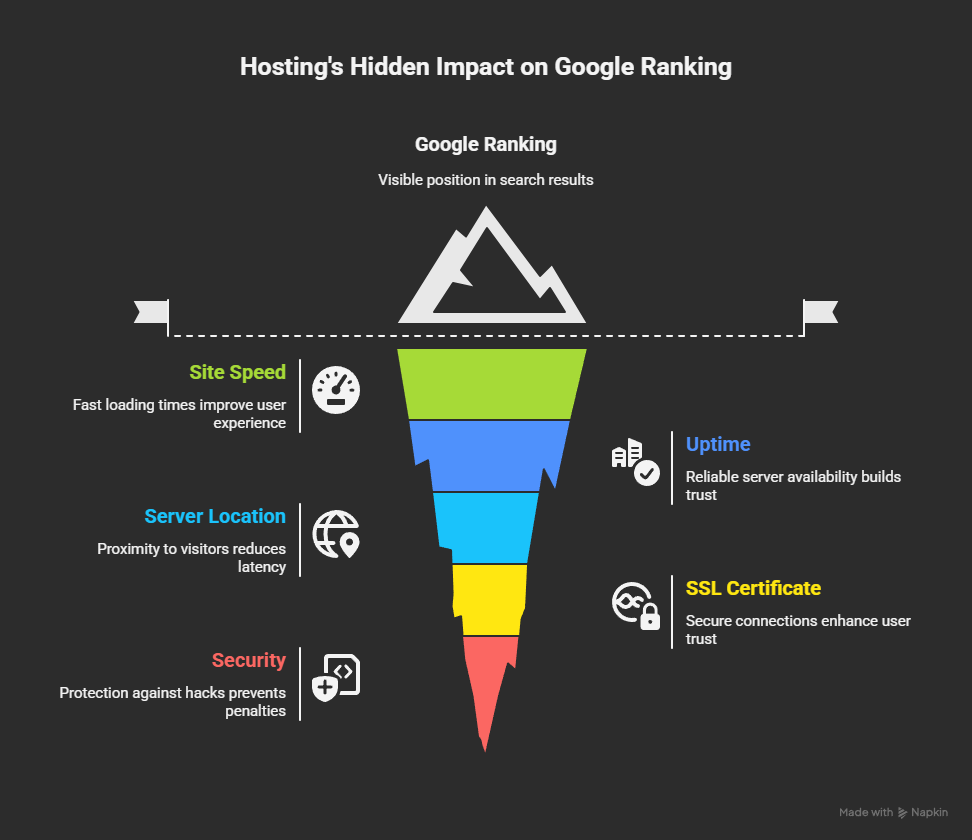
1. Site Speed and Core Web Vitals
Fast websites rank better. Google wants users to get results quickly. If your pages take too long to load, people leave — and that hurts your rankings.
I once used a slow hosting plan. My homepage took over 5 seconds to load. After switching hosts, it dropped to 1.2 seconds. That small change gave me a big SEO boost.
Snippet answer:
Why does hosting speed matter for SEO?
Slow hosting leads to slow load times, which can lower your Google ranking. Speed is part of Google’s Core Web Vitals.
2. Uptime and Server Reliability
If your site goes down often, you lose trust — from users and Google.
Google checks if your site is live. If it can’t reach it, even for a short time, your ranking can take a hit.
Cheap hosts may not offer strong uptime. Look for at least 99.9% uptime when choosing one. I learned this after my site was down during a product launch — and I lost both traffic and sales.
Snippet answer:
How does uptime affect SEO?
Low uptime makes your site unreliable. Google may lower your ranking if your site is often offline.
3. Hosting Server Location and Latency
The closer your server is to your visitors, the faster your site loads for them.
If you target US visitors but your server is in Asia, it can slow things down. This delay (called latency) adds up and hurts SEO.
When I switched to a server in my target country, I saw a drop in bounce rate. People stayed longer because the site felt quicker.
Snippet answer:
Does server location impact SEO?
Yes. Server location affects loading speed. Faster local speeds help improve search rankings.
4. SSL Certificate and Secure Connections
Google wants websites to be safe. That’s why having an SSL certificate (https://) is now a ranking factor. It also builds trust with your visitors.
Most good hosts include SSL for free. I didn’t use SSL in the beginning, and some visitors even saw a “Not Secure” warning. Once I added it, my site looked more professional — and got a ranking bump too.
Snippet answer:
Does SSL help SEO?
Yes. Google gives preference to secure (HTTPS) websites, and SSL certificates are a key part of that.
5. Security & Regular Backups
If your site gets hacked, Google might block or penalize it. A good host keeps your website safe and makes backups if anything goes wrong.
One of my clients lost months of work after a malware attack. They had no backups. That’s when I realized how important a secure host is — not just for peace of mind, but also to protect rankings.
Snippet answer:
Can poor hosting hurt SEO through security issues?
Yes. A hacked or infected site can lose search traffic or be deindexed by Google.
Does Domain Age or Name Affect SEO?
Snippet Answer:
Yes, domain age and name can affect SEO. Older domains may seem more trustworthy, and keyword-rich names might help a little — but great content matters more.
When I started, I thought picking the perfect domain name would make me rank faster. I believed a name like bestphones2025.com would skyrocket to the top. But I learned that’s not how SEO works.
Yes, domain age and name do play a role. But it’s a small one — and not always in the way you’d expect.
1. What Is Domain Age in SEO?
Domain age means how long your domain has been registered. Some people think older is always better. That’s not true.
Google doesn’t rank a site higher just because it’s old. It cares more about what’s on the site — your content, speed, and security.
Snippet Answer:
Domain age is how long your site has existed. It may help SEO slightly if the site has a clean history and useful content.
2. Can Older Domains Rank Better?
Sometimes, yes. Older domains may have more backlinks and trust. That can help rankings.
But I’ve seen new websites rank fast when they had great content and fast loading times. In short, age helps — but it’s not a must.
3. Do Keywords in the Domain Help SEO?
A domain with keywords like buyshoesonline.com might help a little. It tells people what your site is about.
But Google no longer favors exact-match domains (EMDs) like it used to. It now looks at your content, speed, and how people interact with your site.
Snippet Answer:
A keyword in your domain can help SEO slightly, but content and user experience matter much more.
4. Brand Name vs. Keyword Name
Here’s what I learned: a strong brand lasts longer than a keyword-stuffed name.
Names like Zapto.com or BlogNest.com are easy to remember. They sound real and not spammy. Over time, they earn trust.
Pro tip: Pick a name that sounds good, is easy to type, and matches your niche.
5. Does Google Care About the Domain Name?
Not really. Google has said that domain names don’t matter much for ranking. What matters is how good your site is.
If your content is helpful and your site runs well, your domain name won’t hold you back — even if it’s new.
Snippet Answer:
Google does not give special ranking power to domain names. It cares more about the value your site offers.
Tips for Choosing a Domain
- Keep it short and easy to spell
- Avoid numbers and dashes
- Make it brandable, not spammy
- Check its history (use tools like Whois or Wayback Machine)
Shared vs. Dedicated Hosting: Which Is Better for SEO?
Short answer: For most beginners, shared hosting is fine — but as your site grows, switching to dedicated or VPS hosting can boost SEO by improving speed, uptime, and security.
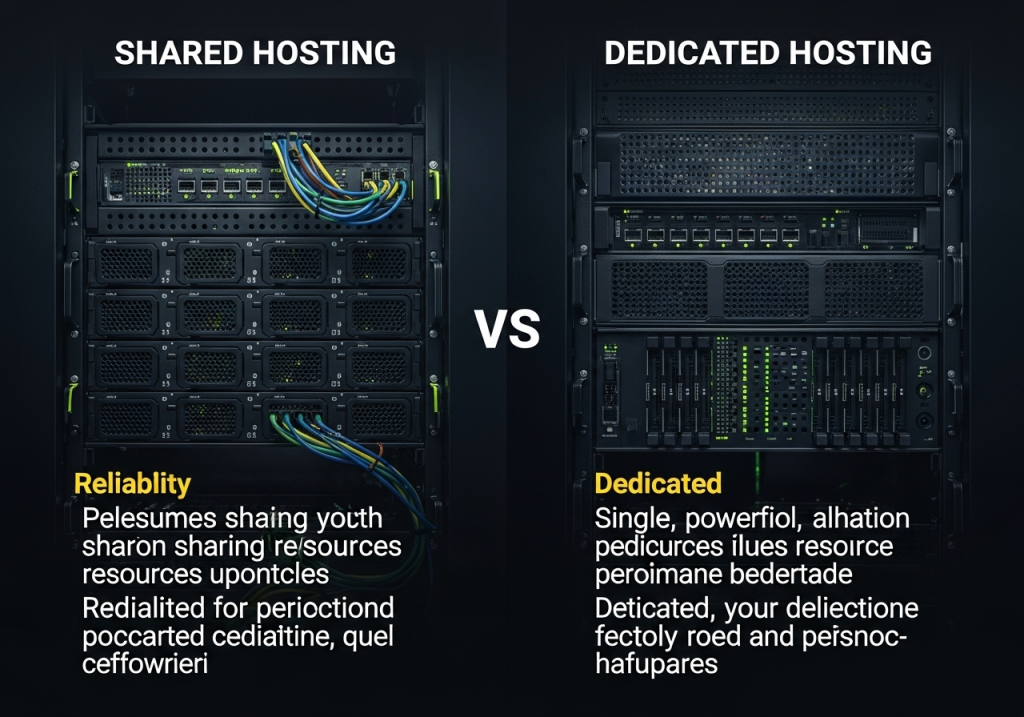
When I launched my first blog, I had no idea what kind of hosting to pick. I just went with the cheapest option — shared hosting. I figured, “Why pay more? It’s just a website.”
But over time, I noticed problems. My site slowed down. Sometimes, it even crashed during peak hours. I didn’t know it then, but my site was sharing a server with dozens — maybe hundreds — of other websites. Some were spammy. Some used too many resources. And that dragged my site down too.
What Is Shared Hosting?
Shared hosting means your website shares space and resources (like memory and speed) with other sites on the same server.
It’s like living in an apartment building. You have your own space, but you share the water, power, and internet with your neighbors. If someone uses too much, the rest of you feel it.
| Pros of shared hosting: | Cons |
| Very affordable (great for beginners) | Slower speeds during traffic spikes |
| Easy to set up | Risk of being affected by “bad neighbors” (e.g., spammy or insecure sites) |
| Comes with support and tools | Limited control and scalability |
Snippet answer: Shared hosting is a low-cost option where many websites share one server. It’s easy to use but may slow down your site if other websites on the server use too many resources.
What Is Dedicated Hosting?
Dedicated hosting gives you your own private server. No sharing. No noisy neighbors. Just your website, running with full power.
It’s like owning a house. You control everything — speed, security, traffic. It’s ideal for big or fast-growing websites that need top performance.
| Pros of dedicated hosting: | Cons |
| Fast and stable performance | More expensive |
| Stronger security | Requires some tech know-how (or a managed plan) |
| Total control over settings and resources |
Snippet answer: Dedicated hosting gives your site its own server, making it faster and more secure. It’s great for SEO but costs more than shared hosting.
What About VPS Hosting?
VPS stands for Virtual Private Server. It’s a middle ground between shared and dedicated hosting. You still share a physical server, but your site gets its own “slice” of it — with dedicated resources.
I switched to VPS hosting when my blog started getting more visitors. The results? My load times dropped, uptime improved, and my Google rankings inched higher.
| Pros of VPS | Cons |
| Faster than shared hosting | Costs more than shared hosting |
| Better stability and security | Can be tricky if you’re not tech-savvy |
| More scalable as your site grows |
Snippet answer: VPS hosting gives your site dedicated resources on a shared server. It’s faster and safer than shared hosting, making it better for SEO.
Which One Should You Choose for SEO?
Here’s my honest take:
- Just starting out? Go with shared hosting, but pick a reliable provider with strong reviews.
- Growing traffic? Move to VPS hosting for better speed and stability.
- High traffic or eCommerce? Invest in dedicated hosting for full control and performance.
Snippet answer: Shared hosting is good for beginners, but VPS or dedicated hosting is better for SEO as your site grows — offering faster speeds, more security, and less downtime.
My quick rule of thumb:
If your site is your hobby, shared hosting is okay.
If your site is your business, upgrade to VPS or dedicated — your rankings and visitors will thank you.
Bonus Tip: Watch for “Bad Neighbors”
Shared hosting comes with a hidden risk — you don’t know who you’re sharing with. If another site on your server gets blacklisted or hacked, your site could suffer too.
When I found out my site was on the same server as a bunch of spammy adult sites, I moved right away. I didn’t want Google associating my blog with anything shady.
Snippet answer: Shared servers can host spammy or unsafe websites. This can hurt your SEO if search engines flag the server’s IP address.
Bottom line?
Your hosting is the foundation of your website. And just like a house, the stronger the foundation, the better everything else runs — including your SEO.
Best Practices to Choose SEO-Friendly Hosting
When I finally realized hosting wasn’t “just tech stuff” and actually affected my Google rankings, I knew I had to be smarter about who I trusted with my site. If you’re anything like me, you’ve probably Googled things like “best cheap hosting” or picked the one with the biggest discount. Been there. Done that. Got the slow-loading website to prove it.
So, let’s skip the jargon and talk like friends. If you want your website to load fast, stay online, and rank higher on Google, here’s what to look for in SEO-friendly hosting—from one website owner to another.
1. Look for a 99.9% Uptime Guarantee
Short answer: The higher the uptime, the better your SEO. Downtime = lost traffic and trust.
Here’s the deal: if your website is down—even for a few minutes—Google might not be able to crawl it. That’s bad. I once had my site offline for a whole afternoon during a traffic spike. Not only did I lose visitors, but my rankings dipped the next week. Painful lesson.
Pro tip: Always check the uptime guarantee. 99.9% is the gold standard. Anything less? Not worth the risk.
2. Prioritize Fast Loading Speeds
Short answer: Speed is a direct Google ranking factor. Slow sites drop in search results.
No one likes waiting. If your site takes more than 2–3 seconds to load, people leave. Google notices that. I once moved from a slow shared host to a faster VPS, and my page load time dropped from 4.8 seconds to 1.4. Guess what? My bounce rate improved, and my blog started climbing back up in the SERPs.
Look for: SSD storage, LiteSpeed servers, and CDN support (Cloudflare is great).
3. Make Sure SSL Is Included
Short answer: Google prefers secure sites (HTTPS). No SSL? Your SEO can suffer.
Remember when browsers started showing “Not Secure” warnings? That scared my readers—and me too! SSL certificates encrypt your site and show visitors they’re safe. Most reliable hosts include SSL for free these days. If they charge extra, it’s a red flag.
Bottom line: Always pick a host that includes free SSL. It’s non-negotiable for SEO and trust.
4. Choose a Host With Great Customer Support
Short answer: Fast support fixes site issues quickly, keeping your SEO safe.
Tech issues happen—servers go down, things break, plugins crash. I remember panicking at 11 PM when my site went blank. My old host? No live chat. Just a ticket system with a 48-hour wait. Never again. Good support isn’t just convenience—it’s peace of mind.
Look for: 24/7 live chat, fast response times, and helpful humans (not just bots).
5. Pick Servers Close to Your Audience
Short answer: The closer your server, the faster your site loads for visitors.
I run a U.S.-based blog, but my first host had servers in Europe. Didn’t think it mattered—until I tested my site speed. It was dragging for U.S. visitors. I switched to a provider with U.S. data centers, and the speed boost was instant.
Pro tip: Use hosting with servers in your main traffic country or use a CDN to speed things up globally.
6. Check for Automatic Backups
Short answer: Backups protect your site and SEO from crashes, hacks, or accidental deletes.
One day, I updated a plugin—and my entire blog vanished. Poof. Luckily, I had daily backups from my host and restored everything in minutes. Without backups, I would’ve lost months of content, rankings, and sanity.
Make sure: Your host offers automatic daily or weekly backups, preferably with one-click restore.
7. Don’t Forget About Security Features
Short answer: Secure sites avoid penalties and SEO disasters.
Hackers love unprotected websites. And if Google sees malware or redirects on your site, it’ll block or deindex you. That’s game over for rankings. Good hosts include features like firewall protection, malware scanning, and brute force protection.
Look for: Free security tools, DDoS protection, and a clean server reputation.
Hosting Checklist (Quick Summary)
Here’s a bite-sized checklist to make choosing easier:
- ✅ 99.9% uptime guarantee
- ✅ Fast speeds (SSD, CDN, optimized servers)
- ✅ Free SSL certificate
- ✅ Responsive, 24/7 customer support
- ✅ Servers near your audience
- ✅ Automatic daily backups
- ✅ Built-in security tools
Bonus: Hosting Providers I Trust
I’ve used a few over the years. These are the ones that didn’t let me down:
- SiteGround – Fast, secure, and super helpful support. Great for beginners.
- Hostinger – Affordable and surprisingly fast for the price.
- Cloudways – Best for speed and control if you’re a little more tech-savvy.
Remember, your host is the foundation of your website. A weak foundation can crack your whole SEO strategy. But a strong one? It’ll hold up everything you build.
My Personal Experience: How Better Hosting Boosted My SEO
Short answer: Switching to a faster, more reliable hosting service improved my website’s speed, uptime, and trust—leading to better rankings and more traffic.
Let me tell you a quick story.
A couple of years ago, I built my first blog. It was a small site about productivity tools and tech hacks. Nothing fancy—just me, writing in my spare time. Like most beginners, I picked the cheapest hosting I could find. “It’s all the same, right?” I thought.
It wasn’t.
At first, everything seemed fine. But soon, weird things started happening. My site would load slowly, especially on mobile. Sometimes it would just… vanish. I’d check my phone, and boom—Error 500. I even lost visitors during a blog post launch. It was frustrating, but I still didn’t realize the host was to blame.
Snippet answer: Poor hosting can cause slow speeds, site crashes, and even lost visitors—all of which hurt your SEO and user experience.
One day, I decided to check my performance using Google PageSpeed Insights. My mobile score? 34 out of 100. I felt like I’d flunked a test. That’s when I learned about Core Web Vitals—things like Largest Contentful Paint (LCP) and Time to First Byte (TTFB). Turns out, my server response time was terrible.
I started digging deeper. My uptime rate was hovering around 97.5%, which sounds okay until you realize that’s nearly 11 days of downtime in a year. For a site trying to grow, that’s a deal-breaker. Google notices that stuff.
So, I made a move. I switched to a reputable VPS host that offered faster servers, a free SSL, and 99.99% uptime. The price was higher, but I saw the change instantly.
Snippet answer: Upgrading to better hosting improves speed, uptime, and SSL support—all key factors for higher Google rankings.
My page load time dropped from over 5 seconds to just 1.3 seconds. My bounce rate fell by 22%. Visitors stayed longer. I started getting more organic traffic—and yes, my rankings climbed back up.
Even better? I didn’t have to keep checking if my site was down anymore. I could focus on writing, not fixing tech issues.
Snippet answer: Better hosting lets you focus on content creation by reducing downtime and performance issues.
Looking back, I wish I’d invested in solid hosting from the start. It’s like building a house—you need a strong foundation. No matter how beautiful your content is, if your site is slow or unstable, people (and Google) won’t stick around.
So if you’re wondering whether hosting really matters for SEO… it absolutely does.
📊 Before vs. After Switching Hosting Providers
| Metric | Before (Cheap Shared Host) | After (Reliable VPS Hosting) |
| Page Load Time | 5.2 seconds | 1.3 seconds |
| Mobile PageSpeed Score | 34/100 | 91/100 |
| Uptime | 97.5% | 99.99% |
| Bounce Rate | 73% | 51% |
| Average Session Time | 45 seconds | 1 min 39 seconds |
| Organic Traffic | -28% YoY | +46% YoY |
Key takeaway: Once I upgraded to better hosting, my site speed and stability improved—and so did my SEO rankings and traffic.
Final Verdict: Is Domain Hosting Important for SEO?
Short answer: Yes — domain hosting is very important for SEO because it affects your site’s speed, security, and uptime. All of these matter to Google and your visitors.
I’ll be honest — I didn’t realize this at first. I thought hosting was just a place to park my site, like storing books on a shelf. But when my rankings dropped out of nowhere, I had to dig deeper. I learned that my cheap hosting was slowing down my site. It crashed often. And Google noticed.
Bad hosting can hurt your SEO by making your site slow, unsafe, or unreliable.
Good hosting helps your site load fast, stay secure, and stay online — and Google rewards that.
Think of your hosting like the foundation of a house. If the foundation is shaky, no matter how pretty the house looks, it won’t last. The same goes for your website. You can have amazing content, but if your site keeps crashing or loads like a snail, Google will rank someone else higher.
Here’s what I suggest — from one friend to another:
✅ Run a speed test on your site (try tools like PageSpeed Insights or GTmetrix).
✅ Check your uptime — is your site going offline when it shouldn’t?
✅ See if your host gives you a free SSL and regular backups.
When I switched to better hosting, my site’s load time dropped, my bounce rate improved, and my traffic started climbing again. It wasn’t magic. Just better hosting.
If your site is your business or passion, investing in good hosting is one of the smartest SEO moves you can make.
In short: Yes — domain hosting really does matter for SEO. It might work in the background, but it sets the stage for everything Google (and your visitors) care about: speed, safety, and reliability. Don’t overlook it like I once did. Your rankings will thank you.
Q1: Does web hosting affect SEO rankings on Google?
A: Yes. Web hosting impacts speed, uptime, and safety — all key factors Google uses to rank your site.
Q2: What is the best web hosting for SEO in the USA?
A: SiteGround, Hostinger, and Bluehost are top SEO-friendly hosts with U.S.-based servers and fast speeds.
Q3: Can cheap hosting hurt SEO?
A: Yes. Cheap hosting may slow your site or cause downtime, which lowers rankings on Google.
Q4: Is shared hosting okay for SEO?
A: It works for small sites, but shared hosting can slow you down if traffic spikes, which hurts SEO.
Q5: Why is site speed important for SEO?
A: Google ranks fast sites higher. If your site is slow, users leave, and your SEO score drops.
Q6: Does server location matter for SEO in the U.S.?
A: Yes. U.S. servers make your site faster for U.S. users, which helps with speed and rankings.
Q7: Do I need SSL for SEO in 2025?
A: Yes. Google favors HTTPS sites. SSL adds trust and may boost your SEO score.
Q8: How does uptime affect SEO?
A: Low uptime means your site is often down. Google sees this and may lower your search ranking.
Q9: What’s better for SEO: VPS or shared hosting?
A: VPS is better. It’s faster, more stable, and gives your site a better chance to rank higher.
Q10: Does switching hosts improve SEO?
A: Yes, if your new host is faster and more reliable. It can help improve speed, uptime, and rankings.
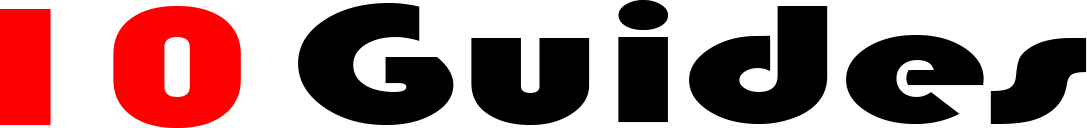


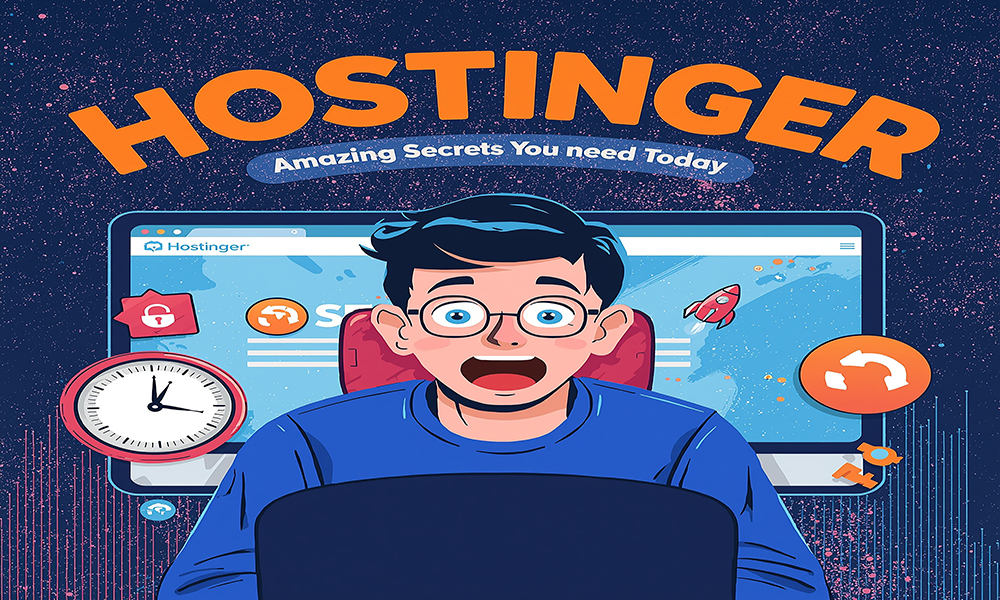
https://t.me/s/atom_official_casino
Mexvipcasino’s vibe brings back memories. Had a great time playing here and will be coming back. I recommend it mexvipcasino.
Hey everyone! Just checked out keo188bet. Looks like a solid place to get your bets in. Good odds, easy to navigate, and they seem to have a decent range of sports. Might be my new go-to!
В джунглях азарта, где всякий сайт пытается привлечь обещаниями быстрых джекпотов, топ казино рейтинг
является именно той ориентиром, что направляет через дебри рисков. Тем профи плюс новичков, которые устал от ложных обещаний, он инструмент, дабы почувствовать настоящую выплату, как ощущение ценной фишки у пальцах. Минус ненужной воды, просто проверенные сайты, где выигрыш не просто цифра, а конкретная фортуна.Подобрано по поисковых запросов, словно паутина, которая ловит топовые горячие тренды по интернете. В нём минуя места к клише трюков, любой элемент как ход у игре, где подвох раскрывается мгновенно. Профи знают: в рунете стиль разговора на иронией, там юмор скрывается как совет, помогает избежать рисков.На https://telegra.ph/Don8Play—svezhee-nachalo-01-06 данный топ лежит как открытая колода, приготовленный к игре. Загляни, когда хочешь увидеть пульс реальной ставки, без мифов и разочарований. Для что знает вес приза, он как взять карты в ладонях, а не глядеть в монитор.