Should Small Businesses Use Email Automation? Find Out Now!

I used to send every email by hand. Welcome emails, order updates, follow-ups — all done one by one. At first, it was okay. But as my business grew, I just couldn’t keep up.
That’s when I asked myself, should small business use email automation? I had no team to help me, and no time to waste.
In this post, I’ll show you what I learned. I’ll explain what email automation is, how I use it, and why it helped me save hours each week. If you run a small business and feel overwhelmed, this could be a game-changer for you too.
What Is Email Automation, Really?
Email automation means your emails send themselves — at the right time, to the right person, without you clicking “send” each time.
Let’s say someone joins your email list. You can set it up so they automatically get a welcome email. A few days later, they might get a helpful tip, a product update, or even a discount — all sent without you lifting a finger.
That’s how it works. You set the rules once, and the system handles the rest.
The secret sauce? It’s three things:
- A trigger (like someone signing up),
- A workflow (the path the emails follow),
- And a sequence (the emails sent over time).
Before I found this, I used to send every email by hand. It was slow, and I’d often forget or fall behind. When I started using automation, everything changed. My emails were sent on time, and I had more hours in my week.
If you’re asking, “should small business use email automation?”,
here’s the short answer:
Yes — it saves time, keeps customers happy, and helps you grow.
Even one small setup, like a welcome series, can make a big difference. And trust me, if I can do it, so can you.
Why Email Automation Is a Game-Changer for Small Businesses
I used to send all my emails by hand. It took a lot of time. I was busy doing everything else too — packing orders, fixing the website, and talking to customers.
Then I found email automation. And wow — it changed the game.
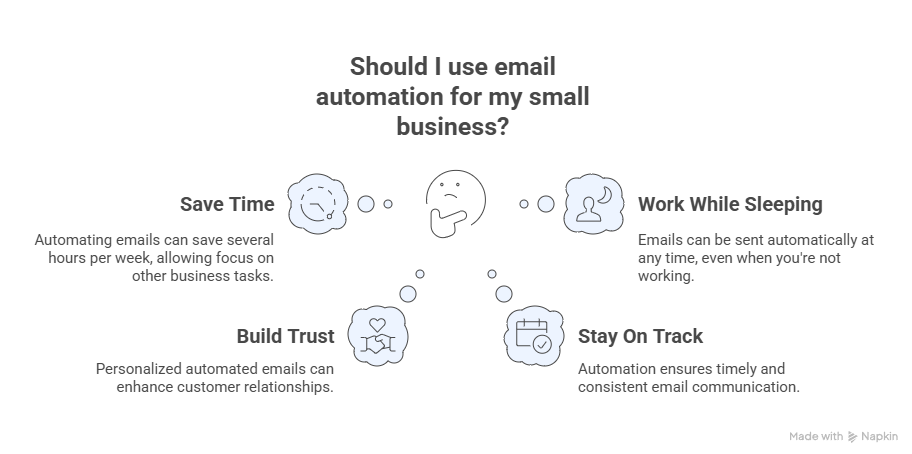
It Saves You Time
Email automation sends your messages for you. You don’t have to sit and press “send” each time. Just write it once, set it up, and the tool does the rest.
For me, it saved over 5 hours a week. That’s time I now use to plan, rest, or grow my business.
Quick answer: Email automation helps small business owners save time every day.
It Works When You Sleep
I remember one morning — I checked my phone and saw I made two sales. The emails that led to them? Sent at 2 AM.
That’s the magic of automation. Your emails go out even when you’re not at your desk.
Short answer: It keeps working while you rest.
It Builds Trust With Customers
This part surprised me. I thought automation might feel cold or fake. But it was the opposite.
I now send welcome emails with the person’s name. I follow up after they buy. I even send birthday notes!
It feels real — and it helps people remember me.
Answer: You can still sound friendly and human with email automation.
It Helped Me Stay On Track
Before, I often forgot to follow up. Or I’d send things late. It made me feel unprofessional.
Now, everything runs on time. I set it up once, and the system takes care of the rest.
Here’s how I started:
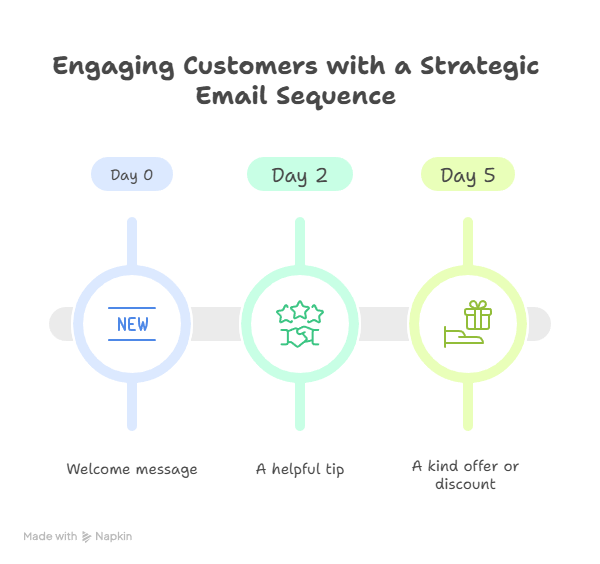
- Email 1: Welcome message
- Email 2 (after 2 days): A helpful tip
- Email 3 (after 5 days): A kind offer or discount
These same three emails now go out to every new customer. I haven’t missed a single one since.
Simple truth: With automation, your emails are always on time.
So, Should Small Business Use Email Automation?
Yes — 100%.
If you run a small business, email automation gives you back your time. It helps you look pro. It keeps your customers happy.
And the best part? You don’t need to be a tech wizard to start.
Bottom line: Email automation helps small businesses grow faster — without more stress.
Top Benefits of Using Email Automation
What are the top benefits of using email automation for small businesses?
Email automation helps small businesses save time, boost sales, and build stronger customer relationships. It lets you send personalized emails, recover lost sales, test what works, and stay in touch with your audience — all without doing everything by hand.
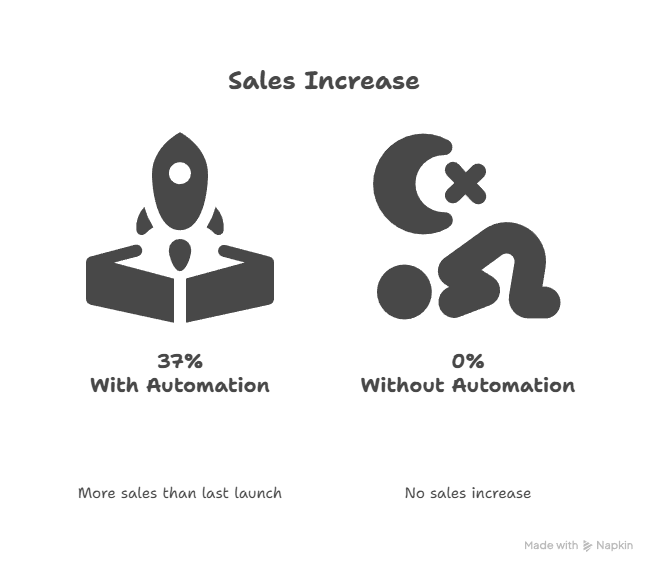
If you’re like me, you’re busy. You wear many hats. You don’t always have time to send every email by hand.
That’s why I asked myself: Should small business use email automation?
After trying it, my answer is yes. And here’s why — in plain words, from one small business owner to another.
1. You Can Send Personal Emails to Everyone
When someone signs up, they can get a message with their name. Like:
“Hi Jake, thanks for joining!”
It feels like I wrote it just for them. But I didn’t. The system adds their name for me.
That one email can help them feel welcome and stay longer.
Quick answer: Email automation lets you send custom emails to lots of people — without extra work.
2. It Helps You Make More Sales
I used to lose sales. People would leave my site and never come back. Now I send a quick email that says:
“Hey, did you forget something in your cart?”
That one message helped me sell 22% more during one weekend.
Simple fact: Email automation helps small shops sell more — with less effort.
3. It Makes Your Customers Feel Special
You can use email to say happy birthday or thank you. You don’t have to write each one. It’s set up ahead of time.
One customer wrote back to me and said, “That made my day!”
Little messages like that help people trust you more.
Key point: Email automation helps you build strong, kind bonds with your customers.
4. You Can Try New Ideas and See What Works
With regular email, I just guessed. But now I test two versions. I see which subject line gets more clicks.
Once, changing one word gave me 17% more opens.
Short tip: Testing emails is easy with automation — and helps you get better results.
5. You Know What’s Working (and What’s Not)
Email tools show you who opened your emails. Who clicked. Who bought something.
It’s like a report card for your messages. I check once a week and tweak things if needed.
Bottom line: Automation tools help you see what’s working — so you can keep improving.
A Small Launch That Gave Big Results
I ran a launch using five emails. I wrote them once and set them on a timer.
No stress. No rush. The result? I made 37% more sales than my last launch.
Real result: One short campaign, run by email automation, gave me more sales with less work.
So, should small business use email automation?
Yes. It saves time, grows trust, and helps you earn more — even while you sleep.
Even if you start with just one email, it can make a real difference. That’s how I began, and I’ve never looked back.
Common Myths That Stop Small Businesses From Using Automation
I used to think email automation was too hard for small business owners like me.
Turns out, I was wrong.
Let’s clear up some of the biggest myths I believed when I started.
1: Only Big Companies Use Automation
Snippet Answer:
Email automation works great for small businesses too.
I thought only large companies with big teams could use email tools. But I was a one-person shop, and I still made it work.
Small business owners are busy. You do many things each day. That’s why automation helps. You can send emails without doing the work every time.
Truth: You don’t need a big team to use email automation.
It’s Too Hard to Set Up
Snippet Answer:
Most email tools are easy to use.
When I saw the word “automation,” I got scared. I thought I needed to learn tech skills or code. I don’t.
Most email tools now are simple. You click, drag, and type. That’s it. They also have free guides and tips to help you.
Truth: If you can send a regular email, you can set up automation too.
Automated Emails Feel Cold or Fake
Snippet Answer:
You can still write in your own voice.
I was afraid people would know my email was “automated.” But they didn’t.
You can still say “Hi, Sarah” or “Thanks for your order.” Tools use the customer’s name, date, or what they bought. The message still feels personal.
👉 Truth: You can make your emails feel warm and friendly — even if they’re automated.
It Costs Too Much
Snippet Answer:
Many email tools are free or low-cost.
I thought I had to spend a lot of money. I didn’t. Some tools are free when you start. Others cost as little as $10 a month.
One month, I made three sales from one simple email. That email was free to send. It paid for the tool by itself.
Truth: Email tools can fit your budget — even small ones.
Final Thought: Don’t Let These Myths Stop You
I waited too long because I believed the wrong things.
But once I tried email automation, my business got better. I saved time. I made more sales. And I felt less stress.
If you still ask, “Should I use email automation for my small business?” — here’s my answer:
Yes. Try it. Start small. It helps more than you think.
Real-World Examples (Based on My Experience)
Snippet Answer:
Yes, email automation works — I’ve seen it help both me and my clients grow faster with less stress.
I still remember my first win with email automation. It was small, but it felt big to me. I had just set up a basic welcome email. That’s it. One email. Nothing fancy.
The next day, someone replied:
“Thanks for the warm message — excited to be part of your list!”
That reply made my day. I didn’t even send it myself — the system did. I just wrote it once.
Short answer: Even a simple welcome email can make people feel seen and valued.
A Local Bakery’s Sweet Success
One of my clients runs a small bakery. She didn’t have time to reply to every customer or send out birthday greetings. So we set up a birthday email — just one email that says:
“Happy Birthday! Enjoy a free cupcake on us.”
The result?
Customers started showing up with smiles and showing the email. She gave out cupcakes — and they bought more treats too.
Quick insight: A kind, automated email can bring real people through your door.
My Abandoned Cart Email That Boosted Sales
For my own shop, I set up an abandoned cart email. You know — when someone adds something to their cart but leaves?
The email was short:
“Hey, still thinking about this? Here’s 10% off — just for you.”
It ran while I slept. One weekend, I saw a 22% jump in sales. No ads. No extra work.
Simple truth: One friendly reminder can turn missed sales into real money.
From 1 Email to 5 — My First Launch Automation
Before automation, launches stressed me out. I’d forget steps, send emails late, or skip them. So for my next launch, I planned ahead. I wrote 5 emails, spaced out over a week:
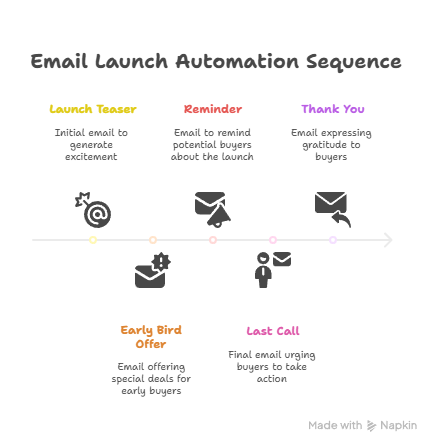
- Launch teaser
- Early bird offer
- Reminder
- Last call
- Thank you
I set them all to go out on autopilot. Guess what? That launch made 37% more sales than the last one.
Key takeaway: Planning ahead with automation can boost sales — and reduce stress.
Final Thought: Small Steps, Big Results
You don’t need to start big. One email can change how people see your business. That’s how it began for me — one welcome email, one birthday message, one follow-up.
Now my emails go out like clockwork. And I have more time to focus on what I love — building my business, not babysitting my inbox.
Bottom line: Email automation helped me work smarter — and it can do the same for your small business.
Best Email Automation Tools for Small Businesses
When I started, I had no idea which email tool to use. I felt lost.
So I tested a few tools. Some were too hard. Others were too pricey.
But a few were just right — easy, helpful, and budget-friendly.
Let me share the best ones I’ve used so far.
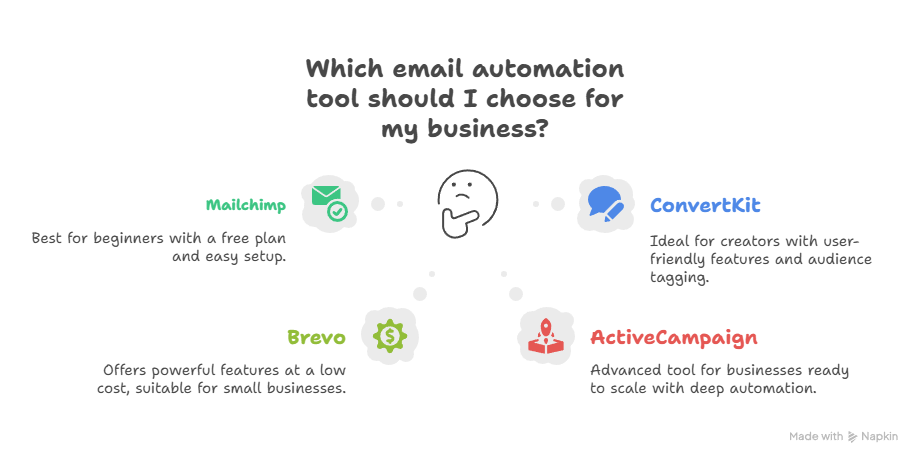
Mailchimp — Simple and Free to Start
Snippet Answer:
Mailchimp is a free and easy email tool that helps small businesses send messages without needing tech skills.
Mailchimp was my first email tool. It was easy to use. I didn’t need to watch long videos or read boring guides.
It let me set up my first welcome email in under an hour.
You can drag, drop, and click your way through setup. It also gives tips and templates.
Why it’s great: Free for up to 500 contacts, no pressure to upgrade right away.
Best for: Total beginners who want to try email automation without paying.
ConvertKit — Great for Creators
Snippet Answer:
ConvertKit is a clean, simple tool made for creators who want to send emails and grow their audience.
I moved to ConvertKit when I wanted more control. It’s not fancy, but it works fast.
I wrote three short emails and made a welcome series with just a few clicks.
It also helped me tag people by interest — so I sent the right message to the right person.
Why it’s great: Very user-friendly with a calm, creative vibe.
Best for: Bloggers, course creators, and freelancers who talk to their audience.
Brevo (formerly Sendinblue) — Smart and Budget-Friendl
Snippet Answer:
Brevo is a low-cost tool that helps small businesses send emails and texts with strong features.
Brevo helped one of my friends — she runs a small cake shop.
We used it to send birthday emails. The tool tracked replies and worked even while she slept.
It’s cheaper than most tools. You pay based on how many emails you send, not how many people are on your list.
Why it’s great: Powerful features, low price, and scalable.
Best for: Small business owners who want good value and strong features.
ActiveCampaign — Powerful But Advance
Snippet Answer:
ActiveCampaign is a pro-level email tool with deep features for businesses ready to grow fast.
I tried this when I was ready for big moves.
It lets you send different emails based on what people click or buy.
You can also score leads, track behavior, and build smart workflows. But it takes time to learn.
Why it’s great: Deep automation power and insights for serious growth.
Best for: Business owners who are ready to scale and want more control.
How I Picked the Right Tool
When I chose my first tool, I asked myself:
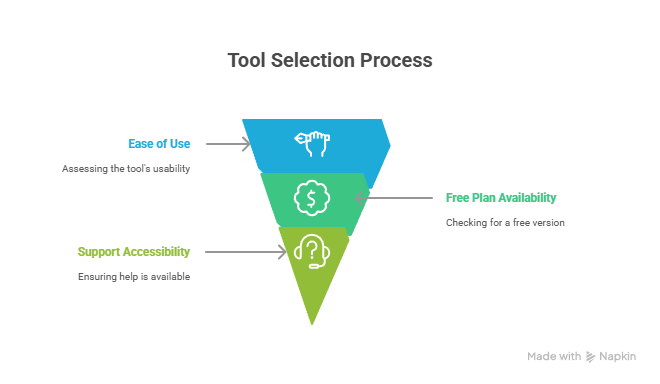
- Is it easy to use?
- Is there a free plan?
- Can I get help if I’m stuck?
I started small. First with Mailchimp, then ConvertKit. Now I use ActiveCampaign for big launches.
Snippet Answer:
To pick the right email tool, start with one that feels easy, offers a free plan, and fits your business goals.
Final Tips Before You Choose
You don’t need all the tools. You just need one that works for you.
Start with a free tool. Send one welcome email. Then build slowly.
You’ll save time, look pro, and grow your brand.
Snippet Answer:
Start small with one email tool. Send one message. Grow from there — email automation saves time and builds trust.
Even sending just one welcome email on autopilot can free up your time and build trust with customers.
Quick recap:
- Start simple: Mailchimp or ConvertKit
- Think long-term: Brevo for budget, ActiveCampaign for growth
- Test before you commit: Most offer free trials
How to Start With Email Automation (Step-by-Step Guide)
Starting with email automation felt like learning to ride a bike. At first, I wobbled. But once I got moving, I couldn’t believe I waited so long.
If you’re thinking should small business use email automation, here’s how I started — step by step.
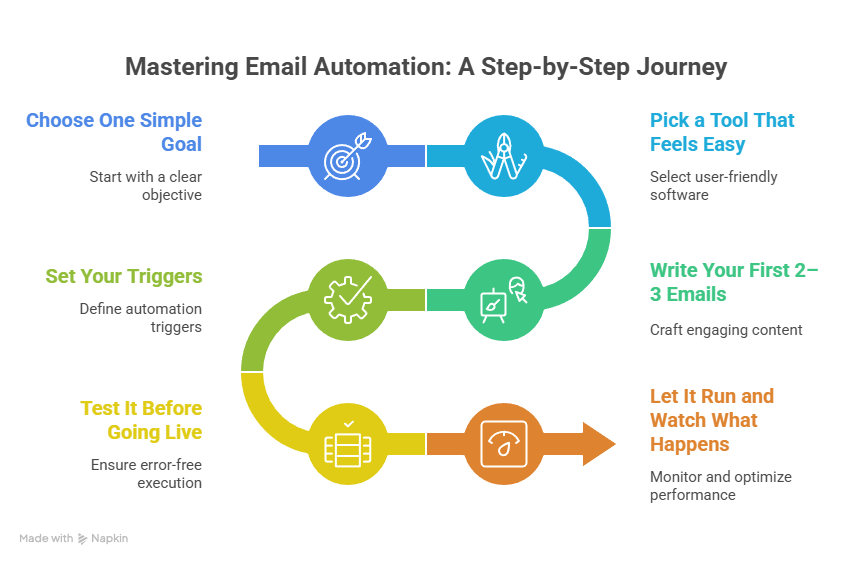
Step 1: Choose One Simple Goal
Snippet Answer:
To start email automation, pick one clear goal — like sending a welcome email or following up after a sale.
Don’t try to do it all at once. I started with just one goal: welcome new subscribers. That was it.
No fancy funnels. No complex rules. Just, “Hey, thanks for joining!”
It made people feel seen. And it gave me confidence to try more.
Pick something easy:
- Send a thank-you after sign-up
- Follow up on an abandoned cart
- Offer a discount after purchase
Start small. You’ll grow from there.
Step 2: Pick a Tool That Feels Easy
Snippet Answer:
Choose an email tool that feels simple — Mailchimp, ConvertKit, or Brevo are great for beginners.
I started with Mailchimp. Why? Because I could drag, drop, and click my way through setup.
No coding. No confusion. Just plain, simple steps.
Plus, it was free — which mattered a lot when I was watching every dollar.
Tip: Try the free version first. See how it feels before you pay.
Step 3: Write Your First 2–3 Emails
Snippet Answer:
Start your automation with 2–3 simple emails — like a welcome, a tip, and a soft offer.
I remember staring at a blank screen, unsure what to write. So I pretended I was writing to a friend.
Here’s what I sent:
- Email 1: “Welcome! Here’s what to expect.”
- Email 2 (after 2 days): “A quick tip to help you get started.”
- Email 3 (after 5 days): “Here’s a little offer, just for you.”
That’s it. Short, simple, and real.
You don’t need to sound like a marketer. Just be yourself.
Step 4: Set Your Triggers
Snippet Answer:
Triggers are what start your automation — like someone signing up or making a purchase.
Think of a trigger as the “on” switch.
When someone joins your list, that’s your trigger. That’s when your email series begins.
In my case, I set the trigger to “when someone subscribes.”
From there, the welcome series kicked off on its own — like magic.
Keep it simple. One trigger, one workflow.
Step 5: Test It Before Going Live
Snippet Answer:
Always test your automation before sending it to real people — catch errors early and fix them fast.
I made a mistake once. Sent an email that said “Hi [name]” — but forgot to connect the name field.
So everyone got “Hi [name].” Oops.
Now, I always test first. I send it to myself. Click every link. Read every line.
Tip: Use the preview and test tools your email app offers. They’re lifesavers.
Step 6: Let It Run and Watch What Happens
Snippet Answer:
Once your automation is live, check your results weekly — see who opens, clicks, or replies.
I remember the first time someone replied to an automated email.
It said, “Thanks for the tip — I needed that.”
That message? I wrote it once and let the system send it. But it still felt real.
Track what’s working. Change what isn’t. Keep learning.
Bonus: Don’t Overthink It — Just Start
Snippet Answer:
You don’t need to be perfect — just start with one email and improve over time.
I delayed automation for months because I thought I needed the perfect setup.
Truth is, done is better than perfect.
My first email wasn’t amazing, but it worked. And each one after got better.
If you’re asking, “Should small business use email automation?”
Here’s my answer again: Yes. Just start with one step.
Final Thought: It’s Easier Than You Think
Automation isn’t some techy magic. It’s just smart planning.
You write it once — and your system does the rest.
You’re not replacing yourself. You’re giving yourself more time to be present, grow, and rest.
So go ahead. Pick one goal. Write one email.
Then let the system take over while you focus on what you love.
Bottom line: Email automation lets small businesses grow smarter — and breathe easier.
Real-Life Use Cases
When I first started using email automation, I wasn’t sure it would work for a small business like mine. I thought it was only for big brands with full teams and big budgets.
But once I saw the results — both mine and others’ — I was sold. Here are a few real-life examples that made me a true believer.
A Local Bakery That Grew Its Birthday Sales
One of my clients runs a small bakery. She didn’t have time to market her business every day. We set up one simple automation: a birthday email with a coupon for a free cupcake.
That one email brought in new foot traffic each week — without her lifting a finger.
Quick answer: Even tiny automations, like birthday emails, can drive more in-store visits and sales.
My Own Abandoned Cart Campaign That Boosted Sales
I run a small online store. Before automation, I had no idea how many people were adding items to their carts and then… just leaving.
I set up a cart reminder email. It goes out one hour after someone leaves their cart behind. I added a little note like, “Still thinking it over? Here’s 10% off to help.”
That one email flow increased my sales by 22% — without paid ads or extra work.
Answer: A simple cart email can recover sales you didn’t even know you were losing.
A Freelancer Who Doubled Her Clients With Follow-Ups
A friend of mine is a freelance graphic designer. She used to forget to follow up with leads. So we built a short automation:
- Email 1: Thanks for reaching out
- Email 2 (2 days later): Her best work samples
- Email 3 (5 days later): A check-in with a gentle call to action
She told me this one workflow helped her book twice as many clients in just a month.
Snippet-friendly insight: Automated follow-ups help you close more clients — even when you’re too busy to remember.
Why This Works for Any Small Business
Whether you sell handmade jewelry, offer coaching, run a local shop, or freelance — one thing’s true: time is tight.
And that’s why email automation matters. You can stay in touch, boost sales, and build trust — all without sending every message by hand.
Bottom line: Should small business use email automation? Yes — because it helps you grow without burning out.
Pros and Cons of Email Automation (From Someone Who’s Been There)
When I first heard about email automation, I’ll be honest — I was unsure. It sounded fancy. A bit cold. Maybe even something only big techy companies use.
But once I tried it, I saw both the good and the not-so-good. If you’re wondering should small business use email automation, here’s my honest take — the ups and the downs — so you can decide for yourself.
The Pros (Why I Still Use It Every Day)
1. It Saves You a Ton of Time
Imagine writing an email once… and it sends itself again and again. That’s what automation does. I used to spend 6 hours a week just sending updates. Now? Less than one.
Quick win: Automation gives you back your time.
2. It Grows With You
When I had 20 subscribers, manual emails were fine. At 500? Forget it. Automation scaled with me. It’s like hiring a mini assistant that never sleeps.
Real fact: Email automation works whether you have 10 or 10,000 people on your list.
Your Customers Feel Seen
Even though it’s automated, the emails feel personal. A simple “Hey [First Name]” works magic. People reply like I wrote it just for them — and honestly, that’s the goal.
Truth: Automation can still feel human and warm.
4. You Make More Sales
I added one cart recovery email. Just one. That single message brought in $420 from people who almost forgot to buy.
Stat: One well-timed email can save lost sales — automatically.
5. You Always Look Professional
No more forgetting to send follow-ups. No more late newsletters. Everything runs on time. My brand looks polished even when I’m in pajamas.
Takeaway: Automation keeps your business running, even on your off days.
The Cons (What I Wish I Knew Earlier)
1. It Takes Time to Set Up
I thought I’d press a button and be done. Nope. The first setup took me hours. Picking tools, writing emails, figuring out “triggers” — it was a learning curve.
Heads up: You’ll need to invest time upfront — but it pays off later.
2. It Can Feel Robotic (If You’re Not Careful)
Some early emails I wrote were… stiff. Too formal. People didn’t respond. Once I rewrote them in my natural voice — like I talk here — the replies came flooding in.
Pro tip: Keep your emails human, even if a robot sends them.
3. Too Many Emails Can Annoy People
I got excited and set up too many emails at once. Some folks unsubscribed. Lesson learned: more isn’t always better. Quality matters more than quantity.
Reminder: Send helpful emails, not spam.
4. It’s Easy to “Set and Forget” (But Don’t)
I once ran a campaign with an old link. Yikes. Automation is powerful — but you still need to check in and update your content now and then.
Tip: Review your automations every few months to keep things fresh.
Final Thought: Is It Worth It?
Yes — 100 times yes.
Even with the setup time and learning curve, email automation has saved me stress, boosted my sales, and made me look way more “put together” than I felt.
So… should small business use email automation?
If you want to grow without burning out, the answer is a big, friendly YES.
Even starting with just one welcome email can make a difference.
Should Your Business Use Email Automation? (Final Verdict)
Short answer: Yes — if you want to save time, look pro, and grow smart without burnout.
I’ll be honest — I didn’t think email automation was “for me.” I pictured big companies, big teams, big budgets.
But I was just one person, sending emails after dinner, trying to grow something real.
Then I gave automation a try. One welcome email. That’s it. And wow — it felt like hiring a tiny helper who worked 24/7 and never needed coffee.
Email automation helps small businesses stay in touch without staying online all day.
If you’re wearing all the hats — owner, marketer, customer support — this is your shortcut to sanity.
You don’t have to type every email. You don’t have to send them one at a time. You don’t even have to be online when your message reaches someone’s inbox.
It’s like planting seeds that grow while you sleep.
One day, a customer replied to my automated message. She said:
“Thanks for the warm welcome — this felt personal.”
And that’s when it hit me: automation doesn’t have to be cold. It can still feel kind.
Email automation doesn’t replace your voice — it amplifies it.
So, should your business use email automation?
Let me ask you this:
- Do you want to save hours every week?
- Do you want to follow up with customers — without forgetting?
- Do you want more sales, more trust, and less stress?
If you said yes to even one, then my answer is simple:
Yes. Try it. Start with one email. Grow from there.
You don’t need fancy tech skills. You don’t need a big budget. You just need to start.
That one step changed my business. And I believe it can change yours too.
FAQs About Email Automation for Small Business
Q1: Should small businesses use email automation?
Yes. Email automation helps small businesses save time, build trust, and boost sales — even while you sleep.
Q2: What is email automation for small business?
Email automation sends messages on its own after triggers, like sign-ups or purchases. You set it once, and it runs by itself.
Q3: How can email automation help small businesses grow?
It keeps you in touch with customers, builds trust, and helps you sell more — all with less time and effort.
Q4: Is email automation too hard for small business owners?
No. Many email tools are easy to use. You just drag, drop, and type — no coding or tech skills needed.
Q5: Can email automation feel personal to customers?
Yes. You can use names, order info, and friendly words. It still feels like a real message from you.
Q6: Does email automation really save time?
Yes. One setup can save hours each week by sending messages on time without you doing it by hand.
Q7: What are the best email automation tools for small businesses?
Mailchimp, ConvertKit, Brevo, and ActiveCampaign are great tools — easy to use and budget-friendly.
Q8: Can I use email automation without a big budget?
Yes. Many tools are free or low-cost, perfect for small shops or new business owners.
Q9: How do I start using email automation?
Pick one goal (like welcome emails), choose a simple tool, write 2–3 emails, and test before sending.
Q10: Will automated emails annoy my customers?
Not if you send helpful, kind messages. Keep them short, friendly, and spaced out — not spammy.
Q11: How does email automation boost sales?
It sends reminders, offers, and follow-ups — helping you recover lost carts and connect with buyers.
Q12: Can freelancers use email automation too?
Yes. Freelancers can follow up with leads, send portfolios, and stay in touch — all on autopilot.
Q13: What’s one easy automation I can start with?
Start with a welcome email. It thanks new subscribers and helps you make a good first impression.
Q14: How often should I check my email automations?
Check them once a month. Update old links, test emails, and see what’s working or needs fixing.
Q15: What if I only have a few subscribers?
Automation still works! It helps you stay on track and grow — even with a small list.
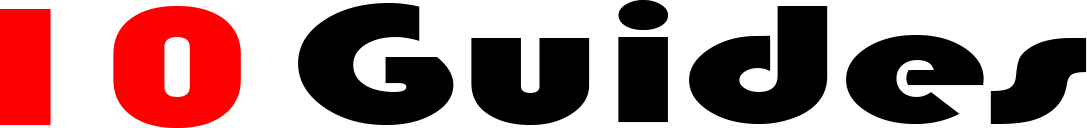


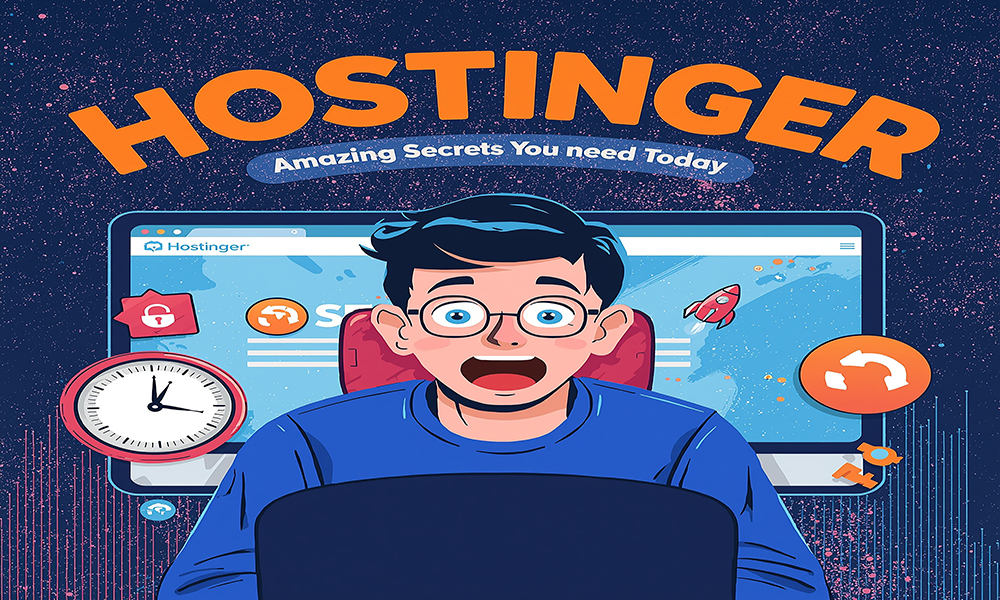
https://t.me/s/BEeFCasINo_oFfICIaLs
Need some new APKs for my phone. Let’s hope sixgameapk has what I’m looking for. Clicking that sixgameapk link now!
Been using bong8899com for a while now, and yeah, they are alright. Nothing crazy, but reliable. If you need a place that’s consistently available, give them a shot : bong8899com
Blackjack strategy can feel overwhelming at first, but breaking it down helps! Seeing how platforms like fairplay login legit handle secure registration & fast payouts builds confidence while you learn. It’s all about managing risk, on & off the table!