Top-Rated Business Management Tools to Grow Your Business (2025)

Running a small business is hard. You have to do many things at once. It can get messy fast. That’s where business management software can help. These tools keep your work in one place so you save time and stress less. In this guide, I’ll show you the best tools to use, what they can do, and how to pick the right one for you. Let’s get started and make your work life easier!
Why Small Businesses Need the Right Management Tools
Running a small business is like spinning plates—on a windy day. One moment you’re sending invoices, the next you’re replying to a client, and by the end of the day, your to-do list has grown instead of shrunk.
When I started my own gig, I used notebooks, emails, and way too many sticky notes. It felt “simple” at first—until I missed a payment, forgot a meeting, and sent the wrong file to a client. That’s when I realized: hustle alone isn’t enough. You need systems.
That’s where business management software steps in. These tools act like your second brain. They keep your tasks, team, and tools in one spot. No more switching tabs or guessing what’s due today.
With the right tools, you stop reacting and start leading. You can plan ahead, work smarter, and grow without burning out. That’s why learning about the best business manager software isn’t just helpful—it’s game-changing.
Key Features to Look for in Business Management Tools
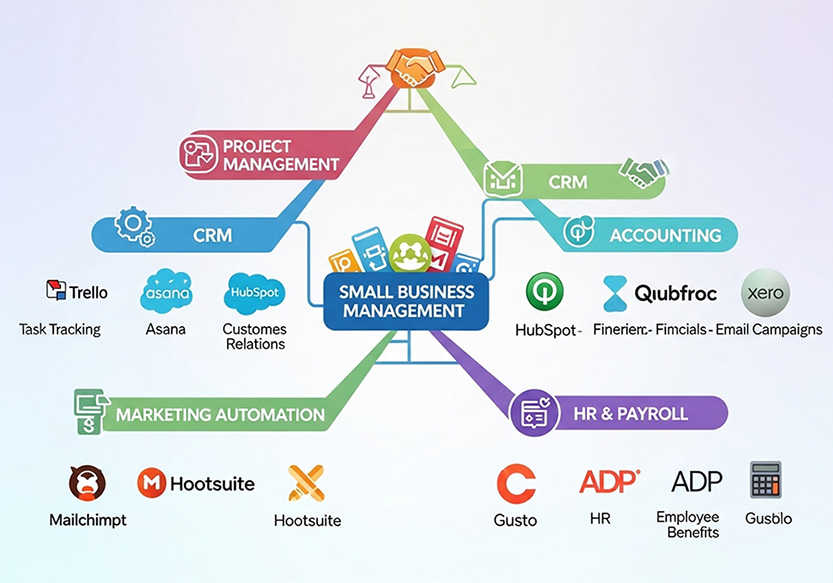
Picking the right business management software saves time and cuts stress. First, decide if you need an all-in-one tool or a few focused ones. All-in-one tools do more, but simple tools can be easier to use.
Look for flexible pricing that fits your size and budget. Make sure the tool can grow with your business. It should also work well with other apps—like email, CRM, or invoicing tools. A good setup keeps things smooth and helps your team stay on track.
Top 10 Business Management Tools for Small Businesses
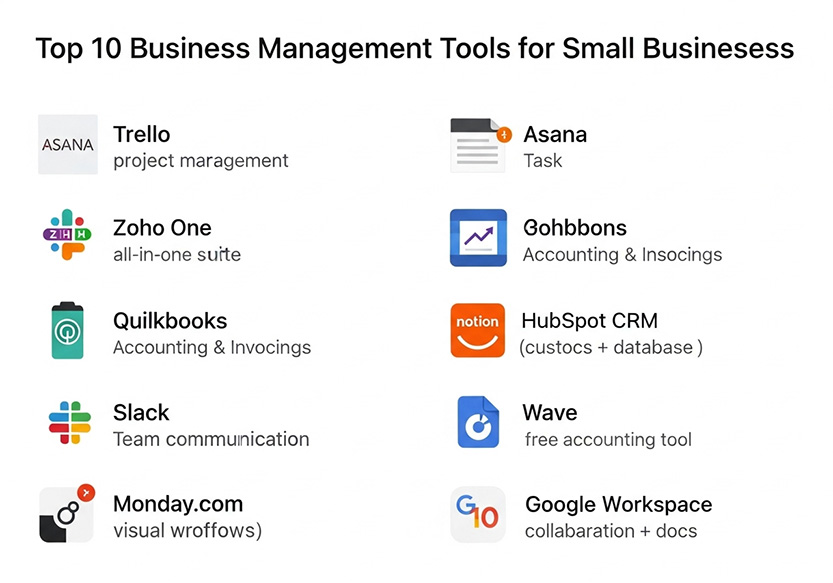
Choosing the right business management software can save time, reduce stress, and help your business grow. But with so many options, it’s easy to feel stuck. That’s why I’ve listed the top tools trusted by small businesses in 2025. Each one is easy to use, budget-friendly, and built to make your work smoother. Let’s dive in!
Trello
Best For:
People who like to see their work clearly—like students, freelancers, or small business teams.
Overview:
Trello is a tool that helps you manage tasks. You use boards, lists, and cards to stay organized. It feels like moving sticky notes on a whiteboard. It’s great for small teams.
Key Features:
- Drag and drop tasks
- Add checklists, dates, and labels
- Share work with your team
- Add extras like calendar view
| Pros | Cons |
| Very easy to use | May not work well for big teams |
| Looks clean and fun | Some extras cost money |
Pricing:
- Free plan for basic use
- Paid plans start at $5 per user each month
Know the current price of Trello
Website:
Visit Trello
2. Asana
Best For:
Teams that want to plan, track, and finish tasks together.
Overview:
Asana helps you track tasks and projects. It’s like a smart checklist that you can share with your team. You can see what’s done and what’s left.
Key Features:
- Task lists and boards
- Calendar and timeline view
- Reminders and due dates
- Team chat and comments
| Pros | Cons |
| Great for teamwork | Can feel too much for very small jobs |
| Keeps tasks clear and simple | Some features only in paid plans |
Pricing:
- Free for basic use
- Paid plans start at $10.99 per user each month
Know the current price of Asana
Website:
Visit Asana
3. Zoho One
Best For:
Growing small businesses that need many tools in one.
Overview:
Zoho One is a full set of tools for your business. It covers almost everything—tasks, emails, sales, books, and more.
Key Features:
- 45+ apps in one place
- CRM, invoicing, HR, and more
- All tools connect well
- Good for team use
| Pros | Cons |
| Saves money by replacing many tools | May feel too much for new users |
| Good support | Takes time to learn |
Pricing:
- Starts at $37 per user/month (when all employees are added)
Know the current price of Zoho One
Website:
Visit Zoho One
4. QuickBooks
Best For:
Small business owners who want easy money tracking.
Overview:
QuickBooks makes handling money easy. You can send invoices, track spending, and get reports.
Key Features:
- Send and track invoices
- Link bank accounts
- Get reports and taxes
- Mobile app for on-the-go
| Pros | Cons |
| Very good for money tasks | Some plans can be pricey |
| Trusted by many small businesses | May feel hard at first |
Pricing:
- Starts at $30/month
- Free trial available
Know the current price of QuickBooks
Website:
Visit QuickBooks
5. Slack
Best For:
Teams that want better, faster communication.
Overview:
Slack is a chat tool for work. It helps teams talk, share files, and stay updated.
Key Features:
- Channels for each topic or project
- Direct messages
- Share files and links
- Connects with other apps
| Pros | Cons |
| Great for fast team chats | Can feel noisy with too many chats |
| Fun to use with emojis and GIFs | Not made for task tracking |
Pricing:
- Free basic plan
- Paid plans start at $7.25 per user/month
Know the current price of Slack
Website:
Visit Slack
6. HubSpot CRM
Best For:
Small teams who want to track leads and clients.
Overview:
HubSpot CRM helps you manage customer info. You can track deals, emails, and calls in one place.
Key Features:
- Contact and deal tracking
- Email tools
- Task and meeting reminders
- Works well with other tools
| Pros | Cons |
| Free forever for small use | Add-ons can cost a lot |
| Easy to start | Not great for advanced users |
Pricing:
- Free basic CRM
- Paid tools start at $20/month
Know the current price of HubSpot
Website:
Visit HubSpot CRM
7. Notion
Best For:
People who like to plan, write, and build custom pages.
Overview:
Notion is your notes, tasks, and ideas—all in one spot. It’s like a smart notebook for work.
Key Features:
- Pages, to-do lists, and databases
- Easy to drag, drop, and edit
- Templates for planning
- Team sharing and comments
| Pros | Cons |
| Very flexible and creative | Can be tricky to set up at first |
| Looks clean and feels smooth | No built-in time tracking |
Pricing:
- Free for personal use
- Paid plans start at $8/user/month
Know the current price of Notion
Website:
Visit Notion
8. Monday.com
Best For:
Teams that like visual planning and tracking.
Overview:
Monday.com helps you see your work like a map. You can plan, track, and update tasks in a colorful way.
Key Features:
- Task boards and dashboards
- Time tracking
- Automations and reminders
- Many templates to start fast
| Pros | Cons |
| Great design and easy to use | Some tools only in higher plans |
| Lots of views (like Kanban and Calendar) | Can feel too advanced for tiny teams |
Pricing:
- Free for up to 2 users
- Paid plans start at $9/user/month
Know the current price of Monday
Website:
Visit Monday.com
9. Wave
Best For:
Freelancers or small shops who want free, easy accounting.
Overview:
Wave is a free tool for money tasks. You can send invoices, track payments, and handle taxes—without spending a dime.
Key Features:
- Invoicing and payment tracking
- Bank connections
- Basic reports
- Easy-to-use dashboard
| Pros | Cons |
| 100% free | Limited support |
| Simple for non-accountants | Not for big business needs |
Pricing:
- Free forever
- Paid add-ons like payroll and payments
Know the current price of Wave
Website:
Visit Wave
10. Google Workspace
Best For:
Small teams who need email, files, and video all in one place.
Overview:
Google Workspace is a full set of tools like Gmail, Docs, Sheets, and Drive. It’s great for teams who work online.
Key Features:
- Gmail for business
- Google Docs, Sheets, Slides
- Google Meet for calls
- Google Drive for storage
| Pros | Cons |
| Very easy to use | Needs the internet |
| Works on any device | Some tools have fewer features than rivals |
Pricing:
- Starts at $6/user/month
- Free 14-day trial
Know the current price of Google Workspace
Website:
Visit Google Workspace
Quick Comparison Chart: Business Management Tools (2025)
| Tool | Best For | Key Strength | Free Plan | Starting Price |
| Trello | Visual task planning | Easy drag-and-drop | Yes | $5/user/month |
| Asana | Team task coordination | Task tracking & views | Yes | $10.99/user/month |
| Zoho One | All-in-one business needs | 45+ integrated apps | No | $37/user/month |
| QuickBooks | Accounting & invoicing | Trusted finance tools | No | $30/month |
| Slack | Team communication | Fast messaging | Yes | $7.25/user/month |
| HubSpot CRM | Customer relationship tracking | Simple, powerful CRM | Yes | $20/month |
| Notion | Notes & knowledge base | Custom pages & DBs | Yes | $8/user/month |
| Monday.com | Visual workflows | Colorful task boards | Yes(2 users) | $9/user/month |
| Wave | Free accounting | 100% free finance | Yes | Free (add-ons paid) |
| Google Workspace | Docs & collaboration | Gmail, Docs, Meet | Yes | $6/user/month |
How to Choose the Right Tool for Your Business

Choosing a business management software is like picking shoes. It must fit just right. Too big, and it slows you down. Too small, and you’ll outgrow it fast.
Start with your business size. If you’re solo or have a small team, go for tools that are simple and light. No need for extra stuff you won’t use. Bigger teams may need more features—like time tracking or client portals.
Next, think about your industry. A bakery, a design agency, and a law firm don’t need the same tools. Some software is made for specific jobs—so look for features that match your daily work.
Budget matters too. Don’t stretch yourself for a fancy tool you don’t need. Many tools offer free plans or trials. Use them! Test how things feel. If it clicks, upgrade later.
And lastly—read reviews. See what other small business owners say. You’ll learn what works, what breaks, and what’s worth your time.
Remember, the best tool isn’t the one with the most features. It’s the one that works for you.
Bonus Tips to Maximize the Use of These Tools
Buying business management software is just step one. How you use it makes all the difference.
Train your team properly
Don’t just install a tool and hope for the best. Show your team how to use it. Watch tutorials together. Set clear rules—like where to add tasks or how to name files. A little training goes a long way.
Don’t overcomplicate your tech stack
It’s tempting to try every shiny new app. But too many tools can slow you down. Stick to a few that work well together. Less mess means less stress.
Automate wherever possible
Let the tool do the boring stuff. Set up auto-reminders, invoice schedules, or task triggers. It saves time and keeps things from falling through the cracks.
Small actions now can lead to big wins later. Use these tips to get the most out of your business manager software—and free up your brain for what really matters: running your business.
Final Thoughts
Running a business doesn’t have to feel like juggling fire. With the right business management software, you can work smarter—not harder. Start small. Pick one tool. Test it. Then build your system as you grow.
Remember, your business deserves systems, not stress. These tools aren’t just apps—they’re your silent team members, helping behind the scenes.
Still confused about which one to choose?
Drop a comment with your business type—we’ll help you pick the best fit.
FAQs: Business Management Software
1. What is business management software?
A tool that helps you manage tasks, teams, money, and more—in one place.
2. Do small businesses need it?
Yes, it saves time, reduces errors, and keeps things organized as you grow.
3. What’s best for beginners?
Trello, Notion, and Wave are simple, free, and easy to use.
4. Can I use more than one tool?
Yes! Just make sure they work well together.
5. Are free tools good?
Absolutely. Many free tools offer great value for small teams.
6. How do I choose the right one?
Look at your team size, budget, and needs. Try free trials first.
7. Will it help my business grow?
Yes—by saving time and helping you focus on what matters most.
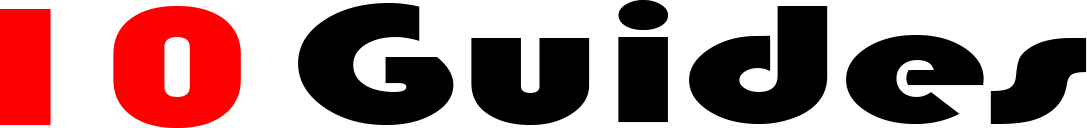


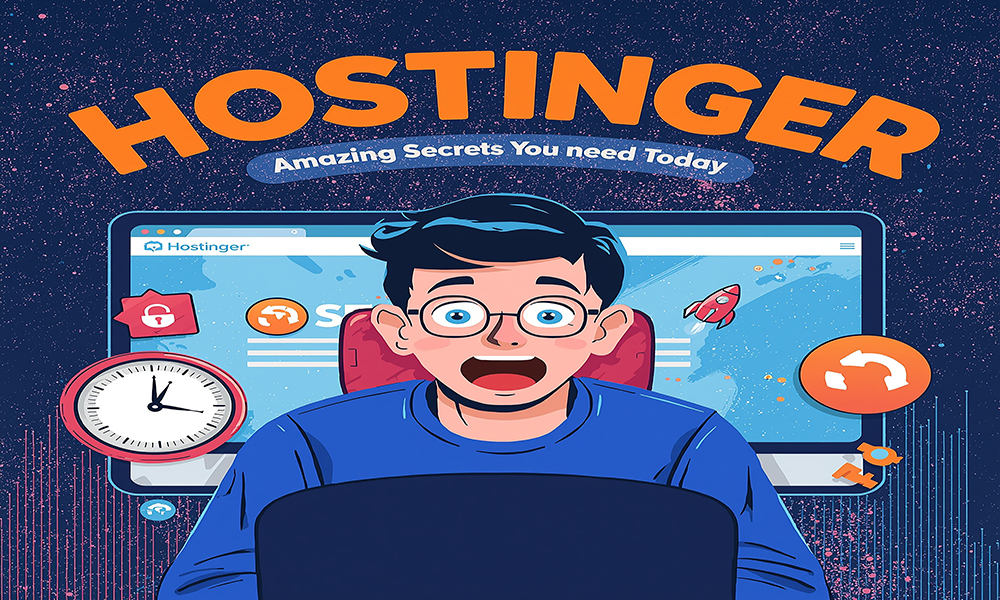
https://t.me/s/Gizbo_officials
Thanks for sharing. I read many of your blog posts, cool, your blog is very good.
Thanks for sharing. I read many of your blog posts, cool, your blog is very good. https://www.binance.info/register?ref=IHJUI7TF
Your point of view caught my eye and was very interesting. Thanks. I have a question for you. https://www.binance.com/si-LK/register?ref=LBF8F65G
https://shorturl.fm/c0UVJ
https://shorturl.fm/SNHrr
https://shorturl.fm/p0lsN
https://shorturl.fm/dtRED
https://shorturl.fm/f85oS
https://shorturl.fm/rPobr
https://shorturl.fm/yx3Xi
https://shorturl.fm/XLLsV
Okay gk88slot, let’s see. It’s got a slightly older feel to it, but sometimes that’s charming, right? Not gonna lie, the loading times were a tad slow. But once I got in, the games played alright. Maybe worth a look if you’re feeling nostalgic: gk88slot
https://shorturl.fm/cxKvO
https://t.me/s/kazino_s_minimalnym_depozitom/20
https://shorturl.fm/yPXD3
https://shorturl.fm/lUIEB
Can you be more specific about the content of your article? After reading it, I still have some doubts. Hope you can help me.
Pagcor Philippines is an important resource for info about the local gaming scene. Great to see the updates and regulations. Check the updates!pagcorphilippines
https://shorturl.fm/iLcOh
https://shorturl.fm/cTtBU
I don’t think the title of your article matches the content lol. Just kidding, mainly because I had some doubts after reading the article.
https://shorturl.fm/83FAT
Can you be more specific about the content of your article? After reading it, I still have some doubts. Hope you can help me.
https://shorturl.fm/zUMks
https://shorturl.fm/7ryJu
Your article helped me a lot, is there any more related content? Thanks!
Your point of view caught my eye and was very interesting. Thanks. I have a question for you.
I don’t think the title of your article matches the content lol. Just kidding, mainly because I had some doubts after reading the article.
Thank you for your sharing. I am worried that I lack creative ideas. It is your article that makes me full of hope. Thank you. But, I have a question, can you help me?
Your point of view caught my eye and was very interesting. Thanks. I have a question for you.
В джунглях азарта, где любой сайт пытается зацепить гарантиями быстрых джекпотов, рейтинг онлайн казино на реальные деньги
превращается именно той ориентиром, что проводит мимо заросли подвохов. Для профи да новичков, которые пресытился с фальшивых заверений, это помощник, чтобы почувствовать настоящую выплату, будто тяжесть ценной монеты у пальцах. Без ненужной болтовни, просто надёжные клубы, там отдача не лишь показатель, а реальная фортуна.Составлено по поисковых поисков, как паутина, которая вылавливает топовые горячие тенденции в рунете. Здесь отсутствует места для шаблонных приёмов, каждый пункт будто ход в покере, в котором обман выявляется мгновенно. Хайроллеры видят: на рунете стиль речи и подтекстом, там юмор скрывается как рекомендацию, помогает миновать рисков.На http://www.don8play.ru/ этот список лежит словно раскрытая карта, готовый к старту. Посмотри, если нужно почувствовать ритм реальной игры, минуя мифов плюс неудач. Игрокам кто любит вес удачи, он словно взять фишки на пальцах, вместо глядеть по экран.
Your article helped me a lot, is there any more related content? Thanks!
Thank you for your sharing. I am worried that I lack creative ideas. It is your article that makes me full of hope. Thank you. But, I have a question, can you help me?
I don’t think the title of your article matches the content lol. Just kidding, mainly because I had some doubts after reading the article.