Ultimate Guide to Choosing the Best VPN Securely
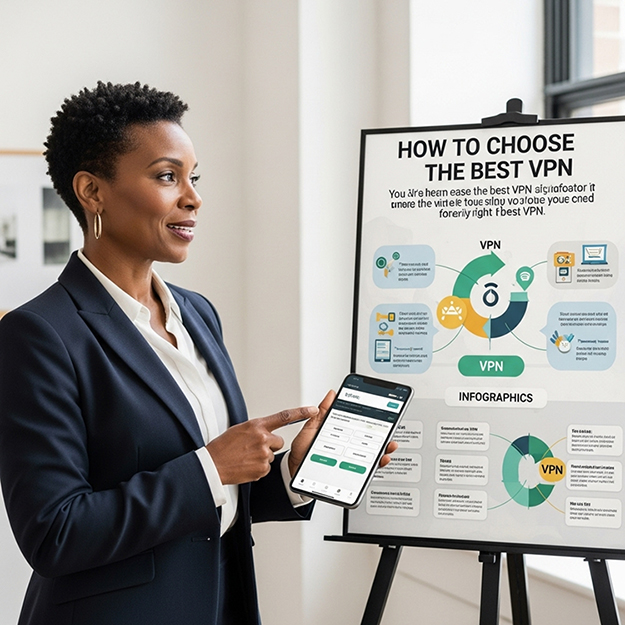
One time, I used hotel Wi-Fi without a VPN. Big mistake. My data wasn’t safe, and I had no clue at the time. That day taught me why online privacy matters—and why a VPN is a must.
In this guide to choosing the best VPN, I’ll walk you through the basics, step by step. I’ll show you what a VPN is, why you might need one, and how to pick the right one for you. I’ll also share what worked for me and what didn’t.
If you’re new to all this, don’t worry. I’ll keep it simple, real, and easy to follow. Let’s get started—you’re about to take the first step toward safer browsing.
What Is a VPN and Why Do You Need One?
A VPN is like a secret tunnel for your internet. It hides what you do online. It also keeps your real location private. When you use a VPN, websites can’t see who you are or where you’re from.
I first used a VPN when I worked from coffee shops. The Wi-Fi was free, but not safe. One day, I saw someone trying to hack others on the same network. That’s when I knew I needed a VPN to stay safe.
You need a VPN if you use public Wi-Fi, stream shows from other countries, or just want more privacy. It’s also helpful when you travel and need to open sites from home.
So, why do you need one? A VPN keeps your data safe. It hides your activity. And it gives you peace of mind online.
Can VPNs Boost Online Security?
Key Features to Look For in a VPN
Not all VPNs are the same. Some are fast and safe. Others look good but miss the basics. Over the years, I’ve learned the hard way that small things matter. So before you download any app, look for these key features.
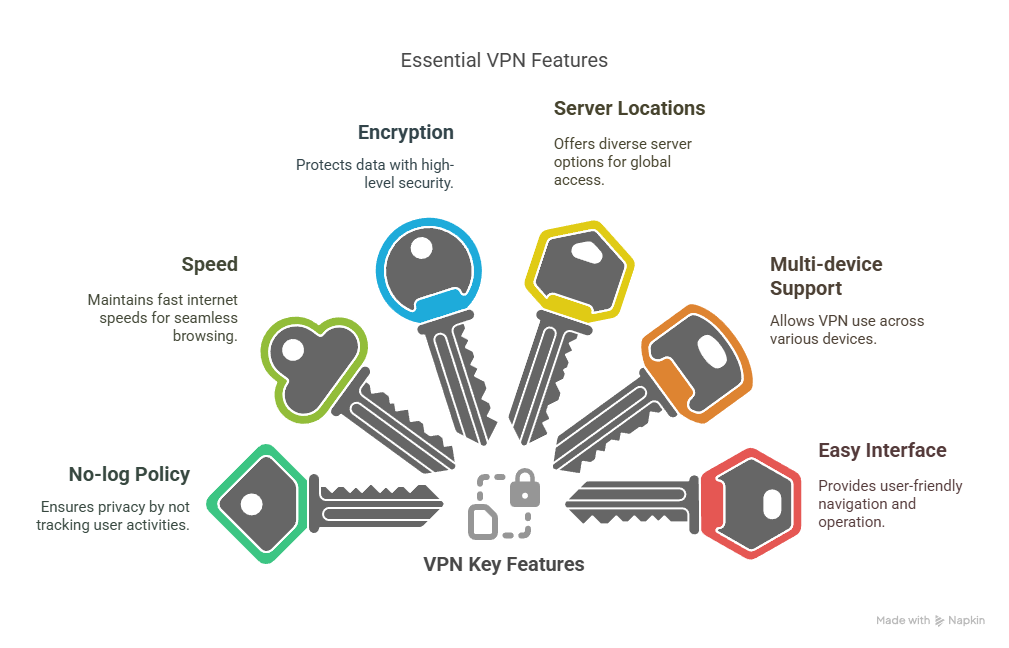
1. No-log policy
This means the VPN does not keep track of what you do online. I once used a free VPN that claimed to be private—but later I found out it logged my data. That was a big red flag.
2. Speed
A VPN should not slow you down. Good ones let you stream and browse with no lag. I test speeds now before using any VPN long-term.
3. Encryption
Look for strong encryption. It keeps your data locked away from hackers. Most top VPNs use the same level of security banks use.
4. Server locations
More servers mean more choices. If you travel or want to watch shows from other countries, this matters. I often switch servers when streaming content abroad.
5. Multi-device support
Make sure the VPN works on phones, laptops, and even routers. It’s a pain to set up different ones for each device.
6. Easy app interface
If it’s hard to use, you won’t use it. I once installed a VPN with great reviews, but the app was so messy, I gave up.
These are the key features to look for in a VPN—especially if you’re just starting. Don’t go by ads or fancy names. Test it. Try it. See what fits your needs. It’s part of the journey in finding the right one for you.
Free vs Paid VPNs: What You Need to Know
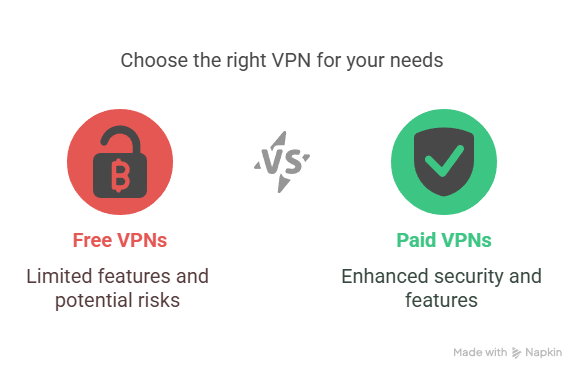
At first, I thought a free VPN was all I needed. I mean, why pay when something is free, right? But after just one week, I changed my mind. My internet slowed down, pages kept freezing, and worst of all—my real IP address leaked. That’s when I learned: free doesn’t always mean safe.
Free VPNs sound great. Some offer basic protection and work in a pinch. But most come with limits—slow speed, fewer servers, and weak security. Some even make money by tracking your activity and showing you ads.
Paid VPNs usually give you better speed, more features, and stronger privacy. You get access to many servers, can stream with ease, and trust that your data stays private. Most of them also have 24/7 support if something goes wrong.
So, what’s best for you? If you only use a VPN now and then, a free one might work. But if you care about speed, privacy, and peace of mind, a paid VPN is worth the small cost.
In short, when comparing free vs paid VPNs, ask yourself: what matters more—saving a few bucks or protecting your online life?
How to Choose the Right VPN for Your Needs
Choosing a VPN is a bit like shopping for shoes. One size doesn’t fit all. What works for me might not work for you—and that’s totally okay. It all depends on how you use the internet and what you care about most.
If you stream shows a lot, go for a VPN that unblocks Netflix, Disney+, or Hulu. I tried one VPN that claimed to work with Netflix—only to find the “this title isn’t available in your region” message. Not fun. Now, I always test before I commit.
If you download or torrent, look for a VPN that supports peer-to-peer (P2P) and offers strong encryption. Speed matters here too. I once picked a slow VPN and my download took hours.
If privacy is your top concern, like when using public Wi-Fi or working remotely, focus on a no-log policy and strong security. I travel a lot, and I need to trust that my connection is safe—especially in airports and hotels.
If you’re a traveler or expat, choose a VPN with lots of servers worldwide. It helps you access sites from home and avoid geo-blocks. I often connect through my home country server just to check my bank app or stream my favorite news.
So, how to choose the right VPN for your needs? First, think about what you do online. Then, match those needs with a VPN’s strengths. In this guide to choosing the best VPN, I learned that the best choice isn’t always the most expensive one—it’s the one that fits your daily life.
My Top 3 Recommended VPNs (2025 List)
After years of trial and error (and a few digital disasters), I’ve narrowed down my list to three VPNs I truly trust. These aren’t just random picks—they’re the ones I’ve actually used, tested, and stuck with over time. In this guide to choosing the best VPN, these three kept me safe, fast, and frustration-free.
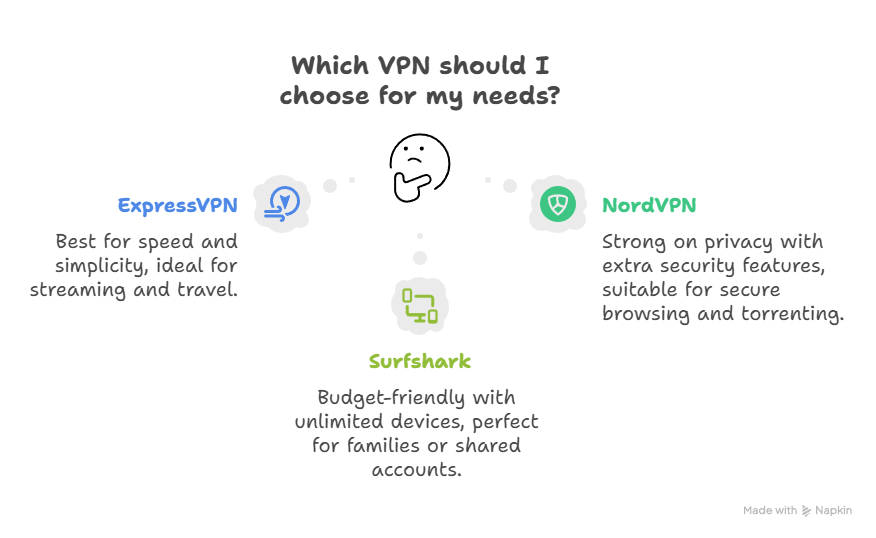
1. ExpressVPN – Fast, Reliable, and Beginner-Friendly
ExpressVPN is my go-to when I want speed and simplicity. Whether I’m streaming Netflix abroad or working in a hotel lobby, it never slows me down. The app is super clean and easy to use—even my non-techie cousin set it up in minutes.
What I love most? It has servers in 90+ countries and a strong no-log policy. I’ve used it on my phone, laptop, and even my Fire Stick—and it just works.
2. NordVPN – Strong on Privacy and Packed With Features
If privacy is your top concern, NordVPN is a solid choice. I used it when traveling across Asia, and it kept my data locked down even on sketchy public Wi-Fi.
It has special servers for torrenting and streaming, plus extra tools like Threat Protection that block trackers and malware. For me, it’s a great all-rounder with a deep focus on security.
3. Surfshark – Budget-Friendly With Unlimited Devices
Surfshark surprised me. It’s one of the more affordable options but doesn’t skimp on features. I first tried it when I needed a VPN that worked on all my devices without buying extra licenses. And it delivered.
From streaming to casual browsing, Surfshark holds up well. The speeds aren’t always the fastest, but for the price and unlimited connections, it’s a solid pick—especially for families or roommates sharing an account.
If you’re overwhelmed with choices, start with one of these. I recommend testing each for a few days. See which feels right. In my experience, finding the best VPN is more than just reading reviews—it’s about how it fits into your daily online life.
Whether you value speed, security, or budget, this shortlist from my top 3 recommended VPNs (2025 list) should help point you in the right direction.
How to Set Up a VPN in Under 5 Minutes
Setting up a VPN sounds techy, but it’s actually easier than making coffee. Seriously—I’ve helped my dad set one up over the phone while he was at an airport Starbucks. If he can do it, you’ve got this.
Here’s your no-stress, no-confusion guide to choosing the best VPN and setting it up in under 5 minutes.
For Mobile (iOS or Android)
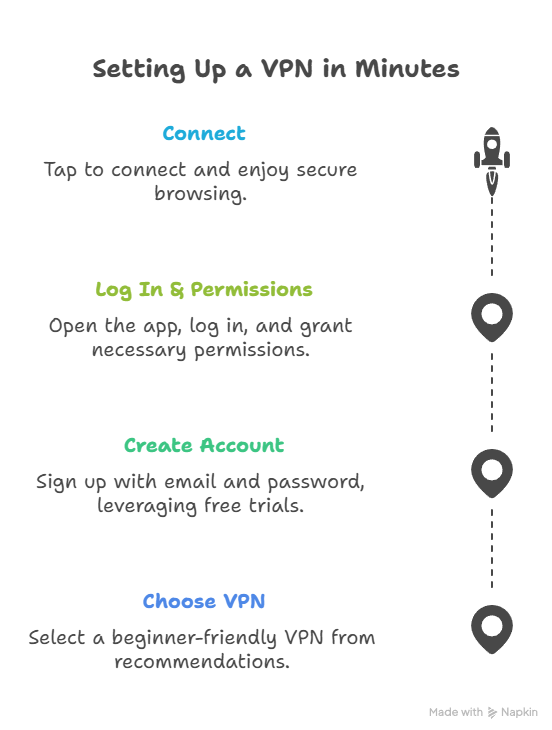
Step 1: Pick a VPN.
If you’re following along from earlier, my top 3 recommended VPNs (2025 list) are all beginner-friendly. Download the app from the App Store or Google Play.
Step 2: Create an account.
Just email, password, and you’re in. Most paid VPNs offer a free trial or a 30-day money-back guarantee, so you can test without stress.
Step 3: Open the app and log in.
Once you’re logged in, it usually asks for permissions. Allow what it needs to run—especially VPN configuration.
Step 4: Tap “Connect.”
That’s it. One tap, and you’re protected. Most apps pick the best server for speed, but you can change locations manually if needed (like if you’re streaming or traveling).
💡 Tip: Turn on auto-connect for public Wi-Fi. It’ll kick in the moment you connect to a coffee shop or airport network. Saved me more than once.
For PC or Laptop (Windows/macOS)
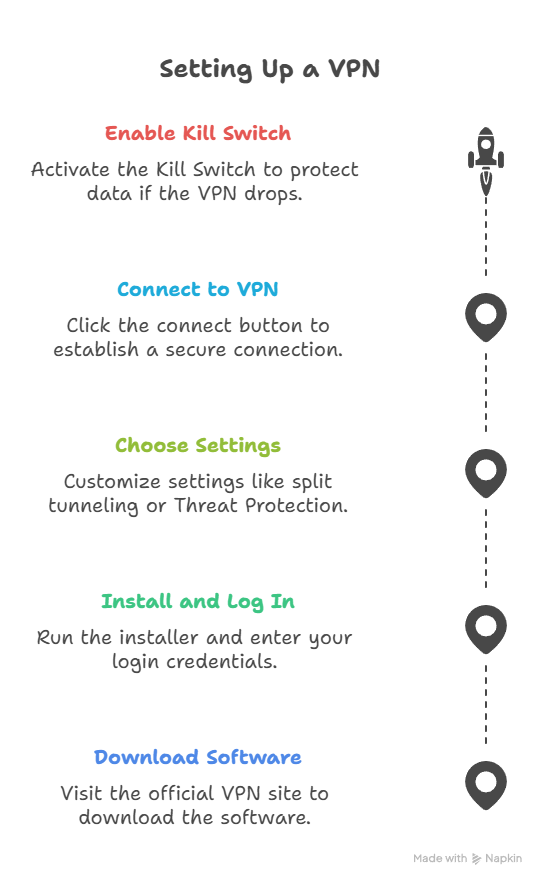
Step 1: Download the VPN software.
Go to the official site of your chosen VPN (don’t trust shady download sites). This is a key part of avoiding common VPN mistakes to avoid—like downloading from the wrong place.
Step 2: Install and log in.
Run the installer, launch the app, and enter your login info.
Step 3: Choose your settings.
Some apps offer advanced settings like split tunneling or Threat Protection (NordVPN does this well). But if that feels like too much, skip it—you can come back later.
Step 4: Click “Connect.”
Boom—you’re now in your private, encrypted tunnel. Want to stream a show from another country? Pick a server in that region and refresh your browser.
Don’t forget: Go into the app settings and turn on the Kill Switch. It’s a simple tool that stops all internet activity if the VPN connection drops. It’s saved my data more times than I can count.
Using this guide to choosing the best VPN, setting one up should now feel easy. Whether you’re on mobile or desktop, the process takes less time than scrolling through Netflix trying to find something to watch. And the peace of mind it brings? Totally worth it.
If you’ve made it this far, you’re already ahead of most people. Keep going—you’re building real digital safety one step at a time.
Common VPN Mistakes to Avoid
I’ve made a few mistakes with VPNs. You don’t have to. In this part of the guide to choosing the best VPN, I’ll show you what to watch out for—so you don’t run into the same problems I did.
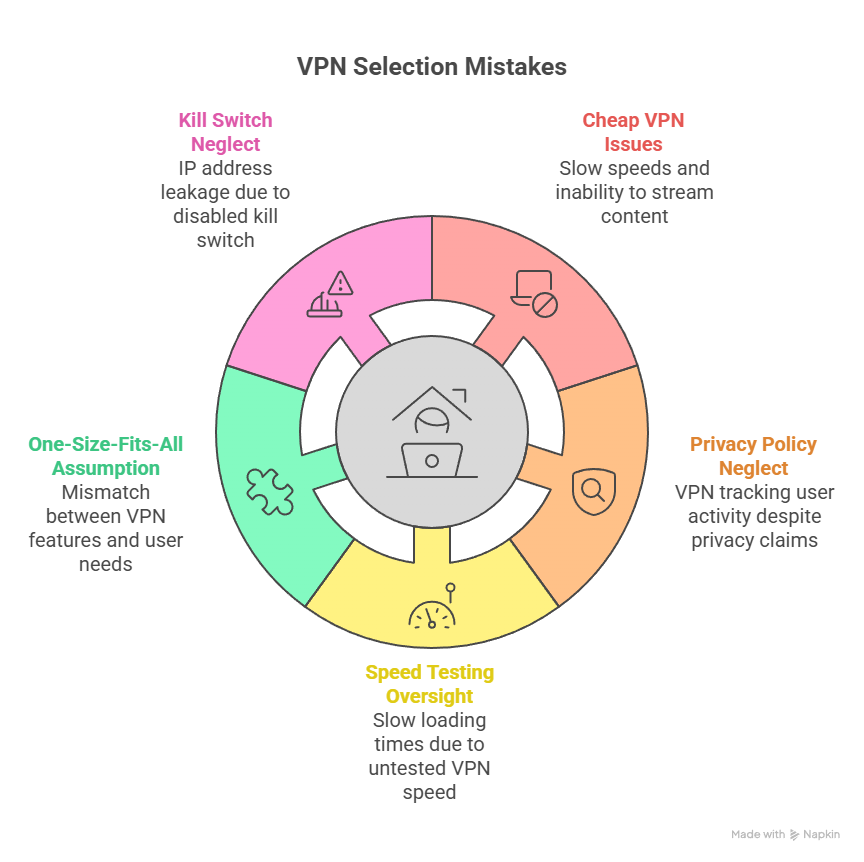
1. Picking a VPN Just Because It’s Cheap
I once bought a cheap VPN. I thought I was saving money. But it was slow and didn’t work with Netflix. I couldn’t even watch a show without it freezing.
Cheap doesn’t mean good. It’s better to spend a little more on a VPN that works well. Look for speed, privacy, and support.
2. Not Reading the Privacy Policy
I skipped the privacy policy once. Big mistake. That VPN tracked my activity. It said it was private, but it wasn’t.
Always check for a “no-log” policy. This means the VPN does not store what you do online. It’s one of the key features to look for in a VPN.
3. Not Testing the Speed
A VPN can slow you down. I learned this the hard way. I used one that looked great—but my pages took forever to load.
Now I always test the speed. Most good VPNs let you try before you buy. Run a speed check first. Make sure it works for what you need—especially if you stream or download a lot.
4. Thinking All VPNs Are the Same
Not true. Some VPNs are good for travel. Some are better for privacy. Others are best for streaming.
Think about what you want. In this guide to choosing the best VPN, I explain how to choose the right VPN for your needs. It’s not one-size-fits-all.
5. Forgetting the Kill Switch
A kill switch sounds techy, but it’s easy. If your VPN drops, the kill switch cuts your internet. This keeps your info safe.
I once forgot to turn it on. My real IP leaked while I was on hotel Wi-Fi. Since then, I always use it.
VPNs help you stay safe online. But only if you use them the right way. These are some common VPN mistakes to avoid, especially if you’re just starting out.
Whether you’re still learning what a VPN is and why you need one, or thinking about free vs paid VPNs, take your time. Learn what works for you. Try things out.
And remember—online safety starts with smart choices.
What Is the Best VPN for Beginners?
If you’re just getting started and feel a bit overwhelmed by all the choices—don’t worry. I’ve been there. I remember staring at a dozen VPN sites, wondering what all the techy words meant. Protocols? Kill switch? Multi-hop? It felt like I needed a degree in cybersecurity just to watch Netflix safely.
So here’s the truth: the best VPN for beginners is one that’s easy to use, safe, and fast—no rocket science needed.
In my own experience (and after helping my dad, my aunt, and a friend from work), ExpressVPN stands out. The app is clean, the setup is under 5 minutes (seriously), and it just works. Want something more budget-friendly with unlimited devices? Surfshark is a great pick too—it’s what I used when I moved in with roommates.
What matters most is finding something that fits you. This guide to choosing the best VPN is all about that—figuring out what you need, not what sounds flashy.
Start with a free trial. Play around. And remember, there’s no shame in being a beginner. We all start somewhere. A good VPN should feel like a seatbelt—simple, automatic, and something you don’t have to think about once it’s on.
Are Free VPNs Safe?

Honestly? Not really. I tried a free VPN once thinking, “Hey, why not save a few bucks?” Big mistake. It slowed my phone to a crawl, showed weird ads, and even leaked my IP. Free can mean risky.
Most free VPNs cut corners—limited servers, weak security, and some even sell your data. It’s like using a rusty lock on your front door. Sure, it’s “free,” but what are you really giving up?
In this guide to choosing the best VPN, I’ve learned that privacy isn’t something to gamble with. A solid, paid VPN gives you speed, trust, and peace of mind—without surprises.
Bottom line? If it sounds too good to be true, it probably is.
Final Thoughts: How I Chose the Best VPN for Me
When I first started learning about VPNs, I felt like I was in over my head. There were so many options, features, and tech terms. “Do I really need a kill switch?” “What’s the difference between encryption protocols?” It was like picking a lock I didn’t understand—until I slowed down and looked at what I really needed.
So here’s what helped me most—and might help you too.
I didn’t chase the most expensive or “best-rated” VPN. Instead, I followed what this guide to choosing the best VPN taught me: match the VPN to your life, not the hype. I travel often, use public Wi-Fi, stream a lot, and work remotely. That meant I needed speed, strong privacy, and apps that worked across devices.
After testing a few options, ExpressVPN stood out for ease and speed. Surfshark became my go-to when I needed something budget-friendly for multiple devices. And NordVPN gave me that extra layer of security when I was hopping between airports and coffee shops in Southeast Asia.
I also made mistakes. I once ignored the key features to look for in a VPN and ended up with one that logged my activity. Another time, I used a free VPN that leaked my IP while I was working from a hotel—an experience that still makes me cringe.
That’s when I realized it’s not just about having a VPN. It’s about choosing the right VPN for your needs. And trust me, a good VPN should feel like a seatbelt—once it’s on, you feel safe without thinking about it.
So, if you’re still unsure, here’s my advice:
👉 Start with what matters most to you—privacy, streaming, travel, or everyday browsing.
👉 Use free trials. Set it up. See how it feels (you can do it in under 5 minutes).
👉 Avoid common VPN mistakes like ignoring privacy policies or chasing the cheapest option.
👉 And above all, pick one that makes you feel secure—because that peace of mind is priceless.
This wasn’t just a tech decision for me. It was a lifestyle shift. In this guide to choosing the best VPN, I’ve shared not just tools, but real lessons—so you don’t have to learn them the hard way like I did.
Take your time. Test a few. Stay curious. And stay safe out there.
Frequently Asked Questions
Q1: What is a VPN and why do you need one?
A VPN hides your online activity and location. It keeps you safe on public Wi-Fi, helps you access blocked sites, and gives you better online privacy.
Q2: What are the key features to look for in a VPN?
Look for a no-log policy, fast speed, strong encryption, many servers, support for all devices, and an app that’s easy to use.
Q3: Are free VPNs safe to use?
Most free VPNs are not safe. They may show ads, track you, and leak your IP. A paid VPN is safer and more reliable for daily use.
Q4: How do I choose the right VPN for my needs?
Pick based on your habits. If you stream, travel, or work online, find a VPN that fits that use—fast, private, and easy to set up.
Q5: What are the top 3 VPNs in 2025?
My top picks are ExpressVPN for speed, NordVPN for privacy, and Surfshark for budget-friendly plans with unlimited devices.
Q6: How do I set up a VPN in under 5 minutes?
Download the app, log in, and tap “Connect.” That’s it. VPN setup is quick on phones and computers—even for beginners.
Q7: What are common VPN mistakes to avoid?
Don’t pick a VPN just because it’s cheap. Avoid slow apps, skip ones that log data, and always turn on the kill switch.
Q8: What is the best VPN for beginners?
ExpressVPN is great for beginners. It’s fast, simple to use, and works on all devices. Surfshark is a good option for families on a budget.
Q9: Why should I trust a paid VPN over a free one?
Paid VPNs give better speed, strong privacy, and no ads. Free ones often track you or sell your data to make money.
Q10: Is a VPN worth it for travel and streaming?
Yes. A VPN helps you stream from any country and keeps your data safe when using public Wi-Fi in airports or hotels.
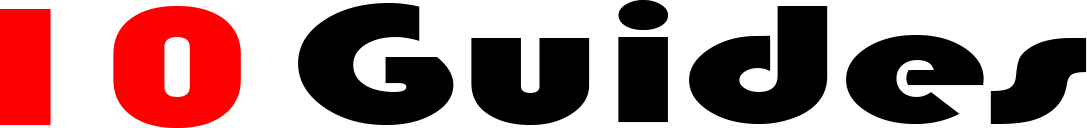


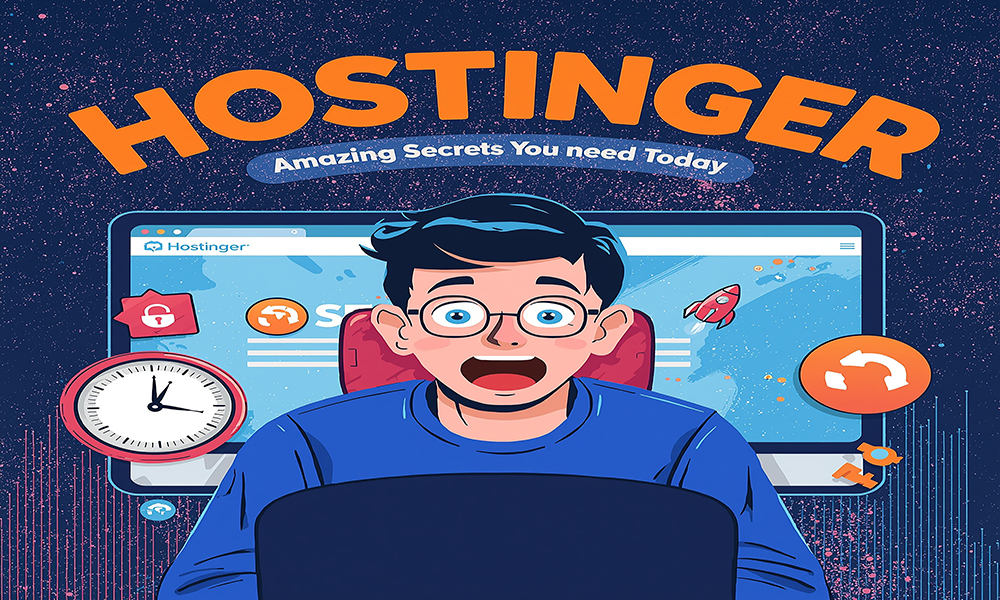
https://t.me/s/RejtingTopKazino
https://t.me/s/ef_beef
https://t.me/s/Martin_casino_officials
https://t.me/s/officials_1xbet_1xbet
https://t.me/s/ef_beef
Alright, checking out juwa6.info. Seems like they’ve got a decent setup. It’s not too shabby. Could use some improvement, but overall not bad. Check out juwa6 for yourself.
tt88bet has been on my radar for a while. Finally checked it out and I’m impressed. The bonuses are pretty sweet. All players like getting bonuses as much as I do with tt88bet
It’s great seeing platforms prioritize player well-being! Setting limits & understanding odds, like jili host ph login suggests, is so important for enjoying games responsibly. Healthy habits first! ✨